Are you ready to learn Google Analytics but are unsure where to begin or which resources to use?
With the large number of options out there for learning Google Analytics, it can be really hard to choose the training or course that’s right for you. Here’s the good news: whether you prefer structured training or self-paced lessons, there’s a perfect way for you to learn Google Analytics.
I’ve been using Google Analytics since 2011, and I can’t tell you how many times I’ve used it to spot data trends that led to action and, ultimately, growth. To help you do the same, in this guide, I’ll walk you through all the different ways to master Google Analytics, from free training resources to comprehensive courses designed specifically for beginners.
Whether you’re just starting your learning journey or looking to level up your skills with more advanced training, I’ll help you find the perfect path.
Should you learn Google Analytics?
Learning Google Analytics is essential for understanding website performance. So if you’ve got a website, blog, or online business, you should absolutely learn Google Analytics! It tracks user behavior, identifies traffic sources, and evaluates marketing campaigns.
Mastery of Google Analytics helps bloggers and businesses make data-driven decisions for growth.
Here’s why taking a Google Analytics course or diving into training is such a crucial investment:
Why Beginners Should Learn Google Analytics
Just starting out? Learning how to use Google Analytics will help you figure out:
- How people are finding your site (Is it through Google? Social media? Other websites?)
- Which content keeps visitors glued to your page
- Where potential customers are dropping off in your funnel
- Which pages your traffic is landing on, plus how successful those pages are at getting visitors to convert
Learning the basics of Google Analytics, including how to read the standard reports, is essential for figuring out how to grow your business.
Why Marketers Should Learn Google Analytics
In digital marketing, data is everything. Otherwise, you’ll never really understand how your marketing efforts are working. Are they actually paying off?
With proper Google Analytics training, you’ll:
- Track exactly how well your campaigns are performing
- Understand the journey your customers take before converting
- Figure out which marketing channels are actually worth your time and budget
- Build a content strategy full of content that’s actually engaging your audience
If you’re a marketer and you want to know if the marketing tactics you’re trying are making an impact or not, you’ve got to be able to read Google Analytics reports and come to conclusions about what the data means.
Why Business Owners Should Learn Google Analytics
Whether you’re selling products online, offering services, or earning an income from your website visitors and affiliate links, learning Google Analytics helps you:
- Optimize your products, services, and/or content based on real user behavior
- Increase user engagement—keep visitors around longer
- Boost your revenue by understanding what works and what doesn’t
Plus, here’s something many people don’t think about: completing a Google Analytics course isn’t just good for your current projects—it’s an incredibly valuable skill for your career. I’ve seen countless job postings where employers specifically look for candidates who know their way around analytics tools.
4 Free Ways to Learn Google Analytics Online
You don’t actually have to spend a dime to start learning Google Analytics! There are tons of free training resources out there that can help you build a solid foundation. Here are my favorite ways to learn Google Analytics without opening your wallet:
1. Analytics Academy Courses on Skillshop
Let me start with my top recommendation for free Google Analytics training: Google’s own courses on Skillshop. Why do I love it so much? Well, it’s literally straight from the source! Plus:
- It’s perfectly structured for beginners (though they have advanced stuff too)
- You can learn at your own pace
- The lessons combine videos, quizzes, and hands-on exercises
- You’ll get an official certificate when you complete the courses and pass a certification assessment
If you’re just starting your Google Analytics learning journey, this should be your first stop. It’ll get you up and running pretty quickly without the need to spend anything.
2. Video Tutorials
More of a visual learner? YouTube was my go-to resource for quick Google Analytics lessons when I was first learning how to use it. Here are some channels I recommend that regularly post Google Analytics tutorials:
- MonsterInsights: Best for WordPress users and beginners.
- MeasureSchool: Perfect for step-by-step tutorials for Google Analytics and other Google tools.
- Loves Data: Great for both basic and advanced concepts
- Analytics Mania: Exceptional at explaining GA4’s features, skews a little toward GA4 users with some experience already.
Pro YouTube tip: Look through the different channels and create a playlist of tutorials that match your learning goals. That way, you can basically build your own free Google Analytics course!
3. Expert Blogs and Articles
While you’re here on the MonsterInsights blog (hey there! 👋), you’re already in a great place to learn Google Analytics. MonsterInsights is the best Google Analytics plugin for WordPress, so we publish a lot of Google Analytics tutorials—even though using MonsterInsights will make the need to open Google Analytics happen a lot less.
Here are a few that are perfect for beginners:
Beginner’s Guide to Google Analytics: How Does it Work?
Google Analytics Reports: The Ultimate Guide (GA4)
What Are Google Analytics Channels? GA4 Channels Guide
Top 11 Important Google Analytics Metrics to Track
A few other websites I like for Google Analytics content are:
- GA4.com: GA4.com is a great resource for learning all about Google Analytics. It features tutorials, a glossary, and just tons of information about everything Google Analytics related. It even has a free guided course for beginners, complete with videos embedded in the lessons.
- MeasureSchool: Yep, this one was in our video tutorials list as well! The MeasureSchool blog is another resource you can use to learn everything about Google Analytics, especially if you prefer written tutorials over video ones.
- Analytics Mania: This resource was also in our video tutorials list. Julius has a blog in addition to his YouTube channel, and it’s full of great resources for learning Google Analytics.
- Loves Data: Are you sensing a theme here? Yes, Loves Data was in my videos list as well. Their blog also has some step-by-step content that’ll help you learn Google Analytics. The search bar at the bottom of the page can help you find a specific topic.
If you’re just starting out with Google Analytics, I’d suggest keeping all of these resources in a bookmark folder so you can search them any time you need help with a specific topic.
4. Interactive Learning Tools
Did you know that there’s a demo account from Google Analytics that you can use to actually explore the tool with data in it? It’s incredibly helpful to use when you’re trying to learn different analytical skills. You can:
- Explore real website data
- Test different reports
- Try creating custom reports
- Get real hands-on experience to go along with everything you’re reading and watching
While all the free videos and articles are fantastic for learning Google Analytics online, the key is to actually practice what you learn. The demo account can really help with that! Of course, you can’t manipulate everything (like integrations and property settings), but you can really start growing your skills there.
6 Best Paid Google Analytics Courses
While free training is great, sometimes investing in a structured Google Analytics course is exactly what you need to level up your skills. The problem is, there are so many out there! Almost all of the free resources we mentioned above also have paid courses. How can you find the one that’s right for you?
Here are my recommendations for paid Google Analytics courses:
1. Udemy Google Analytics Courses
Looking for affordable but comprehensive Google Analytics training? Udemy is a great choice. Here’s why:
- Beginner-Friendly Options: There are many Google Analytics courses listed for beginners!
- Lifetime Access: Once you buy a course, it’s yours forever. You’ll definitely want to revisit certain lessons as you practice!
- Regular Updates: The best instructors keep their courses current, especially with GA4 being so new.
- Reviews: All of the lessons have reviews from real learners who’ve already taken them. Read what they have to say before you commit to one.
- Duration: There are lessons available all the way from 2 hours long to more than 8. You can pick the one that best matches what you’re looking for at this moment.
It can be a little hard to make a choice on Udemy because many of the courses look similar, but as long as you pick one with great reviews, you’ll learn what you need.
Pricing: Udemy courses on Google Analytics are listed at anywhere from $20 to $130. Choose the one that best matches your learning needs.
2. Loves Data’s Google Analytics Course
Loves Data is second on my list of paid courses because Benjamin has a straightforward but engaging way of explaining how Google Analytics works. He’s always on top of new features and updates, and he’s very active on his social media channels.
Here’s a little more about the Loves Data GA4 course:
- Great for both beginners and early intermediates: Benjamin covers all the basics but goes a little further into a few features that’ll help you level up if you’ve already got a little bit of knowledge about how it works.
- Includes analyzing the data and extracting data: Some courses show you how to set everything up and create reports but don’t really explain how to use your data to make improvements. This one does!
- Includes quizzes: I love using quizzes to determine how much I’ve actually learned and whether or not I need to revisit any information before moving on.
Overall, I think you’ll learn a lot from Benjamin at Loves Data and I trust him to keep his course updated with all the latest and greatest GA4 features.
Pricing: The course costs $225, but you can break it up into 3 payments of $85 over 3 months if you’d prefer. Any updates are included and your access to the course never drops.
3. MeasureSchool’s GA4 Fundamentals Training
MeareSchools’ GA4 Fundamentals Training is another great paid option for learning Google Analytics. Julian has been explaining how to use Google Analytics and Google Tag Manager since I first started using them in 2011, so he has a lot of experience with them. In fact, I used his free videos to learn how to use Google Tag Manager just a year or two after that.
With MeasureSchool’s GA4 Fundamentals Training, you get:
- Beginner-level setup instructions: Learn how to get GA4 set up and running correctly on your website
- More advanced instructions: You’ll go from the beginner level all the way through to setting up more complicated reporting features and integrations
- Custom reports training: Learn how to create the custom reports you need to understand your audience on a deeper level
MeasureSchool is a little bit more expensive, but really covers a lot and includes the ability to ask Julian questions.
Pricing: Get lifetime access for $597.
4. LinkedIn Learning
LinkedIn Learning has a few great courses for Google Analytics beginners. Especially if you already use LinkedIn Premium or have thought about trying it, it can be a good way to learn many different career-related skills. However, do make sure the course you choose to watch is based on Google Analytics 4, not the old Analytics (I see a few that are outdated).
Here’s why LinkedIn Learning is on my list:
- Shorter, Accessible Lessons: Most courses are broken down into 5-15 minute segments
- Direct Integration: Completed courses show up on your LinkedIn profile (hello, personal branding!)
- High-Quality Production: The video and audio quality is consistently excellent
- Business Focus: Their courses often include real-world business applications
Although LinkedIn Learning is a paid resource, many companies and libraries offer free LinkedIn Learning access, so make sure to check if yours does!
Pricing: You can get a free trial for a month, during which you can watch as many LinkedIn Learning courses as you want. After that, it’s $39.99 per month.
5. MeasureU
MeasureU’s Google Analytics 4 Certification Course is taught by Jeff Saurer, another well-known name in the marketing and analytics world. Like the others on our list, the course promises to take you all the way from the beginning (setting up a GA4 account) to the more advanced (creating custom reports and funnels).
There are some bonus courses, too, depending on which version you sign up for.
Here’s why MeasureU’s Google Analytics 4 Certification Course is on my list:
- Taught by Jeff Saurer: He’s been in the industry a long time and is very knowledgable.
- Includes a Strategy Course: Learn crucial strategies for using Google Analytics, like choosing KPIs and simplifying your reporting.
- Includes an Expert Course: If you want to go above and beyond the “regular” Google Analytics training, you can take the expert course.
This is the most expensive course on my list, but if you’re looking to get into all the nitty gritty details and become very skilled at GA4, it could definitely be worth it.
Pricing: Purchase the course for a one-time payment of $999, or go with the $199/month option to get four additional courses, access to office hours, and more.
6. CXL Institute
If you’re looking to start your journey into Google Analytics 4 with structured guidance, the CXL Institute offers a comprehensive course designed specifically for beginners. CXL is a whole marketplace of marketing-related courses taught by experts, so you can be sure the course is vetted and up-to-date.
Here’s what sets it apart:
- Expert Instruction: Taught by Fred Pike, a seasoned analytics professional with extensive experience in digital marketing measurement.
- Report-by-Report: The course takes you through each and every GA4 report, plus teaches about segments and customization.
- Community Access: Benefit from being part of a learning community for discussion and additional support (if you choose the all-access plan).
CXL is a great choice, especially if there are other marketing courses you’d like to take.
Pricing: You can purchase just the one GA4 course for $299, but it does not include course updates. Monthly all-access to CXL is $289/month.
How to Simplify Google Analytics for WordPress
If you’re a WordPress user, did you know there’s a way to start getting to the data-driven insights faster, without taking a Google Analytics course?
With MonsterInsights, you can access all your most important data right inside your WordPress dashboard in easy-to-read and easy-to-understand reports. The plugin will also set up multiple custom events for you, so you don’t have to learn how to configure those, either.
Install GA4 on your site and create custom events with just a couple of clicks.
Easily track your:
You can even chat with your analytics! Ask about your data to get quick answers:
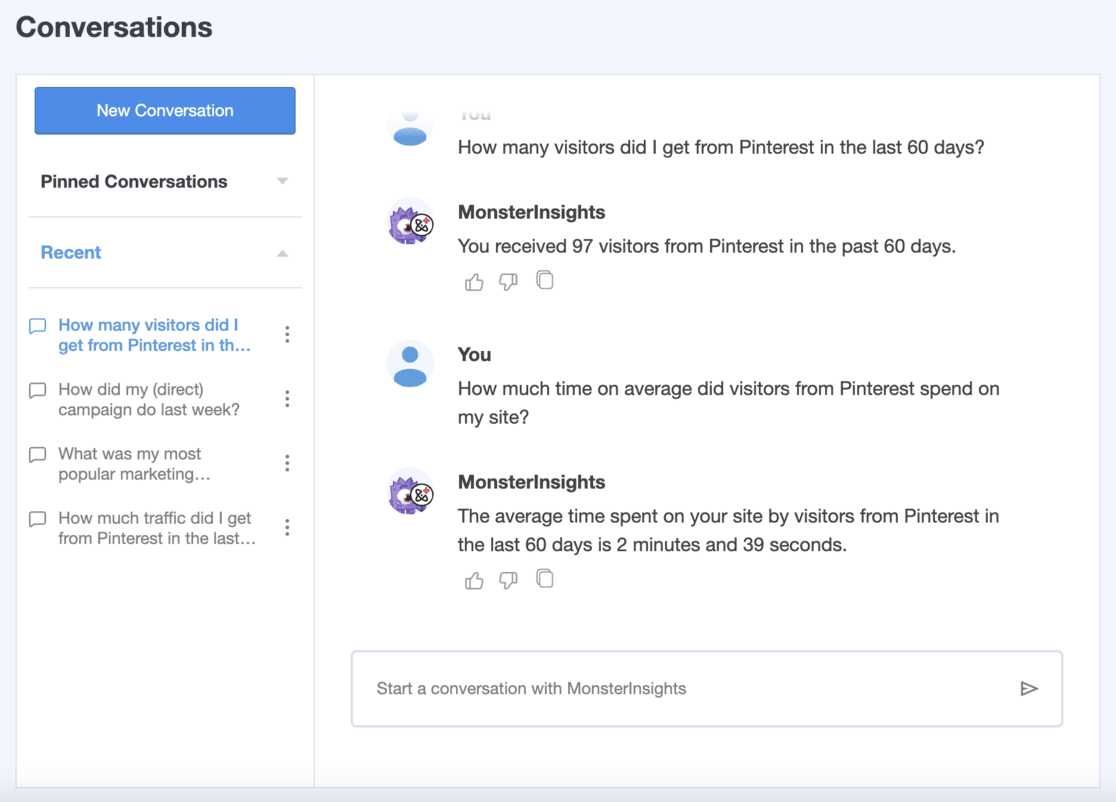
To see all the reports you’ll get in your MonsterInsights dashboard, check out Your Ultimate Guide to MonsterInsights Dashboard Reports.
Get started with MonsterInsights now!
Common Mistakes When Learning Google Analytics
Learning a new tool comes with challenges. Here are some pitfalls I’ve seen (and admittedly fallen into myself) that you should try to avoid:
1. Skipping the Basics
I get it—you want to jump into the cool stuff right away. But trust me, without a strong foundation, you’ll struggle with advanced features. Make sure you understand:
2. Neglecting Customization
The default settings and reports in Google Analytics may not always align with your business goals. Custom reports are a must! Don’t be afraid to:
3. Focusing Solely on Metrics
Numbers are great, but they’re not everything. Always tie metrics back to actionable insights. Ask yourself:
- What does this number mean for my business?
- How can I use this information to improve?
- What’s the story behind this data?
By sidestepping these mistakes, you’ll navigate the learning curve more effectively and get more value out of your Google Analytics training.
That’s it!
Learning Google Analytics is more than just a nice-to-have—it’s an investment in your business’s future. Whether you choose free resources, paid courses, or practical exercises, the key is consistency. Keep at it, and you’ll be amazed at how quickly you progress.
And remember, tools like MonsterInsights are here to make your journey easier!
If you liked this article, make sure to check out:
Google Analytics Reports: The Ultimate Guide (GA4)
8 Best Ways to Use ChatGPT with Google Analytics [GA4]
6 Essential Google Analytics Tips for Businesses & Marketers
How to Set Up Google Analytics Click Tracking
Finally, don’t forget to follow us on YouTube for more helpful reviews, tutorials, and Google Analytics tips.

