Looking for the best WordPress hosting providers? Then, you’ve come to the right place.
All web hosting platforms offer different levels of performance, hosting features, ease of use, and price ranges. Not to mention various discounts and promotions at checkout. Many WordPress web hosting companies are throwing a huge stream of information trying to grab the attention of users.
Whether you are creating a blog, running an online store, or building a corporate website, in this article we’ll be recommending to you the 10 best WordPress hosting services that can be tailored according to your needs.
If you want to know the features, prices, and comparison of the hosting providers, stay with us till the end. Before that let’s take a look at the main criteria to take into account while choosing a WordPress web host.
Why Do We Need WordPress Hosting?
While there are lots of hosting providers in the marketplace, it’ll be a smart choice if you choose to host that specializes in WordPress.
WordPress hosting is different from regular hosting because you do not need to spend time installing and configuring WP. Everything is done automatically.
Specialized WordPress hosting costs a little more than regular shared hosting plans, but the quality justifies the price. This type of hosting is perfect for users who do not know how to customize the work of sites on their own because the hosting provider takes care of all the technical aspects.
How to Choose the Right WordPress Hosting?
Here are major things to consider while choosing a WordPress hosting:
- Check for the renewal price
- Read genuine customers reviews
- Check additional features of hosting plans
- Read the terms and conditions of the hosting service provider
- Make sure that your hosting providers have optimum scalability options
Doesn’t matter whichever WordPress you choose, it must meet these minimum requirements:
- HTTPS (SSL) support
- PHP version 7.4 and higher
- PHP MEMORY of at least 128MB
- MySQL version 5.6 and higher or MariaDB version 10.1 and higher
- Apache or Nginx HTTP server is the most reliable and functional server for WordPress, but any other server that supports PHP and MySQL works too
10 Best WordPress Hosting Providers 2022
1. SiteGround
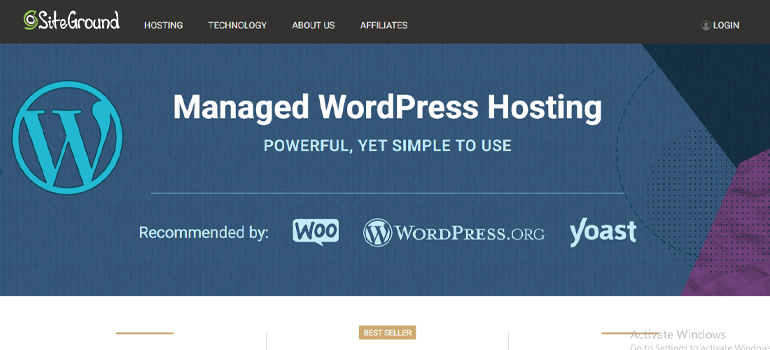
SiteGround which has a worldwide presence cannot be missed in our recommended hosting for WordPress. It ranks first in most hosting providers’ comparisons and is officially recommended by the WordPress community with 24/7 support.
In addition, it offers a number of free extras that its competitors do not have, such as integration with the Cloudflare CDN or its optimization plugins, or the plugin at the level of cache, Supercacher, which speeds up your site without having knowledge.
SiteGround Hosting Features at a Glance
- Pre-installed Git for WordPress
- WordPress Migrator to migrate WordPress website for free
- You’ll get the latest WordPress version with Auto-updates
- Includes WordPress Starter to start a website from scratch
- Includes specific tools such as WordPress and Woocommerce
Pricing Plan of SiteGround
SiteGround offers three different hosting plans that are mentioned below.
| Plans | Pricing |
|---|---|
| StartUp | $4.99/mo. |
| GrowBig | $7.99/mo. |
| GoGeek | $14.99/mo. |
Customer Support on SiteGround
SiteGround offers 24/7 customer support. It provides find WordPress tutorials, Ebooks, podcasts, guides, and more. Other than that, SiteGround offers a blog section as well.
A knowledge base is another support feature SiteGround offers. You can find bundles of articles related to hosting on the knowledge base page.
2. Bluehost
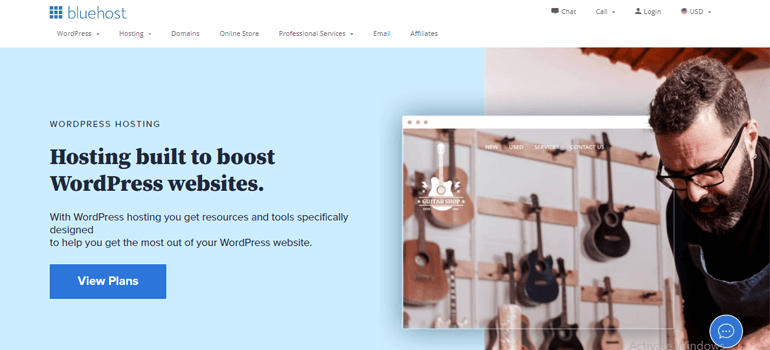
Bluehost is a company that was founded in 2003 and has always tried to innovate to establish itself as one of the best and most popular WordPress hosting providers and other commercial solutions.
They have dedicated VPS virtual servers with the most advanced technology, always allowing visitors’ experience to be good with excellent speed and good performance.
Bluehost also has a dedicated control panel for WordPress in such a way that even a novice user can modify and create professional websites quickly and easily.
Bluehost Features at a Glance:
- Dedicated Support
- Cloud data support enabled
- Includes tools with PHP-FPM optimizers
- Provides extensive encryption and data security
- Each of the dedicated servers has cache margins
Pricing Plan of Bluehost
Bluehost offers three different pricing plans as listed below.
| Plans | Pricing |
|---|---|
| Basic | $2.95/mo. |
| Plus | $5.45/mo. |
| Choice Plus | $5.45/mo. |
Customer Support by Bluehost
Bluehost offers a live chat feature. You can ask queries to the customer support team directly via chat. On top of that, it also provides a knowledge base with plenty of insightful articles.
Further, you can also contact the support team by filling up a contact form. The support team will get back to you as soon as possible.
3. HostGator

A specialized WordPress hosting provider company, with a great track record and very well established in the current market is Hostgator. Not only hosting service but you also get design tools and website builders if you sign up with this web hosting provider.
Attentive to users’ needs they also have 1 click installation and automatic updates to save lots of time. Once you have registered with them, you get an intuitive control panel that allows you to configure email accounts, manage content, create subdomains, etc.
That said, if you do decide to go with HostGator, you can at least rest on the fact with their awesome uptime. In case of any server failure, your server can be transferred to another server in an automated way.
HostGator Features at a Glance
- Permanent free domain with the account
- Free migration from another hosting provider
- Unlimited disk space and email accounts.
- A complete daily backup of your website
- All sites are protected and encrypted both in SSL and with other encryption certificates
Pricing Plan of HostGator
There are three different pricing plans offered by HostGator.
| Plans | Pricing |
|---|---|
| Starter Plan | $5.95/mo. |
| Standard Plan | $7.95/mo. |
| Business Plan | $9.95/mo. |
Customer Support by HostGator
HostGator offers a variety of customer support options such as a knowledge base. You can find many articles on the knowledge base page. Furthermore, there’s also a blog section.
You can also directly call the support team of HostGator on the number provided by the support team. Best of all, it also offers a live chat option.
4. Flywheel

Flywheel has lately upgraded to Google’s cloud platform, added free CDNs, updated caching, and more, all for the same price which is definitely the best time to sign up.
Whether it’s technical stuff like migrations, security, server updates, or backups, they got you covered. Flywheel has a ton of features geared toward building WordPress sites.
They also have the best support, you can even call and speak to a real person. Sign up for one year and get one month free.
Flywheel Features at a Glance
- Free site migrations
- Free malware removal
- Daily backups for extra security
- Free CDN (content delivery network)
- Expert WordPress support is available 24/7
Pricing Plan of Flywheel
Flywheel offers four different Managed WordPress hosting plans.
| Plans | Pricing |
|---|---|
| Tiny | $13/mo. |
| Starter | $25/mo. |
| Freelance | $96/mo. |
| Agency | $242/mo. |
Customer Support by Flywheel
Flywheel offers customer support via live chat. Additionally, it also provides articles on different topics.
5. Kinsta
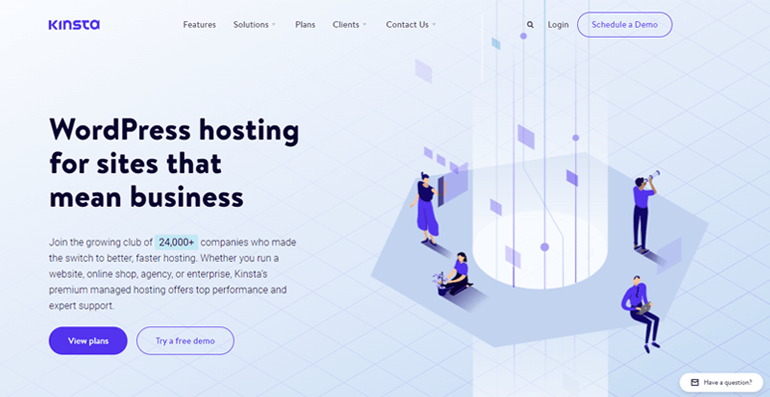
Kinsta was founded in 2013 as a pure WordPress hosting platform. In contrast to many other hosters, Kinsta does not use a Cpanel or Plesk, but its own website administration. This basically offers the same functions, such as creating new websites, creating staging servers, cloning WordPress instances, etc.
What sets Kinsta apart from other hosting providers is that it is a real cloud hoster which entirely on the Google Cloud Platform. You can choose between 19 global data centers which are connected via the premium from Google.
In addition, if the website is successful, it can easily grow with you and does not have any problems if the traffic goes through the roof! When it comes to data protection and GDPR, kinsta offers everything to be GDPR compliant.
Kinsta Features at a Glance
- Free site migration
- Automatic daily backups
- Data centers all over the world
- Runs in Google Cloud Platform
- Specialized WordPress support team
Pricing Plan of Kinsta
Kinsta offers four main WordPress hosting plans. The Business and Enterprise plan offers four different options.
| Plans | Pricing |
|---|---|
| Starter | $30/mo. |
| Pro | $60/mo. |
| Business (1 – 4) | $100/mo. -$400/mo. |
| Enterprise (1-4) | $600/mo. – $1500/mo. |
Customer Support by Kinsta
Kinsta offers chat. Other than that, it also provides a blog, knowledge base, help center, ebooks, podcast, and more.
6. Hostinger

Hosting providers behind 000webhost.com, offering completely free hosting with PHP, MySQL, cPanel, and without advertising has become a real hosting giant because Hostinger now has almost 30 million users in 178 countries!
Technically, Hostinger relies on the well-known stack HTTP / 2, PHP7, NGINX, and user-defined, pre-installed caching plug-in. When it comes to security, you get services of BitNinja, which offer honeypots, malware detection & removal, intrusion detection as well as IP reputation and (D) DoS protection.
Due to the initial cost and subsequent pricing, Hostinger is considered cheaper than other hosting providers. Apart from the low technical requirements, Hostinger is also ideal for a tight budget. It couldn’t be more affordable than $2.59 per month.
Hostinger Features at a Glance
- 1 Click WordPress installation
- Pre-installed WP caching plugins
- High reliability, speed, and uptime
- Easy transfer of the website to Hostinger
- Instant live chat support is available 24 × 7
Pricing Plan of Hostinger
Hostinger offers four different WordPress hosting plans.
| Plans | Pricing |
|---|---|
| Single WordPress | $1.99/mo. |
| WordPress Starter | $3.99/mo. |
| Business WordPress | $6.99/mo. |
| WordPress Pro | $11.59/mo. |
Customer Support by Hostinger
Hostinger offers 24/7/365 customer support. It provides live chat, a knowledge base, and tutorials as well. Further, you can also explore their blogs.
7. Namecheap

Namecheap offers great domains and cheap WordPress web hosting at affordable prices. The service has one of the cheapest starting and renewal rates, offering shared and managed hosting services with many features.
With Namecheap shared hosting you get unlimited broadband, 99.9% uptime, and a free SSL certificate. Managed hosting is the fastest WordPress hosting option which comes with a secure backup and recovery tool.
Namecheap Features at a Glance
- Free Website Builder
- AutoBackup & Cloud Storage
- Offers reliable hosting services
- Friendly user interface and design
- 30-day money-back guarantee
Pricing Plan of Namecheap
Namecheap offers three different WordPress hosting plans which we’ve discussed below.
| Plans | Pricing |
|---|---|
| EasyWP Starter | $4.88/mo. |
| EasyWP Turbo | $8.88/mo. |
| EasyWP Supersonic | $13.88 |
Customer Support by Namecheap
Along with live chat, Namecheap offers a wide range of customer support such as knowledgebase, blogs, guru guides, how-to-videos, and articles on various topics.
8. DreamHost
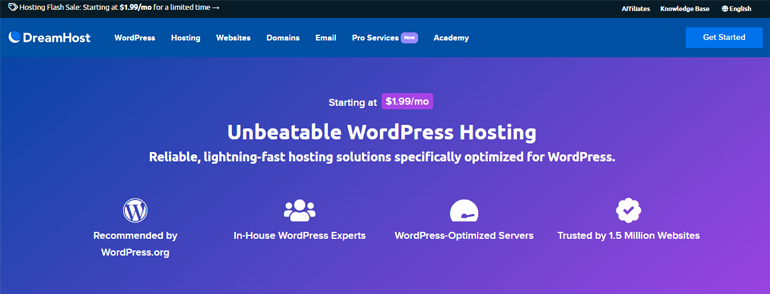
Dreamhost is an all-in-one platform that offers different types of hosting solutions – shared hosting, managed WordPress hosting, VPS hosting, hosting on dedicated servers, and cloud hosting.
Currently, the DreamHost managed WordPress hosting package is officially known as DreamPress. And thanks to its robust features, and because the site is free to migrate, it has managed to attract a wide range of users, including internet companies, merchants, creatives, web developers, and web designers.
If that sounds like something you’d like to try, managed WordPress hosting costs just $16.95 per month here. It would seem more expensive than other WordPress web hosting providers, but DreamHost is pretty confident in its capabilities, allowing you to try it out for three months without risk.
DreamHost Features at a Glance
- Regularly updates the site
- Included website builder
- DreamPress comes with the free Jetpack Premium subscription
- Combines two VPS servers with several other infrastructure resources
- WordPress hosting account comes with a pre-installed WordPress and SSL certificate
Pricing Plan of DreamHost
There are three WordPress hosting plans offered by DreamHost and they’re as follows.
| Plans | Pricing |
|---|---|
| WordPress Basic | $1.99/mo. |
| DreamPress | $16.95/mo. |
| VPS for WordPress | $27.50/mo. |
Customer Support by DreamHost
DreamHost provides a knowledge base and forums. Other than that, you can also contact them if you’ve got a customer account. You can also find different FAQs.
9. Inmotion Hosting
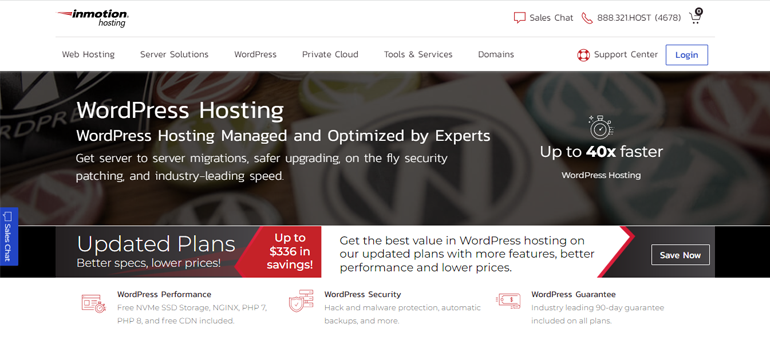
Launched in 2001 Inmotion is run by a team of web hosting experts who offer great features through their optimized WordPress web hosting services. InMotion offers FREE automatic backups and 24/7 support to help you.
InMotion’s managed WordPress hosting environment offers a unique WordPress backup plugin. With it, you can automate plugin and theme updates, and schedule backups before each update. This means all the update tasks are managed by this hosting provider.
Your website is protected from all security threats and all your sites are protected from DDoS attacks, advanced firewall systems like ModSecurity and our custom firewall, and FREE automatic backups are performed every day.
Inmotion Hosting Features at a Glance
- Superfast SSD storage
- 90-day money-back guarantee
- Awesome technical support 24/7
- All WordPress packages come with a free domain name
- Unlimited traffic with an unlimited number of email accounts
Pricing Plan of Inmotion
Inmotion offers four different WordPress hosting plans which are available for 2-year and 1-year terms.
| Plans | Pricing (1 Year Terms) |
|---|---|
| WP Core | $4.49/mo. |
| WP Launch | $8.99/mo. |
| WP Power | $8.99/mo. |
| WP Pro | $16.99/mo. |
Customer Support by Inmotion
Inmotion supports live chat as well as phone calls. Along with that, it has a support center, community support, WordPress tutorials, and premium support.
10. A2 Hosting

A2 Hosting is also known as one of the fastest web hosts. By leveraging Turbo servers, A2 hosting gives 20x faster load time which helps to boost page speed.
As with many other hosting services, with A2 Hosting you can install WordPress, Joomla, Drupal, and other content management systems (CMS) with one click. The company also offers free migration services, free SSDs, SSH, PHP 7, and servers to store your files and distribute them quickly to Internet visitors around the world.
A2 Hosting works for both Linux and Windows and offers a wide range of SSL certificates such as Single-Site, Wildcard, Let’s Encrypt, Premium SSL, Advanced SSL, and more.
A2 Hosting Features at a Glance
- Free Automatic Backups
- Free Account Migration
- Reliable Uptime of 99.97%
- Good money-back refund plan
- 100% carbon neutral since 2007
Pricing Plan of A2 Hosting
A2 Hosting offers four different WordPress hosting plans.
| Plans | Pricing |
|---|---|
| Run | $23.99/mo. |
| Jump | $28.99/mo. |
| Fly | $36.99/mo. |
| Sell | $49.99/mo. |
Customer Support by A2 Hosting
A2 Hosting offers live chat and phone calls. Additionally, it provides a customer portal, support ticket, contact support, knowledgebase, sales support, and more.
Wrapping It Up!
We know that WordPress is a broad and growing platform in the field of web design, moreover, a tool that offers endless possibilities for your business.
You can choose any of the WordPress hosting providers we mentioned above for the development, growth, and optimization of your WordPress website. Now you just have to make your choice and get to work, digital success awaits you.
However, if you’re confused then, we suggest using Siteground or Bluehost. However, you can choose whichever hosting plan suits your site the best.
Liked this article? If yes then do us a favor by sharing this article on your social channels and keep updated with us for more exciting WordPress-related articles. Also, you can follow us on Twitter and Facebook for regular updates and exciting news.
Disclaimer: Some of the links in the post may be affiliate links. So if you purchase anything using the link, we will earn affiliate commission.



