Are you searching for the best WordPress newsletter plugin for your site? If so, you’ve landed at the right place.
With the WordPress newsletter plugin, you can draft your emails straight from your dashboard and send them to your subscribers easily. Different WordPress newsletter plugins allow you to set up and send newsletters differently. While some are integrated with outstanding email marketing services, others are not.
So, you should choose one with all the necessary features required for your site. If you’re confused about which one to pick. Don’t worry, you’ll be able to pick the best WordPress newsletter plugin for your site by the end of our article. So, without further ado, let’s start!
Things to Consider While Choosing a Newsletter Plugin
Before jumping into the list of best WordPress Newsletter plugins, make sure to consider the following things while choosing the plugin.
- Intuitive User Interface: Choosing a plugin with drag and drop features is essential, as newsletter design shouldn’t waste much time. So, make sure to choose a plugin with an easy user interface that’s great for your time management.
- Easy Customization: You can always mix and match templates with your site, so it’s necessary to have a customization feature. Choose a plugin with easy customization so that you can match it with your site’s layout and more.
- Innovative Features: Included popup forms, exit intent, etc., can be pretty helpful to make people subscribe to your newsletter. So, by picking a plugin with such features, you can gain more subscribers. Look out for such plugins while choosing one for your website.
- Built-in Simple Mail Transfer Protocol (SMTP) Server: The extra setup could be pretty hectic, so make sure you choose a plugin that saves your time with its built-in SMPT Server.
Now that you know what to look for while picking out the best WordPress newsletter plugin let’s jump right into our list. Shall we?
10 Best WordPress Newsletter Plugins
1. Everest Forms
The first one on our list is Everest Forms, a plugin that lets you create any form. With Everest Form’s drag and drop feature, you can make great customizable forms. To add more, you can even set up popup forms for newsletters. Further, Everest Forms has an email templates add-on with which you can easily send great-looking emails and newsletters to your users.
It can be integrated with other renowned applications like Zapier etc. Plus, you can use the Mailchimp add-on to add users to your list of subscribers. In a nutsell, Everest Forms is the best WordPress plugin that allows you to create beautiful newsletters without any hassle.
Key Features of Everest Forms:
- Fully supports header and footer-logo
- No CSS knowledge needed for customization
- Live editing of templates’ color, spacing, etc.
- Allows to create various kinds of templates for each contact form
- Custom emails to ensure personalized email delivery
Price: Free or $49/Year for a Single Site License
2. User Registration
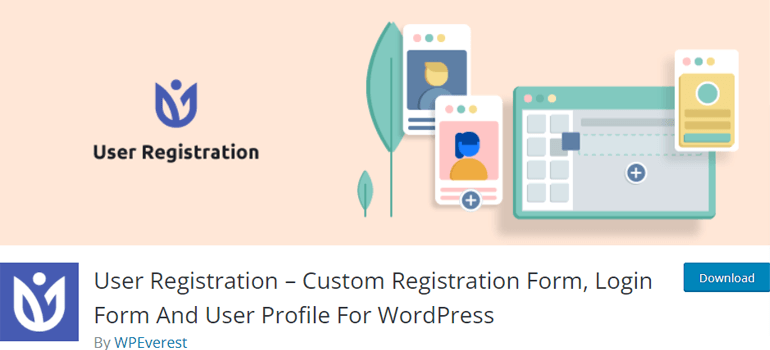
User Registration is a popular registration and login WordPress plugin. It seamlessly integrates with MailChimp and MailerLite (email marketing tools) making it one of the best WordPress newsletter plugins. Integrating your registration form with MailChimp and MailerLite automatically adds your users to your subscriber list.
Besides, the plugin offers an Email Templates add-on with which you can adjust the vibe of your User Registration newsletters and emails. It also features an easy-to-use customizer with a live preview option. Further, you can adjust the header, footer, and many more to your liking.
Key Features of User Registration:
- Override email content
- Easy-to-use customizer
- Allows getting creative with customizable border, color, etc.
- Customization options for general and controller
- Modify design components of the background image
Price: Free or $69/Year for a Single Site License
3. OptinMonster
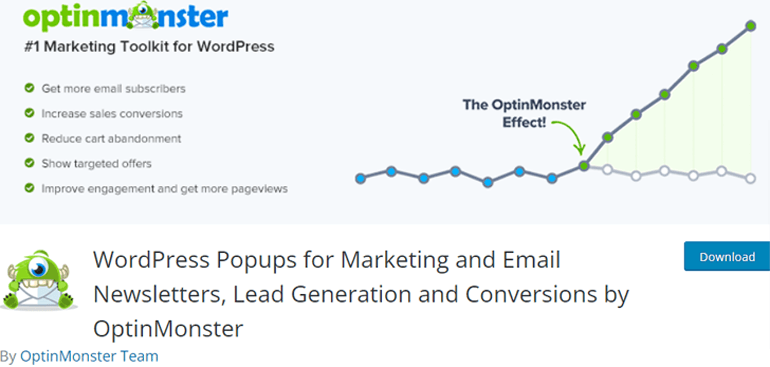
The next one to make it to our list is the standalone WordPress newsletter plugin, OptinMonster. It’s mainly a pop-up builder that allows you to use any newsletter provider on your site. It contributes to gaining email subscribers, which can uplift sales.
To add more, OptinMonster has innovative targeting features to make visitors’ experiences a great one. Also, you get to set up pop-up campaigns and announcement bars which will take you just a few minutes. Further, the plugin has a drag and drop pop-up maker.
Key Features of OptinMonster:
- 100+ pop up templates
- Reliable A/B testing
- Social-media share option
- Offers animations and sound effects
- Behavior-based personalization
Price: Free or $14/Year for a Single Site License
4. Newsletter

Newsletter is a great plugin to set up and send newsletters and emails that can be tracked as well. The WordPress newsletter plugin offers unlimited newsletters and unlimited subscribers. Plus, the WordPress newsletter plugin comes with an easy-to-use drag and drop composer.
It has easy-to-customize email templates and even subscription widgets. Newsletter works excellent if you operate a more significant site. Moreover, it is quite great for blogs and websites for community events.
Key Features of Newsletter:
- Subscription spam check
- Status panel
- SMTP ready
- GDPR ready
- Newsletter along text message and HTML
Price: Free or $69/Year for the Blogger Plan
5. Email Subscribers & Newsletters

With Email Subscribers & Newsletters, you don’t need any third-party connection to send out the newsletter. It offers to add a subscription box to your site to collect email addresses. Also, you can operate automated new blog post notification emails with it.
Email Subscribers and Newsletter offers to create unlimited post notifications too. Every time there’s a new subscriber sign-up, you’ll get a notification. Further, with this WordPress newsletter plugin, you can set up and send broadcasts that you can manage in one place.
Key Features of Email Subscriber & Newsletters:
- SMTP plugin compatible
- Unlimited email templates
- Automated welcome mail
- Subscription spam check
- Collect leads on your site easily
Price: Free or $9/mo. for Single Site License
6. MailOptin
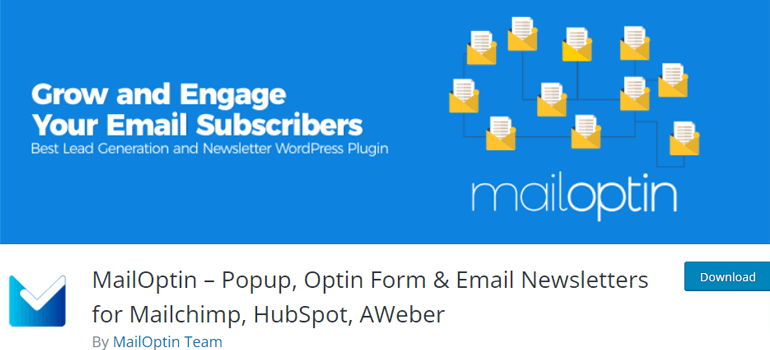
Another one on our list is MailOptin, a pop-up builder for sending email newsletters and more. The WordPress newsletter plugin lets you transmit your blog posts in the form of email newsletters. You can also run automated notifications when you post your content with MailOption.
Also, you can overlay your pop-up opt-in forms above the content to get the audience’s attention. Additionally, it allows you to schedule your newsletter’s send-out timing. The timing could be made right after publishing a post or after minutes or hours.
Key Features of MailOptin:
- Spam protection
- Call to action button
- Pre-built template for newsletters
- Send one-off emails to registered users
- Allows to set up automated daily, weekly email newsletters
Price: Free or $79/Year for a Single Site License
7. Emails & Newsletters with Jackmail
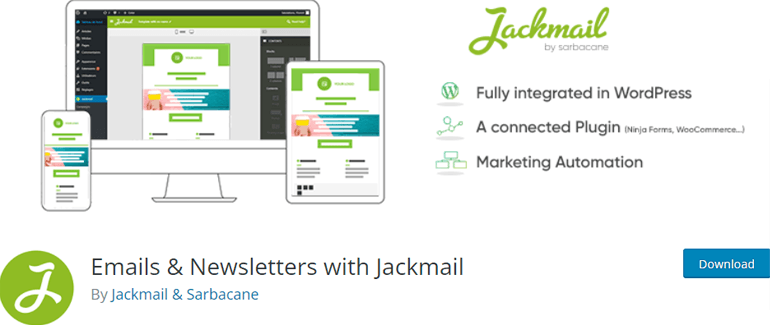
Jackmail is amongst the first WordPress newsletter plugins that consisted of the built-in SMTP server. You can easily send newsletters to your contacts with its drag and drop builder. This plugin lets you import and manage your list of contacts easily.
It’s even integrated with WooCommerce if you wish to connect your WooCommerce store with the plugin. Further, you can also send personalized campaigns and even synchronize them with customers’ information. Jackmail is compatible with custom content types too.
Key Features of Emails & Newsletters with Jackmail:
- 48 free templates for newsletter
- Automated newsletters
- Text and HTML mode
- Multilingual and translation ready
- Shows statistics in detail
Price: Free or $$69/mo.
8. SendPress Newsletters

SendPress Newsletters is an easy-to-use SEO-optimized plugin that lets you create unlimited responsive newsletters. Additionally, its well integrated with Gmail accounts and web hosts. Plus, you can fully customize the newsletter templates as per your liking.
With SendPress Newsletters, you can import your site’s post content and schedule time for newsletters. It’s best useful for business sites and even personal blogs. You can also track statistics for audience reach with the plugin.
Key Features of SendPress Newsletters:
- No limit on subscribers
- Can track each mail
- Postman SMTP mailer compatible
- Automated bounce handle
- Allows to customize the custom form, subscription widget
Price: Free or $39/Year for a Single Site License
9. MailPoet

MailPoet is among the most popular email and newsletter plugins with 400,000+ active installations. With MailPoet, you can control your newsletter settings from the admin panel. Also, you can schedule your newsletters automatically within a few seconds.
With this WordPress newsletter plugin, you can make and add newsletter subscription forms to your site. Further, it offers a user-friendly interface and easily customizable widgets and forms. MailPoet even lets you quickly list and categorize your subscribers.
Key Features of Mailpoet:
- GDPR ready
- Automated welcome emails
- Responsive templates
- Detail statics for visitor engagement
- Drag and drop builder to create newsletters
Price: Free or €499/Year
10. Mailster

Last but not least to make it to our list is Mailster. You’ll not require a third-party service to use Mailster. With this WordPress newsletter plugin, users can communicate through email even without logging into the website. Also, Mailster lets you add a single user or entire group to the mailing list recipient.
You can set up emails using its many templates that come with a drag and drop builder. Additionally, it offers to operate a discussion mailing list. So, that each email sent to the primary email address will be further forwarded to other members’ lists.
Key Features of Mailster:
- Supports HTML emails
- Subject prefixes
- Customize headers and footers
- Emails can be archived for browsing
- Subscribe or unsubscribe with widgets on site
Price: Free or €39/Year
Wrapping It Up!
This ends our list of the best WordPress newsletter plugins. Each plugin on our list offers the best features required to build and send out newsletters.
We hope this article will help you choose a WordPress newsletter plugin appropriate for your site. If you’re still confused about which one to start with, we recommend you begin with Everest Forms and User Registration. However, don’t forget to choose one that fulfills all of your requirements.
If you think our article was helpful enough, please make sure to share it with your friends and family. Also, for more handy articles like best WordPress Cache plugins, free LMS WordPress plugins for an online course, and more you can check our blog.
Follow us on Twitter and Facebook to more updates about our future articles and exciting news. Happy reading!


