Have you ever wondered what makes your website appear on the first page of Google?
Or why do some pages attract clicks while others are lost? SEO metrics play a role here, offering insights into various aspects of your online performance.
They track key indicators such as organic traffic, keyword rankings, backlinks, and user engagement, helping you understand the effectiveness of your strategies.
Essentially, SEO metrics act as a performance review for your website, showcasing what’s working well and pointing out areas needing extra attention.
In this post, we’ll discuss the most important SEO metrics you need to keep an eye on to boost your SEO game and build a strong online presence.
So, without further ado, let’s get started.
1 What Are SEO Metrics?
SEO metrics are measurable indicators that assess the performance and effectiveness of a website’s search engine optimization efforts.
These SEO metrics provide valuable insights into a website’s online visibility, user engagement, and overall success in search engine rankings. Understanding and monitoring SEO metrics is essential for optimizing a website to meet specific goals and objectives.
Key SEO metrics include organic traffic, keyword rankings, core web vitals, backlinks, indexed pages, conversion metrics, average CTR, page load time, bounce rate, conversion rate, and engagement time.
2 Important SEO Metrics to Track
Let us discuss these SEO metrics in detail.
2.1 Organic Traffic
Organic traffic is a fundamental SEO metric that measures the volume of visitors a website attracts through non-paid, natural search engine results. It signifies the number of audiences who discover and navigate a site by clicking links in search engine results pages (SERPs).
How to Track Organic Traffic
You can track organic traffic from the Google Analytics 4 dashboard. Navigate to Acquisition → Traffic acquisition, as shown below.
The Traffic acquisition report contains all the data on your website traffic, including traffic from organic search, direct, organic social, and referral.
As you scroll down, you will find additional traffic information categorized by channel.
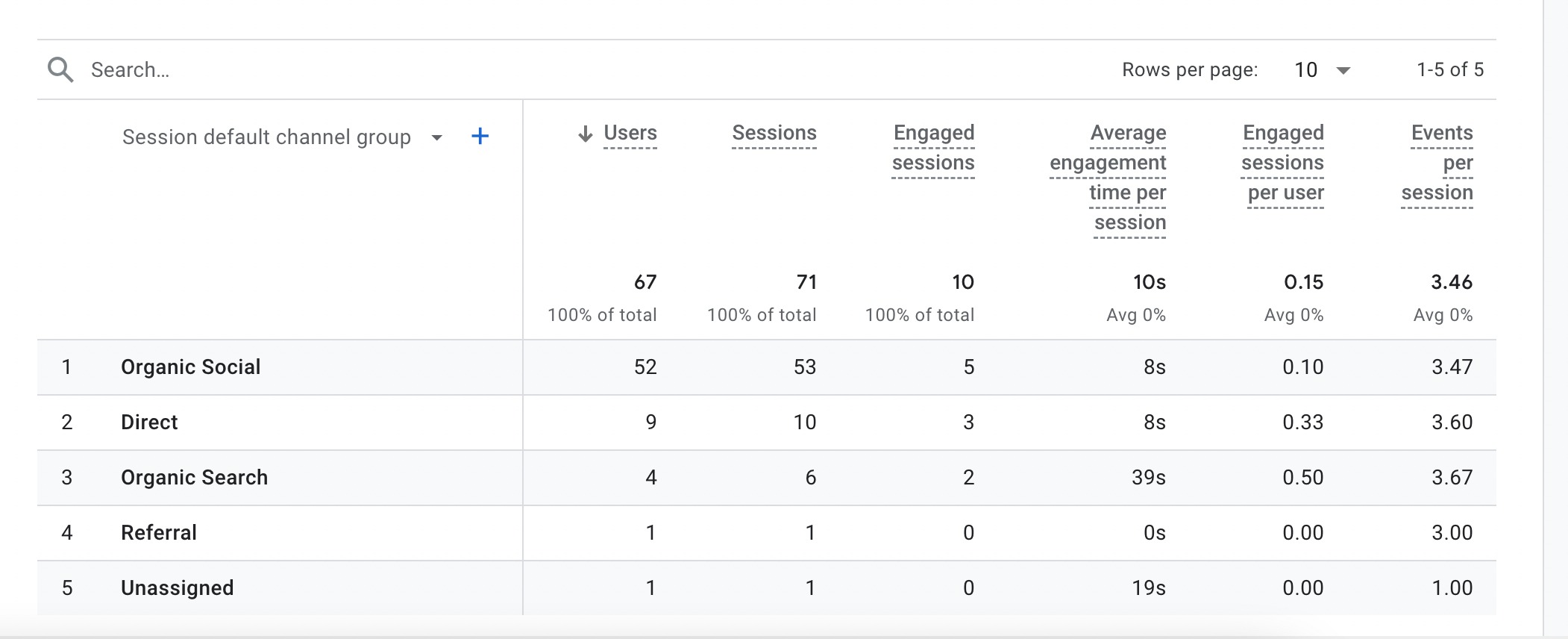
2.2 Keyword Rankings
Keyword rankings refer to a website’s position in search engine results pages (SERPs) for specific keywords or phrases.
By strategically targeting and optimizing content for specific keywords, you can aim to improve the rankings, subsequently enhancing your overall online presence and accessibility to the target audience. Therefore, the keyword rankings metric is a key performance indicator for SEO, providing insights into the effectiveness of a website’s search engine optimization strategy.
How to Track Keyword Rankings
You can use Rank Math PRO’s Rank Tracker to keep track of keyword rankings. A standout feature of Rank Math PRO is its capability to monitor the performance of your chosen keywords.

Simply input your keywords into the Rank Tracker, and you can track their performance. This way, you gain insights into which keywords are delivering superior results for you compared to others.
2.3 Core Web Vitals
Core Web Vitals is a set of three technical SEO metrics related to your website speed and user experience, namely, Largest Contentful Pain (LCP), First Input Display (FID), and Cumulative Layout Shift (CLS).
Keeping track of Core Web Vitals is necessary for maintaining and enhancing the user experience on a website.
Core Web Vitals are a set of specific metrics that Google considers essential in assessing the speed, responsiveness, and visual stability of web pages.
Refer to our dedicated tutorial on mastering Core Web Vitals to learn more about them.
How to Track Core Web Vitals
You can track the Core Web Vitals in Google Search Console under the Core Web Vitals report.
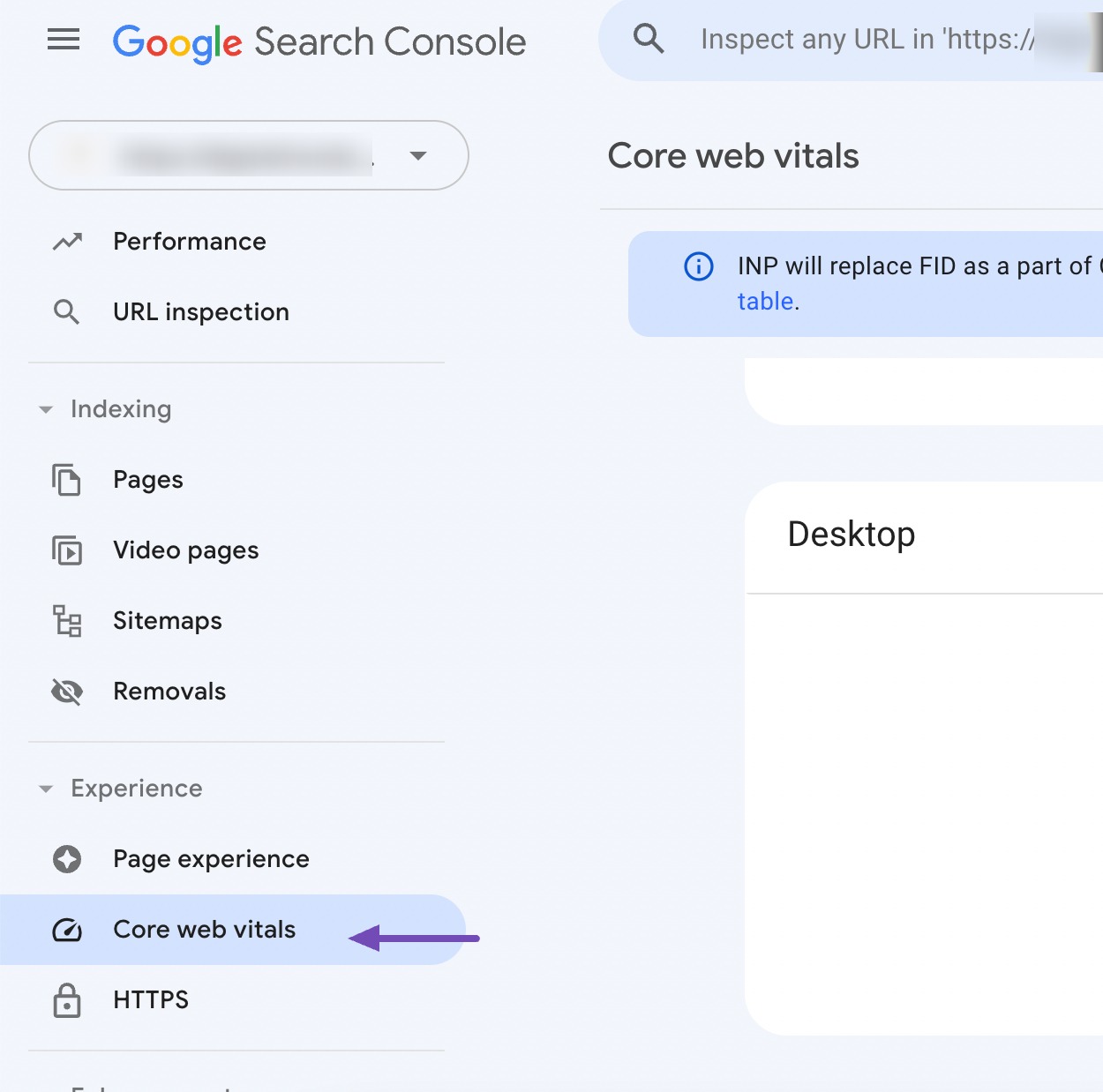
2.4 Backlink Metrics
Backlinks are fundamental aspects of SEO. When a reputable website links to another website, it is essentially endorsing the content of the linked site.
Keeping track of the quantity and quality of backlinks is essential for a comprehensive backlink strategy. Quantity refers to the number of links pointing to a website, indicating its popularity. Quality, on the other hand, focuses on the source’s authority and relevance.
Search algorithms consider a website with a high-quality and diverse backlink profile as more valuable and, consequently, may reward it with higher rankings.
How to Track Backlinks
You can use Google Search Console to track the external links to your website.
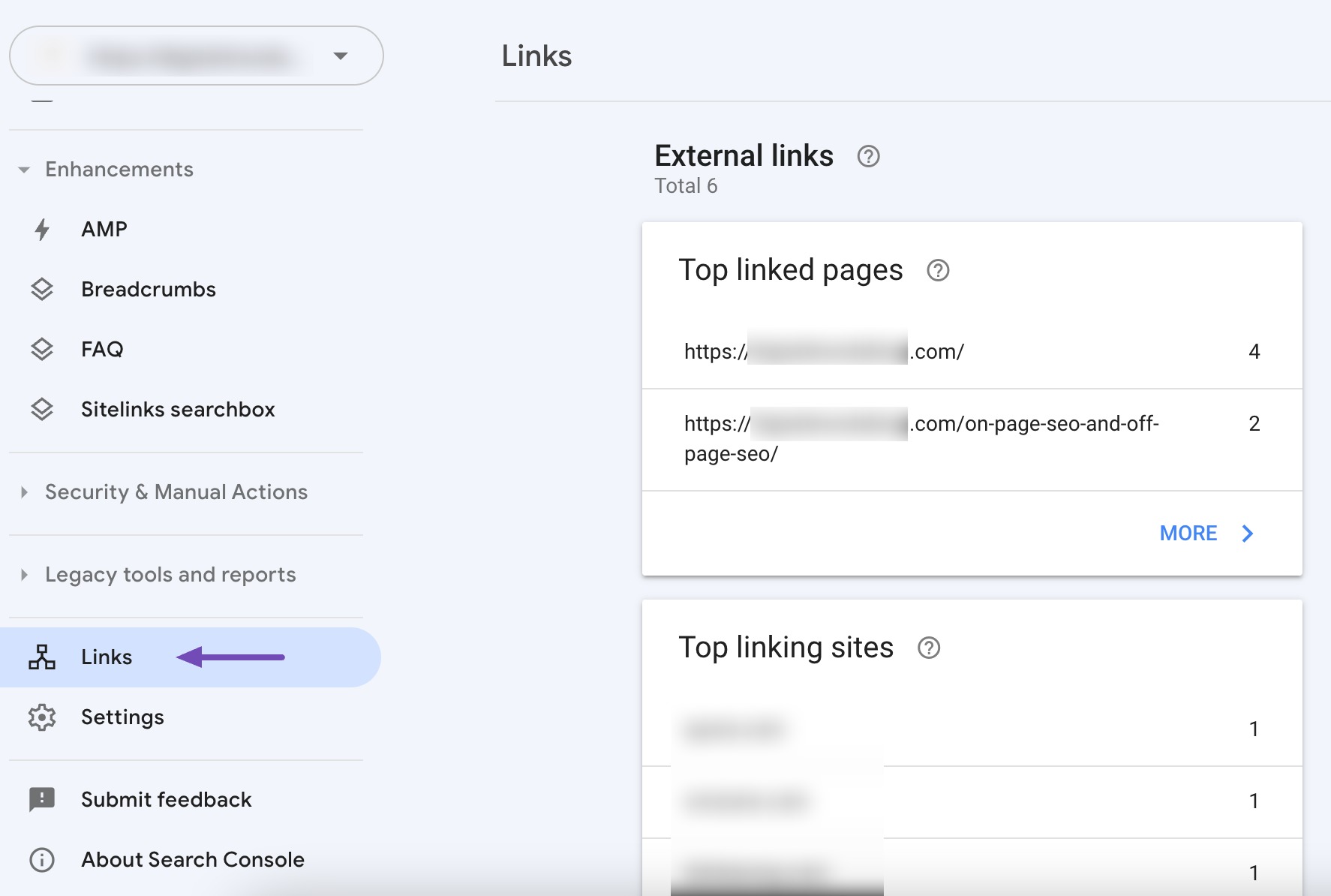
Also, tools such as Moz, Ahrefs, or SEMrush allow you to monitor the number of backlinks and assess their quality based on factors like domain authority, relevance, and anchor text.
Striking a balance between quantity and quality contributes to a robust and effective backlink profile.
2.5 Indexed Pages
The indexed pages metric refers to the total number of pages from a website that search engines have crawled, processed, and stored in their index.
When a search engine, such as Google, indexes a page, it means the page is included in the search engine’s database and can be displayed as a search result when users query relevant terms.
Several factors can influence the indexed pages metric, including the site’s overall structure, the quality of its content, and the accessibility of its pages to search engine crawlers.
How to Track Indexed Pages
You can track the indexed pages using the site:yoursite.com operator in Google search. The number of results is a rough estimate of how many pages Google has indexed.
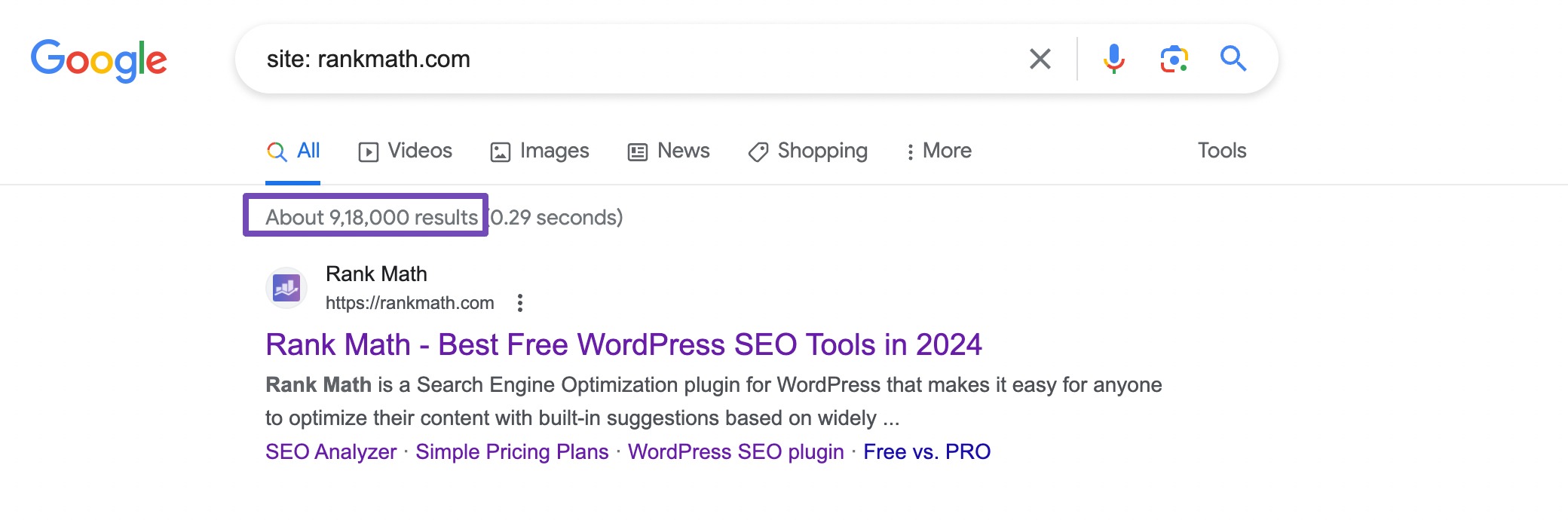
Rank Math also helps you keep track of the indexed pages right in your WordPress dashboard.
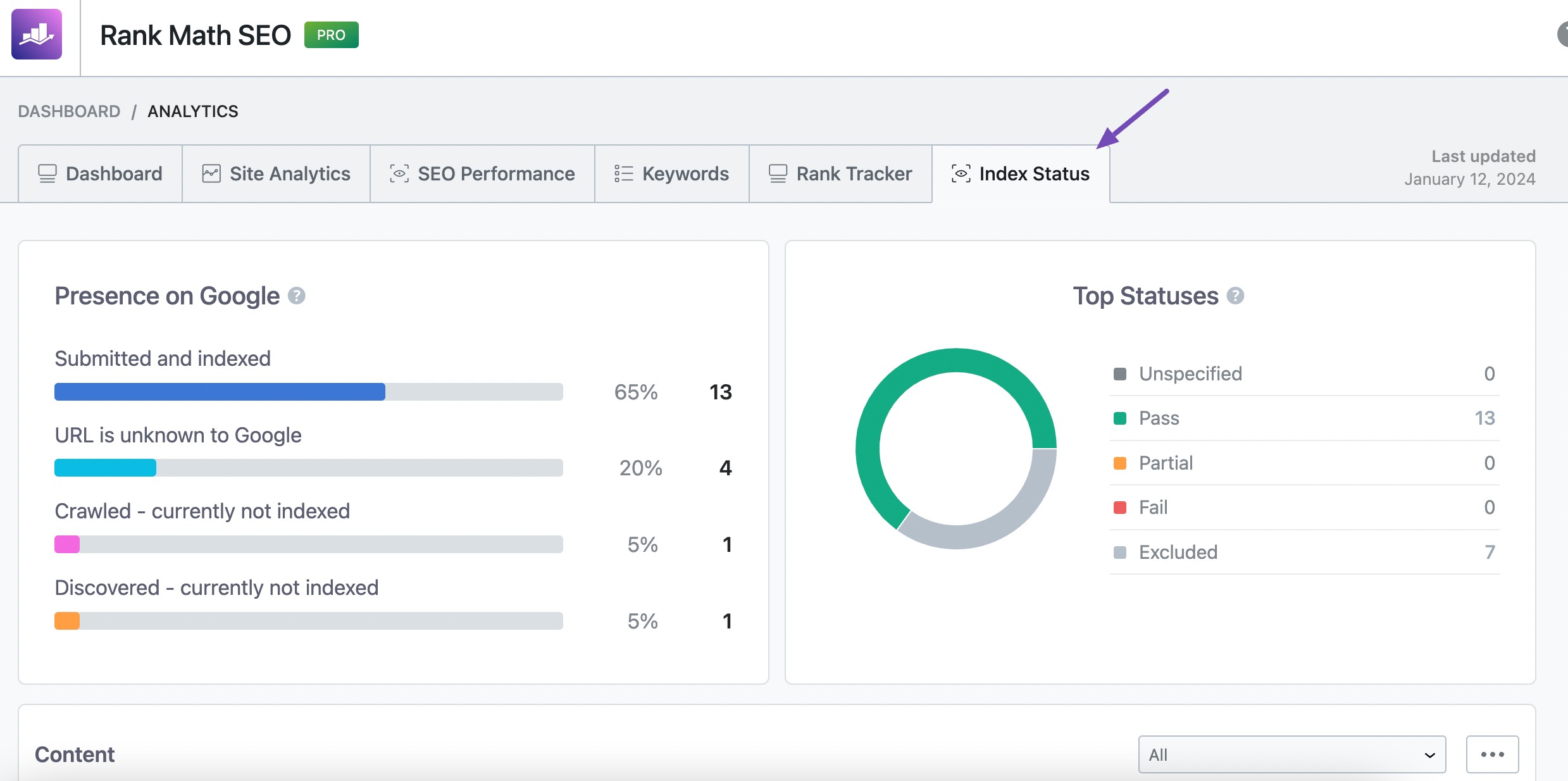
You can also use the Page indexing report of Google Search Console to find the number of indexed pages on your site.
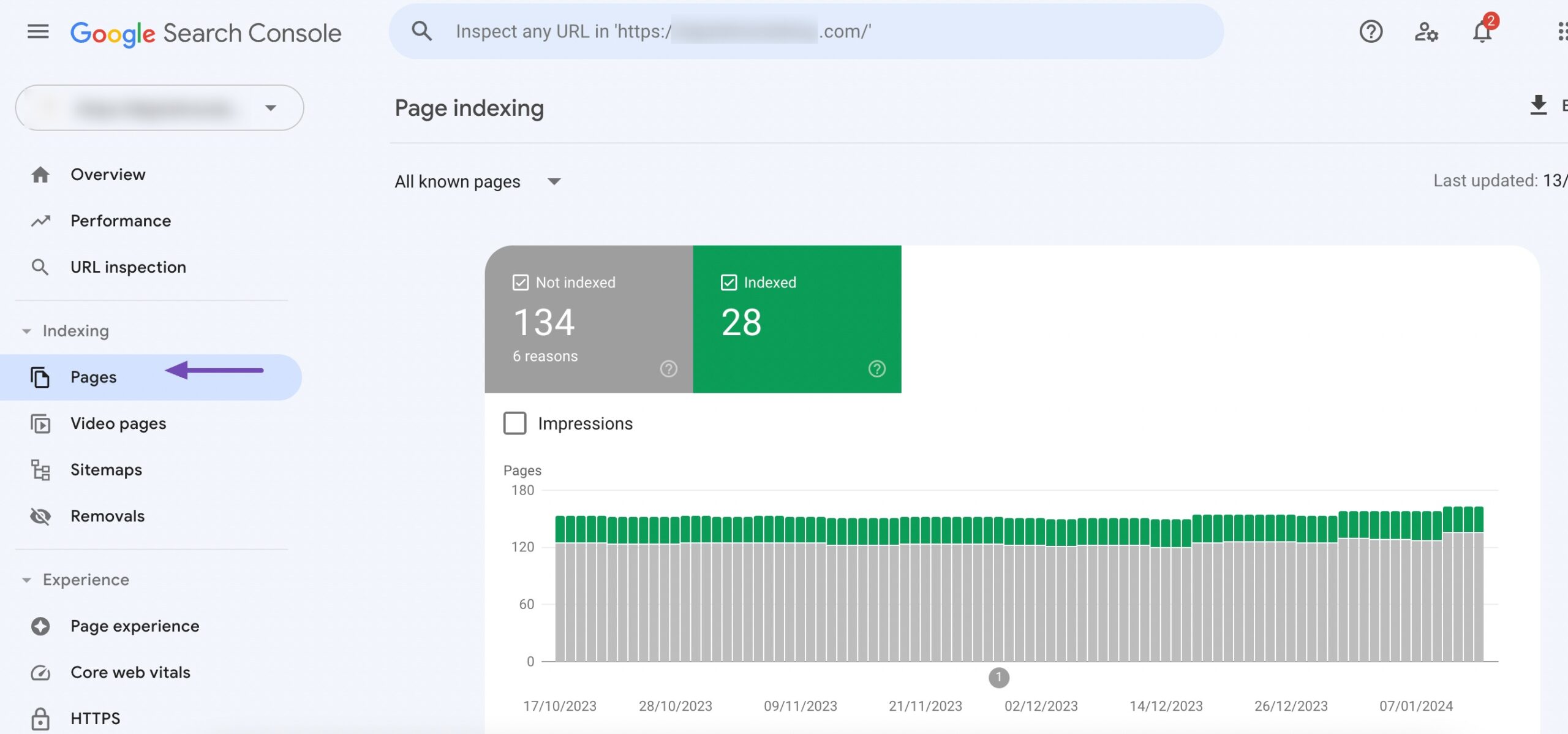
2.6 Index Coverage Errors
Index coverage errors refer to issues encountered by search engines when crawling and indexing the pages of a website. These errors can prevent certain pages from being properly indexed or displayed in search engine results.
It’s necessary to identify and address these errors to ensure optimal visibility in search engine rankings.
How to Track Index Coverage Errors
You can track the indexing errors in the Page indexing report of Google Search Console.
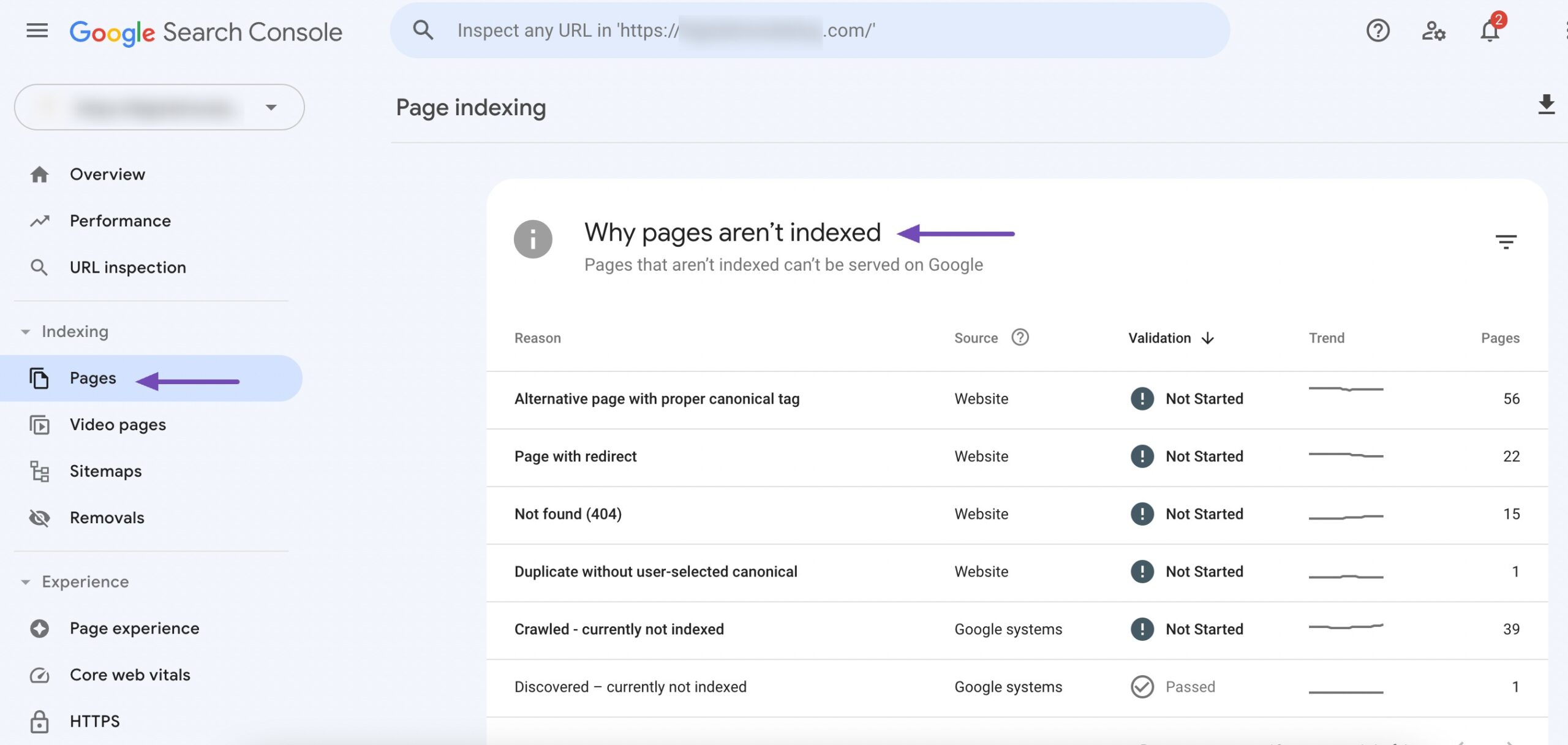
After clicking on an error, a list of affected URLs appears, and you can click on the VALIDATE FIX button to solve the problem.
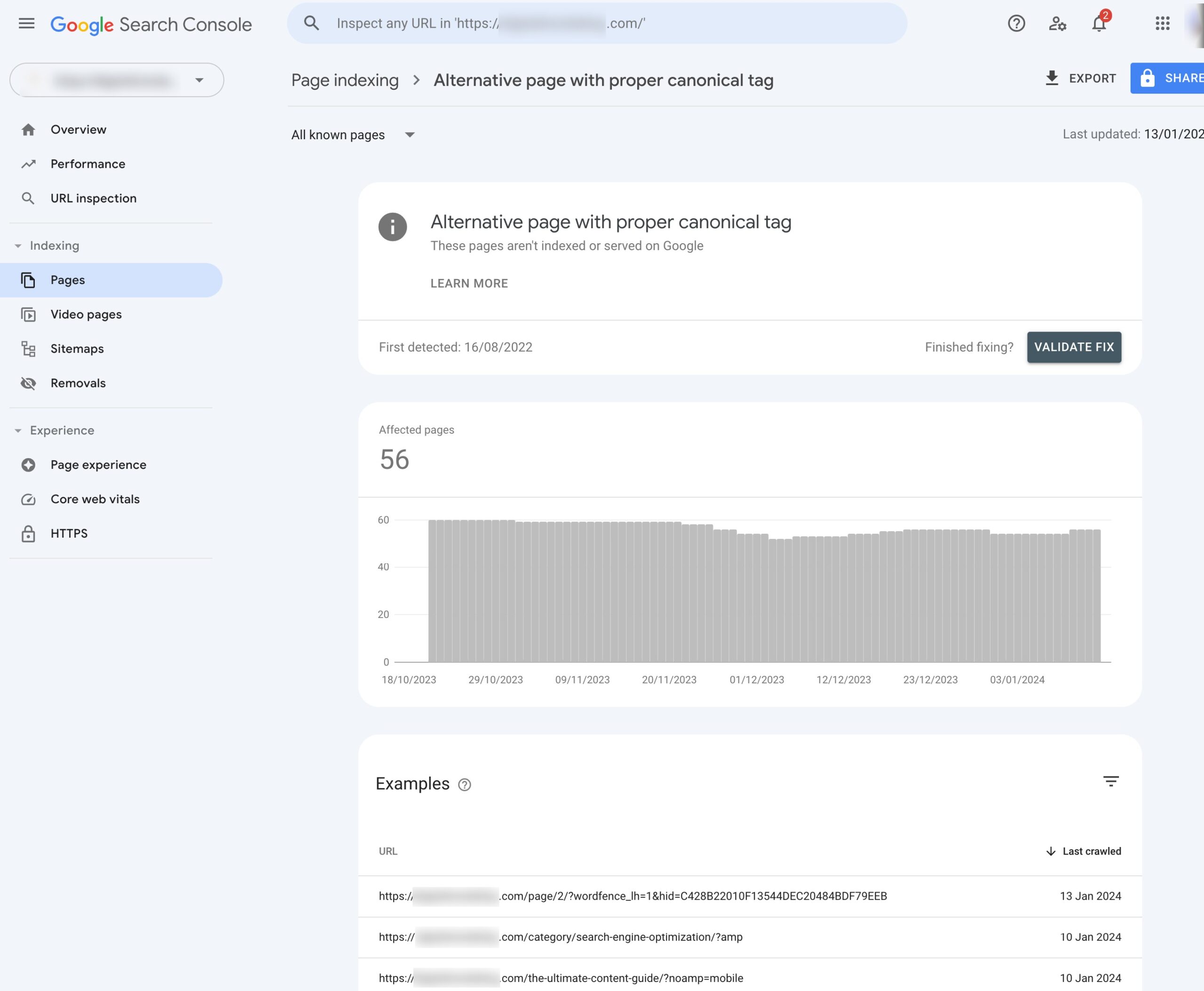
2.7 Conversion Metrics
The term “conversion” typically refers to a desired action taken by a user, such as making a purchase, filling out a form, or signing up for a newsletter.
Effective SEO strategies should not only focus on driving traffic but also on encouraging the audience to take these desired actions.
How to Track the Conversion Metrics
Utilizing tools like Google Analytics allows businesses to identify which keywords or landing pages are driving high conversion rates.
By understanding the keywords that lead to successful conversions, SEO strategies can be refined to target the most valuable and relevant terms.
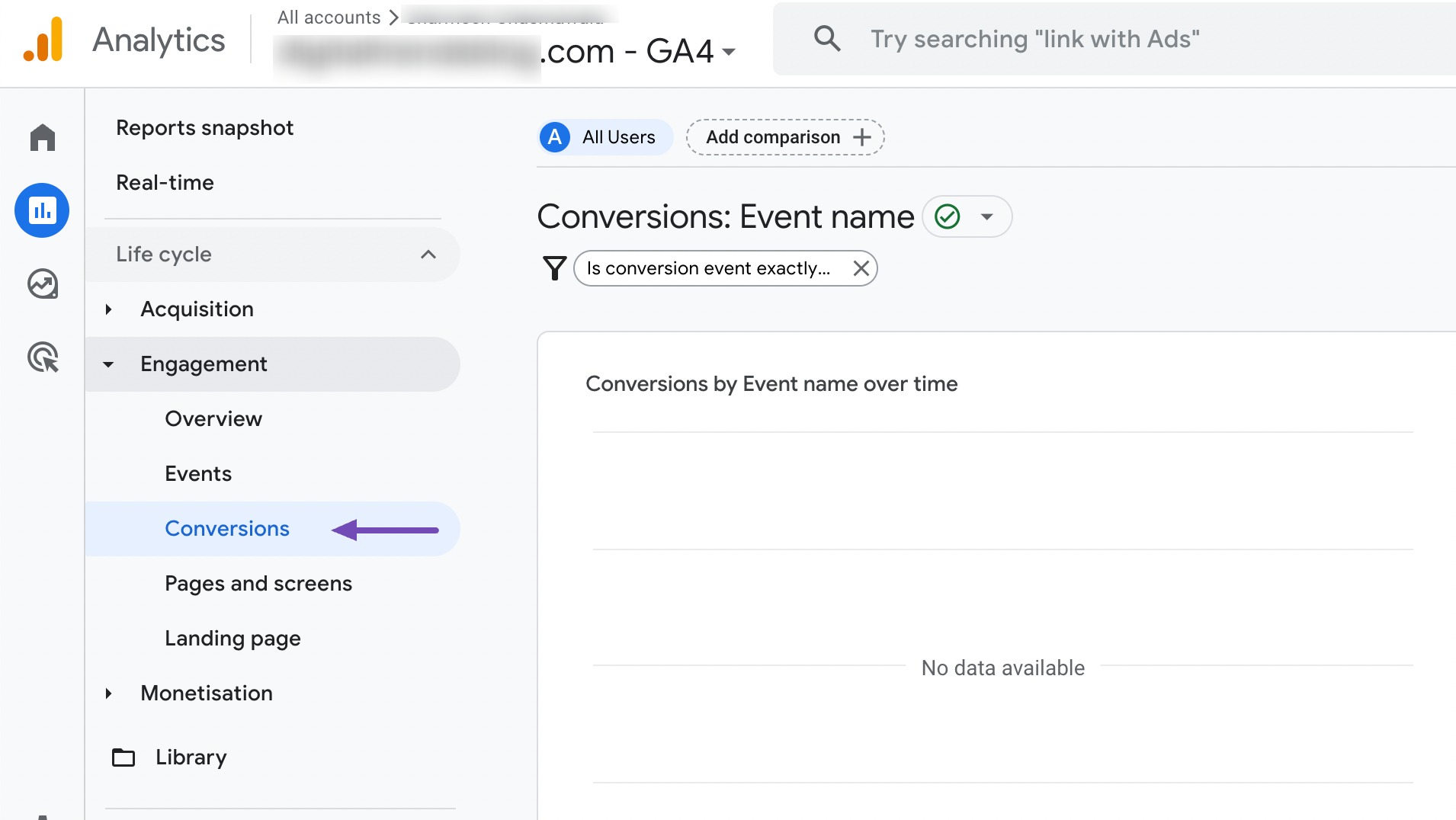
2.8 Average Click Through Rate (CTR)
The Click-Through Rate (CTR) represents the percentage of the audience who clicks on your website from the Search Engine Results Page (SERP).
This SEO metric determines how well your title tags and meta descriptions capture the attention and interest of searchers.
To calculate CTR, divide the number of clicks by the number of impressions and then multiply the result by 100. For instance, if your site were displayed on the SERP 100 times in a week, with 10 clicks, your CTR would be 10%.
How to Track Average CTR
To track average CTR, navigate to the Google Search Console, and in the Performance section, you can check the average CTR.
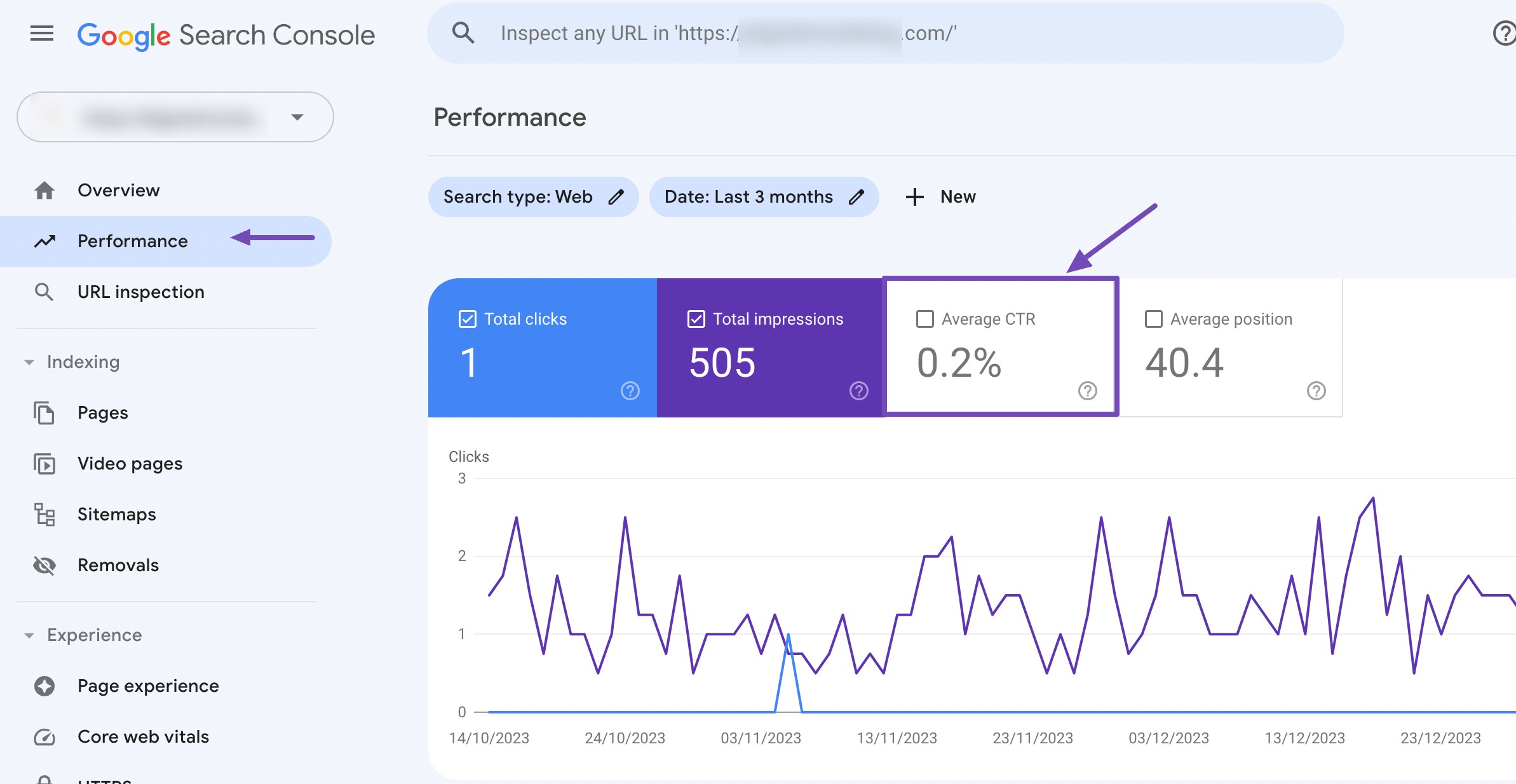
You can also track average CTR in the SEO Performance tab of Rank Math Analytics.
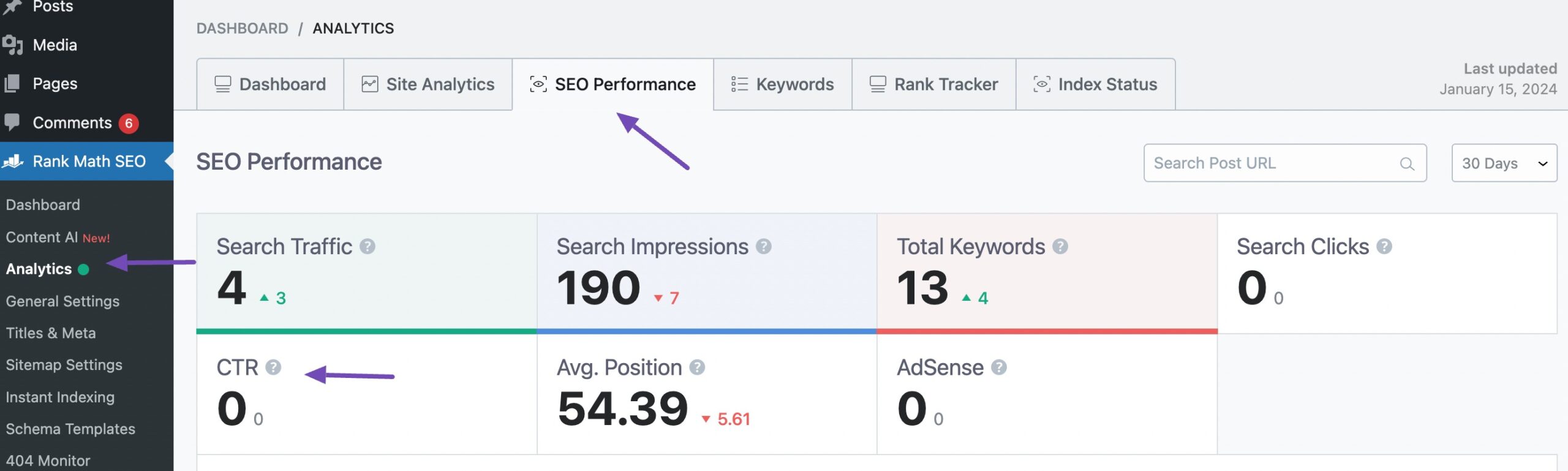
2.9 Page Speed
Page load time SEO metrics measure the time it takes for a webpage to load fully in a user’s browser. This metric has a significant impact on both user experience and SEO. A faster page load time enhances user experience, reducing bounce rates and increasing the likelihood of user engagement.
From an SEO perspective, search engines, particularly Google, consider page speed a ranking factor. Websites with faster load times often receive better rankings in search results, contributing to improved visibility and organic traffic.
Refer to our dedicated tutorial to improve your website’s page speed.
How to Track Page Speed
You can use Google PageSpeed Insights to evaluate your website’s page speed. Enter the URL and click the Analyze button, as shown below.
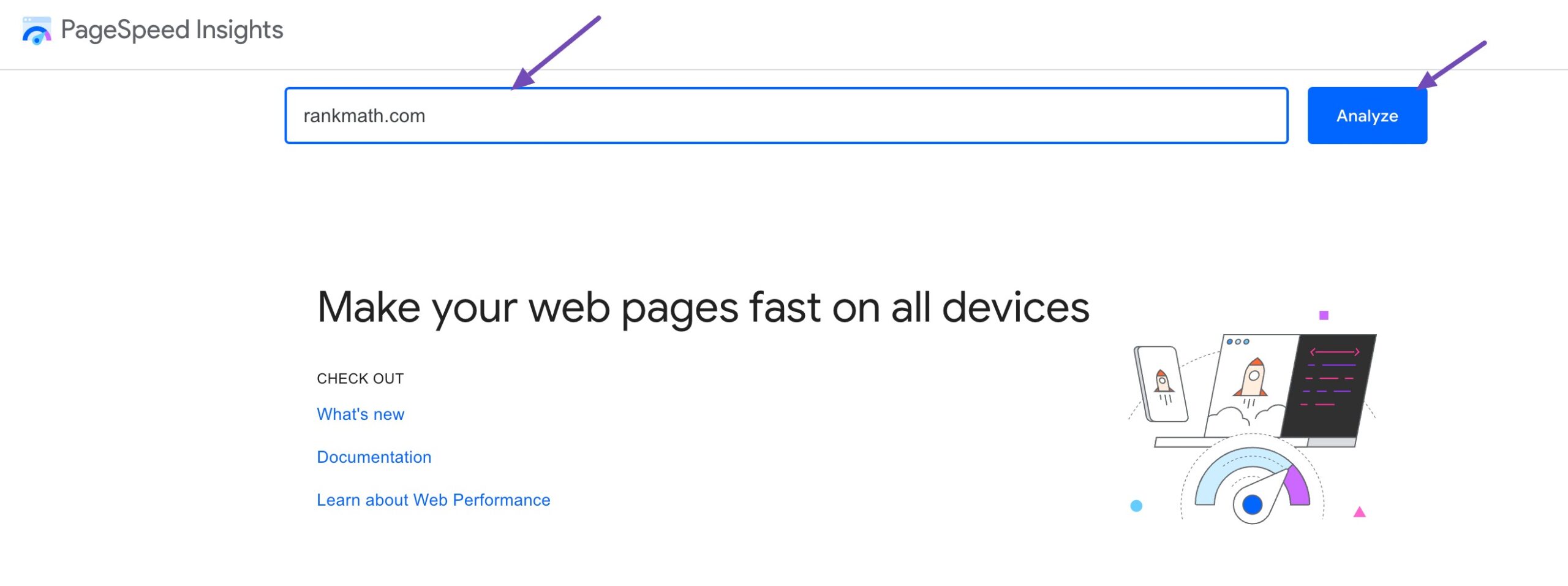
Doing so will give you information about the page’s performance and recommendations for how to fix any issues.
2.10 Engagement Time
Engagement time, or time on page, is another SEO metric that provides insights into how effectively a webpage meets the needs and expectations of its visitors.
By measuring the average amount of time the audience spends on a webpage before moving on, you can determine the level of user interest and content relevance of your website.
How to Track Engagement Time
To track the engagement time, in the Report snapshot of GA4.
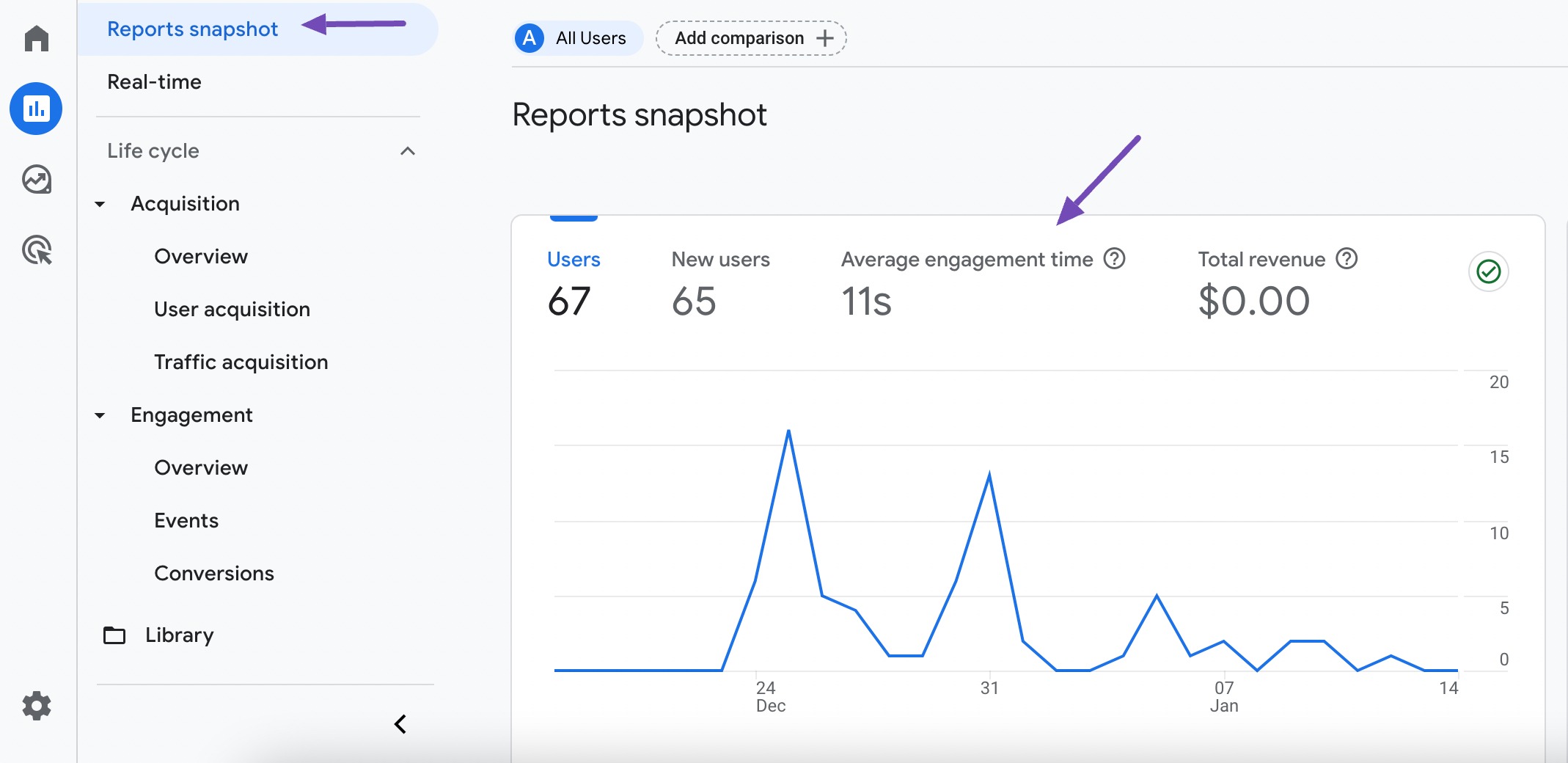
3 Conclusion
SEO metrics aren’t just numbers on a dashboard; they are the pulse of your online presence. Every click, every keyword, and every moment your visitors spend on your site is a part of your success story.
Understanding the SEO metrics is important as it directs you towards improved user experience and enhanced visibility for your site. It’s important to keep a check on the mentioned SEO metrics and evolve your SEO strategies accordingly.
If you like this post, let us know by Tweeting @rankmathseo.


