Are you looking for the best WordPress contact form plugins? Well, you’re lucky you stumbled into us.
Contact forms are an important part of almost every website out there today. They enhance communication and engagement on your WordPress website.
They also help in gathering specific information from your visitors, ensuring that you receive the details necessary to address their doubts effectively.
An ideal WordPress contact form plugin allows you to do so easily.
However, it’s difficult to choose among hundreds of contact form plugins available in the market.
To make it easy for you and save your precious time, we’ve listed 12 of the best WordPress contact form plugins with amazing features to match your website.
But first, let’s investigate the key factors that we should consider while choosing the best contact form plugin.
How to Choose the Best WordPress Contact Form Plugin?
To choose the best WordPress contact form plugins, here are some factors you should look for.
- Responsive feature: This is the ability to adapt to any screen size including mobile phones, tablets, iPads, etc.
- Customizable: Your form builder should be able to create the types of forms you need.
- Integration: It’s essential that your contact form plugin seamlessly integrates with the marketing services, payment plugins, and so on for enhancing functionalities.
- Drag-and-drop feature: Let’s face it. Not everyone can code. A plugin with a drag-and-drop feature can help you easily create and customize the form.
- Up-to-date plugin: The world is ever-changing. We need to keep moving with it. So, a plugin that’s regularly updated is more likely to help you compete in the game.
Now, here’s the list of the 12 best WordPress contact form plugins for you to create a spectacular contact form for your website.
12 Best WordPress Contact Form Plugins in 2023
1. Everest Forms (Freemium)
On the top of our list, we’ve Everest Forms. It’s one of the strongest WordPress contact form plugins to this date that offers a drag-and-drop feature to design your form easily.
Everest Forms comes with a pre-designed contact form template which you can further modify to your need. You can add an unlimited number of fields to your form to get more information from your users.
The best part of this form builder solution is that it can also be used to create multi-step forms, donation forms, medical appointment forms, and many more.
Another advantage of Everest Forms is its bunch of integrations. They include payment gateways, webhooks handling, etc. that are pretty useful for your WordPress website.
Key Features:
- Ajax form submission for better user experience
- Unlimited email notifications for admin as well as users
- Supports e-signature
- WPML compatible
- Customizable validation message
Pricing:
- Free to Use
- Personal Pack: $69 (Discount offer: $48.3)
- Plus Pack: $149 (Discount offer: $99)
- Professional Pack: $199 (Discount offer: $99)
- Agency Pack: $299 (Discount offer: $199)
2. WPForms (Freemium)

With over 5 million+ installations, WPForms has been one of the top choices of users who want to create different forms for their website including contact forms.
As it’s integrated with popular page builders like Elementor, Divi, etc., it’s easy for you to build and customize your forms.
Also, you can benefit from its instant notification feature which can accelerate your work performance.
There are several fields you can add to your contact form, which include address, phone, etc. This can help you get complete information about your clients.
Key Features:
- PayPal Commerce addon for easy payment
- Custom CAPTCHA to prevent spam submissions
- Responsive plugin
- Geolocation option to learn about your visitors
- GDPR compliant for data protection
Pricing:
- Free to Use
- Basic Pack: $49.50/year
- Plus Pack: $99.50/year
- Pro Pack: $199.50/year
- Elite Pack: $299.50/year
3. Contact Form 7 (Free)

One of the most discussed plugins for contact forms is Contact Form 7. It’s a free-to-use, open-source WordPress plugin that you can use to build and manage contact forms on your website.
Contact Form 7 supports AJAX-powered form submissions. Your users can now submit your contact form without having to refresh the page, which can enhance the way they interact with your website.
This plugin offers an amazing customization option that makes it simple to adapt your form to your needs.
Key Features:
- Edit custom field message
- Subscriber-only mode for form submission
- Prevents message storing in storage modules
- Collect submitters’ data and IP address
- Integrated with Stripe
Pricing:
4. Gravity Forms (Premium)
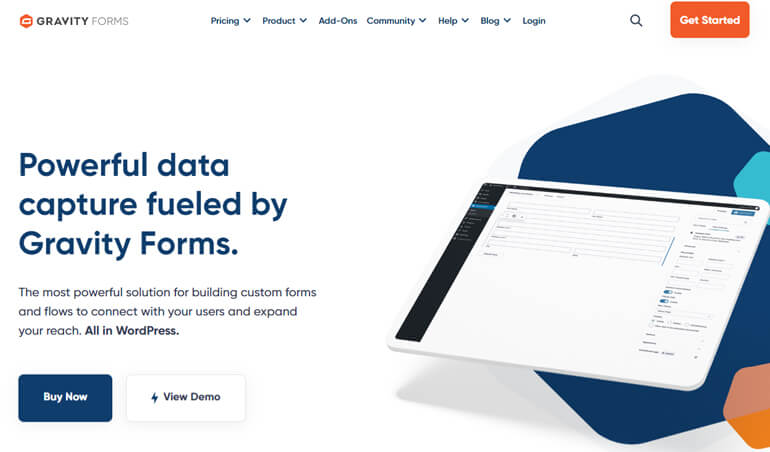
Gravity Forms is one of many popular contact form plugins in the market. Using the Visual Form Editor, you can choose your fields, configure your options and easily integrate forms on your site.
Your users can upload attachments to the server with the help of the file upload field.
Additionally, you can dynamically alter forms based on user input using conditional logic. This, in turn, can enhance user experience and increase the effectiveness of your forms.
The plugin is integrated with a wide range of third-party services. This includes payment portals like PayPal and Stripe, email marketing services, and so on.
Key Features:
- Multi-column layout
- Well-documented code
- Digital signature
- GDPR compliant to protect data
- Can easily add photos and file attachments
Pricing:
- Basic License: $59
- Pro License: $159
- Elite License: $259
5. Ninja Forms (Freemium)

Ninja Forms is one of the best WordPress plugins that allow you to create and manage custom forms. With over a million active installations, it’s considered as one of the best choices for a contact form.
The plugin is easy to use as it comes with a user-friendly interface. It’s simple to create custom forms without touching a single line of code. The forms you create with this plugin adapt perfectly to any device.
Ninja Forms supports multi-part forms, which let you divide longer forms into manageable chunks for users. The advanced calculations feature of the plugin can also be used to carry out complicated calculations based on user input.
Key Features:
- SEO friendly for online visibility
- Customizable email notifications
- Translated into 16+ languages
- Supports PayPal for payments
- Great customer support
Pricing:
- Free to Use
- Basic Bundle: $49/year
- Plus Bundle: $99/year
- Pro Bundle: $199/year
- Elite Bundle: $299/year
6. Forminator (Freemium)
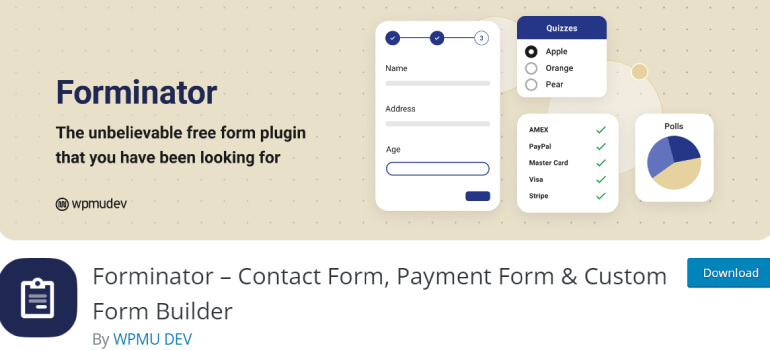
Forminator can be used for different forms like order forms, survey forms, contact forms, and many more. Thus, it can be considered a strong and versatile WordPress form builder plugin.
The plugin comes with a drag-and-drop form builder allowing you to easily add form fields and modify their look and functionality. You can utilize conditional logic to display or conceal form fields in response to user input.
Forminator also provides anti-spam protection features, including CAPTCHA and Akismet integration, to assist in preventing spam submissions.
Key Features:
- Repetition of form fields
- Accept E-signatures
- Can add custom CSS
- Manage payments with Stripe
- Integrated with Mailchimp
Pricing:
- Free to Use
- Pro version: $7.50/month
7. Fluent Forms (Freemium)

Fluent Forms is a mobile responsive WordPress contact form plugin that ensures your forms fit on all screen sizes and look good.
The plugin allows your users to send files in the form of images or attachments. You can choose the pre-built form templates and make necessary changes according to your WordPress website.
With over 45+ third-party integrations, this plugin is powerful and can help a lot on your website.
Key Features:
- Blocks spam
- Mailchimp integration for email marketing
- Notification to you and your user when the form is submitted
- Form scheduling
- Repetition of fields available
Pricing:
- Free of Cost
- Single Site License: $41/year
- Agency License: $90/year
- Unlimited License: $139/year
8. Formidable Forms (Freemium)
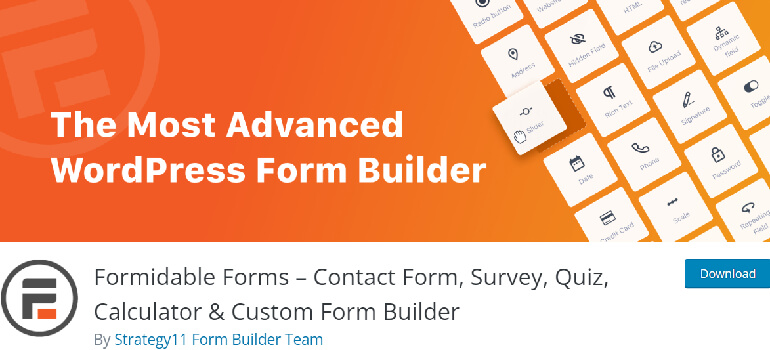
Formidable Forms offers a complete solution for creating and managing forms on your website. It’s a feature-rich and user-friendly form plugin for building WordPress contact forms.
Using the drag-and-drop builder, you can easily create fully customizable forms. You can also add different types of fields to your form, such as text fields, dropdowns, etc.
The plugin also supports RTL (Right-to-Left) language. As it’s responsive, your form will adapt to all screen sizes.
Key Features:
- 125+ hooks for customization
- Accurate data via Geolocation
- Datepicker options for available date selection
- Digital signature
- Track the path of the user before submission of the form
Pricing:
- Free of Cost
- Basic Pack: $39.50/year
- Plus Pack: $99.50/year
- Business Pack: $199.50/year
- Elite Pack: $299.50/year
9. Happyforms (Freemium)
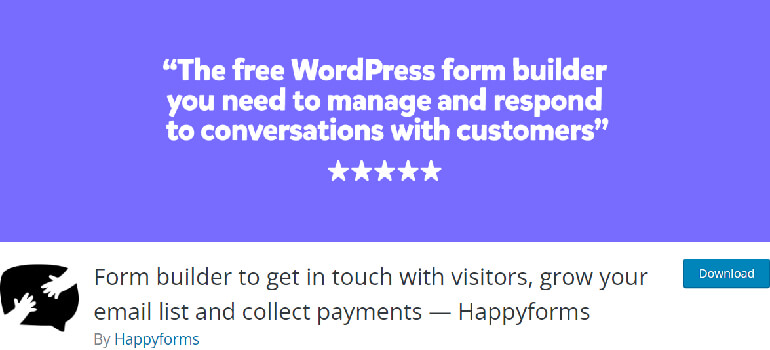
On our 9th list, we have Happyforms. This WordPress plugin allows you to create a friendly and great-looking contact form.
You can view the IP address, submission status, and date submitted by your users. As it’s integrated with reCaptcha, you can stop spam.
You can also insert signature fields for certain purposes like business deals, agreements, and many more.
With amazing and easy customization options, you can build yourself a custom contact form with additional fields for more information.
Key Features:
- 20+ form fields
- Confirmation message on form submission
- Option to save and resume submission for users
- GDPR compliant
- Mobile responsive plugin
Pricing:
- Free to Use
- Starter Pack: $79 (for 1 website)
- Pro Pack: $99 (for 3 websites)
- Unlimited Pack: $299 (for unlimited websites)
10. Quform (Premium)

Quform is a simple-to-use but strong WordPress contact form plugin. Without requiring any technical expertise, you can easily set up and manage contact forms on your website.
As the plugin comes with a drag-and-drop form builder, you can design attractive forms in little time with zero coding skills.
You can also use the built-in styling choices or your own CSS to alter the appearance and feel of your forms.
Quform is optimized for performance so that your users’ experience gets better. Moreover, the plugin is responsive for all screen sizes.
Key Features:
- Easy to view submitted forms via the WordPress dashboard
- Fully translatable to other languages
- Enhanced file upload for photos and file attachments
- 19+ elements for enhancement
- Save form data to a custom database
Pricing:
- Regular License: $29
- Extended License: $145
11. weForms (Freemium)
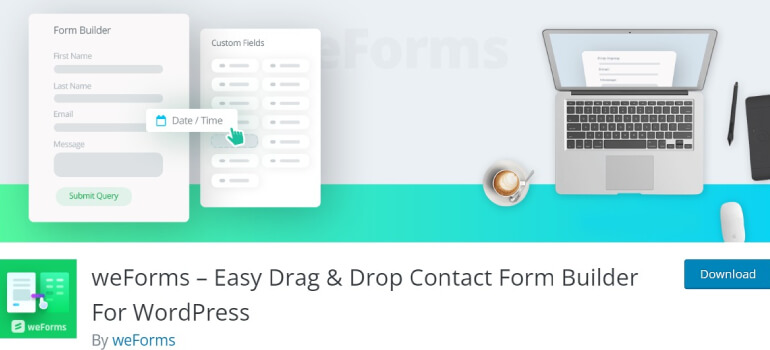
weForms is a versatile WordPress contact form plugin available for different types of forms. With minimal effort and time, you can get yourself a sleek and professional-looking contact form for your WordPress website.
The plugin comes with ready-to-use templates that look astonishing. You can even customize them according to your preferences.
Additionally, you can preview the changes you made to the form in real time. Your users can submit their forms easily and in no time as it’s optimized for speed.
Moreover, weForms include attributes like Geolocation for locations and SMS notifications to assist you in responding to your users.
Key Features:
- Entry restrictions to limit individual form submissions
- Custom redirection link
- Integrated with Mailchimp
- Custom notification for admin
- Mobile responsive
Pricing:
- Free of Cost
- Personal Pack: $89/year (Discount offer: $49/year)
- Professional Pack: $109/year (Discount offer: $49/year
- Business Pack: $189/year (Discount offer: $79/year)
- Developer Pack: $399/year (Discount offer: $249/year)
12. VS Contact Form (Free)
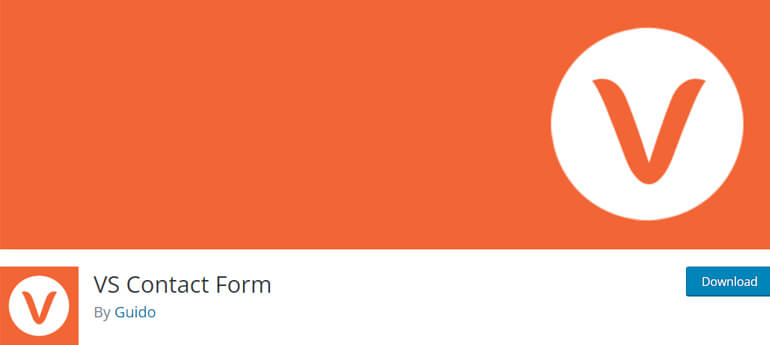
Last, on our list, we’ve VS Contact Form plugin. VS stands for Very Simple, which symbolizes the fact that you can easily design a contact form for your WordPress site.
The plugin comes with a pre-built template that you can customize to add more fields to meet your needs.
It also enables you to set up email notifications upon submitting the form. This feature can keep you up to date about new leads.
Furthermore, you can customize your form by adding properties to the shortcode or widget, the settings page, or both.
Key Features:
- Add custom CSS
- Easy to change email header
- List form submissions in your dashboard
- Privacy consent checkbox
- Sum to solve checkbox
Pricing:
Summing it Up!
Well, this concludes our list of the 12 best WordPress contact form plugins. They offer good-looking designs and excellent customer support if you need any assistance.
Keep in mind that the best plugin for you will rely on your unique demands and preferences.
However, if you ask us, we suggest using Everest Forms – an all-in-one form builder solution for WordPress.
If you’re interested, do check out our articles on the best WooCommerce plugins and extensions and the best WordPress hosting providers for small businesses. They can assist you in building your WordPress website.
We hope that we could help you choose among some of the best WordPress contact form plugins. In case of any queries, feel free to write to us in the comment section below.
Also, don’t forget to follow us on Twitter and Facebook to stay updated.

