Curious about the different redirect types you should know as you manage your site?
Redirects are an essential aspect of site maintenance and help ensure your site is functioning as it should. They also play a crucial role in helping boost your search rankings.
In this article, we’ll look at the redirect types you should know to keep your site healthy.
What is a Redirect?
A redirect, in SEO, is a way to send users and search engines to a relevant URL when the one they were looking for has been moved or deleted. When users land at your old URL, the redirect immediately forwards them to your new URL.
Getting more technical, redirects are a type of HTTP status code in the 3xx category that tells search engines that the requested resource (web page, image, etc.) has been found but is located somewhere else. Depending on the type of redirect, the server tells your search engine (or other client) to take an additional step (like following a new link) to reach the actual content.
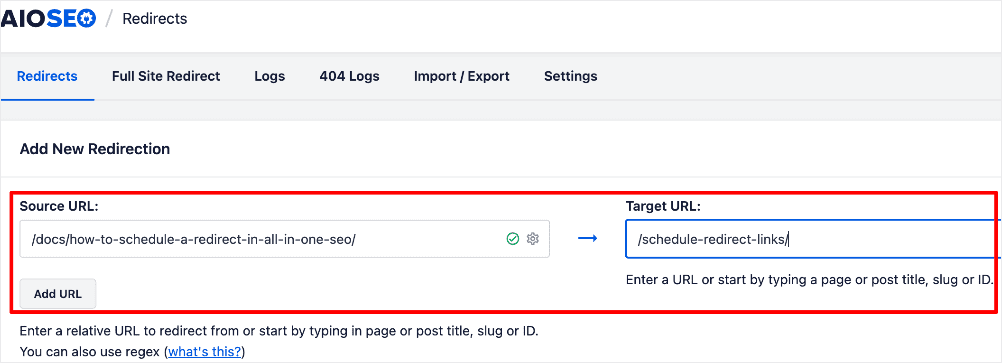
In the example above, we’re redirecting the Source URL (old URL) to the Target URL (new URL).
Redirects are an essential part of site maintenance. This is why setting up automatic redirects is an excellent way to ensure your site health is good.
How Many Types of Redirects Are There?
Depending on the reason you’re changing the URL, there are many different redirect types you can use to achieve your goal. Some of the main ones include:
3xx Redirects
3xx redirects are a category of HTTP status codes that specifically deal with redirection. When you encounter a 3xx code, it means the requested resource (web page, image, etc.) has been found, but it’s located somewhere else. The server is telling your browser (or other clients) to take an additional step (like following a new link) to reach the actual content.
4xx Redirects (Client Side Error Responses)
HTTP status codes in the 4xx range are categorized as Client Error responses. This means the issue lies with the request itself rather than the server’s ability to fulfill it. Therefore, 4xx HTTP status codes aren’t technically redirects.
In many cases, they result from an issue with the request itself, like incorrect syntax, missing information, or unauthorized access attempts.
Examples of 4xx HTTP status codes include 404 (Not Found), 403 (Forbidden), and 400 (Bad Request).
5xx Redirects (Server Side Error Responses)
Like 4xx HTTP status codes, the 5xx category of status codes isn’t a redirect. Instead, 5xx Server error status codes mean that while the request to retrieve the web page is valid, the server cannot complete the request. If you’re experiencing 5xx server errors for your website, you should immediately look at your server.
Examples of 5xx errors include 500 (Internal Server Error), 502 (Bad Gateway), and 503 (Service Unavailable).
Since server errors signal problems on the server side, there wouldn’t be a need or possibility to redirect the user. Instead, the user may see an error message indicating the issue.
How to Easily Handle All Redirect Types in WordPress
Now that you know what redirects are and the meaning of other HTTP status codes, let’s quickly look at how you can handle redirects in WordPress.
Step 1: Install and Activate All In One SEO
The first step to handling various redirect types is downloading and installing All In One SEO (AIOSEO).


AIOSEO is a powerful, easy-to-use SEO plugin boasting over 3 million active installs. That means millions of smart bloggers and marketers use AIOSEO to help them boost their search engine rankings and drive qualified traffic to their blogs. The plugin has many powerful features and modules designed to help you properly configure your SEO settings.
Regarding setting up automatic redirects, AIOSEO has a powerful Redirection Manager.
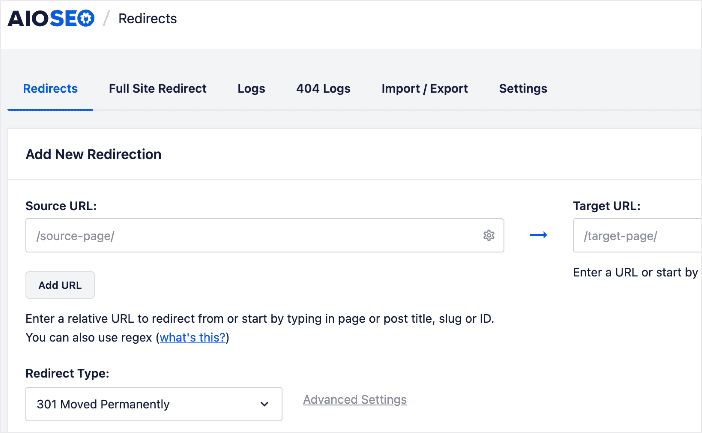
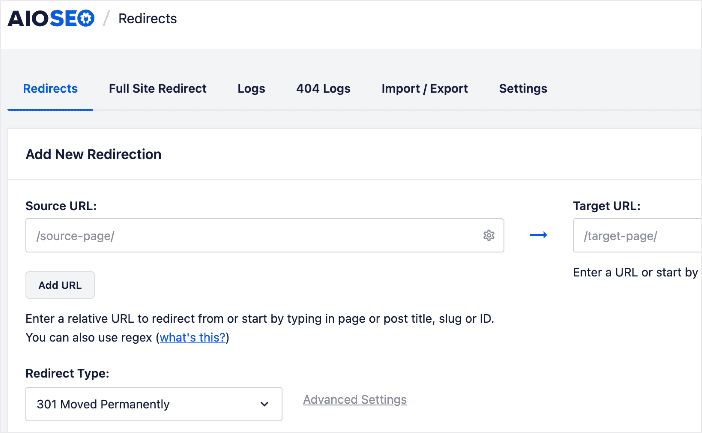
This game-changing tool helps you manage redirects and eliminate 404 errors, making it easier for search engines to crawl and index your site. It also helps ensure a positive UX for your site visitors.
For step-by-step instructions on how to install AIOSEO, check out our installation guide.
Other examples of revolutionary features include:
- Cornerstone Content: Easily build topic clusters and enhance your topical authority and semantic SEO strategy.
- Author SEO: Easily demonstrate Google’s E-E-A-T in WordPress.
- Search Statistics: This powerful Google Search Console integration lets you track your keyword rankings and see important SEO metrics with 1-click, and more.
- SEO Revisions: Track any changes you make to your site and see their impact on your SEO. Plus, you get to see on a timeline how Google updates affect your site.
- Advanced Robots.txt Generator: Easily generate and customize your robots.txt file for better crawling and indexing.
- TruSEO Highlighter: Makes it easy to spot on-page SEO issues and gives recommendations for fixing them.
- Next-gen Schema generator: This no-code schema generator enables users to generate and output any schema markup on your site.
- Link Assistant: Powerful internal linking tool that automates building links between pages on your site. It also gives you an audit of outbound links.
- SEO Preview: This gives you an overview of your search and social snippets and general SEO so you can improve your optimization.
- IndexNow: For fast indexing on search engines that support the IndexNow protocol (like Bing and Yandex).
- Sitemap generator: Automatically generate different types of sitemaps to notify all search engines of any updates on your site.
- And more.
AIOSEO also has many other features to help you boost your local SEO, on-page SEO, and technical SEO.
Step 2: Open the Redirection Manager and Redirect Your Page
Once you’ve installed AIOSEO, the next step is to set up your redirects. To do this, navigate to AIOSEO » Redirects.
You’ll be taken to the Redirection Manager, where you can add your redirect.
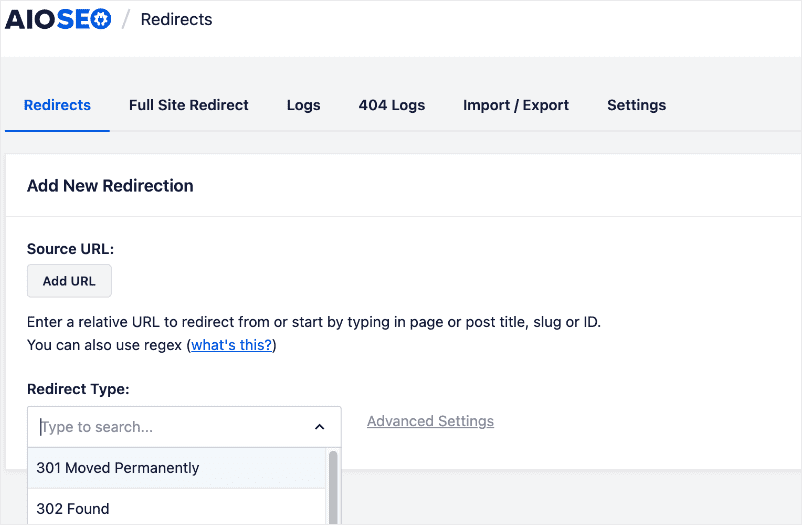
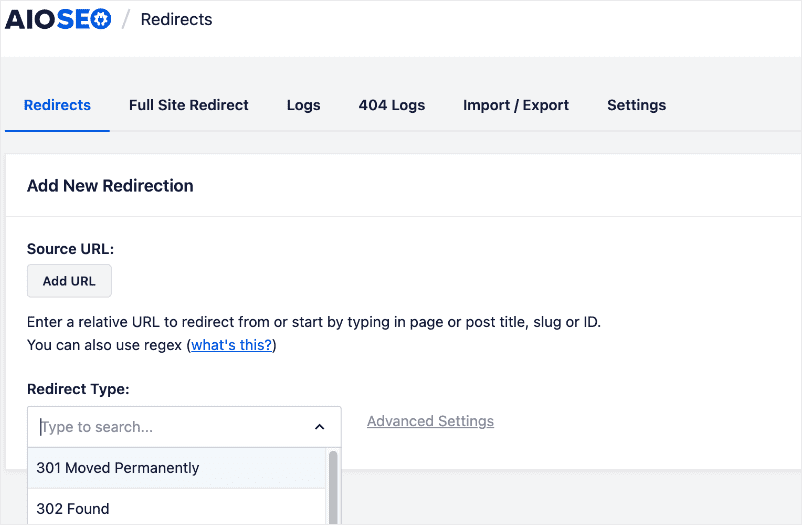
To add your redirect, first enter the Source URL, which is the URL you want to redirect from. Next, add the destination URL in the Target URL field. You can also simply start typing the page title, slug, or ID, and the plugin will automatically pull up suggestions for you to add.
Using AIOSEO’s Redirection Manager is super easy! For more detailed steps, check out our tutorial on adding redirects to posts or pages in WordPress.
19 Redirect Types You Should Know
Now that you know what redirects are and how to handle them, let’s dive into the common redirect types you should know to ensure your site’s health is well maintained.
3XX Redirect Types to Know
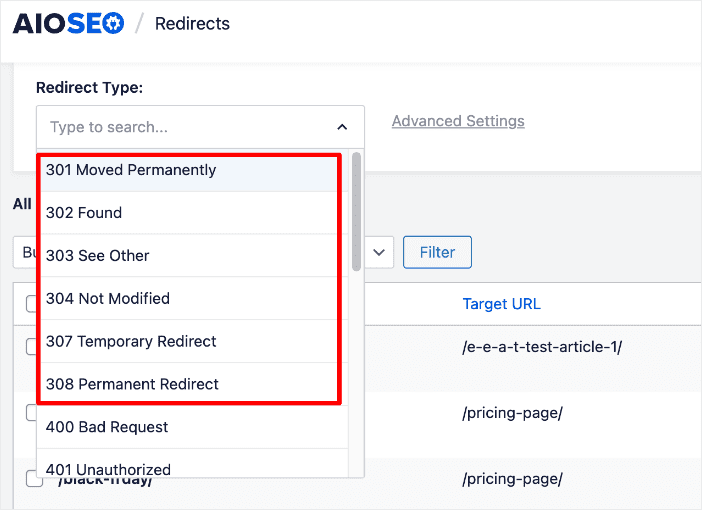
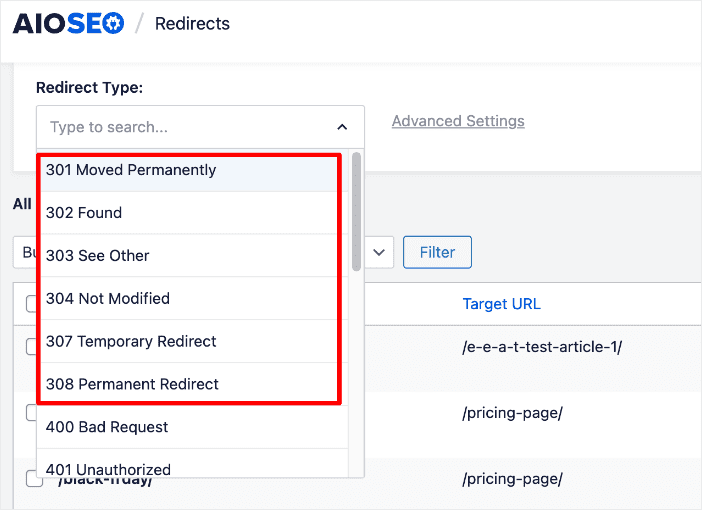
1. 301 Moved Permanently
The 301 redirect is one of the most common redirect types and is used when a resource has permanently moved to a new location. It instructs browsers to follow the new URL to locate that resource or a replacement. It’s also an excellent solution regarding SEO, as link value transfers to the new page.
2. 302 Found (Previously “Moved Temporarily”)
Another redirect type you should know is the 302 redirect. It tells search engines that the resource has temporarily moved to a new location. Future requests may still use the original URL.
3. 303 See Other
The HTTP status code 303 See Other is a redirection response indicating that the server is redirecting the search engine to a different resource. It is similar to the more commonly used 302 Found status code but with a subtle difference in its intended semantics.
When a server sends a 303 See Other response, it tells the client to issue a GET request to the new URL provided in the Location header. This helps prevent issues related to the repeated submission of data and duplicate actions. A great example is form submissions.
4. 304 Not Modified
The 304 HTTP status code indicates that a resource has remained unchanged since the last request. The search browser can use the cached version instead of downloading it again, which improves efficiency and saves bandwidth.
5. 307 Temporary Redirect
Similar to 302 redirects, the 307 indicates that a resource has temporarily been moved to a new location. However, it explicitly indicates a temporary redirect, and the client should use the same request method (GET, POST, etc.) for the redirected request. It’s not as common as its 302 counterpart, as older browsers and servers may not fully support it.
6. 308 Permanent Redirect
Similar to 301, the 308 HTTP status code is s redirection response telling browsers that the resource has permanently moved to a new location. It was introduced later and is meant to address some ambiguities associated with the 301 status code. It’s useful when you want to be explicit about a permanent redirect and how it’s handled by search engines.
Remember, the appropriate redirect type depends on the specific situation and desired behavior. Choose the one that best aligns with your goals.
4xx HTTP Status Codes
Now that we’ve looked at the redirect types, let’s briefly discuss status codes. Remember, AIOSEO’s Redirection Manager can also help you with some of the most common 4xx HTTP status codes.
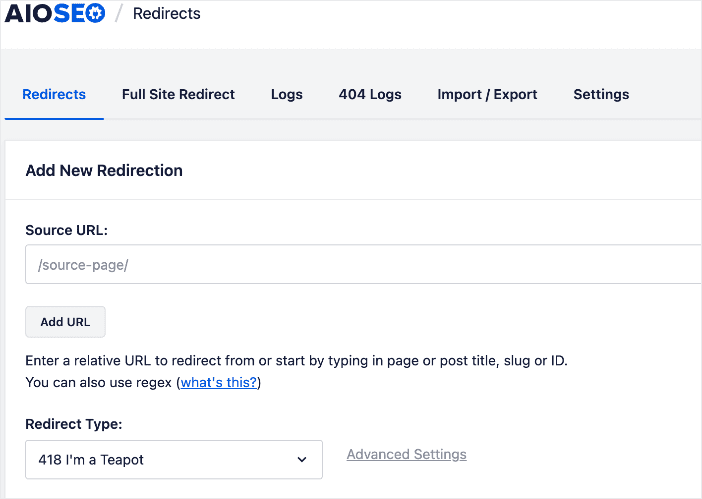
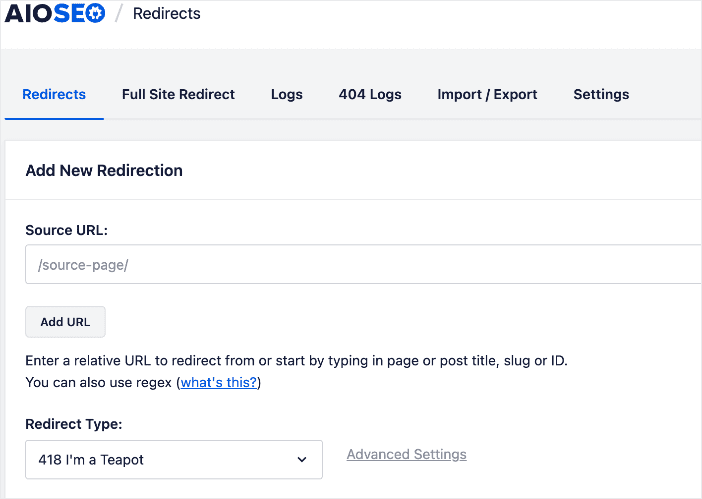
Let’s quickly dive in!
7. 400 Bad Request
The server couldn’t understand the request due to incorrect syntax or formatting. This could be a malformed URL, missing data, or an invalid form submission.
8. 401 Unauthorized
Access to the resource requires authentication, and the provided credentials were not valid. You might need to log in or provide the correct permissions.
9. 403 Forbidden
You don’t have permission to access the resource, even with valid credentials. This could be due to restricted access or specific user roles.
10. 404 Not Found
The requested resource couldn’t be found on the server. This could be a broken link, an incorrectly typed URL, or a page that has been removed.
11. 410 Gone
The resource used to exist but is no longer available and won’t be back. This is different from 404 as it indicates a permanent removal.
12. 418 I’m a Teapot
This humorous status code signifies the server is not a teapot and cannot brew coffee. It’s often used for lighthearted responses to requests for coffee-related functionalities.
13. 451 Unavailable For Legal Reasons
Access to the resource is blocked due to legal restrictions or government censorship.
Check out our tutorial on finding and fixing 404 errors, which provides step-by-step instructions on dealing with 404 errors (the most common 4xx status codes).
5xx HTTP Status Codes
The 5xx errors are the last category of HTTP status codes you need to know. As said, these are server-side errors and don’t redirect to another page. Again, AIOSEO’s Redirection Manager can help you manage these critical status codes.
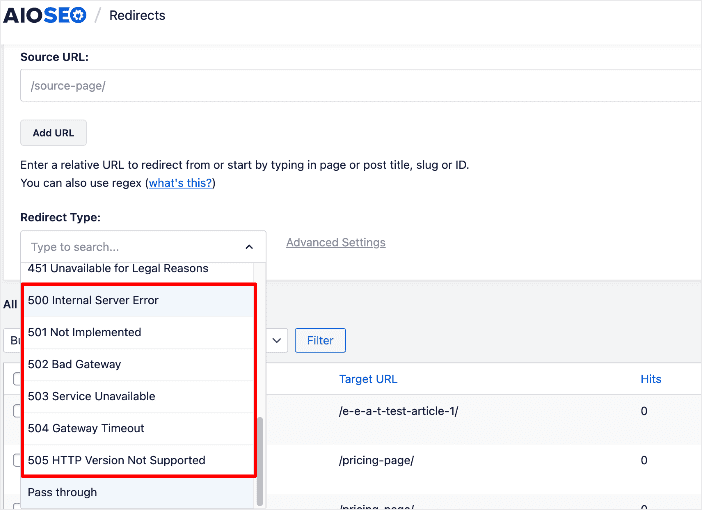
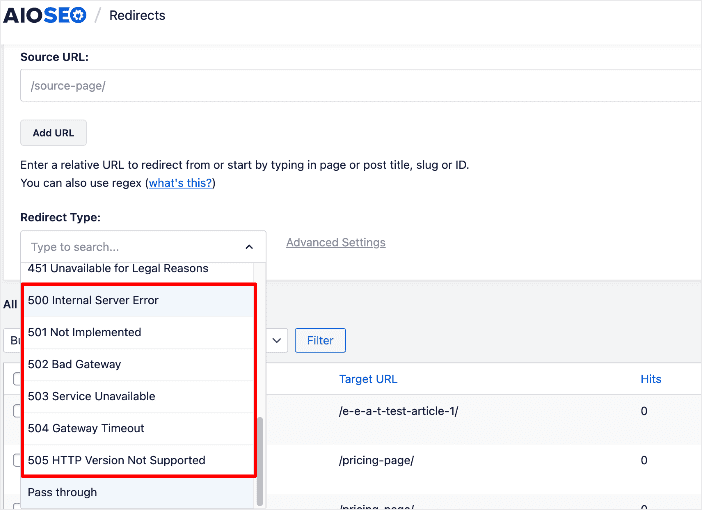
So, what do all these HTTP status codes mean?
14. 500 Internal Server Error
The server encountered an unexpected issue and couldn’t complete the request. This could be a software bug, hardware problem, or other internal malfunction.
15. 501 Not Implemented
The server doesn’t support the requested functionality or feature. This might occur if you’re using an outdated browser or accessing a new feature before it’s fully implemented.
16. 502 Bad Gateway
The server received an invalid response from another server it was trying to communicate with to fulfill the request. This could be an issue with the intermediary server.
17. 503 Service Unavailable
The server is currently overloaded or undergoing maintenance and cannot handle the request. Try again later.
18. 504 Gateway Timeout
The server didn’t receive a timely response from another server it was communicating with. This could indicate a network issue or slow response time.
19. 505 HTTP Version Not Supported
The server doesn’t recognize the HTTP version used in the request. This might happen if you’re using an extremely outdated browser or trying to access a server that only supports newer versions.
Remember, understanding these status codes can help you diagnose web-related issues more effectively. This is because these HTTP status codes help communication between clients and servers by providing information about the success or failure of a request and guiding further actions.
Redirect Types: Your FAQs Answered
Are there any SEO considerations when using redirects?
Yes, there are SEO considerations. While 301 redirects are generally considered SEO-friendly as they pass the majority of the original page’s ranking to the new URL, excessive redirects and chains, which can negatively impact SEO and user experience, must be avoided.
Do all redirect types pass on link juice?
No. 301 permanent redirects pass on link equity to the new URL. 302 and 307 temporary redirects do not pass on link juice since they only temporarily shift pages.
We hope this article has helped you learn about the different redirect types you should know. You may also want to check out other articles on our blog, like our tutorial on implementing bulk redirects using a CSV file or our guide to automating redirects in WordPress.
If you found this article helpful, then please subscribe to our YouTube Channel. You’ll find many more helpful tutorials there. You can also follow us on X (Twitter), LinkedIn, or Facebook to stay
Disclosure: Our content is reader-supported. This means if you click on some of our links, then we may earn a commission. We only recommend products that we believe will add value to our readers.


