Adding text-to-speech (TTS) to your WordPress website can make your site more accessible to people with disabilities and enhance the experience of users that prefer listening to content over reading. Here are some of the best TTS plugins you can use to convert text into audio.
Accessibility and user experience play a crucial role in the success of your website. Text-to-speech brings a whole new dimension to content consumption and provide a convenient and engaging experience for your visitors by converting written text into natural-sounding speech.
In this post, we provide a basic guide for beginners on text-to-speech (TTS), and take a look at some of the best WordPress text-to-speech plugins, including both free and premium options. We’ll also discuss some of the factors you should consider when choosing a TTS plugin for your website.
We’ll cover the following areas:
What is Text-to-Speech?
Text-to-Speech (TTS) is a technology that converts written text into spoken words. It is a valuable tool that allows computers and digital devices to communicate information audibly, enabling users to listen to written content instead of reading it.
TTS systems employ various algorithms and linguistic techniques to analyze and transform text into synthesized speech. This technology has gained popularity due to its ability to make digital content more accessible, inclusive, and convenient for a wide range of users.
How Does Text-to-Speech Work?
Text-to-Speech technology utilizes a combination of text analysis, linguistic processing, and voice synthesis to convert written text into audible speech. The process typically involves the following steps:
- Text Analysis: The TTS system analyzes the input text, breaking it down into smaller linguistic units, such as words, phrases, and sentences. This step involves identifying punctuation, capitalization, and special symbols to understand the structure and meaning of the text.
- Linguistic Processing: The system then applies linguistic rules and algorithms to interpret the text’s syntax, grammar, and context. This includes handling word pronunciation, sentence intonation, and language-specific rules. TTS systems often employ language models and phonetic databases to ensure accurate and natural-sounding speech.
- Voice Synthesis: Once the text is analyzed and processed, the TTS system generates speech by transforming the processed text into audio signals. The system uses pre-recorded human speech segments or synthetic voices to create the spoken output. The synthesized speech is then played back through speakers or headphones, allowing users to listen to the converted text.
It’s important to note that with the recent explosion and proliferation of new AI technologies, TTS voice generation has undergone a remarkable transformation, progressing rapidly from its earlier robotic and expressionless state to becoming ultra-realistic and remarkably human-like. This evolution has been driven by several advancements in machine learning and artificial intelligence techniques.
By leveraging deep neural networks and sophisticated algorithms, researchers have been able to enhance the quality, naturalness, and expressiveness of synthesized voices.
One crucial factor behind this progress is the availability of vast amounts of high-quality speech data for training purposes. With the advent of large-scale voice datasets, TTS models can now learn from diverse and extensive samples of human speech, capturing the nuances of pronunciation, intonation, and pacing.
This abundance of data enables the models to grasp the intricacies of human vocal expression, resulting in more lifelike and engaging synthesized voices.
Furthermore, researchers have focused on refining the underlying architecture of TTS systems. Waveform synthesis methods, such as WaveNet and Tacotron, have significantly contributed to the improved realism of generated voices. These models employ complex neural networks to directly generate raw audio waveforms, capturing the subtleties of human speech at a granular level.
By modeling speech patterns and acoustic features with higher fidelity, these systems can produce more natural and human-like voices.
Voice cloning technologies have also played a prominent role in advancing TTS realism. Through voice cloning, it is now possible to create a synthesized voice that closely resembles a specific individual, including celebrities or historical figures. This process involves training the TTS models with a significant amount of voice recordings from the target speaker.
By capturing the unique timbre, cadence, and vocal characteristics of the person, voice cloning allows for the creation of personalized and highly authentic synthetic voices.
Leading providers of realistic AI Text-to-Speech voices include Google Wavenet, Amazon Polly, Microsoft Azure, and IBM Watson.
Why Use Text-to-Speech?
Here are several compelling reasons for using Text-to-Speech technology on your website:
Accessibility
TTS enhances accessibility and inclusivity and promotes equal access to digital content to a wider audience. It does this by providing an alternative means for users with visual impairments such as blindness or low vision to consume your content and engage with your information just as easily as those without such disabilities.
TTS plugins also benefit users with diverse abilities. For instance, individuals with reading difficulties, or learning disabilities, such as dyslexia, can rely on TTS to overcome reading challenges. TTS technology can read the text aloud, helping users to comprehend the content more easily and improve their overall browsing experience.
User Experience Enhancement
One of the main benefits of using TTS in WordPress is the improvement of the user experience. TTS makes content more engaging, immersive, and interactive, providing an audio option for consuming content, and catering to different users’ learning styles and preferences.
Some users may prefer listening to the text rather than reading, especially when multitasking or on the go. Adding an audio element to your content through TTS can create a more immersive experience for users, leading to better retention and comprehension and improve SEO metrics such as page on time.
So, if your site offers educational articles or blog posts, a TTS plugin allows visitors to listen to the content instead of reading it and engage with the material in a more interactive, immersive, and dynamic way, which can lead to increased engagement and greater user satisfaction.
Additionally, you can expand your audience by enabling users to listen to your articles as podcasts and submit these to various podcasting platforms like iTunes, Spotify, and Google Podcasts.
Language Learning and Pronunciation
TTS systems can assist language learners in enhancing their pronunciation skills and understanding of spoken language and be valuable tools for individuals facing language barriers. By listening to the synthesized speech, learners can compare their own pronunciation and practice correct intonation and accents, leading to more accurate and natural-sounding spoken communication.
Converting text into spoken words in the user’s native or preferred language, breaks down communication barriers and fosters inclusivity. By providing a means to listen to content in their native language, individuals with different linguistic backgrounds can access and comprehend your written information more effectively.
Various WordPress TTS plugins offer multilingual support, enabling you to reach a global audience effectively.
Multitasking and Convenience
TTS enables users to listen to content while engaged in other tasks or situations where reading may not be feasible. People can consume your information while driving, exercising, or performing other activities (e.g. while cooking dinner), making it a convenient ‘hands-free’ option for busy individuals who want to stay productive and informed.
The flexibility and customization options provided by TTS plugins further enhance user experience by offering a range of customization features, including the ability to choose from different voices, accents, and reading styles. You can select the most suitable voice that aligns with your brand’s tone and style and website design, creating a consistent and personalized experience for your users.
Productivity and Efficiency
TTS enables users to listen, process, and absorb information more quickly than traditional reading methods. By converting large amounts of text into spoken words, TTS technology facilitates faster information consumption, leading to improved productivity and time-saving advantages.
This is useful for users who need to skim through information quickly or who have limited time available. By adjusting the speech rate to their preferred speed, users can efficiently consume a larger volume of content in a shorter period. This time-saving aspect of TTS technology can benefit professionals, researchers, students, or anyone seeking to optimize their workflow and productivity.
Choosing The Right Text-to-Speech Plugin For Your Site
Here are some important things to consider when choosing a text-to-speech (TTS) plugin to ensure the best fit for your site’s accessibility needs, customization preferences, and specific technical requirements:
Compatibility and Integration
Check if the TTS plugin is compatible with the WordPress version and other plugins or themes used on the site. This will ensure smooth integration without conflicts or compatibility issues.
Accessibility and Compliance
Verify that the TTS plugin complies with accessibility standards, such as WCAG (Web Content Accessibility Guidelines). It should provide proper support for screen readers and assistive technologies, ensuring that individuals with disabilities can access the content effectively.
Voice Options
Assess the available voice options provided by the TTS plugin. Look for a wide range of voices, accents, and languages to cater to the diverse user base. Ensure that the plugin offers high-quality and natural-sounding voices to enhance the user experience.
Customization Options
Evaluate the level of customization the TTS plugin offers. Check if you can adjust the speech rate, volume, pitch, or emphasize certain words or phrases. The ability to customize the TTS settings allows you to align the audio output with the website’s branding and user preferences.
Multilingual Support
If your website caters to an international audience, consider TTS plugins that support multiple languages. Ensure that the plugin can accurately pronounce words and phrases in different languages to provide an inclusive experience for non-native speakers.
Responsive Design
Confirm that the TTS plugin is compatible with responsive design principles. It should work seamlessly across various devices and screen sizes, adapting to different layouts without compromising the audio quality or user experience.
Performance and Speed
Evaluate the performance of the TTS plugin. It should generate audio quickly and efficiently to minimize any delays or loading issues. Ensure that the plugin does not significantly impact the overall website performance or increase page load times.
Ease of Use
Consider the usability and user-friendliness of the TTS plugin. It should have a straightforward setup process, intuitive interface, and easy-to-use controls. Look for plugins that provide clear documentation, tutorials, or support resources to assist with installation and configuration.
Analytics
Some plugins offer detailed audio analytics that let you track important metrics to understand how your audience interacts with your audio content and gain valuabe insights into the listening behavior of your users.
Support and Updates
Check the developer’s track record for providing regular updates and support for the TTS plugin. Ensure that the plugin is actively maintained and compatible with the latest WordPress versions. Look for a responsive support team or community forums where you can seek assistance if needed.
Pricing and Licensing
Evaluate the pricing model and licensing terms of the TTS plugin. Determine whether it aligns with your (or your client’s) budget and requirements. Some plugins offer free versions with limited features, while others may have premium plans or subscription-based pricing.
Now that we have looked at all of the above, let’s look at some actual plugins that will add text-to-speech capabilities to WordPress.
Text-to-Speech Plugins For WordPress
Here are some text-to-speech plugins that offer a range of features to amplify the impact of your content, boost user engagement, and create a more inclusive online environment:
Play.ht
Play.ht converts your articles, blog posts, courses, and more into spoken word audio using cutting-edge Text-to-Speech technology and SEO-friendly embedded audio players.
FREE EBOOK
Your step-by-step roadmap to a profitable web dev business. From landing more clients to scaling like crazy.
FREE EBOOK
Plan, build, and launch your next WP site without a hitch. Our checklist makes the process easy and repeatable.
The WordPress plugin integrates with Play.ht’s SaaS platform and lets you choose from a vast selection of over 800 high-quality and realistic AI Text-to-Speech voices in more than 140 languages, and create RSS podcast feeds that can be submitted to various podcasting platforms.
It also supports various post types, offers detailed audio analytics, and three types of fully customizable and white-labeled embedded audio players, so you can match the look and feel of your website.

Key Features of Play.ht Text-to-Speech Plugin for WordPress:
- Access to 800+ high-quality Text-to-Speech AI voices, improving content accessibility and user engagement.
- Share your articles as audio on popular social media platforms like Twitter and Facebook.
- Publish articles and blog posts as podcasts on iTunes, Spotify, and Google Podcasts, expanding your content’s reach.
- Detailed audio analytics provide a comprehensive view of your audio performance.
- Use a state-of-the-art Text-to-Voice editor to fine-tune the audio of your articles.
Play.ht offers a free trial with 100 free words to test the conversion process. A paid account lets you white-label and brand the audio player as your own and access a range of other features.
More info: Play.ht
BeyondWords

BeyondWords offers a seamless solution to automatically create lifelike audio versions of your WordPress posts and pages with customizable players and advanced text-to-speech algorithms.
To use the plugin, you will need to create a BeyondWords account (you can start with a free account). Then, copy the project ID and API key from your dashboard, and download and set up the WordPress plugin.
BeyondWords offers access to a wide range of neural voices from top providers like Google Cloud, Amazon Web Services, and Microsoft Azure. You can also explore premium neural voices exclusive to BeyondWords, including voice clones of professional voice actors. They also offer a voice cloning service that lets you develop a bespoke custom voice for your brand.
With BeyondWords, you can easily embed audio players on your WordPress site, share your audio manually or via a URL, and download audios as mp3 files.

Key Features of BeyondWords Text-to-Speech Plugin for WordPress:
- Effortless Conversion: Choose which pages and posts you want to convert into audio and BeyondWords automatically creates audio versions and embeds them via a customizable player.
- Lifelike AI Voices: The platform uses AI voices enhanced by customizable and advanced natural language processing (NLP) algorithms that ensure optimal pronunciation of elements like names, numbers, and dates, while filtering out unnecessary elements.
- Text-to-Speech Editor: Create or edit audio directly in the intuitive Text-to-Speech Editor. You can customize the audio to suit your preferences and refine the spoken-word experience.
- Curate Playlists and Podcast Feeds: Create custom playlists that can be embedded, shared via URL, or distributed through podcast feeds to platforms like Apple Podcasts and Spotify.
- Analytics and Monetization: Access valuable insights with project-level analytics. Track listener engagement and leverage the data to optimize your content strategy, monetize your audio content with self-serve audio advertising, or connect programmatic advertising platforms using VAST integration.
More info: BeyondWords
ResponsiveVoice Text To Speech

ResponsiveVoice Text To Speech plugin for WordPress provides access to an HTML5-based Text-To-Speech library designed to add voice features across all your devices, making your content accessible and engaging for all users, regardless of their device.

Key Features:
- Tap the button and listen to any post or page instantly.
- Place Listen buttons anywhere on your posts or pages using shortcodes.
- Support for 51 languages and 168 voices, giving you a wide range of options.
- Unlimited text to speech capabilities.
- Complies with Web Accessibility Compliance Group 2.0, ADA, and BS 8878:2010 guidelines.
- Free API Key unlocks access to all available voices.
- Customize the Listen button appearance using shortcodes, including voice parameters, button text, pitch, volume, and rate adjustments.
- Read a whole page or specific sections of text by enclosing them in tags.
- No installation of cURL or any other requirements necessary.
- Remove the ResponsiveVoice branding with the commercial license option.
- Experience similar voices in case the selected voice is unavailable on certain platforms, ensuring consistent performance.
ResponsiveVoice is officially supported by most browsers.
More info: ResponsiveVoice
Text to Speech TTS

Text to Audio plugin for WordPress is a free plugin that lets you add text-to-speech functionality to your site, so users can read your content aloud in over 20 languages.

Key Features:
- Easily add a play button to any post or page, enabling visitors to listen to your content with a single click.
- Unlimited text to speech capabilities, ensuring that you can convert as much text as needed into high-quality audio.
- Customize the play button’s color, width, and text based on your site’s language through a convenient filter.
- Get a live preview of the play button during the customization process, to ensure a seamless blend with your site’s design.
- Complete control over button appearance and styling using custom CSS.
- Change the listening language to any language supported by the plugin.
- Over 20 voices available.
- Ability to customize the play button directly in the block editor.
- Add the play button anywhere in your content using a shortcode.
The plugin is built on the browser speechSynthesis API , so the availability of languages and voices may vary depending on the device and browser used to access your content. Also, the voices sound robotic, but if you are looking to add basic TTS functionality with simple customization options, this is a free plugin you may want to consider.
More info: Text to Audio
GSpeech

GSpeech uses Google’s advanced speech synthesis technology to add automatic text-to-speech functionality to your website.
While the voices sound robotic, the plugin does have some nice features, such as the ability to listen to any section of text by highlighting it on your page.

Additionally, the free version offers different speaker styles and customizable settings.
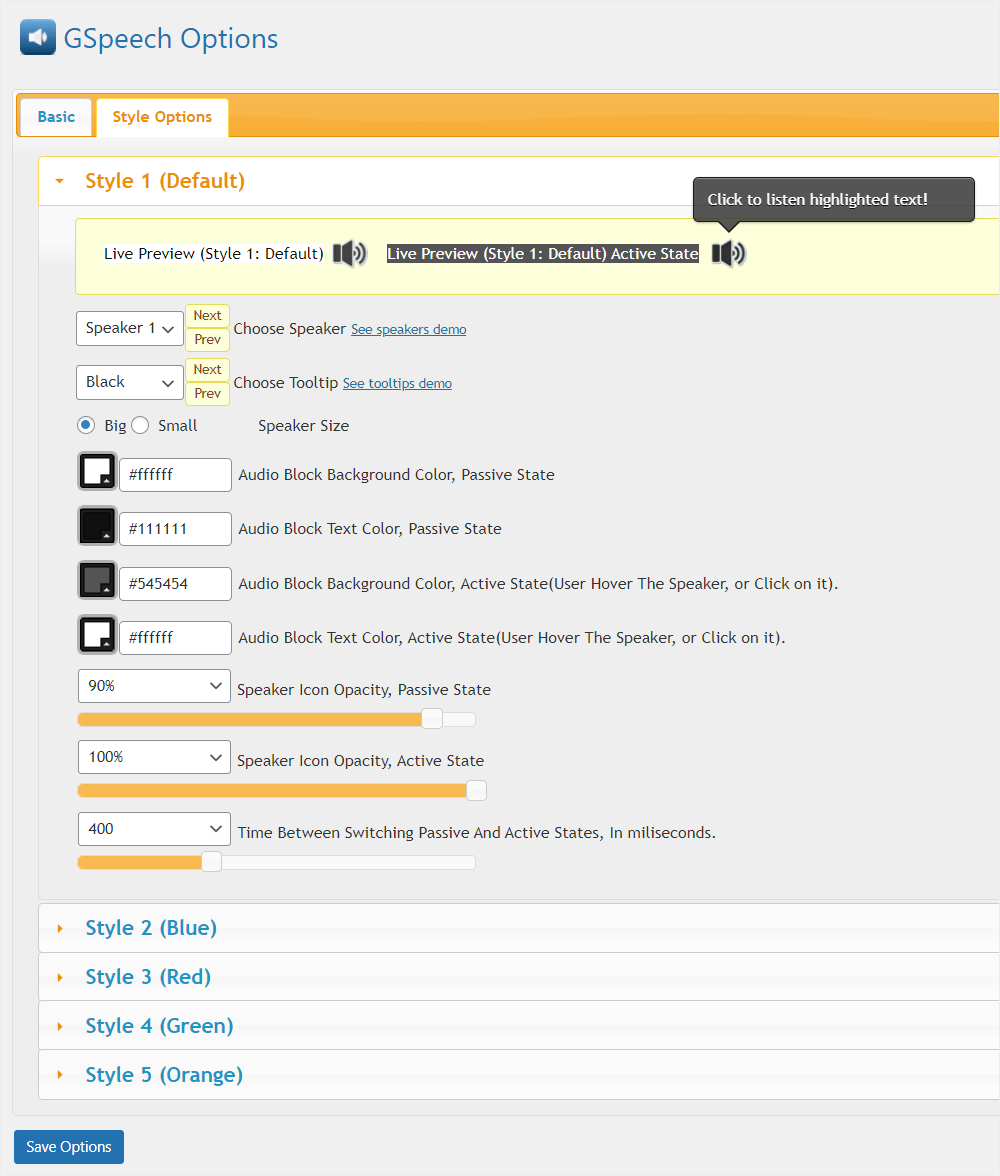
Key Features:
- Listen to any text on your site: GSpeech allows your visitors to listen to any text content on your website, from articles and blog posts to product descriptions and menus.
- Select and listen: Users can simply select a portion of text, and the speaker will automatically appear, turning the selected text into speech and providing a seamless and intuitive way for visitors to engage with your content.
- Flexible Auto-Play: Set auto-play for content to ensure your audio starts at a specific moment and configure the auto-play timeout.
- Greeting audio: Create a greeting audio for your visitors.
- Speaking menus: Users can listen to menus by hovering over them, for more accessible and user-friendly navigation.
- Multi-Language Support: 58 languages supported by Google’s speech synthesis technology.
- Customizable and Versatile: GSpeech offers a wide range of customization options. Choose from 40 speaker types, customize TTS block styles, tooltip styles, and even set custom events.
- Unlimited text to speech: Convert unlimited text to speech.
- Easy administration: The plugin provides a user-friendly administration panel with live previews that lets you fine-tune settings and see the changes in real-time.
The Pro version of the plugin gives you access to unlimited TTS blocks, more features and professional support.
Note: The plugin requires the cURL library to be enabled on your hosting to function correctly.
More info: GSpeech
Take Your Site To The Next Level and Convert Text Into Audio
AI-powered text-to-speech technologies offer many benefits to businesses and their users, such as accessibility, convenience, enhanced user experience, language learning support, improved productivity, multilingual capabilities, even entertainment experiences.
The rapid evolution of TTS voice generation from its robotic and expressionless origins to its current state of ultra-realism and human-like quality has been driven by advancements in machine learning, large-scale speech datasets, waveform synthesis methods, and voice cloning technologies. As these technologies continue to improve, we can expect synthesized voices to become even more indistinguishable from human speech and have a profound impact on various applications.
Incorporating TTS plugins into your WordPress site opens up new possibilities for engaging with users and will help you reach a broader audience. Depending on your needs and budget, WordPress TTS plugins range anywhere from free plugins with basic options and robotic voices, to next-level AI-powered solutions with advanced integration features and ultra-realistic human-like voices (even clone your own).
Hopefully, this article has given you something to think about — maybe even have an AI-voice think it aloud and narrate it for you 🙂
If you plan to add text-to-speech to your WordPress site, consider using WPMU DEV hosting. Our hosting is ideal for storing and delivering high-quality audio to your audience and meets all the requirements for ensuring trouble-free TTS plugin installations (e.g. cURL library).



