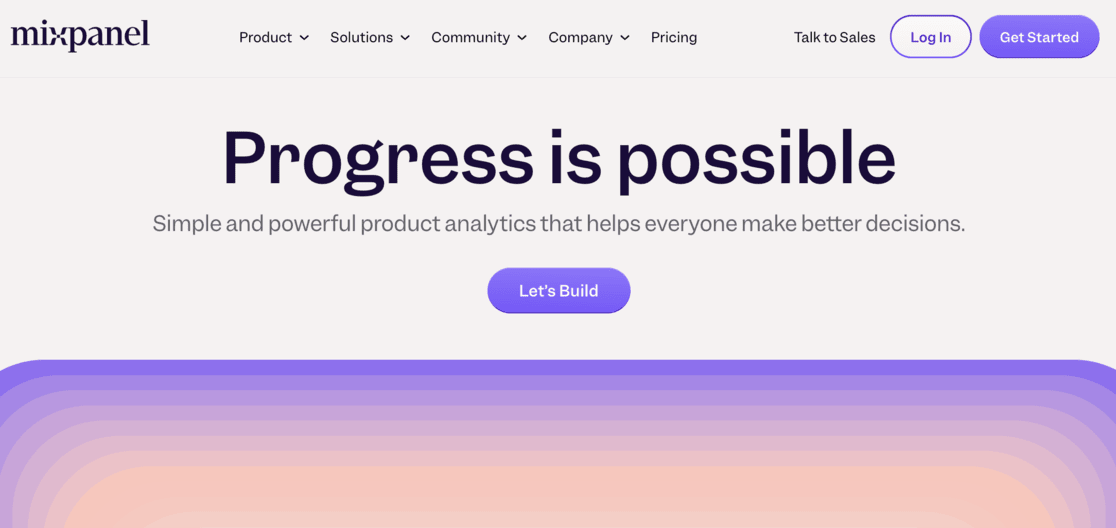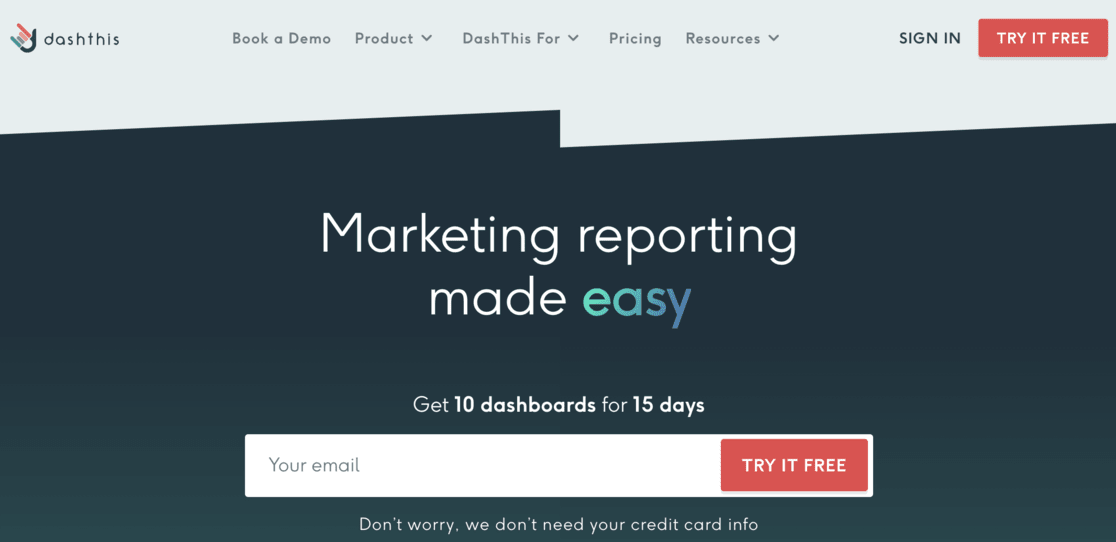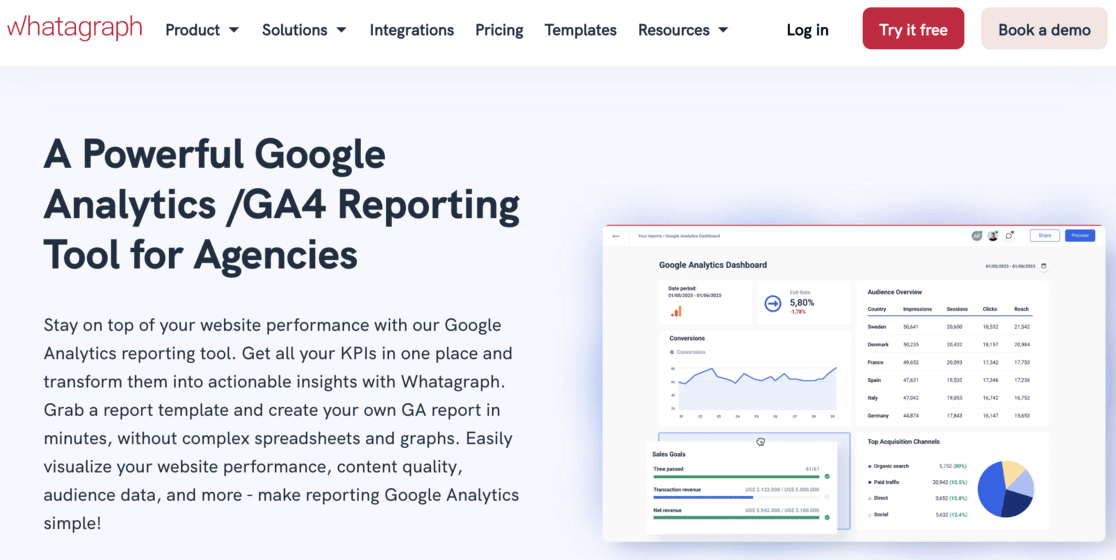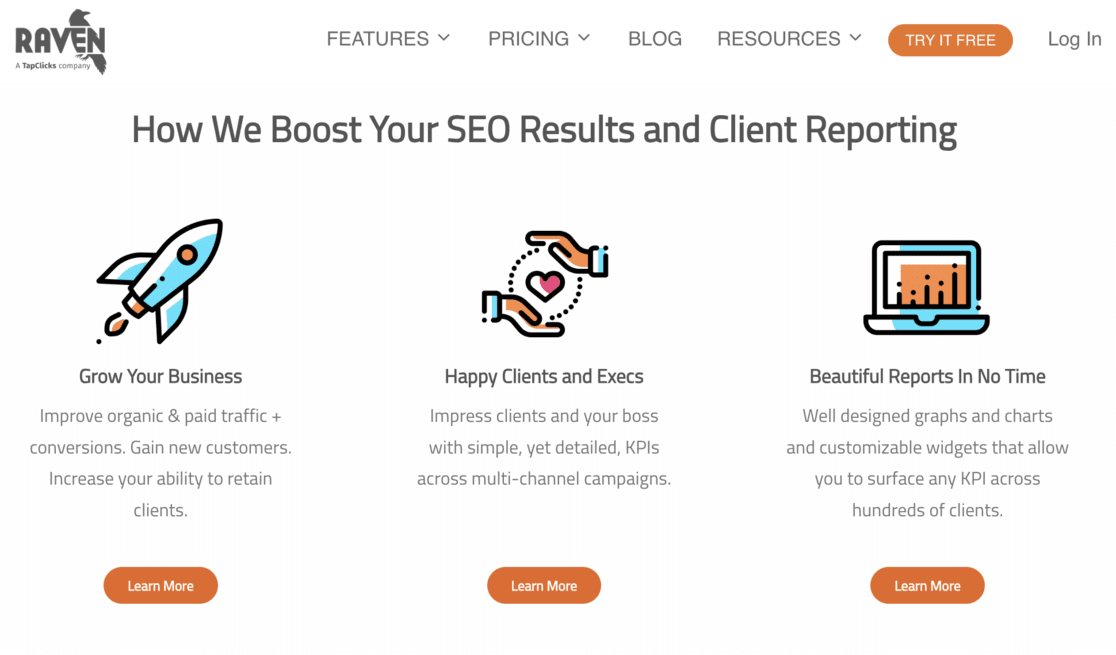Google Analytics reporting tools can simplify viewing and creating reports with Google Analytics data.
Google Analytics is pretty complicated and can seem like a jungle to navigate. Good reporting tools can simplify the data and make the difference between using your data for growth or not using your data at all.
There are some great Google Analytics reporting tools out there that we’d like to share with you. Hopefully, you can find one or two that’ll make Analytics easier and help you grow your business or website!
Key Google Analytics Reporting Tool Features to Look For
When choosing a tool for Google Analytics reporting, it’s important to find something that matches your needs and makes analyzing your website’s data straightforward. Here are the essential features to look for:
- Data privacy and compliance: Opt for tools that respect user privacy and meet the requirements for data protection laws. They should offer features like data anonymization to safeguard your visitors’ information.
- Customization: The ability to customize reports and dashboards is crucial. This lets you focus on the metrics that matter most to you, making tracking your website’s performance easier.
- User-friendly interface: Choose a tool with an intuitive interface. It should make data easy to access and understand, even for those without a technical background.
- Integration capabilities: Your reporting tool should integrate seamlessly with other systems you use, such as content management systems, eCommerce platforms, and advertising networks.
- Data visualization: Good reporting tools help you visualize data clearly. Look for features that allow you to see detailed reports on different aspects of your website’s performance, like audience behavior and conversion rates.
- Campaign measurement: It’s important that the tool can track the effectiveness of your marketing campaigns, showing how users interact with your site and highlighting how you can improve conversion rates.
- Audience information: Access to detailed audience reports is vital. These should offer insights into demographics, devices, interests, and behavior, helping you tailor your content and offerings to meet your audience’s needs.
Finding the right Google Analytics reporting tool depends on your specific needs and goals. Many tools offer free plans or trials, making testing their features easy and helping you find the best fit for your website.
Top 6 Google Analytics Reporting Tools
Now that you know which features to look out for in your Google Analytics reporting tool, let’s dive into our recommendations for the best ones:
1. MonsterInsights
The top choice in terms of Google Analytics reporting tools is MonsterInsights.
It’s the best Google Analytics plugin for WordPress that easily lets you connect your WordPress site with Google Analytics. The tool completely eliminates the need to touch a single line of code to connect Google Analytics to your website and gets you started in minutes.
Once set up, MonsterInsights integrates perfectly with your WordPress website and provides all your reports directly within the WordPress dashboard.

This means you’ll have all the reports and statistics available to you in one place – no need to juggle between various platforms.
The interface of MonsterInsights is extremely user-friendly, and the tool makes analyzing and customizing Google Analytics data straightforward.
From the get-go, the tool provides the most important reports, such as device breakdowns, sessions, pageviews, top pages, and much more.
Plus, with the click of a button, you can set up sophisticated tracking features such as event tracking, eCommerce tracking, form tracking, custom dimension tracking, and outbound link tracking, just to mention a few.
Additionally, MonsterInsights simplifies GDPR compliance for Google Analytics on WordPress sites.
With its EU Compliance Addon available for premium licenses, MonsterInsights automatically anonymizes personal data, integrates with cookie consent plugins, and offers opt-out options. This addon enhances privacy while ensuring data tracking aligns with GDPR requirements, making it easier for website owners to manage compliance effectively.
MonsterInsights takes real-time data from Google Analytics, making it simple to set up, read, and understand. If your website is on WordPress, there’s really no better Google Analytics reporting tool on the market.
Final thoughts:
- Free version available
- Beginner-friendly interface
- Real-time and accurate data
- Codeless setup
- Customizable reports
- Sophisticated tracking of user behavior
- Integrates with WooCommerce, MemberPress, CookieBot, ThirstyAffiliates, and more
- Great customer support
Get started with MonsterInsights now.
2. Looker Studio
Looker Studio, the former Google Data Studio, is a reporting tool created by Google themselves. It’s a very comprehensive tool, and you can make just about any report dashboard you can think of.
Looker Studio stands out as a free and robust tool that taps into real-time data directly from Google. This seamless integration ensures the data you receive is trustworthy and actionable, enabling you to gain profound insights into your website’s performance and the paths your users take.
The biggest downside is that it can also be pretty complicated because it requires you to build your own reports, making data analysis too complicated for some. However, they have a Report Gallery with many ready-made reports you can import and use immediately, making it a bit easier.
Once you import a report, you can make any changes you’d like in order to make it your own.
Final thoughts:
- Super customizable
- Free
- It is not very beginner-friendly
- Templates make setting up reports easier
- No support
Get started with Looker Studio now.
3. Mixpanel
Mixpanel is a powerful analytics tool that dives deep into understanding user interactions on your digital platforms, whether a website or an app.
It’s designed to track various user activities, from sign-ups and button clicks to feature usage, providing a comprehensive view of how users engage with your website.
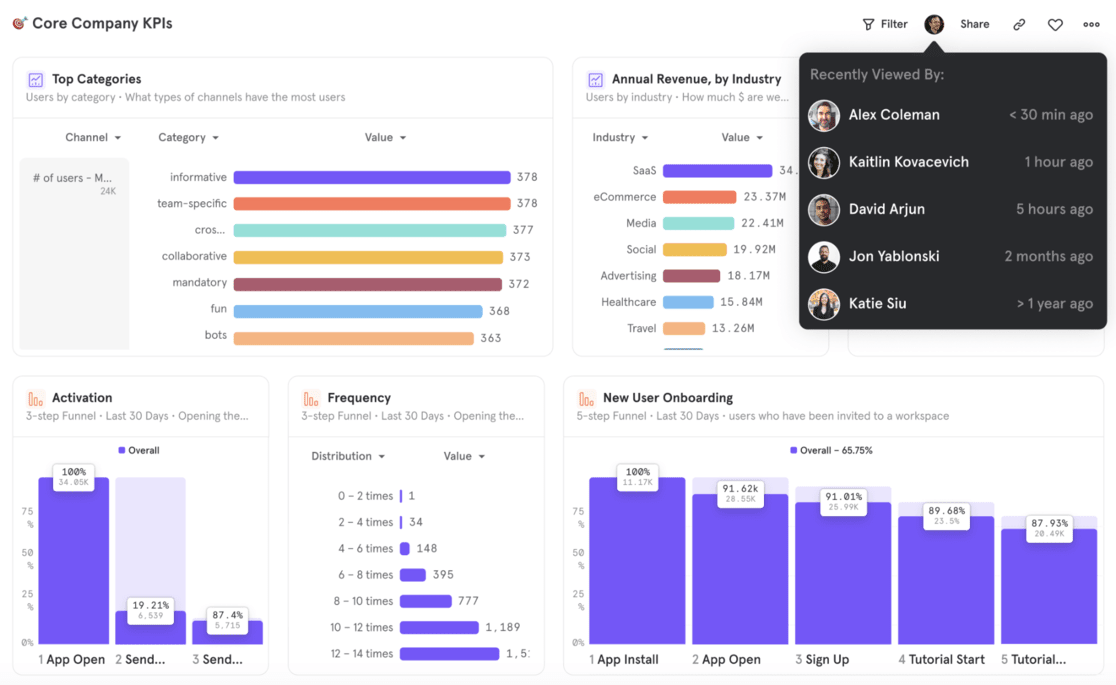
Through funnel analysis, Mixpanel offers a clear visualization of the user journey from the initial interaction to conversion, pinpointing where users drop off and where there is room for improvement.
Its A/B testing capabilities stand out by allowing you to experiment with different aspects of your digital platforms and directly measure their impact on user behavior and your conversion rates.
Despite its robust features, Mixpanel does not have the best interface. It is not always intuitive, and new users have a steeper learning curve.
Final thoughts:
- Free version available
- In-depth tracking of user behavior
- User journeys map
- Supports effective A/B testing to enhance user experience
- Complex interface
Get started with Mixpanel now.
4. DashThis
DashThis is an automated marketing reporting tool created to help marketers save time and quickly create visual reports from Google Analytics data. It’s basically a build-your-own dashboard tool, but it’s easier to use than Looker Studio.
They also have dashboard templates that you can just grab and use with your own data, and those are customizable. You can also change the colors and add logos to match your business.
DashThis also goes beyond Google Analytics to integrate with other tools to bring all your reports into one spot. It integrates with Google Ads, Facebook, Instagram, Google Search Console, and more.
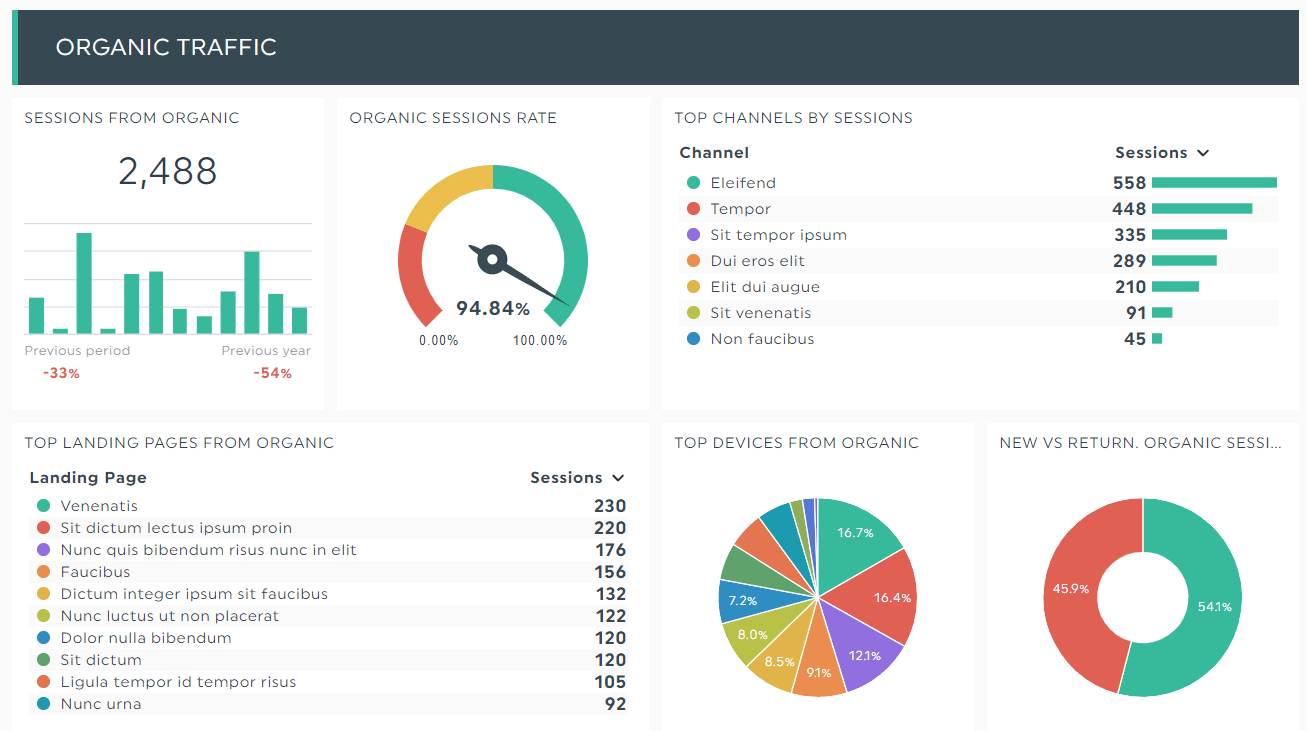
This makes it a powerful and useful Google Analytics reporting tool for gathering and providing data within one dashboard.
Final thoughts:
- Easy to use
- Beginner-friendly
- Customizable reports
- Personalized branding
- Robust customer support
- $42/month for the individual plan and a free trial is available
- Integrates with different platforms to gather reports
Get started with DashThis now.
5. Whatagraph
Whatagraph is a visual reporting tool for marketing analytics and social media reporting. It’s similar to DashThis in the way it integrates with multiple different services beyond just Google Analytics and presents it all in an easy-to-read dashboard.
Whatagraph also has a library of templates, so you can pretty quickly and easily get started with a report using one.
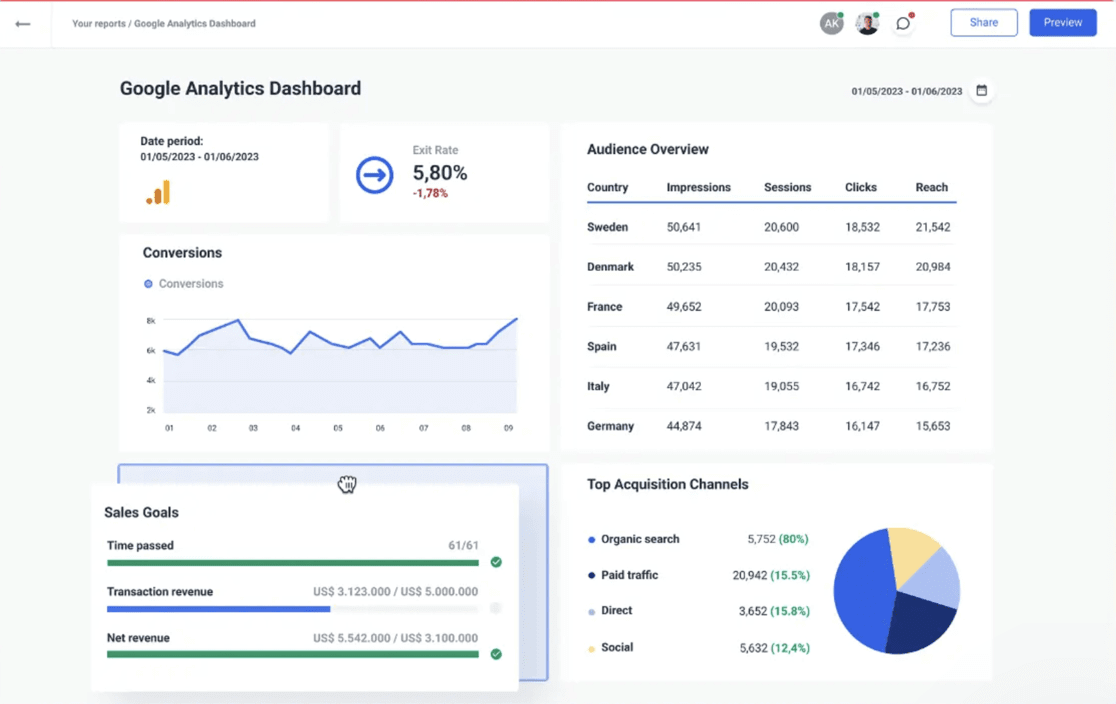
Whatagraph makes it simple to construct cross-channel reports and analyze the performance of specific campaigns. It also offers features for automating and scheduling reporting, including PDF reports, which are ideal for tracking short-term goals.
While Whatagraph is a great tool with many advanced features, it targets corporations and agencies. This makes it a pricy tool if you’re just getting started.
Final thoughts:
- User-friendly
- Gathers reports and data
- Great customer support
- KPI-tracking
- Customizable reports
- Free trial available, €219/mo thereafter
- Integrates with different platforms
Get started with Whatagraph now.
6. Raven Tools
Raven Tools is a combination of SEO and reporting dashboard tools. It combines data and reports with SEO tools like keyword ranking monitoring, keyword research, and a site auditor.
This tool is best for people in a marketing role who need those SEO tools. Yes, it’s awesome for Google Analytics reporting, but you wouldn’t be getting everything out of it if you’re not using the SEO tools, too.
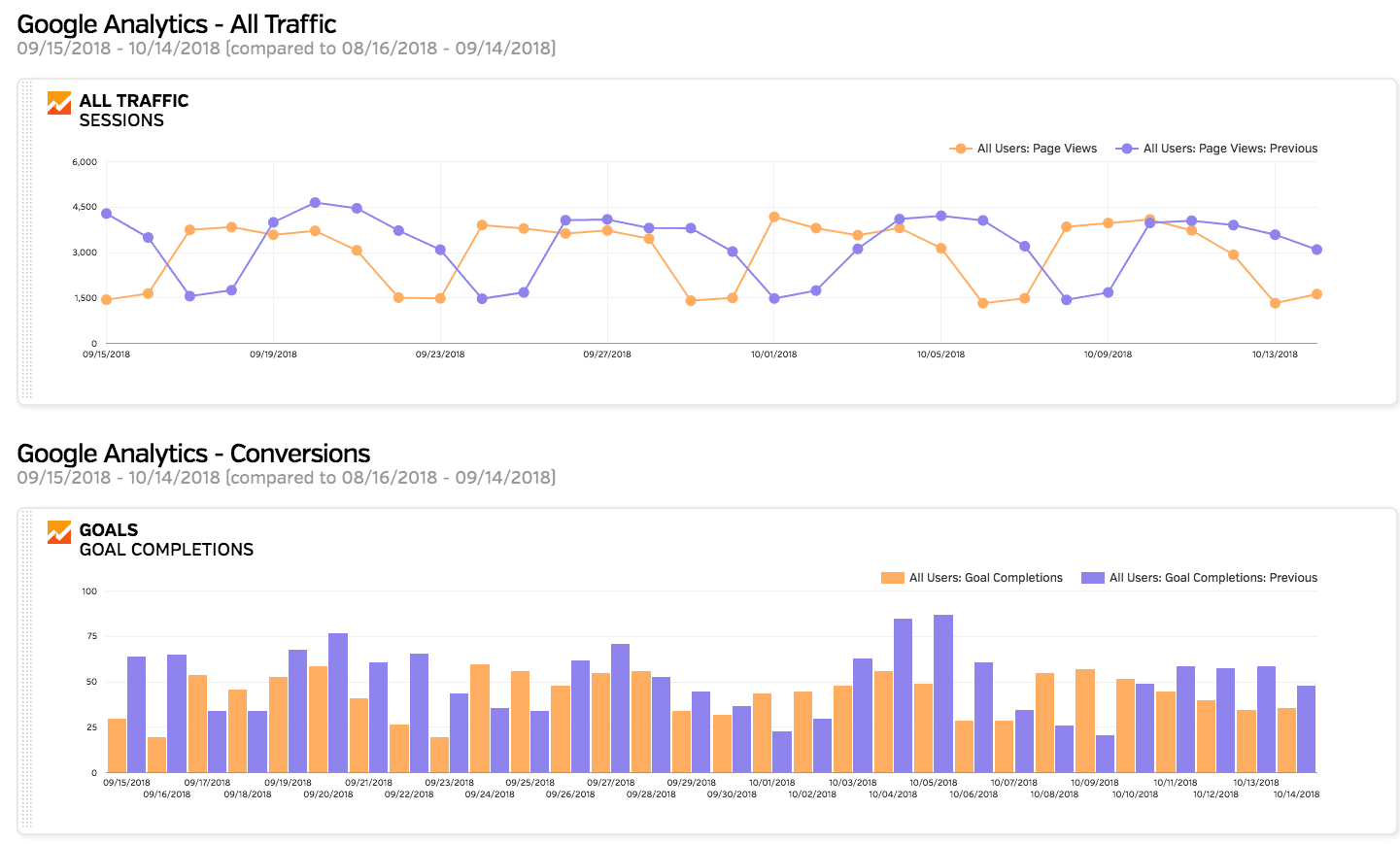
This tool is ideal for anyone looking for a comprehensive overview of their site’s performance while looking to monitor SEO performance to make improvements to grow their business.
Final thoughts:
- User-friendly
- Integrates with various platforms
- Customizable reports
- Well-designed graphs and stats
- Integrates with different platforms
- KPI tracking
- $39/mo and a free trial available
- Powerful SEO tools
Get started with Raven Tools now.
Bonus:
In our search for top-notch Google Analytics reporting tools, Clicky demands a mention.
It’s a potent tool that offers a free version, capturing the attention of many. The primary hiccup? Its interface feels a bit like a trip back in time, so it didn’t make it to our main list.
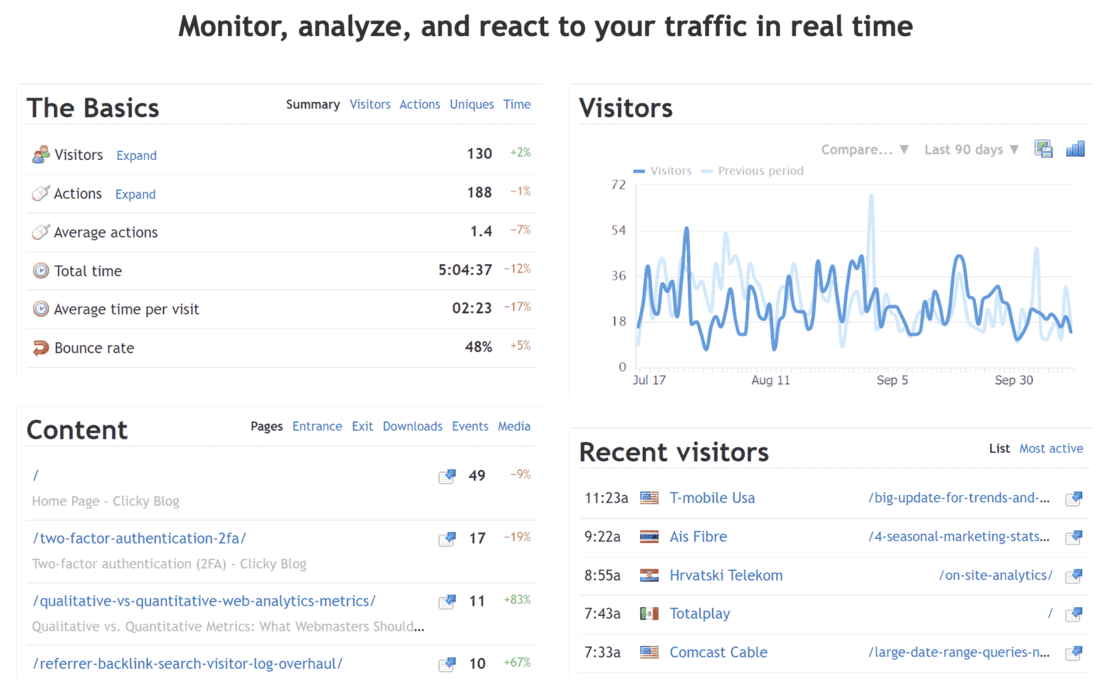
However, Clicky shines with its ability to deliver real-time website analytics. This feature is important for businesses that need to react swiftly to their audience’s actions, such as online stores.
Here’s why Clicky is still a contender:
- Real-time insight: Clicky’s standout feature is its real-time data tracking, allowing you to watch your website’s activity unfold by the minute
- Custom dashboards: Tailor your dashboard to show what matters most to you, from traffic trends to your most popular pages, ensuring you’re always focused on the metrics that drive decisions.
- Heatmaps: With Clicky’s heatmaps, you get a visual snapshot of where users are clicking, offering invaluable insights into user behavior and how to tweak your design for better engagement.
The downside? An interface that hasn’t kept up with the times makes Clicky a more fitting choice for small businesses rather than large enterprises looking for a modern analytics solution.
That’s it!
We hope you found a Google Analytics reporting tool that will work best for you and your business.
Want to dive further into Google Analytics? Read How to Track Link Clicks in Google Analytics (Step by Step).
And don’t forget to follow us on Twitter, Facebook and YouTube for more helpful Google Analytics tips.