As someone who has been working with WordPress for over 15 years, I know firsthand how crucial choosing the right hosting provider is. The right hosting can make all the difference in how well your site performs, how easily users can access it, and, ultimately, how successful your online presence is.
Throughout my career with WPZOOM, I’ve had the opportunity to test and work with most of the major WordPress hosting companies out there. I’ve seen what works, what doesn’t, and what can make or break a website’s performance.
In this article, I’m sharing my top picks for the best WordPress hosting in 2024, based on years of experience and countless tests I’ve run to find the most dependable providers.
Why You Can Trust My Recommendations
The rankings and evaluations presented in this article are based on my own extensive research and hands-on experience with each of the hosting providers. I have active accounts with all of the hosts mentioned here, and I’ve set up testing websites to measure their performance, uptime, and reliability over time. Each test site was created to mimic a standard WordPress setup, complete with real-world content, graphics, and typical plugins.
This approach ensures that the recommendations I provide are based on the realistic, everyday use of these hosting services, helping you get an honest look at what you can expect from each provider.
Summary of Top WordPress Hosting Providers
| Hosting Type | Starting Price | Renewal Price | Number of Websites | Traffic / Bandwidth | Storage | |
|---|---|---|---|---|---|---|
| Cloudways | Cloud | $14/month | $14/month | Unlimited | 1 TB | 25 GB |
| Siteground | Shared and Managed | $2.99/month | $15.99/month | 1 | Unlimited | 10 GB |
| Kinsta | Managed | $30/month | $30/month | 1 | Unlimited | 10 GB |
| WPEngine | Managed | $20/month | $30/month | 1 | 75 GB | 10 GB |
| Liquid Web | Managed VPS and Dedicated | $21/month | $21/month | 1 | 2 TB | 30 GB |
| Hostinger | Managed | $2.99/month | $9.99/month | 100 | Unlimited | 100 GB |
Types of WordPress Hosting
When choosing WordPress hosting, it’s essential to understand the different types available, as each serves a specific purpose and caters to various needs. Here are the main types of WordPress hosting options you’ll encounter:
- 🏠 Shared Hosting: This is the most budget-friendly option, ideal for beginners or small websites. With shared hosting, multiple websites share the same server resources, which keeps costs low. While affordable, performance can suffer if other sites on the server use too many resources.
- 🛠️ Managed Hosting: Managed WordPress hosting takes care of all the technical aspects of hosting, including security, updates, and backups. This option is perfect for those who want to focus on creating content without worrying about server maintenance. Managed hosting typically offers better performance, support, and additional WordPress-specific features.
- ☁️ Cloud Hosting: Cloud hosting distributes your website across multiple servers, offering scalability and reliability. It’s an excellent choice for websites with fluctuating traffic or requiring extra resilience. Cloud hosting can handle traffic spikes effectively, making it popular among growing websites and online businesses.
- 🖥️ VPS Hosting: Virtual Private Server (VPS) hosting provides more dedicated resources than shared hosting by partitioning a physical server into several virtual servers. VPS hosting offers better performance, more control, and scalability, making it ideal for medium-sized businesses or websites that need more power than shared hosting can provide.
- 🚀 Dedicated Hosting: With dedicated hosting, you have an entire server dedicated to your website. This option offers the highest level of control, performance, and security, but it comes at a higher cost. Dedicated hosting is recommended for large websites with significant traffic or those that require custom server configurations.
Each of these hosting types has unique advantages, and the best one for your website will depend on your needs, budget, and technical expertise.
To help you navigate the crowded landscape of WordPress hosting, I’ve put together a detailed review of the top providers available in 2024. Each one has unique strengths, and I’ve highlighted what makes them stand out, based on my hands-on experience with these platforms.
Cloudways is a cloud hosting provider highly recommended for those who want to maintain complete control over their hosting environment. Unlike many managed hosting solutions, Cloudways offers a unique blend of ease of use and powerful customization options.
Users can choose from various cloud infrastructure providers, such as DigitalOcean, AWS, Google Cloud, and more, allowing for a highly flexible hosting solution. It’s ideal for users who want a cloud hosting setup with the flexibility to choose their cloud provider. Cloudways provides a managed platform where you can spin up servers in minutes and scale resources quickly, offering high-performance hosting that’s both affordable and customizable.

One of Cloudways’s standout features is its flexibility. You get full control over server-level settings, so you can tweak your setup to suit your website’s specific needs. This particularly appeals to users who want to optimize their hosting for better performance, security, or specific applications. Our website at WPZOOM is hosted on Cloudways, and we’ve been impressed with the platform’s speed and reliability.
Cloudways also has built-in features like server-level caching, free SSL, and a dedicated dashboard for managing multiple applications. The platform supports unlimited websites, ensuring that every app is isolated for better security. This is a great advantage for developers or agencies managing multiple sites.
Pros:
✅ Complete control over server settings
✅ Flexible cloud provider options (e.g., DigitalOcean, AWS, Google Cloud)
✅ High scalability and performance without complex contracts
✅ Unlimited websites and isolated applications for added security
Cons:
❌ Requires a bit of a learning curve to use the platform effectively
❌ No built-in email hosting (available as a paid add-on)
❌ Monthly pricing can get expensive as you scale up server resources
❌ Support could be improved, especially compared to premium managed hosts like Kinsta
Why You Should Use It
If you need powerful cloud hosting that allows you to maintain full control over your hosting environment, Cloudways is a fantastic option.
Starting Price
$2.99/month
Renewal Price
$15.99/month
SiteGround is a shared and managed hosting provider that is the absolute winner in terms of price-quality ratio. It offers affordable pricing and support you can count on. Having worked with many hosting companies over the years, I can say that SiteGround has never disappointed us. Not only do they provide reasonable pricing plans, but the performance of their servers and the quality of their customer service are far superior to other hosting providers. This combination makes SiteGround an ideal choice for individuals and businesses seeking reliable hosting without breaking the bank.

What makes SiteGround stand out is its commitment to reliable and fast hosting. Built on Google Cloud’s premium infrastructure, they use SSD storage and proprietary caching mechanisms to ensure that sites load quickly and stay up. Uptime is a critical factor for hosting, and SiteGround excels here, maintaining a near-perfect uptime rate of 99.99%. They also offer a money-back guarantee if uptime drops below 99.9%, which shows their confidence in reliability. Their in-house management tools, like the Site Tools control panel, are intuitive and easy to use, even for users who may be new to web hosting.
For those looking for more advanced options, SiteGround offers staging environments, Git repositories, and scalable hosting with unlimited website options on their GrowBig and GoGeek plans. Their support team, available around the clock, has also earned high marks for responsiveness and expertise, making SiteGround a top choice for anyone wanting reliable, affordable, and feature-rich hosting.
Pros:
✅ Affordable pricing with high value for features
✅ Excellent customer support available 24/7
✅ Advanced features like staging environments and Git repositories
✅ Near-perfect uptime and fast loading times
✅ Easy-to-use control panel (Site Tools)
Cons:
❌ No VPS or dedicated server options
❌ Storage limits may not be ideal for very large sites
❌ Renewal prices are higher than initial-term discounts
Why You Should Use It
If you are seeking an affordable hosting solution that does not compromise on performance or customer service, SiteGround is a fantastic option.
Kinsta is a premium managed hosting provider that delivers outstanding performance and exceptional user experience, making it an ideal choice for anyone with big expectations for their website. Powered by the Google Cloud Platform, Kinsta focuses solely on WordPress, which allows them to optimize every aspect of the hosting environment for speed, stability, and ease of use. While Kinsta’s pricing is higher than many entry-level hosting options, it offers a level of service and quality that’s well worth the investment for websites that need top-notch reliability and performance.

One of the standout features of Kinsta is the level of optimization it provides. By using advanced technology like PHP 8, MariaDB, and their in-house caching solution, Kinsta ensures that sites run incredibly fast. Their uptime monitoring runs every two minutes, providing almost instant identification of any issues, and they boast a near-perfect uptime rate of 99.9% or higher, backed by an uptime guarantee.
Moreover, Kinsta’s CDN, which is integrated through Cloudflare, enhances loading speeds worldwide by caching site assets across more than 275 global locations. This combination of high performance and global reach makes Kinsta a compelling choice for businesses and growing websites looking to maintain fast load times, no matter the scale.
Beyond performance, Kinsta’s customer support is also a strong selling point. The support team is made up entirely of WordPress experts, available 24/7 via live chat, and known for their responsiveness and technical expertise. Unlike many hosting companies, Kinsta doesn’t provide phone support, but their live chat system is highly efficient, often solving even complex issues quickly.
The MyKinsta dashboard is another feature that sets Kinsta apart; it’s specifically designed for WordPress users, making it simple to manage sites, monitor performance, and access a range of tools—all without dealing with the complexities of traditional control panels like cPanel.
Pros:
✅ Exceptional performance optimized for WordPress
✅ Reliable uptime monitoring and quick response to issues
✅ Expert-level 24/7 customer support via live chat
✅ Built-in Cloudflare CDN for global speed improvements
✅ User-friendly MyKinsta dashboard tailored for WordPress
Cons:
❌ More expensive compared to shared or entry-level hosting options
❌ No phone support available
❌ Limited to WordPress hosting only; no domain registration services
Why You Should Use It
If you need premium, managed hosting that prioritizes speed, uptime, and expert support, Kinsta is a top-tier choice for WordPress sites that require consistently high performance.
Upgrade Your Website with a Premium WordPress Theme
Find a theme that you love and get a 20% discount at checkout with the FLASH20 code
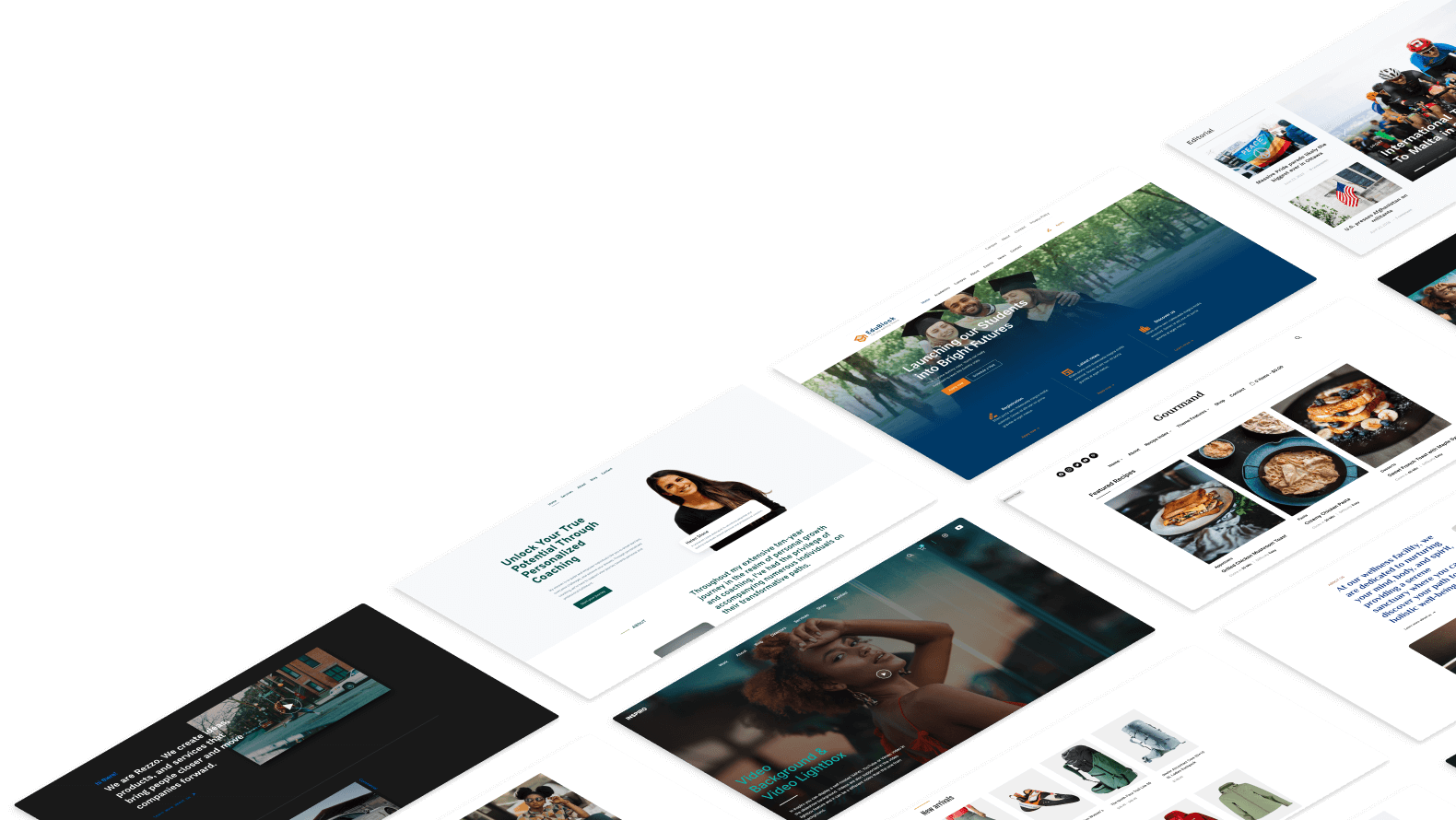
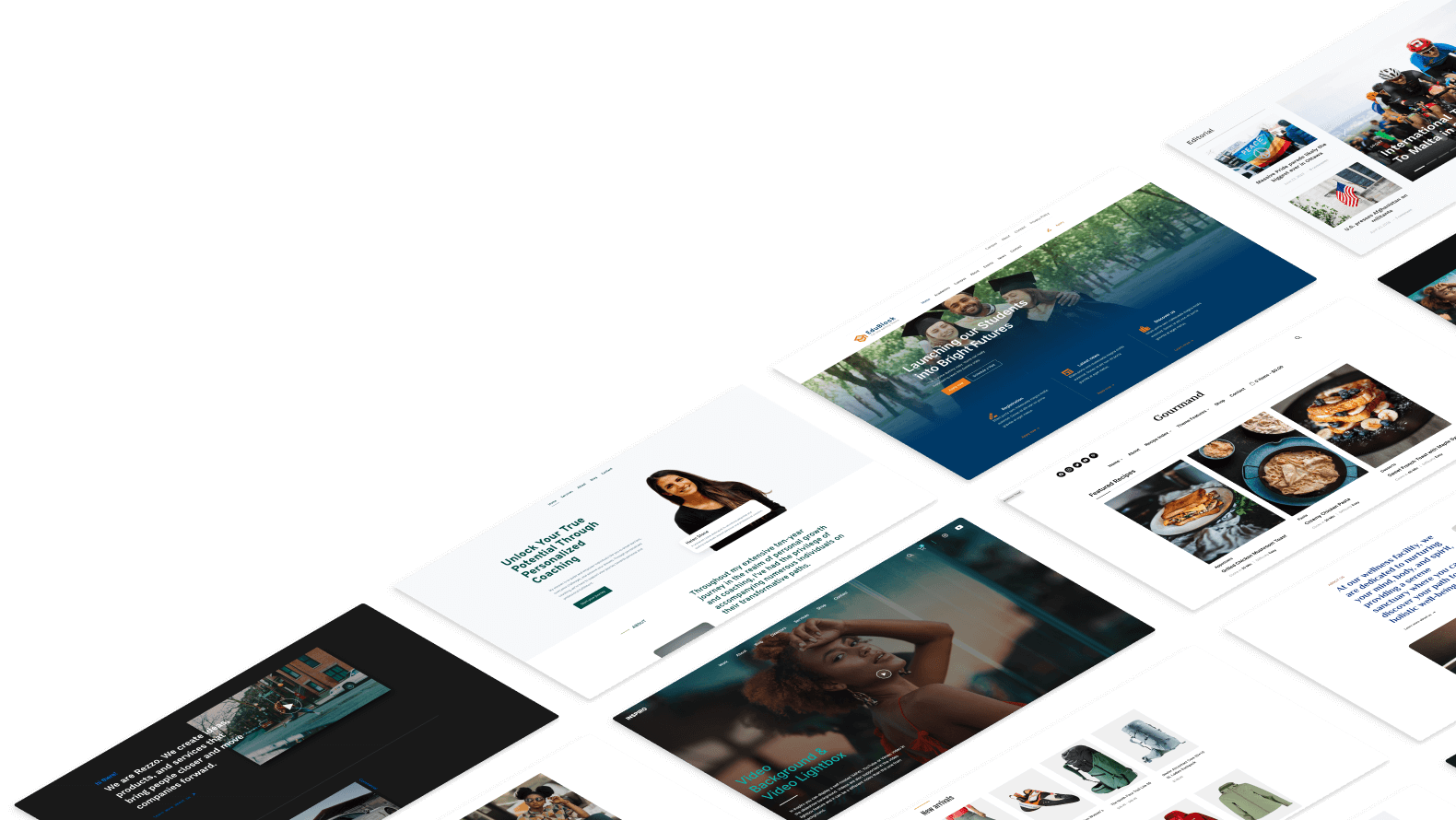
WP Engine is a managed WordPress hosting provider that delivers enterprise-level quality and hassle-free performance. It is an excellent choice for those seeking reliability without managing the technical details themselves. With a robust infrastructure powered by both Amazon Web Services (AWS) and Google Cloud Platform, WP Engine provides a premium hosting experience designed specifically for WordPress users. Their service is trusted by well-known brands like SoundCloud, National Geographic, and HelloFresh, which speaks to the caliber of their hosting environment.

The most compelling aspect of WP Engine is its focus on delivering a secure, optimized, and scalable WordPress experience. They offer daily backups, real-time threat detection, and automatic security updates, ensuring that your site remains both secure and fast.
WP Engine uses its proprietary EverCache technology and a global CDN to ensure sites load quickly, even under high-traffic conditions. This performance was validated through several tests, showing consistently impressive loading times, with our test sites achieving average load times under one second. Their customer support, available 24/7, is also a standout, with a team composed entirely of WordPress experts ready to assist you.
Another highlight of WP Engine is their user-friendly development tools, including staging environments that allow you to easily create test versions of your site before pushing changes live. This is ideal for developers or anyone who wants to ensure changes are tested properly before impacting a live site.
WP Engine’s plans also include access to over 30 premium StudioPress themes and the Genesis framework, adding significant value to their offering.
Pros:
✅ Robust security features, including automated security updates
✅ High-speed performance with EverCache and CDN integration
✅ Developer-friendly tools like staging environments and Git integration
✅ Premium themes included with all plans
✅ 24/7 customer support with WordPress experts
Cons:
❌ More expensive compared to shared hosting options
❌ No domain registration services
❌ Email accounts are not included, requiring a separate provider
Why You Should Use It
If you need premium hosting that offers enterprise-level security, performance, and excellent customer support, WP Engine is an ideal choice for WordPress users who need a powerful and managed hosting solution.
Type
Managed VPS and Dedicated
Liquid Web is a leading managed hosting provider specializing in high-performance managed hosting for VPS, dedicated servers, and WordPress sites. It’s known for delivering a top-tier hosting experience that is specifically designed for serious projects—think mission-critical sites or resource-heavy applications. Liquid Web isn’t an entry-level hosting option; it’s a premium service tailored for those who need power, control, and reliable performance. If your website demands more than shared hosting can offer, Liquid Web might be an ideal fit.

One of the standout features of Liquid Web is its commitment to uptime and reliability. They offer a 100% uptime guarantee backed by an SLA, meaning you’ll be compensated if there’s downtime. Their hosting options come with powerful servers, and VPS plans provide flexibility to customize resources according to your needs—CPU, RAM, storage, and bandwidth can all be scaled. Additionally, all Liquid Web plans have full management, including server maintenance, security updates, and 24/7 customer support via phone, email, or live chat, known for its speed and efficiency. Advanced users also benefit from features like root access, which allows complete server control for custom configurations.
Liquid Web uses a combination of advanced technology, including SSD storage, the InterWorx or Plesk control panels, and Cloudflare CDN integration to enhance performance. Their servers consistently deliver solid response times, and during our own tests, page load times averaged under 1.4 seconds, with impressive consistency even during high traffic surges. It’s worth noting that Liquid Web is not the most budget-friendly option, but if performance, reliability, and quality customer support are top priorities, it’s a solid investment.
Pros:
✅ 100% uptime guarantee backed by SLA
✅ Powerful server options, great for resource-heavy sites
✅ Fully managed services with responsive 24/7 customer support
✅ High customization with VPS plans allowing scalable resources
✅ Developer-friendly tools like SSH, Git, and WP-CLI
Cons:
❌ Premium pricing is not suited for budget-conscious users
❌ Control panels are available at an additional cost
❌ More advanced solution that may require a learning curve for beginners
Why You Should Use It
If you’re running a mission-critical website or application and need enterprise-level reliability with full control over the hosting environment, Liquid Web is an excellent choice.
Starting Price
$2.99/month
Hostinger is a shared and cloud hosting provider known for its affordability and ease of use, especially for beginners. It offers a range of hosting types, including Shared, WordPress, VPS, and Cloud hosting. Its pricing is highly competitive, making it an excellent choice for those looking to start a small—to medium-sized website on a budget.

One of Hostinger’s biggest strengths is its custom control panel called hPanel, which combines great simplicity and functionality, making it easy for beginners to manage their websites. Hostinger also includes valuable features like a website builder, free SSL certificates, weekly or daily backups, and free domain registration for the first year. Their use of LiteSpeed Web Servers helps ensure good performance, while server locations on four continents allow users to select the best data center for their audience.
In terms of support, Hostinger provides 24/7 live chat, though its customer service tends to rely more on guiding users to tutorials rather than hands-on assistance. While it lacks dedicated hosting plans and may not suit those needing advanced setups, Hostinger’s combination of low pricing, features, and user-friendliness makes it ideal for small—to medium-sized websites, blogs, and eCommerce stores.
Pros:
✅ Affordable pricing and value-for-money features.
✅ Free website migration, SSL, and domain for a year.
✅ Easy-to-use custom hPanel for managing websites.
Cons:
❌ hPanel can sometimes be slow.
❌ Limited scalability with no dedicated hosting options.
Why You Should Use Hostinger
Hostinger is highly affordable, beginner-friendly, and offers many useful features, such as a website builder, free domain, and SSL—all designed to make hosting accessible and effective.
How to Choose the Right WordPress Hosting for You
Choosing the right WordPress hosting provider can seem overwhelming, given the many options available, each with different features, pricing, and performance levels. Here are some key factors to consider that can help you make the best choice for your website:
- 🔎 Assess Your Website’s Needs: Consider the type of website you’re building. A personal blog has different hosting needs than an eCommerce store. Based on your website’s size, expected traffic, and complexity, identify whether you need shared, managed, VPS, or cloud hosting.
- ⚡️ Performance Requirements: Website speed and reliability are crucial for user experience and SEO. Look for a hosting provider with robust infrastructure, solid uptime guarantees, and performance features like SSD storage, caching, and a CDN.
- 📈 Scalability: If you expect your website to grow, choose a hosting provider that offers scalable solutions. VPS, cloud, or managed hosting options allow you to easily upgrade your resources as your website traffic increases.
- ☎️ Customer Support: Evaluate the quality of customer support provided. 24/7 availability, multiple contact channels, and knowledgeable support agents can make a big difference when you encounter issues.
- 🔒 Security Features: Security is a major concern for website owners. Look for hosting providers that offer SSL certificates, firewalls, malware scanning, and automatic backups to ensure your website’s protection.
- 🛠️ Ease of Use: A user-friendly control panel is important for beginners. Managed WordPress hosting often includes features like one-click installations, automatic updates, and an easy-to-use dashboard that simplifies website management.
- 💰 Budget Considerations: Hosting prices can vary significantly, so it’s essential to consider your budget. Shared hosting is typically the most affordable, but managed or cloud hosting can offer more value if your website has higher demands. Keep an eye on renewal costs, which are often higher than the initial term.
- 🎁 Special Features and Add-Ons: Consider additional features that are important to you, such as staging environments, email hosting, or access to premium themes. Some hosting providers include these extras, which can add significant value.
By evaluating these factors, you can choose a hosting provider that best meets your website’s needs, ensuring it remains fast, secure, and reliable as it grows.

