If you’re looking for a way to deliver an online course, complete with all the traditional tools and features of a learning management system, then some of the learning management plugins available for WordPress might be able to provide all the functionality you need.
By installing the free WordPress content management system, and then one of these online course delivery plugins, you can have your own learning platform for a fraction of the price of an enterprise system like Blackboard, albeit on a much smaller scale.
Or, you can deliver some simpler online courses to your audience, either for free or by charging a one-off or recurring subscription fee.
What is a Learning Management System Plugin?
A learning management system plugin helps you add learning-focused features to WordPress to create, deliver, and manage online courses to people. It also comes with features to help you document, track, and report back to students as they progress through your courses.
Learning management systems are very flexible. They offer you the ability to create content, make changes and update information, and manage all your admin tasks from one convenient location. Plus, they make eLearning a cinch for students. All they have to do to access your online courses is log into their account, which is set up on your website.
You can use an LMS plugin for structured learning with elements such as quizzes, assignments, grades, etc. Or, you can use it in a simpler way to deliver text or multimedia lessons to your website’s subscribers, which is what a lot of entrepreneurs are doing.
Membership Plugins vs. Learning Management System Plugins
If you are new to online learning, then it might seem like a membership plugin such as Paid Memberships Pro or MemberPress could handle the functionality required, such as registering users and restricting access to content on your site.
However, LMS plugins have learning-specific features at their disposal that make them ideal for delivering learning and teaching online. In fact, they go above and beyond what a WordPress membership plugin might.
For example, WordPress LMS plugins includes features like:
- Quizzes
- Conditional course progression
- Student gradebooks
- Lessons
- Module and course structures
Perhaps best of all, learning management system plugins bring the element of gamification to online learning. In other words, you students will be able to experience game-like features such as point scoring, competition with other students, rules of play, and so much more – all while learning.
So while there is some overlap between the two, they do offer distinctly different functionality.
In some situations, you might even want to pair them together. With some plugins, you can use a membership plugin to handle the membership/payment parts and then an LMS plugin to handle the course content/learning parts. Other LMS plugins include their own built-in membership features, which eliminates the need to use a separate membership plugin.
What to Look for in an LMS Plugin
Before we dive into the best eLearning and LMS options for WordPress, here’s what you should look for in your solution:
- Course Building: you want to be able to create interactive, dynamic, and exciting content for your students. This includes PDFs, videos, and more. Make sure you have access to a solid page builder as well, especially if this is the first time you’re creating an online course.
- Content Dripping: this feature is great for slowly and progressively releasing course materials to students as they move through your course.
- Course Progress Information: your students want to know where they’re at in your online courses at all times. So, make sure they can easily access this information.
- Student Management: you’ll want to know how many students are enrolling in your courses. In addition, you’ll want to be able to manage things like memberships, payments, and account access.
- Quizzes and Tests: this may seem obvious, but not all LMS plugins will give you the option to quiz and/or test your students. Evaluating how well they’ve learned and retained your content is a great way to congratulate top students. It’s also a good way to determine whether your content is effective or not.
- Forum Integration: being able to integrate with forum plugins like bbPress or BuddyPress is helpful for boosting student engagement and interaction. You can even chat with students through these forums.
- Payment Gateway Support: finding a payment gateway that integrates with your LMS plugin is important if you want to make money and not lose a lot of profit to excessive fees.
- Incentives: being able to reward those doing well, especially in a public way, is a great incentive for your other students to do well too. Things like badges and certificates are better than simple email confirmations because people feel more accomplished with official recognition, especially when they can print it out.
- Homework Options: make sure the LMS option you choose gives you a way to assign and grade homework submissions with ease. This will improve the learning experience without adding a lot of stress to you.
Now that you know what to look for in an LMS plugin, let’s take a look at the best options in the market today.
What Are the Best WordPress LMS Plugins?
- LearnDash – best value LMS plugin and most heavy-duty education features (like SCORM support).
- LifterLMS – best LMS plugin if you need the most features.
- WP Courseware – best LMS plugin for quizzes.
- Teachable – best SaaS LMS tool to integrate with WordPress.
- Master Study LMS – best free LMS plugin.
- Sensei LMS – simple LMS plugin from Automattic for WooCommerce users.
1. LearnDash ($199/year)
The developers of LearnDash have a background in the learning industry. This means that this plugin has been developed based on the experiences and the knowledge that has been gained from working in that sector. This has contributed to the popularity of LearnDash amongst learning and teaching professionals, and explains why you are likely to see it in use at many universities.
If you’re looking for a high quality and robust eLearning or Learning Management System plugin for WordPress for use in higher education then this is a pedigree option that has been built with industry standards in mind.
That said, even if you’re looking for a solution that enables you to deliver less formal educational or training courses online, LearnDash should still be on your list of options.
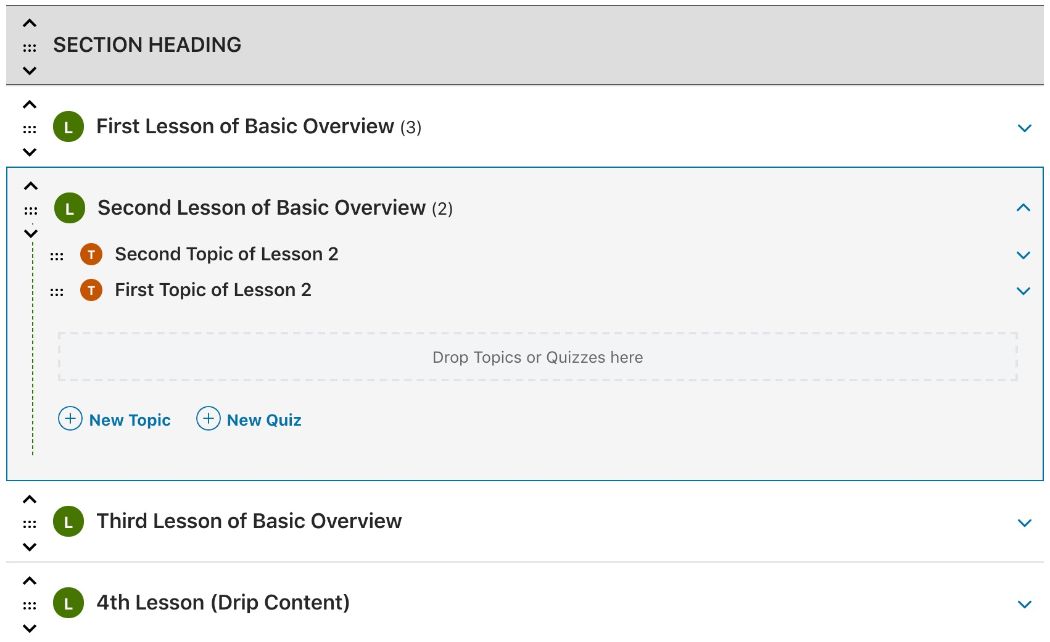
The features of the plugin allow you to create an unlimited number of lessons, course, and lesson topics within your WordPress site. You can also create powerful quizzes and award downloadable certificates once a quiz is passed. In addition, you can add a timer to your lessons to prevent students from skipping ahead, let students track their progress, and even take advantage of free and premium addons to add extra features to your courses.
Lessons can be made available on a drip-feed basis so you can set it and forget it, allowing new students to get access to the course content in relation to the date they signed up.
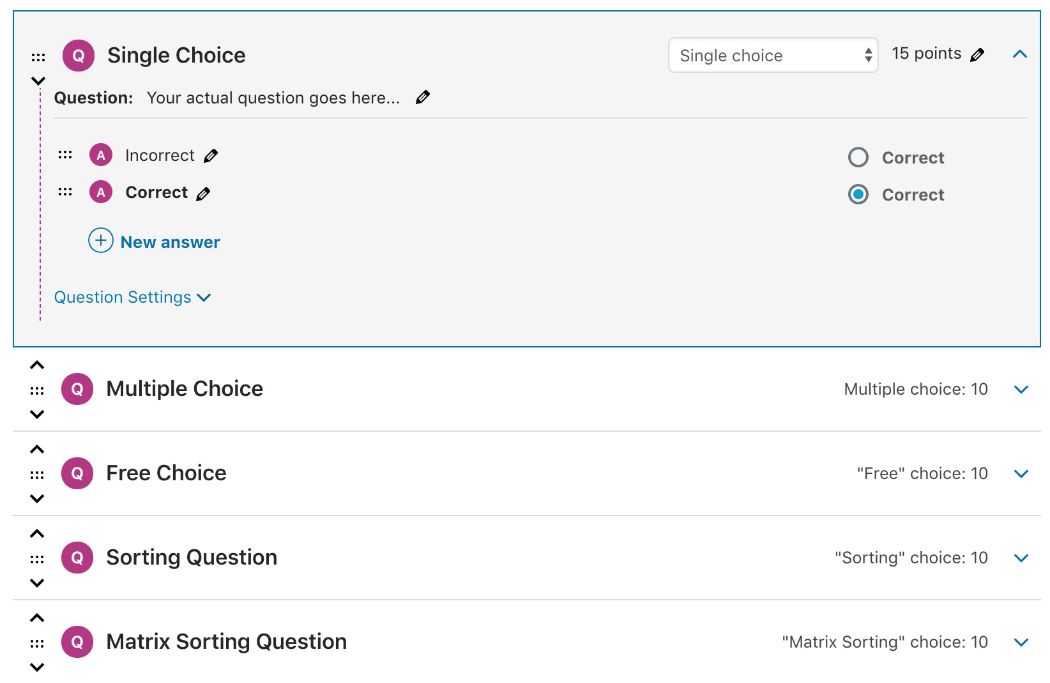
If you’re planning to use WordPress to offer private and premium courses, LearnDash is a great choice as it has multiple monetization options. For example, you can allow one-time purchases, memberships, and course bundles. The plugin can also now accept recurring payments in the form of a subscription to maximize revenue and give you the freedom to set a custom billing cycle.
For those who are coming from an educational eLearning background, you might be interested to know that LearnDash supports the legacy versions of SCORM in the sense that they can be launched, but not recorded using this plugin. For launching and recording the newest version of SCORM, Tin Can API is required and supported.
LearnDash starts at $199/year for use on one WordPress website. This comes with features like unlimited course creation, users, and 1 year of support and updates. If you need LearnDash on more than one website, there are progressive plans for $399/year and $799/year for use on 10 and unlimited websites respectively.
Pros: developed from an industry background, supports unlimited courses and portable learning resources via Tin Can API, accepts recurring payments and drip-fed content, integrates with Paid Memberships Pro for handling membership functionality
Cons: might be too feature packed for those seeking a basic quiz and course delivery solution, no unlimited website license available
👉 You can learn more in our LearnDash review.
💰 Don’t forget to use our LearnDash coupon to get an 20% OFF.
2. LifterLMS (Free w/ Paid Add-ons)
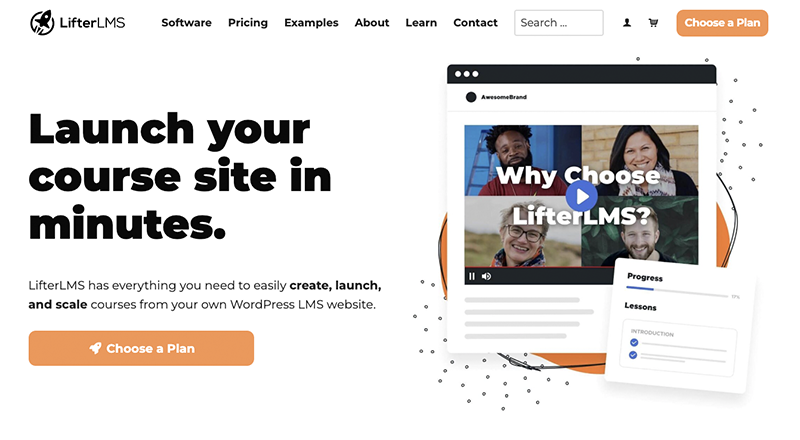
LifterLMS is a powerful LMS plugin for WordPress that comes packed with a ton of helpful features. It’s simple to set up, even on existing WordPress websites and gives you an easy way to create engaging online courses. It comes with a built-in drag and drop course builder and has the capacity to help you build course complete with audio, video, image, and text-based courses.
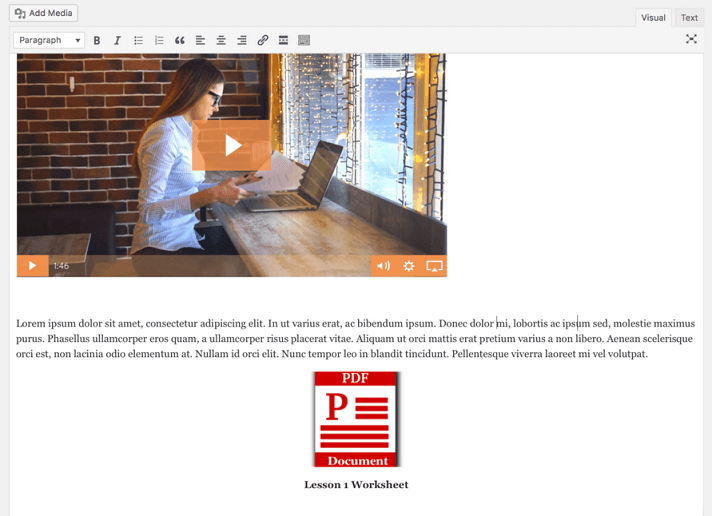
With LifterLMS you can create homework assignments for students to complete, set timers on quizzes while testing their knowledge, and offer downloadable materials for offline learning. You can even assign multiple instructors to each course so students can interact with many experts via forums, lesson comments, timelines, and even private coaching areas.
Perhaps most notable is the fact that LifterLMS integrates seamlessly with WooCommerce, Mailchimp, and AffiliateWP. This means you can easily set up an online shop to complement your online courses, work within your favorite email service provider, and even set up an affiliate program to make more money online.
You can monetize your LMS platform in many ways with LifterLMS. For instance, you can sell site-wide memberships that provides access to all courses, create bundles to boost revenue, and even implement a members-only pricing model so people can make individual course purchases.
The core LifterLMS plugin is available for free at WordPress.org. With just the core plugin alone, you can already create pretty flexible courses. However, you’ll need premium add-ons to accept payments and add more advanced learning features, like advanced quizzes and assignments.
For basic courses, you might be able to purchase a single $149.50 payment integration add-on and call it a day. Otherwise, you’ll probably want to go with the $249.50 Universe Bundle.
Pros: built-in drag-and-drop course builder, homework assignment capacity, integration with popular services like Mailchimp, offline downloadable materials
Cons: to access payment features you must purchase premium add-ons and the add-ons can get expensive if you need a lot of them
👉 You can learn more in our LifterLMS review.
💰 Don’t forget to use our LifterLMS coupon to get an exclusive 30% OFF.
3. WP Courseware ($129/year)
This eLearning plugin for WordPress is brought to you by Fly Plugins, and is presented alongside a small selection of premium plugins available for WordPress that cover a range of topics.
The plugin is well known for its quiz functionality that can be used to allow students to progress through your courses as they pass. Keep in mind, it’s possible to make progression independent from quiz completion, should you require this. You can also create advanced quiz types, set timers, and even set retake limits on all quizzes.
WP Courseware also supports modules so your courses can be broken down into smaller parts which build on each other. The interface for organizing modules, courses, and their respective orders is all drag and drop, which makes structuring your learning resources very easy.
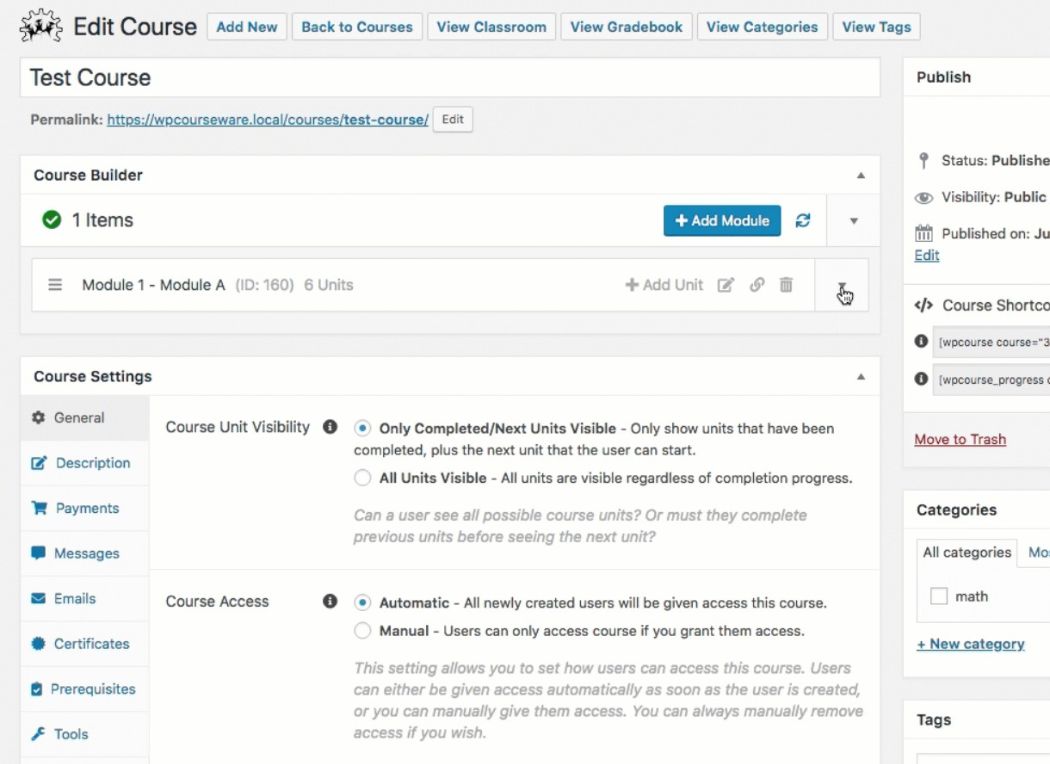
Other features of WP Courseware include the ability to publish unlimited courses, modules and lessons, and multimedia lessons. And don’t forget the built-in grade books, downloadable certificates, and built-in shopping carts that are compatible with both PayPal and Stripe.
The user management side of things is well taken care of thanks to bulk student enrollment, and student and instructor notifications. In fact, you can send personalized emails to students based on their activity within your courses. On top of that, you can create custom feedback messages that are sent based on a student’s score.
The big advantage WP Courseware has over some of the other eLearning plugins out there is that it integrates with a wide range of other plugins, especially WordPress membership plugins. This means whatever your preferred method for managing membership access and working with restricting content, there is a good chance WP Courseware will integrate with it.

WP Courseware is available for use on 2 WordPress websites for $129/year. It comes with 1 year of support and updates.
Pros: integrates with most of the best membership plugins, ability to create unlimited courses, modules and lessons, advanced quiz functionality with lots of built-in versatility
Cons: no support for Tin Can API, no unlimited site license available
4. Teachable ($39 Per Month)
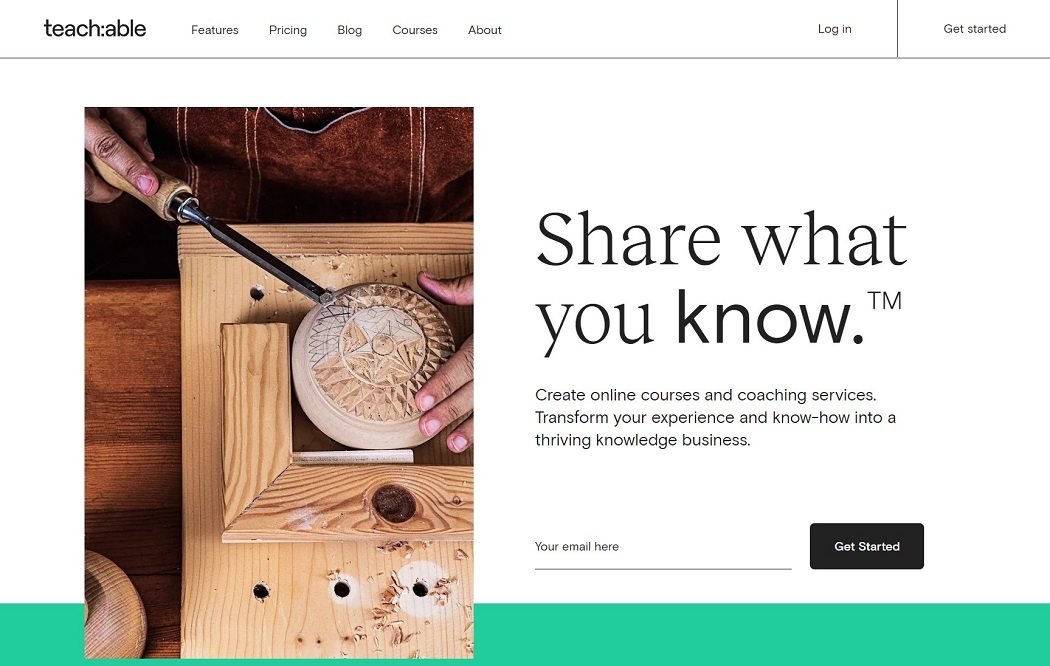
Unlike the other options on this list, Teachable isn’t a native WordPress LMS plugin. Instead, it’s a standalone SaaS course building tool that you can combine with WordPress.
Essentially, you could use WordPress to build all your front-facing content and then have Teachable power the private course content for your learners. You can also link the two together using tools like Zapier.
Or, if you don’t need the flexibility of WordPress on the front-end, you could just skip WordPress entirely and go with Teachable for everything – that’s a valid alternative, as well.
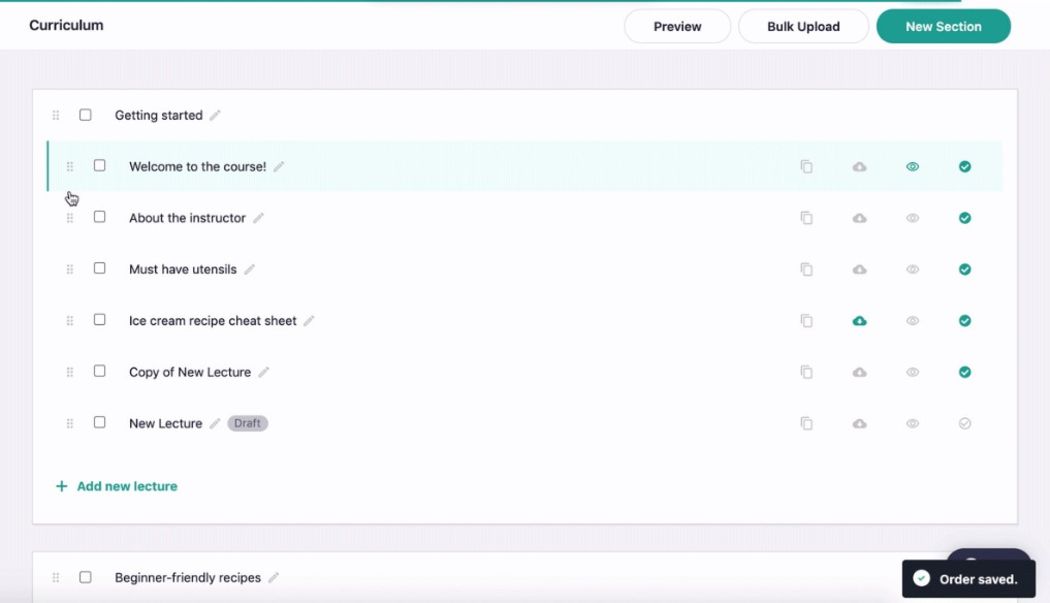
Teachable is specifically designed to help you launch paid online courses, so all of its tools are aimed towards helping you make more money. It also supports both courses and coaching, which gives you another way to monetize your knowledge with one-on-one coaching.
To that end, there are unique features like:
- One-on-one call hosting and booking
- Milestones
- Student success stories
- Flexible pricing options
- Built-in affiliate program support
- Built-in analytics and conversion rates
- Visual sales page designer
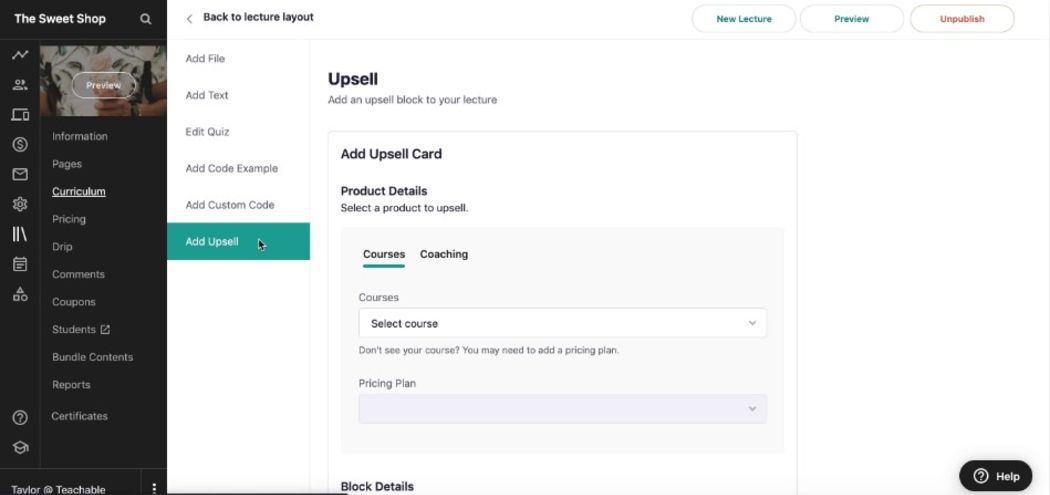
Overall, its a good option if you want to create profit-focused courses and you want the simplest, most hands-off way to do so.
Because it’s a SaaS tool, you’ll need to pay an ongoing monthly or annual fee to use Teachable, which makes it a good bit more expensive than most native WordPress LMS plugins. There are four different plans ranging from $39 to $449 per month depending on your needs.
Pros: Very good tools to monetize your courses, supports one-on-one coaching, built-in analytics, flexible payment options.
Cons: Not a native WordPress plugin, a bit expensive because of monthly billing.
5. MasterStudy LMS (Free or $55)

MasterStudy LMS is a freemium WordPress LMS plugin from StylemixThemes, the same team behind a variety of popular niche WordPress themes (including some education-focused themes that pair well with MasterStudy LMS).
You can use it to offer your own standalone courses. Or, you can also create your own Udemy-like marketplace and feature courses from third-party instructors who can register on your site to create their own courses.
The free version of MasterStudy LMS comes with everything you need to create basic courses on WordPress including:
- Unlimited courses and lessons.
- Quiz builder and quiz features like countdown timers, retakes, randomization, and more.
- Shortcodes for popular pages, like a course list, instructor list, etc.
- Video lesson support.
- One-time or recurring payments.
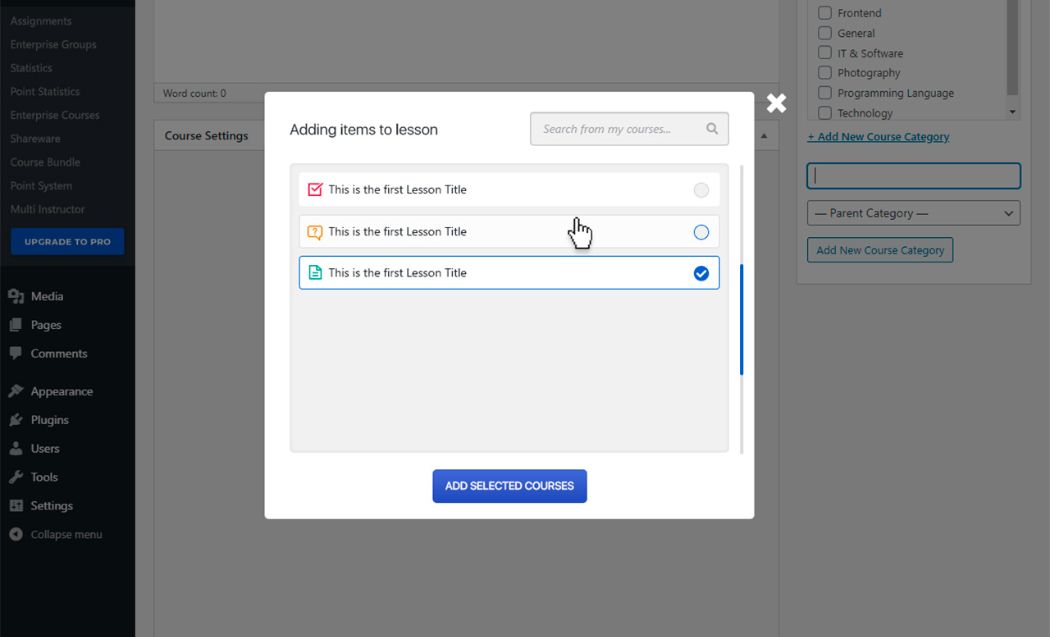
The premium version adds advanced features to offer paid courses and/or enhance your course marketplace including:
- Front-end course building (great for your instructors).
- Advanced payment integrations (Stripe, PayPal, and WooCommerce).
- Lesson live streaming.
- Gradebooks.
- Course bundles.
- Content dripping.
- Zoom integration.
- Instructor commissions and payouts.
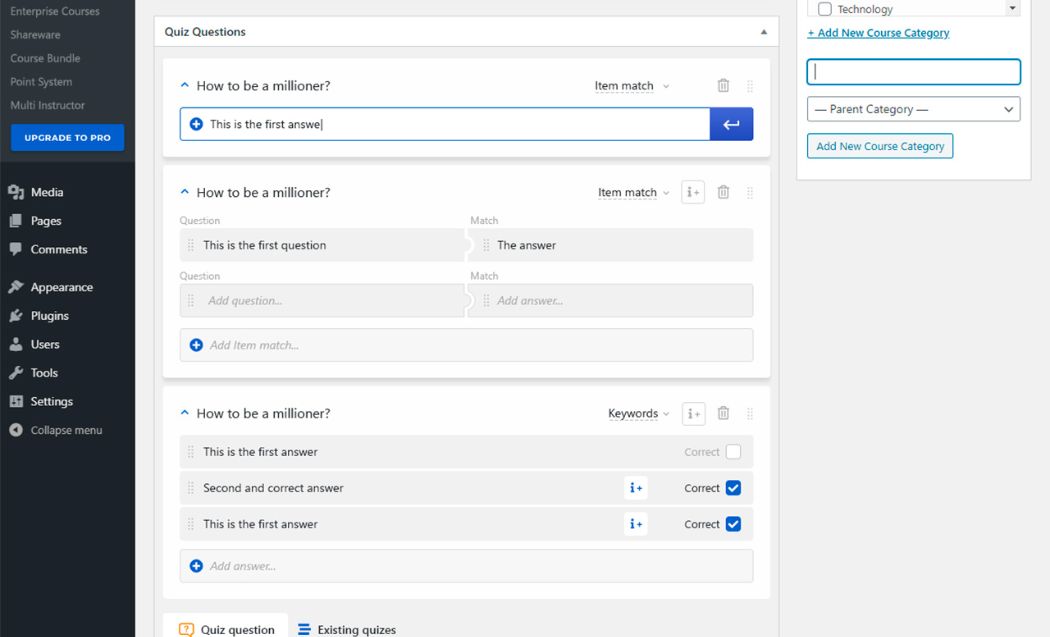
The paid version is quite affordable, starting at just $54.99 for a one-year license or $149 for a lifetime license.
6. Sensei (Free or $179)
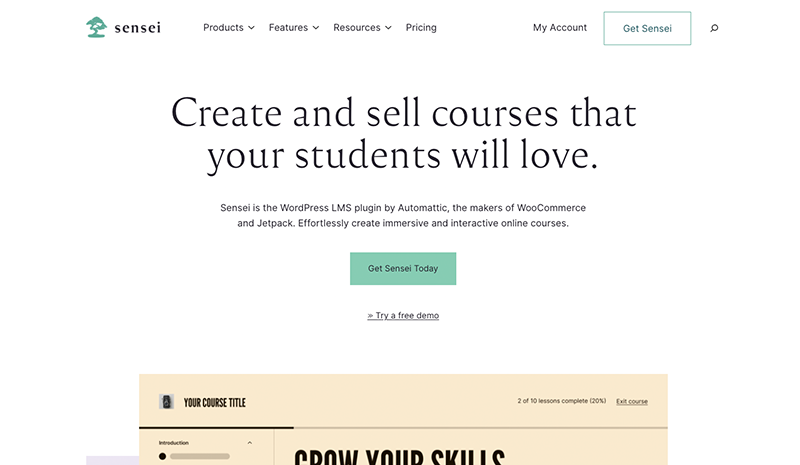
Sensei is an eLearning solution from Automattic that’s designed to pair well with WooCommerce. You can use it by itself for free courses, but you’ll need WooCommerce if you want to charge for access to your lessons.
Since WooCommerce and Sensei come from the same stable, they can easily be used together to offer an online course or training and also manage the payment process for registering new participants. In fact, course creation isn’t much different than creating a post or page in WordPress, making it super simple to use even for beginners.
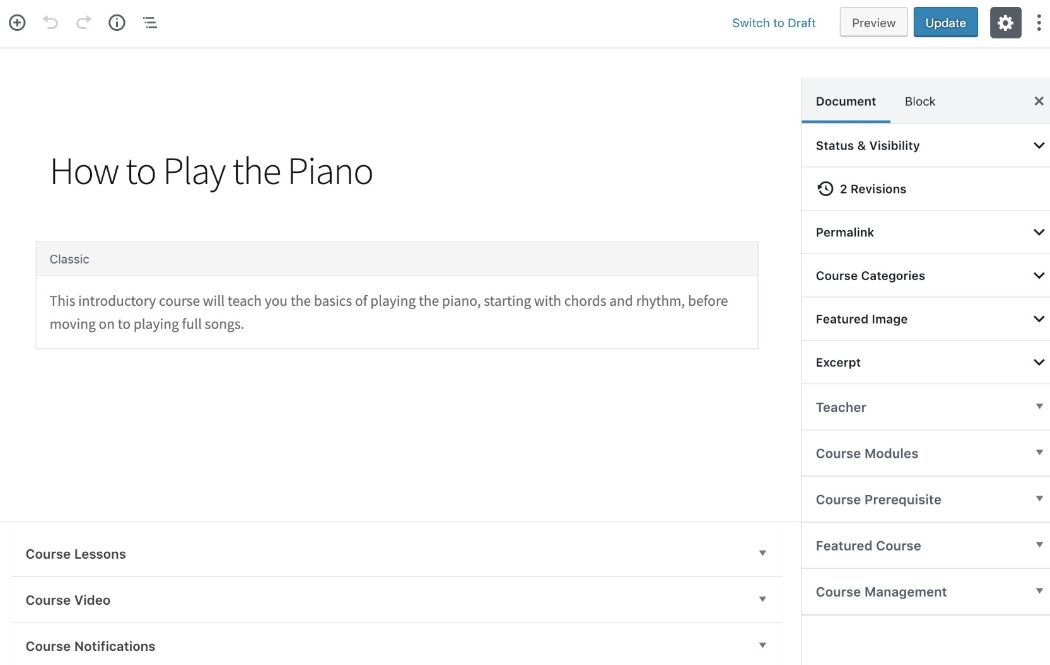
This integration between the two plugins makes it easy for you to offer a range of courses and have them available via an online store front.
Potential students can then shop for the course they want and make the purchase directly on your site using the shopping cart and checkout functionality of WooCommerce.
You can charge students on a subscription or one-off basis, making monetization a little more flexible than some LMS options for WordPress.
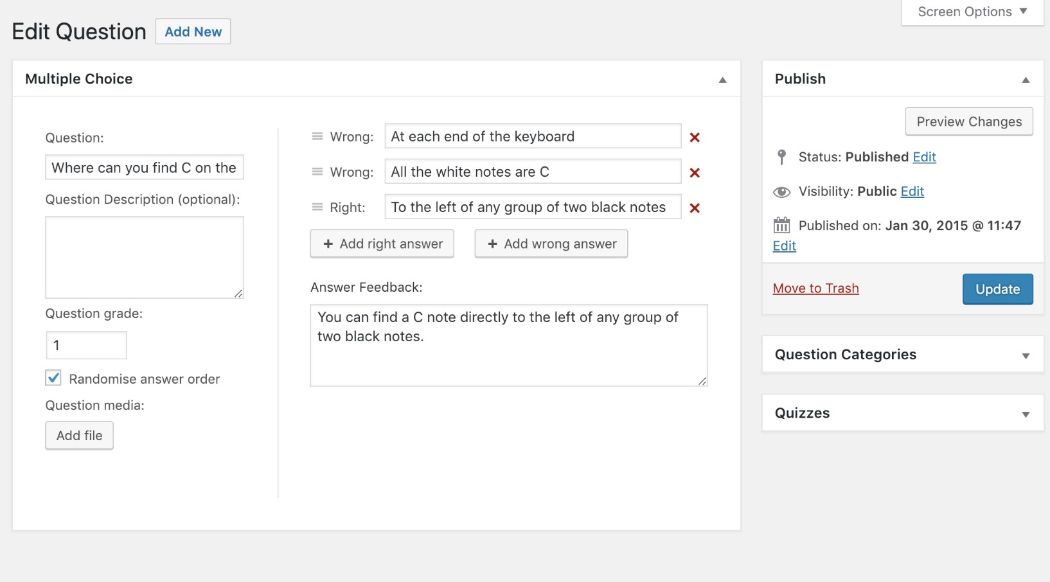
As for the eLearning capabilities of Sensei, it features all you would expect, such as courses, lessons, and quizzes. The quizzes display randomly based on a bank of questions and answers you set prior to launching them. Plus, you can set quiz grading to automatic or manual based on how much time you want to put in as an educator.
Course progression can be tied to success in the quizzes or not, it’s up to you. If you don’t want to sell access to your courses, you can simply enable user self-registration with the Sensei learning management plugin for WordPress. This functionality uses the existing WordPress user registration process so it’s not another system you need to learn.
There are also course analytics on offer so you can track the progress of your students and see how users are interacting with your learning material. Sensei will work with your preferred WordPress theme, meaning you don’t ever have to worry about hiring a professional developer to help you make your online courses look and function right.
Sensei used to be a premium WordPress LMS plugin. However, the team at WooCommerce recently released the core version for free at WordPress.org. However, if you want to sell your online courses, you’ll have to invest in the WooCommerce Paid Courses plugin, which runs $179/year for 1 year of updates and support.
Pros: seamlessly integrates with WooCommerce for selling access to courses, sustainable support model, uses native WordPress UI, extensions available for adding extra functionality
Cons: no support for SCORM, more expensive than other options if you need to offer paid courses, especially if you need recurring payments
Learning Management System FAQ
A learning management system (LMS) is a piece of software that serves as a virtual classroom for learners and a central location for administrative tasks.
Learning management systems go beyond simply registering users on your website and restricting content. Instead, an LMS provides in-depth online courses, means of communicating with students via forums, comments, and private chats, several monetization options (e.g., one-off courses, memberships, or subscriptions), and a way for you to manage things like payments, enrollment, and more from one dashboard.
A well-developed LMS has the potential to generate you a lot of money as you sell your online courses to students. They also come with features that allow you to automate courses, communicate with learners, manager enrollment and payment, and track user activity.
First, it’s best if you launch a WordPress website for your learning management system to exist on. From there, you’ll choose one of the best WordPress LMS plugins in the market, such as LifterLMS or LearnDash, and create your online courses.
Which Learning Management System Plugin Option is Best?
When it comes to choosing the best learning management plugin for your needs, it really boils down to feature set and price.
That’s why if your in the market for a cost effective, though feature packed solution, we suggest LearnDash. It comes with all the standard features you would need to sell online courses, such as unlimited course creation, bulk student enrollment and management, and advanced quiz types.
If you use LearnDash, make sure to use our exclusive 40% LearnDash discount.
If features are your priority, we suggest LifterLMS. Not only is is suitable for people of all skill levels, it comes with the most comprehensive set of features that easily integrate with your existing WordPress website’s design and functionalities. With a built-in drag and drop course builder, compatibility with multiple third-party services, and homework assignment feature, on top of everything else you would expect from a reliable LMS plugin, this plugin will have you up and running in no time.
If you decide to go with LifterLMS, make sure to use our exclusive LifterLMS coupon for WPKube readers to get an instant 30% OFF.
Once you’ve chosen your LMS plugin, you can follow our guide on how to make a website with WordPress to launch your online course or learning portal.
We hope our guide helped you find the right learning management solution for your site. You may also want to see our comparison on best WordPress membership plugins and top WordPress landing page plugins.
Have you built an online course using any of the above WordPress LMS plugins? If so, what made it such a great solution for you? We’d love to hear all about it in the comments below!


