Do you want to see where your backlinks are coming from? Or check on a competitor’s backlinks?
Backlinks can help boost your search rankings and increase your traffic.
In this guide, we’ll compare the best backlink checker tools that you can use to audit your site’s backlinks as well as a competitor’s backlink profile.
What Are Backlinks and Why Are They Important?
A backlink is a link to your website from another website. In the eyes of search engines, backlinks are a bit like votes for your site. The more links you have, the higher your site is likely to rank in search engines.
Not all backlinks are created equal, though. The best backlinks are ones from big, respected websites. Backlinks from spammy or suspicious websites can be actively harmful to your site.
After installing a WordPress SEO plugin like All in One SEO or Yoast and following the best practices, the next step is to think through your backlink strategy.
There are a lot of ways to get backlinks to your site, but the process always starts with using a backlink checker to check existing backlinks for your site and your competitors.
That being said, let’s take a look at the best tools to track backlinks of any website.
1. Semrush

Semrush is our top recommendation for a backlink checker. It’s one of the best keyword research tools on the market, and it has lots of powerful tools to let you analyze backlinks.
To use the backlink features, login to Semrush, select ‘Backlink Analytics,’ and type in the name of the domain you want to investigate. You’ll then see lots of information about the domain and its backlinks.
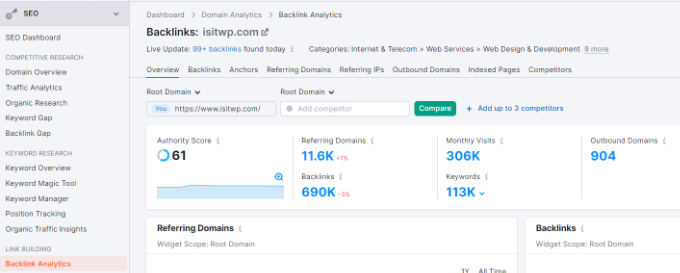
If you want to dig into more details on any section of this overview, just click the link beneath that section to view the full report.
You can use Semrush to check your site’s links, which could help you pinpoint any issues such as low-quality links. In fact, Semrush makes this easy for you by letting you see how many total links a page linking to you has. If the page has hundreds of links, that can indicate a spammy website.
When it comes to competitors’ backlinks, you can use Semrush to see which high-authority sites are linking to them, what keywords they are ranking for, and so much more. This can give you a whole list of sites to target for your own backlink building.
Price:
Semrush costs from $119.95/month and goes all the way to $449.95 per month.
You can get an exclusive 7-day free trial by going through our link to Semrush. If you want step-by-step instructions on how to get this deal, check out our Semrush coupon code page.
2. All in One SEO (AIOSEO)
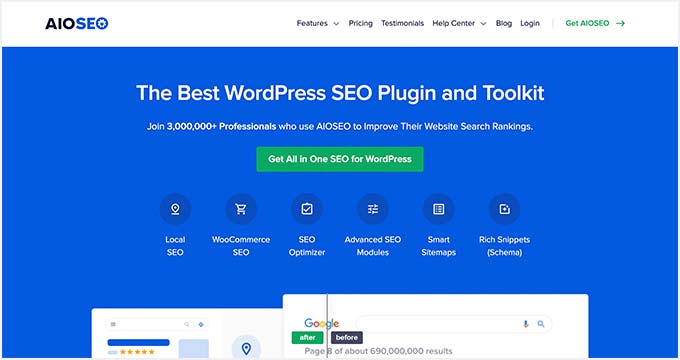
All in One SEO (AIOSEO) is the best SEO plugin for WordPress. Over 3 million professionals use the plugin, making it super easy to optimize your website for search engines without requiring technical knowledge or hiring an expert.
AIOSEO offers a Link Assistant feature that helps you check internal backlinks on your website. Internal backlinks or internal links, help connect one post or page with each other.
With AIOSEO Link Assistant, you can create better internal links and boost your WordPress SEO score.
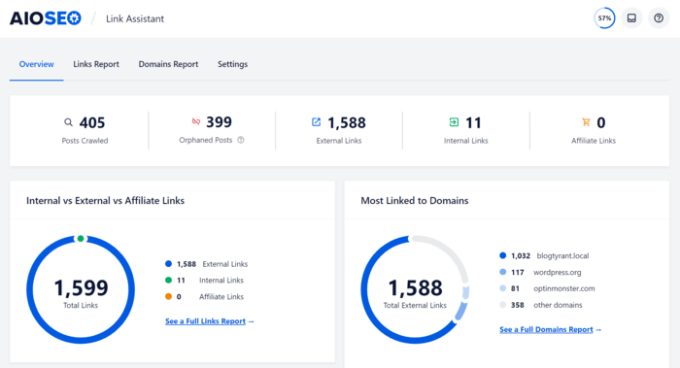
It helps identify orphan pages with no internal links and offers recommendations to create internal links. There’s even an option to bulk add internal links automatically with just one click.
Plus, the Link Assistant shows linking opportunities from different blog posts and pages. This helps save time and ensures that you don’t miss out on creating an internal link that could benefit your site.
Other than that, AIOSEO also lets you audit outbound links on your website and ensure that there are no broken links.
Pricing:
AIOSEO pricing plans start from $49.50 per year. However, the Internal Link Assistant feature is available in the Pro version and will cost you $199.50 per year.
Each premium plan comes with a 14-day money-back guarantee. There’s also an AIOSEO Lite version which you can use for free.
3. LinkMiner
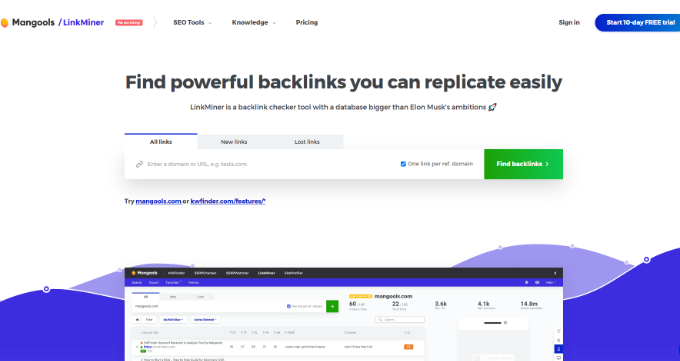
LinkMiner is explicitly designed to check backlinks. It’s a tool from Mangools, so you’ll need a Mangools account in order to use it.
As with other tools, LinkMiner lets you filter links by nofollow, deleted, new, and lost.
One handy feature you’ll want to try is the ability to ‘favorite’ backlinks so that you can come back to them easily. This could be a great way to make a shortlist of competitors’ backlinks to target.
You could also use this feature to keep track of any of your own backlinks that you want to fix. For instance, you could create a list of lost backlinks that you want to concentrate on recovering.
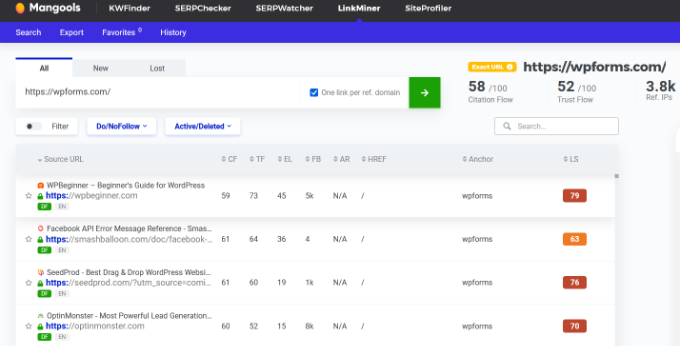
While LinkMiner isn’t as fully featured as SEMRush, it is a great option if you’re on a tight budget.
You’ll likely want to use it in conjunction with Mangools’ SiteProfiler to view details like a site’s total backlinks and top referring domains.
Price:
You can take a free 10-day trial without entering any credit card details. After that, you’ll need to pay $26.91/month.
This fee covers all Mangools’ tools. These are LinkMiner, KWFinder, SERPChecker, SERPWatcher, and SiteProfiler. It’s a great budget option.
4. Ubersuggest
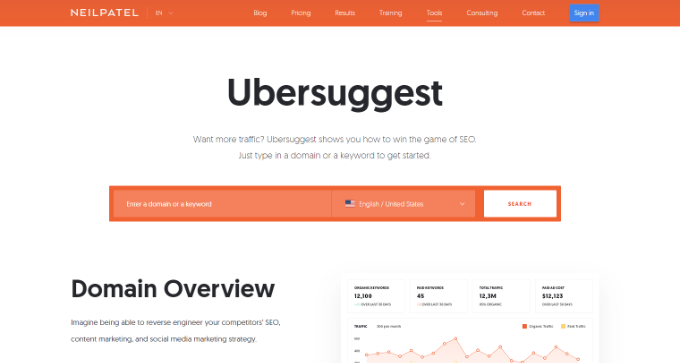
Ubersuggest is a tool from Neil Patel. The main tool offers keyword research features, but there’s also a Backlinks tool that you can use to view details of your site’s backlinks.
Ubersuggest has similar features to the other tools we’ve been looking at. For instance, it can show you new backlinks, backlinks you’ve lost, which backlinks are marked as nofollow, and more.
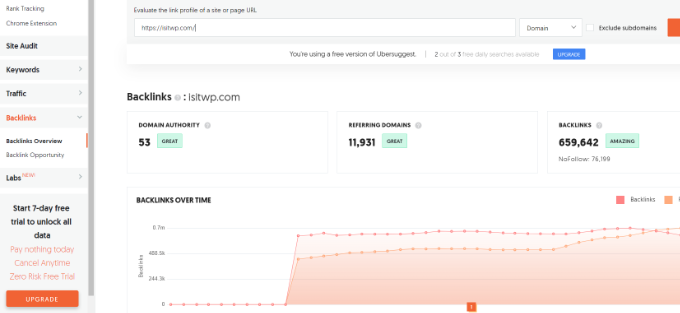
You can use the free version to see this information, but you’ll only get details of a small number of backlinks for each domain. You need to upgrade to the paid version of Ubersuggest if you want everything.
Ubersuggest’s other tools can analyze traffic and help you come up with keyword and content ideas.
Price:
Ubersuggest’s free version can give you a good sense of what the tool can do. To do any serious backlink analysis, you’ll want the Pro version, which costs $29/month or $290/year if you pay upfront.
There’s a 30-day “no questions asked” money-back guarantee.
5. Ahrefs
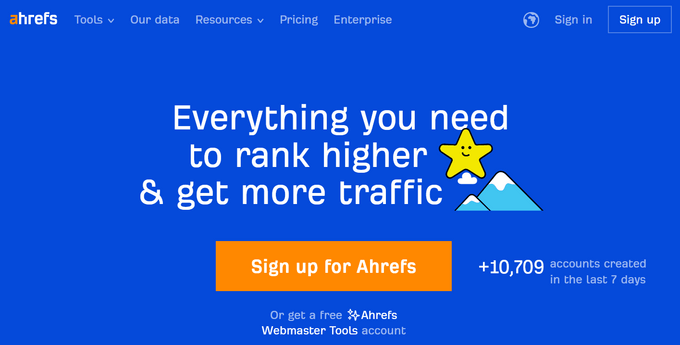
Ahrefs is another powerful keyword research tool. Like SEMRush, it’s easy to use. It’ll give you an overview of your chosen domain, and you can drill down to look at lots of details of backlinks.
Ahrefs also makes it really easy to see backlinks that you’ve lost. These are links you once had that have now vanished. Perhaps the website owner deleted the page that linked to you, for instance.
You can also identify backlinks that are broken. These links point to your site, but using a broken URL that lands on your 404 page. You might need to contact the site owner to fix them.
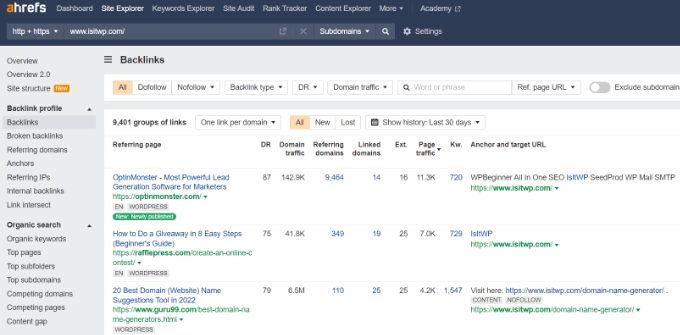
You can also use Ahrefs to examine internal links on your site. You can filter these to check for internal links you’ve accidentally nofollowed, so you can fix those.
Price:
You can take a 7-day trial of Ahrefs’ Site Explorer for just $7. After that, it’s priced from $99/month. If you pay for the year upfront, it’s $82/month.
6. Moz Pro
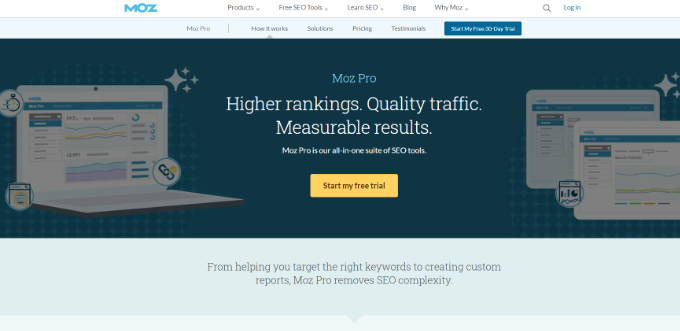
Moz Pro, the suite of SEO tools from Moz, includes their Link Explorer tool.
Link Explorer can give you a detailed link profile of your site, which you can compare with the profile of up to 4 competitors. This lets you figure out what they might be doing differently from you.
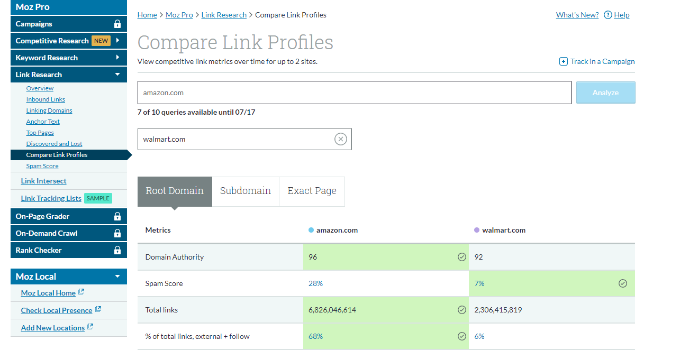
It also has a handy tool called Link Intersect, where you can see which sites are linking to your competitors but not to you. These sites are great ones to target for building links.
Like the other tools we’ve looked at, Moz also lets you see what backlinks you’ve lost. This gives you the chance to try to get those links replaced.
As well as the backlink tools, you’ll also get access to all Moz’s other SEO tools. These include Campaigns to track and analyze your site, Rank Checker to evaluate your search engine performance, and more.
Price:
Moz costs from $99/month ($79/month paid upfront annually). There’s a 30-day free trial, though, which gives you full access to all their tools.
7. BuzzSumo
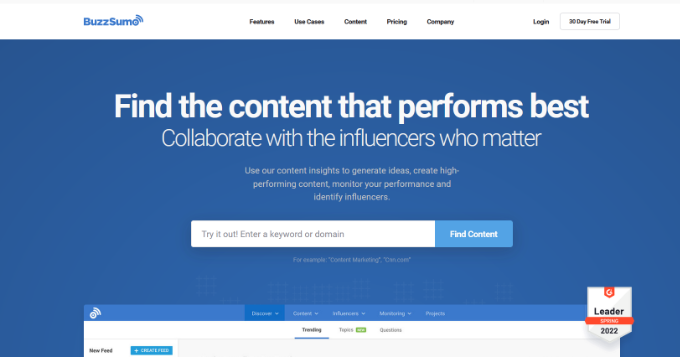
BuzzSumo is designed to let you analyze your content and your competitors’ content. It’s a great way to come up with topic ideas, but you can also use it to help you with your backlink strategy.
You can simply type in a keyword or a domain name to see the most popular content for that keyword, or the most popular content on that domain. You can then click the link icon next to any of the results to see the backlinks for that piece of content.
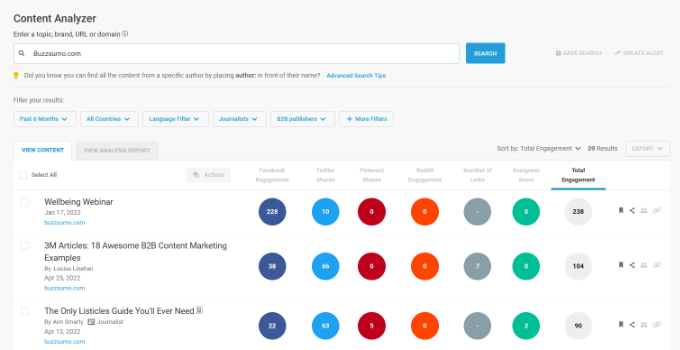
You can even type in the URL of a specific piece of content and see just the backlinks that point to that. This could be a great way to see which sites are linking to your competitors’ top posts.
Their straightforward Backlinks tool lets you find the pages linking to a specific URL or domain. This is an easy way to see your competitors’ backlinks at a glance.
You can easily filter the backlinks to view ones from various periods of time between the past 24 hours and the past 5 years.
Price:
The basic version of BuzzSumo is free. For in-depth backlink analysis, though, you’ll need to upgrade to BuzzSumo Pro. It costs $99/month, or $79 if you pay annually.
There’s a 30-day free trial available, too. You don’t need to enter any credit card details for this.
Which Is The Best Backlink Checker Tool?
Any of these backlink checkers could help you build your site’s backlinks and rank more highly in search engines. Some of them offer a lot more helpful information than others.
Our top recommendation is SEMRush. It is one of the best SEO tools on the market and helps you grow your business. On the other hand, if you want a detailed overview of internal backlinks and want to improve your internal links, then we recommend All in One SEO (AIOSEO).
If you’re on a tight budget, though, LinkMiner and Ubersuggest are good value. And OpenLinkProfiler is completely free.
We hope this article helped you learn about the best backlink checker tools. You might also like to take a look at our ultimate guide to WordPress SEO for beginners and our tips on how to increase your blog traffic.
If you liked this article, then please subscribe to our YouTube Channel for WordPress video tutorials. You can also find us on Twitter and Facebook.
The post 7 Best Backlink Checker Tools – Free & Paid Options (Compared) first appeared on WPBeginner.

