Final recommendations
After reviewing all these options, here are my top recommendations, based on what I think each host is best suited for:
Namecheap – my recommendation for long-term hosting (5-10 years)
For anyone planning to keep their website running for several years, Namecheap is hands down the best choice. It’s the absolute cheapest option for long-term hosting, with the 5-year cost of ~$230 and the 10-year cost of ~$475.
Despite the low cost, you still get solid features like 10 GB of storage and support for up to 50,000 visits per month. I’ve found that Namecheap offers reliable performance, and if you’re focused on keeping costs low over the long haul, it’s hard to beat.
Bluehost – my pick for a 1-year test run
If you’re looking to test the waters with a new website for a year, Bluehost is my go-to choice. At $1.99 per month, it’s the second cheapest host for a one-year plan, costing just $23.88 in total. Keep in mind, though, that it gets expensive over the long term.
You’ll also get a free domain for the first year, along with easy WordPress installation and solid performance. From my experience and feedback from users, Bluehost has a good reputation for uptime and speed, making it perfect for those wanting to try out WordPress hosting without a long-term commitment.
Common sins of cheap hosts
This might sound a bit harsh, but these “sins” aren’t necessarily due to bad intentions. They’re just the reality of the hosting market, driven by the constant demand for cheaper and cheaper options. Hosts are more than willing to offer what seems like a great deal upfront, but as the saying goes: if something looks too good to be true, there’s usually a catch.
Here are some of the most common caveats you’ll run into with cheap WordPress hosting:
1. The entry price is a marketing myth
The low entry price you see advertised is often little more than a hook. Once that initial term ends, you’re looking at a price increase anywhere from 2x to 8x what you originally paid. For example, you might sign up for $3 a month, but when it’s time to renew, you could be paying $10, $20 (I’m looking at you, SiteGround), or more. Always be aware of what the long-term costs will be, not just the first-year promotional price.
Here’s one insightful table I can share with you about the price thing that comes from our annual hosting survey. This is what these hosts advertise their entry price is vs what the average user actually pays (I’ve included only hosts with more than 15 votes in the survey):
| Host | Entry price / mo | Median price / mo |
|---|---|---|
| Hostinger | $2.69 | $7.25 |
| GoDaddy | $6.14 | $16.50 |
| Bluehost | $1.99 | $20.00 |
| SiteGround | $2.99 | $32.00 |
| Namecheap | $2.91 | $7.00 |
Some of these prices are not even close to where they were advertised to be, right?
2. No email hosting included
A professional email address that matches your domain (like [email protected]) is key for any business or project. While some hosts will include this as part of the package, many cheap hosts will not. That means you’ll either need to pay extra for email hosting or set up a separate service for your domain email – an added hassle and cost you might not expect.
For example, all high-end managed hosts for WordPress – such as Kinsta or WP Engine – are known for not offering email. It’s hard to blame them, don’t get me wrong, but there are still users surprised that they pay this much for hosting and still don’t get email.
Even some budget hosts will give you email only “partially”…kind of. This is what Bluehost says for example:
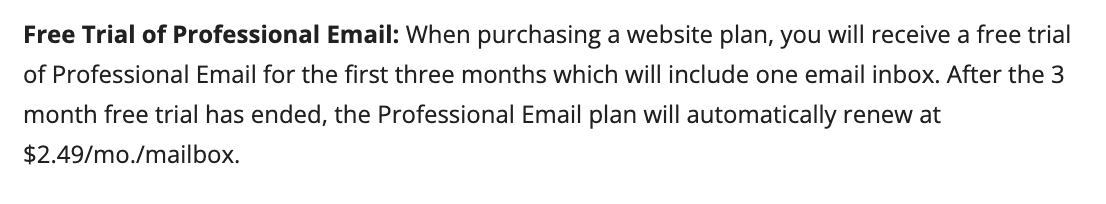
3. Domain name not included
I should have probably led with that. Well, you can’t have a website without a domain, and while many users already have a domain of their own when they search for hosting, many don’t.
Having your host throw in a free domain (for the first year) is a nice perk, and especially if the project you’re working on is only a test and you’re not sure if it’s going to pick up or not.
Don’t get me wrong, though, a host not offering free domains is not a dealbreaker at all, but still an important additional cost to factor in – roughly $15 a year.
When you sign up for a cheap plan, expect to be bombarded with add-ons and upsells for things like premium SSL certificates, automated hourly or on-demand backups, enhanced security scanning, and more. While some of these are nice (like SSL for securing your site), they’re often offered at an additional cost when you thought you were getting everything in the base package. These “extras” can add up quickly, turning that cheap hosting plan into something far more expensive.
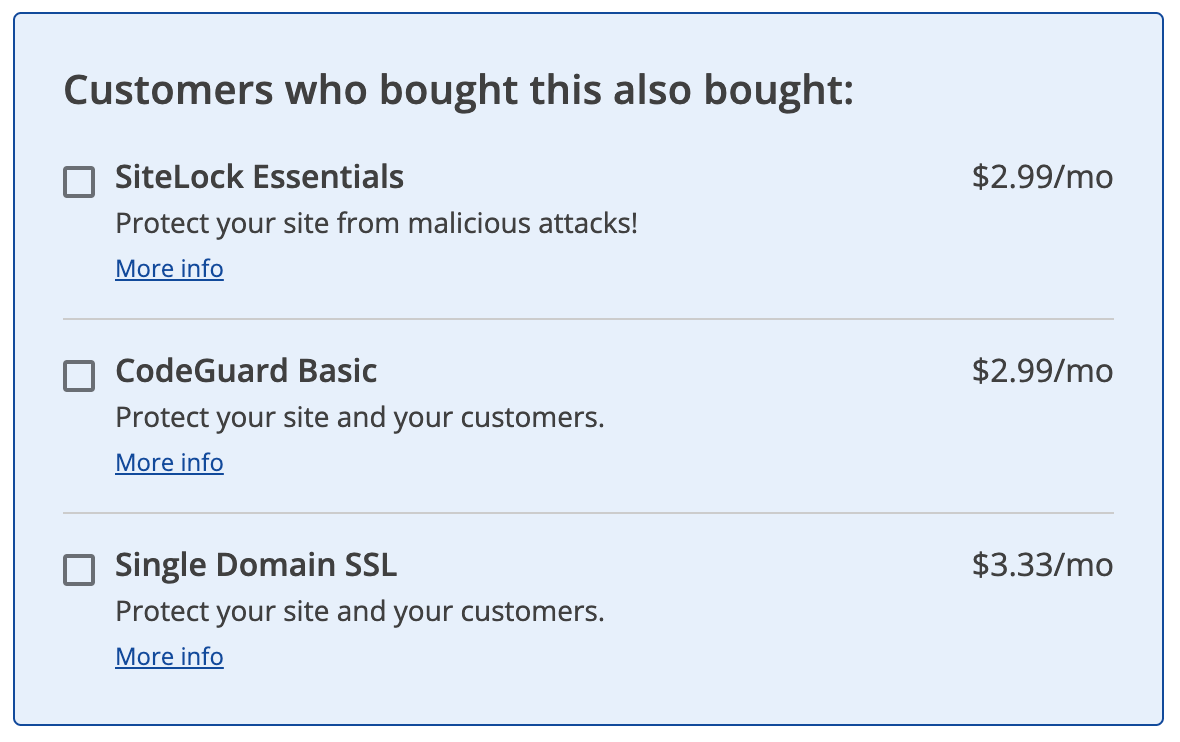
5. Low price means key features are missing
The reason these hosts can offer such low prices is because they strip out key features or services that you’d typically expect to be included. For example, customer support might only be available via email (and response times can be slow), or advanced features like a web application firewall (WAF) or malware protection could be locked behind a paywall. In some cases, you might even need to pay extra for things like daily backups or a CDN, which are crucial for keeping your site safe and fast.
Let’s zoom back out 🔭
Our methodology
Choosing the right hosting provider can be challenging, so we’ve developed a thorough methodology to test and review web hosting companies. Since 2009, we’ve reviewed over 50 providers using a combination of expert analysis, real user feedback, and performance monitoring. Our team of experienced reviewers offers honest opinions, while our annual hosting survey provides additional insights from real users. We continuously update our reviews to ensure they reflect the latest information.
Our review process starts by signing up for hosting plans and setting up test websites with demo data. We then conduct performance tests, measuring load times from various global locations and tracking uptime over time. Each host is rated based on pricing, performance, features, and user reviews. Pricing is carefully reviewed, accounting for hidden fees and discounts, while performance is evaluated based on real-time testing of uptime and load times. We also assess features like storage, bandwidth, and tools available for building or managing websites.
WPShout’s annual WordPress hosting surveys
Our WordPress hosting surveys started as a way to gather real-world feedback from users about their hosting experiences. While many publications review hosting services, we wanted to go beyond our own testing and tap into the collective opinions of our readers. By doing so, we could get a broader perspective on what hosting providers truly perform well in different scenarios.
Initially, our surveys focused on experienced WordPress users, but the sample size was too small to draw solid conclusions. To improve the quality of the data, we now open the surveys to a wider audience, including beginners. These surveys run discreetly as a pop-up on our site, with no active promotion, allowing us to gather honest, unfiltered feedback without spammy interference. We’ve been doing them since 2016.
The surveys ask key questions like which host users rely on, their satisfaction levels, and plans to switch providers. Depending on the responses, users are guided to relevant follow-up questions, helping us get detailed insights into both positive and negative experiences with various WordPress hosts.
👉 To learn more about the surveys, go here.
Month-to-month load time and uptime tracking
We began our hosting performance tests around 2019, initially just comparing Bluehost and SiteGround. Over time, our testing expanded to 16 different hosting accounts, which we maintain solely to measure and compare performance. Each host is independently purchased, and we never inform the companies of our testing. We set up WordPress on all test sites with the same theme, content, and plugins to mimic real-world conditions as much as possible. This helps us evaluate the true performance of each host in a more authentic scenario.
For load time measurements, we focus on the total time it takes for a page to fully load, rather than just initial response times. We use WebPageTest to conduct tests from six global locations and perform multiple runs to average out the results. This method allows us to simulate a real user’s experience across different locations and connection types and handle over 480 monthly tests.
For uptime tracking, we use UptimeRobot, which monitors each site 24/7 and logs any downtime. While uptime isn’t directly related to site speed, it’s another critical factor in a host’s reliability.
👉 To learn more about how we track host performance, read this.
Okay, that is it! I hope this guide will help you pick your ideal cheap host – depending on how long you need the host for and what your requirements are when it comes to features. In case you’d like to clarify anything about the hosts above, don’t hesitate to speak up in the comments.

