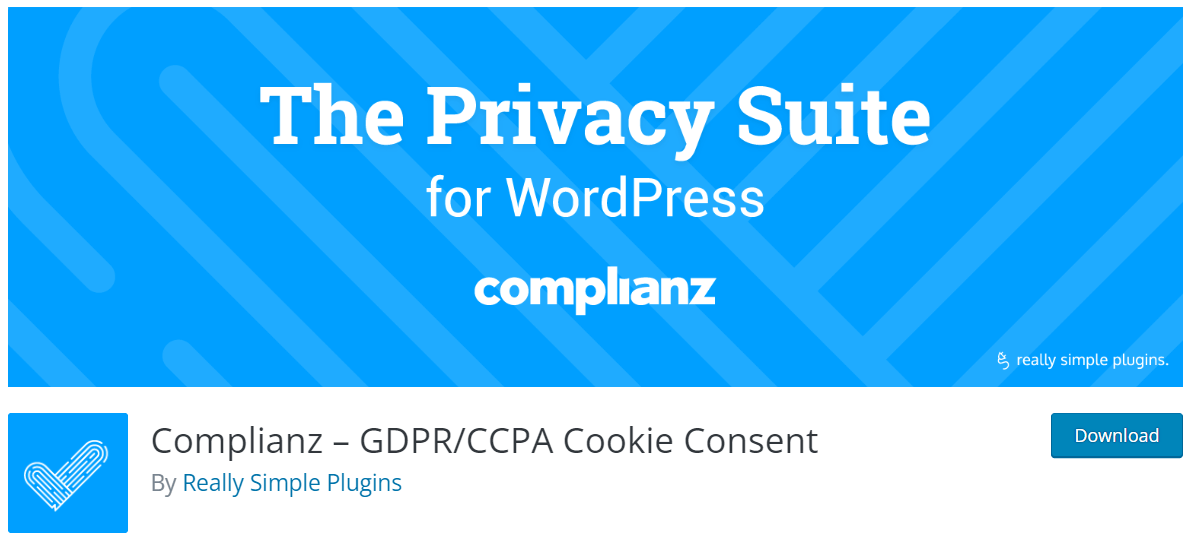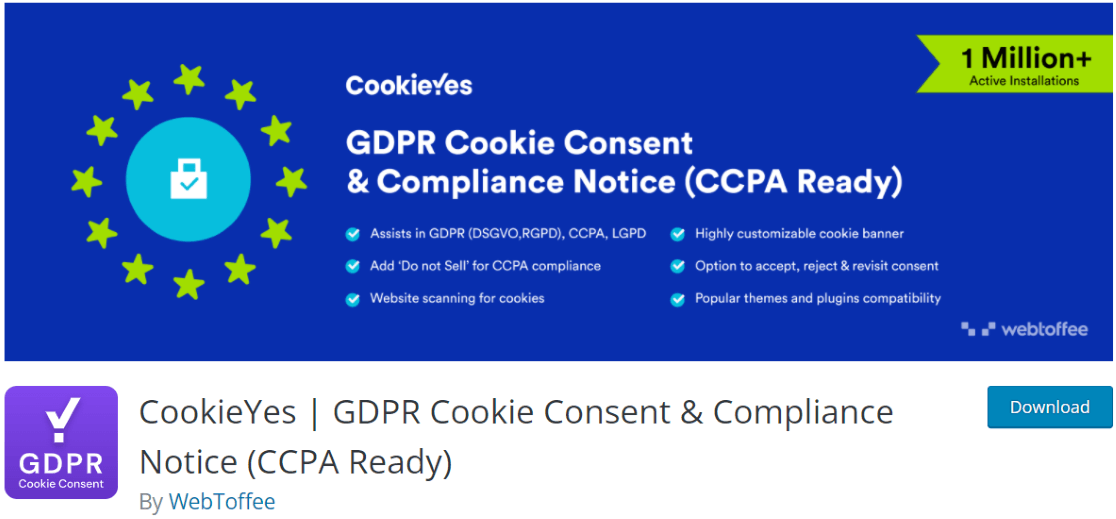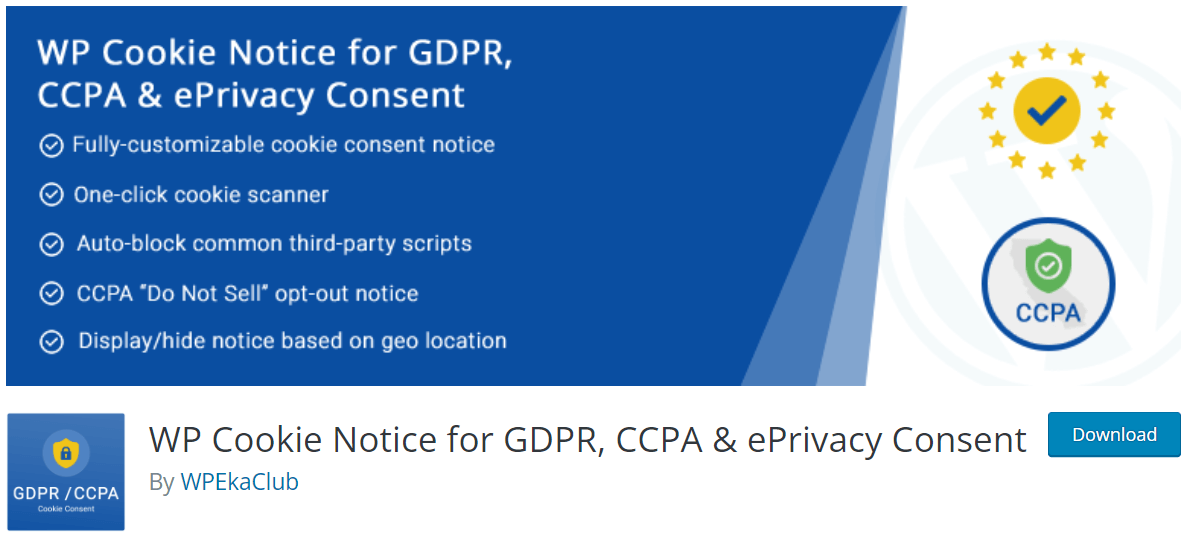Are you working on getting compliant with GDPR and other privacy laws? Thankfully for WordPress website users, WordPress cookie consent plugins and consent management platforms can make privacy law compliance much easier and more straightforward than going it alone.
But there are a lot of cookie plugins and consent management platforms out there! Which ones provide the right consent management and personal data management features that you can trust?
In this article, we’ll give you our list of the best cookie consent plugins and consent management platforms (CMPs) for WordPress to help you get compliant.
Legal Disclaimer: Due to the dynamic nature of websites, no single plugin can offer 100% legal compliance. Please consult a specialist internet law attorney to determine if you are in compliance with all applicable laws for your jurisdictions and your use cases. Nothing on this website should be considered legal advice.
First, let’s go over a few important questions you might have about WordPress cookie consent plugins and consent management platforms.
Why Use a Cookie Consent Plugin or Consent Management Platform?
To be compliant with GDPR and other similar privacy laws, you need to let website visitors from certain countries consent to having their information collected and used for tracking and/or advertising purposes.
A consent management platform is a set of tools that helps you get compliant.
What Is a Consent Management Platform?
A consent management platform (CMP) is a toolset that can collect user consent (usually through a popup on your website), keep a record of that consent, and allow the user to withdraw their consent or change their consent settings. It does all of these things in a way that complies with GDPR and other privacy laws.
How Is a CMP Different From a Cookie Consent Plugin?
There are many WordPress cookie consent plugins that provide popups to notify your visitors about your site’s cookie use and data collection practices. However, many of them (especially the free ones) don’t keep a record of the consent or let users come back to manage it. Instead, they simply either inform the user that they’re being tracked or block certain scripts/cookies (like Google Analytics) from running on the site.
A consent management platform, on the other hand, usually includes all of the features you need in order to be compliant.
To be fully compliant with GDPR and other privacy laws, make sure the plugin or CMP you choose covers all of your compliance needs.
What is a Google-Certified CMP?
If you use Google AdWords, Ad Manager, or AdMob, you need to use a consent management platform that’s been certified by Google. This is so Google can make sure with absolute certainty that any site with Google advertising on it is compliant with GDPR and other privacy laws.
Best WordPress Cookie Plugins & CMPs
What are the best plugins and consent management platforms WordPress website owners can use to comply with EU cookie laws? Let’s find out.
1. MonsterInsights
Our top WordPress cookie plugin is MonsterInsights, thanks to its EU Compliance addon and integrations with four of the most popular WordPress cookie compliance plugins and CMPs.
MonsterInsights is the best Google Analytics plugin for WordPress. It allows you to easily connect your WordPress site with Google Analytics so you can view all the data that matters most right in your WordPress dashboard.

Plus, with the click of a button, you can set up sophisticated tracking features such as event tracking, eCommerce tracking, form tracking, custom dimension tracking, outbound link tracking, and more.
You can also turn on the EU Compliance addon, which can instantly help make your use of Google Analytics compliant with GDPR by:
- Anonymizing IP Addresses
- Limiting Demographic Collection
- Limiting Interest Reporting
- Disabling UserID Tracking
- And more!
Then, in order to add a cookie acceptance popup, MonsterInsights integrates with the next four cookie plugins and CMPs on our list. Just pick the one you want to use, then MonsterInsights will integrate with it to turn off tracking if a user opts out.
WordPress.org Rating: 4.6 out of 5
Cost: If you want to use the European Union Compliance addon plus lots of other features, you’ll need the Plus license or higher to at $99.50 per year.
Learn more about the MonsterInsights EU Compliance Addon or get started with MonsterInsights now!
2. Cookiebot
Cookiebot is both a cookie compliance plugin and a consent management platform that automatically controls cookies and trackers, enabling full GDPR, LGPD, and CCPA compliance. It also helps build trust with website visitors by giving them more control over the use of their data.
This plugin provides all the features you need in a WordPress cookie compliance plugin, and also provides consent management platform features to bring your site closer to full compliance.
Cookiebot is a Google-certified CMP that integrates with MonsterInsights, so users of both plugins can be sure that MonsterInsights recognizes when a user opts out of tracking.
Some top features:
- A highly customizable cookie notification banner
- Provides automatically generated and updated cookie policy and cookie declaration
- Automatically blocks cookies and trackers until user consent is given
- A Do Not Sell My Personal Information link on the cookie law declaration for end-users to opt out of having their data sold to third parties
- Securely store user consent in their cloud-based environment
- Monthly website cookie scanner, detecting all first- and third-party cookies and similar tracking on your site
- Supports 45 languages in cookie consent banner and cookie declaration
- Integrates with Google Consent Mode
WordPress.org Rating: 4.4 out of 5
Cost: Cookiebot is free up to 50 subpages. If you have more than 50, you’ll need a premium subscription starting at $13 per month.
3. Cookie Notice + Cookie Compliance
Cookie Notice is a cookie law plugin for WordPress that creates a simple, customizable cookie notification website banner to help your website comply with certain cookie consent requirements.
Cookie Notice integrates with MonsterInsights, so you can be sure that a person clicking the opt-out button blocks your Google Analytics tracking code from running.
Cookie Notice on its own doesn’t make your site fully compliant, but paired with Cookie Compliance, you’d be compliant.
Cookie Compliance is a web-based consent management platform application offered by Cookie Notice to take your compliance a step further, and can be purchased/activated from within the plugin after you’ve installed and activated it.
Some top Cookie Notice features:
- Customizable cookie notification message on your cookie consent banner
- Consent on click, scroll or close
- Multiple cookie expiry options
- Link to Privacy Policy page
- WordPress Privacy Policy page synchronization
Some top Cookie Compliance features:
- Intentional Consent
- Consent duration selector
- Cookie purpose categories
- Consent metrics
WordPress.org Rating: 4.9 out of 5
Cost: Cookie Notice is free. Cookie Compliance has a free version up until 1,000 visits a month. Then it’s $14.95 per month.
Get started with Cookie Notice today!
4. Complianz
Complianz is a WordPress cookie consent plugin and consent management platform with a conditional cookie notice and customized cookie policy that are based on the results of its built-in cookie scan feature.
Compianz integrates with MonsterInsights, so users of both plugins can be sure that MonsterInsights recognizes when a user opts out of tracking. It’s also a Google-certified CMP.
Some top features:
- The ability to configure a cookie notification for your specific region
- Create an opt-in cookie consent and conditional cookie notice with custom CSS and customizable templates
- Blocks 3rd party cookies like Google Maps, Facebook, Instagram, AdSense, Hubspot, Recaptcha, Twitter, ActiveCampaign, and many more
- Blocks iFrames, shows placeholders for blocked iFrames
- A script center to control scripts, iFrames and plugins per category or service, with dependency functionality and placeholders.
WordPress.org Rating: 4.9 out of 5
Cost: Complianz has a free version, but you can upgrade to the premium version starting at $45 per month if you want more features, such as A/B testing and records of consent.
5. CookieYes
CookieYes is another cookie compliance and consent management plugin for WordPress. In addition to compliance with GDPR, CookieYes also supports cookie compliance in accordance with the LGPD of Brazil, CNIL of France, and the California Consumer Privacy Act (CCPA). CookieYes is a Google-certified CMP.
CookieYes integrates with MonsterInsights, so users of both plugins can be sure that MonsterInsights recognizes when a user chooses to opt in or out of tracking.
Some top features:
- CookieYes will enable a WordPress cookie notification with Accept and Reject options. The cookies are not rendered by default and only upon user consent.
- Allows a single click automatic cookie scanner and categorization of cookies
- Lets you display the list of cookies on your cookie policy page by using a shortcode
- You can fully customize the cookie notice style so it blends with your existing website
- Includes a Cookie Audit module so you can easily show what cookies your site uses and display them neatly in a table on your Privacy & Cookies Policy page
WordPress.org Rating: 4.9 out of 5
Cost: CookieYes is free. There’s also a premium version with more features, such as scan and auto block scripts and a location based exclusion of cookie notice for EU countries, for $69 per year and up.
6. WP Cookie Notice
WP Cookie Notice helps you comply with both GDPR and CCPA. This plugin is advertised as being lightweight and fast, and easy to use.
Some top features:
- Provides an easy-to-use admin area in the WordPress dashboard, where you can add details of cookies used on your website.
- Give your users granular control on cookies or Option to refuse the consent or for particular non-essential cookie categories only (like marketing or analytics)
- Show cookie consent notice as a banner, popup, or widget
- Completely customizable look and feel
- WordPress Multisite compatible
WordPress.org Rating: 4.8 out of 5
Cost: WP Cookie Notice is free. There’s also a premium version with added features you’ll need for full compliance starting at $17 per year.
7. Google’s CMP
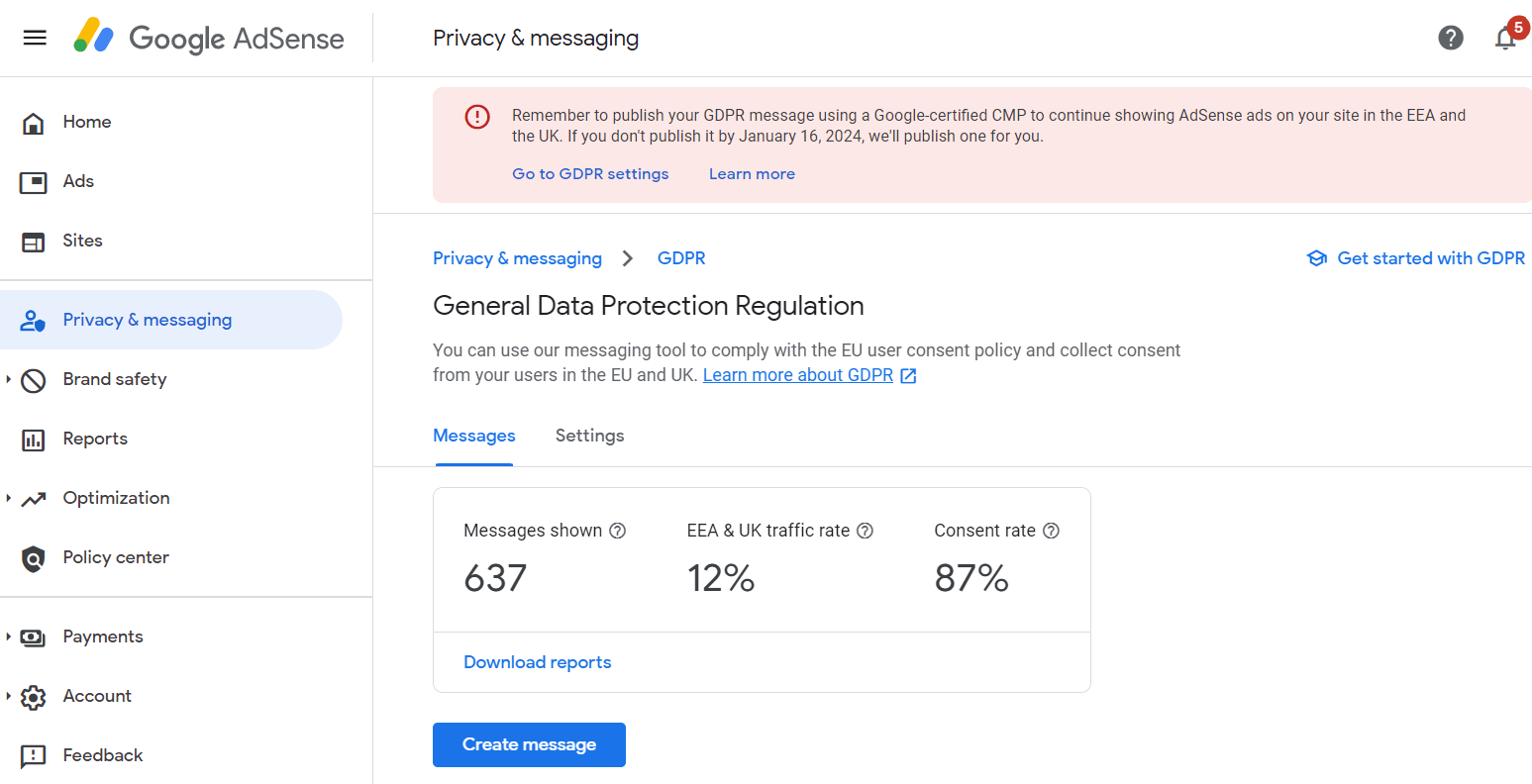
In order to help users of AdSense, AdMob, or Ad Manager comply with new GDPR messaging requirements, Google now includes a CMP within those tools.
So, instead of using a separate CMP, you can set up your cookie banner within your Google tool and it’ll show to users who are located in the countries with those laws.
This is a free tool to use and can be found inside AdSense, AdMob, and Ad Manager.
What is the best cookie plugin or CMP for WordPress?
We recommend using MonsterInsights plus one of the other plugins on our list, such as Cookiebot, to make sure your WordPress website is compliant. That way, you can be sure that tracking is turned off if a user opts out. The two plugins work together to make sure your website is as compliant as possible while still having Google Analytics running.
That’s our list!
We hope you found a GDPR cookie consent plugin or cookie notification plugin that’s going to work the best for your website.
Interested in more plugins to help you grow your business? Check out 45 Best WordPress Plugins (Most are FREE). For more plugins that can help you with GDPR compliance, check out 9 Best WordPress GDPR Plugins to Ensure Your Site is Compliant.
Not using MonsterInsights yet? What are you waiting for?
And don’t forget to follow us on Twitter, Facebook and YouTube for more helpful reviews, tutorials, and Google Analytics tips.