Building a website with WordPress can be a great experience and yield amazing results in terms of the final product you put in front of your customers. Additionally, it can offer significant benefits in terms of security.
Under certain conditions, WordPress security plugins can be an effective way to increase the level of safety of your online platform. However, there are many aspects you will need to take into consideration.
Choosing the right plugins, especially when it comes to the security of your WordPress site, can be a huge challenge. This choice will make the difference between a completely safe experience for your visitors and rather considerable risks.
Here is what you should know about the best WordPress security plugins and how they can help you secure your WordPress websites.
Table of Contents
- 7 Best WordPress Security Plugins to Protect Your Site
- Comparing the Top WP Security Plugins
- Do I Really Need a Security Plugin for WordPress?
- Conclusion
7 Best WordPress Security Plugins to Protect Your Site
There is definitely a lot to discuss when it comes to WordPress security and security plugins in general. We decided that the best way to tackle the subject is to simply present the best possible plugins you can use to increase your website’s security and explain how each of them can help you.
There’s a lot that goes into a good security plugin, whether that is protection against brute force attacks, anti-spam protection, or other essential security features.
Here are some of the WordPress security plugins that stand out from the rest.
1. Wordfence
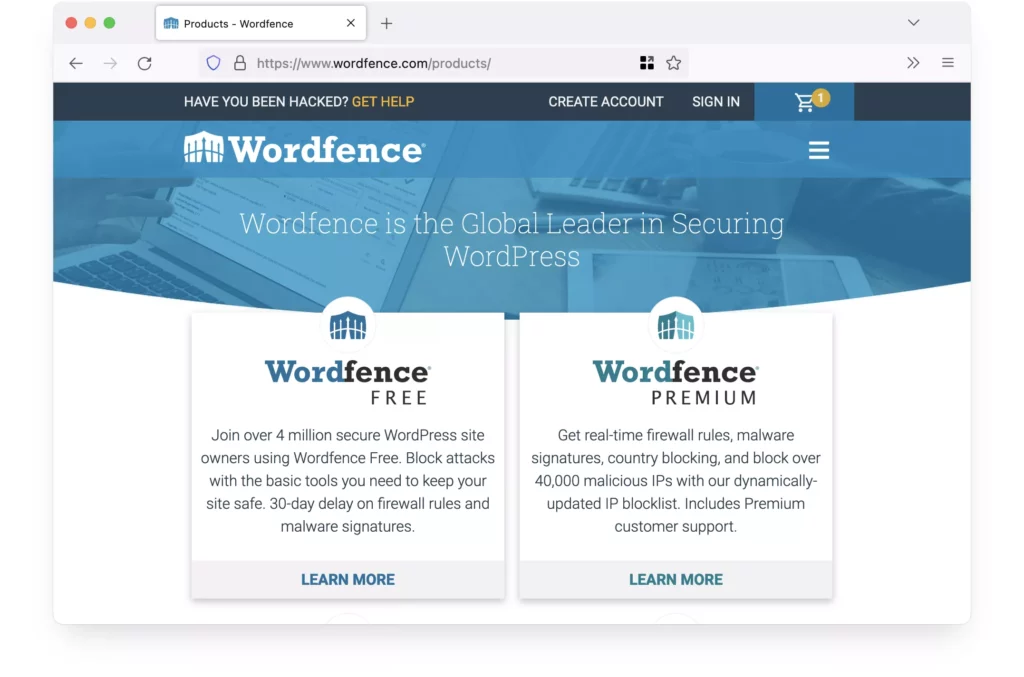
- Cost: free version + $119/ year for premium version
- Rating: 4.7
- Active installations: 4+ million
- Best for: Webmasters with multiple websites due to the flexible pricing
Probably one of the best WordPress security plugins out there, Wordfence is a complete solution for most of your security concerns. It comes with a user-friendly interface and a pretty easy-to-use dashboard. This makes it a great solution regardless of the proficiency level of the webmaster administering the website that needs protection.
Wordfence Pricing
While the free version can be more than enough for most average users, this freemium plugin also comes with additional features for those who want more. Available at $119/year, it is an accessible premium tool for WordPress security.
On top of the features you get in the free version, the premium version brings some advanced features like real-time IP blocklist, country blocking, ticked-based customer support, or unlimited scheduled security scans.
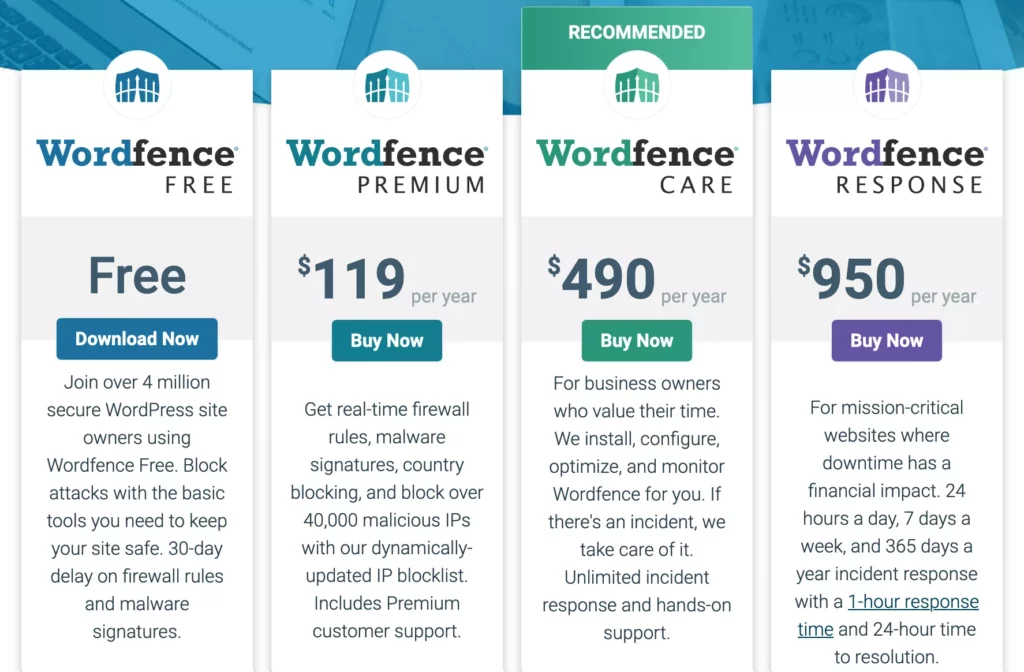
For developers who manage multiple sites, Wordfence is a great choice because of the pricing model that is being used, which reduces the price per license progressively as you purchase more.
Discounts range from 10% for 2-4 licenses to 25% for 15 or more licenses.
Wordfence Key Features
- Freemium at its finest: This free WordPress security plugin offers enough protection and power against attacks on small websites
- Full firewall suite: The Wordfence security plugin comes with built-in country blocking, manual blocking, brute force protection, real-time threat defense, and web application firewall features.
- Live traffic monitoring: This plugin differentiates your traffic based on certain particularities and will identify Google crawl activity, human visitors, bots, real login attempts, and logouts.
- Anti-malware scanner: You can use Wordfence to scan all your files (not just WordPress files) to fight off malware and spam.
Recommended for:
This is a great all-round option, as it has quite a lot to offer both in the free version and the premium version. Not only that, but it is user-friendly enough to be easy to use by beginners and complex enough to be considered a good tool for professionals as well. It is ideal for webmasters or developers who manage multiple websites because of the progressive discount policy.
2. All-In-One Security (AIOS)
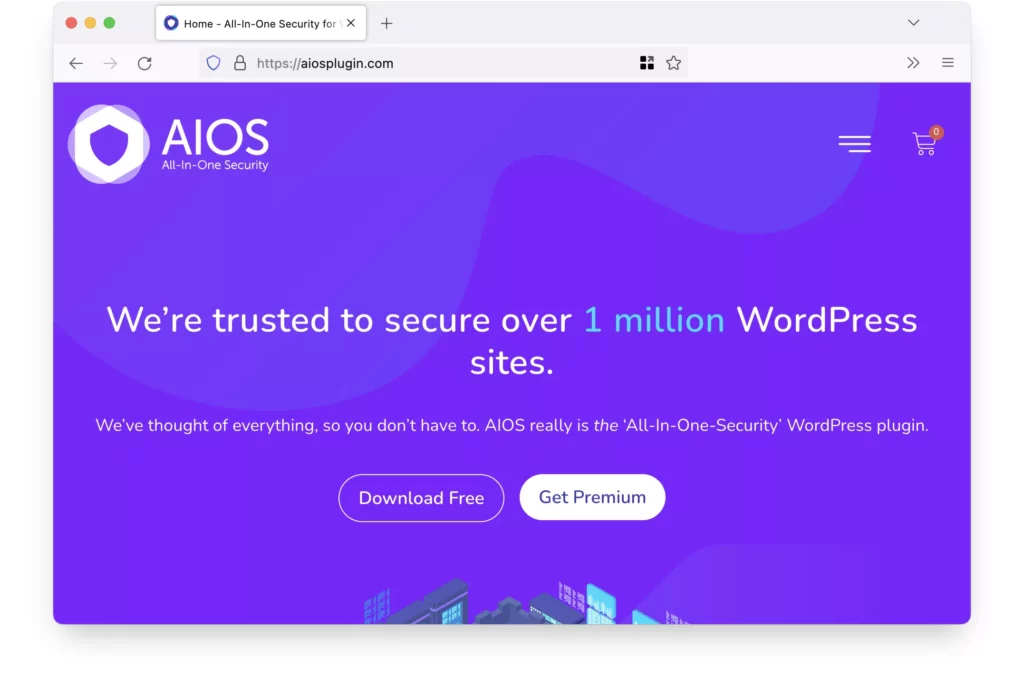
- Cost: free version + $70 / year for premium version
- Rating: 4.8
- Active installations: 1.1 million
- Best for: Small business websites
Another freemium WordPress security plugin, AIOS is perfectly described by its name. The All-in-One Security plugin is a one-stop shop for most of your security needs. While not exactly as advanced and easy to use as other plugins on our list, AIOS does come with a couple of interesting features in the free version and a relatively low cost for the premium version.
All-in-One Security Pricing
The plugin is available for free and comes with a somewhat high number of features, which can prove to be enough for most users. For those who need a more professional tool and more customization and protection options from a WordPress security plugin, AIOS is available in a premium version as well, which offers a whole lot more.
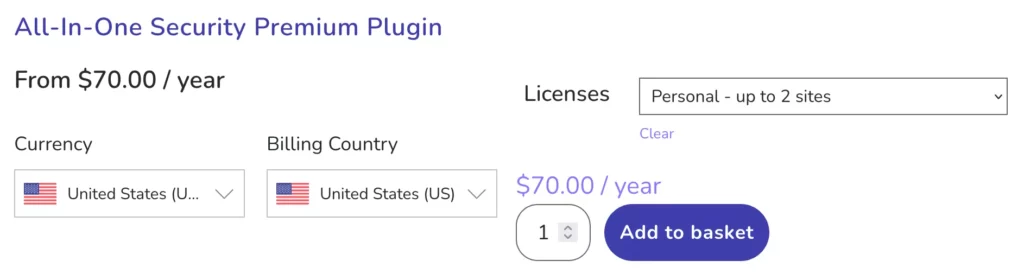
For $70/year, you will gain access, on top of the features available in the free wordpress security plugin version, to:
- Automatic Malware scanner
- Search Engine Blacklist alert
- Up-time monitoring
- Reports
- Dedicated support team
AIOS Key Features
Being one of the top WordPress security plugins, AIOS comes feature-packed to the brim with things you will definitely need and appreciate. WP security is no easy task, but if you look at some of the key features below, you will realize that you can find a strong ally in AIOS.
- Protection against login security threats: By limiting login attempts and automatically logging out questionable users, AIOS protects your WordPress website against attackers.
- Bot honeypot in registration: AIOS cleverly adds a hidden field in forms that is particularly designed to be filled out by bots. If a form is submitted with any value in that field, it is considered filled out by bots.
- Copy protection: You can use AIOS to protect your site from plagiarism. This WordPress security plugin comes equipped with a feature that disables the users’ ability to copy-paste the content on your website.
- Backup options for essential files: You can use AIOS to back up your .htaccess and .wp-config files and restore them if things go south.
Recommended for
AIOS is ideal for small websites managed by people with at least some experience in online security. While it isn’t as complex and efficient as some of the other options on this list, it is still a great choice.
3. Jetpack Protect
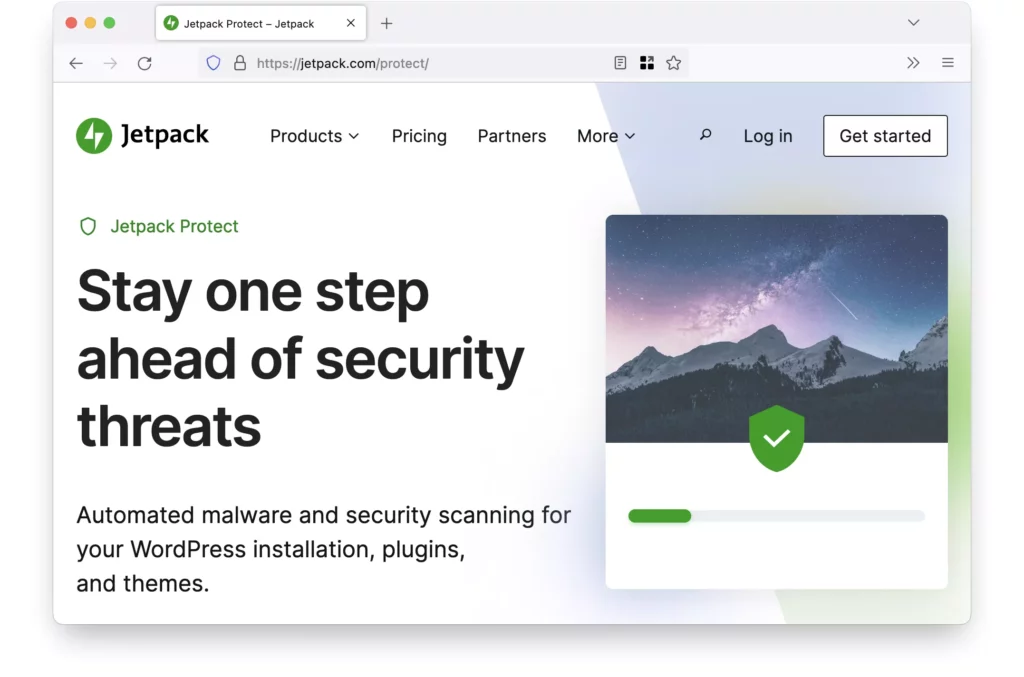
- Cost: free version + $119.40/ year for the premium version
- Rating: 4.8
- Active installations: 100,000+
- Best for Anti-spam protection and bot prevention
One of the main selling points of Jetpack is that it was developed by the people at WordPress. Additionally, Jetpack offers a wide variety of features and serves as a robust tool to protect your site against various attacks and security threats.
Jetpack Pricing
Jetpack is available for free as a security plugin with limited features and offers decent, but not extraordinary protection against different types of possible security breaches.
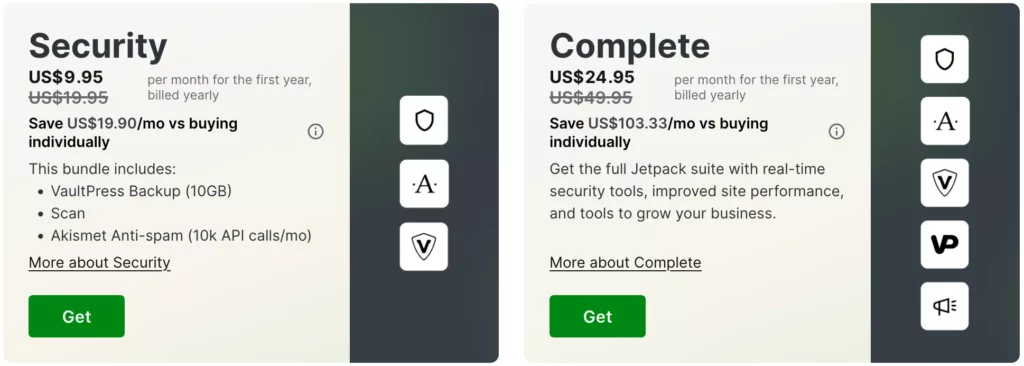
While the free version offers basic security features like anti-spam protection, malware blocking, brute force protection, site stat reporting, and auto-updates, the paid version brings additional advanced features like:
- Daily malware scanner
- Priority support
- Site backup in one click
Jetpack Key Features
While Jetpack is certainly a rather complete solution for your security needs, there are some key security features you should pay more attention to. This is what makes Jetpack a very good WordPress security plugin.
- Protection against brute force attacks: While most WordPress security plugins have this feature included, Jetpack is one of the few offering it in the free version.
- One-click, real-time backups: Despite our best efforts, sometimes things do go south. That is when the backup feature becomes irreplaceable. Jetpack allows you to be on top of any situation by providing you with real-time, one-click backups which help you be back online minutes after a potential threat.
- The best spam protection you can find: Akismet works against spammy comments, archiving thousands of comments and patterns without you even knowing.
Recommended for
Jetpack is one of the best WordPress security plugins out there and one of the most complete ones. It is ideal for anyone who is looking for the perfect all-rounder.
4. iThemes Security

- Cost: free version + $99/ year for premium version
- Rating: 4.6
- Active installations: 100,000+
- Best for: Inexperienced users who need standard security features with a focus on the backup functionality
iThemes security is an amazing option for those looking for a robust tool with a pedigree. This WordPress security plugin was formerly known as Better WP Security and was quite a hit back in the day. That is not to say that it didn’t stand the test of time, on the contrary. You get over 30 different ways to protect your site.
iThemes Security Pricing
Even though iThemes is at its core a free WordPress security plugin, it does provide users the possibility to gain access to a couple of additional features if they decide to pay the extra 99$ per year.
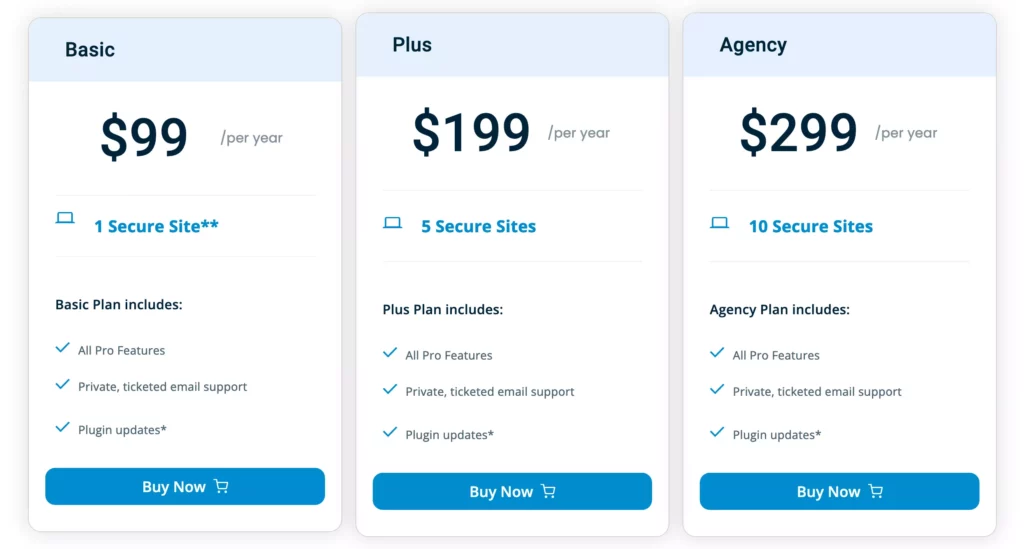
While the free version is going to be more than enough for the average user, more experienced developers will feel more at peace with the extra features they will receive from iThemes Security Pro:
- Settings Import & Export
- WordPress Core Online File Comparison
- User Activity Logging
- Temporary Privilege Escalation
- WP-CLI Integration
- Password Expiration
- Real-time WordPress Security Dashboard
- Magic Links & Password-less Login
- reCAPTCHA
iThemes Security Key Features
Users who decide to leave the security of their websites in the hands of the iThemes Security plugin are certainly not making a mistake. A testament to that is not only the fact that more than 100,000 users have downloaded and appreciated it as one of the best WordPress security plugins out there, but also the impressive list of features they enjoy:
- 2-factor authentication: You can use 2FA to add an additional level of security to every login attempt you make. You can use a mobile app, email, and backup codes to validate every log in.
- File integrity monitoring: This special functionality constantly analyzes and monitors the files on your website and alerts you whenever any changes are made.
- 404 error monitoring: This plugin also monitors the status of all your live pages and alerts you whenever one of the pages on your website returns a 404 error code.
- Limited login attempts: A good feature that generally plays a huge role in diminishing the power of any brute force attack, the limited login attempts help tremendously with your site’s security.
Recommended for
While the features it comes with certainly don’t scream “beginners’ tool”, the interface does. And that is very much a compliment. iThemes security is a perfect WordPress security plugin for beginners because it is easy to use and intuitive while staying true to its main purpose: protecting your site.
5. Sucuri Security
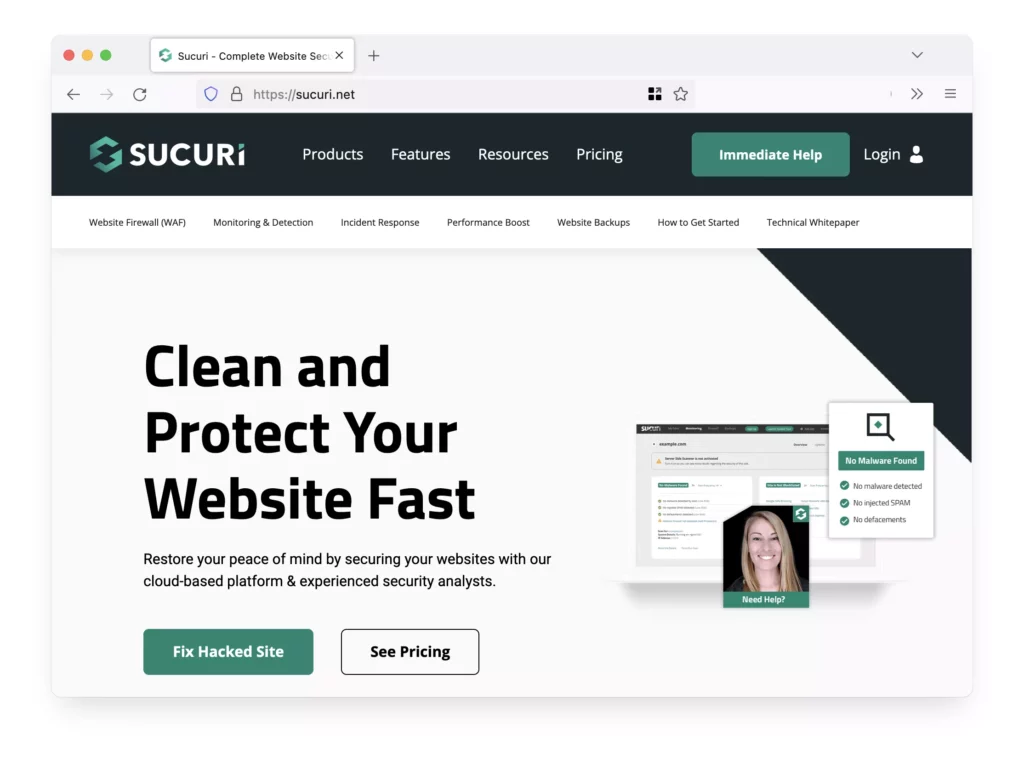
- Cost: free version + $199/ year for premium version
- Rating: 4.2
- Active installations: 900.000+
- Best for: Users concerned with both security and site performance
Sucuri is probably one of the most famous WordPress security plugins out there, and for good reason. It covers a huge range of security-related tasks to protect your site. When it comes to security plugins, one thing many users fail to adjust to is how badly it affects the website’s performance and how many resources it needs. Sucuri is one of the few WordPress security plugins that operates almost entirely offsite.
Sucuri Security Pricing
The free version is most likely going to have more than enough features for most average users who need a decent level of protection. However, the premium version offered by the Sucuri security plugin is going to make a huge difference for your site security.
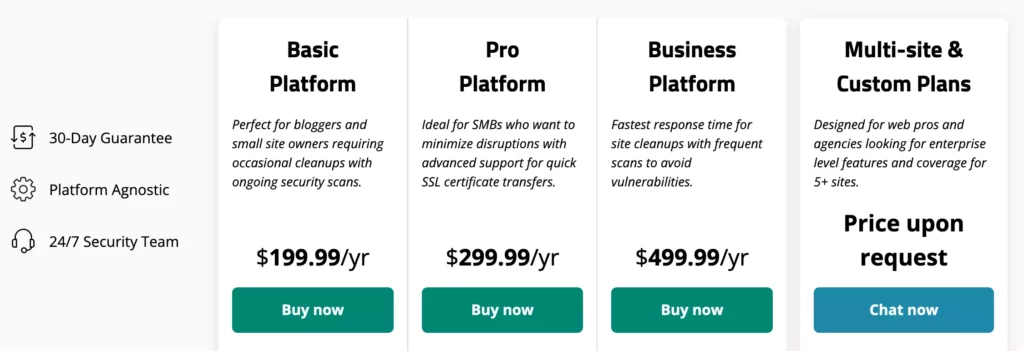
For 199$ per year, you will get additional and more proficient security features like:
- WAF – Web Application Firewall
- SSL certificate support
- Quicker response times from the support team
- More frequent advanced security scans
Sucuri Key Features
Many of Sucuri’s features can be found in what other WordPress Security plugins offer. Sucuri security does have a couple of very interesting and unique (or at least different) features that make it special and probably one of the best WP security plugins out there.
- DNS-level firewall: While most WordPress security plugins use a built-in WP security firewall, Sucuri offers a DNS-level firewall, which is considerably more effective.
- Password-guessing protection and brute force attacks prevention: Sucuri security gives you the option to manually set the limit for login attempts before considering them a brute force attack.
- Scheduled tasks: Unlike other WordPress Security plugins, Sucuri can be used to create a clear schedule for your security tasks. This will help you create constant backups, remove unused elements, and clearly assess the strength of your security level.
Recommended for
Sucuri is appreciated in the web developers’ community for many things, but particularly for the way it impacts the site performance. The fact that it mainly operates off-site makes it perfect for those who are concerned about the hosting resources they have at hand.
6. BulletProof Security
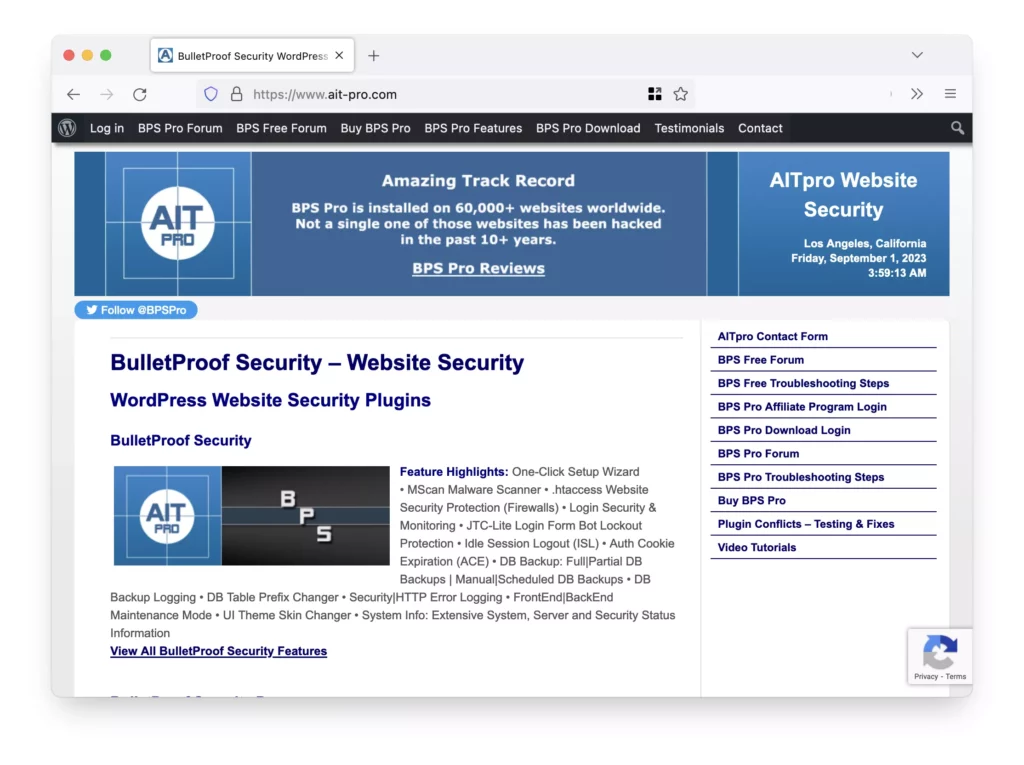
- Cost: free version + $69.95/ year for premium version
- Rating: 4.8
- Active installations: 40,000+
- Best for: Advanced users who possess some technical knowledge
Without question, BulletProof Security is one of the best WordPress security plugins. Even though it requires some technical knowledge to be properly set up and utilized, it remains user-friendly. This makes it a relatively common choice for mid-level website owners.
BulletProof Security Pricing
This security plugin is available for free and offers a wide range of protection features in this version.

The pro version is the one we actually recommend considering that it is a lot cheaper than others on our list, and comes with additional security features like:
- Auto-restore modified files
- Real-time file monitoring
- DB status and info
- AutoRestore Quarantine (ARQ IDPS)
- P-Security php.ini Security & Performance
BulletProof Key Features
Even though it is not as friendly for beginner users as others from our list, BulletProof Security does come with some features that make it one of the best WordPress security plugins you can choose to protect your site. While the lower cost might make you think that some corners are being cut or that there is a difference in quality between BulletProof Security and others on our list, the truth is that you will get more than enough features. Here are some that are most relevant:
- One-click setup: While not being the most user-friendly or appropriate for beginner users, this security plugin does come with a one-click setup feature which makes it quite easy and quick to install on your WordPress site.
- Advanced security features: Being a great solution for more advanced users, it also comes with some professional security features like encrypting solutions, scheduled cron cURL scans, folder locking, and BPS Pro ARQ Intrusion Detection and Prevention System.
- Strong passwords: This security plugin forces you to create strong passwords for everything
- Maintenance mode functionality: This feature is not one you will find easily in any of the other plugins, which makes BulletProof Security one of the best WordPress security plugins money can buy.
Recommended for
This security plugin is perfect for semi-professional website administrators who are looking for a good and relatively cheap all-rounder.
7. Defender Security
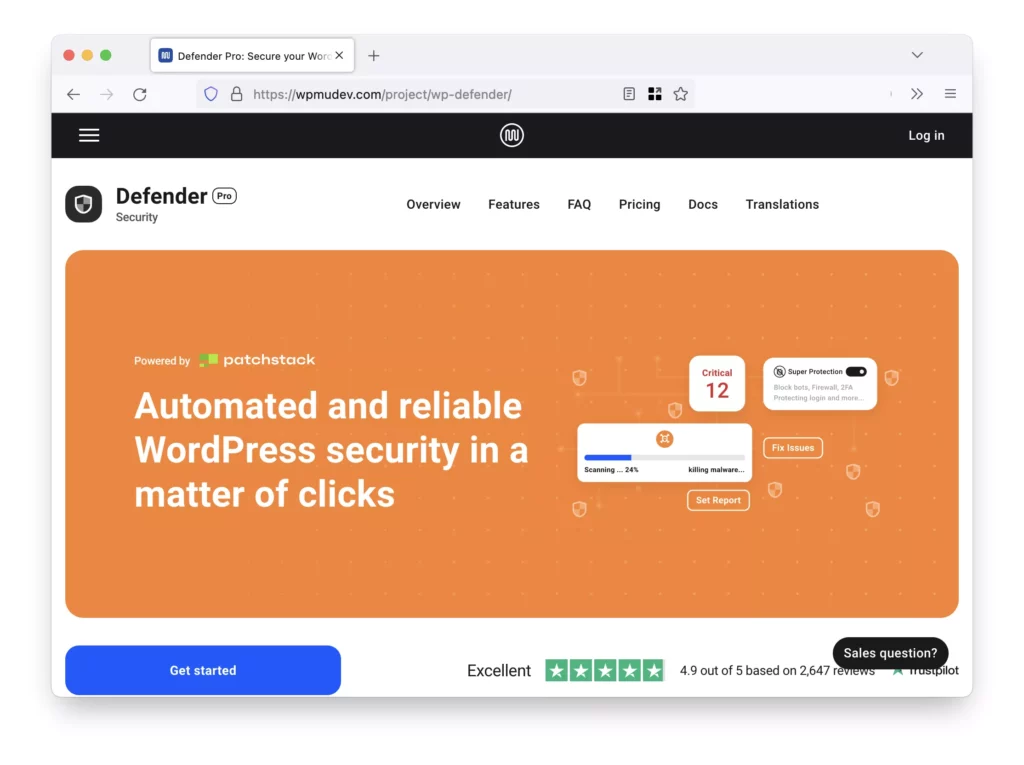
- Cost: free version + $36/ year for PRO version
- Rating: 4.8
- Active installations: 90,000+
- Best for: Website owners who are looking for a no-nonsense, user-friendly complete security plugin
Defender Security is another one of the best WordPress security plugins, perfect for those of you looking to secure a medium-size WordPress site. While deciding which one is the best WordPress security plugin might have more to do with your individual needs rather than with the actual features of each plugin, Defender Security is certainly a contender.
Defender Security Pricing
With amazing reviews from thousands of users from all over the world, Defender Security is definitely a security plugin you should be looking into regardless of whether you want to use it for free or if you want to engage with its premium features.
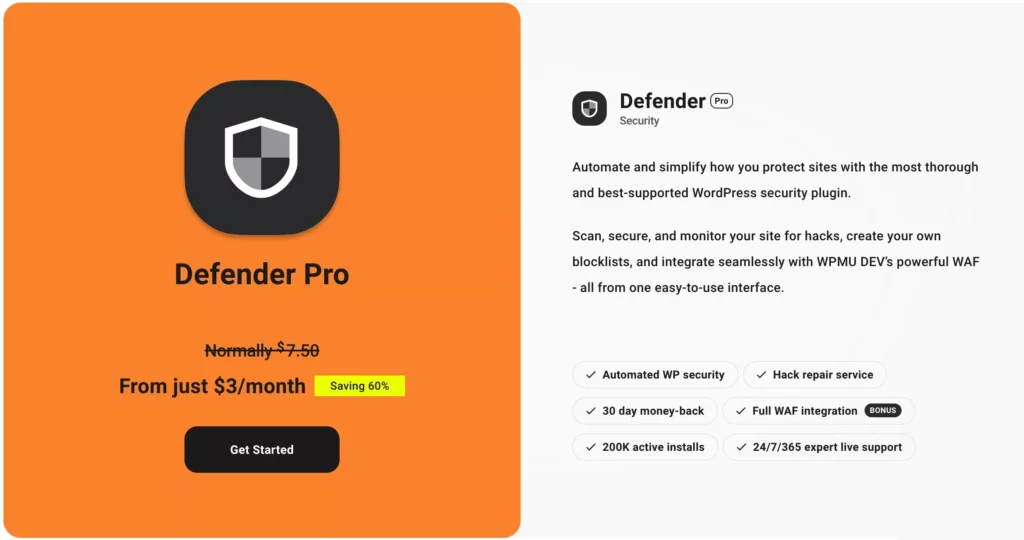
The cost for the pro version is a lot lower than any other one of the security plugins presented above. Using security plugins to protect your website is generally as efficient as the plugin you use. So, let’s have a look at some of the features you get from Defender Security if you choose the pro version:
- licenses for up to 10 websites
- 20Gb backup storage
Defender Security Key Features
Most of the important security features are available in the free version, including the pretty standard brute force attacks prevention tools, malware scanning, two factor authentication, and support for most security vulnerabilities you can think of.
There are some features that actually make it stand out though, especially as a free security plugin:
- Geolocation IP blocklist: If you need to limit the access of users from certain countries, this option is going to provide you with the right tools to do it.
- Google Blacklist Checker: This feature will automatically check if your website was listed in Google’s blacklist every 6 hours.
- Audit logging: This will automatically track every change your WordPress site goes through and will let you know if any unusual activity is detected
Recommended for
Anyone looking for a complete WordPress plugin with an easy-to-use WordPress dashboard that allows beginners and advanced users to protect their sites.
Comparing the Top WP Security Plugins
Finding the best WordPress security plugin is definitely not an easy task. It will have more to do with how complex your WordPress website is and what your individual or particular needs are.
As you can see from the table below, there is quite a lot to take into account when choosing the best WordPress security plugin to protect your WordPress website. It depends on how much you want to spend, and how many websites you are looking to protect.
Using the information above and the in-depth descriptions provided in this article, we are confident that you are going to make the right call when it comes to the security measures needed for your WordPress site.
Do I Really Need a Security Plugin for WordPress?
Whether we’re talking about brute force attacks, malicious code injection, hack attempts, or attacks on your WordPress core files, there is quite a lot for you to worry about when it comes to securing your website.
While the WordPress core is generally secure enough, being under the constant care of a huge development team, the vulnerabilities are not exactly uncommon.
Themes, plugins, and hosting infrastructure are generally the main concerns for security experts since they have been historically the most used and exploited access points for hackers.
Whether you need free WordPress security plugins, premium tools, or nothing at all, is up to a series of factors.
For example, your experience plays a huge role in whether you need a WordPress plugin to secure your website. Most options available in security plugins can be manually configured if you know how and have the time to get them done.
Using a WordPress plugin can save you a lot of time, but there are some other aspects you should take into account as well.
Plugins usually have an impact on website performance for example. Unless you choose a plugin that operates mostly off-site, your performance is almost certainly going to be hindered to some extent.
On top of this, it is well-known that your WordPress site is as secure as its weakest component. Whether that is the theme, a random plugin, or even a security plugin, you should always consider that each additional plugin you install comes with its own vulnerabilities.
FAQ
1. How Many WordPress Security Plugins Do I Need?
You only need one security plugin. If you install more than one, they are quite likely to interfere and hinder each other’s performance, making your website weaker against attacks and slower.
2. What WordPress Plugins Provide Security for Free?
All of the plugins presented above come with a version that is available for free. If you need more features, the pro versions come with more advanced ways of protecting your site.
3. What Is the Best WP Security Plugin?
That is generally up to each individual user. There are too many factors that differ from one project to another that influence which plugin is best suited for each site, so this is going to be up to you and your particular needs.
4. What Is the Best Free WordPress Security Plugin?
Again, the perfect answer to this question will differ from one user or website owner/administrator to another. The best free WordPress security plugin is the one you feel is easy enough to use while offering the most complete protection against different types of attacks.
5. How Do WordPress Security Plugins Protect My Site?
There are tens, if not hundreds of different risks out there. The level of protection differs from one plugin to another and ranges from malware scanning, limiting login attempts, security alerts, and malicious code protection.
6. Do Security Plugins Slow Down WordPress?
This depends a lot on the exact plugin you use and how it is configured, but as a general rule, yes, any additional plugin you install will have an effect on your site’s performance.
Conclusion
Your WordPress website needs as much protection as you can offer it. Depending on your particular needs and the level of expertise you bring to the table, you can choose to save time by using one of the security plugins presented above, or you can try to set everything up manually. It is up to you to decide what’s best for your website, but now you have all the necessary data to make an informed decision.

