Search Engine Optimization (SEO) is crucial for any website that wants to maximize its traffic and visibility. As such, most websites will want to employ a number of SEO tools to help. WordPress websites can also install plugins for all sorts of SEO-related tasks. The real challenge is to choose the most valuable ones to help get you to the top of Search Engine Results Pages (SERPs).
For this post, we’ll look at the best SEO tools around, mixed in with top-tier WordPress plugins. We’ll also summarize everything in a handy table towards the end, answer some burning questions, and give you advice on how to choose the right plugin for your needs.
What You Should Look for in SEO Tools and WordPress Plugins
While it would be straightforward to head to a list of generic, all-purpose SEO tools, this isn’t possible. In fact, you have two areas to consider when it comes to choosing SEO tools and relevant WordPress plugins:
- The tool’s focus. There are different types of tool that all cover different ground. For example, some help you manage 301 redirects, while plenty of others let you research keywords. Of course, you’ll want to look for SEO tools that match your specific needs.
- Your potential tool’s quality. Once you have tools on a shortlist, you have to make sure they are high quality solutions. There are a few ways you can do this, and combining them will be the best approach.
When it comes to the latter, we recommend a few considerations. Social proof is important (such as ratings and reviews), as you will also likely be one of the happy bunch.
Also, checking how much the developer updates a tool will help you decide how ‘invested’ they are in it. You won’t want to spend money on a premium solution only for the developer to move onto other products in their range.
The Top 8 SEO Tools And WordPress Plugins For Maximum Visibility
Next, let’s look at the eight SEO tools we want to feature. Right now, they’re in no order. Later on though, we’ll rank them – more on that shortly. For now, let’s go through the list.
1. Semrush
Finding keywords is an SEO fundamental. Without them, your content won’t have any direction (from an SEO standpoint anyway). Semrush is one of many keyword research tools, and it’s also one of the best.
In fact, this is a collection of over 55 different tools to help with lots of SEO aspects. It includes keyword research, but also competitor analysis, market analysis, on-page SEO, and much more. Semrush offers almost every tool you’ll need to help your SEO strategy succeed.
| 👍 Pros | 👎 Cons |
|---|---|
| Almost every tool you need for SEO | Cost could be prohibitive |
| Best-in-class keyword research | The huge number of tools Semrush offers could be overwhelming |
| The official WordPress plugin doesn’t have good reviews from other users. |
Pricing: Semrush offers three premium tiers starting from $129.95 per month. Each tier will include a greater number of features and functionality.
2. Rank Math
Rank Math represents the first WordPress SEO plugin on our list. It lets you optimize your posts and pages using a variety of tools from the WordPress dashboard. Its on-page SEO functionality is excellent, but it can do lots more for your site.
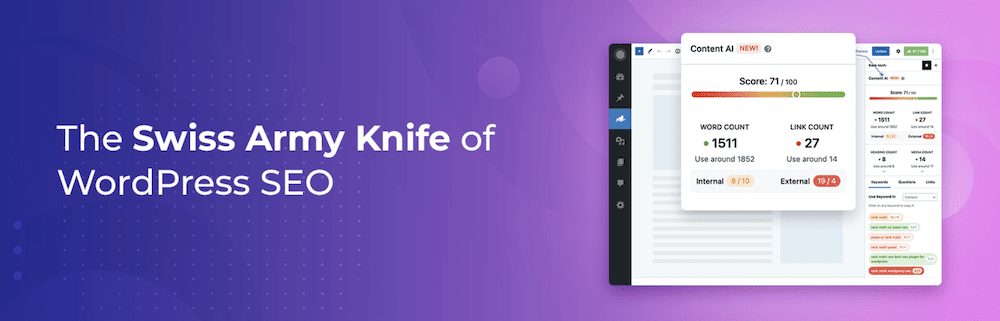
For instance, you can preview how your content will appear across SERPs, social media, and more from within the Block Editor. You’re also able to view Google Search Console content from the WordPress dashboard. This means you can log into your site and see all of the most valuable metrics to help improve your SEO.
| 👍 Pros | 👎 Cons |
|---|---|
| Fantastic SEO analysis within the Block Editor sidebar | The whole package may be too overwhelming for some users who want simpler functionality. |
| Plenty of extra | |
| Includes Content AI, which helps you write articles with near-perfect SEO |
Pricing: Rank Math’s core plugin is free to download. However, a premium subscription begins from $5.75 per month and gives you the ability to track a greater number of keywords, the use of a Schema generator, and more.
Related: Rank Math Vs Yoast SEO: Which Is The Best WordPress SEO Plugin?
3. Yoast SEO
When it comes to WordPress SEO analysis, the champion for millions of users is Yoast SEO. It was one of the first of its kind available, and uses a ‘traffic light’ system to highlight where your SEO is good, bad, and able to improve.
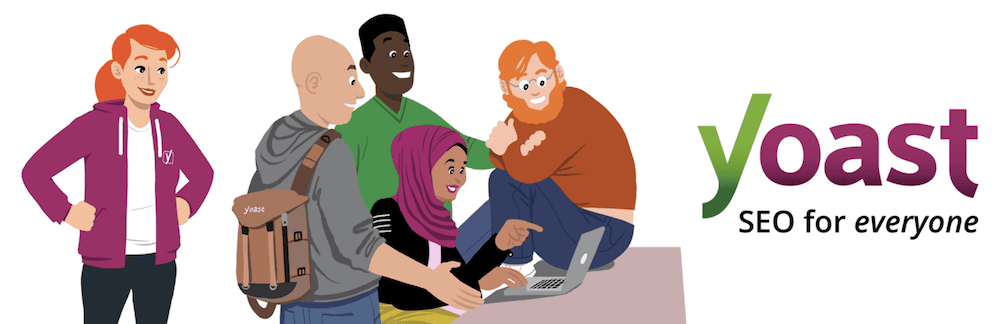
While we could give you all the juicy details, we have a comparison article elsewhere on the blog that looks at Rank Math vs Yoast SEO in depth. You’ll want to read that to understand how to find out more about Yoast SEO, and how both of these excellent plugins differ.
| 👍 Pros | 👎 Cons |
|---|---|
| As a free SEO plugin, there’s arguably no better option on the market | Lots of users don’t enjoy the inline ads for premium Yoast SEO products |
| The traffic light system to analyze your SEO is near-perfect for efficiency and prioritization | The plugin can be buggy at times, especially if an update breaks a particular piece of functionality |
| Some of the metrics in the Readability section are valuable and unavailable in other SEO tools. |
Pricing: Yoast SEO is free to download from the WordPress Plugin Directory. The vast majority of users will only need this version of the plugin. However, the premium edition is $99 per year and gives you further ways to analyze your site’s SEO, social media previews, and more.
4. Mangools
If Semrush doesn’t appeal for whatever reason, there are numerous competitors. Mangools is one of the best, thanks to its straightforward usability and fantastic price.
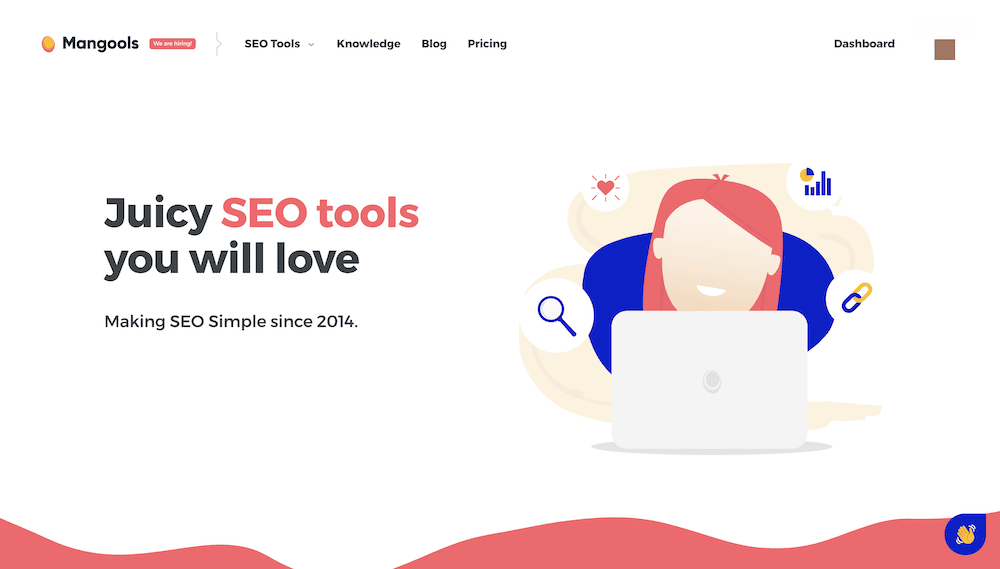
Our main focus is on the keyword research tool here, although there are other apps that focus on backlink mining, SERP rank tracking, site profiling, and SERP analysis for specific keywords.
However, the keyword research app is almost a one-page tool. You have keyword rankings out of 100, the associated Cost Per Click (CPC) and Pay Per Click (PPC), search volumes, and other metrics that will help you choose the best keywords. You’re even able to see the other sites that rank for the keyword in SERPs.
| 👍 Pros | 👎 Cons |
|---|---|
| The price of Mangools compared to the competition and app quality is excellent | The cheapest pricing tiers don’t offer enough value in our opinion |
| The interface is easy to use, and the functionality is powerful | The app is frustrating if you reach the limitations of your plan, given that results become obfuscated |
Pricing: Mangools is $29 per month for all of the available apps. However, higher price points give you more keyword lookups, suggestions, site lookups, tracking, and more.
5. All In One SEO
All In One SEO is a long-term solution for on-page WordPress SEO, just as Yoast SEO is. It includes content and site analysis, and further readability ratings for each post and page. It’s more of a different ‘flavor’ to the likes of Yoast SEO and Rank Math.
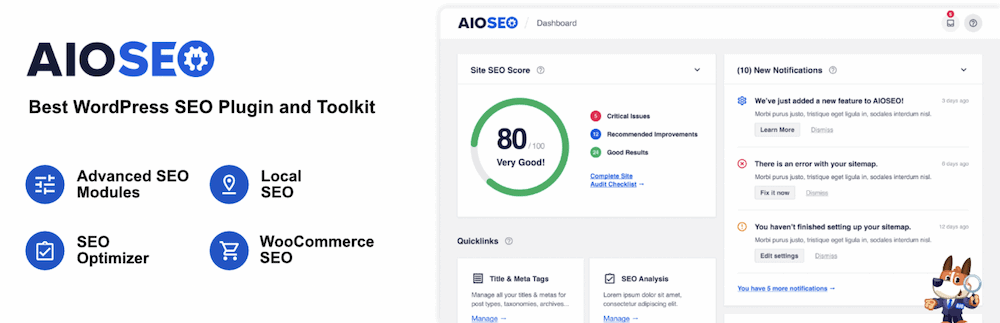
The plugin also includes webmaster tools, such as the ability to create sitemaps. You’ll find that there are a number of Blocks available too. For instance, you can generate a table of contents, Frequently Asked Questions (FAQ), local business information, and others. On the whole, it’s a superb, all-around WordPress SEO plugin on par with its direct competitors.
| 👍 Pros | 👎 Cons |
|---|---|
| The free version of the plugin lacks a lot of functionality from the premium edition | The premium pricing is expensive compared to the competition |
| The premium functionality is comprehensive, and might save you installing two or three different plugins | |
| We like ability to import data from other SEO plugins |
Pricing: The lowest tier for All In One SEO is $124 per year, although there are regular sales. This nets you advanced sitemap creation, the ability to use ChatGPT to generate metadata, an internal link and redirection manager, and much more.
6. Link Whisper
Internal linking is an important aspect of SEO, so a dedicated tool for this should be a priority. Link Whisper dedicates itself to analyzing how your site fares for its own internal links, and includes the functionality to fix it.
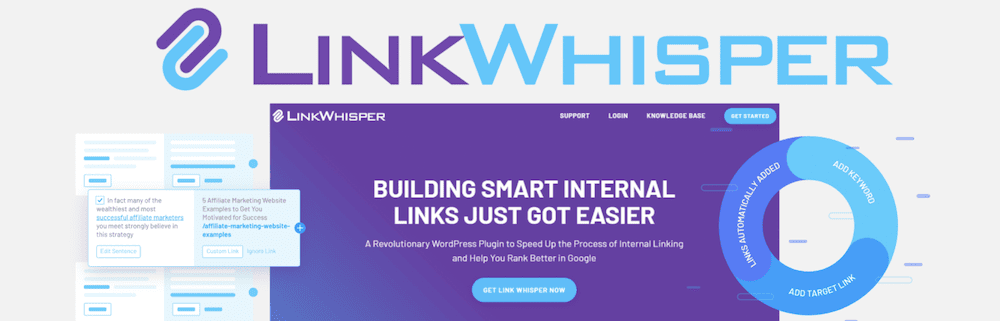
One of the primary features of the app is its ‘smart’ linking. This adds internal links to your content as you write, which will cut down on your writing time. There’s also a feature where Link Whisper will build internal links to a specific page based on a chosen keyword.
| 👍 Pros | 👎 Cons |
|---|---|
| The free version should be enough to serve your internal linking needs | The premium plans don’t offer as much as we’d like to see for the price |
| The smart linking and auto-linking functionality is thoughtful and valuable | The plugin might only appeal to one niche – large sites that need to add internal links |
Pricing: The Link Whisper plugin offers a free version on WordPress.org, but also provides a premium version that begins from $77 per year.
7. PageSpeed Insights
While there are a lots of ways to check out the performance of your site, Google’s PageSpeed Insights is arguably the only one you need. It lets you see how your site performs on a technical level. From there, you can begin to implement the right functionality to shoot up the SERPs.
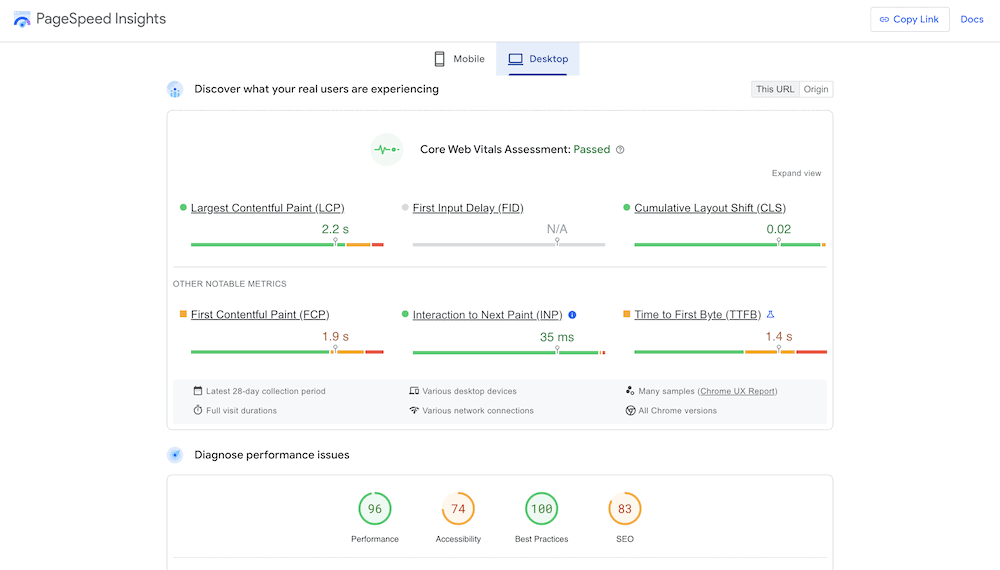
This tool is straightforward to use: Enter a URL, and wait for the report to generate. Inside, you’ll have analysis of your Core Web Vitals – the metrics that determine how fast and optimal your site is. Because this tool comes from the search giant, it’s as close as you can get to understanding how your site ranks.
| 👍 Pros | 👎 Cons |
|---|---|
| The underlying technology is integrated into numerous apps and services – even your browser | There’s no actionable way to fix any of the flagged issues from within PageSpeed Insights – you’ll need to do the work |
| PageSpeed Insights is completely free | To fix some warnings, you may need technical experience |
| Almost all of the metrics have immense value for your SEO |
Pricing: PageSpeed Insights, much like most of Google’s offerings, is completely free to use.
8. Pretty Links
Affiliate linking is related to SEO, as those links will typically use your site’s branding. A plugin such as Pretty Links lets you beautify your affiliate links, although you don’t have to use it solely for affiliate marketing.
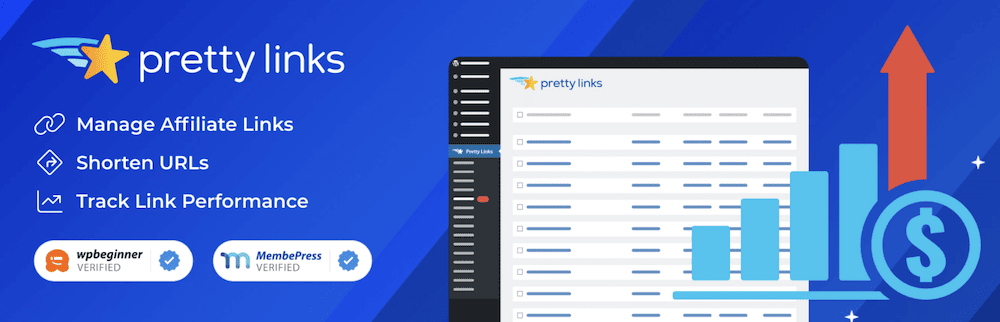
The premise of the plugin is simple: link shortening lets you add URLs to character-limited areas of the web, such as social media bios. However, rather than use a third-party service such as Bitly, Pretty Links lets you create and manage short links using your own domain name. There’s also tracking functionality for each link, with the results visible from the WordPress dashboard.
| 👍 Pros | 👎 Cons |
|---|---|
| The concept of the plugin is helpful, handy, and in many cases, vital for certain types of marketers | The premium version might not offer enough value to make the jump |
| Creating and tracking your pretty links is super-simple |
Pricing: The core Pretty Links plugin is free, but a premium version starts from $199 per year and includes automation, priority support, and advanced redirection.
Summing Up: The Top 8 SEO Tools and WordPress Plugins
To wrap up the comparison, here’s a quick table that gives you the essential information about each tool on this list. We’ve also ranked each tool, but we’re not suggesting that the eighth entry is poor. Instead, consider this a rough estimation of how essential a particular tool is for SEO.
| Ranking | Tool Name | Focus | Free Version? | Premium Price (From) |
|---|---|---|---|---|
| 🏅 | Yoast SEO | On-page SEO WordPress plugin | Yes | $99 per year |
| 🥈 | PageSpeed Insights | Site performance optimization | Yes | Free |
| 🥉 | Semrush | Keyword research and competitor analysis | No | $129.95 per month |
| 4 | Mangools | Keyword research and competitor analysis | Yes | $49 per month |
| 5 | AIO SEO | On-page SEO WordPress plugin | Yes | $124 per year |
| 6 | Rank Math | On-page SEO WordPress plugin | Yes | $5.75 per month |
| 7 | Link Whisper | Automated internal link building | Yes | $77 per year |
| 8 | Pretty Links | Branded short URLs | Yes | $199 per year |
While we’ve chosen to rank the SEO tools in our list, in reality, you’ll use them for different things. In some aspects, you’ll need to pick and choose if there are multiple tools for a specific niche. However, if you combine them depending on your needs, your site’s SEO will benefit overall.
Frequently Asked Questions (FAQs)
As we get to the end of the article, we have a few answers to questions that you might want to understand in bite-sized chunks. Here are some of the more common questions we get about SEO tools and WordPress plugins.
Unfortunately, there’s no guarantee for a top spot in SERPs using any SEO tools. While they will be the best way to help optimize your content, there are other factors to a good search engine ranking. Traffic numbers, visibility, and much more all contribute.
This is a tough question that has no definitive answer. Many SEO tools have different focuses, so often you’ll use a combination. A keyword research tool (such as Mangools), an SEO plugin (such as Yoast SEO), and a way to check the Core Web Vitals of your site (PageSpeed Insights) will be your ‘holy trinity’ of tools.
There are two aspects to consider. First, look at your need. For instance, you may need some way to optimize your site’s content, or find new keywords. When you have a few tools to choose from, look to social proof, regular updates, and other quality metrics to make your decision.
For WordPress websites, Yoast SEO is arguably the best free plugin available for on-site SEO. Google’s tools are also excellent and free. In fact, most entries on our list have a free tier available (or at least a free trial).
Often, you’ll want to use a combination of tools to ensure you cover all of your bases. Keyword research, on-site SEO, and site performance evaluation are all important facets to cover.
Wrapping Up
SEO is essential for almost every site. If organic traffic is important for your project, optimizing your site should be high on your list of priorities. This also means you’ll want to club together a selection of SEO tools to help you on your way.
Every site will need a way to find keywords (such as Semrush or Mangools), then optimize your on-page SEO. Rank Math, Yoast SEO, and All In One SEO will excel here. PageSpeed Insights is a top-tier way to find out how your site performs in a technical sense too. From there, you can choose niche SEO tools to help you manage 301 redirects, create pretty (and custom) links, and more.
Which of these SEO tools do you think are essential for every site? Let us know in the comments section below!

