Looking for the best DIY SEO tools to help boost your search engine rankings?
As the name suggests, DIY SEO tools are built to help you design and execute your SEO strategy without enlisting the help of a professional SEO. This helps you make huge savings and gives you more control of your SEO.
In this article, I’ll show you some of the best DIY SEO tools to help you rank your content and drive traffic to your site.
In This Article
What Are DIY SEO Tools?
DIY SEO tools are designed to help business owners and marketers rank their sites higher in Google (and other search engines). This means you don’t need to outsource to SEO professionals. To make them beginner-friendly, DIY SEO tools must have the following features:
- Easy to use: This is critical as it means you spend less time on SEO.
- Enough features: It should offer sufficient features to get the job done, but not so many that they are overwhelming.
- Excellent support: You may encounter some technical issues, and good support ensures you get back on track quickly.
- Low cost: As a DIY SEO, you’re probably a solopreneur or small business and can’t afford to splurge on expensive tools. That’s why this list features budget tools.
- Free trial: A free trial will help you get a feel of the tool and see if it meets your needs. This saves you from investing in a tool that will frustrate you.
The best part about DIY SEO tools is that they help you compete with bigger brands, even if you’re running on a shoestring budget.
The Best DIY SEO Tools to Help You Rank Your Content: Expert Picks
“Can I do SEO on my own?”
That’s a question many small business owners ask. And the simple answer is yes.
With the right DIY SEO tools, you can certainly rank your site and content without getting help from an SEO professional.
Here’s my list of the best DIY SEO tools I’ve used to rank countless pieces of content. You can use them to help you rank your site and grow your business.
1. All In One SEO (AIOSEO)
AIOSEO is a powerful yet easy-to-use SEO plugin that boasts over 3 million active installs. Millions of savvy business owners and marketers use it to help them boost their search engine rankings and drive qualified traffic to their sites.
AIOSEO is the best DIY SEO software tool for many reasons, with the main one being that it simplifies SEO. While most SEO tools (and gurus) make SEO seem complicated, AIOSEO is on a mission to simplify every aspect of SEO. That’s why the plugin is built to be a “no-code” SEO plugin that anyone can use, even without technical knowledge.
The plugin’s superpower is simplicity, making it the best DIY SEO tool to help you rank your site. Some of the features that have led me to rank AIOSEO high on this list include:
- Cornerstone Content: Helps you build topical authority and enhances your semantic SEO.
- Search Statistics: This powerful Google Search Console integration lets you track your keyword rankings and see important SEO metrics with 1-click, and more.
- Advanced Robots.txt Generator: Easily generate and customize your robots.txt file for better crawling and indexing.
- Keyword Rank Tracker: Keep track of your keyword performance on Google right inside your WordPress dashboard.
- AI Writing Assistant: Identify relevant keywords, improve readability, and optimize your content for search engines, ensuring it ranks higher in search results.
- Next-gen Schema Generator: This no-code schema generator enables users to generate and output any schema markup on your site.
- Redirection Manager: Helps you manage redirects and eliminate 404 errors, making it easier for search engines to crawl and index your site.
- Link Assistant: Powerful internal linking tool that automates building links between pages on your site. It also gives you an audit of outbound links.
- Sitemap Generator: Automatically generate different types of sitemaps to notify all search engines of any updates on your site.
- And more
The SEO modules in AIOSEO are super easy to use and are designed to give your website and content a better chance of ranking on search engine results pages (SERPs). Plus, it has features to help your search listings stand out, thereby improving your clickthrough rates (CTR).
Add class-leading customer support to all this, and AIOSEO is the perfect DIY SEO software tool to put at the top of your plugin shopping list.
For step-by-step instructions on how to install AIOSEO, check our detailed installation guide.
While the free version of AIOSEO can help you boost your rankings and drive traffic to your site, the premium versions give you a greater competitive edge.
Pricing: Starts at $49.60/year.
2. LowFruits

LowFruits is another excellent DIY SEO tool specifically designed to help you uncover hidden keyword gems that are genuinely easy to rank for. While many tools rely heavily on Keyword Difficulty (KD) scores, Lowfruits takes a different approach by directly analyzing the SERPs to find weak spots and opportunities where lower-authority sites are already ranking.
This makes it particularly valuable for solopreneurs, bloggers, and niche site owners who need to find actionable keywords without competing head-on with established giants. LowFruits focuses on identifying long-tail keywords, often sourced directly from Google Autocomplete, which tend to have lower competition and clearer search intent.
Key features that make LowFruits a strong contender for your DIY SEO toolkit include:
- SERP Analysis: Instead of just giving you a KD score, LowFruits analyzes the actual top-ranking pages for a keyword, highlighting sites with low domain authority or user-generated content (like forums) that you can potentially outrank.
- Keyword Finder: Efficiently generates numerous long-tail keyword ideas based on your seed keywords, helping you discover untapped opportunities.
- Weak Spot Identification: The core strength of the tool lies in pinpointing keywords where the SERPs show clear signs of weakness, indicating a higher probability of ranking success for newer or smaller sites.
- Bulk Analysis: You can analyze multiple keywords simultaneously to assess their potential and identify the best targets quickly.
- Keyword Import: Allows you to import your own list of keywords and let Lowfruits perform its SERP analysis on them.
Pricing: Paid plans start at $21/month.
3. SEOBoost

SEOBoost is an AI-powered platform designed to streamline content optimization and help users achieve higher rankings. It focuses on moving beyond guesswork by leveraging artificial intelligence and natural language processing (NLP) to provide actionable insights for improving on-page SEO.
This tool aims to make in-depth content optimization more accessible and efficient, particularly for bloggers or one-person marketing teams seeking to boost their organic traffic without incurring significant costs. SEOBoost emphasizes its ability to simplify complex SEO tasks and integrate them into the content creation workflow.
Key features highlighted by SEOBoost include:
- AI-Powered Content Optimization: Utilizes AI and NLP to analyze content and provide specific recommendations for improvement, covering aspects like keyword usage, readability, and structure.
- Topic Research: Helps you identify relevant topics and subtopics to cover, ensuring content comprehensively addresses user intent.
- Brief Building: Assists in creating detailed content briefs based on top-ranking competitor analysis, guiding writers to produce SEO-friendly articles.
- Content Audit: Enables you to audit existing content, identifying optimization opportunities and refreshing underperforming pages.
- Content Management: Offers features to organize and manage the content creation and optimization process within the platform.
SEOBoost is an affordable solution compared to some enterprise-level tools, such as Clearscope. However, it still provides powerful features suitable for small to medium-sized businesses and content teams.
Pricing: Paid plans start from around $22.50.
4. MonsterInsights

MonsterInsights is the best WordPress Google Analytics (GA) plugin on the market. Over 3 million users love it for its intuitive and easy-to-use interface. It makes it easier for users to get and analyze (GA) data on their websites. For example, the plugin allows you to easily track visits to your website, your most popular keywords and pages, referral traffic, and more.
Notable features of MonsterInsights that can help you DIY your SEO include, among others:
- Google Analytics Dashboard: The plugin’s key advantage to Google Analytics is the freedom to review real-time results directly from your WordPress dashboard. You don’t have to slide back and forth between Google Analytics and your website, which can easily get confusing.
- Universal Tracking: It allows you to set up universal website tracking across devices and campaigns with just a few clicks. No coding is needed.
- Referral Traffic Tracking: This Analytics feature lets you track your referral traffic so that you can work on getting more partnerships and backlinks to your site.
- Enhanced Ecommerce Tracking: The plugin offers 1-click Google Analytics enhanced eCommerce tracking for WooCommerce, Easy Digital Downloads (EDD), and MemberPress.
- Performance and Optimization: You can enable Google Optimize for A/B testing and for adjusting the speed and sample rate.
These features help you gauge your SEO performance and enable you to fine-tune your strategy for greater impact.
Pricing: The Pro plan starts at $99.50 annually with a 14-day money-back guarantee.
5. Ahrefs

Ahrefs is another comprehensive marketing and SEO toolkit to help you DIY your SEO. It has powerful keyword research and competitor analysis tools to help you craft content that ranks at the top of SERPs.
You can use Ahrefs for keyword discovery, uncovering backlink opportunities, rank tracking, and more. You can use this data to develop impactful SEO strategies to help you outperform your competitors.
Notable features of Ahrefs that are particularly useful for DIY SEO include:
- Site Audit: Available even through their free Ahrefs Webmaster Tools (AWT), this feature crawls your website to identify technical SEO issues that could hinder your ranking potential.
- Keywords Explorer: A powerful tool for discovering keyword ideas, analyzing their traffic potential (TP), and assessing Keyword Difficulty (KD) to find manageable ranking opportunities.
- Content Explorer: Helps you find the most popular content for specific keywords, allowing you to understand what resonates with audiences and analyze competitors’ successful strategies.
- Rank Tracker: Monitors your website’s ranking positions for targeted keywords over time.
- Site Explorer: Provides comprehensive backlink analysis for your site and competitors, crucial for understanding link profiles and finding link-building opportunities.
- Content Gap Analysis: Identifies keywords your competitors rank for but you don’t, helping you find content ideas to cover the topic comprehensively.
While the tool is very good at what it does, its price tag is a big deterrent for many potential users.
Pricing: Paid plans start at $129/month.
6. Semrush

Semrush is an all-in-one marketing tool that helps you find competitive search data so your website can rank high for your selected keywords. It also gives you insights into your competitors’ strategies in display advertising, organic and paid search, and link building.
Notable features of Semrush that make it a valuable DIY SEO tool include:
- Keyword Magic Tool: A comprehensive keyword research tool that provides extensive data on search volume, keyword difficulty, search intent, and related keywords.
- Site Audit: Performs technical SEO audits to identify website health issues, errors, and warnings, providing actionable recommendations for fixes.
- On-Page SEO Checker: Offers specific ideas to improve the SEO performance of individual pages based on competitor analysis.
- SEO Writing Assistant: Integrates with Google Docs or WordPress to provide real-time feedback on content optimization, readability, tone of voice, and originality.
- Competitor Analysis Tools: Enable in-depth examinations of competitors’ strategies for organic search, paid ads, link building, and content.
- Position Tracking: Monitors daily rankings for a custom set of target keywords, including local rankings.
- Link Building Tool: Helps discover and manage backlink opportunities, including outreach tracking.
Pricing: Paid plans start at $119.95. A free plan is available, but it’s very limited.
7. EWWW
Image SEO plays a big role in your overall SEO success. That’s why you need a plugin like EWWW. It’s a powerful plugin that converts already published and new images to WebP. WebP is a file format proven to be the best for improving page load speed.
So, if your pages are laggy due to unoptimized images, this is one of the plugins to consider, especially since it features bulk image optimization.
Notable features of EWWW Image Optimizer relevant to DIY SEO include:
- Automatic Optimization: Automatically compresses and optimizes images upon upload to WordPress.
- Bulk Optimization: Allows you to optimize all existing images in your media library at once.
- Lossless/Lossy Compression: Offers both lossless (no quality loss) and lossy (slight quality loss for much smaller files) compression options.
- Lazy Loading: Defers the loading of offscreen images until they are needed, improving initial page load time.
- Auto-Scaling: Automatically resizes images to fit standard dimensions, preventing unnecessarily large image uploads.
- No File Size Limits: Unlike some competitors, it doesn’t impose limits on the size of images you can optimize (though server resources might be a factor).
- Backup & Restore: Keeps original images for a set period, allowing restoration if needed.
Pricing: Paid plans start at $8/year.
8. Google Keyword Planner
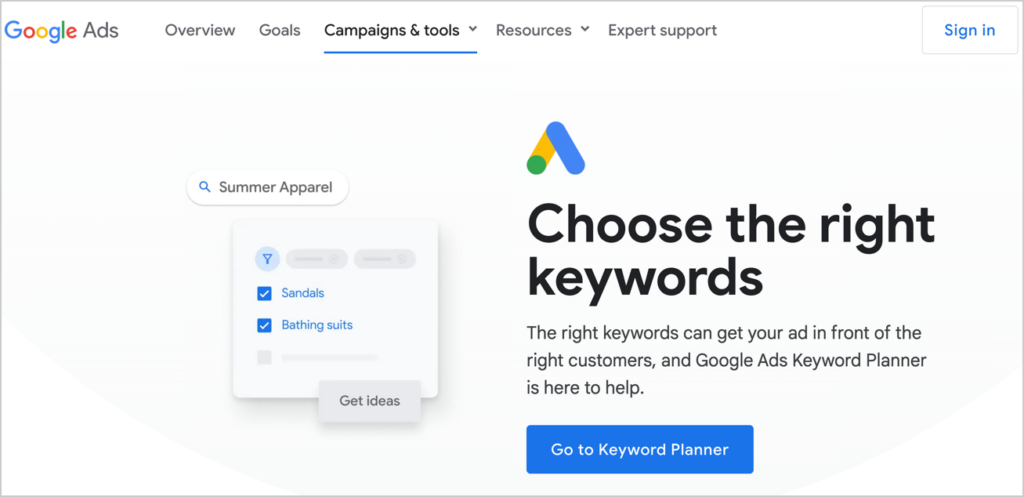
If you’re just starting out and don’t have the resources to spend on a keyword research tool, then Google’s Keyword Planner is the solution. While it was designed for advertisers who want to run Google Ads, it’s still a useful tool for SEO.
You’ll need a Google Ads account to access this tool. If you don’t have one, you can create one for free. You will have to enter your payment details, but you don’t need to run an active campaign or pay for anything, so you won’t be charged.
Once you access Keyword Planner, you can type in any keyword and view data such as search volume and related keyword ideas.
- Discover New Keywords: Allows you to find keyword ideas based on seed keywords, phrases, or a website URL. This is essential for identifying potential topics to target.
- Competition Data: Shows a general level of competition (Low, Medium, High) for keywords, primarily from an advertising perspective, but it can give some indication of organic difficulty.
- Integration with Google Data: Leverages Google’s own search data, making it a direct source for understanding search behavior on Google.
Pricing: Free.
9. Google Analytics

Google Analytics is a free tool from Google that helps you measure your SEO performance. It’s an invaluable tool for DIY SEOs as it shows you important data, such as how many visitors come to your site and where they come from. You also get data on which pages get the most visits, clicks on your pages, and more.
Google Analytics has a wealth of data you can use to help optimize your site and content for SEO. However, the data can be overwhelming for beginner users. That’s why we recommend you go with MonsterInsights. MonsterInsights provides you with clean, easy-to-understand reports that offer actionable insights, enabling you to optimize your site effectively.
Price: Free.
Best DIY SEO Tools: Your FAQs Answered
What are DIY SEO tools?
DIY SEO software refers to tools designed to empower you to manage and execute your own search engine optimization strategies without needing to hire a professional. These tools are typically user-friendly, offer essential features, provide good support, and are budget-friendly, often including free trials.
Can I truly do my own SEO effectively without professional help?
Yes, absolutely! With the right beginner-friendly SEO tools, you can successfully rank your website and content, attract traffic, and compete with larger brands, even if you’re operating on a limited budget.
What key features should I look for in DIY SEO tools?
Look for tools that are easy to use, offer a sufficient but not overwhelming set of features, provide excellent customer support, are low cost, and ideally offer a free trial so you can test them out before committing.
The Best DIY SEO Tools to Help You Rank Your Content: My Top Picks
My top pick for the best DIY SEO software is AIOSEO. It’s a powerful plugin that can help you improve your visibility on search engines, boost your CTR, and drive more traffic to your site. Plus, if you use Semrush as your keyword research tool of choice, it integrates with Semrush and gives you additional keyword suggestions in AIOSEO’s dashboard when in the WordPress editor.
Another DIY SEO tool I recommend is LowFruits. It can help you find low-hanging fruit (keywords) that are easy to rank for. This makes it easier, especially for new websites, to rank faster.
I hope this post helped you find the best WordPress eCommerce plugin for your business. You may also want to check out other articles on our blog, like how to start a small business blog or our tutorial on doing SEO for a new website.
If you found this article helpful, then please subscribe to our YouTube Channel. You’ll find many more helpful tutorials there. You can also follow us on X (Twitter), LinkedIn, or Facebook to stay in the loop.
The post 9 Best DIY SEO Tools to Help You Rank Your Content first appeared on AIOSEO.
Source link

