Blogging consistently can be rewarding but demanding, especially with so much content competing for readers’ attention.
One of the biggest challenges bloggers face is keeping up with a steady publishing schedule without sacrificing quality. This is where blog post templates can make a huge difference.
A good template gives your posts a solid foundation, making organizing your thoughts easier and delivering quality content that keeps your audience hooked.
In this post, we’ll discuss nine versatile blog post templates that every blogger should know. These templates will help you save time, boost your creativity, and help you stay consistent with your publishing.
So, without any further ado, let’s get started.
1 Blog Post Template 1: Query Post Structure
A query post is designed to answer a specific question that readers may commonly search for online. Think of it as if someone is coming to you for quick, straightforward advice. The aim is to deliver valuable information in a conversational, easy-to-digest way.
Let’s look at an example. Say your query post is answering:
- How do you start a vegetable garden in your backyard?
- What’s the best way to clean hardwood floors?
- How can you tell if a diamond is real?
- What are the safest ways to travel with a pet?
- How many days do herbs need to dry before storing?
Most query posts are concise, typically ranging from 800 to 1,300 words. Writing one is like giving someone quick, practical advice in response to a direct question.
For instance, imagine you’re an experienced gardener, and someone at a community event asks, ‘How do you start a vegetable garden at home?’ You’d likely start with a quick, straightforward answer, like, ‘To start, choose a sunny spot, clear the area, and test your soil.’ Then, you can expand on these points based on the person’s interest.
Structure of a Query Post
Since your readers don’t know you personally, use a short, three-sentence introduction to establish credibility and set up the question.
For instance, ‘Starting a vegetable garden can be a fun and rewarding project. But if you’re unsure where to begin, don’t worry. In this guide, I’ll walk you through the essential steps to start your garden.’
Provide a quick, clear answer to the query. This 40- to 60-word response gives readers the gist immediately, increasing the chances of being featured as a Google snippet.
For the garden example, say, ‘Begin by choosing a spot with plenty of sunlight, prepare the soil by clearing debris, and consider testing soil quality for the best results.’
Add a phrase like, ‘But there’s more to it! Here’s a step-by-step guide to ensure your garden thrives,’ to signal readers that you’ll dive deeper into each step.
Structure the post with subheadings (H2 tags) to break down the process. For instance:
- Choosing the Right Location
- Preparing Your Soil
- Picking the Best Plants for Beginners
- Watering and Fertilizing Essentials
If needed, you can further break down these sections with sub-subheadings (H3), like ‘Testing Soil Acidity’ or ‘Sunlight Requirements for Leafy Greens.’ This makes the post easy to scan and keeps each section focused.
FAQs enhance the post’s search visibility and help answer additional reader questions. You can add questions like, ‘Can you grow vegetables indoors?’ or ‘How much sunlight do tomato plants need?’
You can find these questions by checking Google’s People Also Ask section or using our Content AI, which suggests FAQs relevant to the topic.

Wrap up the post with final thoughts and include links to other helpful articles or resources. Also, encourage your readers to explore more or engage by asking questions in the comments.
2 Blog Post Template 2: How-To Post Structure
A How-To blog post template is a detailed guide designed to help readers accomplish a specific task or achieve a desired outcome.
Unlike query posts focusing on answering a single question, how-to guides provide a step-by-step process breakdown.
These posts are often formatted as lists, offering clear instructions on performing a task, and may include additional insights to make the process easier for the reader.
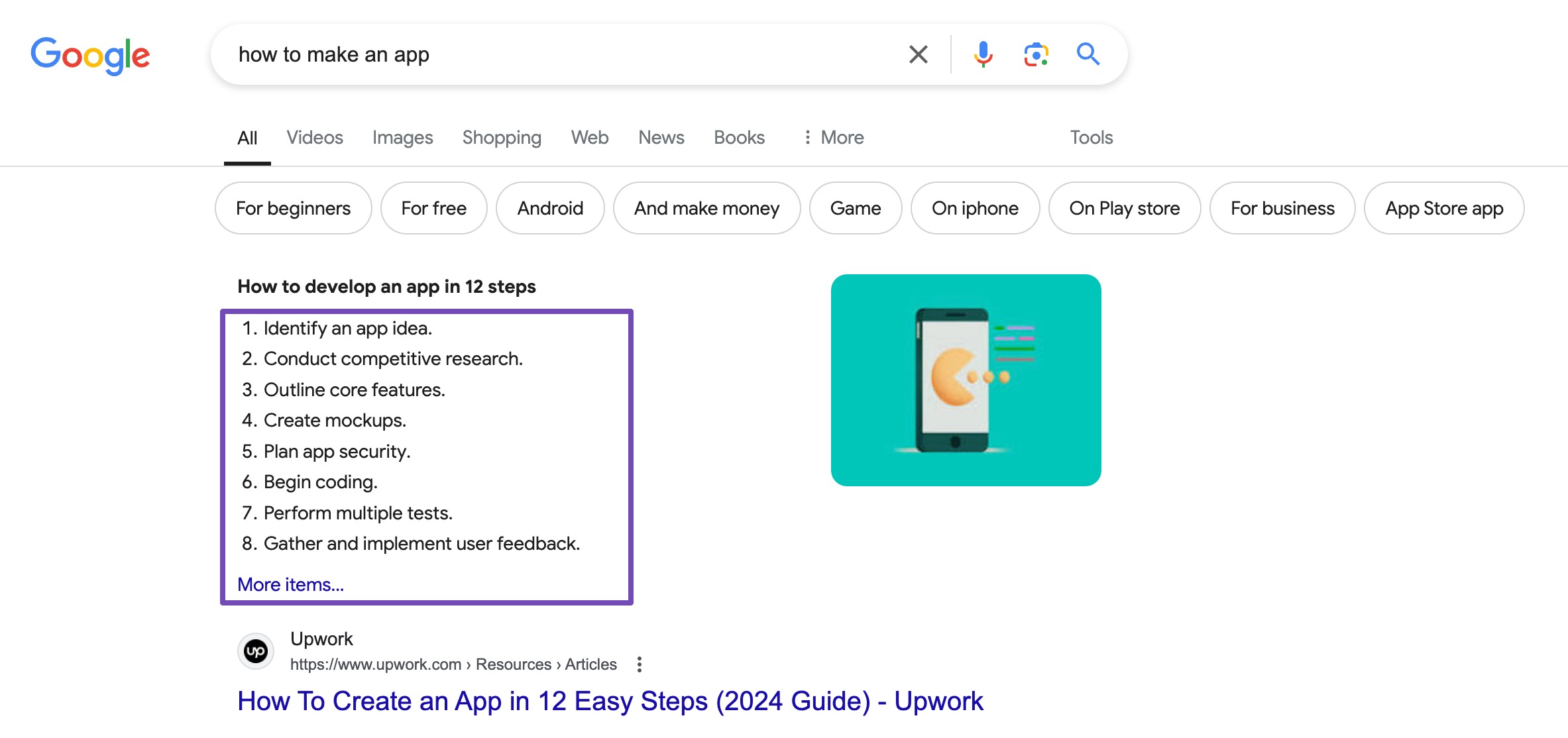
Structure of a How-To Post
A How-To post is a detailed guide designed to help readers accomplish a specific task or achieve a desired outcome.
Unlike query posts that focus on answering a single question, how-to guides provide a step-by-step breakdown of a process. These posts are often formatted as lists, offering clear instructions on how to perform a task, and may include additional insights to make the process easier for the reader.
Let’s consider an example: How to Build a Birdhouse.
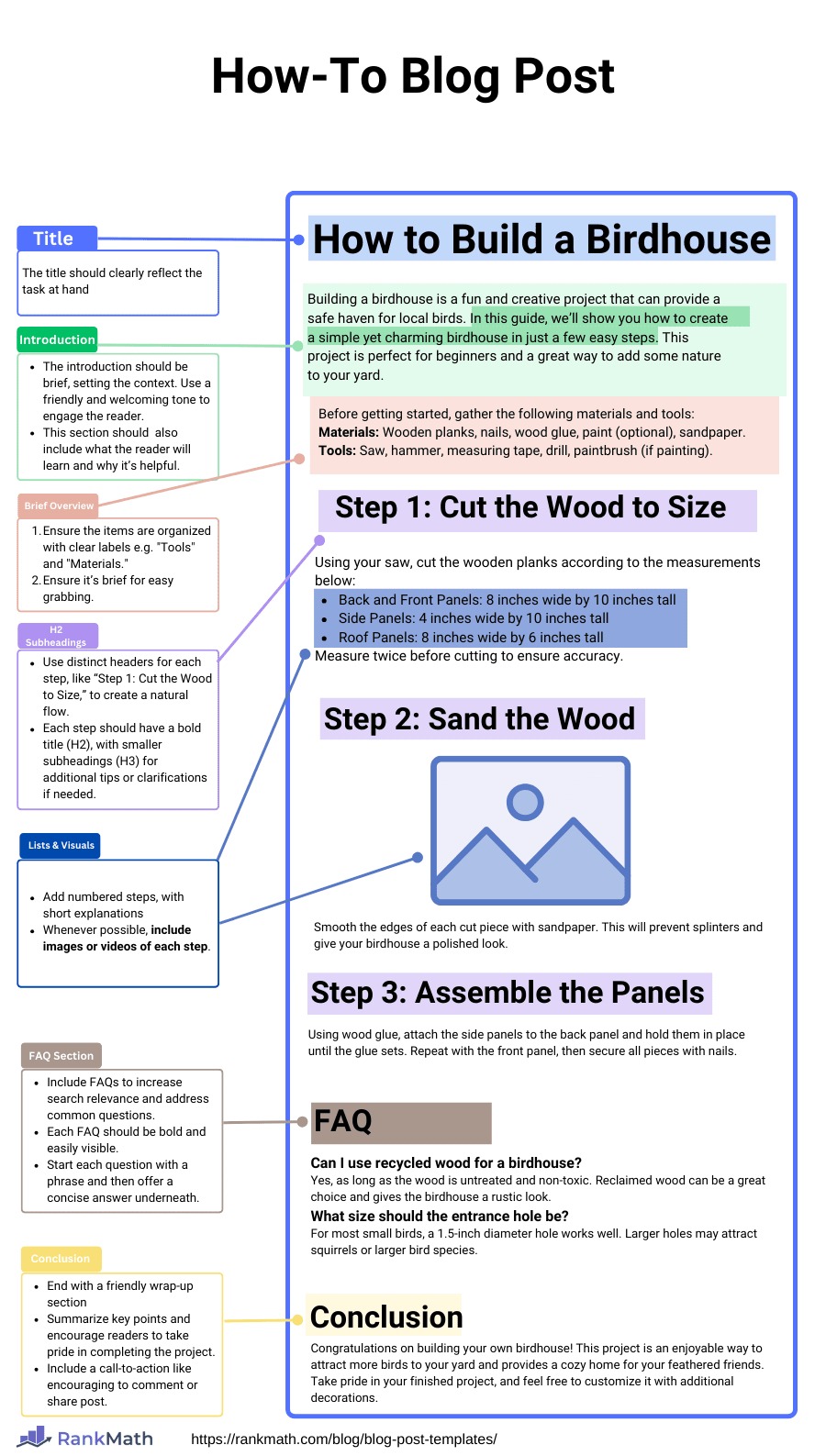
Begin by introducing the task at hand. Our example will involve explaining what the birdhouse is for and why it’s a rewarding project. A simple description of the finished product (a birdhouse) will assure the reader they’re in the right place.
You can also include a brief overview of what tools and materials are required so your readers know what to gather before they start.
For instance: ‘Building a birdhouse is a fun and creative project that can provide a safe haven for local birds. In this guide, we’ll show you how to create a simple yet charming birdhouse in just a few easy steps.’
Listing them at the beginning is helpful if the task requires specific tools or materials. This ensures readers are fully prepared before starting.
Break down the process into clear, easy-to-follow steps. Each step should be titled with an H2 heading (e.g., Step 1: Cut the Wood to Size), followed by a detailed description of how to complete the step.
Each step should focus on the task, with enough detail to ensure the reader can follow along. If necessary, you can add additional context to clarify certain actions.
Whenever possible, include images or videos of each step. This allows the reader to check if they’re on the right track visually. For instance, show an image of the wooden planks with clear markings where to cut.
If it’s a complex task, consider recording a video of the process and embedding it in the post. A video can highly enhance the learning experience for the reader.
Once all the steps are complete, conclude the post by summarizing the process and encouraging the reader to take pride in their finished project. This is where you can add any final tips or considerations.
If you’re using a plugin like Rank Math, consider adding a How-To Schema to enhance your post’s search visibility. The Schema will help search engines recognize your content as a step-by-step guide, and it may improve your chances of being featured as a rich snippet in search results.
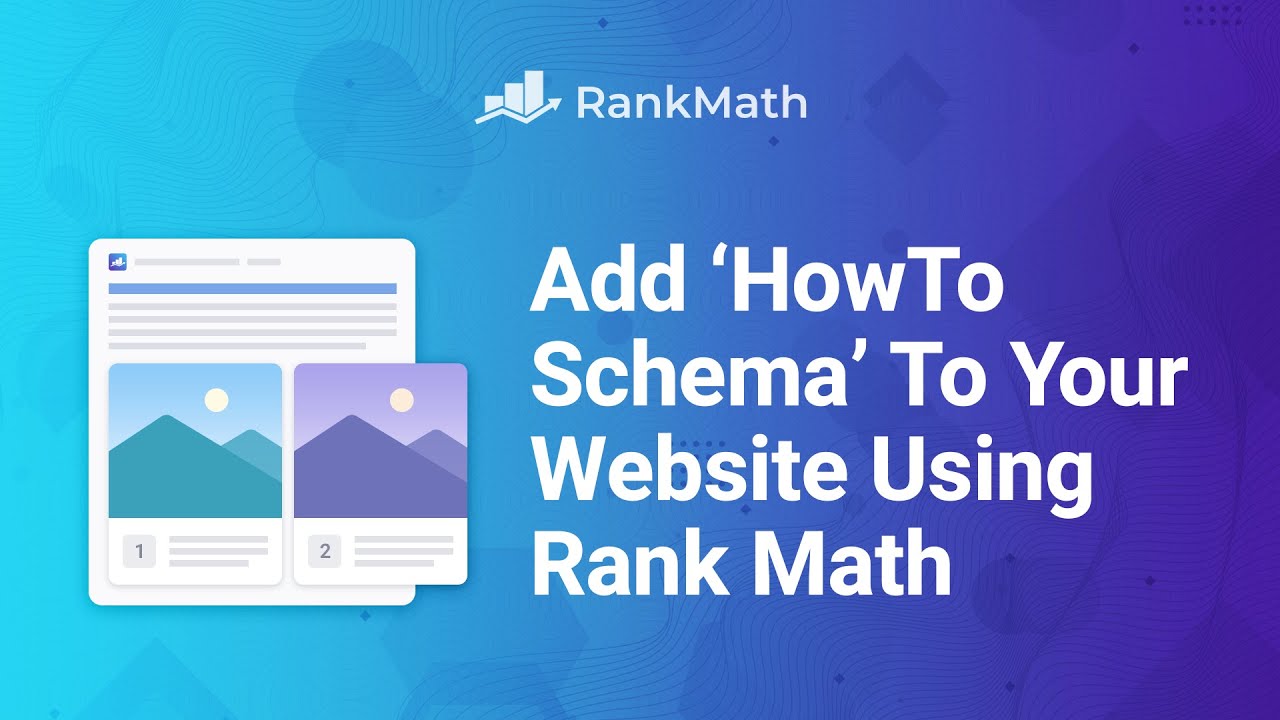
With Rank Math, you can easily add this Schema through the HowTo block.
Once you’re in the editor, add a new block to the post using the + button to see all the available blocks, or search for HowTo using the / shortcut, and you’ll see the HowTo block as shown below.
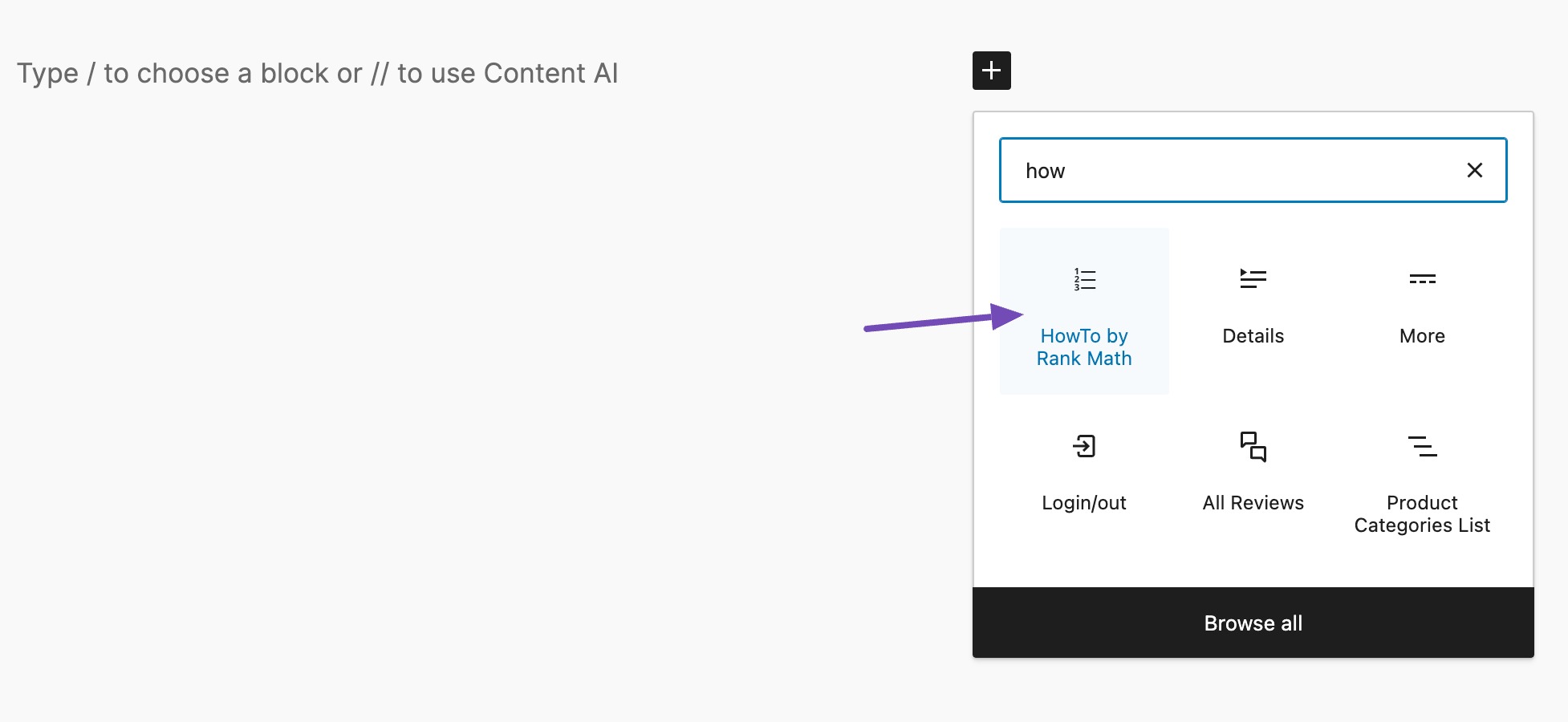
Just fill out the necessary details, such as the tools and materials and the steps in the process.
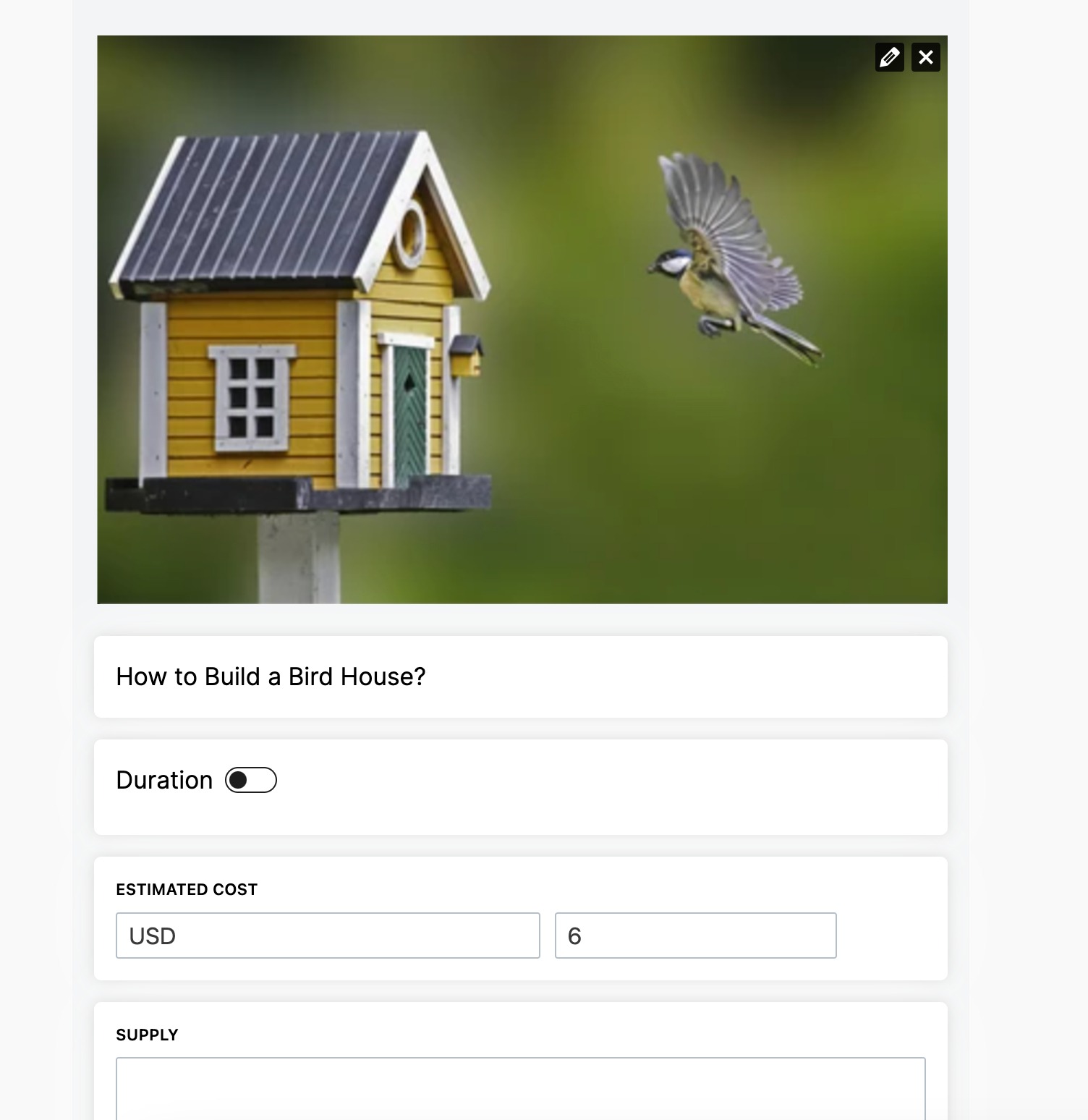
If the task is complex or commonly generates questions, include an FAQ section to address any uncertainties.
3 Blog Post Template 3: Listicle Post Structure
Listicle posts are a popular blog format that presents information in an easy list structure.
Depending on the purpose and search intent, there are three main types of listicles: information-heavy, visual-heavy, and product-heavy.
Each type has a unique structure that helps fulfill different reader needs, from seeking detailed explanations to finding product recommendations.
4 Blog Post Template 4: Information-Heavy Listicles
Information-heavy listicles deliver factual or educational insights for topics like ‘Why Learning a Second Language is Beneficial.’
In this type, the reader typically intends to understand a particular topic in-depth.
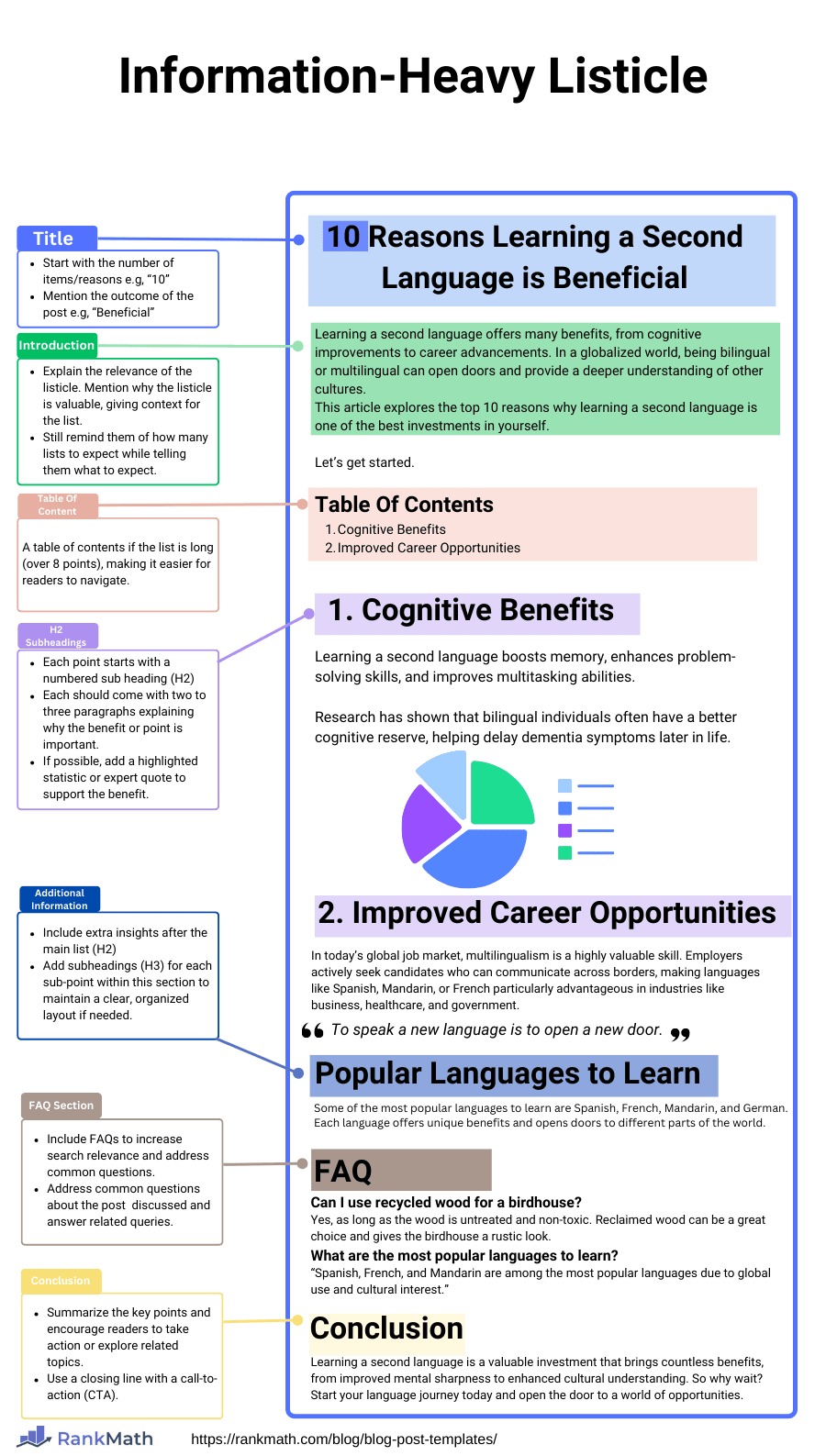
To structure an information-heavy listicle, begin with an introduction that explains the topic’s relevance. If your list is extensive, a table of contents may enhance navigation.
Next, each reason or point should have its H2 heading, like Cognitive Benefits or Enhanced Career Opportunities, numbered for clarity.
Provide two to three paragraphs of detailed information under each heading, explaining why each point is important.
After the main list, you can include additional information, such as the Challenges of Learning a New Language or Popular Languages to Learn, followed by an FAQ section that answers common questions about language learning.
5 Blog Post Template 5: Visual-Heavy Listicles
Visual-heavy listicles are for readers who need a more visual approach, often for planning trips, events, or other activities.
For instance, a post on ‘Best Cities to Visit in Spring for Cherry Blossoms.’
The reader here is likely searching for destination ideas, so images play an important role in keeping their interest.
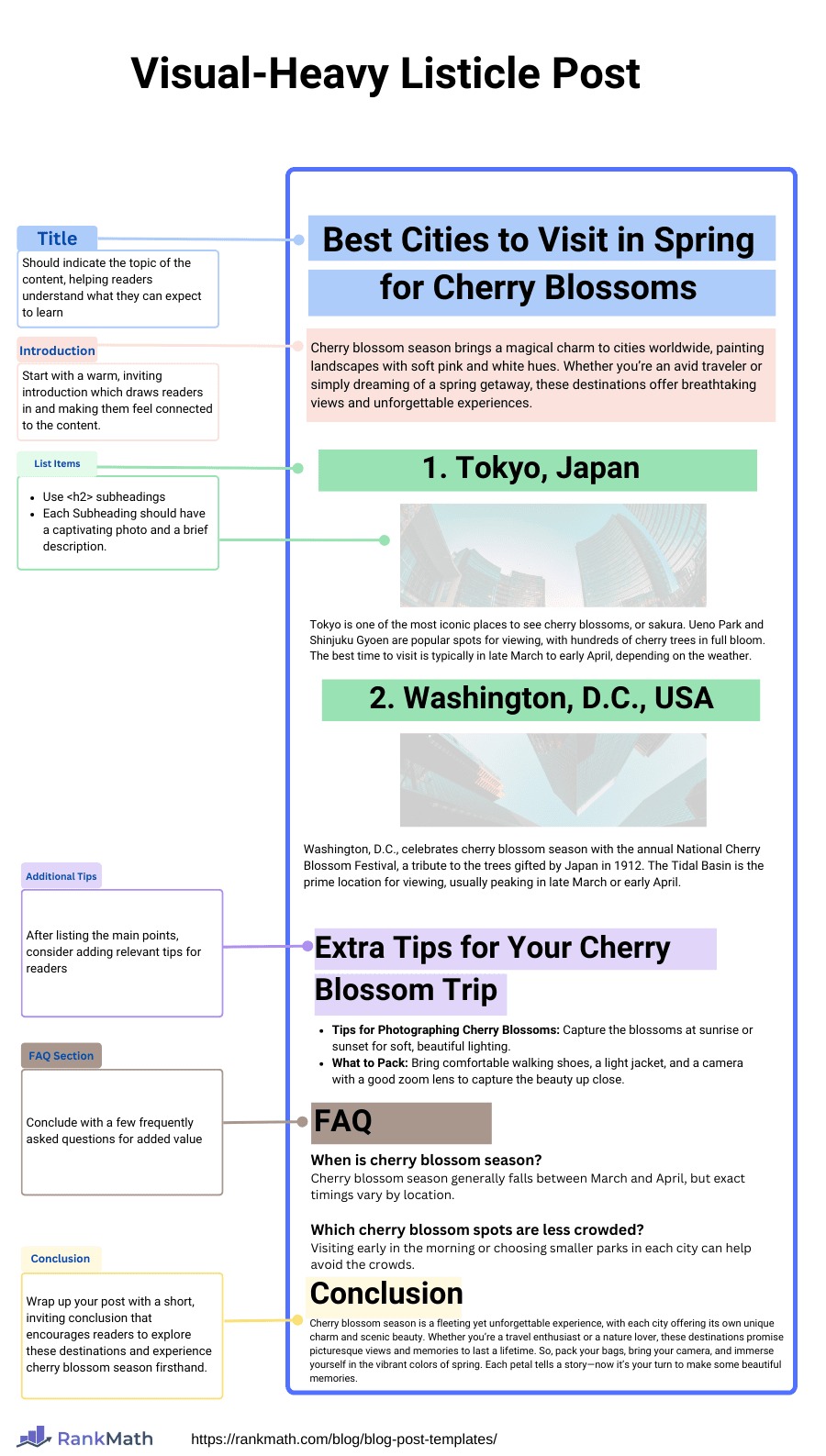
Begin with a brief introduction highlighting the appeal of cherry blossom season, then list each city as a separate item with an H2 heading, such as Tokyo, Japan, or Washington D.C., USA.
Directly below each heading, include a captivating image of the cherry blossoms in that location to give readers a sense of being there.
Each item should include a brief description of the destination, covering why it’s an ideal spot for cherry blossoms, best viewing locations, and seasonal timing.
If relevant, add extra details like Tips for Photographing Cherry Blossoms or What to Pack for a Cherry Blossom Trip at the end.
While a table of contents isn’t necessary in this case, an FAQ section addressing common questions—like When is cherry blossom season?—can add extra value.
6 Blog Post Template 6: Product-Heavy Listicles
Product-heavy listicles are designed for readers with a purchasing intent, offering detailed comparisons and insights on products.
A listicle titled ‘Best Laptops for Graphic Designers’ is an example.
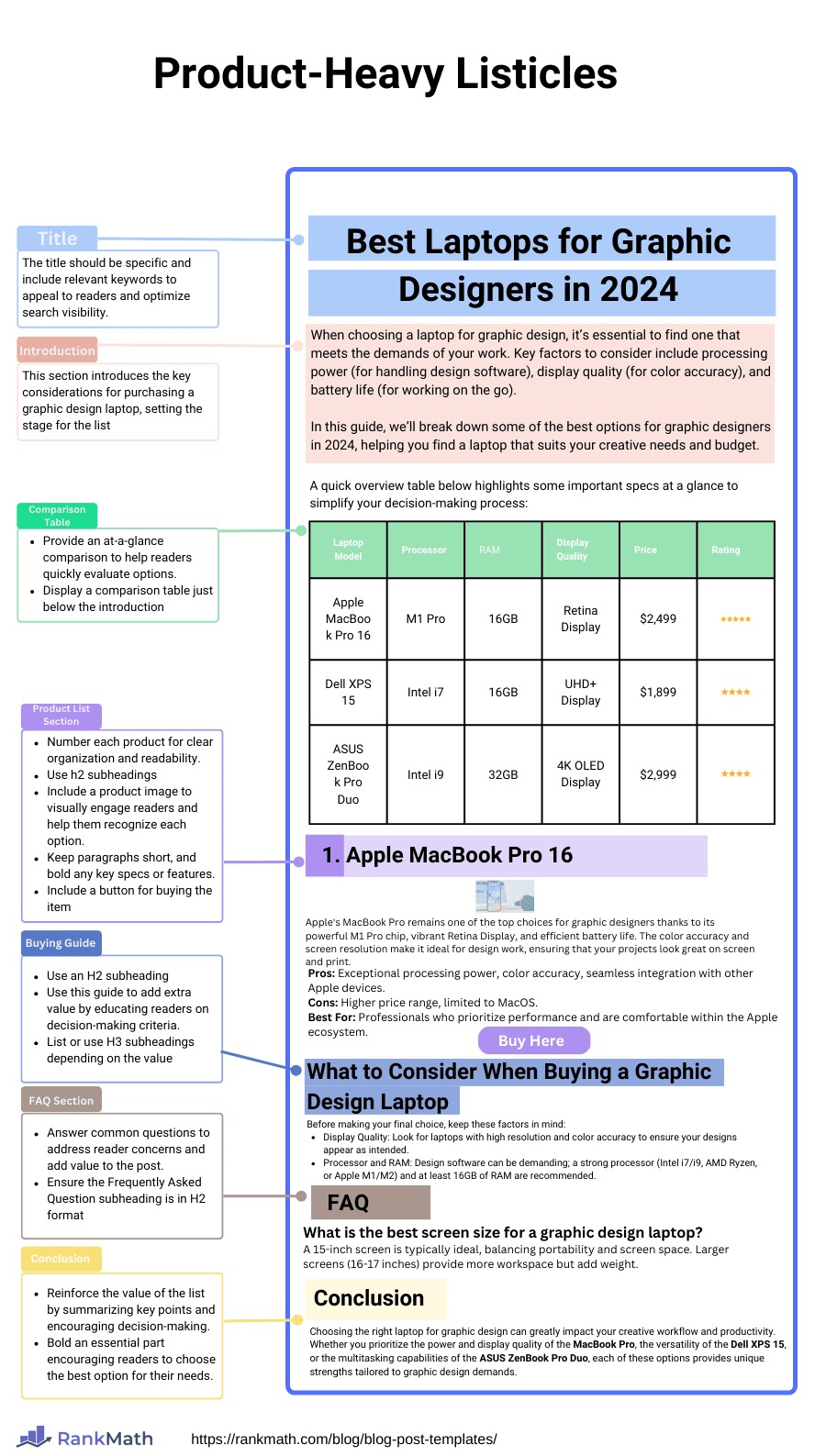
Start with an introduction outlining what graphic designers should look for in a laptop, such as processing power, display quality, and battery life.
Adding a comparison table at the top with key specs (like processor, RAM, price, and rating) allows readers to evaluate options at a glance quickly.
For each laptop on the list, use an H2 heading (e.g., 1. Apple MacBook Pro 16 or 2. Dell XPS 15) and provide a few paragraphs discussing the laptop’s pros and cons, who it’s suited for, and key performance features. If possible, include links for purchasing or further review.
To help readers make an informed decision, consider adding a Buying Guide or related details, like What to Consider When Buying a Graphic Design Laptop at the end.
Include an FAQ section answering common questions about graphic design laptops.
This structure caters to both curiosity and buying intent, making it easy for readers to compare products while helping them decide on the best option for their needs.
7 Blog Post Template 7: Review Post Structure
Writing a review post is a sensitive task that requires careful consideration and a genuine perspective.
Before diving in, it’s essential to evaluate if the product is worth reviewing, especially for physical items, since major e-commerce sites like Amazon and Walmart often have extensive customer feedback.
However, if the product is unique or lacks extensive reviews online—such as a specialized course, niche software, or an exclusive product—it might be valuable to share your insights.
Authenticity is key here, so using the product for a substantial period helps in offering a genuine viewpoint.
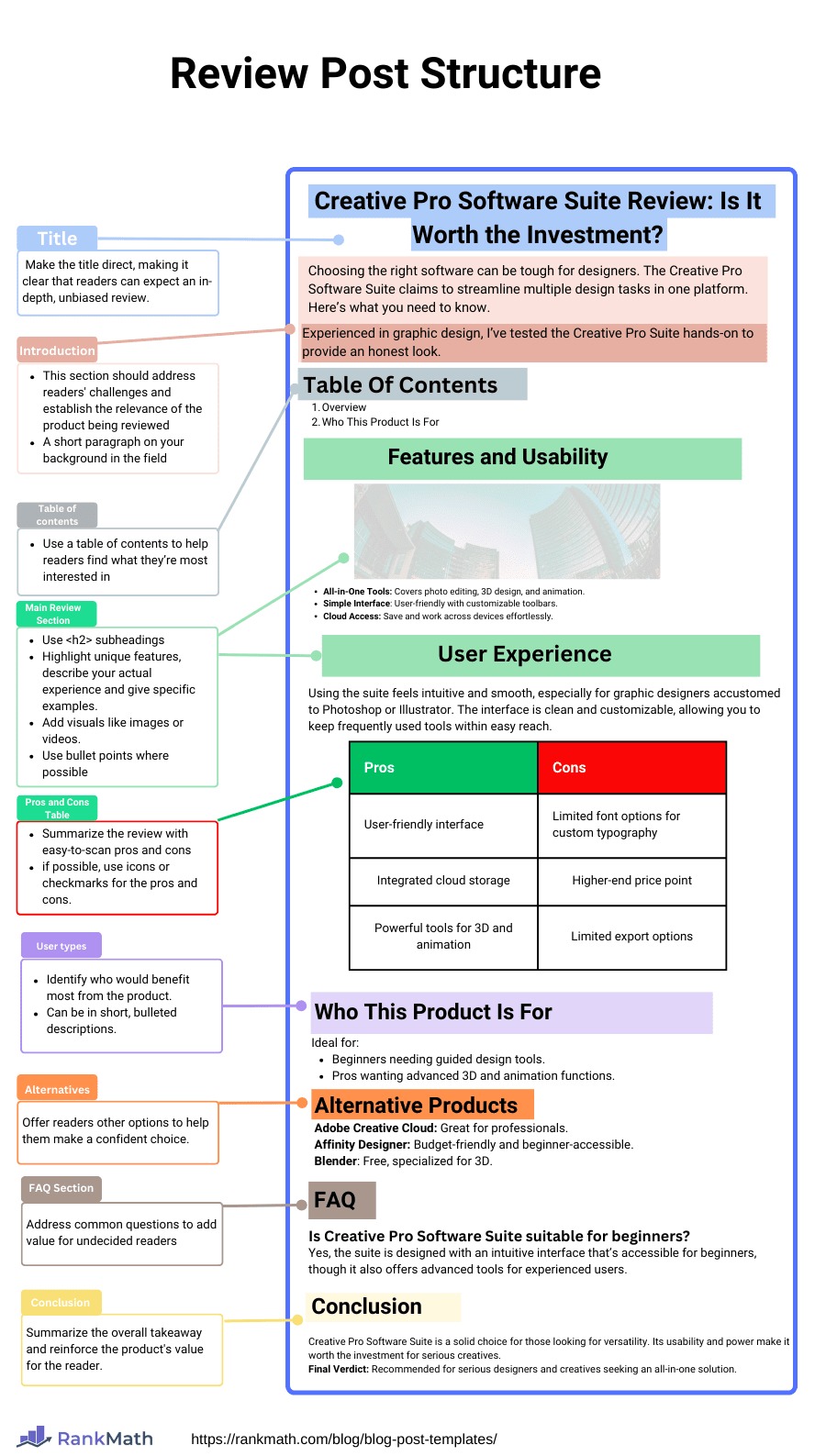
A solid review post typically begins with an introduction addressing common frustrations or challenges the product aims to solve, setting the stage for why the product is worth exploring.
Adding a table of contents helps navigation, especially in lengthy posts, while an About the Author section can establish credibility by explaining your experience with the product.
Showing evidence of product ownership, such as photos, can build trust with readers.
The main body should cover your unique experiences and opinions about the product, comparing it with similar items if relevant. For instance, in a review of Creative Pro Software Suite, discuss how it stands out among similar graphic design tools, mentioning its unique features or user interface, and share why it may or may not suit different user profiles.
An overview section with a summary, including pros and cons, is valuable for readers wanting quick insights. Here, adding internal links to related content, such as alternative products or comparison posts, can help readers evaluate their options.
Following this, create a section on Who This Product is For to clarify whether it suits general users, professionals, or niche audiences. If the product is complex, provide a setup or usage guide, potentially linking to a detailed How-To post if necessary.
Grading the product in areas like usability, features, and support options can help readers make an informed choice, followed by a separate section for pros and cons.
Consider adding a brief background on the product and its company towards the end—most readers are likely familiar with these details already, but it can be useful for those less informed.
If readers are still undecided, include an Alternatives to [Product] section with a comparison table of similar items, like listing comparable graphic design software.
Finally, conclude with a verdict on whether the product is worth buying, along with an FAQ section to address common questions.
A well-structured review post prioritizes essential information at the top, leaving background details for the end.
Schema markup can enhance visibility on search engines by adding star ratings, pros and cons, or other relevant information.
With Rank Math’s Schema Generator, you can select the appropriate Schema—whether for software, course, or product reviews—and input accurate information for optimal SEO and visibility in search results.

8 Blog Post Template 8: Comparison Post Structure
A comparison blog post template is a well-structured article designed to analyze two or more similar products or services, such as Rank Math vs. Yoast or Rank Math vs. Yoast vs. AIOSEO, to help readers choose between options.
Effective comparison posts provide insights based on firsthand experience with each product and ideally include unique data to support claims, which enhances credibility.
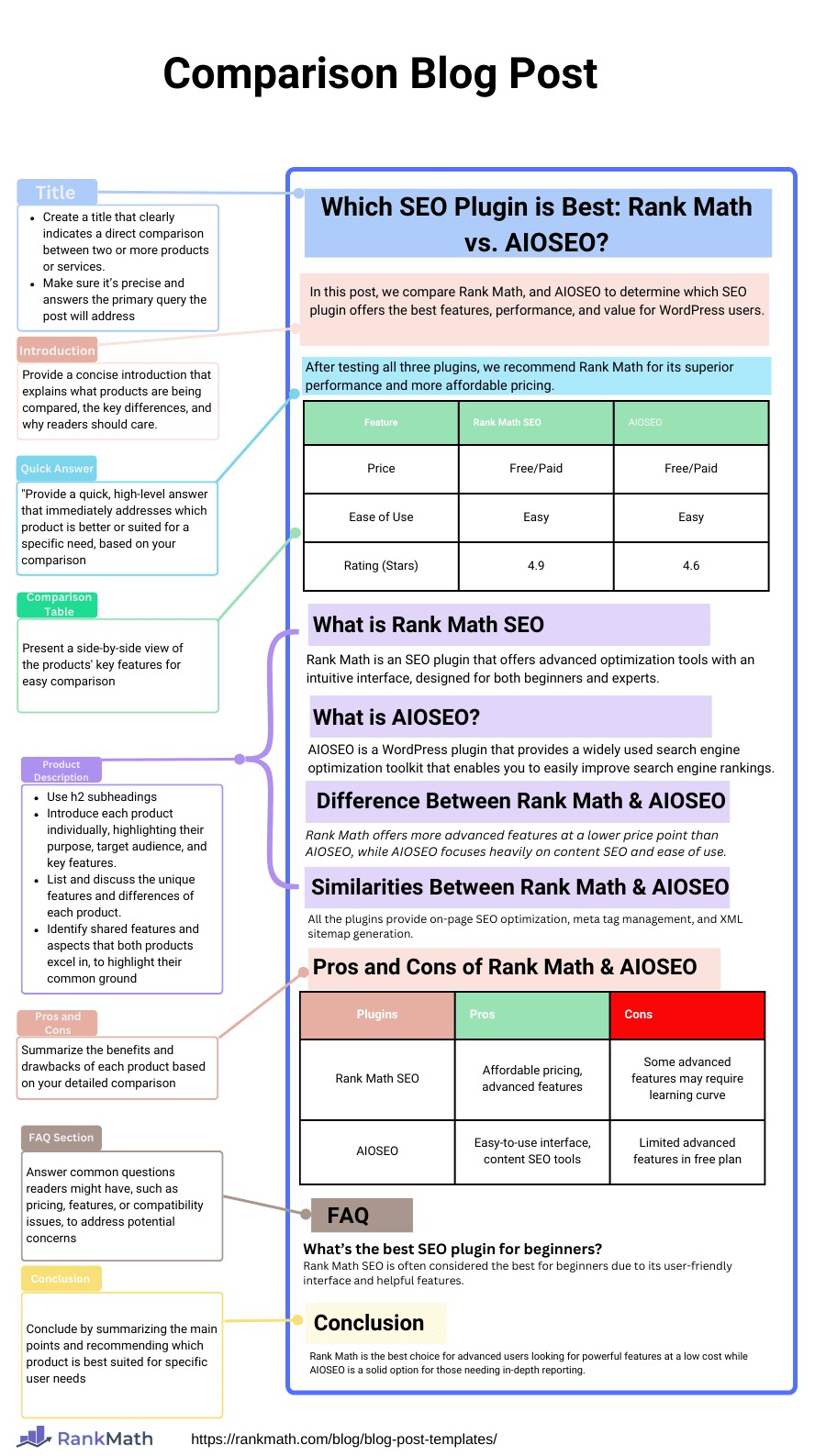
The structure of a comparison post generally begins with a brief introduction of around 200 words. This part should address the question of Product A vs. Product B, which is better? in a concise, top-level summary of about 60 words.
This quick answer serves readers looking for an immediate recommendation without diving into the full details.
Following the introduction, a comparison table is often added to provide a quick overview of the products, highlighting key attributes like features, pricing, and unique research data, allowing readers to make quick side-by-side assessments.
The post can then expand with sections titled ‘What is Product A?’ and ‘What is Product B?’ to introduce each item comprehensively.
Next, the core analysis includes sections like ‘How are they different?’ and ‘How are they similar?’ where you compare features side by side. Each feature, such as ease of use or integration options, is discussed in detail, helping readers understand how each product performs in specific areas.
Following the detailed comparison, sections on the Pros and Cons of each product can help summarize strengths and weaknesses.
Conclude with a Verdict and Summary where you can provide insights to recommend which product is better for different needs. A FAQ section can also be included to address common questions readers may have.
9 Blog Post Template 9: Roundup Post Structure
A roundup post is a structured article that collects insights, opinions, or recommendations from multiple experts on a specific topic.
A roundup blog post template begins with an introduction that explains the topic and why expert insights are valuable, setting the context for readers.
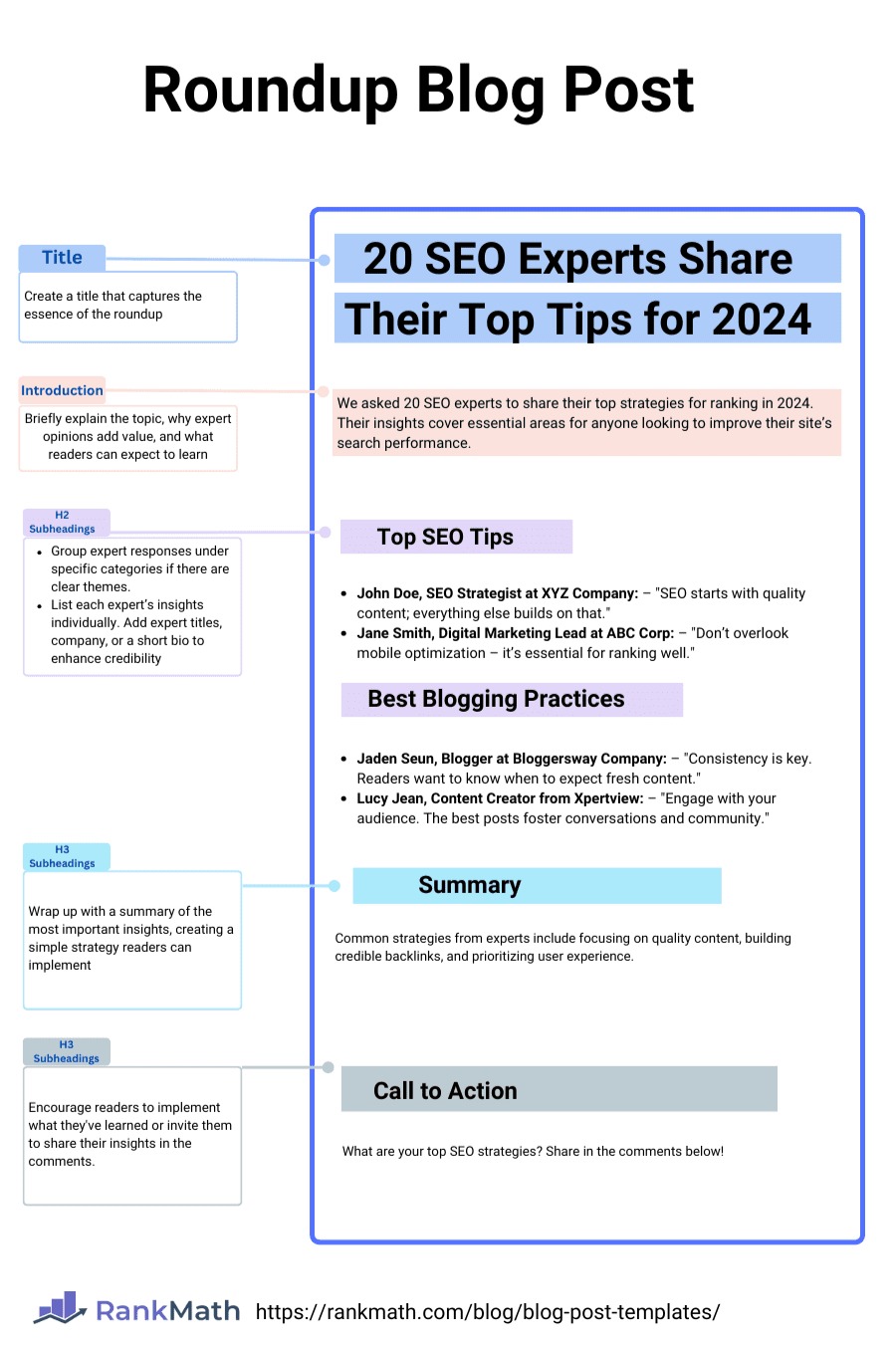
If the responses share common themes, the post can be organized by grouping expert answers according to these similarities.
Each section highlights a particular theme or trait, such as Top SEO Tips or Best Blogging Practices, followed by the experts’ responses that align with that category. This grouping helps readers see which ideas are widely accepted within the field.
If no clear patterns emerge in the answers, the expert insights can be listed individually within the post. It is recommended that experts be ordered by popularity or recognition.
To conclude the post, a summary section includes the most significant takeaways from all the insights, often providing a simplified strategy that beginners or readers can apply.
Wrapping Up: The Power of a Strong Blog Post Template
A strong blog post template is an invaluable tool for creating high-quality, consistent content that aligns with your audience.
A well-structured blog post template not only streamlines the writing process but also ensures that each post aligns with your brand’s voice, engages readers, and supports your SEO goals.
Remember, while blog post templates provide a structure, don’t be afraid to customize them to fit unique topics or trends.
With the right template as your foundation, we hope your blogging process will become more efficient, enjoyable, and impactful.
If you like this post, let us know by Tweeting @rankmathseo.

