Hey webmasters, welcome to my extensive guide on how to sell ads on your WordPress website. I’m excited to put you on the right track after working online for over ten years, building (and selling) blogs and websites (BEST feeling ever!).
Even though I don’t advise starting your website with the main goal to make money – you’ll eventually start considering selling advertisements. Which is perfectly fine!
But monetize your website or blog like a BOSS (just like you deserve it!) from the get-go. And that’s when this article (tips that actually work) comes into play. Go!
3 Methods of Selling Ads
These are the three most popular ways of selling ads on WordPress (with the first one being my favorite).
1. Manual (via Plugins)
While this is a more tedious process of selling ads on your site, it still gives you the most control. But the beginning phase is the hardest because you need to reach out to advertisers directly, one by one.
However, I wouldn’t recommend opting for this one right away. Build and grow your website first – yup, numbers matter to advertisers (especially if you have high-quality traffic).
What’s cool about the manual approach is picking who you want to work with. Don’t get discouraged if the first email fails. Maybe the second and the third one will, too. Eventually, someone will get back to you, opening the doors to new opportunities.
Hint: If you’re in the industry for a while and have connections, use these to get the right contacts.
Insert Ads Manually
There are endless free ad management plugins that are very decent if you’re just starting. I highly recommend using Ad Inserter or AdRotate. They are perfect for small- and medium-sized websites and blogs.
You can then upload advertisements manually and set them live in the widget areas, create inline content ads, etc.
More advanced users can also add ads manually by injecting/adjusting the code, which requires a lot of work. I recommend sticking to the plugins because they’re safe, quick to set up and come with stats.
2. Automatic (via Ad Programs/Platforms)
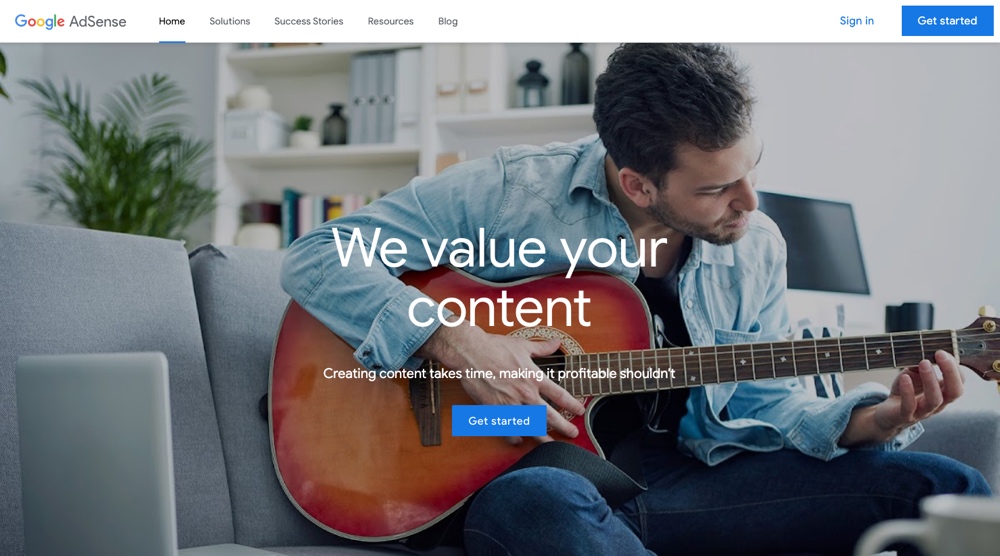
I recommend this method of selling ads on your WordPress website to all beginners. It’s the easiest way to monetize your site because it’s a done-for-you technique.
AdSense by Google is the most popular service that’s getting more and more advanced, but at the same time keeping things very simple for the user. There are multiple options and settings that AdSense offers, but I’d skip the “Auto Ads” option. It adds too many ads across the entire website, which (very likely) will harm your website’s performance (bounce rate especially).
How do services like AdSense work? You get money every time someone clicks the ad. (But don’t get too hyped because it’ll be pennies at the beginning.)
Fun fact: You can try inserting Adsense after your first post – it’s a placement that can covert really well.
3. Ready-To-Use Service (Ex. BuySellAds)

The ready-to-use service technique of selling ads is great if you’re already getting a decent traffic volume to your site. It’s similar to the Automatic method, but it’s usually a platform connecting advertisers and publishers.
BuySellAds is one of the more popular advertising solutions of this kind.
Publishers
You set up an account as a publisher where you submit your website and all the additional information and stats (impressions). Specifying which ad placements are available on your site and pricing is also essential.
Advertisers
If an advertiser finds your website promising, they complete the transaction directly through BuySellAds. And that’s it!
Note: Set a realistic price. But first, test the waters with the Automatic method.
4 Most Effective Ad Types
These are the four most common ads you can sell on your WordPress website. Remember, there’s no golden rule which works better. It all depends on your niche and audience/traffic. It’s worth (a must) testing out at least two, if not all four, to see what suits you best.
1. CPM (Cost per 1,000 impressions)

These are one of the most popular types of ads (amongst bigger sites) and sell per 1,000 impressions. That means – it doesn’t matter how many users click the ad, you still get paid after it’s shown 1,000 times.
This type isn’t recommended for smaller sites because of the lack of revenue it creates (go with CPC in this case). However it can be an excellent idea for a website that at least generates high five-figure impressions monthly (if not six).
2. CPC (Cost per click)

Similarly popular ad type as CPM, CPC (sometimes called PPC) generates revenue when a user clicks on the ad on your WordPress website (impressions don’t matter). This is a more advertiser-friendly option because they pay only for the click/website visit.
Note: CPM and CPC require strategic ad placement, which I discuss below.
3. Flat Fee

This one goes hand in hand with direct business deals (which you find yourself or they come to you), where you set up a flat monthly fee that you come up with. A common practice is also a bi-yearly or yearly deal, similar to a professional athlete’s brand deal.
What’s great about this ad type is its simplicity, plus, the banner ad is usually visible 100% of the time. It doesn’t rotate with other banners, giving advertisers all the impressions.
Know Your Pricing
There’s no one-rule-fits-all approach to set pricing for flat fee banner ads. I talked to 30+ publishers and everyone has different pricing, even if the website is similar. But specify your pricing based on the traffic volume, quality and length of the live ad (and everyone usually gives a discount for longer periods).
4. Affiliate Ads
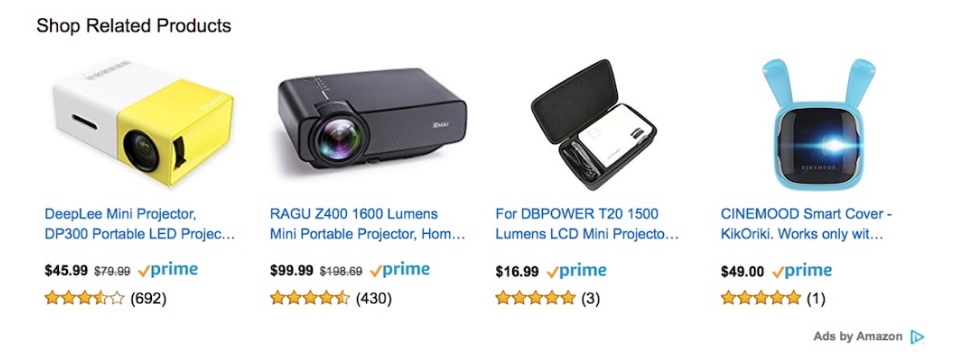
Affiliate ads (or cost per action ads) is another popular way of selling ads on your WordPress website. It gives you a lot of freedom when creating campaigns, but you only get paid based on the user’s action.
It goes like this: You send a user to the advertiser’s website (via a tracking URL) and get paid only if they complete the action (make a purchase, download an app, share their email, etc).
Affiliate ads pay more compared to CPM and CPC but require a more targeted audience if you want to see success. There are a lot of affiliate programs available in the WordPress space (Envato/ThemeForest), so you can easily find the right one for your niche.
Ad Placements
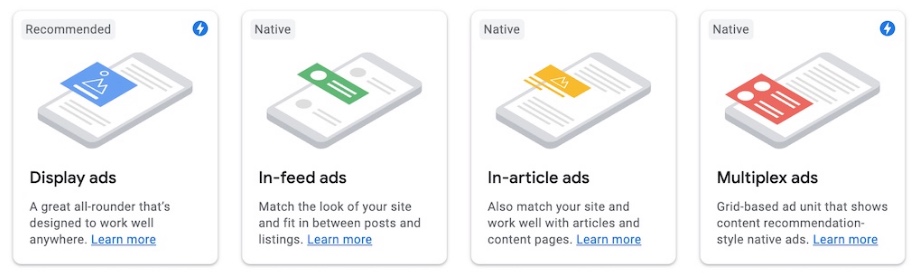
As mentioned earlier, ad placement is essential to get the most revenue out of the banners. There are multiple positions that work better than the others, like sidebar (on desktop), inline and header/navigation.
Attention: Multiple WordPress themes (mainly blog & magazine) come with built-in ad placements. This saves you extra time because it makes monetization a lot simpler.
Testing
Each audience is different, so you need to test different ad placements to see which performs better for you and then work on optimizing it.
Similar to pricing, there’s no rule you could follow to enjoy guaranteed success. But it’s worth trying the best performing ones first.
Remember, AdSense makes it easy for your to place ads with its automation process.
Attention: I don’t recommend stuffing your website with too many ads.
Place Ads Strategically
It’s IMPORTANT to place ads strategically because they can decrease your website’s overall performance. I already mentioned the bounce rate above, but conversions can drop, too. You can (must) be creative and create ads that are in harmony with your theme and branding.
Do not cause too much distraction that will make visitors leave early. Still, don’t be too concerned about this because, hey, we’re all used to seeing (TOO) many ads all the time.
We are experiencing more and more ad blindness, which causes users not to see (or bother) the ads anymore. Just do ads tastefully with one or two attention-grabbing effects.
Tracking & Reporting
![]()
Many bloggers and website owners set up ads and forget about them. And the only thing they track is how much money they’re making. That’s cool, but don’t be one of those webmasters.
Track the performance of your ads if you’re serious about turning your WordPress website into a money machine. Ad networks typically have their tracking systems, just like plugins do. Track click-through rates (CTR), affiliate conversions, and impressions, to name a few. You can even create variations of the ads and test them against each other for one month, keeping the better performing one.
The Importance of Ad Tracking
Tracking and reporting will also allow you to determine which placement works best for you (you can even remove places that don’t perform well). Plus, the ad tracking data will give you a better understanding of your audience’s interests, behavior, etc.
This allows you to optimize your ads further, making them more audience-specific. Consequently, it gives you more leads and more conversions. Which, in plain English, means: A happier webmaster and a happier client (if it’s not your own website that we’re talking about).
Ensure Your Ads Work
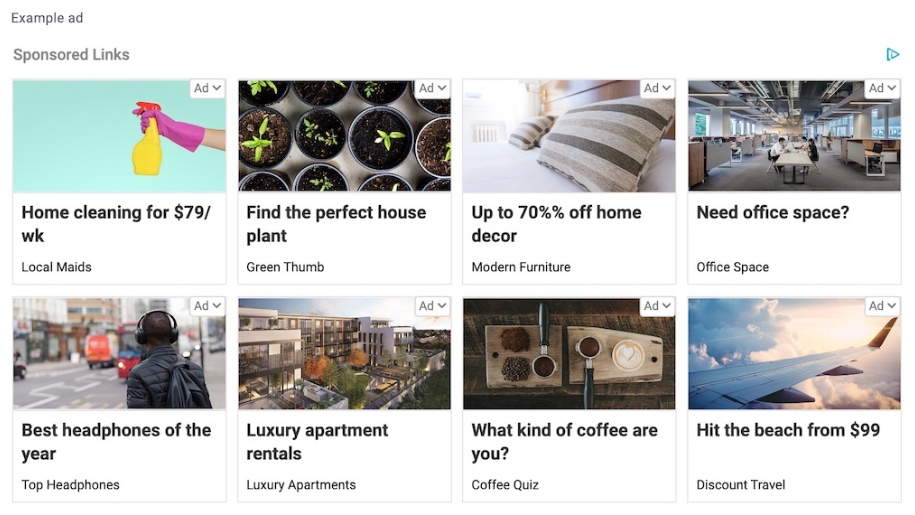
One of the easiest ways to ensure that your ads work is to click them (especially if you created them manually). You can also check your ad network profile, where you can see clicks, which let you know that you set things up correctly.
It’s a little trickier with affiliate ads. If you see click reports based on the ID you used – that’s a good indicator that everything works as it should. But you can also contact the affiliate manager and ask them to fire a conversion because you’d like to test your ads.
Yes, selling ads on your WordPress website is something to consider. It’s not necessarily the ultimate monetization technique but worth trying. Leave ads live for at least a month if you have a smaller website and a week for a larger one. This will give you data for further decisions.
Keep what works; remove what doesn’t.
Downside: You may discover that banner ads aren’t your audience’s favorite, ending up ditching the idea of running ads entirely.
Upside: Ads work and provide you with a new stream of income. Congrats!
Never be discouraged. Always move forward.


