Can’t figure out how to track marketing campaigns in WordPress? Don’t worry; you aren’t alone.
Measuring the performance of your website can be challenging, especially for beginners. As an entrepreneur, you already have a lot on your plate managing your website.
As such, it’s easy for critical tasks like monitoring marketing campaigns to slip through the cracks, leading to lackluster outcomes that hinder growth in the future.
When beginners think of websites, they mostly think about the front-facing side and forget vital background tasks.
We all want a glossy site with outstanding articles and whatnot. And there’s nothing wrong with that.
But do you know what users do when they land on your site? How are users engaging with your content? Do you know where they come from or the type of content they really want?
Does your site offer a great user experience? Are you asking why some folks leave your site without buying? Or are you just hammering away with the hopes that something will stick?
Tracking your marketing campaigns will give you insights into user engagement, content preferences, and user experience.
Today’s post shows you how to track your WordPress marketing campaigns like a boss. Toward the end, we also share a few nifty analytics plugins and tools to help with the task.
Without further ado, let us get down to business.
Why You Should Track Your Marketing Campaigns for WordPress?
You’ll be surprised that it is common for many beginners to slap together a website and hope for the best. Most rely on gut feeling to make decisions. As you’d expect, this doesn’t turn out well.
Tracking your marketing campaigns is essential for small businesses that want to make data-driven decisions.
Leaning on gut feeling alone can lead to frustrating results, wasted time, and money. Don’t let that happen to you. Or isn’t it disheartening when your marketing efforts don’t produce the desired results?
Here are some benefits of tracking your WordPress marketing campaigns.
Measuring the Impact of Your Marketing Efforts
There are many types of digital marketing involving different approaches and methods.
You don’t necessarily have to implement all marketing strategies to realize success. However, applying several can give your business a much-needed boost in the marketing department.
That said, executing multiple marketing campaigns without measuring results would be laughable, if not risky.
Be it SEO, social media marketing, email marketing, PPC, affiliate marketing, TV ads, or any other form of marketing, it’s crucial to understand which strategy is working for your business.
Tracking your WordPress marketing campaigns offers real-world data that lets you tell if your tactics are successful.
Refining Marketing Campaigns
Here’s a quick question. How can you improve what you don’t measure? That’s right; you can’t.
Marketing is mostly about testing, rinsing, and repeating strategies. If something doesn’t work for your business, throw it into the bin and try something else. That’s pretty much it.
Also, let’s say one page on your site converts 5X more visitors into customers than another page. What do you do? You either improve the second page or nuke it. Right?
Additionally, you can continue using the working strategies or scale up for more bang.
But how will you know what’s working if you’re not tracking your campaigns and conversions?
The data you generate from tracking campaigns helps you to improve existing and future campaigns without guesswork.
Make Better Use of Your Marketing Budget
Marketing your business costs money, and that’s a fact. Whether paying for adverts, content marketing, UX designers, or influencers, you will part with funds at the end of the day.
That said, you can’t afford to squander your finances on fruitless marketing campaigns, regardless of the size of your budget.
Tracking your marketing campaigns allows you to know what’s working and what’s running your coffers dry.
The goal is to spend your marketing dollars on campaigns generating a high return on investment (ROI).
Are you spending more than what you’re getting back? If you’re getting more than your investment, you’re doing fine. You’re generating revenue with WordPress.
If not, it’s time to check your analytics reports and identify where your business is bleeding money.
Better Understand Your Target Audience
Understanding your target audience is the best thing any WordPress entrepreneur can do. Miss the target, and you’ll miss every other goal.
“If you want a yellow Lamborghini Aventador, you won’t bother looking at ads selling a red Toyota Prius, now would you? It doesn’t matter how good the pitch is, right?”
If you haven’t defined a target market yet, take some time to learn how to identify a target audience.
Tracking marketing campaigns lets you mine a mountain of data about your audience.
The data helps you tell who they are, where they’re from, their needs, how people use your site, or even why they abandon carts at the last minute.
Further, you can tell who purchased, who’s a repeat customer, where they clicked, who bounced, and the lifetime value of each customer.
It’s a lot of data that lets you personalize user experiences and offer visitors what they need.
Generate Actionable Reports for Stakeholders
For a minute, let’s say you’re not flying solo. You work alongside team members from different departments.
For cohesive workflows, all departments must work together. And for that to happen, you need lots of actionable data.
Tracking marketing campaigns can uncover many opportunities for all departments, including sales, tech, product dev, customer service, exec, and more.
For example, tracking data can reveal accessibility issues with your website or product.
Maybe many engaged users fall off on a particular webpage because it’s not mobile-friendly.
Or perhaps users can’t fill out a form because it’s broken or has accessibility issues. Maybe users can’t reach support or complete purchases due to some reason.
Drilling down can help you fish out such and more issues early on to keep things running smoothly.
These are just a few reasons you should track your WordPress marketing campaigns. Please add some more reasons in the comments. That would be grand.
Let’s move on.
Marketing Metrics You Should Track
Now that you know why it’s great to track marketing campaigns for WordPress, let us look at what you need to measure.
There are many marketing metrics you can track. The metrics you decide to measure come down to your specific business goals and key performance indicators (KPIs).
Also, I will use “data,” “metrics,” and “stats” interchangeably in the following section. Let’s dance.
1. Traffic
The first key metric you need to track is traffic. Why? Without traffic, your WordPress site is as good as dead. In other words, you won’t have customers to market to for starters.
Traffic is the number of people who visit your website or other online properties. There are different types of traffic to track, including:
- Direct – This type of traffic represents people who visit your site by directly entering your website domain in the browser. It also consists of visitors who use bookmarks and traffic from unknown sources.
- Organic search – This group of people comes to your website from non-paid search results on Google and other search engines. You can increase organic search traffic using SEO.
- Referral – This type of traffic refers to visitors who arrive at your website via links on external websites. You can boost referral traffic through link building.
- Social referrals – A top digital marketing tool for small businesses, social referral is traffic from social media platforms.
- Paid search – This type of traffic represents visitors to your site after clicking paid adverts on search engines.
- Email – These people visit your site by clicking links in your email newsletters.
2. Conversion Rate
Conversion rate is the percentage of people who complete a desired task on your site.
Say you want visitors to fill out a form, and 100 people visit your site. If five fill out the form, your conversion rate is 5%.
Examples of conversions include:
- Form submissions
- Newsletter signups
- Event registrations
- Content downloads
- Trial signups
- Purchases
- Link clicks
- Etc
Driving lots of traffic to your website means nothing if nobody converts.
3. Revenue
Revenue is the lifeblood of any WordPress business, making it one of the most important marketing metrics to track.
If many people come to your website and leave without purchasing anything, you’re probably wasting resources on your ineffective marketing campaigns.
Lots of traffic means nothing if you aren’t converting mere visitors into customers.
4. Bounce Rate
Bounce rate is the percentage of people who land on one page of your site and leave immediately without interacting with the entry page or any other page.
For many, a high bounce rate indicates something wrong with your website or the entry page.
In most cases, high bounce rates result from usability and user experience issues.
5. Chatbot Analytics
Chatbots are all the rage nowadays. Businesses use chatbots to offer 24/7 customer service, which can massively improve user engagement and retention without spreading the support team too thin.
Metrics to measure include:
- User retention
- Chat handoff
- Average conversation length
- Missed message
- Total number of conversations
- Human takeover rate
- And more
Chatbot analytics is the conversational data your chatbot generates when interacting with your customers. It is a diverse topic requiring an entire blog post to cover.
6. Device Type
Device Type data shows the devices people use to visit your site during a set period. The metric typically includes:
- Device types such as Android, iOS, macOS, and Windows
- Number and percentage of visitors per device type
These stats are necessary since they let you optimize your site for the best performance on different devices.
7. Page Views
The page views metric represents the number of times a visitor views a specific page on your website.
In other words, your analytics software records a page view every time a user loads the page. If a visitor reloads the page, it counts as two page views.
Popular pages usually have high page views.
8. Top Pages
Top Pages data shows you the most popular pages on your website. These high-value pages have high traffic levels and page views.
The top pages metric shows you the pages with the most impact on your website.
They can help you improve pages that are performing poorly and inform your marketing campaigns.
9. Average Time on Page
Just as it sounds, the Average Time on Page metric indicates the average time people spend on a page.
This data can help determine if your content is engaging. The longer people stay on your page, the better. Shorter times mean less interest, or you need to improve your page.
10. Pages Per Session
Page per session is the number of pages a visitor views per session on your website.
Are people interacting with the first page or visiting more pages on your site?
You want people to find more of your content, so a high Pages Per Session is a good sign.
You can encourage people to visit more pages using internal linking and proper CTAs.
11. Average Session Duration
This metric measures the average time a visitor spends on your website.
It doesn’t matter whether they view a single page or interact with more elements on your site.
You want to have a high average session duration. Low durations mean visitors spend less time on your site, which indicates you need to make changes.
12. Exit Rate
Granted, you can’t expect people to stay on your site indefinitely. As such, you can expect visitors to exit your site on any page.
The exit rate metric is the percentage of people who leave your website. Every website has an exit rate, but a high exit rate means you have issues on your website.
13. Keyword Ranking
Keywords are the backbone of search engine optimization. People use keywords to find information in search engines.
That said, it’s vital to pinpoint the keywords visitors use to find your website. For this, carry out keyword research or use your analytics software.
14. Email Marketing Metrics
Email marketing is a powerful tool to put your WordPress website in front of your target audience. It has a high ROI of 4,000%!
For this reason, tracking email metrics is crucial for any business. You can track stats such as:
- Number of email subscribers
- Open rate
- Click-through rate
- Unsubscribe rate
- Email traffic
- Etc
Most email marketing platforms offer detailed insights and stats that are easy to track. With the data, you can grow your email list and optimize existing email marketing campaigns.
15. Facebook Remarketing Metrics
Have you ever visited a website, and when you go to Facebook, you see adverts about the same website? If so, that’s called remarketing.
Facebook allows you to install a tracker (known as a pixel) on your website to display targeted ads to anybody who visits your site. This is called a Facebook Remarketing Campaign.
As we said earlier, there are many marketing metrics to track. The above represents a short list that should work for most tracking use cases.
That out of the way, let us learn how to track marketing campaigns for WordPress.
How to Track Marketing Campaigns for WordPress

Undoubtedly, Google Analytics is one of the best analytics tools in the market. It is the go-to analytics platform trusted by millions of websites.
The platform offers you all the tools you need to track multiple marketing metrics, including:
- Traffic and traffic sources
- Bounce rate
- Conversion rate
- Average session duration
- Search queries
- Use location
- And much more
Google Analytics presents all this data in simple-to-understand dashboards and reports. It allows you to segment data, allowing you to filter down sets of metrics.
Getting started with Google Analytics is free and easy. You simply need a Google account. I won’t go into the details because you can use this easy Google Analytics guide to get to work.
While Google Analytics is a brilliant analytics service, it has some drawbacks.
First, Google Analytics has a learning curve. It can be confusing to configure if you don’t know coding. Second, GA can make it hard to track some metrics as a beginner. You will need time to get the hang of it. Third, being a 3rd-party service, you never own your tracking data.
What to do? We point you to WordPress analytics plugins and other tools.
WordPress Analytics Plugins & Tools
The plugins and tools we share below help you to track your marketing in two ways.
Some tools let you integrate with Google Analytics easily to track your data without having to tinker with technical stuff.
Other plugins don’t use Google Analytics. They offer analytics within the WordPress dashboard.
Whichever route you take, always choose a plugin that supports your goals. Let’s start.
Matomo Analytics
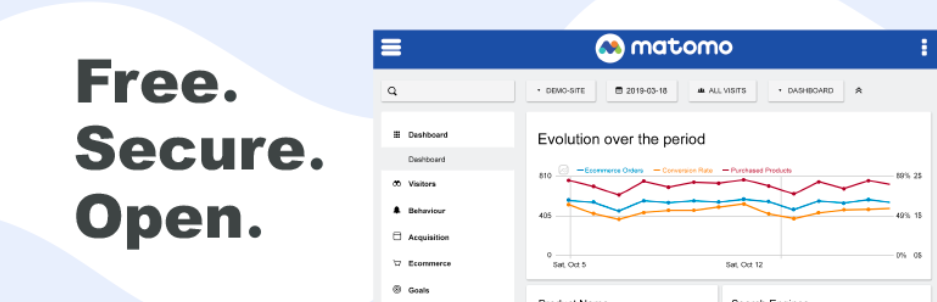
Matomo Analytics is one of my favorite WordPress analytics plugins. I in fact loved it enough to write a full Matomo Analytics review.
In a nutshell, Matomo Analytics gives you complete control over your analytics data by letting you save web analytics to your servers.
On top of that, Matomo Analytics is easy to configure (unlike Google Analytics) and comes with an excellent suite of features.
Notable features:
- Intuitive dashboard
- Campaign tracking
- Visitor profiles
- Ecommerce analytics
- Segmentation
- Etc
The main plugin is free, but you can spring for premium add-ons for more features.
MonsterInsights
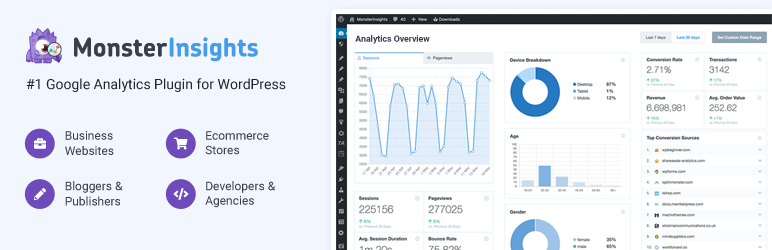
You’ve probably heard about MonsterInsights, one of the most effortless plugins to add Google Analytics to your WordPress site. Just add your Google Analytics code and start tracking your traffic.
I took it for a test drive, and I was pleasantly surprised with all the features you’re getting for free.
Notable features:
- Easy Google Analytics setup
- Google Analytics dashboard with real-time stats
- Ecommerce tracking
- GDPR compliant
- AMP support
- Affiliate link tracking
- Custom dimensions and events tracking
- And more
The free version is powerful as it is, but you can upgrade to premium for even more features.
Independent Analytics
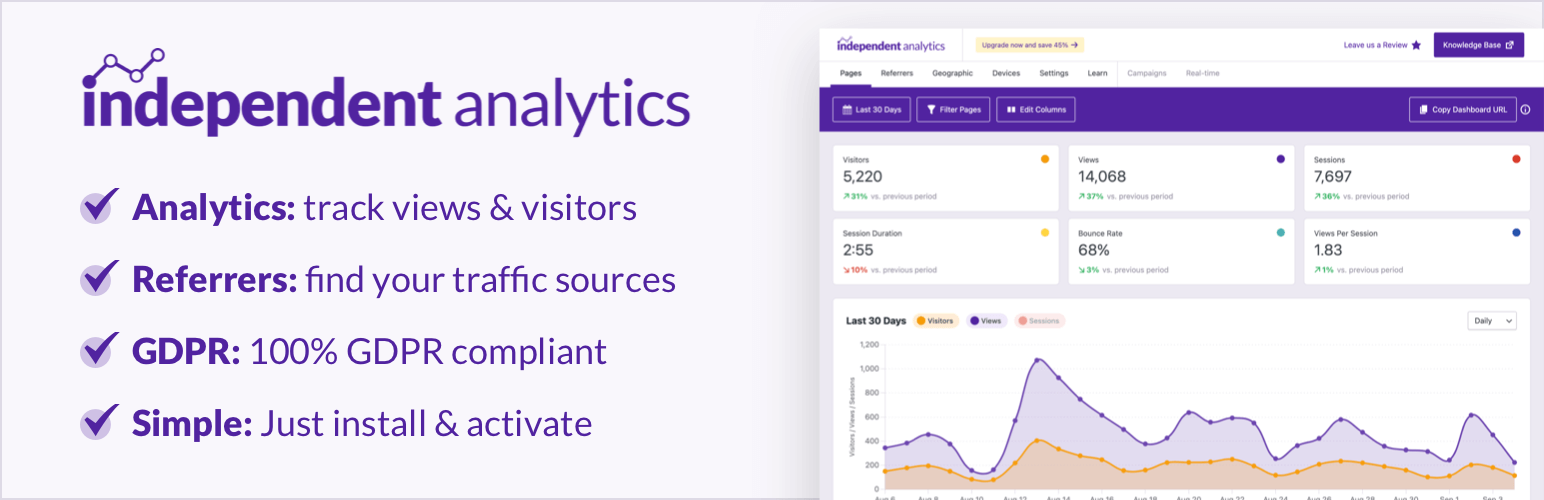
Independent Analytics is a lightweight analytics plugin that is a superb alternative to Google Analytics.
It is a free plugin that doesn’t require creating an account on a 3rd-party website. That means you have complete control over your analytics data.
Notable features:
- Customizable analytics dashboard in your WP admin
- Traffic sources
- Geo-data with interactive world map
- GDPR compliant
- Virtually zero performance impact on your serves
- And much more!
The free version plugin is fantastic (give it a try), but you can take things a notch higher with the pro version.
Slimstat Analytics

Slimstat Analytics is a free WordPress analytics plugin to get reliable answers on your website while protecting the privacy of your users.
That’s right; you don’t have to create an account on another website. It’s the perfect tool to track registered users and returning customers.
Notable features:
- Analyze email campaigns
- Detect intrusions
- Monitor Javascript events
- Geolocation with world map
- GDPR compliant
- Etc
The plugin is 100% free.
Campaign Tracker for WordPress
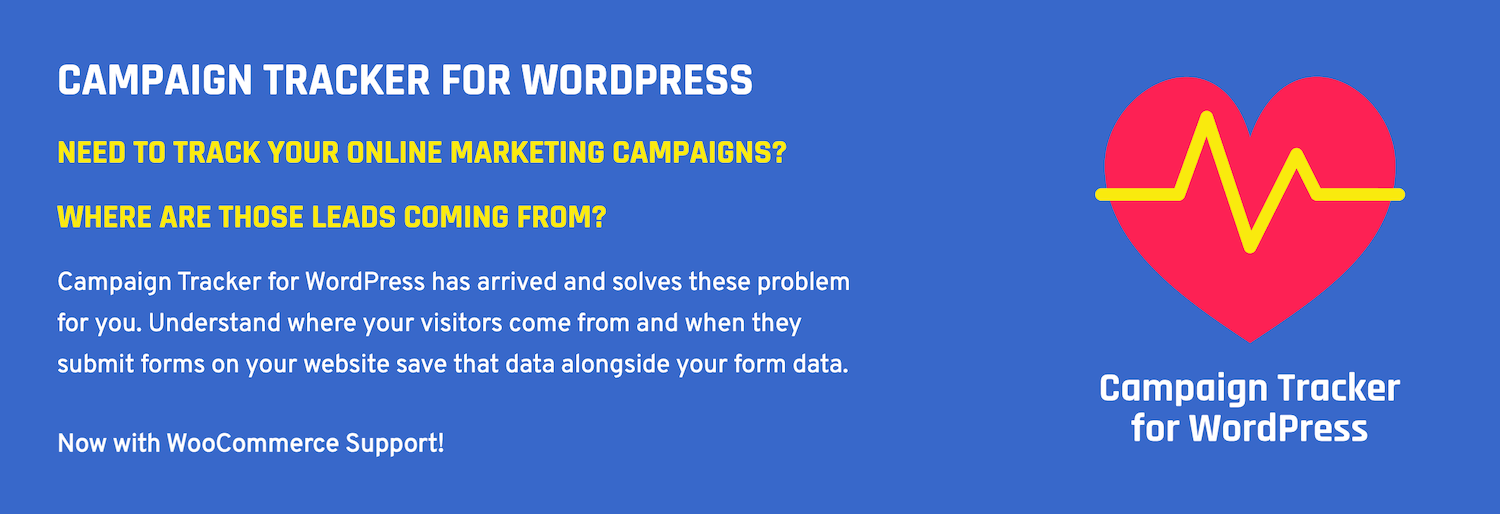
Campaign Tracker for WordPress is a premium analytics plugin with many helpful features to understand your campaigns.
The plugin is ideal if you want a simple tool to track WooCommerce sales and form submissions.
Notable features:
- Support for Google campaign URL variables
- User journey tracking
- Support for additional custom campaign variables
- Track and store the Facebook click ID
- Support for leading WordPress form plugins
- Etc
Campaign Tracker for WordPress is a premium plugin. They don’t offer a free version.
Tracking marketing campaigns for WordPress needn’t be challenging. As long as you know the metrics to follow, you should have an easy time measuring your results.
Besides, you have tons of analytics tools to handle the heavy lifting. The services usually come with guides that show you what to do if you’re stuck.
How do you track marketing campaigns on your WordPress site? Please share your thoughts in the comments!

