Wix eCommerce review: the best features ⚙️
👉 Wix offers a robust set of ecommerce features that cater to the needs of online businesses. In this Wix Ecommerce review, we will highlight the standouts:
Streamlined online stores with various selling options

At its most basic, Wix eCommerce lets you offer customers a smooth online shopping experience. You get a complete online store, an optimized checkout process, and a user-friendly buying journey.
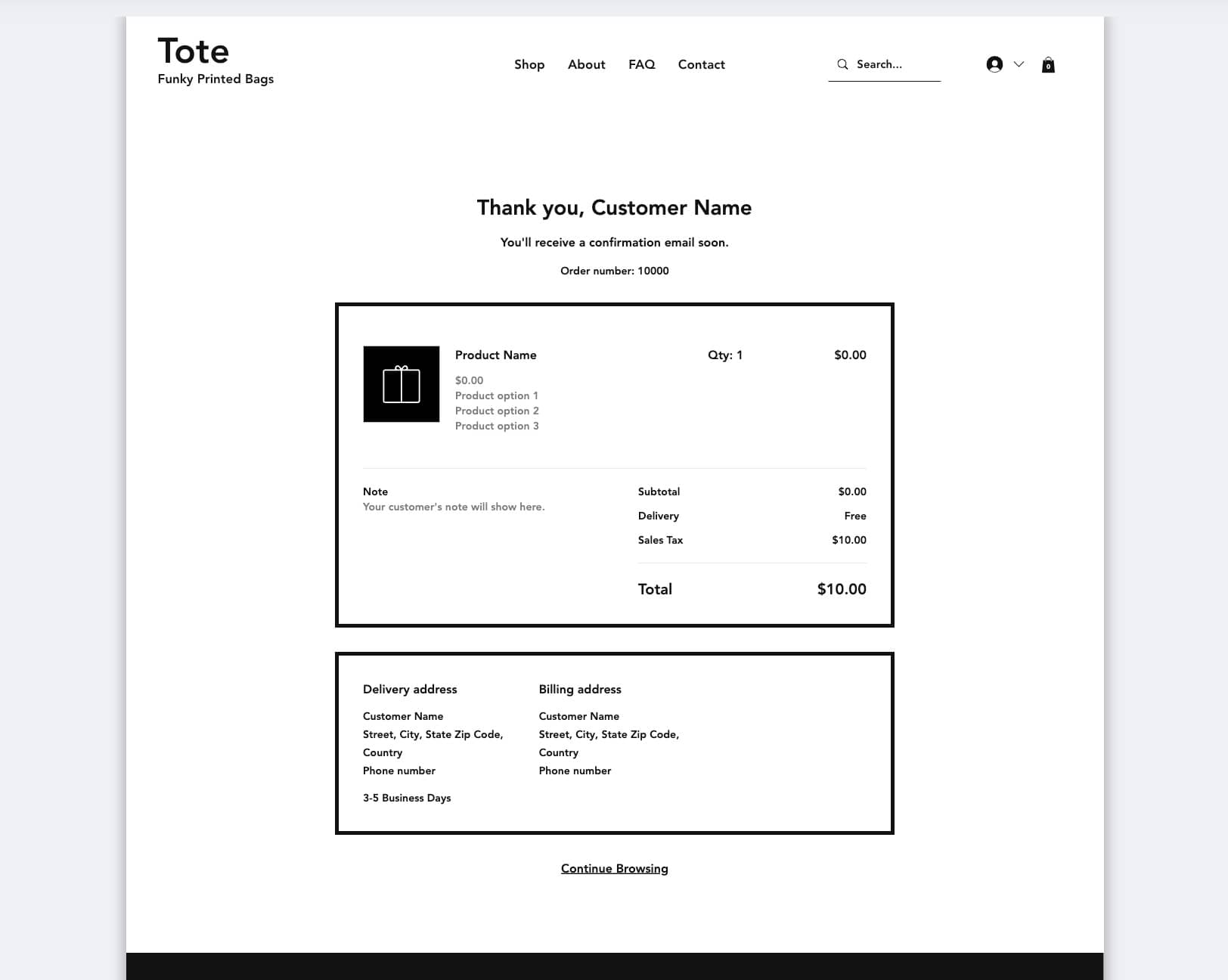
👉 Selling is fairly easy for anyone, with several options to start selling. Even on a basic blog or business site, you can add:
- Buy Now buttons
- Add To Cart buttons
- Wishlist buttons
Multichannel selling
Wix eCommerce helps you expand the reach of your store and sell on multiple channels. Merchants can link their online stores to social media websites like Facebook, Instagram, and TikTok, allowing them to showcase and sell products directly on these platforms.
👉 You can also sell products on popular marketplaces like:
- Amazon
- eBay
- Wish
- Google Merchant Solutions
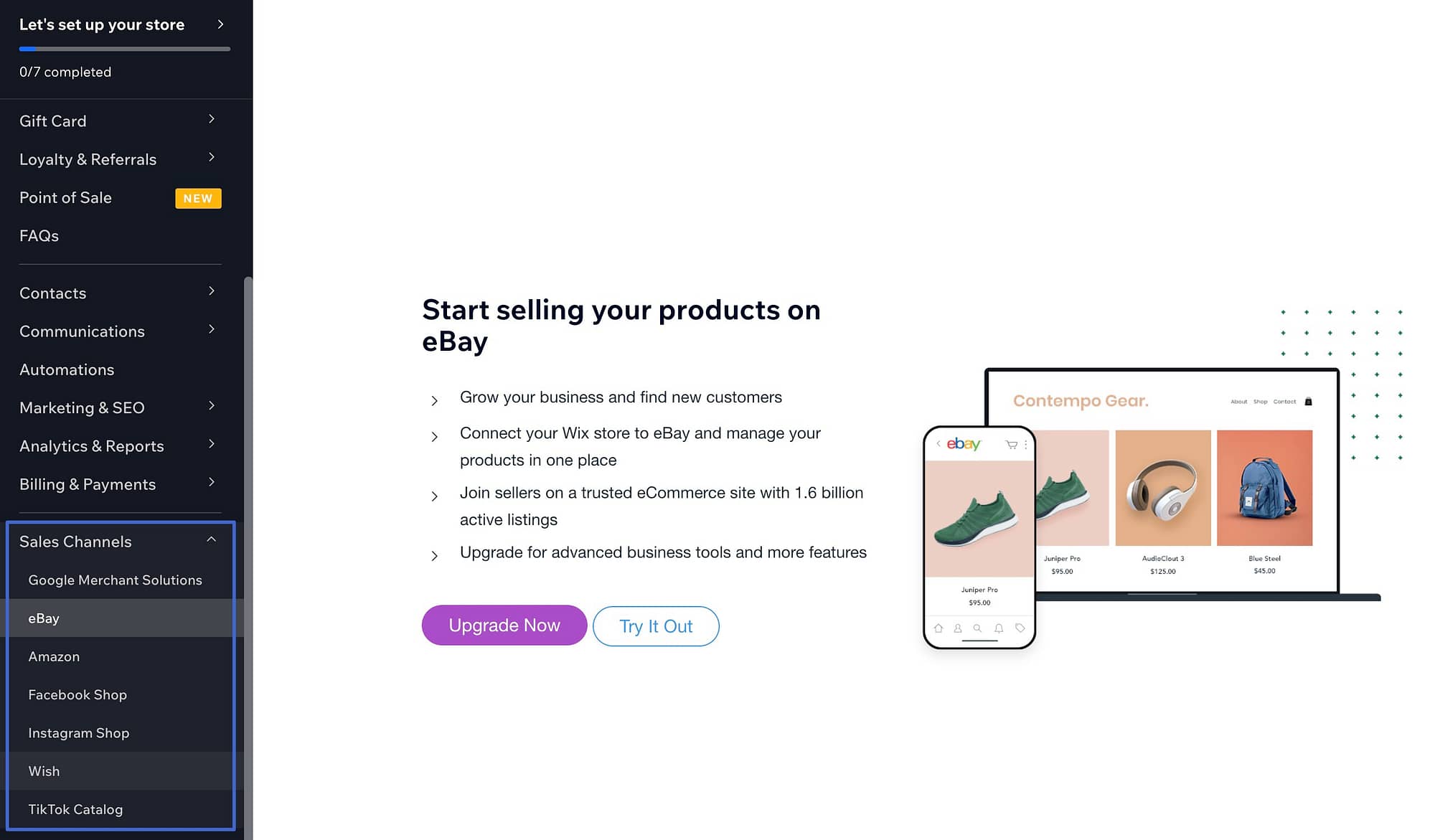
Finally, all merchants have the option to create their own branded app, giving you more opportunities to sell.
Global ecommerce options
Wix’s ecommerce platform offers a range of global ecommerce options to help you expand your business internationally. With multilingual options, you can create a localized shopping experience for customers in different regions.
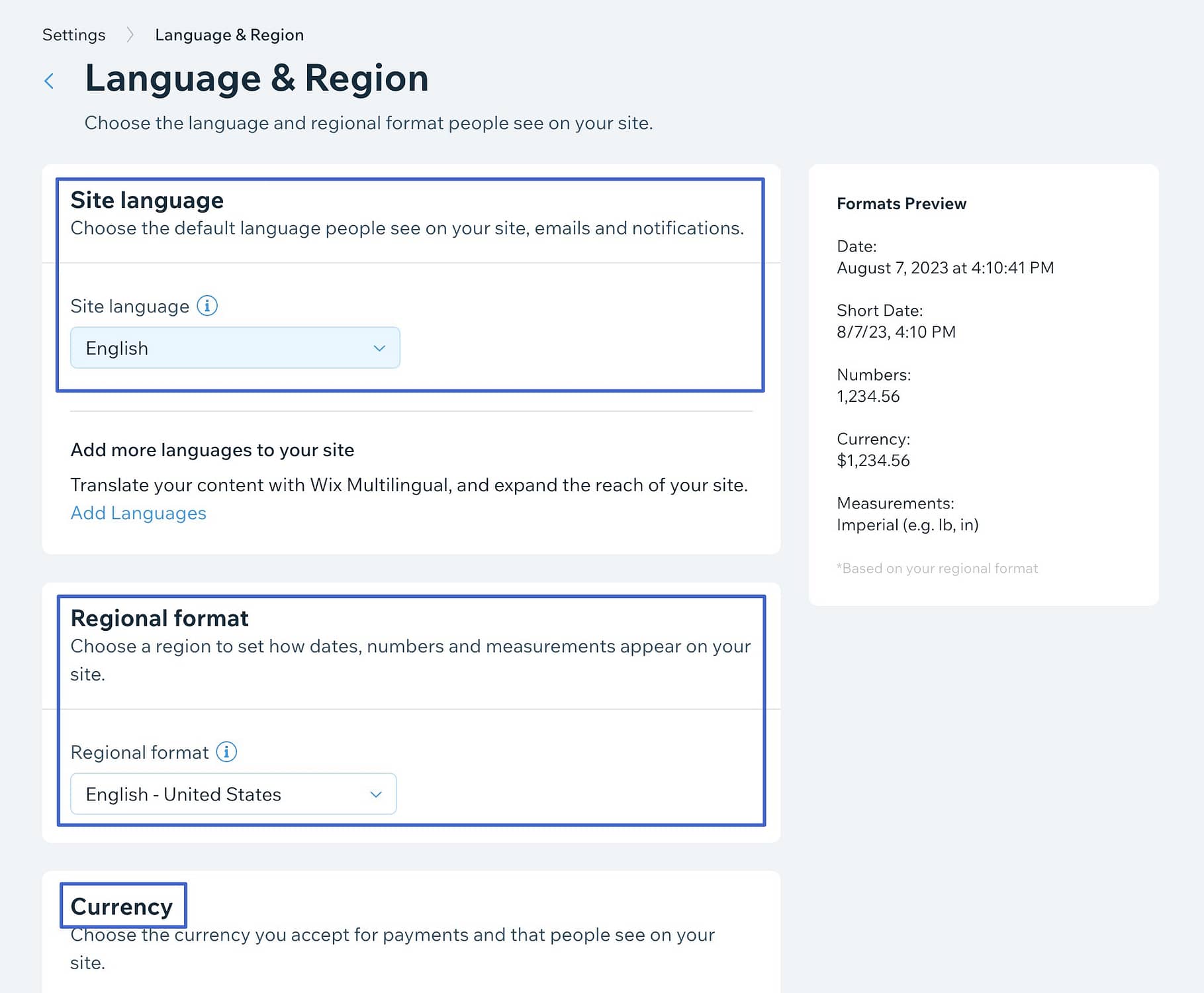
Cross-border shipping capabilities allow you to easily manage international orders and provide a seamless shipping experience for customers worldwide.

Wix also supports multi-currency payments, enabling customers to make purchases in their preferred currency.

Point of sale offerings
Wix has offered a point of sale system for a while, but not everyone knows that it integrates rather well with the Wix eCommerce platform. Retailers can streamline their online and in-person selling experiences with Wix’s Point of Sale (POS) solution.

With the Wix POS, you can review and manage all your sales, payments, inventory, and more, regardless of where you sell. Whether you have a physical store, pop-up shop, or sell at events, the Wix POS allows you to unify your sales and have a centralized system for managing your business.

We like the Wix POS integration since it ensures that your inventory is always up-to-date and provides a seamless experience for both you and your customers.
Flexible product types and sourcing
Wix has several options for selling unique product types, and sourcing them from different channels.

👉 You can sell:
- Digital items
- Physical products
- Multiple variations (sizes, colors, and materials)

As for sourcing, Wix integrates with print-on-demand apps like Printful and Printify, allowing you to customize and sell products with your own art, design, and branding—without the hassle of inventory, fulfillment, or shipping. If you prefer dropshipping, Wix connects to marketplaces like Modalyst, helping you source from millions of high-quality products without managing inventory or shipping.
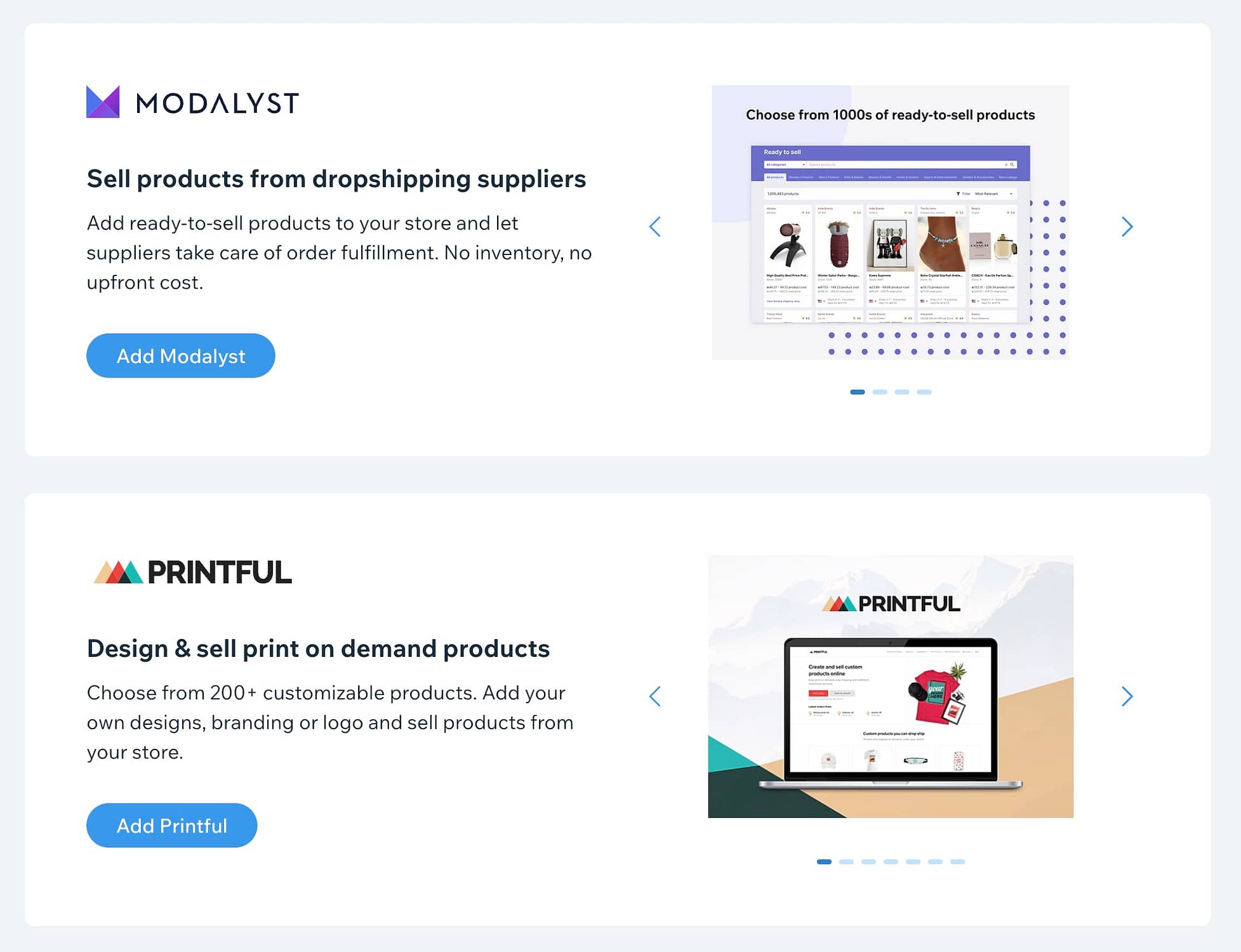
Wix also allows for the sale of subscriptions, appointments, and gift cards.
Payment gateways for all countries and business types
Wix integrates with over 80 payment solutions (including its own payment gateway: Wix Payments), ensuring that you can accept payments from customers worldwide. Whether you have a local or international business, Wix offers a wide range of payment gateways to suit your needs.

From popular options like PayPal and Stripe to region-specific gateways, you can choose the payment solution that works best for your business and target audience.
Automated marketing, ads, and content
Wix’s ecommerce platform provides native marketing solutions to help you promote your online store effectively. With built-in SEO tools, you can optimize your product pages and improve your visibility on search engines, driving organic traffic to your store. Wix also offers integrations with Facebook and Instagram advertising, allowing you to create targeted ad campaigns and reach a wider audience.
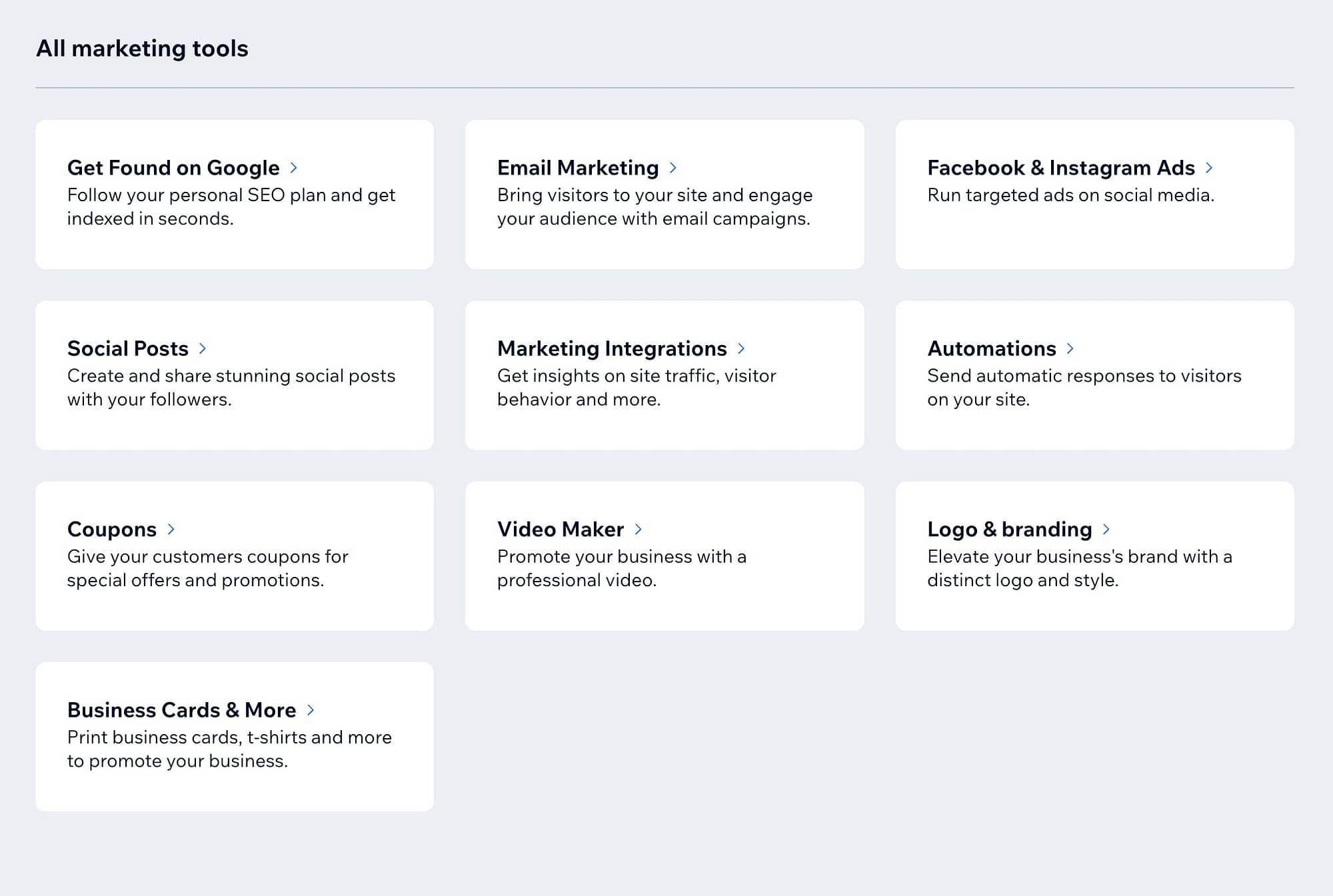
Additionally, Wix provides automated marketing features such as abandoned cart recovery emails, personalized product recommendations, and customer segmentation, helping you engage with customers and increase conversions. These automated marketing tools save you time and effort while maximizing the potential of your ecommerce business.
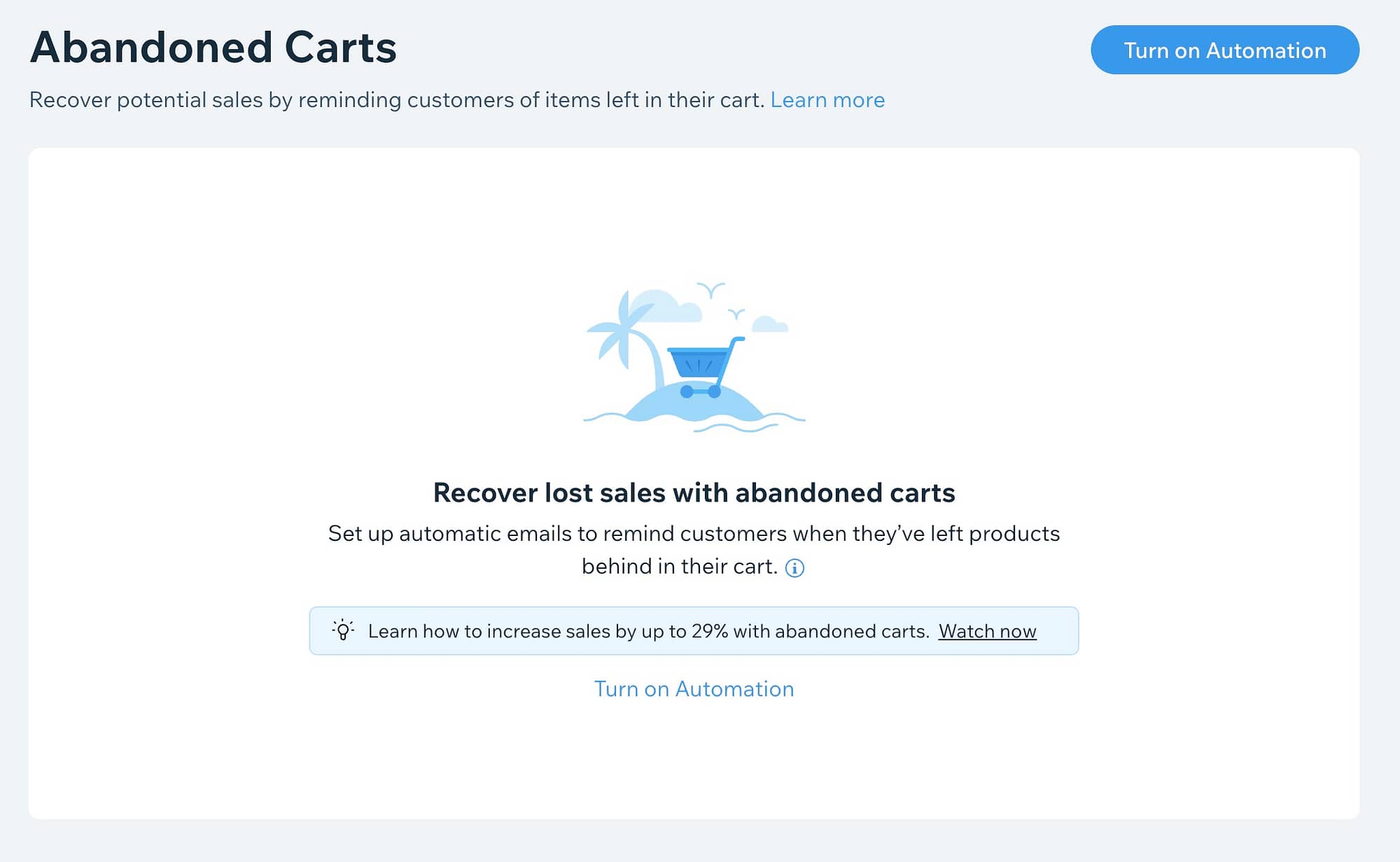
To make things even sweeter, Wix has implemented an artificial intelligence engine to automatically write site content.

Design 🎨
When it comes to design, Wix offers over 500 templates to instantly launch a beautiful website. In our Wix eCommerce review, however, we counted a little over 130 templates catered to online stores. That’s still a lot!
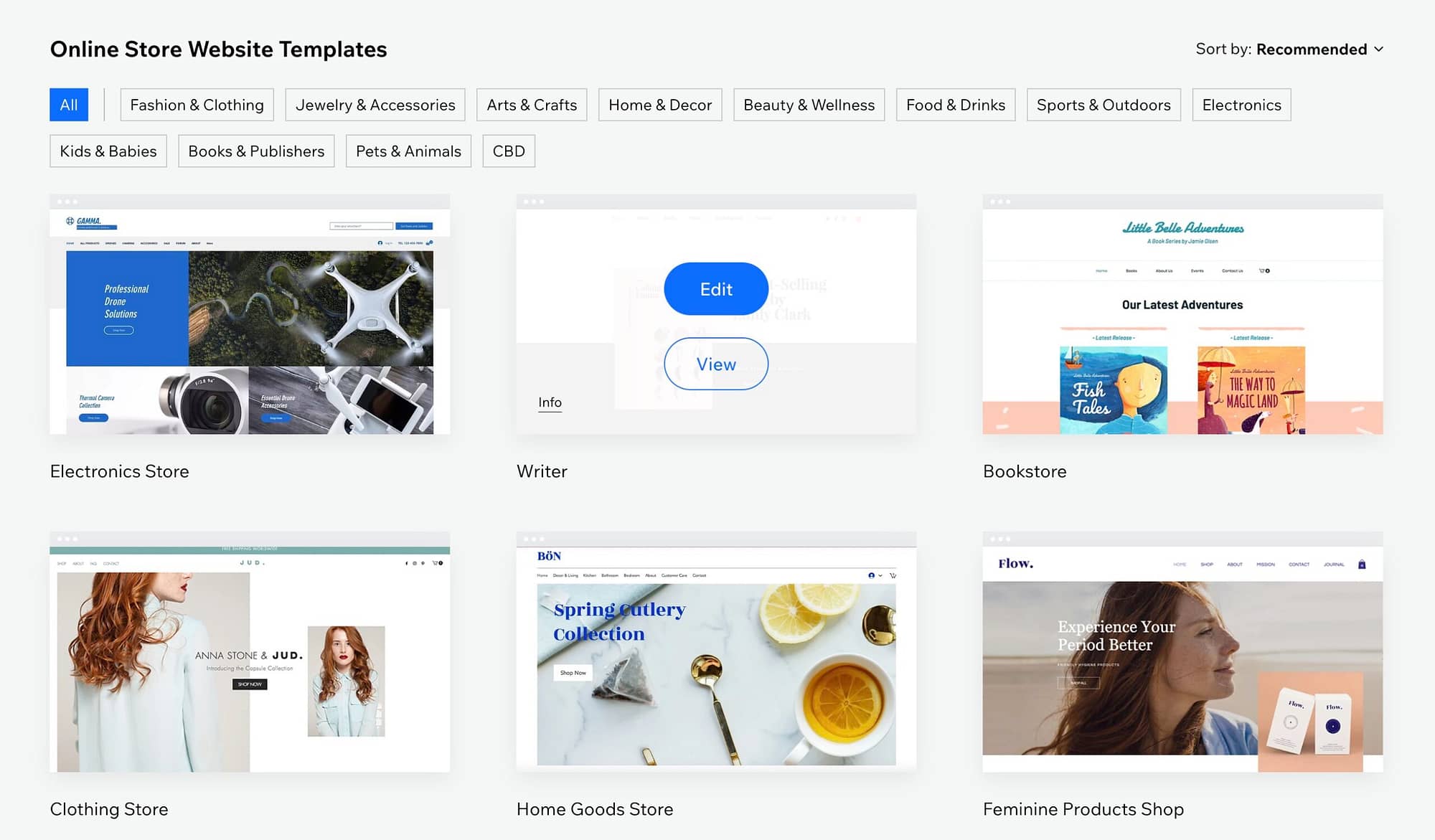
👉 We found the design process rather simple during our Wix eCommerce review. You preview each template, test them out, and choose from a wide variety of industry-specific themes:
- Fashion and clothing
- Jewelry and accessories
- Arts and crafts
- Home and decor
- Food and drink
- Electronics
- Pets and animals
- CBD
- Books and publishers
- And many more

These templates are visually appealing and professional, allowing users to create a sleek online store. Furthermore, Wix provides extensive customization options, enabling users to personalize their store’s design to align with their brand identity. The drag-and-drop editor (Wix ADI or Wix Editor) makes it easy to modify layouts, colors, fonts, and more, without any coding knowledge.
One very notable downside is that Wix doesn’t let you switch templates later on, so you should choose carefully the first time around.
User Interface 🖱️
Wix’s user interface is known for its dead-simple navigation. The platform provides a sleek dashboard that allows users to navigate through different sections effortlessly. The user-friendly interface makes it easy for beginners to set up and manage their online store, while also providing advanced options for experienced users.
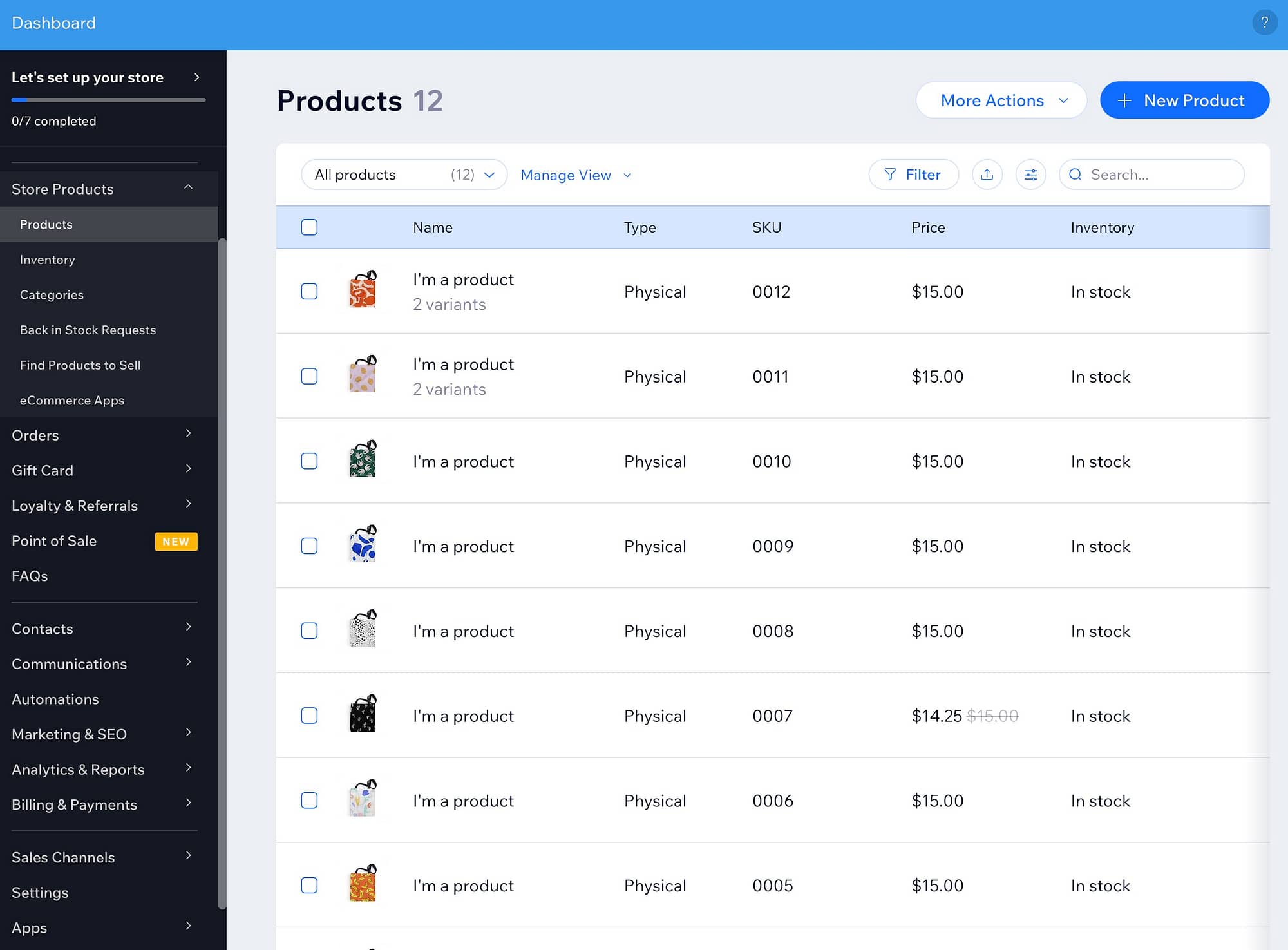
The availability of step-by-step guides and tutorials further enhances the user experience, ensuring that users can make the most of Wix’s ecommerce features.
Having said that, Wix eCommerce adds a bit of clutter to the Wix interface, since it’s separated into a different module from the standard Wix design area.
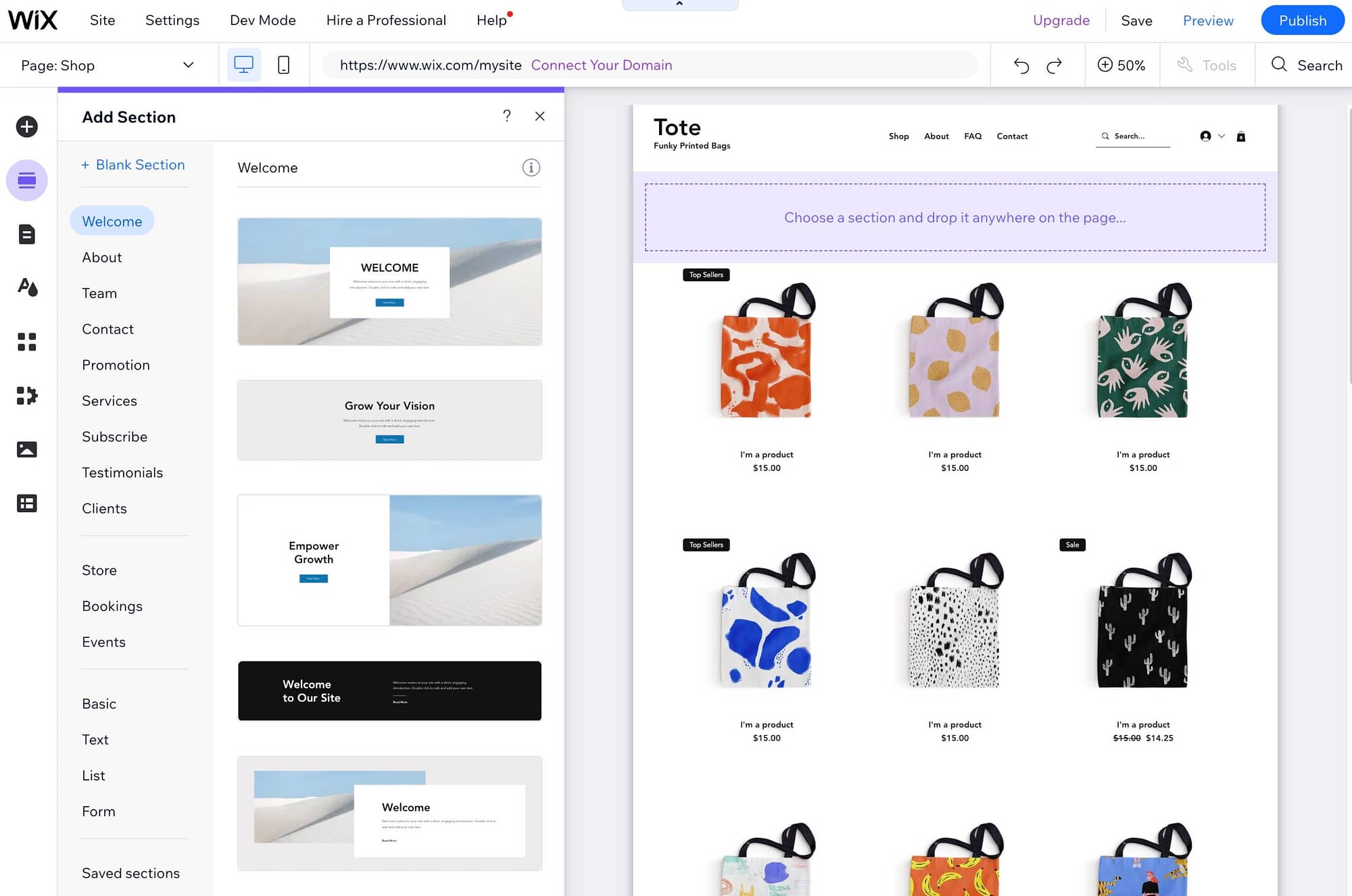
In fact, it’s often tricky to understand where you are in the Wix dashboard, considering there are unique pop-up windows and modules for ecommerce, general website maintenance, and design.
It’s typically best to just type “Manage Your Store” into the search bar, instead of hunting for a button.
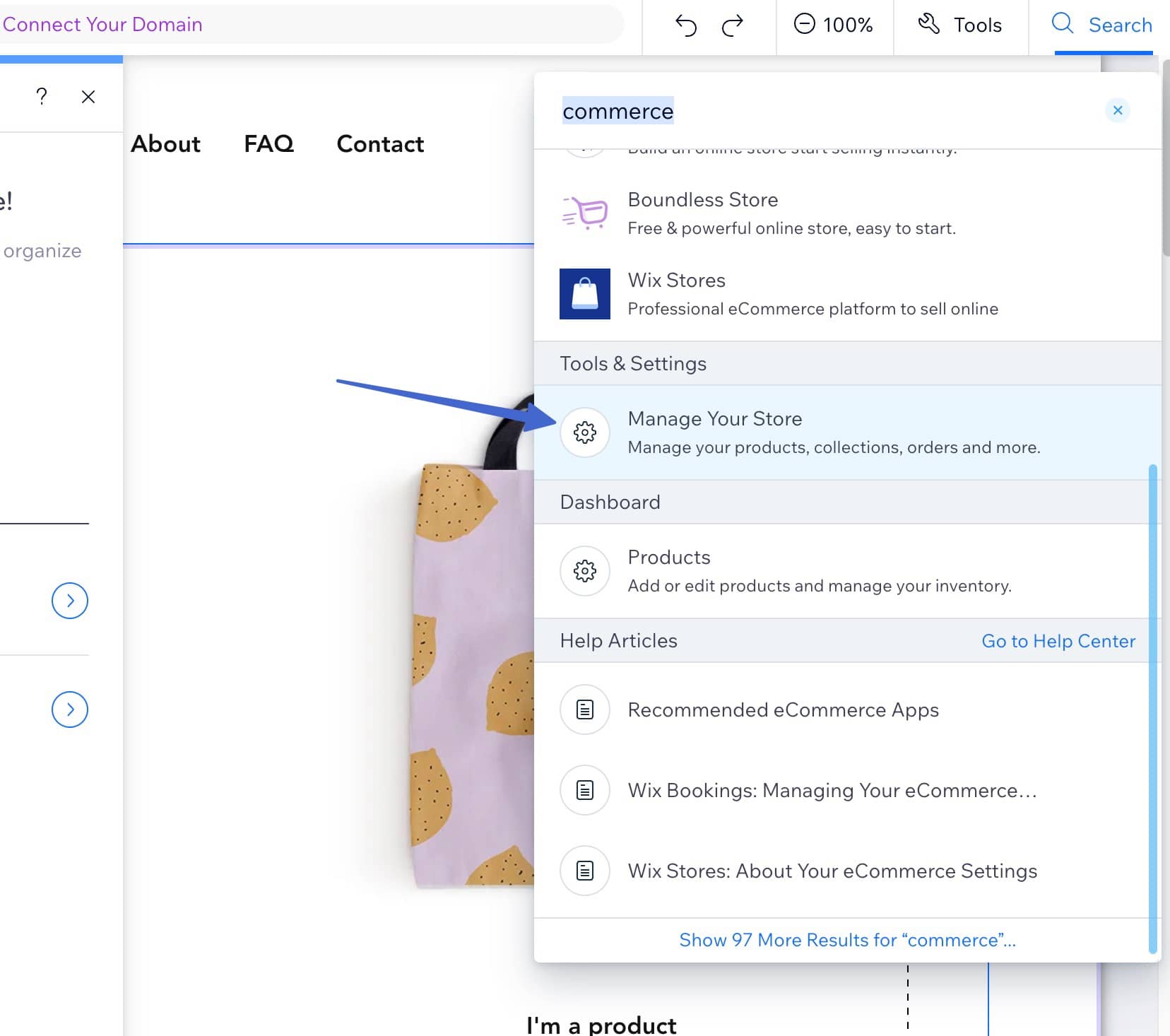
Wix eCommerce review: Customer Support 💻️
During our Wix eCommerce review, we found that Wix provides live chat, email support, and a phone line for direct human support. That’s all wonderful, but they still send you through the automated chat box before you even get in touch with a person, making it rather tedious for a quick answer.
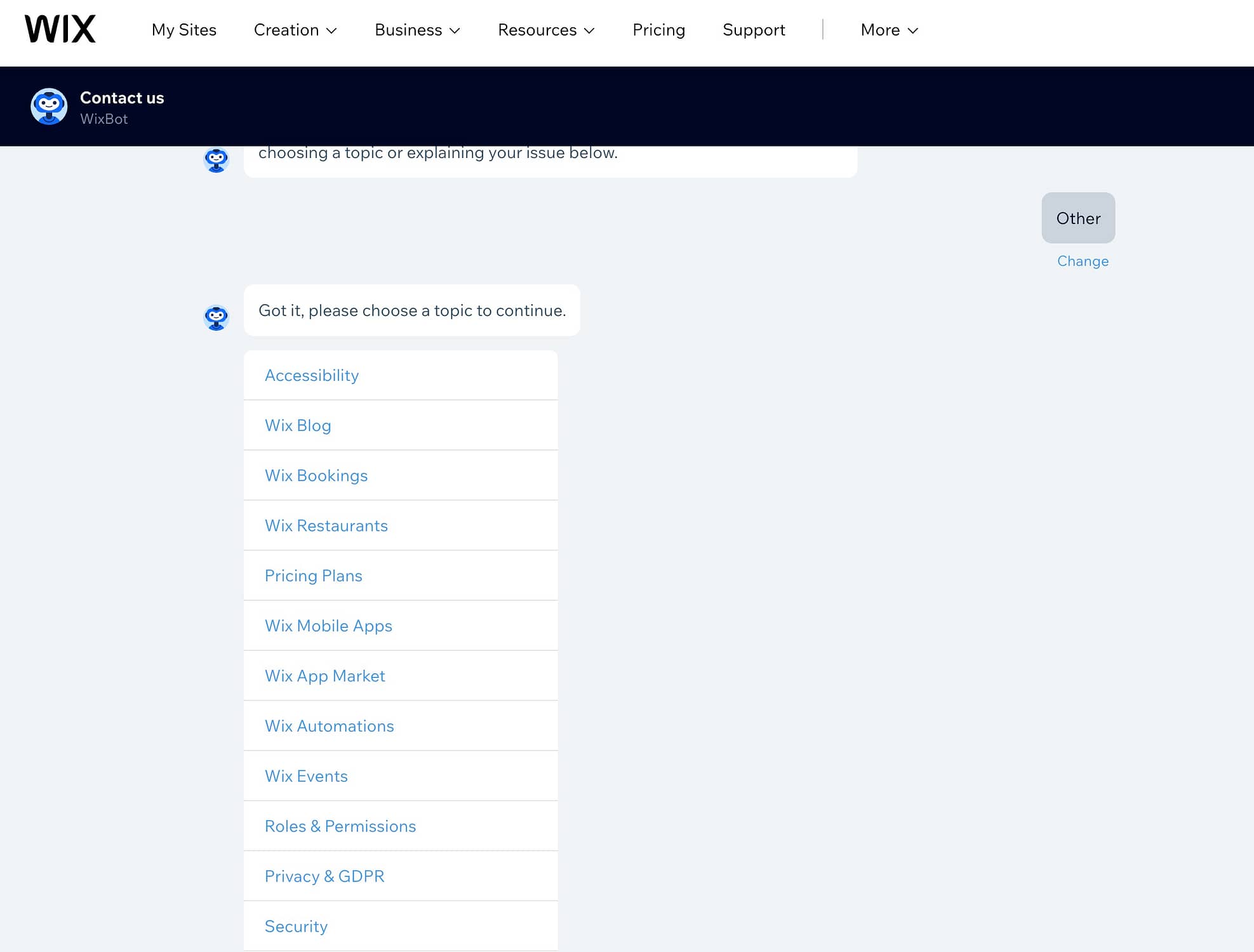
In addition to direct human support, Wix offers comprehensive documentation and online support resources. Users can access a wealth of information through the Wix blog, Wix Encyclopedia, Help Center, online courses, and webinars.

While Wix eCommerce support is combined with regular Wix support, users may need to search specifically for ecommerce-related topics. The Help Center covers a wide range of topics, including store setup, product management, payment options, and shipping. Users can find step-by-step guides, tutorials, and troubleshooting resources to help them navigate and make the most of Wix’s ecommerce features.

Wix eCommerce Review: Pricing 💳
Wix offers different pricing plans for ecommerce, each with its own set of features and limitations. The pricing plans range from basic to advanced, allowing users to choose the one that best suits their business needs and budget.
👉 When it comes to ecommerce functionality, it’s important to note that Wix’s Light plan does not have true ecommerce capabilities. Therefore, for this article, we will focus on the plans that provide comprehensive ecommerce tools:
- Core Plan: Starting at $27 per month, the Core plan is the lowest package that includes ecommerce functionality. It supports up to 50,000 products, and offers essential ecommerce features such as dropshipping tools and abandoned cart recovery.
- Business Plan: Starting at $32 per month, this plan is designed for serious sellers who require advanced ecommerce tools. In addition to the features offered in the Core plan, you get advanced shipping options, product reviews, and the ability to accept payments in multiple currencies.
- Business Elite Plan: Starting at $159 per month, this plan is the top-tier package for ecommerce on Wix. It offers all the features of the Business plan, along with an unlimited number of dropshipping products. There’s also a loyalty program for customer retention, and support for a higher number of automated sales tax transactions.
👉 All of the plans that include ecommerce features also include specialized tools for niche businesses:
- Art and content monetization
- Fitness and gym ecommerce
- Hotel management
- Restaurant management
- Ticket and event management
- Bookings, subscriptions, and memberships
All Wix premium plans come with a 14-day free trial, allowing you to explore the ecommerce features and determine which plan best suits your needs. Additionally, you have the option to purchase a domain through Wix or take advantage of one of the domain vouchers that come with yearly or multi-year premium plans.
Pros and Cons from our Wix eCommerce review 👍👎
After our in-depth Wix eCommerce review, here’s what we saw as the main pros and cons:
Pros:
- Extensive range of ecommerce features, including abandoned carts, marketplace selling, and social selling.
- Visually appealing and customizable design options.
- Powerful and mobile-friendly point of sale.
- Plentiful payment options.
- Niche offerings for things like restaurant selling, bookings, subscriptions, and event management.
- Seamless integration with other Wix offerings.
- Affordable pricing compared to the competition.
- Solid online documentation.
Cons:
- Some plans don’t provide full dropshipping, automated sales tax, and product review support.
- Limited flexibility in certain design aspects—advanced users may want something more powerful.
- The usually dead-simple Wix dashboard becomes more cluttered with the ecommerce module.
- Required chat bot before getting real human support.
- You’re unable to change to a new template after you pick one and add it to your site.
Conclusion (and who should use Wix eCommerce?) 🧐
Wix’s ecommerce capabilities make it a strong contender in the website builder market. With its comprehensive range of features, decent interface, and visually appealing design options, Wix provides a solid platform for creating and managing an online store.
Is Wix eCommerce right for you?
👉 We recommend it for:
- Small to medium-sized online retailers: Wix eCommerce is an excellent choice for businesses of all sizes, but it particularly caters to small to medium-sized online retailers who are looking for an affordable and user-friendly ecommerce platform.
- Niche product sellers: Whether you’re selling art, fitness classes, hotel bookings, restaurant services, event tickets, or offering subscriptions and memberships, Wix eCommerce provides the necessary tools and features for niche markets.
- Creative professionals: Artists, photographers, writers, and content creators can monetize their work and sell digital products or merchandise.
- Service-based businesses: Wix eCommerce is not limited to physical products. Service-based businesses such as fitness trainers, consultants, and coaches can leverage the platform to sell their services, manage bookings, and accept payments online.
- Budget-conscious entrepreneurs: Wix eCommerce offers a range of pricing plans to suit different budgets. The Core plan provides essential ecommerce tools at an affordable price, making it an ideal choice for entrepreneurs who are just starting or have a limited budget.
- Online educators: Wix eCommerce supports the sale of online courses and educational materials, making it a suitable platform for educators and professionals in the e-learning industry.
- Local businesses and retailers: Wix eCommerce offers features such as local pickup, delivery options, and a point of sale.
If you fall into a different category of user, consider one of the best Wix alternatives.
To proceed with Wix, read our guide on how to use the platform, or how to build an online store with Wix.
Overall, Wix eCommerce caters to a wide range of industries, budgets, and professions, providing a versatile platform for businesses and professionals to sell products and services online. 🛍️
If you’ve used it in the past, or if you have any questions about our Wix eCommerce review, share your thoughts in the comments!

