If you work in WordPress development, now’s the time to embrace automated testing and continuous integration (CI). It can significantly boost efficiency, ensure code quality, and streamline deployment processes!
Here, we’ll explore how these modern development practices can transform your WordPress projects, making them more reliable and easier to maintain. Whether you’re a developer looking to refine your workflow or a team aiming for higher standards in your web projects, understanding the role of automated testing and CI in WordPress development is a must for keeping up with the competition.
With this in mind, let’s dive into how these practices can lead to more robust, error-free websites, setting a new standard for excellence in WordPress and beyond.
Why the shift from manual to automated testing in WordPress development?
Gone are the days when manual testing was the norm in software development, including in the WordPress space. The shift from manual to automated testing is a defined response to the way software developer’s needs have changed over time.
But why is this the case?
Manual testing, while foundational in understanding an application’s functionality, has its drawbacks.
It’s time-consuming and often requires many resources, especially in repetitive scenarios.
Imagine a QA team spending hours executing test cases for each release cycle on an ecommerce website. This process is not only labor-intensive but also prone to human error. These limitations become more pronounced with the increased complexity and size of applications.
So what does automated testing bring to the table?
Maximized efficiency
Automated testing introduces a level of efficiency that manual testing simply can’t match. It allows for the rapid execution of test cases, significantly reducing the time and effort involved.
Lots of options for tools available
Several platforms are available, too, that make it easy to create and execute test scripts. For instance, think of a membership site built on WordPress that, through automation, can expand its test coverage to include various scenarios from sign-up to configuring a profile that would be time-consuming and error-prone if done manually.
Easy to add to dev pipeline
Automated tests can be integrated directly into the development pipeline, which means bugs are caught and resolved almost immediately. This is super helpful in Agile and DevOps environments where frequent updates are expected.
Continuous Integration and Continuous Deployment (CI/CD) are a must for agile teams, and automated testing fits right into this, ensuring that each release is stable and reliable. But more on that in a moment.
As WordPress applications become more feature-rich and integrated, manual testing becomes less practical. Automated testing effortlessly handles intricate scenarios and ensures all components of an application work together.
Key tools for automated testing in WordPress
Automated testing in WordPress is essential to ensuring code quality and reliability. Several tools are available that can help to facilitate this process.
Let’s take a look at some of these tools now:
PHPUnit
PHPUnit stands as the official testing framework endorsed by the WordPress core development team for testing PHP code. It’s a feature-rich tool that helps ensure the stability and reliability of WordPress plugins and themes.
Setting up PHPUnit involves a few steps:
- Checking out the test repository: You can clone the WordPress test repository using Git or SVN to get started.
- Configuring the testing environment: There are multiple ways to set up your testing environment, and it will depend on which one you select. More on your options in a moment.
- Running tests: After setting up, you can run the tests using commands specific to your chosen workflow. The output of these tests provides insights into test pass and failure rates, enhancing the debugging process.
PHPUnit allows for a detailed testing process, catching issues early in the development phase and contributing to higher software quality. It’s essential for repetitive tests and reducing the risk of human error, as well as offering easy and robust reporting capabilities.
WP-CLI
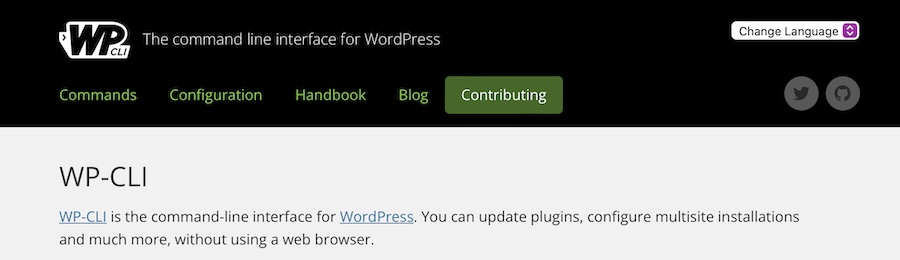
WP-CLI, the official command-line interface for WordPress, simplifies the process of setting up and managing PHPUnit tests. Key steps for using WP-CLI include:
- Installation: You can easily install WP-CLI with a few command-line instructions.
- Setting up plugin unit tests: The
wp scaffold plugin-testscommand is a critical feature of WP-CLI, which generates all necessary files for unit testing a plugin. This includes creating a sample test file and configuration files for PHPUnit. - Database setup for testing: WP-CLI also aids in setting up a separate testing database, which is crucial for an isolated testing environment. The install-wp-tests.sh script automates this process.
- Writing and running tests: Once everything is set up, you can write unit tests for your plugin and run them using the
phpunitcommand. WP-CLI helps streamline this entire process, making it more efficient.
Cypress
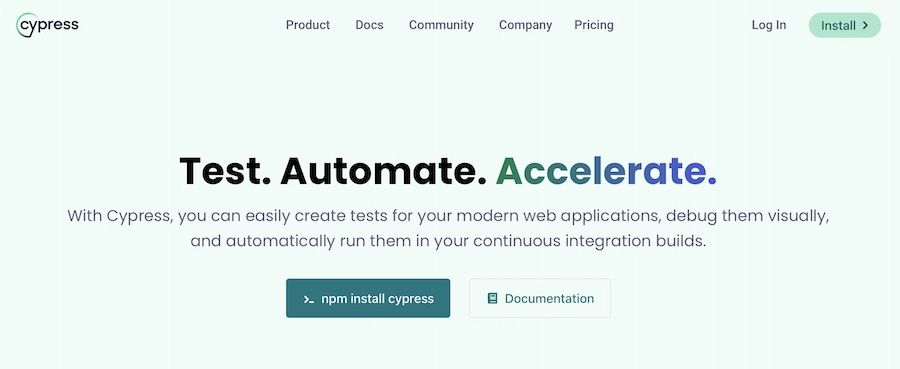
Cypress is a modern, all-in-one end-to-end testing framework designed for web applications, and it can be effectively used for WordPress sites. It’s open-source and works directly within web browsers, providing a more convenient testing environment.
Setting up Cypress involves a few straightforward steps:
- Installation: Cypress can be installed via npm, making it easily integrable into your existing project setup.
- Framework preparation: Upon installation, Cypress automatically creates a set of folders in your project directory. These include:
- Fixtures for storing data files like JSON.
- Integration for housing your tests.
- Plugins for customizing Cypress’s internal behavior.
- Support for keeping globally accessible files like reusable code and variables.
- Creating tests: Cypress uses Mocha syntax, so tests are organized using
describe()andit()functions. This structure makes it easy to define test suites and test cases. - Running tests: You can execute Cypress tests either through its user interface or via command line. The results are displayed clearly, providing insights into the test outcomes.
Cypress’s approach to testing is highly interactive and visual, making it easier to write, debug, and understand tests. It’s particularly effective for creating tests that simulate real user interactions on your WordPress site
Behat

Behat is a PHP framework widely used for automated testing, especially in the context of behavior-driven development (BDD). It’s uniquely positioned in the PHP community for its focus on testing software from a behavioral standpoint, ensuring that the software not only works technically but also meets the business expectations and requirements.
The setup looks slightly different from the other frameworks we’ve discussed.
- Installation: Behat is installed via Composer, making it integrable with your WordPress project.
- Configuring Behat: Configuration is handled in a behat.yml file, where you define your testing domains, contexts, and other necessary parameters.
- Writing tests: Tests in Behat are written in a natural, human-readable format using Gherkin language. This allows for creating scenarios that simulate user interactions with your WordPress site.
Codeception
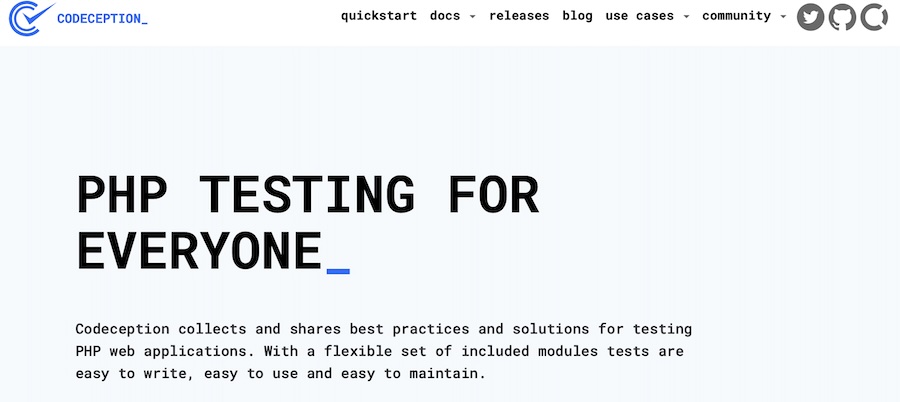
Codeception is another robust PHP testing framework that’s also highly effective for WordPress. It can handle different types of testing, including unit, functional, and acceptance, all from within a single framework. This makes it particularly useful for comprehensive WordPress testing.
You can get started using it as follows:
- Installation: Codeception can be installed via Composer, facilitating easy integration into WordPress projects.
- Initialization: After installation, Codeception is initialized in the WordPress project directory, creating a default configuration file codeception.yml and tests directory.
- Configuration: Customize the codeception.yml file and create suite configuration files like acceptance.suite.yml and functional.suite.yml to define testing environments and parameters specific to the needs of the WordPress project.
Integrating tools with development environments
Integrating automated testing tools with different WordPress development environments can streamline and enhance the development process even further.
Here’s an overview of how the frameworks discussed above integrate with various environments:
Docker

Docker is a containerization platform highly suitable for creating isolated environments for WordPress development. It allows you to run applications in containers, which are somewhat decoupled from your operating system.
With Docker, you can easily integrate these testing frameworks into your containerized WordPress environment. For instance, PHPUnit tests can run within a Docker container that mimics your production environment, ensuring consistency between testing and live deployment.
DevKinsta
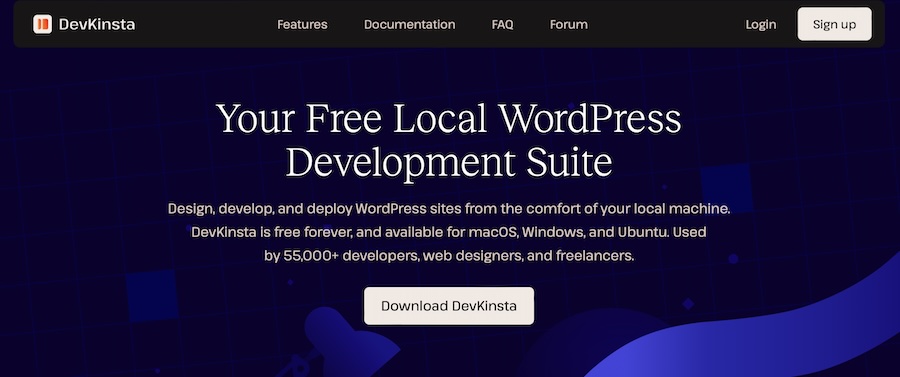
DevKinsta is a free suite of tools for local WordPress development provided by Kinsta. It allows the creation of local instances of WordPress with a complete hosting stack, including PHP, Nginx, and MySQL.
It’s user-friendly and well-suited for designing, developing, and deploying WordPress sites from your local machine. It supports macOS, Windows, and Ubuntu, making it accessible to a wide range of developers, too. And it supports the aforementioned testing frameworks, of course. This integration ensures that your testing is as close to your actual server environment as possible.
MAMP and WAMP
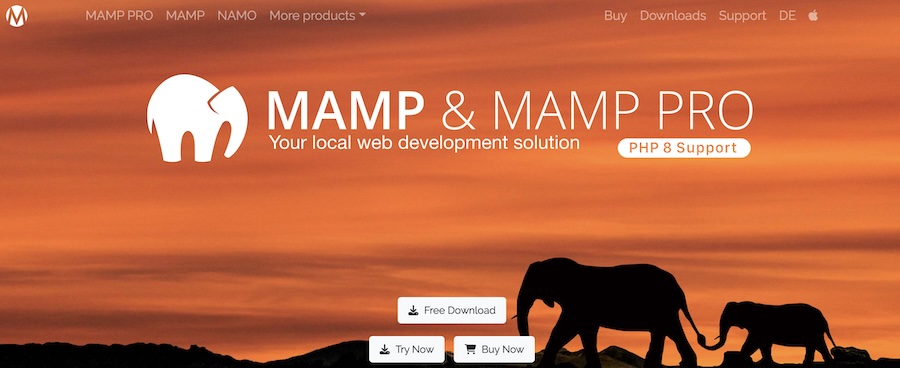
MAMP and WAMP are popular local server environments. These platforms are relatively straightforward to set up and use for WordPress development. They offer an easy way to run a local server with all the necessary components, making them ideal for developing and testing WordPress sites locally.
For instance, you could set up Behat to run tests against the local WordPress installations, allowing you to test plugins, themes, or core WordPress functionality under different PHP and MySQL configurations.
Vagrant
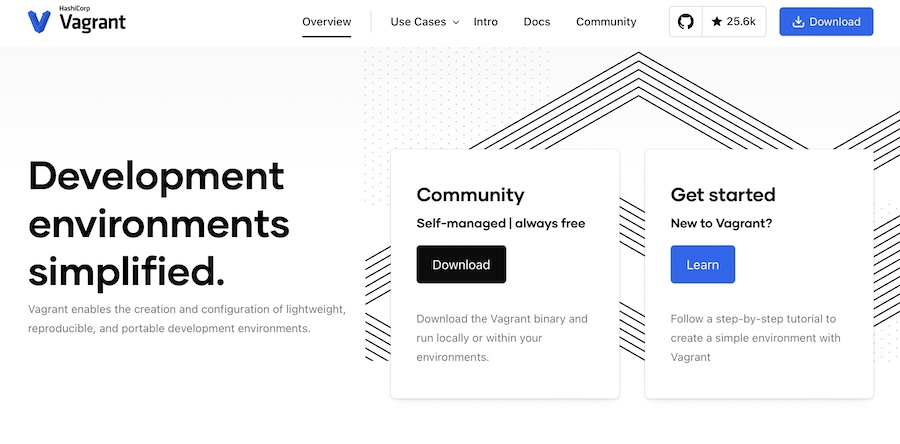
Vagrant is another useful tool for WordPress development. It’s Virtual Machine (VM) centric and allows for the application of different configurations for various use cases, making it highly customizable and flexible for WordPress development. Just configure the framework you want to use and start running tests.
Best practices to follow for effective automated testing
Automated testing can make all the difference in WordPress development, ensuring that your themes, plugins, and customizations are reliable and turn out as you intend.
Let’s talk now about some best practices that can help you make the most of the automated testing process.
Test-driven development (TDD) in WordPress
TDD flips the traditional software development process on its head. Instead of writing code first and testing it later, TDD mandates writing tests before the actual code.
The idea here is that you’d create failing tests, which are then used as benchmarks to write the actual code. This ensures that the code performs exactly what it is intended to do, as defined by the tests.
The TDD process is simple yet powerful, involving a few essential steps:
- Add a test: Start by writing a test for a specific feature or functionality.
- Run all tests: Check if the new test fails, as the corresponding code doesn’t exist yet.
- Write the code: Now, write just enough code to make the test pass.
- Run tests again: Verify if the new code passes the test and doesn’t break existing functionality.
- Refactor the code: Clean up and optimize the code, ensuring it adheres to coding standards and best practices.
This process is iterated upon, gradually building up the functionality of the software while maintaining a reliable codebase at every step.
TDD is particularly relevant in WordPress development, given the platform’s complexity and the need for reliable, high-quality code. WordPress developers can use TDD for plugin and theme development, ensuring that new features or changes don’t introduce bugs or break existing functionality.
Mocking and dependency injection in testing
When diving into TDD, two key factors are mocking and dependency injection. This duo is a must for creating dependable and repeatable tests.
Allow us to explain.
Mocking lets you bring stand-ins for complex or unavailable elements, like a database. Instead of dealing with the real deal’s issues like slow responses and unpredictable outcomes, you can use a mock-up that behaves just like it. This ensures your tests run smoothly and allows you to focus purely on your application’s performance.
Dependency injection means you make it so an object within your software doesn’t have to go looking for the things it needs to run properly, and instead, you provide it to the object directly. For testing purposes, you can swap out real dependencies for mock objects instead. This speeds up the testing process and lets you look at the components you actually want to test, no variables that aren’t in play at the moment.
So, in TDD, mocking and dependency injection work together to isolate and test parts of your application without the full context. The trick is to keep the balance. Using mocks and managing dependencies should simplify, not complicate, your testing process.
While mock objects are great for simulating integrations, sometimes setting up a test environment (like a database or network) is more straightforward. The art lies in crafting mocks that save time without overshadowing the actual testing and choosing a dependency injection style that keeps your code clean and test-friendly.
Ensuring high test coverage in WordPress projects
Ensuring high test coverage in WordPress projects is key to boosting the quality and reliability of your work. Here’s a closer look at its importance and how to nail it.
Test coverage measures how much of your application has been tested before you release the code, usually shown as a percentage. For WordPress, this means checking all parts of your plugins and themes thoroughly.
But why does this matter? High test coverage means you can:
- Catch bugs early: Spotting problems before they reach your users improves their experience and keeps them coming back.
- Boost teamwork: When everyone knows the code is well-tested, it’s easier to work together and make changes confidently.
- Create happy customers: A glitch-free site means satisfied visitors and possibly more profit, as people are more likely to recommend a site that runs smoothly.
How to improve test coverage
To give your WordPress project’s test coverage a serious lift, here’s a more detailed path to follow
- Use multiple testing types: Don’t just stick to one form of testing. Sprinkle in a variety – unit, integration, functional, performance – to make sure every corner of your project is scrutinized. For this, you’ve got tools like PHPUnit for unit tests, Behat for behavior-driven tests, and Codeception for all-encompassing testing needs.
- Set up test environments thoughtfully: Start with a local environment to iron out kinks early on. Then, move to a staging environment, which is your last stop for testing under conditions that closely mirror your live site. This two-pronged approach ensures nothing slips through the cracks.
- Incorporate continuous integration: With CI, you’re in a constant loop of integrating and testing code changes. This not only speeds up spotting issues but also streamlines team collaboration.
Chasing 100% test coverage might sound like a dream, but it’s more about being smart with your focus. Zero in on the parts of your project that really need attention. Remember, increasing test coverage takes a methodical plan, the right toolkit, and a steady commitment to quality testing.
Continuous Integration (CI) in WordPress Development
CI, short for Continuous Integration, is a key practice for WordPress devs, emphasizing regular code updates into a shared repo. It automates building, testing, and deploying, allowing devs to work together smoothly. In WordPress, it’s about adding new stuff – features, plugins, themes – without hiccups.
What does CI bring to WordPress?
Continuous integration just makes sense for WordPress. Incorporating it alongside automated testing means you get:
- Teamwork is made easier: CI lets multiple devs tackle different project parts at once, speeding up fixes and boosting productivity.
- Bugs get zapped early: Catching issues early means a sturdier end product.
- Smoother workflows: Integrating different WordPress components becomes a breeze, dodging compatibility headaches.
How to get CI into your WordPress workflow
Once you decide automated testing and CI are what your workflow needs, it’s fairly easy to get up and running with it.
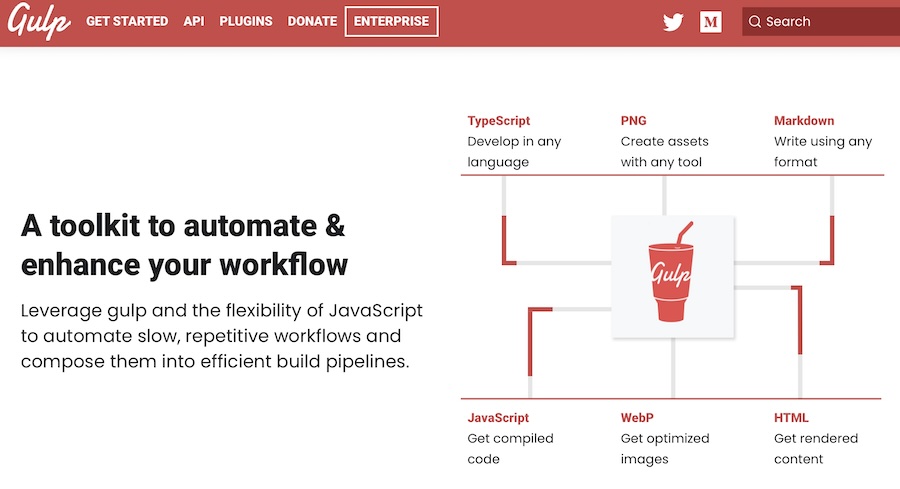
Here’s a brief rundown of how to get started:
- Assemble your tools: Start with setting up your assets, using tools like Webpack or Gulp for compiling.
- Pick a CI tool that fits your needs: Prioritize user-friendliness, integration with other tools, and scalability. Jenkins, Travis CI, and CircleCI are all solid choices, offering strong support for WordPress projects.
- Test, test, test: Even if it’s not the norm in WordPress land, automated testing, including coding standards and unit tests, can make all the difference, as we’ve already discussed.
- Deploy like a pro: Depending on where you’re hosting, deploying your work varies, but CI tools can streamline the process.
- Quality checks: Post-launch, automate QA to keep everything sharp, from page speed to SEO.
Beyond CI, Continuous Deployment (CD) ensures your latest changes go live smoothly, aiming for routine, stress-free updates. It often involves a pre-production check on a staging site, which is crucial for presenting progress and ensuring everything’s solid before the big launch. But we’ll talk more about that later.
Regular test maintenance
Regular upkeep of tests is key, especially for lively WordPress projects. This maintenance keeps your tests fresh and in sync with your evolving code, ensuring they’re always ready to catch bugs and validate new features or fixes.
Why test maintenance matters
As your project grows, so does the code. Regular updates to your tests ensure they match the latest project version, catching bugs early.
Likewise, updating tests is more efficient than starting from scratch every time there’s a change. It keeps the quality up and the coverage comprehensive.
Best practices for test maintenance
Much of the time, maintaining your tests will follow a similar process. And even within automation, there are things you should be aware of and prioritize, including:
- Make it a team effort: Keep everyone on the same page with regular planning and updates. Don’t leave anything to surprise.
- Conduct regular test check-ups: Periodically review your tests to find and fix gaps or areas for improvement.
- Update tests in real-time: As code changes, update your tests accordingly. This proactive approach prevents tests from becoming outdated and ineffective.
- Use automated test maintenance tools: Tools like Testsigma offer features like self-healing for test cases, which can automatically adjust tests in response to changes in the source code. This significantly reduces the manual effort required for test maintenance.
Specific WordPress challenges addressed by automated testing
Automated testing can assist with certain areas that WordPress developers often find particularly difficult to manage. There are two in particular worth noting.
Plugin and theme compatibility and core updates
Automated testing can help out a lot with ensuring plugins and themes stay compatible, especially after WordPress core updates. Tools like Theme Check automate adherence to the WordPress Theme Review standards, which are a must for maintaining compatibility and excellence in theme development.
But within the context of the automated frameworks we’ve previously discussed, there’s a strong emphasis on integrating testing into the development and deployment process.
This integration ensures that every aspect of a WordPress site, from the core functionality to each plugin and theme, remains fully operational and compatible with the latest WordPress updates, safeguarding against potential conflicts or issues that could arise from core changes.
Dealing with various hosting environments
WordPress developers face unique challenges when trying to ensure compatibility across different hosting environments, too. Each hosting platform comes with its own set of configurations and nuances, which can affect how WordPress core, plugins, and themes function.
Thankfully, automated testing frameworks can simulate a wide range of environmental conditions. This ensures that WordPress components behave as expected, regardless of where they are deployed, maintaining a consistent and reliable user experience across various hosting platforms.
Continuous Integration and Continuous Deployment (CI/CD) in WordPress development
We’ve mentioned it above, but let’s really dive into what CI/CD, or Continuous Integration and Continuous Deployment, is and why it’s so important for WordPress development. CI/CD automates several aspects of the development process, such as building, testing, and deploying code, which can streamline workflows.
As you already know, Continuous Integration (CI) involves regularly integrating code changes into a shared codebase. This process helps catch errors early by running automated tests every time a change is made.
Continuous Deployment (CD) extends this process by automatically deploying the integrated code changes. This ensures that new updates are released swiftly and frequently, reducing the risk of large-scale errors during deployment.
Integrating automated testing into CI/CD
In the CI/CD pipeline, automated testing is a must because it helps to maintain code quality and stability, even when multiple plugins and themes, Core updates, and team members are involved. Automated testing in this context includes:
- Running tests for each code update to catch bugs early.
- Performing quality assurance (QA) checks post-deployment, like browser testing and audits for SEO and accessibility.
Tools and platforms for CI/CD in WordPress
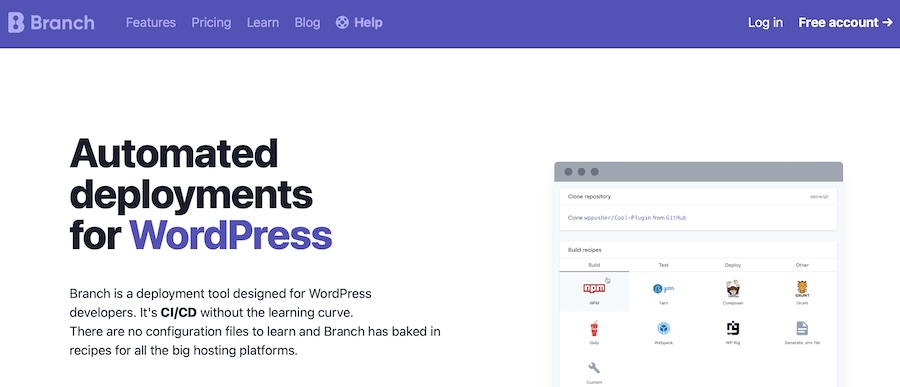
Several tools facilitate CI/CD in WordPress development, with each offering distinct features. We mentioned a few above, but here’s a more detailed look now:
- Jenkins: An open-source automation server providing a multitude of plugins for building, deploying, and automating projects.
- Travis CI: Known for its ease of use and integration with GitHub, it supports various programming languages and platforms, making it suitable for WordPress projects.
- GitHub Actions: Enables custom software development life cycle workflows within a GitHub repository. It can automate tasks like building, testing, and deploying code for WordPress projects.
- Branch: Simplifies the CI/CD pipeline for WordPress by providing pre-configured environments and workflows, making it easier for developers to focus on building quality WordPress sites without getting bogged down in configuration details.
In practice, these tools can handle tasks like checking code against WordPress standards, running unit tests, and deploying updates to staging or production environments. They can take your site from code development to deployment, reduce issues, and ensure your WordPress projects are consistently updated and maintained with minimal manual intervention.
Summary
Hopefully, this rundown of how automated testing and Continuous Integration can make your development process more straightforward is a helpful primer on the subject. But it should also be known that this approach makes it much easier to guarantee a stable, high-quality WordPress site.
And for developers looking to further refine their workflow and leverage the best in local development tools, DevKinsta offers an intuitive and powerful platform, perfect for bringing your WordPress projects to life with efficiency and ease. It is also fully integrable with Kinsta WordPress hosting. It’s well worth checking out as you put your automated testing plans together.

