Are you in search of the best multi-step form WordPress plugin? Well, look no further! We’re here to help.
A multi-step form divides a long and complex form into simpler ones, showing a few questions at a time. Thus, it provides a better user experience and conversion on lengthy forms.
However, creating a multi-step form without a great WordPress plugin can be complicated and might require coding knowledge.
Therefore, we’ve handpicked the 10 best multi-step forms, along with their features and benefits.
So, let’s start!
What are the Benefits of Multi-Step Form WordPress Plugin?
If you have ever filled out a form online, chances are you have already come across a multi-step form. As the name suggests, a multi-step form is a type of form divided into multiple sections.
And since you want to create a multi-part form, you must know several benefits a multi-step form holds.
So, all you need is the best multi-step form WordPress plugin to create a multi-step form for your site.
There are various reasons why you need a multi-step form WordPress plugin, which we’ve listed below:
- Progress Indication: Multi-step form plugins provide a progress bar or some other visual indication of how far the user has progressed through the form. This can motivate users to complete the form because they can see how much they have left to do.
- Conditional Logic: These plugins often come with conditional logic features. This allows the form to adapt based on the user’s responses. For example, if a user answers “yes” to a particular question, another related question might appear. This can make the form more interactive and personalized, increasing engagement and completion rates.
- Data Collection and Analysis: Multi-step form plugins provide analytics and reporting features. This can help you understand how users interact with your form, which questions are causing users to drop off, and where there might be opportunities for optimization.
- Better Organize Information: These plugins allow you to group related fields, making the form more logical and easier to understand for users.
- Integration Capabilities: Most of these plugins are compatible with various third-party applications and services, allowing you to easily integrate your forms with email marketing services, payment gateways, CRM tools, etc.
10 Best Multi-Step Form WordPress Plugins
Multi-step form WordPress plugins can provide visitors with a more enjoyable, efficient, and effective form-filling experience.
Hence, we’ve prepared a list of the ten best multi-step forms of WordPress plugins, each with one of the features mentioned above or more.
Let’s dive in!
1. Everest Forms
The first plugin we have on our list is Everest Forms. It’s one of the best form builder plugins in the market.
Hence, anyone, from beginners to tech geniuses, can use it.
The features of Everest Forms go way beyond, but most importantly, it offers a Multi-Part Form add-on, which is exactly what you need to create a multi-step form in WordPress.
Hence, with Everest Forms, you can create any form in multiple steps, including job application forms, survey forms, and many more.
Moreover, you can add a progress bar at the top of your multi-step form to check the form’s progress.
Key Features of Everest Forms:
- Drag and drop form builder
- Preview option to see if your form is fully ready
- Unlimited for fields
- Conditional logic to show/hide form fields
- Supports custom CSS
Customer Support and User Review:
Everest Forms provides brilliant full-time support on weekdays. You can also get your queries answered within a few hours via the WordPress.org forum.
Everest Forms is a popular and well-reviewed WordPress plugin. It received an impressive 4.9/5 stars.
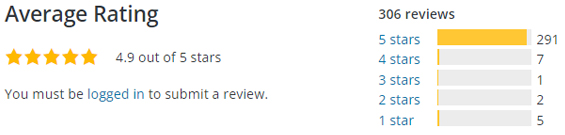
Pricing:
A free version of Everest Forms allows you to create simple and basic forms. However, you’ll need a pro upgrade for a Multi-Part Form add-on.
But don’t worry, the multi-part form add-on comes with all the premium plans. The Personal plan for the Everest Forms starts at $48.30/year.
2. Gravity Forms
While choosing the best multi-step form WordPress plugins, one should consider Gravity Forms. The plugin allows you to create any form with its drag-and-drop form builder.
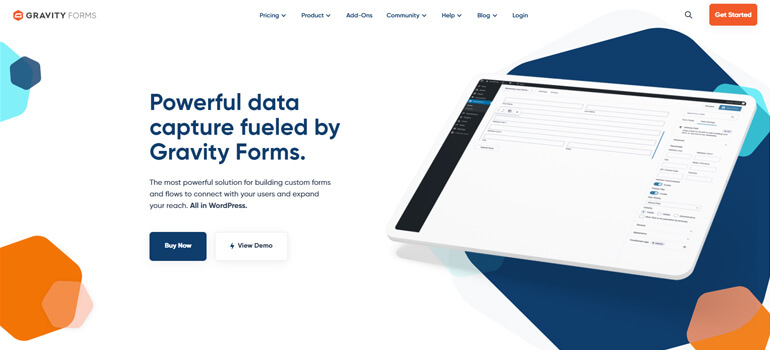
Next, the plugin also offers various multi-step form templates that are highly customizable and easy to use. It also helps you collect payments or donations using Stripe, PayPal, etc.
Overall, the plugin provides a better user experience throughout your form-building process.
Key Features of Gravity Forms:
- Hide the submission button if using auto-submit
- Responsive design
- 100% GDPR compliant
- 30+ form fields
- Hundreds of actions and filters
Customer Support and User Review:
Gravity Forms provides live AI support on its website. Besides you can also open a support ticket for better customer support.
If you check Gravity Forms’ reviews, it has received 4.6/5 on GetApp.
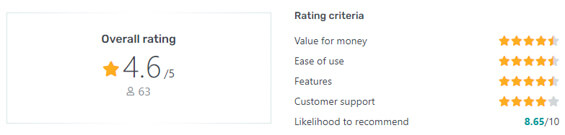
Pricing:
Gravity Forms is a premium plugin; thus, you won’t get its free version. The Basic license starts at $59/per year.
3. WS Form
Create a fantastic multi-step form without breaking a sweat using WS Form. The plugin gives you total freedom to create any online form.

Pick the page break field and put it between the areas you want on separate pages to make a multi-step form with WS Form.
Besides, you can also create a highly customizable progress bar to let your visitors know their progress in filling out the form.
Key Features of WS Form:
- Email submission notifications
- Multi-language support
- Integrated with popular payment gateways like Stripe, PayPal, etc
- Advanced validation options like regular expressions, conditional validation, and field validation
- Various security options like anti-spam protection, reCAPTCHA integration, and SSL support
Customer Support and User Review:
To contact the WS Form team, you can visit their official website. You may post your questions on the WordPress.org forum as well.
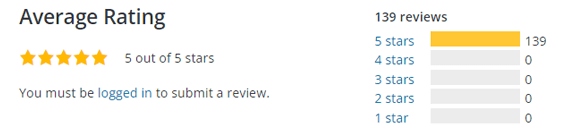
Pricing:
You can create simple forms for free but it costs you $59 yearly for multi-part forms.
4. MetForm
MetForm is another popular WordPress multi-step form builder plugin. The plugin makes it easy to create lengthy forms.

All you need to do is download the plugin, create a new form, and drop any widget. Then, add a new step/phase, and you’re done.
Moreover, with MetForm, you can apply a conditional logic feature on your form fields to either hide or show the form fields.
Key Features of MetForm:
- Easy drag-and-drop form builder
- Multi-column layout to optimize the use of space on your form
- File upload field to upload files directly from the form
- Custom CSS for complete control over the form
- Built-in spam protection like Google reCAPTCHA
Customer Support and User Review:
They provide fully detailed documentation and FAQs. However, if you don’t find a suitable answer, you can use a support ticket form to get help.
Pricing:
Since the multi-part form is a premium feature, you must get the premium upgrade. The Personal plan for the plugin starts at $35.1 per year.

5. Formidable Forms
Formidable Forms are an excellent option for creating a multi-step form. Its drag-and-drop form builder feature grants the flexibility to create any form easily.
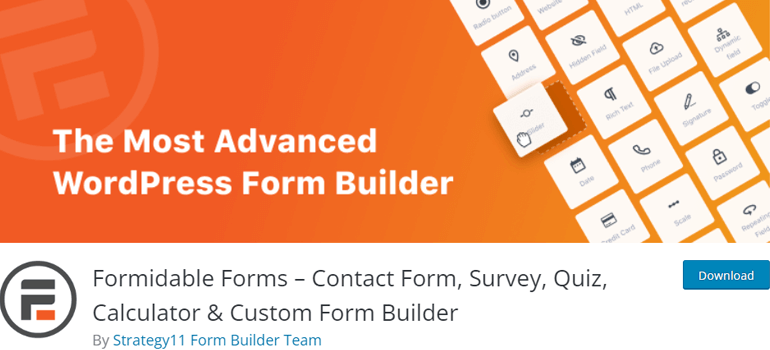
Formidable Forms also provides attractive multi-step templates that are easy to customize and set up. You can also create a form from scratch using the page break field.
Additionally, Formidable Form’s multi-step form feature includes several customization options. These options allow you to create a more user-friendly form that improves the user experience.
Key Features of Formidable Forms:
- A highly customizable progress bar
- Allows to show or hide the field through conditional logic
- Integrated with several CRM Integration such as Salesforce and Hubspot
- Allows you to create surveys and polls
- GDPR compliant forms
Customer Support and User Review:
You can get quick support for Formidable Forms on the WordPress.org forum. Just post your queries there and get help within 24 hours.
It has a good number of reviews and scores 4.7/5 stars.

Pricing:
You can download the free version of the plugin from WordPress.org. But you need Formidable Form’s premium version to create a multi-step form.
There are three additional paid plans, where the Basic Plan starts from $39.50 a year.
6. WPForms
WPForms allows you to create multi-step forms to improve the user experience for longer and more complex forms. This flexible plugin will enable you to create multi-step forms that suit your brand.

You can customize each page’s page titles, progress bar, and previous/next buttons.
To do so, click the page break field and go to the Page Break section in the left-hand panel. After that, you can edit the page title, progress bar, and button labels.
Multi-step forms created by this plugin are responsive and adapt perfectly to any device.
Key Features of WPForms:
- Over 100 different pre-built content
- Payment integration with PayPal and stripe
- Allows you to create user registration and login forms
- Customizable form submission notification
- Integrated with Zapier
Customer Support and User Review:
You can post your queries on the WordPress.org forum and receive answers within a few hours.
11000+ people have rated this plugin with five stars, and it has received 4.9/5 stars overall.

Pricing:
The multi-page form customization comes with the basic plan of WPForms, which costs you $49.50/year.
7. Happyforms
One of the best ways to create a multi-step form plugin is by using an upgraded version of Happyforms. It’s so much more than your essential form builder plugin.

With the plugin’s drag-and-drop functionality, anyone can build full-fledged functionality in the snap of a finger.
Moreover, you can set up online forms with multiple payment gateways and increase sales with coupon codes.
So, to turn long, tedious forms into multiple steps, one can always rely on Happyforms.
Key Features of Happyforms:
- Gutenberg friendly
- 50 style control
- Live preview option
- Unlimited forms
- Signature field
Customer Support and User Review:
You can send them notes, and they’ll respond within 24 hours or faster on weekdays. And as for the reviews Happyforms has received 4.4 out of 5 in the WordPress plugin repository.

Pricing:
You can download the accessible version of Happyforms from WordPress.org, but you’ll need a pro upgrade to build a multi-step form.
The starter plan costs you only $89 per year.
8. Jotform
Create professional multi-step forms with zero coding skills using Jotform. It’s an easy-to-use form builder plugin trusted by millions of users.

With the easy drag-and-drop interface, you can create custom forms for your website or blog using advanced customization tools. Moreover, you can add secure online posts and pages with a single click.
Similarly, you can set up an email notification to get notified of form submissions and check your form response on any device.
Key Features of Jotform:
- 10000+ free online form templates
- Built-in collaboration tools
- Password protected
- Form submission notification to a URL through Webhooks
- Recurring subscriptions
Customer Support and User Review:
You can get instant replies to your queries from the WordPress.org forum.
Jotform has generally received good reviews from its customers. It received 3.5 out of 5 stars.

Pricing:
The free version of the plugin can help you create simple forms, but to create multi-step conditions, you’ll need a premium upgrade, where the Bronze plan costs you $34/month.
9. Fluent Forms
Fluent Forms is a popular form builder plugin for WordPress, offering a wide range of features at an affordable price.

The drag-and-drop interface makes the plugin beginner-friendly. Hence, users can create multi-step forms easily and instantly with Fluent Forms.
Furthermore, you can complete a progress bar to simplify the process for users.
Overall, WP Fluent Forms is an excellent option for creating high-quality, customized forms for their website.
Key Features of Fluent Forms:
- Various Input fields, from simple name input to customizable text fields, checkboxes, etc.
- Form scheduling and restrict form submission
- Built-in data analysis tool
- File/Image upload
- SMS notification
Customer Support and User Review:
You can contact Fluent Forms via their live chat service or issue a support ticket regarding your problems.

Pricing:
You’ll require the plugin’s pro version to create a multi-step form. A single-site license will cost you $55 per annum.
10. Ninja Forms
The multi-step form-building process through Ninja Forms is different. Instead of using a page break field, select the multi-step form option and add elements to other tabs to create your form.

Ninja Forms enables you to create unlimited tabs and add as many elements as you need to complete your form.
Creating a form using Ninja Forms is simple, as you can drag and drop elements onto the form canvas to add them to your form.
If you want to move a field to a different page, drag it to the navigation icon.
Additionally, you can display breadcrumbs above the form to simplify navigation, and Ninja Forms also offers a progress bar for your multi-step form.
Key Features of Ninja Forms:
- Highly customizable
- Form submission tracking Google Analytics or other tracking tools
- Enables visitors to upload file
- Spam protection through reCAPTCHA and Akismet integration
- Supports third-party add-ons
Customer Support and User Review:
You’ll get excellent support for this plugin from the WordPress.org forum.
This user-friendly plugin has received 4.3/5 decent reviews from its users.

Pricing:
The free version of Ninja Forms is forever free. However, you must switch to a pro version to create the multi-part form. The premium version of the plugins starts at $99.
Wrapping It Up!
Employing multi-step form WordPress plugins enhances the user experience when completing lengthy forms. Hence, do not risk losing potential customers due to a tedious condition on your website.
Now you must be in a dilemma of which plugin will suit you best.
If so, we suggest using Everest Forms because it provides all the features you need to create a flawless multi-step form.
We hope you enjoyed reading our posts on the best multi-step WordPress forms. Please spread the word about these fantastic plugins by sharing our posts on your social media platforms.
Furthermore, we welcome your feedback on these plugins. Did we overlook any other plugins that should be included in the list?
Feel free to share your suggestions. We’re available on social media platforms like Facebook and X.
We also have a selection of blogs covering topics like the best Elementor themes for WordPress sites and the best WordPress plugins, which you can explore at your leisure.
Disclaimer: Some of the links in the post may be affiliate links. So if you purchase anything using the link, we will earn affiliate commission.

