Get Header and Footer Builder with ColorMag Free v4.0.0 and ColorMag Pro v5.0.0! Update now and experience the change!
We’re thrilled to announce the release of ColorMag Free v4.0.0 and ColorMag Pro v5.0.0, which introduces the powerful Header Footer Builder feature.
This update brings advanced flexibility, controls, and customization options to your WordPress site.
By following this guide, you can transition smoothly to the new builder and unlock the full potential of your ColorMag theme.
Let’s dive into what this means for you and how to make the most of these new capabilities.
Attention: Know this Before Using ColorMag’s Header & Footer Builder
Before you start exploring this powerful new tool, please consider these crucial points:
- Backup your site before updating or making any changes
- Try updating on a staging site first (if you don’t have one, here’s a guide on creating a staging site)
- Once the Header and Footer builder is enabled, you can’t roll back
- If you use a child theme, disable the child theme before updating
For a seamless transition, please read this article carefully or contact our support team for assistance.
What’s New in ColorMag?
The star of this update is undoubtedly the new Header and Footer Builder. This feature allows you to create custom headers and footers using a visual, drag-and-drop interface.
Here’s what you can experience with the builder:
Header Builder
Header Builder comes with a visual drag-and-drop interface. You can now easily customize your header layout without touching code.
Here are the key components that come with the Header builder:
- Site Title and Logo
- Primary Menu
- Secondary, Tertiary, and Quaternary Menus
- Search functionality
- Custom HTML
- Widgets
- Social Icons
- Buttons
You can now personalize your site’s title and logo by changing the colors and typography and enabling/disabling it as needed.
Footer Builder
Footer Builder has flexible layout options, including multi-row and multi-column footer designs.
Here are the key components offered by Footer Builder:
- Custom HTML
- Multiple Widget areas
- Menu
- Social Icons
- Copyright Text

Best of all, editing your copyright text is as easy as ever.
Enhanced Customization
You can now effortlessly fine-tune each component’s colors, typography, padding, margins, and more. Here’s what you get:
- New Customizer Color Palette: Simplify your design process with a new color palette.
- Improved UI/UX: Enjoy a smoother experience with enhancements in toggle, select, slider, radio-image, sortable, editor, typography, dimension, navigation, and color controls.
- Reset to Default Option: Quickly revert to default settings with the new reset option.
Impact on Child Theme Users
If you’ve used a Child Theme to customize your header and footer styles, this update might affect certain aspects of your existing design.
Don’t worry—we’ve taken steps to ensure the transition is as smooth as possible for child theme users.
Please contact our support team for assistance in smoothly transforming from a static header to a new header-footer builder.
Also, with the new builder, you may no longer need a child theme for header and footer customizations.
How to Use ColorMag’s New Header and Footer Builder?
For existing ColorMag users, here’s how to smoothly transition to the new Header and Footer Builder:
Step 1: Update Your Theme
Ensure you’ve updated ColorMag free to v4.0 and Pro to v5.0 or later.
To confirm, visit your dashboard and navigate to Appearance >> Themes. You’ll see the notification with the Update now link.
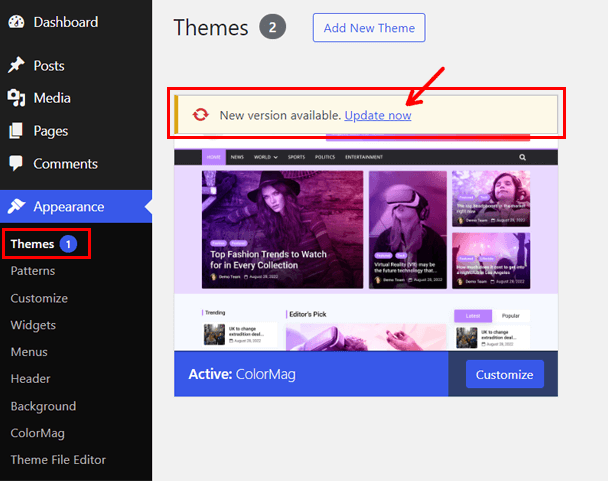
Click on the link, and the theme will be updated.
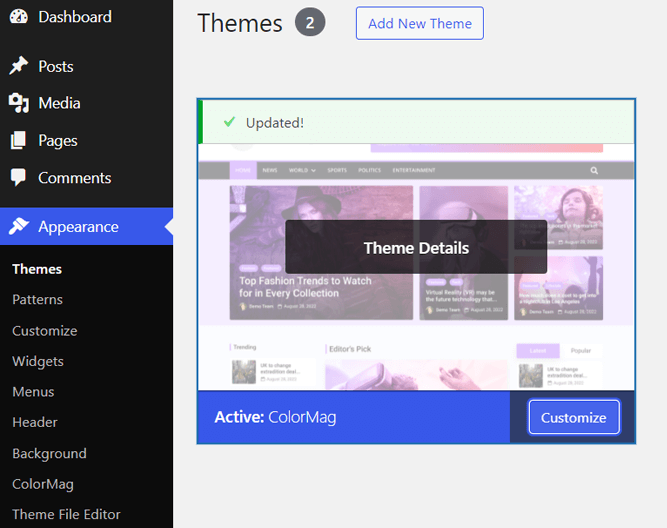
Step 2: Enable Builder Through Theme Customizer
Go to Appearance > Customize in your WordPress dashboard.

Click on Header & Navigation.

Now, toggle on that “Enable Builder” option.

You will now see an important notice that we’ve mentioned above. Please read them carefully and hit the Continue button to get started.

Your site now has Header and Footer Builder enabled.
Step 3: Explore Builder Components for Header and Footer
Next, click on Header Builder to see all the available builder components.

You can drag and drop the elements on your header and customize them. On the left, you’ll see all the new header builder components.

Similarly, for Footer Builder, click on the tab and explore all the components.
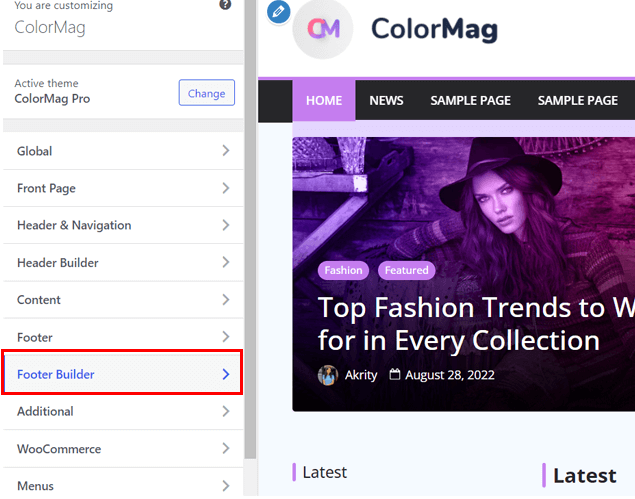
From footer builder, you can also easily edit the number of rows and change the style. Most importantly, you can edit the copyright on the footer right from the Footer Builder.

You can see the changes right on your screen as you change the footer and header.
Once you’re satisfied with everything, hit the Publish button.
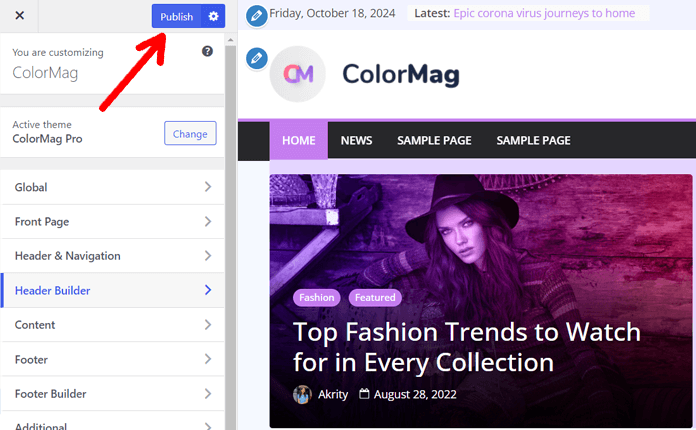
If you’re unsure about making drastic changes, start small. Modify one section at a time and publish when you’re satisfied.
If you get stuck on any of the steps, feel free to reach out to our support team.
Tips for Using the New Builder
Here’re some tips for using the ColorMag’s Header and footer Builder:
- Plan Your Layout: Sketch out your desired header and footer designs before you start building.
- Utilize All Components: Experiment with new components like the search functionality or social icons to enhance user experience.
- Maintain Consistency: While customizing, ensure your header and footer designs align with your overall site aesthetics.
- Mobile Optimization: Don’t forget to check and adjust your designs for mobile devices.
- Take Advantage of Advanced Options: Explore typography, color, and spacing settings to fine-tune your design.
Feedback and Helpful Resources
We’ve created this new feature based on user feedback and requests. So, we’re excited to see how you’ll use it to enhance your websites.
We welcome your thoughts and feedback as we continue to grow and improve ColorMag.
For in-depth guides on using ColorMag’s Header and Footer Builder, check out our detailed documentation:
Troubleshooting Common Issues
- If you don’t see the new builder options, make sure your theme is fully updated. Ensure you update the free version to v4.0.0 or above and the pro version to v5.0.0 or above.
- In case of conflicts with existing plugins, try disabling them temporarily and re-enabling one by one.
We hope you enjoy these new features and enhancements. The Header Footer Builder is designed to give you more control and flexibility, making it easier than ever to create a stunning website.
For detailed instructions and troubleshooting tips, refer to the ColorMag documentation or reach out to ColorMag support for assistance.


