Website performance matters to any online business that wants to be successful. But it’s even more important for agencies managing multiple WordPress sites. Slow load times can cost you customers, lower search rankings, and damage brand reputation.
So, agencies that can deliver fast, reliable websites can satisfy clients and position themselves as leaders in a super-competitive space. Of course, this is also where managing performance at scale becomes a challenge.
Kinsta’s performance-enhancing Premium Add-ons make boosting your clients’ WordPress sites much easier. These add-ons can help you overcome these challenges by offering flexible, scalable solutions that cater to each client’s unique needs.
This is not a one-size-fits-all approach. Rather, agencies can customize hosting resources to ensure each site performs at its best.
Let’s talk about what Kinsta’s add-ons can do for WordPress performance.
The role of add-ons in scaling WordPress performance
Kinsta’s add-ons provide extra features, but they also provide agencies with the means to scale WordPress performance effectively across multiple client sites. Integrating these add-ons directly within Kinsta’s managed WordPress hosting means you can fine-tune performance based on the specific needs of each site you manage, all from a central location — the MyKinsta dashboard.
Agencies often juggle numerous WordPress installs, so these add-ons offer the flexibility and scalability you need to manage it all. For some, that might mean increasing disk space for media-heavy clients. For others, it means enabling Redis caching for high-traffic WooCommerce stores.
Each add-on solves specific performance challenges while keeping the overall infrastructure lightweight and efficient. The MyKinsta dashboard makes it easy to monitor and adjust these resources across multiple client sites. This way, you can quickly respond to spikes in traffic, resource demands, or client-specific requirements and preserve site performance.
Now that we have the “why” covered let’s highlight some of the add-ons Kinsta offers (and what you can use them for).
Redis caching
Redis caching is an in-memory data structure store designed to speed up the performance of dynamic websites. For WordPress, Redis works by storing frequently accessed data, like database queries and PHP objects, in memory. This reduces the need to repeatedly query the database and makes for faster page load times, less strain on the server, and improved scalability.
This is a powerful add-on that can be integrated into your managed WordPress hosting environment. By default, Kinsta uses page caching, but not all websites benefit equally from this approach. Dynamic sites — think e-commerce stores or membership sites — often require more sophisticated caching strategies to handle personalized or frequently changing content. Redis solves this problem by caching database requests in real time and delivering faster performance for sites with complex database interactions.
Activating Redis caching in Kinsta is simple and managed entirely through the MyKinsta dashboard. Once enabled, the Redis Object Cache plugin is automatically installed, allowing you to take advantage of its benefits without any complex configurations. Use cases
There are several use cases for this add-on worth mentioning, including:
- E-commerce sites: They’re often data-heavy and dynamic, with constantly changing inventory, pricing, and user data. Traditional page caching is less effective here due to frequent updates. Redis improves performance by caching frequently requested product data and user sessions, reducing the load on the database during high-traffic periods.
- Membership sites: These often feature personalized content, meaning each user’s experience may differ from another. Redis helps by caching user-specific queries and interactions, speeding up the loading of dashboards, personalized feeds, and other dynamic elements.
- Forums and community boards: Highly interactive sites like these with active comment sections or discussion threads see frequent database interactions. Redis caching allows these types of sites to handle large numbers of users simultaneously without performance issues.
Premium Staging Environments
The Premium Staging Environments add-on makes it easier for agencies to thoroughly test changes, updates, or new features before pushing them to a live site. With Kinsta, agencies can create up to five separate staging environments per client site. This allows for more robust testing without risking disruptions.
This is helpful for complex or resource-heavy projects. And since these environments closely mimic live site conditions — including server resources — they provide an accurate setting for performance testing.
Each Premium Staging Environment is equipped with 12 CPUs and eight GB of memory, matching the live site’s PHP worker count. This ensures that tests occur in a setting that closely mirrors the production environment. And that means no surprises once it’s time to deploy your changes.
Use cases
There are a few situations where this add-on is especially pertinent as well, including:
- Large website redesigns: For agencies managing large websites with complex designs, switching themes or redesigning elements directly on a live site is risky. This add-on offers a controlled setting to test new designs to ensure compatibility and performance before going live.
- Resource-intensive development: Websites with custom development or heavy third-party integrations (like e-commerce sites with numerous plugins) benefit from resource-heavy staging. This way, you can test site performance under realistic conditions without risking real site crashes or downtime.
- Testing critical updates: When there’s a major WordPress update, testing these changes on a staging environment is a smart call. If conflicts arise with plugins or the theme you’re using, you can iron out those issues before pushing the major update live.
PHP memory
Another add-on worth checking out is the PHP memory limit add-on. This allows you to increase the default PHP memory allocated to WordPress websites from 256MB to 512MB. This additional memory is essential for websites running resource-heavy themes, complex plugins, or those handling large amounts of data.
It’s important to note that 512MB of PHP memory already comes standard with Kinsta’s agency plans.
Use cases
Agencies can lean on the 512MB memory limit in a variety of situations, including:
- E-commerce websites: WooCommerce stores with large inventories and complex checkout processes often require more memory to run efficiently. Increasing the PHP memory limit ensures that the site can handle heavy traffic and large product catalogs without performance degradation.
- Content-heavy websites: Blogs or websites with rich media, numerous plugins, or advanced functionality benefit from additional memory. This is particularly true for sites that regularly upload large images, videos, or other data-heavy content.
- Custom-built WordPress websites: Sites that use custom code or complex integrations with third-party services may require more memory to handle the additional processes smoothly. The PHP memory add-on ensures these sites have the resources needed to function properly without timeouts or errors.
Disk space
Sometimes, your sites will exceed the disk space allotted to them. And instead of unilaterally opting for a higher-tier plan, you can get the Disk space add-on. It’s designed to provide agencies with flexible storage solutions. You can effectively increase available SSD storage in 20GB increments.
So, if you have clients who require more storage but don’t need the additional features, this would be a good option. The add-on can be enabled directly through the MyKinsta dashboard as well, making it easy to add this across multiple client sites as needed.
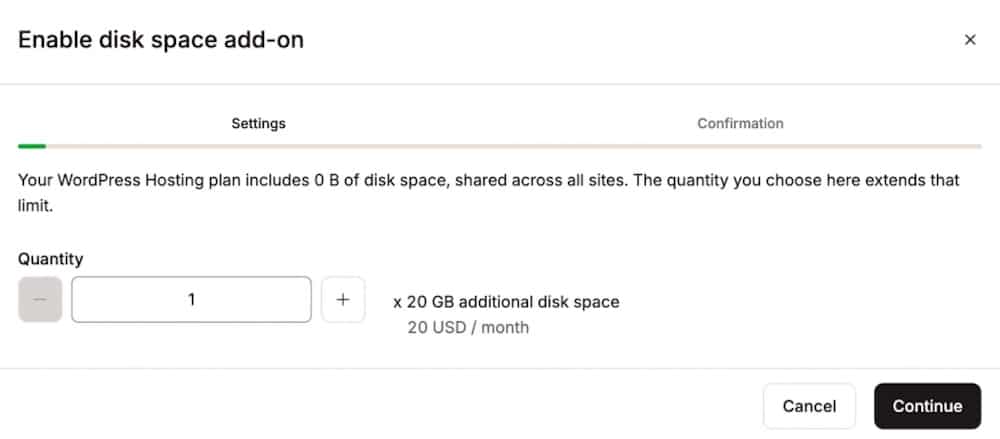
This scalable storage solution helps you to avoid the overage fees that can occur when clients exceed their allocated storage limit. It also ensures that websites can handle growing demands, like an abundance of high-resolution images, videos, or other large media files.
Use cases
Several types of clients can benefit from the Disk space add-on:
- Photographers and videographers: Any website for creative professionals like photographers, videographers, or artists need to store large amounts of high-resolution images or video files. The Disk space add-on ensures they have the storage necessary to handle these large files without affecting performance or requiring a full hosting plan upgrade.
- E-commerce sites with extensive media: E-commerce websites with numerous product images, videos, and other media files can quickly consume storage space. Adding more storage allows these sites to continue expanding their media libraries without issue.
External backups
Another add-on your clients might need is the External Backups add-on. It lets you offload backups to third-party cloud storage services like Google Cloud Storage or Amazon S3. This add-on offers an extra layer of protection beyond Kinsta’s built-in backups, so it’s especially valuable for agencies working with clients in industries where data loss could have severe consequences. Clients with sites in finance, healthcare, or legal services come to mind.
So, in addition to Kinsta’s daily backups, agencies can maintain secure copies of website data externally. This meets the needs of compliance-heavy industries that require redundancy in their backup strategies and just offers more data security in general.
Use cases
Many clients and site types can benefit from this add-on. But you’ll find the following stand to benefit the most:
- Finance and healthcare industries: Agencies working with clients in highly regulated industries need to ensure compliance with strict data security and redundancy requirements.
- Large enterprise websites: If you’re managing large websites with significant amounts of data, the ability to store backups externally helps mitigate the risk of data loss.
- Websites with sensitive data: Any other website that handles sensitive information, like customer records or legal documents, can benefit from having multiple backups on hand.
Hourly backups
The Hourly backups add-on is another tool for making backups more robust and intuitive. And if you manage an agency dealing with high-traffic or mission-critical websites, it means they often require more frequent updates and rapid content changes.
This add-on lets you increase the frequency of backups beyond Kinsta’s standard daily backup schedule. There are actually two backup frequency options: every six hours and every hour.
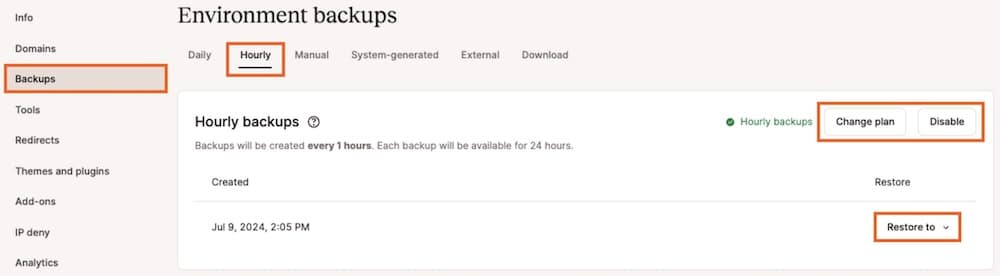
This add-on is especially useful for websites that cannot afford significant downtime or data loss, like online stores or news websites where content and transactions change frequently.
Use cases
A few notable use cases for this add-on include:
- Online stores: E-commerce sites, especially those with high volumes of transactions, benefit from frequent backups to ensure that order data, customer information, and inventory updates are protected.
- News websites: Websites that publish content frequently, like news outlets or blogs with multiple daily updates, need frequent backups to ensure that new content is securely stored and can be restored quickly if necessary.
- “Mission-critical” business sites: Companies that rely on their website for essential business operations, like booking systems, customer portals, or real-time communication platforms, can use hourly backups to ensure the most up-to-date information is always saved.
Reverse proxy
Your clients might also benefit from the Reverse proxy add-on, which is a powerful solution for agencies managing multiple websites under a single hostname. If you have clients with super complex site setups, this can help.
A reverse proxy allows several websites — like subdomains or entirely separate websites — to be served through one central domain. This centralization simplifies site management and lets you handle multiple sites efficiently while maintaining high performance across all of them.
The add-on can be set up with the help of Kinsta’s support team by clicking Open Chat after selecting it in MyKinsta. It’s particularly useful for clients who operate a main corporate site alongside regional or language-specific versions.
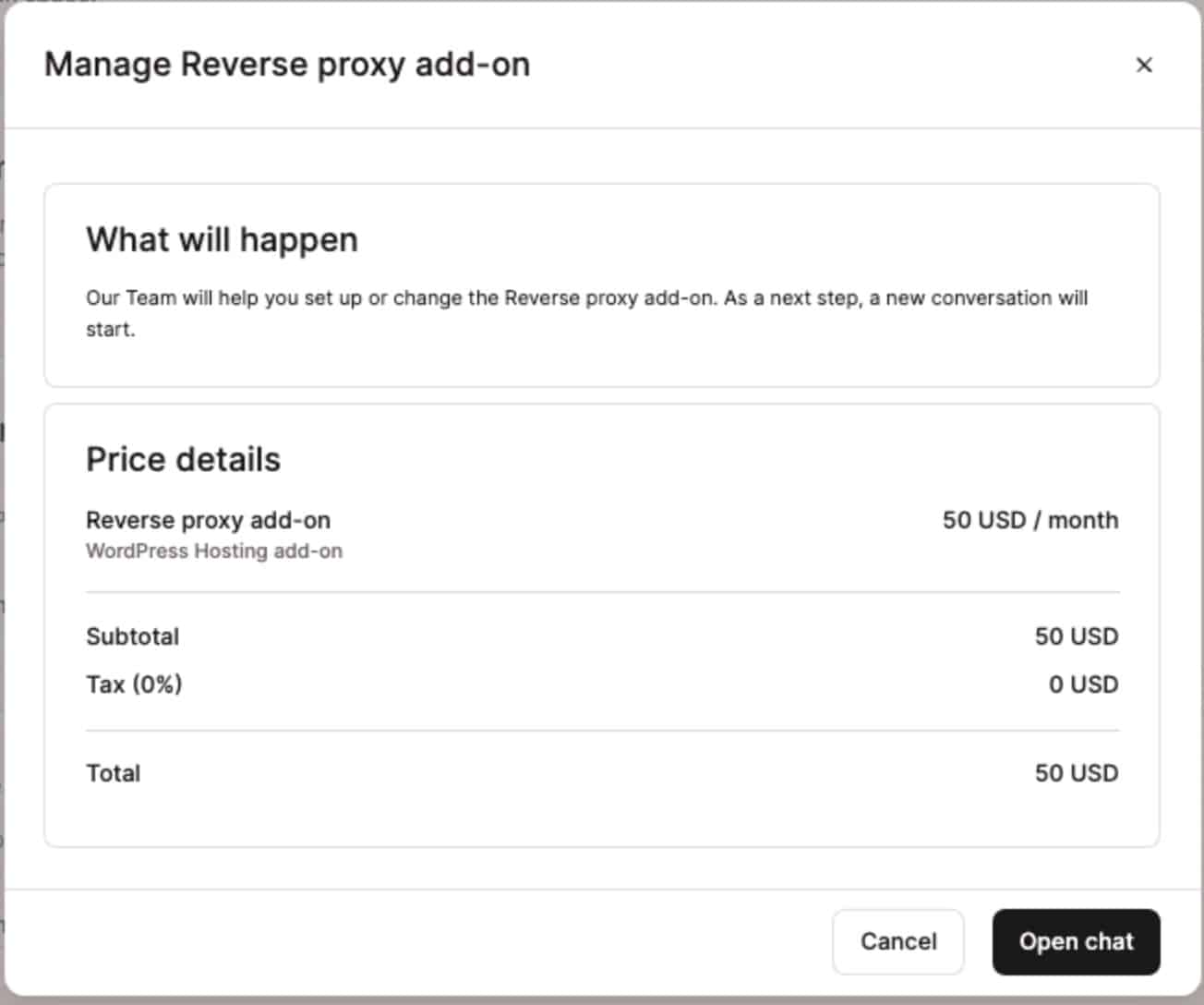
Use cases
Once again, many site types can make use of this add-on, like:
- Corporate websites with regional branches: A reverse proxy can serve all regional websites through a main corporate domain, simplifying management and ensuring consistent branding across different regions. An example would be a main site called example.com versus regional sites like europe.example.com and asia.example.com.
- Multilingual websites: Agencies managing multilingual WordPress sites benefit from reverse proxies by centralizing traffic from all language versions of the website, like example.com/en and example.com/es. This can optimize performance without needing separate infrastructure for each version.
- Multisite WordPress installations: If you have a WordPress multisite network, you can use reverse proxies to ensure that all sites under the network are served efficiently under one domain. This centralizes content delivery and reduces administrative overhead, too.
Additional WordPress sites
The Additional sites add-on is worth noting, too, since it allows agencies to increase the number of WordPress installs available within their hosting plan without having to upgrade to a higher tier. So, if you’ve reached the site limit for your current plan but only need to add a few more sites, this could be a more cost-effective solution than upgrading to a new plan.
Use cases
Pretty much any type of client under an agency’s care could benefit from this:
- Agencies reaching site limits: If you’ve maxed out the number of sites allowed on your plan but only need a few additional installs, the Additional Sites add-on allows you to grow without the need for a full upgrade.
- Clients with expanding project needs: When a client needs additional microsites or temporary websites for campaigns or events, you can easily add these sites without making permanent changes to the client’s hosting plan.
- Scaling projects with multiple sites: Agencies managing projects that start small but expand over time, like businesses opening new locations or brands launching multiple digital campaigns, can use this add-on to increase site capacity without the full investment of a larger plan.
Dedicated server
The Dedicated server add-on provides agencies with a high-performance, isolated hosting environment made specifically to their clients. It’s ideal for those requiring dedicated resources, like those running enterprise-level websites or dealing with heavy traffic spikes.
The dedicated server ensures these clients receive guaranteed resources, like CPU, memory, and bandwidth, that aren’t shared with other websites. This results in improved site stability, enhanced control over the hosting environment, and greater reliability — especially during high-demand periods.
Agencies often use this add-on for short-term, high-impact campaigns, like Black Friday sales events or when their client’s product or content will be featured in major media outlets.
Use cases
Typically, larger sites are what would benefit the most from this add-on, including:
- High-traffic e-commerce sites: During peak shopping events (like Black Friday), dedicated server resources can prevent slowdowns or crashes. The add-on helps these sites handle a large influx of visitors without affecting performance or UX.
- Enterprise-level websites: Large corporations or businesses running complex sites with numerous applications or integrations can benefit from a dedicated server, too.
- Campaign-driven websites: If a client’s website is about to receive a surge in traffic due to media exposure or a marketing campaign, dedicated resources provide the necessary bandwidth and stability to handle this increased load.
Summary
Kinsta’s range of performance-enhancing add-ons offers agencies the flexibility and power to optimize their clients’ WordPress sites on the fly. Whether it’s boosting speed, increasing storage, or ensuring smooth migrations, these tools help agencies deliver faster, more reliable websites without overcomplicating things. Each add-on is designed to tackle specific challenges, which means an agency can scale its operations while maintaining top-tier performance for its clients.
To explore how these add-ons can enhance your clients’ websites, visit the MyKinsta dashboard and discover the best solutions for your needs. Or, if you haven’t signed up for an agency plan with Kinsta yet, now’s the time to consider it.


