Managing content for just one website is challenging enough. But imagine juggling content across multiple client sites, each with its own needs, schedules, and SEO strategies. That’s a lot to consider. Agencies know the challenges add up quickly when trying to scale without losing the quality service your clients expect.
Thankfully, MyKinsta can assist with this as a platform that simplifies site management by offering tools to streamline everything from content production to site performance. It can also actively help agencies tackle the chaos that often comes with managing multiple WordPress sites.
Let’s look at how agencies can scale their content production and marketing efforts without missing a beat. From planning and scheduling to SEO and analytics, here’s how to stay efficient while keeping your clients happy.
Handling content planning and scheduling
Managing content across multiple client websites quickly becomes a logistical nightmare without the right tools. Each site likely has its own content, deadlines, and update requirements, making it easy for things to slip through the cracks.
That’s why centralized content planning is key to staying on top of everything. Having a well-organized content calendar shared across all domains allows you to coordinate publishing schedules, maintain consistency, and ensure nothing is missed.
Bulk actions
One of the best strategies for managing content efficiently is to implement a centralized content management tool. Tools like Google Calendar, Trello, or Asana can help you plan and track every piece of content. But for actual site management, the MyKinsta platform takes it to the next level.
MyKinsta provides a bulk actions feature that simplifies the process of updating and maintaining multiple websites at once. Instead of logging into each individual WordPress admin dashboard to perform basic tasks, you can handle everything from a single location.
Bulk actions in MyKinsta allow you to update plugins and themes and clear caches across all your client sites at the same time. For agencies managing a growing number of clients, this is a massive time saver.
Let’s break down some specific tasks that can be handled using bulk actions:
- Plugin and theme updates: Outdated plugins and themes create security risks and compatibility issues. With bulk actions, you can see which sites have pending updates and deploy them all at once without the need to go site by site. MyKinsta even creates automatic backups before running updates, so you can restore the previous version if anything goes wrong during the update process.
- Clearing caches: Clearing caches is essential for ensuring that visitors see the latest content. MyKinsta’s bulk cache-clearing feature covers server, CDN, and edge caches, allowing you to refresh content across all sites with a single click.
- Change CDN status: You can also enable or disable the CDN for any site with just a few clicks.
- Change Edge Caching status: Like with the CDN, you can enable or disable Edge Caching across multiple sites.
- Exporting site data: MyKinsta also makes it easy to generate and export reports on all the sites you manage. You can export critical information like site configuration, visits, bandwidth, and disk usage in a convenient CSV format. This is especially useful for creating reports that clients can quickly understand.
- Change PHP version: Switch to a newer release of PHP or roll back to a previous version across multiple sites.
Kinsta API
For agencies that need more customization or advanced management capabilities, the Kinsta API allows for even greater automation and flexibility, letting you build custom tools or workflows to meet your specific needs. This can cover things like automating backups, managing site updates, or integrating with other systems. The Kinsta API opens up a range of possibilities for those looking to enhance their content production processes.
Migrations
Another key feature that helps streamline operations is free and unlimited migrations. When agencies take on new clients or help existing ones move from other hosts, migrations can be a time-consuming and complex process. But with migration assistance, you can move sites over with ease. This will save time and eliminate the stress of potential downtime or data loss.
Migrations are supported by a Site Preview feature that helps you confirm everything is functioning correctly before making the site publicly accessible. This step is important for catching potential issues early and giving you the confidence that your clients’ sites will launch seamlessly.
Selective push
Another powerful feature within MyKinsta is the selective push capability, which allows you to manage content updates more precisely. Instead of pushing an entire staging environment to live, you can selectively push only the specific content-related database tables or files that have been updated. This minimizes the risk of overwriting critical site data and makes updates faster and safer.
Let’s say you’ve updated blog posts or media recently. You can push only those changes live while leaving other site elements untouched. Selective push ensures that the right updates go live without unnecessary downtime or complications.
All of these tools make it easier to scale up your content production across several sites at once. And they reduce the chance of errors. These tools also help you maintain a consistent content strategy across all client sites, no matter how many you’re managing.
Following SEO best practices for managing multiple domains
Managing SEO for multiple client websites is a lot to handle at once. Each will have unique issues to address, and keeping tabs on what each site needs can get overwhelming fast. When you’re responsible for multiple sites, keeping up with SEO best practices becomes even more critical. And that applies whether it’s boosting performance, managing redirects, or perfecting on-page optimization.
One of the biggest SEO challenges when managing multiple sites is ensuring consistent site performance across domains. A slow site can significantly hurt search rankings, which is why optimizing for speed is a top priority. MyKinsta offers several features designed specifically to help agencies keep their sites fast and efficient, including:
- Free SSL certificates: SSL is not just about security — it’s also an SEO factor. Google considers sites with SSL certificates (HTTPS) more trustworthy. MyKinsta includes free SSL certificates for all domains, saving agencies time and money while ensuring each site meets Google’s security standards.
- Fast page load times: Kinsta’s infrastructure, powered by Google Cloud Platform, is optimized for speed. Faster load times lead to a better user experience and improved SEO rankings. MyKinsta’s built-in performance monitoring tools help agencies keep tabs on each site’s performance, making it easier to identify and address any speed issues.
- Redirect management: One of the most common SEO issues is broken links, which can lead to lost traffic and poor rankings. With proper redirect management, you can easily manage redirects across multiple domains, helping you avoid 404 errors that could negatively impact SEO.
In addition to these features, Kinsta offers Early Hints, which help browsers load sites faster by sending critical resources ahead of the main request. This can improve page load times, which, in turn, positively impacts SEO rankings.
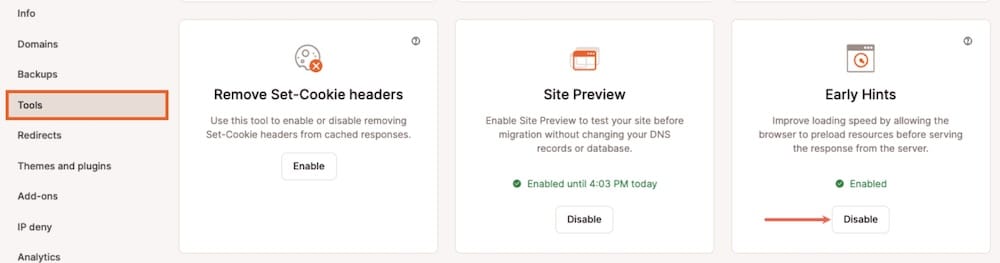
Using analytics and reporting
Scaling content production and marketing for multiple sites isn’t just about keeping everything up to date — you also need to track how each site is performing to ensure your content strategies are delivering results. Effective analytics and reporting really are essential when determining which tactics are working, identifying areas for improvement, and demonstrating success to your clients.
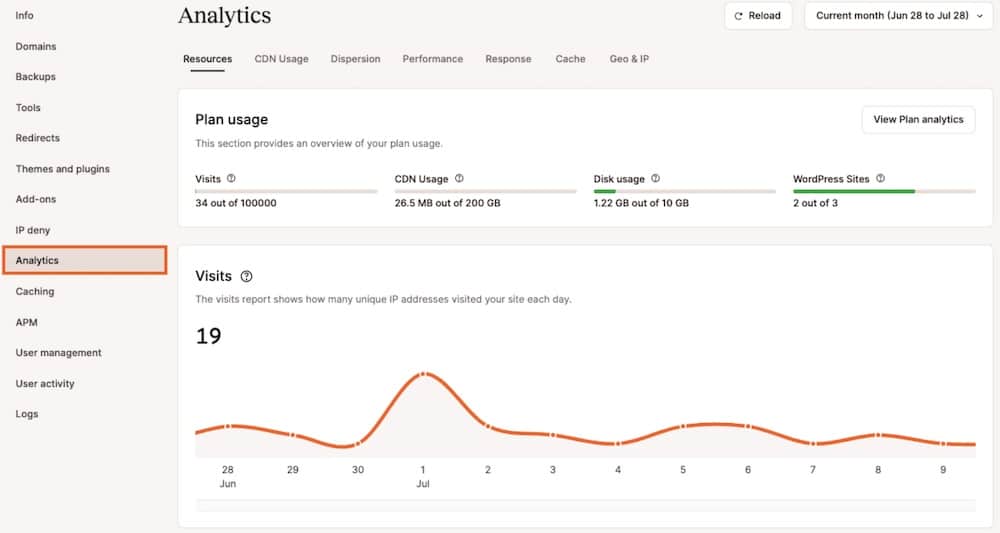
MyKinsta offers a full set of analytics features that give agencies a real-time look at the performance of every site they manage. This centralized dashboard lets you monitor key metrics like traffic, resource usage, response times, and error rates, allowing you to identify performance bottlenecks before they become serious issues.
On top of MyKinsta’s built-in analytics, you can also integrate with Google Analytics or other third-party tools for even more detailed insights. Whether you’re tracking user behavior, conversion rates, or page load times, these integrations give you a full picture of how each site’s content performs. You can use UTM parameters and campaign tracking to measure the effectiveness of specific marketing efforts, ensuring that every action taken is driving real results.
Being able to generate custom reports is super helpful for offering transparency and building trust with clients as well. MyKinsta makes it easy to create reports tailored to each client’s specific needs — whether it’s a monthly traffic report, an uptime summary, or insights into which pieces of content are driving conversions.
Summary
Scaling content production and marketing across multiple sites can be overwhelming, but it becomes manageable and efficient with the right tools. MyKinsta offers agencies a convenient way to simplify site management so that scaling up content production feels doable. With features like bulk actions for updates, selective push for targeted content changes, and comprehensive analytics to track performance, the sky’s the limit for your agency’s growth.
When you add Kinsta’s API, free migrations, and powerful reporting capabilities, you can streamline workflows so that growth becomes manageable without having to attend to the tediousness (and headaches) of a million different manual processes.
Whether managing content calendars, optimizing SEO across multiple domains, or ensuring smooth client transitions, Kinsta helps agencies scale efficiently while delivering the high level of service that clients expect.

