Would you like to know how to design a content optimization strategy?
Having a well-designed content optimization strategy is crucial for improving your website’s search engine rankings and driving more organic traffic. By optimizing your content for search engines, you can increase visibility, attract qualified leads, and ultimately boost conversions.
In this article, we’ll explore the key elements to include when designing an impactful content optimization strategy. We’ll also provide actionable tips to help you achieve better search rankings.
What is a Content Optimization Strategy?
A content optimization strategy is a comprehensive plan that focuses on improving the visibility, relevance, and performance of your site’s content in search engine results pages (SERPs). It involves a series of techniques and best practices aimed at making your content more appealing and valuable to both search engines and your target audience.
Content optimization is essential for SEO because it helps search engines better understand and index your content. By optimizing your content, you increase the chances of it appearing higher in SERPs for relevant searches, ultimately driving more qualified organic traffic to your website.
7 Tips for Designing a Content Optimization Strategy
1. Use the Right Content Optimization Tools
The right tools are essential to designing an effective content optimization strategy. Some content optimization tools you can rely on include:
- All In One SEO (AIOSEO)
- SEOBoost
Let’s look at a brief summary of each of them:
All In One SEO (AIOSEO): Best On-page Content Optimization Tool
One of the first tools to include in your content optimization toolbox is All In One SEO (AIOSEO). The plugin helps you optimize your content with a focus on search engine optimization (SEO).
AIOSEO is a powerful WordPress SEO plugin boasting 3+ million active users. Many brands and bloggers trust the plugin to help them boost their search engine rankings and traffic. That’s because the plugin has many powerful features and modules to help you properly configure your SEO settings.
When it comes to content optimization, some of the modules you’ll find helpful include:
Writing Assistant
Writing Assistant is AIOSEO’s revolutionary tool that acts as your personal SEO sherpa or guide, helping ensure your content is primed to rank well on search engines.
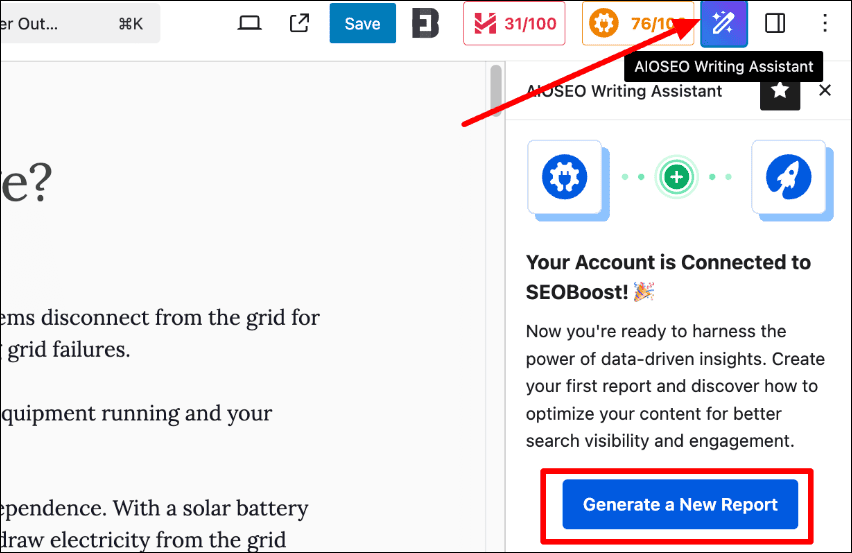
Powered by SEOBoost, Writing Assistant grades your content according to the top-ranking pages targeting the same keyword as your content. The best aspect of Writing Assistant is that it works on both existing content and the content you’re currently writing. It also gives you suggestions on how to use the LSI keywords it suggests.
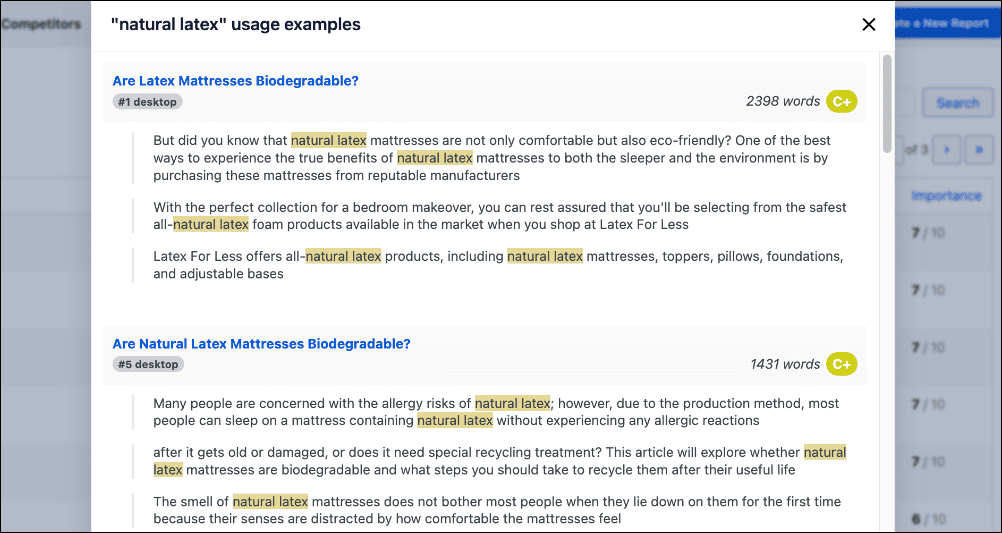
Writing Assistant is free for all plans. However, you need an SEOBoost account as most of the optimization data comes from there.
TruSEO Analysis
AIOSEO’s TruSEO On-page Analysis gives you a score of how well-optimized your content is.
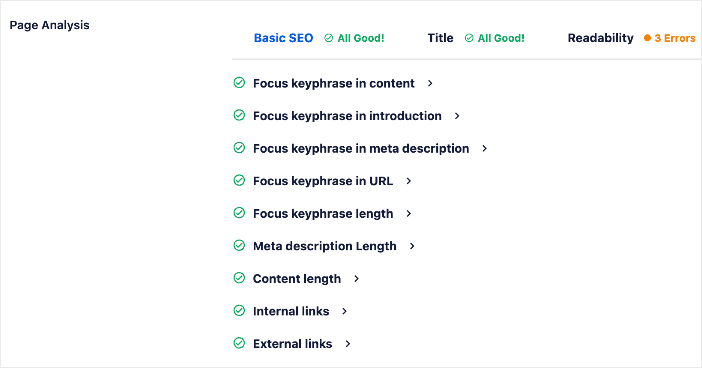
It even gives you recommendations for improving it so your content is optimized for SEO.
TruSEO Highlighter
AIOSEO’s TruSEO Highlighter is a great tool that helps you nail your on-page SEO on the fly.
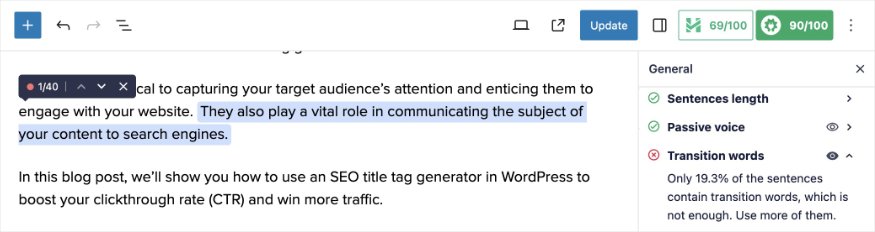
The TruSEO Highlighter analyzes your content and makes readability recommendations. Areas it highlights include:
- Subheading distribution
- Passive voice
- Transition words
AIOSEO’s TruSEO is like your on-page SEO consultant and helps ensure your content is optimized.
Link Assistant
Internal links play a huge role in content optimization. They help:
This is where AIOSEO’s Link Assistant comes in.
Link Assistant is a tool that crawls your site and gives a report of all the links on your site.
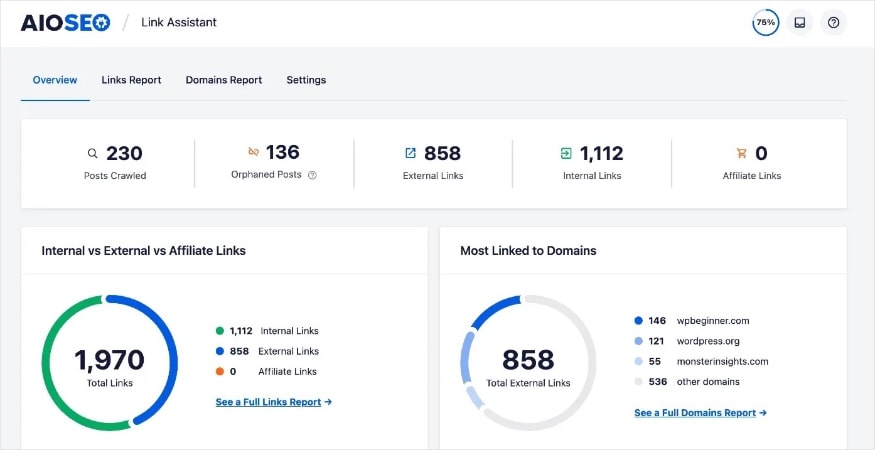
Link Assistant gives you a Links Report that shows you internal linking suggestions and your site’s orphan pages.
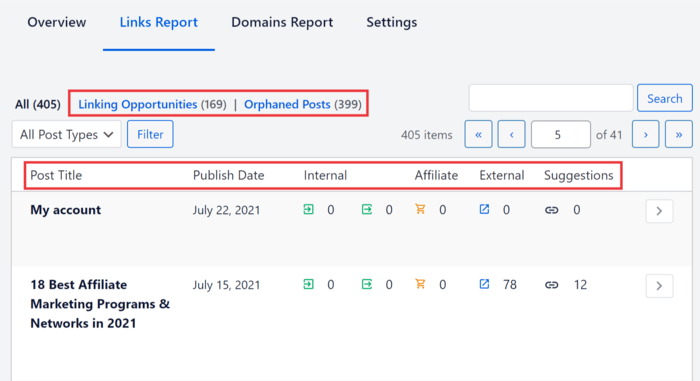
The best part is that you don’t even need to open a post to add the links. You can just do so from the Link Assistant dashboard.
For step-by-step instructions on how to install AIOSEO, check our detailed installation guide.
SEOBoost: Full-suite Content Management Platform
Another content optimization tool to consider is SEOBoost.

SEOBoost is a full-suite content management platform you can use to:
- Create content briefs and outlines
- Create topic reports
- Use AI to speed up content optimization
The tool has a powerful content audit feature for optimizing existing content for SEO. Simply input the URL of the page you want to audit, and SEOBoost will analyze it for you and recommend improvements.
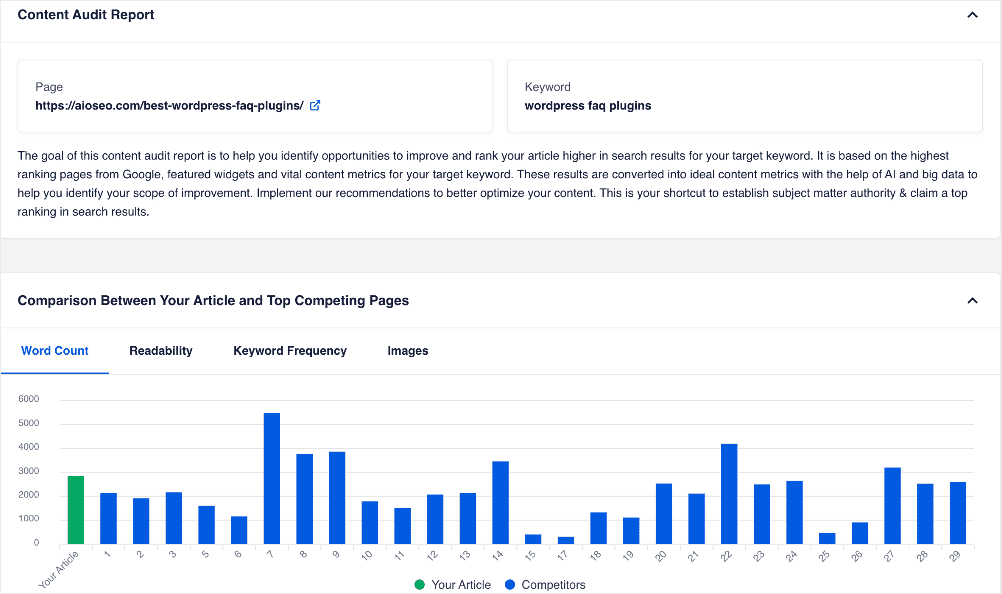
Once the audit is complete and you’ve analyzed the data, click the Optimize Content button.
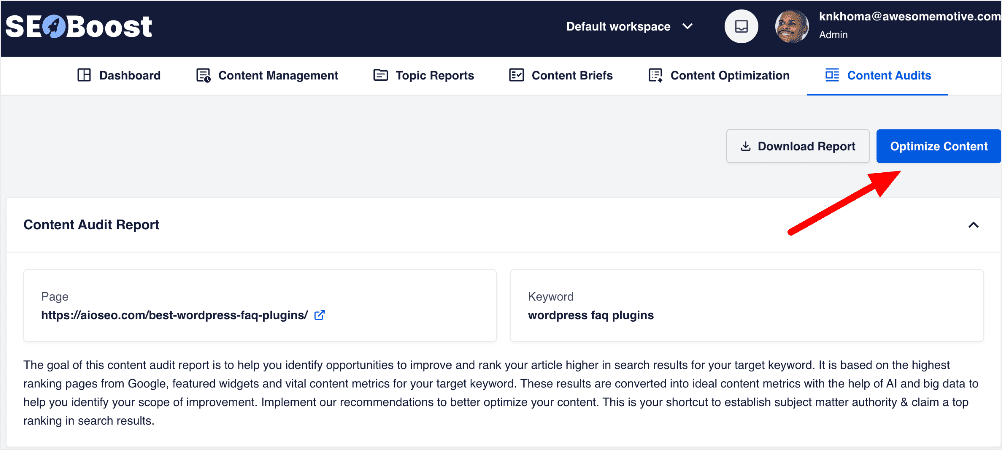
This will take you to a page where you can use the content audit results to optimize your content.
Check out the full power of SEOBoost here.
2. Understand Your Target Audience
Understanding your target audience is the foundation of a successful content optimization strategy. By knowing who you’re creating content for, you can tailor your content to their specific needs, interests, and search behavior.
Tips for identifying and analyzing your target audience include:
- Identify the Target Audience: Begin by defining who your ideal customers are. Consider demographics, interests, behaviors, and pain points. Use tools like Google Analytics, social media insights, and customer feedback to gather data.
- Analyze Their Search Behavior: Use keyword research tools like Google Keyword Planner, Semrush, and LowFruits to understand what terms and phrases your audience uses to search for information related to your business.
- Microsoft Clarity Integration: Integrate tools like Microsoft Clarity to gain insights into how users interact with your website. This can help you understand user behavior, identify pain points, and improve the user experience.
- Determine Their Pain Points and Needs: Identify your target audience’s challenges and needs. This can be done through surveys, social media listening, and direct customer feedback.
- Create Buyer Personas: Develop detailed buyer personas that represent your ideal customers. Include information about their demographics, goals, challenges, and online behaviors. This helps in creating content that resonates with your audience.
Having in-depth knowledge of your target audience will give your content an edge, resulting in it performing better than your competitors’ content.
3. Set Clear Goals for Your Content Optimization Strategy
Before you optimize your content, you must define your objectives and key performance indicators (KPIs). This will help you measure the success of your content optimization efforts and make data-driven decisions.
Some common objectives for content optimization include:
- Increasing website traffic
- Generating more leads
- Improving brand awareness
- Boosting conversions
Check out our article on setting SEO goals for more details.
Measuring Success
Once you’ve set your goals and identified relevant KPIs, you can now measure the effectiveness of your content optimization strategy. Common KPIs include:
- Impressions
- Average position
- Clickthrough rate
Thankfully, most of these can be measured right in your WordPress dashboard using AIOSEO’s Search Statistics feature.

Search Statistics also helps you identify content decay, a sign that your content needs to be updated and optimized.
Check out our guide on monitoring SEO performance for detailed steps on measuring the impact of your content optimization strategy.
4. Keyword Research for Content Optimization
Keyword research is the process of identifying and analyzing the search terms that people use when looking for information, products, or services on search engines. This practice is a fundamental component of SEO and content marketing strategies.
You can use keyword research tools to find relevant keywords for your content. One of the best for finding low-competition keywords is LowFruits.
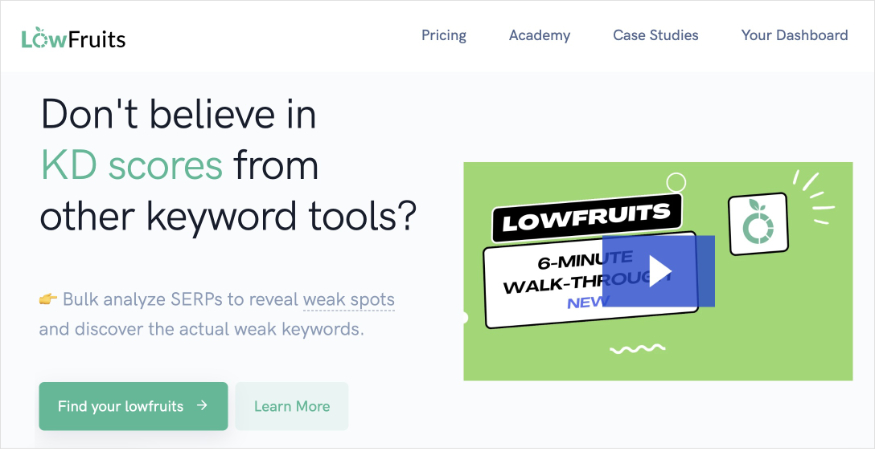
This powerful tool scrapes the SERPs to find low-hanging keywords you can target to rank faster in search engines.
Besides the low-hanging fruits you get from LowFruits, other keyword types to consider are long-tail and short-tail keywords. Here’s a brief summary of each
- Long-Tail Keywords: Long-tail keywords are longer, more specific phrases. They usually have lower search volumes but higher conversion rates because they target more specific search queries.
- Short-Tail Keywords: Short-tail keywords are broader and more general. They typically have higher search volumes but are more competitive and less likely to convert.
Other elements of keyword research include:
Competitor Analysis
Analyze your competitors’ keywords to identify keyword opportunities and content gaps. While this may sound daunting, it’s easy with tools like AIOSEO:
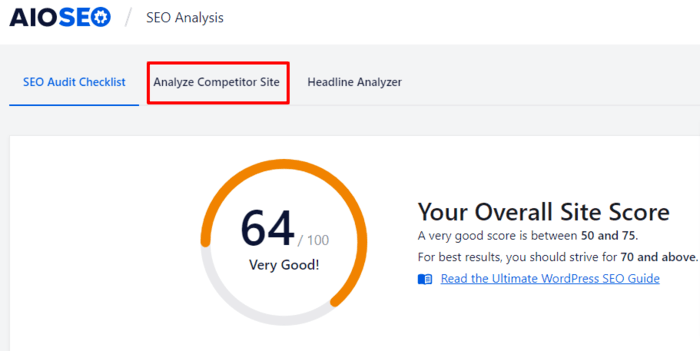
For detailed steps, check out our guide to SEO competitor analysis.
SERP Analysis
Examine SERPs for your target keywords to understand what type of content is currently ranking. This can provide insights into the format, length, and quality of content that performs well. It’s also a great way to find out the intent behind certain keywords.
One of the biggest advantages of SERP analysis is that it helps you create a content strategy aimed at owning some SERP features. Examples of these include:
For more information, check out our SERP analysis guide.
5. On-Page Content Optimization Techniques
On-page SEO refers to the practice of optimizing individual web pages to rank higher in search engines for relevant keywords. Key on-page SEO elements include:
Title Tags and Meta Descriptions
Ensure your title tags and meta descriptions are compelling and include your target keywords. This helps improve click-through rates from search engine results. To scale your title tag and meta description creation, leverage our AI Title/Description Generator.
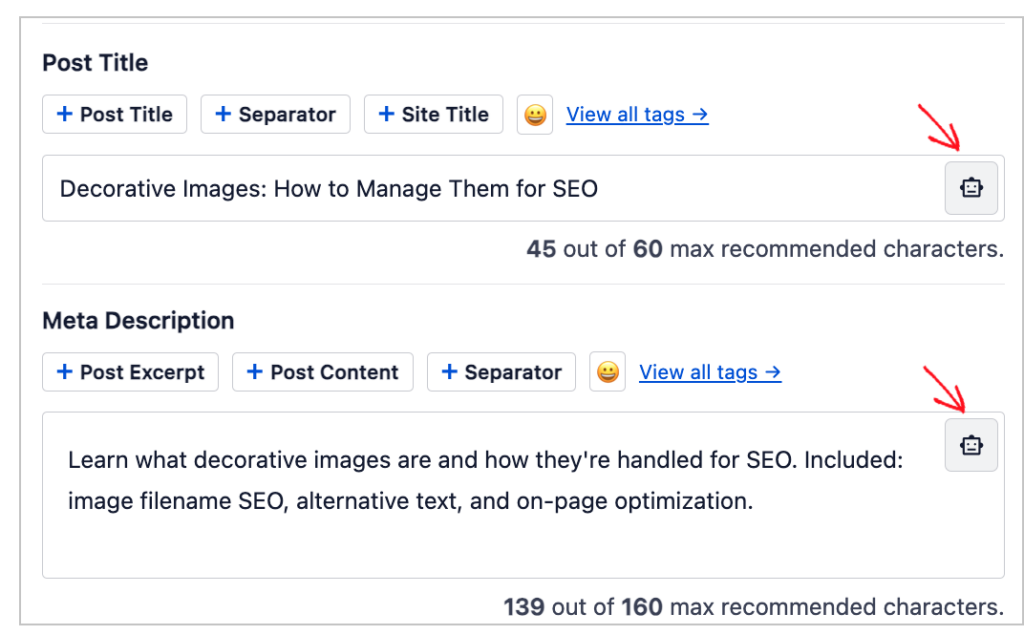
It also helps ensure your title tags and meta descriptions are SEO-friendly.
Headings and Subheadings
Use headings (H1, H2, H3) to structure your content. This not only makes it easier for users to read but also helps search engines understand the main topics of your content. It also helps ensure your content is scannable.
For more details, check out our article on heading tags.
Internal Linking
Incorporate internal links to other relevant pages on your site. This helps improve navigation, distributes link equity, and keeps users engaged longer. Doing this is super easy with AIOSEO’s Link Assistant, as it helps automate internal linking.
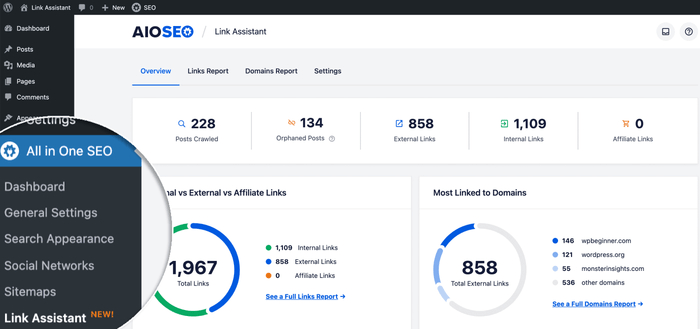
With Link Assistant, you can speed up your internal linking, enabling you to optimize your content for crawling.
Image Optimization
Optimize images by using descriptive file names and alt text. This helps search engines understand the content of your images and improves accessibility. Tips for doing this include:
Check out our image optimization guide for more.
And for more on-page SEO elements, check out our on-page SEO checklist.
6. Technical SEO Considerations
Technical SEO refers to the optimization of a site’s technical aspects to improve its search engine rankings. Unlike content-focused SEO (on-page SEO), which deals with keywords and content quality, technical SEO focuses on the backend structure of the site.
The primary goal of technical SEO is to ensure that search engines can crawl and index your site efficiently, which ultimately leads to better visibility and higher rankings in search engine results pages (SERPs). It also helps ensure your site offers a positive user experience. Some technical SEO aspects to consider include:
Crawlability
Crawlability refers to how easily search engine bots (crawlers) can navigate your website and access its content. It involves factors like:
Indexing
Once crawled, search engines need to understand and store your website’s content in their index. This is influenced by elements like:
Page Speed Optimization
Ensure your website loads quickly. Use tools like Google PageSpeed Insights to identify and fix issues that slow down your site. Faster websites provide a better user experience and rank higher in search results.
Mobile-Friendliness
Ensure your site is mobile-friendly. With the increasing number of mobile users, a responsive design that works well on all devices is crucial for SEO. Plus, Google has been preaching mobile-first indexing for a long time now.
Check out our list of the best mobile SEO tools that can help ensure your site is technically sound regarding mobile SEO.
Broken Links
Regularly check for and fix broken links on your site. Broken links can negatively impact user experience and search engine rankings. A great tool that can help you find and fix broken links is Broken Link Checker.
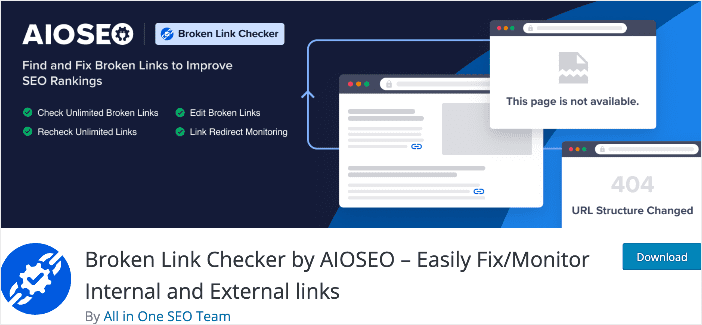
When the tool finds broken links on your site, it gives you different options for dealing with them, including:
- Edit URL
- Unlink URL
- Redirect
- Recheck
- Dismiss
Eliminating broken links ensures search engines can easily crawl your site, making it an essential part of nailing your technical SEO.
Check out our guide on finding and fixing broken links for tips on using this powerful tool.
7. Monitoring and Analytics
Monitoring your SEO performance is another critical factor to include in your content optimization strategy. This is because it helps you see if your strategy is working in boosting your rankings, traffic, and conversion rates.
If you’re a WordPress user, you can easily monitor your performance using AIOSEO’s Search Statistics module.
Search Statistics is a powerful Google Search Console (GSC) integration that tracks your keyword rankings, content performance, and other important SEO metrics with 1-click.
There are 4 ways you can use Search Statistics to monitor SEO performance:
1. Monitor Your Overall SEO Metrics
Checking your SEO content’s performance in WordPress is super easy. To get started, head over to Search Statistics in the AIOSEO menu.
The Dashboard gives you an overview of vital metrics like Search Impressions, Total Clicks, Average CTR, and Average Position. It also shows you an overview of keywords that are ranking at different positions.
All these metrics help you ascertain the performance of your content optimization strategy.
2. Monitor the Performance of Your Content
AIOSEO’s Search Statistics module comes with a Content Performance report, which shows how your posts and pages are performing on SERPs. To access this report, go to AIOSEO »Search Statistics » SEO Statistics. Next, scroll down to the Content Performance report.
The Content Performance report shows you 3 main content-specific reports, namely:
- Top Pages: This shows you your best-performing pages.
- Top Losing: This shows the pages losing rankings the most.
- Top Winning: This shows content gaining higher rankings on SERPs.
For these pages, the Content Performance report gives you important metrics like Clicks, Impressions, Position, and Diff (change in position) for each page in the report. These give you valuable insights into what’s happening to your content on SERPs. As a result, you can easily tell if your content optimization strategy is bearing fruit or not.
3. Track Your Keyword Rankings
Another essential aspect of monitoring your SEO performance is tracking your keyword rankings. Again, this is super easy to do if you have the AIOSEO plugin installed. Simply go to Search Statistics » Keyword Rank Tracker.
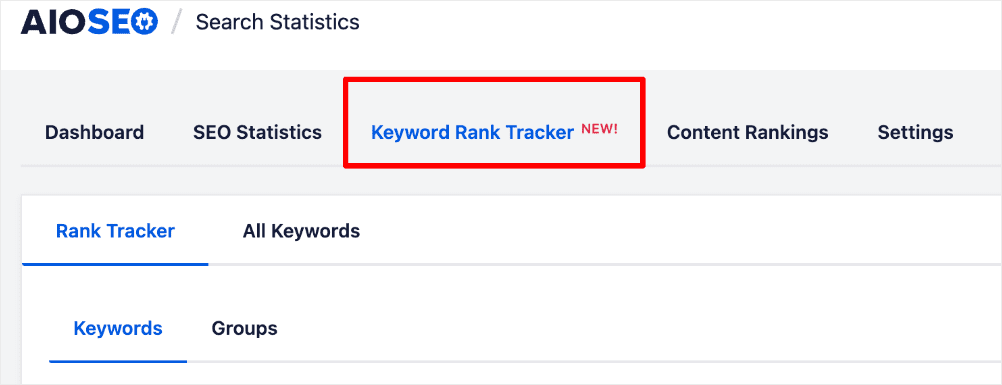
Next, add the SEO keywords you want to track:
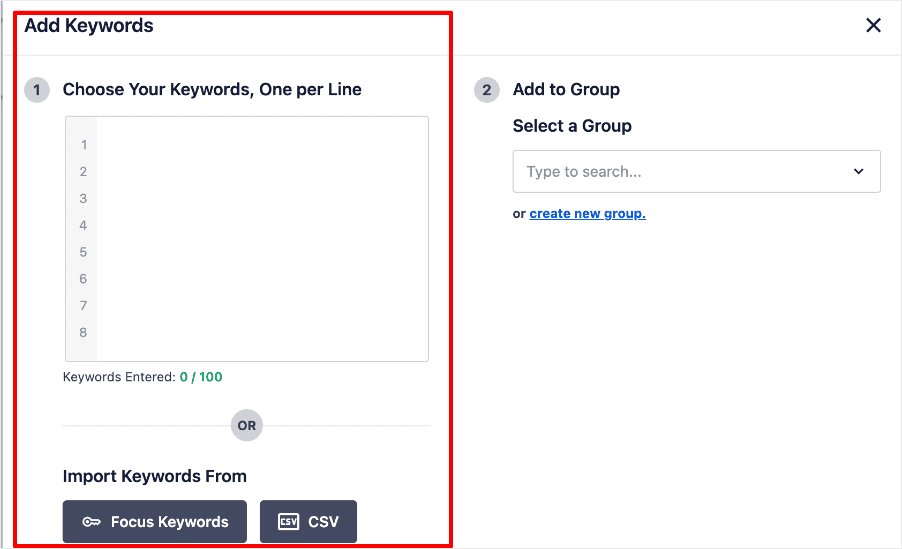
Once done, the tool will show you how you’re performing for your chosen keywords.
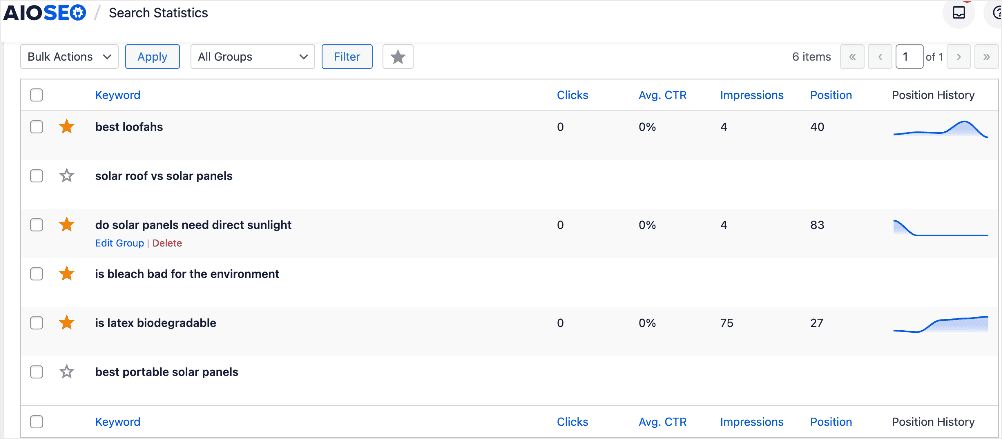
And as easy as that, you’re tracking your SEO keyword performance in WordPress.
For detailed instructions, check out our tutorial on tracking keyword rankings in WordPress.
4. Monitor for Content Decay
Search Statistics can also help you monitor your site for content decay, which is the gradual decrease in the organic performance of each piece of content.
Because it’s not easily detectable, content decay is a silent killer of SEO performance. It also makes it difficult for you to maintain an upward trajectory on SERPs. As a result, your organic traffic and revenue can decline.
That’s why monitoring for and combatting content decay should be integral to your content optimization strategy.
To monitor content decay in Search Statistics, head to the Content Rankings tab to see which articles are losing rankings.
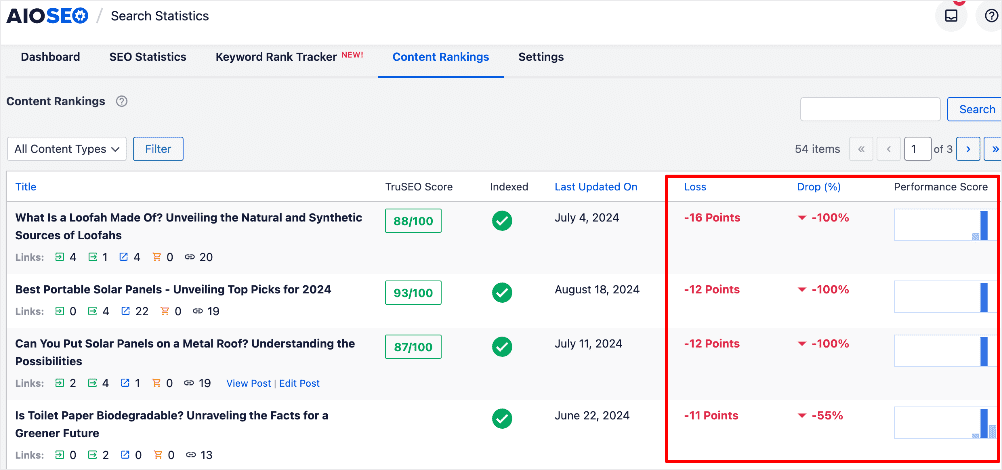
Once you discover your decaying content, stopping it, improving your rankings, and boosting your organic traffic is easy.
Check out our tutorial on stopping content decay for detailed steps on monitoring and combating content decay.
To summarize, regularly track key metrics such as site traffic, organic search ranking, and user engagement on your site. You can use different SEO monitoring tools for this. Use the data you collect to make informed adjustments to your content optimization strategy. This will ensure that it remains effective and aligned with your goals.
Content Optimization Strategy: Your FAQs Answered
What is content optimization?
Content optimization involves improving the quality and relevance of your content to enhance its visibility and performance in search engine results.
Content optimization involves improving the quality and relevance of your content to enhance its visibility and performance in search engine results.
How often should I update my content?
Update your content regularly to keep it fresh, relevant, and accurate. This can improve your search rankings and user engagement. You can also update your content according to its decline in search performance, also called content decay.
Update your content regularly to keep it fresh, relevant, and accurate. This can improve your search rankings and user engagement. You can also update your content according to its decline in search performance, also called content decay.
What tools can help with content optimization?
Tools like AIOSEO and SEOBoost can help you optimize your content to meet on-page SEO best practices. You can also use AIOSEO to monitor your SEO performance.
We hope this post has helped you know how to design a content optimization strategy. You may also want to check out other articles on our blog, like our list of the best keyword rank trackers for WordPress or guide to creating cornerstone content.
If you found this article helpful, then please subscribe to our YouTube Channel. You’ll find many more helpful tutorials there. You can also follow us on X (Twitter), LinkedIn, or Facebook to stay in the loop.
Disclosure: Our content is reader-supported. This means if you click on some of our links, then we may earn a commission. We only recommend products that we believe will add value to our readers.


