Planning on building a membership site?
Building a membership site is an exciting journey. Not only does it create opportunities for recurring revenue, but it also fosters a sense of community around your content, products, or services. But here’s the thing: a membership site without traffic is like hosting a party that nobody knows about.
That’s where SEO comes in.
By optimizing your membership site for search engines, you can attract the right audience and grow your community exponentially.
Ready to level up your reach?
In this article, I’ll show you actionable SEO tips that will set your membership site up for success!
What is a Membership Site?
A membership site is an online platform where users pay (or register for free) to access exclusive content, tools, or a community. Think of it as your VIP lounge on the internet. Examples include educational platforms like Skillshare, fitness communities like Peloton, or niche sites offering premium resources.
So why does search engine optimization (SEO) matter for membership sites?
Simple: it’s the key to attracting a steady stream of members. Without good SEO, your target audience may never discover your site.
Let’s explore how to make your membership site stand out in search engines.
Setting the Foundation for Your Membership Site’s SEO Success
To ensure that your membership site grows and achieves its goals, you have to build it on the right foundation. Here are a few foundational factors I recommend to those starting out:
1. Choose the Right Membership Plugin
The platform on which you build your membership site sets the stage for your SEO efforts. WordPress is a top choice because it’s incredibly SEO-friendly and integrates seamlessly with many plugins designed explicitly to build and manage membership sites.
Check out our list of the best membership plugins for WordPress for examples of platforms you can use.
Membership plugins make it easy to manage who can access your content and can even assign different levels of access to different users depending on type of membership. However, besides the management aspect, make sure to consider ease of use and flexibility when it comes to SEO.
2. Use the Right SEO Plugin
One of the first SEO tips for membership site SEO is to ensure you’re using the right SEO tool. And for WordPress users, there’s no better tool than All In One SEO (AIOSEO).
AIOSEO is a powerful yet easy-to-use SEO plugin that’s trusted by over 3 million SEOs, bloggers, and digital marketers. They trust the plugin to help them boost their search engine rankings and drive qualified traffic to their blogs. That’s because the plugin has many powerful features and modules designed to help you properly configure your SEO settings.
When it comes to membership sites, we’ve started rolling out integrations with some of the most popular membership plugins. One such example is our BuddyPress integration.
With this integration, you can easily optimize SEO titles, meta descriptions, and robots meta for your membership site pages. Just head to Search Appearance » Content Types to configure these settings.

For example, some of the tags you can automatically add to your Activities page’s meta description include:
- Activity Content
- Activity Action
- Activity Date
- Activity Author
- And more
You can also configure your Member page’s SEO:

Doing this is a great way to improve your search visibility and clickthrough rates.
Besides metadata, you also have greater control over your membership site’s Archive pages. This has the advantage of:
- Improved navigation: Make it easier for users to find relevant content.
- SEO benefits: Optimized meta descriptions and URLs for better search engine visibility.
- Content organization: Structure your content effectively to enhance user experience.
Plus, AIOSEO automatically outputs Discussion Forum Schema, helping search engines better understand and rank your content. And to top it all off, your membership pages are also added to your sitemap, ensuring efficient crawling and indexing.
Other AIOSEO Features
Some other features you’ll find in AIOSEO include:
- Cornerstone Content: Easily build topic clusters and enhance your topical authority and semantic SEO strategy.
- Author SEO: Boost your Google E-E-A-T signals right in WordPress, giving you an edge over competitors.
- Search Statistics: This powerful Google Search Console integration lets you track your keyword rankings and see important SEO metrics with 1-click, and more.
- SEO Revisions: Track any changes you make to your site and see their impact on your SEO. Plus, you get to see on a timeline how Google updates affect your site.
- Advanced Robots.txt Generator: Easily generate and customize your robots.txt file for better crawling and indexing.
For step-by-step instructions on how to install AIOSEO, check our detailed installation guide.
SEO plugins like AIOSEO. With features like automated sitemaps, breadcrumb navigation, and custom meta tags, these tools make it easier to optimize your membership site, even if you have no technical knowledge.
3. Define Your Niche and Audience
Another critical aspect of membership site SEO is to clearly define your niche from the get-go.
Trying to appeal to everyone is a surefire way to fail. Instead, focus on a specific niche. For example, instead of “fitness,” target “HIIT workouts for busy professionals.”
Use keyword research tools like LowFruits, Semrush, or Ahrefs to uncover search terms your audience uses. This will guide your content strategy and ensure you’re creating what people are looking for.
Some tips for defining your niche and audience include:
- Analyze Competitors: Study other successful membership sites in your area of interest. Identify gaps in their offerings that you can fill.
- Leverage Google Trends: Use Google Trends to understand search interest over time and identify emerging niches.
- Survey Your Target Audience: Reach out to potential members through social media or email campaigns to ask about their preferences, challenges, and goals.
- Define Personas: Create detailed audience personas, including demographics, interests, and pain points, to tailor your content and offerings.
- Focus on Specific Problems: Narrow your niche by addressing specific problems or needs. For instance, instead of “online marketing,” try “email marketing strategies for e-commerce startups.”
For more information, check our article on using buyer personas to create engaging content that converts.
4. Design for User Experience (UX)
Search engines love fast, user-friendly websites. A slow or confusing site drives visitors away—and Google notices that.
Some important considerations to make in this regard include:
- Fast Loading Times: Use tools like GTmetrix to analyze speed and implement caching plugins.
- Mobile-Friendly Design: Over half of web traffic comes from mobile devices. Because of this, having a responsive design is non-negotiable. Use responsive themes to ensure a seamless experience.
- Clear Navigation: Simplify your navigation to make it easy for users to find what they’re looking for. Use intuitive menus, breadcrumbs, and a search bar. Group related content logically so members—and search engines—can easily explore your site.
A well-designed membership site not only improves your search rankings but also keeps your audience engaged and coming back for more.
Membership Site On-Page SEO Strategies
5. Optimize Content for Keywords
Content is the backbone of SEO, even for membership sites. One of the best places to start here is to target long-tail keywords—they’re less competitive and more specific. For example, instead of “membership site,” target “how to build a membership site for fitness trainers.”
Finding these is super easy with a keyword research tool like LowFruits.
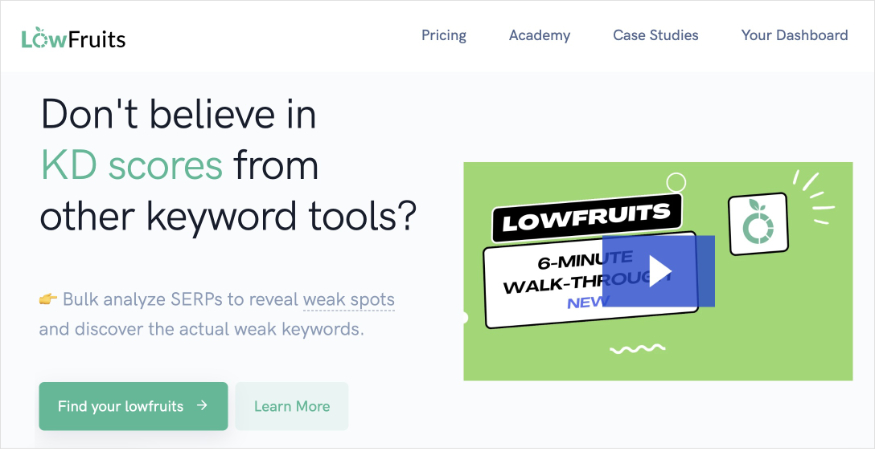
LowFruits is a revolutionary keyword research tool designed to help you unearth low-competition keywords to skyrocket your SEO.
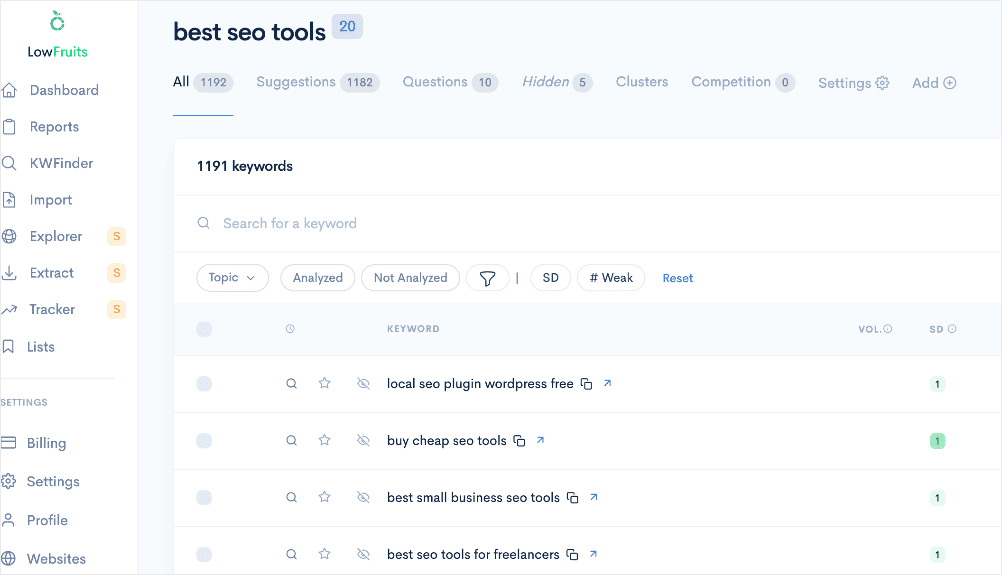
This powerful keyword research tool identifies weak spots in the SERPs, allowing you to target keywords with a higher chance of ranking. These can help optimize your existing content to rank for more keywords, resulting in better search rankings and more traffic.
Once you find your low-competition keywords, sprinkle these keywords naturally into headings, subheadings, and body text. But avoid keyword stuffing—it’s a major red flag for search engines.
6. Create Compelling SEO Titles and Meta Descriptions
SEO titles and meta descriptions act as your site’s first impression on Google. Make them count!

To create compelling meta tags:
- Incorporate Keywords: Ensure your primary keyword appears naturally in both the title and description.
- Use Power Words: Words like “proven,” “expert,” or “actionable” make your titles more enticing.
- Limit Characters: Aim for 50-60 characters for titles and 150-160 characters for descriptions.
- A/B Test Meta Tags: Experiment with different phrasing to see which tags yield better click-through rates (CTR).
You can also use tools like AIOSEO’s snippet preview tool to perfect your tags and see how they’ll appear in search results.
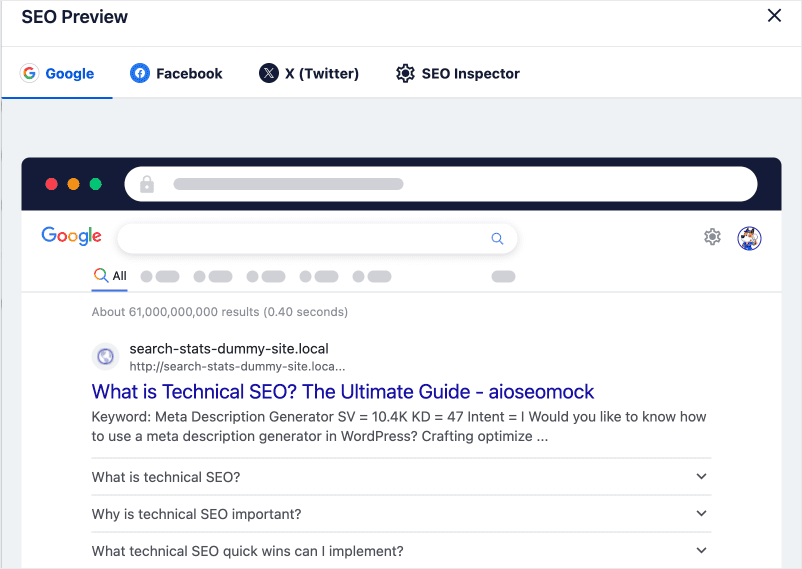
This ensures you’re crafting titles and descriptions that not only rank but also attract clicks.
Want a super easy way to create SEO titles and meta descriptions?
Then use AIOSEO’s AI-powered Title/Description Generator.
7. Focus on Internal Linking
Internal links guide users through your site and help search engines understand its structure. They’re an integral part of membership site SEO as they help pass link juice and help search engines crawl your site.
Building strategic internal links is a breeze with AIOSEO’s Link Assistant. You don’t have to manually add them. Link Assistant is a powerful tool that crawls your site and gives a report on all the links on your membership site.
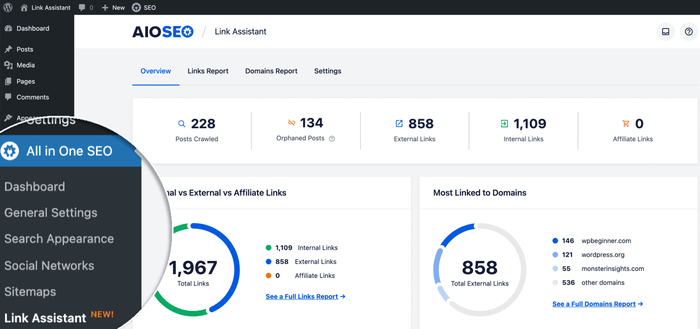
It also gives you a Links Report that shows you internal linking suggestions and the orphan pages on your site.
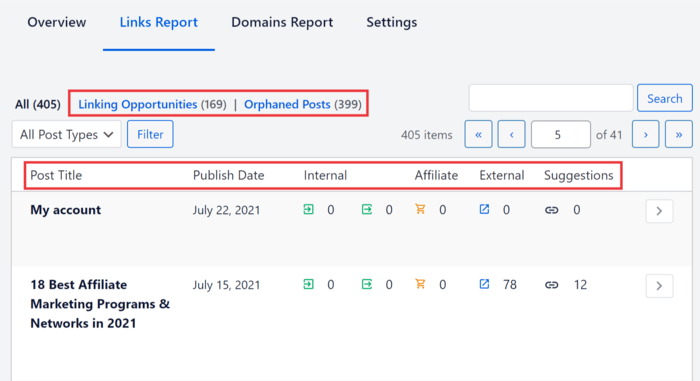
Not only does Link Assistant give you this vital data, but it helps you automatically build links between your pages. You don’t even need to open a post to add the links as you can add the links right from the Link Assistant dashboard! This drastically speeds up the link building process, especially on an already established site with tons of pages.
Content Strategies for Membership Sites
8. Build a Blog for Organic Traffic
Blogs are powerful traffic magnets for any website, including membership sites. They give you a platform to answer questions, solve problems, and establish authority in your niche. When done right, blogging attracts organic traffic that converts into loyal members. That’s why if you haven’t yet, consider starting a blog.
Here’s how to maximize your blogging efforts:
Focus On Evergreen Content
Write posts that stay relevant over time, such as:
“5 Steps to Start Your Own Membership Site”
“Why Membership Sites Are Perfect for Entrepreneurs”
“How to Retain Members and Reduce Churn Rates” These posts can continue driving traffic months or even years after publishing.
Solve Specific Problems
Address pain points your audience faces. For example, if your membership site is about marketing, write a post like “10 Ways to Create an Engaging Membership Funnel.”
Use Data and Examples
Back up your tips with statistics, case studies, or real-world examples. For instance, include how one member achieved a milestone by following your advice.
Encourage Interactivity
End your posts with a call-to-action that encourages readers to comment, share, or explore your membership offerings. Example: “Have tips to add? Share them in the comments below!”
Stick to a Posting Schedule
Consistency builds trust and keeps readers coming back. Aim for at least one high-quality post per week. Use tools like editorial calendars to plan your content in advance.
Optimize Each Post for SEO
- Research keywords related to your niche using tools like LowFruits or Ahrefs.
- Incorporate these keywords naturally in your title, headings, and body text.
- Write compelling meta descriptions to boost click-through rates. Example: “Learn 5 actionable steps to start your membership site today! Tips inside.”
Repurpose Blog Content
Turn your blog posts into other content formats to extend their reach. For example:
- Create a video summary of a blog post.
- Use snippets from your posts as social media content.
- Compile related posts into a downloadable guide as a lead magnet.
Leverage Analytics
Use tools like AIOSEO’s Search Statistics, MonsterInsights, or Google Analytics to track your blog’s SEO performance. Identify which posts bring the most traffic and engagement, then create similar content to amplify those results.
By combining SEO-friendly strategies with valuable content, your blog can become a major driver of organic traffic, helping you build awareness and convert visitors into paying members.
Recommended reading: The Ultimate Guide to SEO Content Writing
9. Leverage Multimedia Content
Multimedia is more than just eye candy—it’s an essential tool for boosting user engagement and improving your site’s SEO. Videos, podcasts, and infographics not only make your content more dynamic but also keep visitors on your site longer, signalling to search engines that your content is valuable.
Why Multimedia Matters for SEO:
Here are a few reasons why I believe multimedia matters for membership sites:
- Enhanced engagement: Visitors are more likely to stay on your site and explore further when multimedia is used effectively.
- Higher shareability: People love sharing visually appealing content, such as infographics or short videos, which can drive traffic and backlinks.
- Accessibility across platforms: Multimedia makes it easier to repurpose content for platforms like YouTube, Pinterest, or Instagram, expanding your reach.
As you can see, including multimedia in your membership site’s SEO strategy is a no-brainer.
But how do you put it into practice?
Actionable Tips for Leveraging Multimedia
- Create a video tour of your membership site: Give potential members a sneak peek of what they’ll get by joining. Add testimonials from existing members for social proof.
- Start a podcast: Podcasts are a fantastic way to connect with your audience on a deeper level. Discuss niche topics, interview experts, or share success stories from your community. Include a transcript of your podcast on your site. Search engines can’t crawl audio, but they love text.
- Design infographics: Simplify complex topics into visually appealing graphics. Include your site’s logo and URL to encourage shares while driving traffic back to you.
- Embed multimedia strategically: Place videos or podcasts where they add the most value, such as:
- On your homepage to grab attention.
- Within blog posts to enhance content.
- On landing pages to increase conversions. Ensure all multimedia files are optimized for fast loading to avoid slowing down your site.
- Optimize metadata for SEO: Add keyword-rich titles, descriptions, and tags to your videos and images. Plus:
- Use alt text for images to improve accessibility and rankings.
- Include closed captions for videos to make them accessible to a wider audience.
- Repurpose Multimedia Content:
- Turn a podcast episode into a blog post.
- Convert a webinar into a series of short videos.
- Break down an infographic into bite-sized tips for social media.
By incorporating multimedia, you’ll enrich your membership site, keep visitors engaged longer, and improve your chances of ranking higher in search results.
10. User-Generated Content and Community Engagement
Another fantastic SEO tip for membership sites is to encourage members to contribute content, such as forum posts, reviews, or testimonials. Not only does this add valuable keywords to your site, but it also strengthens your community.
Strategies to Boost Engagement:
- Create an active forum or discussion board where members can interact, share ideas, and ask questions.
- Host challenges or contests to encourage member participation. For instance, ask members to share their success stories or tips and reward the best submissions.
- Feature user-generated content in newsletters or on your homepage to motivate others to contribute.
Incentive Ideas:
- Offer discounts or credits for members who post reviews, participate in discussions, or refer new members.
- Create a leaderboard or badge system to recognize and reward active participants.
Building a thriving community through user-generated content fosters loyalty, improves SEO, and keeps your membership site vibrant and engaging.
Technical SEO for Membership Sites
Technical SEO is the essential behind-the-scenes work that ensures your website is accessible, crawlable, and comprehensible to search engines. It encompasses all the technical modifications made to your site that influence its ranking on search engine results pages (SERPs). Below are some key WordPress SEO optimization strategies focused on technical SEO.
11. Site Architecture and Navigation
A fundamental aspect of technical SEO is your site’s architecture. This refers to the way your web pages are structured, organized, and interconnected.
When executed effectively, a well-planned site architecture allows both users and search engines to navigate your site effortlessly. For users, this translates to longer time spent on the site and increased page views, which signals to search engines that your site provides a positive user experience (UX) and valuable content.
Several elements can impact your site architecture, including:
Search engines prioritize delivering a positive UX, and a well-optimized site architecture is crucial in achieving this. Therefore, it’s essential to enhance it for better SEO performance.
12. Site Speed Optimization
Site speed is a critical factor in WordPress SEO optimization. It significantly affects conversion rates, bounce rates, page views, and other vital metrics that contribute to a healthy website.
Enhancing your site’s speed is not only important for user experience but also serves as a key ranking factor—especially following Google’s Page Experience update.
To improve your site speed, consider the following strategies:
Investing in a faster website will likely yield better rankings and an improved user experience.
13. Ensure Your Site Security is Up To Scratch
Website security is another crucial element of membership site SEO. Google considers security a significant ranking factor because it aims to recommend secure sites that protect users’ privacy.
Implementing SSL/HTTPS on your website is highly recommended for effective WordPress SEO. Once you install an SSL certificate, visitors will see a padlock icon in the address bar, indicating they are on a secure page. Additionally, your website’s URL will change from HTTP to HTTPS.
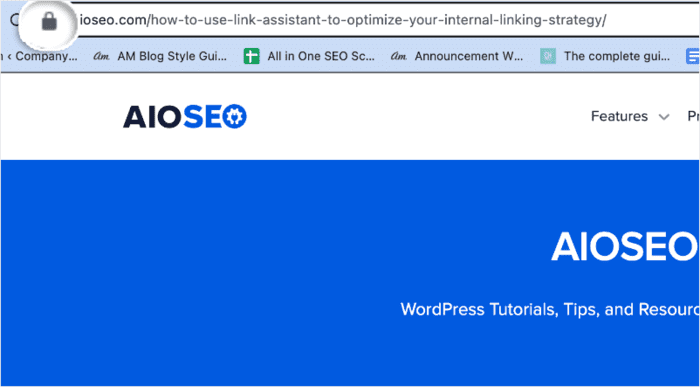
These visual indicators help build user trust, which is vital for encouraging repeat visits.
For more insights into how security impacts your WordPress SEO efforts, refer to our article on HTTPS and SEO.
14. Eliminate 404 Errors
404 errors occur when URLs become inaccessible or when web pages no longer exist. These errors can adversely affect your search rankings.
If you use AIOSEO, you can prevent 404 errors on your WordPress site through automation with our Slug Monitor feature. This tool alerts you whenever it detects changes in URLs and prompts you to add a redirect.
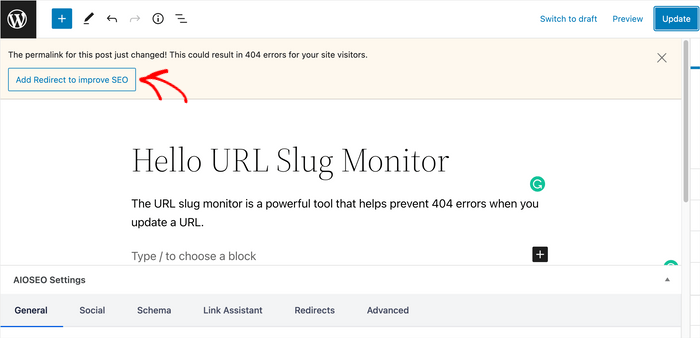
Clicking “Add Redirect to Improve SEO” will open a modal where you can add your redirect. This ensures you prevent 404 errors on your site.
15. Fix Broken Links
Besides eliminating 404 errors, you should also ensure there are no broken links on your site. This is because broken links result in crawl errors and negatively impact your search rankings.
Besides crawl errors, broken links can lead to a negative user experience. This, too, can harm your SEO.
That’s why one of the top optimization tips for membership sites includes regularly monitoring your site for broken links. You can easily do this with AIOSEO’s Broken Link Checker. This powerful tool crawls your site to find broken links.
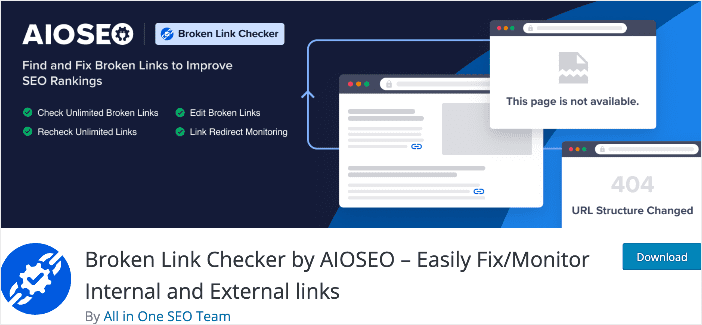
However, it does more than just find broken links. It also offers you solutions for fixing them.
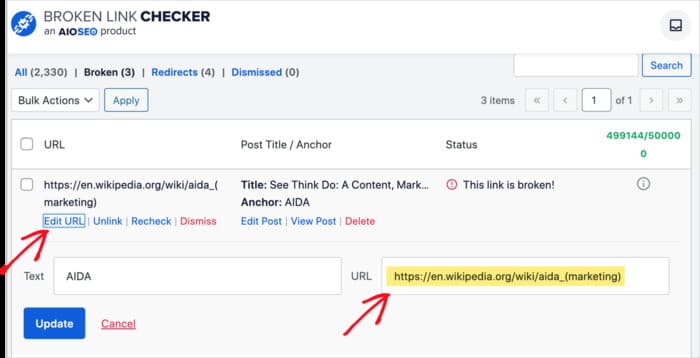
Because Broken Link Checker automatically checks your site for broken links, you reduce the occurrence of crawl errors.
Check out our guide on finding and fixing broken links for detailed instructions on eliminating broken links on your site.
16. Implement Schema Markup
Schema markup helps search engines understand your content better. For membership sites, use schema types like “Course,” “Event,” “Forum”, or “FAQ” to enhance visibility and attract targeted traffic.
How to Use Schema Markup Effectively:
- Highlight core offerings: If your site offers courses, apply the “Course” schema to display ratings, instructors, or enrollment details in search results.
- Add FAQ Sections: Use FAQ schema to answer common questions directly on Google’s search page. Example: “How do I join your membership site?”
- Event schema markup: If you host webinars or live sessions, implementing “Event” schema can boost your presence in event-specific searches.
To effectively implement structured data, start by identifying the most relevant schema types for your content. Adding the right schema markup is super easy with AIOSEO’s next-gen schema generator.
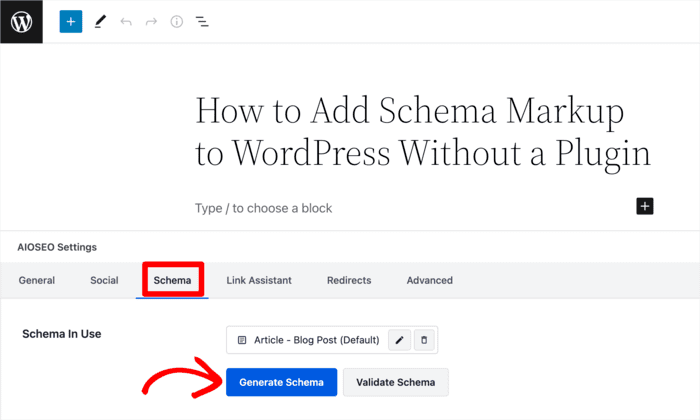
This powerful feature makes it easy to add schema markup on your site, even if you don’t have any technical or coding experience. All you have to do is select the schema type you want from the schema catalog and fill in a bit of information.
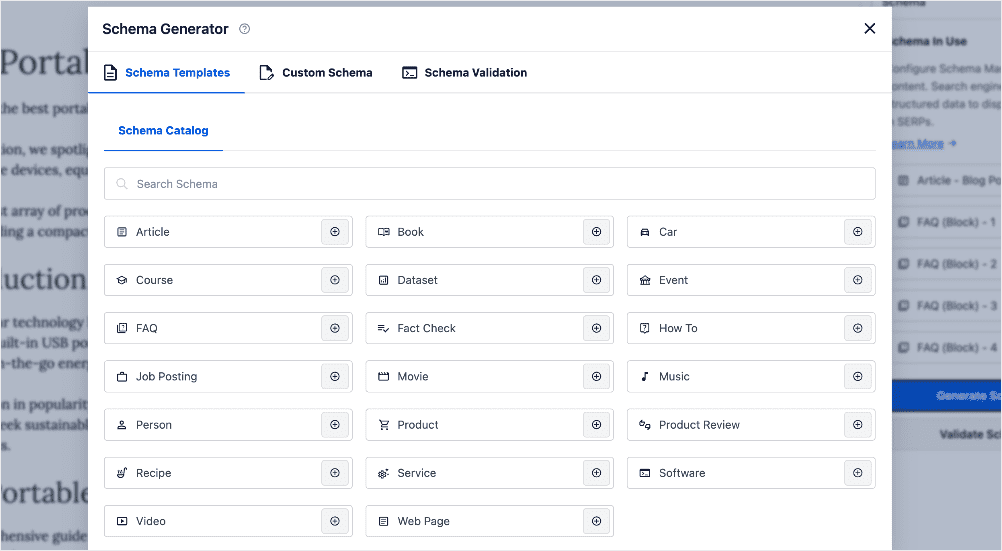
For detailed information, check out our tutorial on adding custom schema markup.
Membership Site Off-Page SEO and Promotion
17. Build Backlinks Strategically
Backlinks are links from external sites to your site. Search engines value them because they serve as a vote of confidence in your site and content. A few ways of building backlinks include:
- Guest posting
- Listing on business directories
- Running outreach campaigns
- Getting listed on partner pages
Check out our case study of how Explore.com quadrupled its traffic in 10 months. One of their growth tactics was obtaining high-quality backlinks.
Check out our link building guide for tips on building backlinks and external links.
18. Promote on Social Media and Forums
Social media signals can indirectly boost your SEO. Share blog posts, updates, and member success stories on platforms like Facebook and LinkedIn. Join forums where your audience hangs out, such as Reddit or niche Facebook groups.
To maximize the effectiveness of your social media marketing efforts, consider the following key steps:
- Identify your audience: Determine which social media platforms your target audience uses most frequently.
- Optimize your profiles: Enhance your social media profiles to improve visibility and attract more followers.
- Post high-quality content regularly: Consistently share valuable and engaging content to keep your audience interested.
- Promote your blog: Share links to your blog posts to drive traffic back to your website.
- Engage with your audience: Foster relationships by actively engaging with your followers through comments, messages, and discussions.
- Run giveaways: Utilize platforms like RafflePress to host giveaways that can boost engagement and attract new followers.
By effectively managing your social media accounts, you can tap into a vast audience of over 5 billion users, driving significant traffic to your website and growing your business.
For a more in-depth look, check out our article comparing SEO and social media.
19. Email Marketing and SEO Synergy
Email is a powerful content marketing tool that allows you to reach audiences beyond search engines. It’s an effective way to build a community and drive relevant, repeat traffic to your blog. Here are several strategies to leverage email for boosting traffic:
- Send weekly or monthly blog digests: Compile a summary of your latest blog posts from the week or month and share it with your email list. This approach allows you to promote multiple pieces of content in one message, driving traffic to several articles at once.
- Highlight popular or evergreen content: Occasionally, spotlight your most popular or high-performing evergreen posts in your emails. This can help revive interest in older content that remains relevant.
- Market upcoming events: Send invitations and reminders of upcoming events to increase member participation. You can also ask members to forward event invites to their network
In addition to these strategies, email marketing offers excellent personalization options, enabling you to craft campaigns that resonate with your audience and ultimately increase conversions and traffic to your blog.
For more insights, check out our guide on how to combine email with SEO to increase the quantity and quality of blog traffic on your site.
Building a Membership Site: Your FAQs Answered
What is a membership site?
A membership site is an online platform where users pay (or register for free) to access exclusive content, tools, or a community.
A membership site is an online platform where users pay (or register for free) to access exclusive content, tools, or a community.
The best SEO tool for membership sites is All in One SEO (AIOSEO). It has so many features and modules to help optimize your membership site for search engines and users.
We hope this post has helped you know how to SEO your membership site. You may also want to check out other articles on our blog, like our eCommerce SEO checklist or our article on the benefits of SEO for small businesses.
If you found this article helpful, then please subscribe to our YouTube Channel. You’ll find many more helpful tutorials there. You can also follow us on X (Twitter), LinkedIn, or Facebook to stay in the loop.
Disclosure: Our content is reader-supported. This means if you click on some of our links, then we may earn a commission. We only recommend products that we believe will add value to our readers.



