We’ve rolled out several updates and new features this year.
And we’re back with many more new features to help you take your SEO to a whole new level!
The top 3 we’re most excited about are the:
- BuddyPress integration
- Google Web Stories integration
- Author SEO improvements
With these new additions, AIOSEO 4.7.6 comes with many powerful features that will help you get more granular on the performance of your SEO strategies. As a result, you’ll be in a better position to rank higher and drive targeted traffic.
Here’s everything you need to know about these updates and how they can help you take your SEO to the next level.
Build an Engaged Community and Drive Return Traffic with BuddyPress
BuddyPress is a powerful community plugin for WordPress that takes your site beyond the blog. It includes all of the features you’ve come to expect from any online community, like user profiles, groups, activity streams, notifications, and more.
Some fantastic uses of BuddyPress include are:
- A campus wide social-network for your university, school or college
- An internal communication tool for your company
- Niche social-networks for very specific interest groups
- Focused communities for products & services
- Integrated with bbPress to enhance community forums
BuddyPress users, we’ve got great news for you! With AIOSEO 4.7.6, you can now fully optimize SEO settings for BuddyPress content types.
Boost Engagement and Traffic with Google Web Stories
Web Stories are a visually rich, full-screen content format for the web, which allow users to tap or swipe through stories, like Instagram or Facebook reels. To consume content, you can tap or swipe through Web Stories.

Web Stories are immersive, full-screen visual stories supported by Google that are perfect for engaging audiences and driving traffic. Think of Facebook or Instagram Reels, but on steroids.
People love short form content they can digest easily and quickly. Because of this, Web Stories are a fantastic way to boost engagement with your content and brand. Besides engagement, they’re also a great way to supercharge your brand awareness as they’re easy to share. Other benefits include:
- Monetizable: They allow the integration of ads or affiliate links for revenue generation.
- Enhanced visibility: Appearing in Google’s various services increases traffic and reach.
- SEO-friendly: They are indexed by Google and contribute to organic search visibility.
Key Features of Google Web Stories
- Interactive Format: Users can swipe or tap through the story pages to explore content.
- Mobile-First: Optimized for mobile devices but also viewable on desktops.
- Customizable: Content creators can design stories to match their brand’s style.
- Discoverable: Stories can appear on Google Search, Google Images, Google Discover, and in the dedicated Web Stories carousel.
With AIOSEO 4.7.6, you can now integrate with the Web Stories plugin, allowing you to have greater control over your content’s SEO.
SEO for BuddyPress and Google Web Stories
Now that you know what BuddyPress and Web Stories are, let’s quickly dive into why having the AIOSEO integration for both is important.
Custom Post Types SEO Control
Easily optimize SEO titles, meta descriptions, and robots meta for both BuddyPress and Web Stories content types. Just head to Search Appearance » Content Types to configure these settings. Here’s what the screen will look like for Web Stories:

And for BuddyPress, you can configure the SEO settings for your Activities page:

Some of the tags you can automatically add to your Activity page’s meta description include:
- Activity Content
- Activity Action
- Activity Date
- Activity Author
- And more
You can also configure your Member page’s SEO:
![[New] BuddyPress and Google Web Stories Integrations + Author SEO Upgrades! 1 buddypress members search appearance 2](https://aioseo.com/wp-content/uploads/2024/12/buddypress-members-search-appearance-2.png)
Doing this is a great way to improve your search visibility and clickthrough rates.
Archive Page Optimization
Improve navigation, boost SEO visibility, and better organize your community content with optimized BuddyPress and Web Story archive pages.
With AIOSEO 4.7.6. archive pages for BuddyPress and Google Web Stories are now fully customizable for AIOSEO users. Doing so offers:
- Improved navigation: Make it easier for users to find relevant content.
- SEO benefits: Optimized meta descriptions and URLs for better search engine visibility.
- Content organization: Structure your content effectively to enhance user experience.
Custom Schema
Another powerful advantage of the AIOSEO/BuddyPress and AIOSEO/Web Stories integrations is that it automatically outputs smart schema for your short-form content. Two examples include:
Discussion Forum Schema for BuddyPress
BuddyPress forum discussions are now equipped with Discussion Forum Schema, helping search engines better understand and rank your content.
Automatic AMP Stories Schema
AIOSEO now automatically outputs AMP Stories Schema for Web Stories, ensuring your content is fully optimized for Google Search and Discover.
Sitemap Integration
Finally, Web Stories post types and BuddyPress pages are automatically included in your sitemaps for better discoverability.
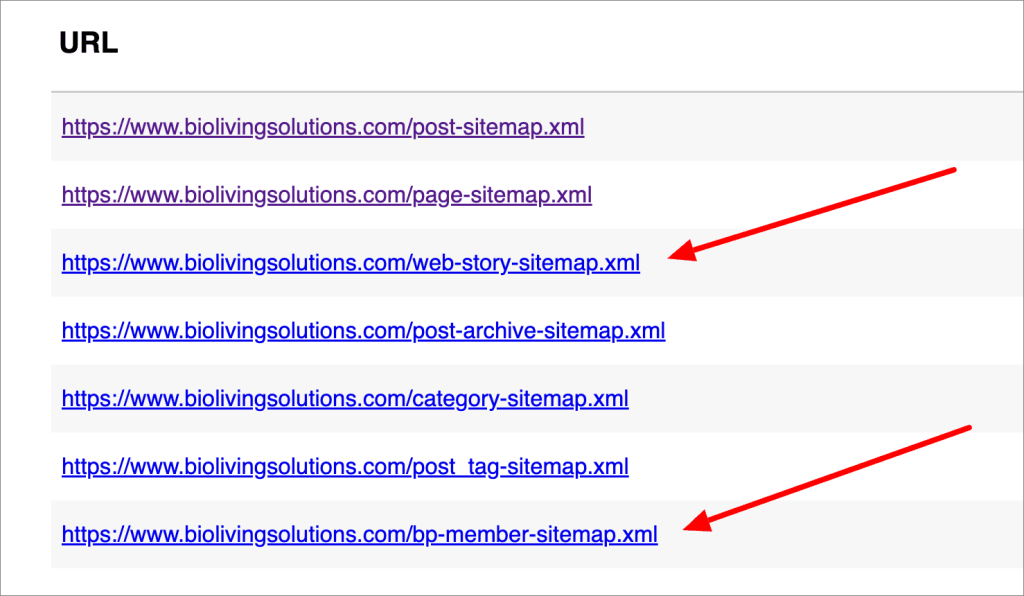
This makes it easier for search engines to index your content, resulting in better search rankings and more traffic to your site.
Author SEO Module Enhancements
Besides the 2 integrations above, we’ve also made several much-requested improvements to the Author SEO module. These are designed to help you boost trust, authority, and SEO performance for your authors.
New features include:
Awards & Spoken Languages Fields
![[New] BuddyPress and Google Web Stories Integrations + Author SEO Upgrades! 2 Awards & Spoken Languages Fields](https://aioseo.com/wp-content/uploads/2024/12/author-seo-awards-languages-spoken.png)
The Awards and Spoken Languages fields help showcase author credibility. They’re also a great way to show your expertise. And since everyone trusts an expert, this is a great way to bolster your trust signals.
Custom Author Bio URLs
When you scroll down the Author SEO page, you’ll find another new field labeled Author Bio URL.

This new feature enables you to set custom URLs for each author. By default, author URLs redirect to author archive pages. However, this new feature enables you to send readers to a specific author’s bio page when they click the See Full Bio link in an author’s summary box.
![[New] BuddyPress and Google Web Stories Integrations + Author SEO Upgrades! 3 See Full Bio link](https://aioseo.com/wp-content/uploads/2024/12/author-seo-bio-example.png)
Here’s what the other side of the URL looks like:

Clicking on See Full Bio takes you to a page dedicated to the author, replete with their bio and the content they’ve written.
Greater Control Over Bio Blocks
If you inject an author bio directly into your post using the Block, PHP snippet, or a Shortcode, you can now control how the bio looks. For instance, you can choose to remove the See Full Bio link or disable the compact bio.

This is more of a ‘quality-of-life’ option we added after many of you asked for it.
Besides all these, we’ve also made it possible for you to use a filter hook to modify block labels. This gives you greater control and flexibility on the aesthetics of your author bios, particularly the labels.
Besides these exciting updates, we’ve made several notable improvements to many features you love. You can see all our changes in our full product changelog.
So, what are you waiting for?
Update your site to AIOSEO 4.7.6 to unlock these powerful new features and rank your content higher on SERPs.
And if you’re not yet using AIOSEO, make sure to install and activate the plugin today.
If you have questions about these features, please comment below or contact our customer support team. We’re always ready to help. Our commitment to making AIOSEO the easiest and best WordPress SEO plugin is only getting stronger as we continue to win together with our customers.
I’m so grateful for your continued support, feedback, and suggestions. Please keep those suggestions and feature requests coming!
We hope you enjoy using these new SEO features as much as we enjoyed creating them.
-Benjamin Rojas (President of AIOSEO).
Disclosure: Our content is reader-supported. This means if you click on some of our links, then we may earn a commission. We only recommend products that we believe will add value to our readers.

![[New] BuddyPress and Google Web Stories Integrations + Author SEO Upgrades! [New] BuddyPress and Google Web Stories Integrations + Author SEO Upgrades!](https://aioseo.com/wp-content/uploads/2024/12/buddypress-google-web-stories-author-seo.png)
