Do you want to know the best WordPress permalink structure for SEO?
Every SEO and website manager has to deal with permalinks regularly. That’s because using SEO-friendly permalinks or URLs can help your website rank higher in search results. They help make your pages more discoverable and offer a better user experience (UX).
In this article, I’ll show you the best WordPress permalink structure for SEO. We’ll also cover if it’s safe to change your permalink structure and how to redirect your changed URLs safely.
Feel free to use the quick links to jump straight to different sections:
What is a Permalink?
A permalink (short for “permanent link”) is a URL that points to a specific web page or blog post and is intended to remain unchanged over time. It’s designed to be a stable and shareable link that helps users and search engines easily access content. Below are a couple of examples:
- Good Permalink:
https://example.com/blog/what-is-a-permalink - Bad Permalink:
https://example.com/page?id=123
Importance of Permalinks
So, why should you bother with your permalinks?
Simple. Permalinks have many advantages, with some of the top ones being:
- SEO Benefits: Clean permalinks with keywords improve search engine rankings.
- User Experience: Simple, descriptive URLs make it easier for users to understand the content.
- Shareability: Permalinks ensure content remains accessible even after updates.
FYI, we’ll use the terms permalink and URL interchangeably in this article since they both mean the same thing.
What is the Best WordPress Permalink Structure For SEO?
An SEO-friendly URL structure includes your target keyword and explains what the page is about. This makes it easy for both users and search engines to know what the content on that page is about.
To quickly summarize, an SEO-friendly URL should:
- Include your target keyword
- Be relevant and describe what the page is about
- Not include dates or years
- Be easy to read and use hyphens instead of underscores
- Use HTTPS-secured URLs
- Can include a custom structure
More importantly, you should first and foremost think of your website visitors since user experience is Google’s top priority.
Google states that:
“URLs with words that are relevant to your site’s content and structure are friendlier for visitors navigating your site.”
So, if you consider these factors when creating your permalink structure, you’ll improve your chances of ranking higher in search engines. That being the case, let’s take a closer look at the best WordPress permalink structure for SEO next.
Best WordPress Permalink Structure for SEO: 5 Proven Tips
The proper use of an SEO-friendly permalink structure does not only help improve your SEO rankings but also increases click-through rates and makes it easier for users to share your content.
On the other hand, using symbols, numbers, and special characters in your permalinks makes it difficult for users and search engines to understand what the page is about.
That’s why making your URLs easy to read and descriptive is important, so people know what’s in store for them when clicking on the link.
That said, to ensure you’re using the best permalink structure for SEO, there are a few things to consider. So, let’s dig in…
1. Add Your Target Keyword in the URL
A target keyword is a word or phrase people type into a search engine to find information.
For example, it can look like this in Google’s search:
Luckily, you don’t have to guess what target keyword to use if you perform keyword research. There are many keyword research tools at your disposal that you can use to find relevant keywords. One such is LowFruits.
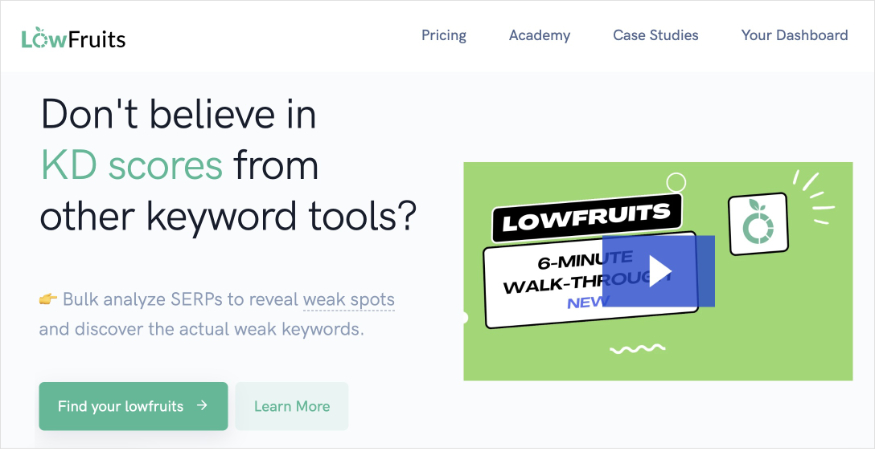
LowFruits is a powerful tool that scrapes search engine results pages (SERPs) to find low-hanging keywords you can target to rank faster in search engines.
Besides the low-hanging fruits you get from LowFruits, other keyword types to consider are long-tail and short-tail keywords. Here’s a brief summary of each
- Long-Tail Keywords: Long-tail keywords are longer, more specific phrases. They usually have lower search volumes but higher conversion rates because they target more specific search queries.
- Short-Tail Keywords: Short-tail keywords are broader and more general. They typically have higher search volumes but are more competitive and less likely to convert.
A feature I’ve found tremendously useful in LowFruits is the Clusters feature in the keyword report.

This Clusters feature groups related keywords together, making it easy to create topic clusters. Coupled with AOSEO’s Cornerstone Content feature, you can quickly build topical authority around that keyword. As a result, you can rank faster for many keywords and drive more traffic to your site.
If you’re looking for a super easy-to-use yet effective keyword research tool for long-tail keywords, LowFruits is it.
For more information, check out our guide on keyword research for SEO.
Let’s get back to permalink structure best practices!
Adding your target keyword to your URL can help you rank higher for that keyword. It makes it easier for search engines to see the relevance of that page for particular search queries. It also helps your page meet search intent.
2. Don’t Use Dates or Years in Your URL
This next one is a mistake I see many publications make—adding years to their URLs.
You shouldn’t use dates or years in your URLs because they easily expose dated material. The sad reality is that nobody is interested in something written in 2011, even though it’s still relevant information. People are looking for current information.
Even though you may regularly update your content, the URL will still show the original publishing date, making your content look old and outdated. On the other hand, not adding dates and years makes your permalinks evergreen—they remain relevant year after year.
So, if your URL includes dates and looks something like the example below, you can easily edit this in your WordPress settings.
https://example.com/2021/05/28/sample-post/To change your permalink structure, go to the Permalinks settings page in your WordPress Settings. Next, change the Day and name setting to Post name instead.
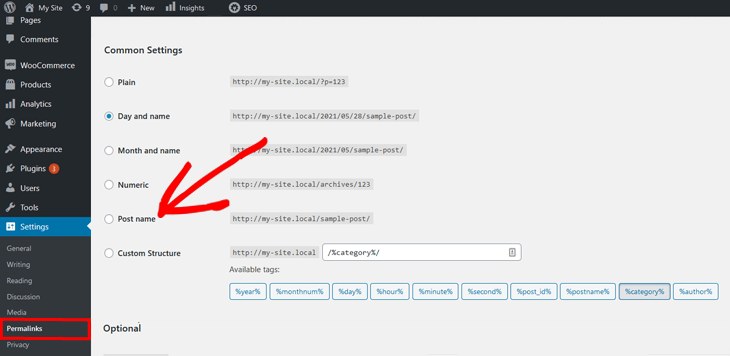
Your URL or permalink will then include your post’s title and look like this:
https://example.com/sample-post/Best of all, this is the default permalink structure in WordPress, which Google and other search engines also prefer.
However, big news websites are the only sites where adding the date would be appropriate since you may need to categorize your content based on relevance and dates.
3. Use Hyphens Instead of Underscores
It’s always better to stick with how WordPress does things and what Google prefers, which is to use the traditional hyphen to separate words in your URLs. Underscores can be difficult to read.
To better illustrate this, we’ll use the best WordPress SEO plugin, All in One SEO (AIOSEO’s) meta box, which gives a nice-looking preview of how your permalink will look on your page.
For example, here’s a WordPress permalink structure that’s using the preferred hyphens between words:
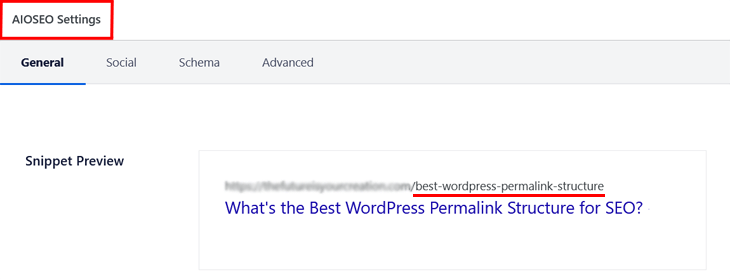
And here’s the same link using underscores:
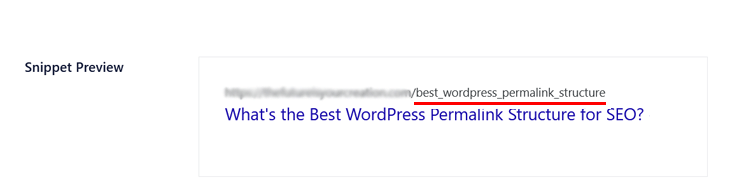
Even if you like underscores better, we recommend using hyphens since that’s the preferred structure by both WordPress and Google.
Why?
Hyphens are better than underscores in URLs because search engines, especially Google, treat them as word separators, while underscores are treated as word joiners.
Key Differences:
- Hyphens (
-): Treated as space, separating words.- Example:
example.com/seo-tips→ Recognized as “SEO tips”.
- Example:
- Underscores (
_): Treated as part of the word, not a separator.- Example:
example.com/seo_tips→ Recognized as “seotips” (one word).
- Example:
Why Hyphens Are Better for SEO:
- Improved Readability: Hyphens make URLs easier for users to read.
- Better Indexing: Search engines understand hyphen-separated words better, improving content relevance.
- Standard Practice: Hyphens are widely recommended by Google for SEO-friendly URLs.
Now that you know that it’s better to separate words with hyphens in your URLs, let’s quickly move on and look at other URL structure best practices.
4. Use HTTPS-secured URLs
What is HTTP?
HTTP (Hypertext Transfer Protocol) is a technology process that enables web browsing. It provides a standardized way for devices, web browsers, and websites to communicate.
HTTP vs HTTPS
HTTPS is the modern, secure version of HTTP. In fact, the “S” in HTTPS stands for “Secure.”
This improvement in HTTP enables browsing to be private and safer from hacking.
You’ve probably already seen HTTPS in action. You’ll see a lock icon displayed in the browser’s address bar when you visit sites that use it.
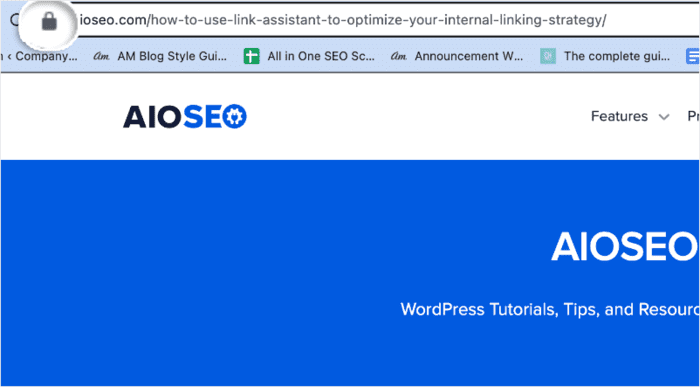
While HTTPS mostly has to do with security, it is important for SEO as well. Google has stated that HTTPS-secured sites have a ranking advantage since security is another of its top priorities.
Thankfully, implementing HTTPS isn’t complicated. All you have to do is install an SSL certificate on your site.
HTTPS is the new standard, so if your site isn’t secured yet, we recommend that you switch over to HTTPS as soon as possible.
For more details, please visit WPBeginner’s guide on how to easily move WordPress from HTTP to HTTPS.
5. Include Categories on Large Sites
If you have a large website, then you can use WordPress-specific tags to categorize your URLs.
For instance, you may be running an eCommerce website and want to add the product category to your URLs to make it easier for users to see what type of product the page is about.
Here’s an example:
https://www.example.com/store/category/kitchen/appliances/blenders/blend-jet/This URL has both the main category, “kitchen,” and two subcategories, “appliances” and “blenders,” in it, which makes it super clear what type of product the page is about.
To include categories or other variables in your URLs, go to the Permalinks settings page and choose the Custom Structure setting.
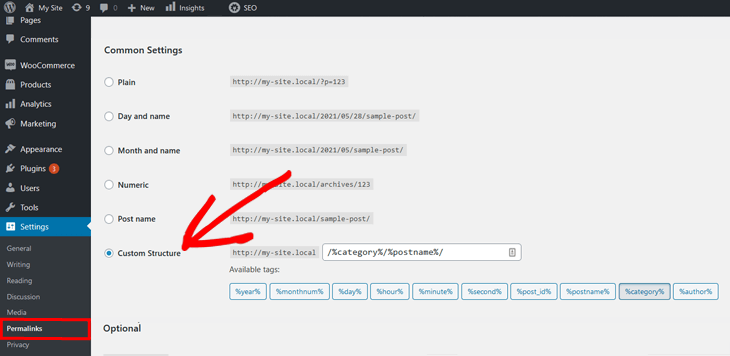
Using a custom structure like “/%category%/%postname%/“ is a good way of categorizing your URLs based on the category and post title of your page. You can also use any of the tags to add your own custom permalink structure.
In addition, including categories in your URLs can also help you rank for them in search engines. For example, here’s one of our categories for “Announcements” in Google’s search results:

When users click on this category link, they can easily view all of our announcements. This offers another way to promote your content in search results.
However, when adding categories to your URLs you should make sure to make them relevant to your content. Also, think carefully before creating them since changing your categories, later on, will break your links.
How to Edit Your WordPress Permalinks on Individual Posts and Pages
If you want to edit your URLs or permalinks on your individual posts or pages, I’ll show you how to easily do that next.
To get started, simply go to the post or page you’re editing in the WordPress block editor and scroll down to the Permalink setting.
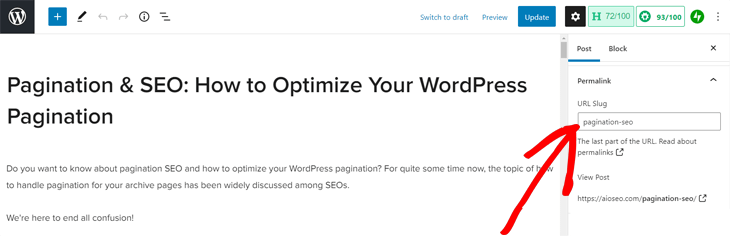
Here you can easily edit your permalink and shorten it to include your focus keyword. Once you’ve finished editing your link, you just update your post or page.
Examples of SEO-Friendly vs Non-SEO-Friendly URLs
To recap and better illustrate what we’ve talked about in this post, we’ll show you examples of SEO-friendly vs non-SEO-friendly URLs.
To begin, here’s an example of an SEO-friendly URL:
https://aioseo.com/what-is-a-permalink/It includes the post’s target keyword, which is “seo best practices”. And it clearly describes what the page is about. The hyphens between the words make it easy to read, and it also uses HTTPS for security.
Best of all, it looks good in Google’s search results, which will attract more clicks:
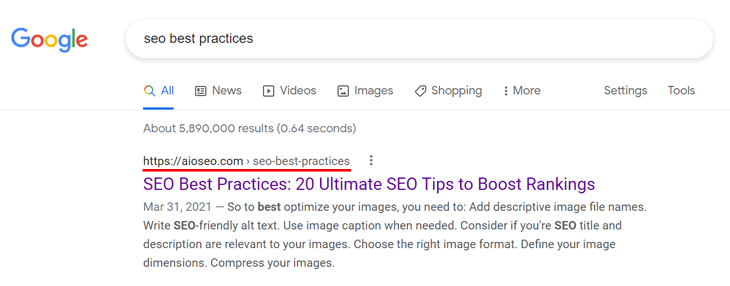
On the other hand, a non-SEO-friendly URL would look something like this:
http://www.example.com/news/article/0,,30200-1303092,00.htmlYou can figure out that it’s a news article page, but you have no idea what the article is about, and neither would search engines. Also, it wouldn’t look good in search results, and fewer people would click on it.
Besides, a longer URL slug doesn’t entice people to share your content.
Lastly, it doesn’t use an HTTPS-secured URL either, which can hurt the chances of ranking in search engines since it’s not considered a secure site.
Is It Safe to Change Your Permalink Structure?
We recommend not changing your permalink structure if you’ve already published your page or post.
Permalinks mean permanent links and should stay so!
Changing them can hurt your SEO and cause your rankings in search engines to drop.
You’ll also lose out on your referral traffic from people who’ve shared your content on social media. As well as all backlinks you’ve managed to get to your site.
Imagine the work it takes to recover all of that!
However, if you still need to change your permalink structure on your website, we’ll show you how to safely redirect your old URLs to your new ones instead.
Safely Redirecting Your Changed URLs
The easiest and safest way to change your permalink structure without losing your SEO gains is to use a redirection manager. For WordPress users, it doesn’t get any better than AIOSEO’s.
With AIOSEO’s Redirection Manager, you can easily redirect your old URLs to your new ones using 301 redirects or other redirect types.
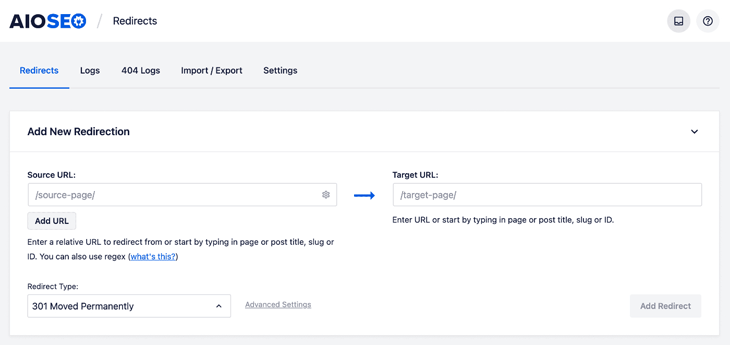
Redirecting your old URLs to your new ones instead of directly editing them will help you maintain your rankings on Google. Also, you won’t risk your website visitors ending up with a 404 page not found error, which would be bad for the user experience.
This is where AIOSEO’s URL Slug Monitor also comes in handy. It helps you avoid 404 errors on your WordPress site by detecting any change in a URL and immediately prompts you to add a redirect.
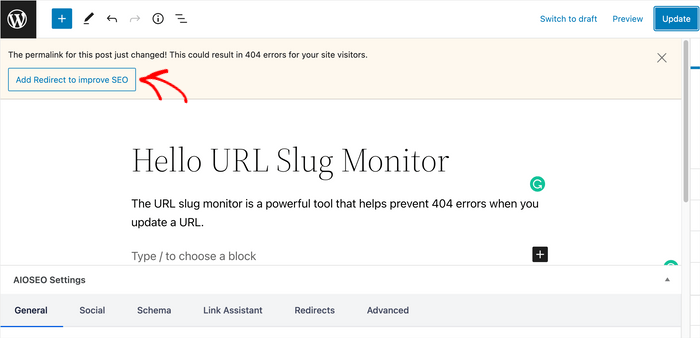
Clicking “Add Redirect to Improve SEO” will open a modal where you can add your redirect. This ensures you avoid 404 errors on your site.
To learn more, please check out our beginner’s guide on how to add 301 redirects in WordPress. You may also want to check out how to easily find and fix 404 errors.
What is the Best WordPress Permalink Structure? Your FAQs Answered
What is a permalink in WordPress?
Permalinks, short for permanent links, refer to the URLs used to access content on a WordPress site. They are crucial for SEO as they help both users and search engines understand what a page is about.
Permalinks, short for permanent links, refer to the URLs used to access content on a WordPress site. They are crucial for SEO as they help both users and search engines understand what a page is about.
What constitutes an SEO-friendly URL?
An SEO-friendly URL should include the target keyword, be descriptive of the content, avoid dates or years, use hyphens instead of underscores, and utilize HTTPS for security. This structure enhances readability and improves search engine ranking potential.
How can I safely redirect old URLs to new ones?
You can use AIOSEO’s Redirection Manager to set up 301 redirects from old URLs to new ones, which helps preserve your SEO rankings and prevents users from encountering 404 errors.
I hope this helped you know what the best WordPress permalink structure is. Now that you also know URL structure best practices, leverage them for better SEO and drive more traffic to your site. You may also want to check out other articles on our blog, like our guide to common SEO mistakes to avoid or our article on the benefits of SEO for small businesses.
If you found this article helpful, then please subscribe to our YouTube Channel. You’ll find many more helpful tutorials there. You can also follow us on X (Twitter), LinkedIn, or Facebook to stay in the loop.
Disclosure: Our content is reader-supported. This means if you click on some of our links, then we may earn a commission. We only recommend products that we believe will add value to our readers.


