Want to know how to use product schema markup to boost SEO and drive sales?
Competition for customers is becoming stiffer by the day. That’s why every online business must find creative ways to get users to click on their search listings on search engine results pages (SERPs). One little-known tactic I’ve seen helping is product schema markup.
This simple tactic can help boost your search rankings, increase organic clickthrough rates, and drive sales.
That’s why I want to show you how to use product schema markup to boost your SEO and drive sales.
What Is Product Schema Markup?
Schema markup is a semantic language used by search engines to better understand the content on a web page. This helps them display rich results on SERPs, which are more informative and interactive search listings that give users additional details about your search listing.
Product schema markup, therefore, gives search engines more information about your product. This enables them to display detailed rich snippets of your product page on SERPs.
Let me show you how you can get this type of search snippet for your product pages.
How to Install Product Schema Markup in WordPress
Adding product schema markup in WordPress is super easy. Here’s how you can do it without needing coding or technical knowledge.
Step 1: Install AIOSEO
The first step in adding product schema in WordPress is installing and activating All In One SEO (AIOSEO).
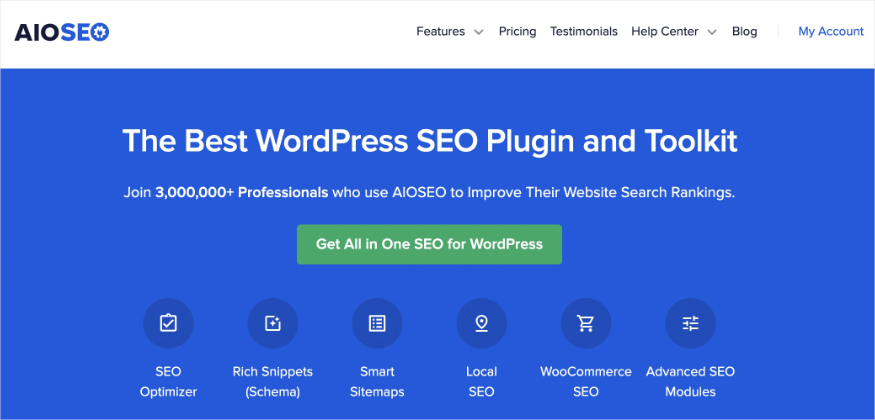
AIOSEO is a powerful SEO plugin with over 3 million users. It offers many advanced SEO tools and features to help you improve your rankings and drive targeted traffic to your site.
One of the modules most eCommerce store owners love in AIOSEO is our next-gen Schema Generator. This revolutionary feature enables you to add any schema markup type to your posts and pages. This powerful module also comes with a loaded Schema Catalog that features a Product schema option. More on this in a moment.
For detailed instructions, check out this step-by-step guide on installing AIOSEO.
Once you’ve installed AIOSEO, adding product schema to your website is super easy.
Step 2: Configure Product Schema as the Default
If your website is a dedicated eCommerce store, you can set the default schema type to Product. To do that, go to your AIOSEO menu » Search Appearance. Next, click on the Content Types tab.
Here you’ll find the Schema Markup settings for your posts, pages and products.
Set the schema markup to product, and that’s it! You’ve set the default schema for your content to product schema markup.
Step 3. Set Product Schema Markup for Individual Pages
You can also set the schema for individual posts and pages. To do that, open the target page in editor mode, scroll down to the AIOSEO Settings, and click the Schema tab.
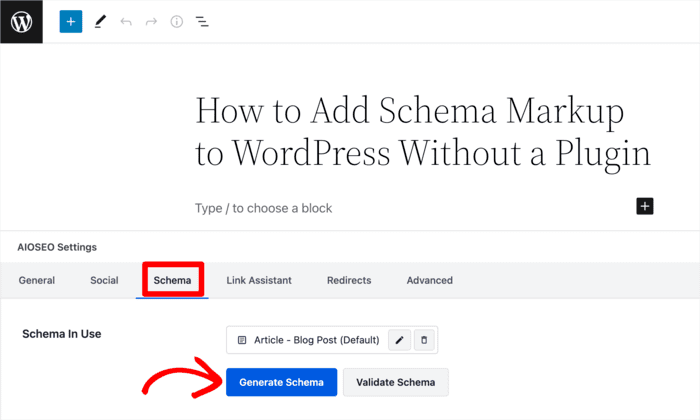
If the default schema is not set to Product, click the Generate Schema button to open the schema catalog and select Product.

Next, fill in the product information in the fields provided.

The beauty of AIOSEO’s Schema Generator is that you can even add product reviews if you have collected some.

For detailed steps, check out our tutorial on adding product review schema in WordPress.
Once you’re done, click Add Schema. If you know you’ll reuse this schema type, you can save it as a template, which will speed up implementation for your other product pages.
4 Ways Product Schema Markup Boosts SEO and Drives Sales
So, how can product schema markup boost SEO and drive sales?
Improve Search Engine Indexing
One of the most significant benefits of adding product schema markup is that it results in better indexing.
Indexing is the process search engines use to understand your content and store it in their database. Proper indexation results in your products being served for relevant searches. This leads to your products appearing on SERPs and other SERP features like Google Shopping.
When you add product schema markup to your pages, search engines have more information to understand what the page is about. This helps them serve your content to users searching with the intent to buy.
If you sell products online, then product schema markup must be an integral part of your eCommerce SEO.
Increase Visibilty With Interactive Rich Snippets
Another way product schema can help you drive sales is that it results in attractive and interactive product rich snippets. These are more eye catching, resulting in better CTRs.
If you’re an AIOSEO user, you can also add Google Merchant Center listing schema to your product pages using our powerful Product schema module. GMC listing schema results in enhanced snippets that contain more details, like product attributes.
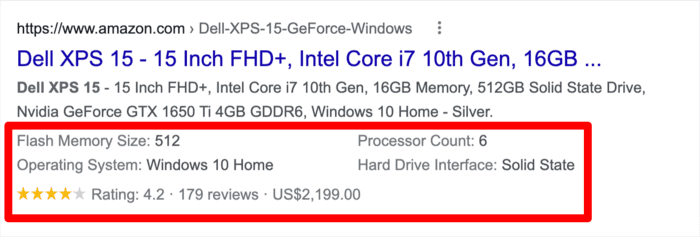
Adding product attributes to your product snippets only takes a few clicks. Open your page in editor mode and scroll to the Attributes section.

Rich snippets with product attributes are a great way of grabbing attention on SERPs and driving up your organic clickthrough rates. As a result, you’ll drive more relevant traffic to your product pages, leading to more sales.
Drive Sales By Displaying Shipping Info on SERPs
Shipping plays a massive role in eCommerce conversion rate optimization (CRO). Adding shipping information to your search snippets is a fantastic way to encourage sales.
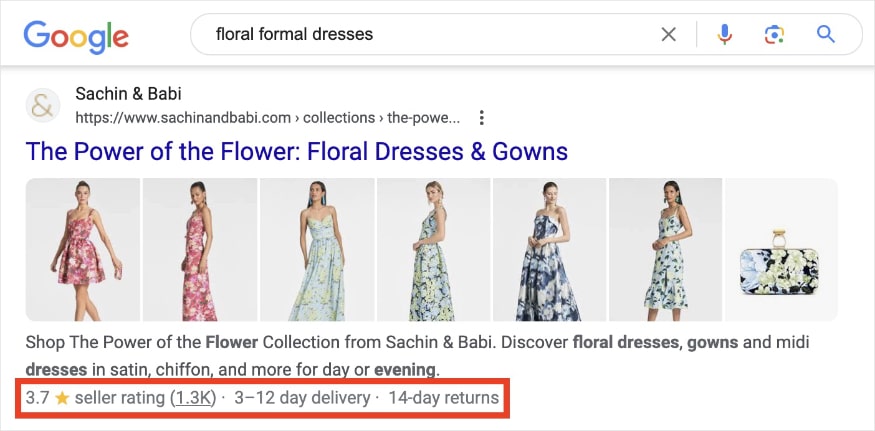
Displaying shipping information also positively impacts your sales as it helps reduce cart abandonment. That’s because 55% of shoppers cite surprise costs, like shipping, as the reason they abandon carts. Therefore, displaying shipping information right on SERPs is an excellent way to combat cart abandonment.
This is another instance where AIOSEO’s GMC listing schema comes in handy. You can use it to add shipping information to your Google search snippets easily. All you have to do is edit your product schema and scroll down to the Shipping Destinations section.

You can add as many destinations as you support.
And if you’re a WooCommerce user, you’ll be glad to know that AIOSEO supports WooCommerce shipping right out of the box! This means fewer changes you need to make.
Need help ranking your WooCommerce-built online store?
Then, check out our ultimate WooCommerce SEO guide for tips and strategies.
Build Trust Through Product Reviews
Another sales-driving benefit of product schema is that it allows you to add reviews to your search snippets. With AIOSEO, you have the advantage of outputting product review schema.
Reviews are great for gaining the trust of searchers. They’re an excellent form of social proof and encourage online shoppers to click on your search listing. In fact, research shows that 72% of shoppers will only take action after seeing a positive review.
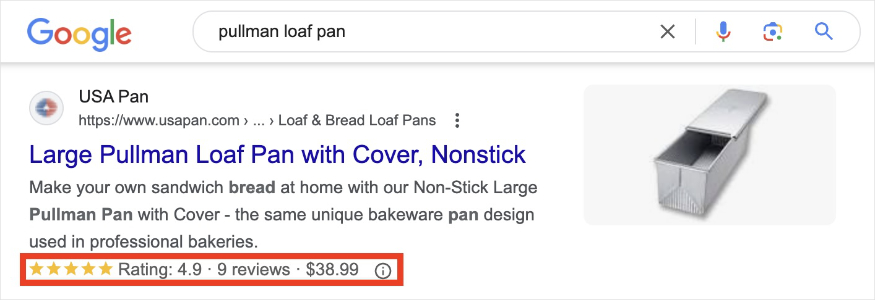
To add reviews to your search snippets, open your post or page and edit your Product schema. Next, scroll down to the reviews section and add your customer reviews.
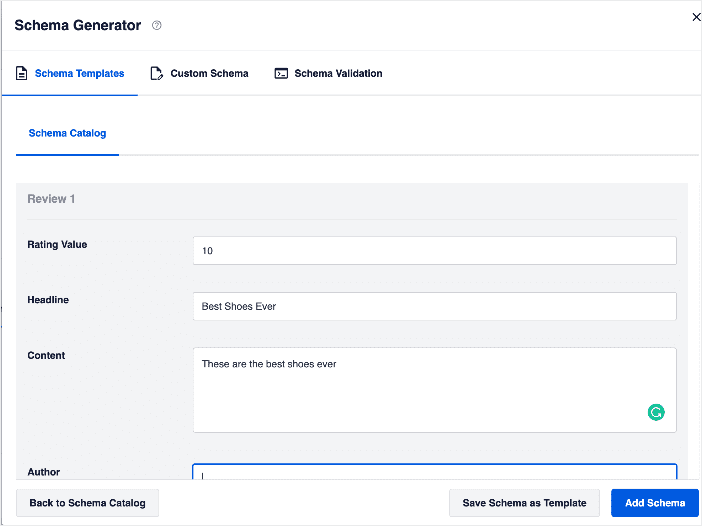
Once you’ve added the review, click on the Add Schema button. You can add as many reviews as you have.
Adding reviews to your product schema and displaying them in your search snippets makes generating sales much easier.
For step-by-step instructions, check out our tutorial on adding product review schema in WordPress.
Boosting Your SEO and Sales With Product Schema: Your FAQs Answered
What is product schema markup?
Product schema markup is a semantic language that you add to your product pages’ HTML. It provides search engines with detailed information about your products, such as name, price, availability, reviews, and more.
Why is product schema important for online stores
Product schema helps search engines better understand your product content and display it as informative and visually appealing “rich snippets” on search engine results pages (SERPs). It’s crucial for online stores because these rich snippets can significantly increase the visibility and clickthrough rate (CTR) of your product listings, leading to more relevant traffic and, ultimately, more sales.
What kind of information can I add to my product schema?
You can include various information about your products in the schema markup to make your search results more appealing and informative. This includes:
- Product Images: High-quality images of the product.
- Product Name: The official name of your product.
- Price: The current selling price of the product.
- Availability: Whether the product is in stock or out of stock.
- Product Description: A concise summary of the product’s features and benefits.
Grow Your Business With the Power of Product Schema Markup
Having a strong online presence is crucial to business growth. Using product schema helps you do just that. It boosts your visibility on SERPs, improves your CTR, and helps drive sales.
We hope this article has helped you learn how to use product schema to boost your SEO and drive sales. You may also want to check out other articles on our blog, like How to Use Google Merchant Center to Drive Sales and our eCommerce SEO checklist.
If you found this article helpful, then please subscribe to our YouTube Channel. You’ll find many more helpful tutorials there. You can also follow us on X (Twitter), LinkedIn, or Facebook to stay in the loop.
Disclosure: Our content is reader-supported. This means if you click on some of our links, then we may earn a commission. We only recommend products that we believe will add value to our readers.


