Would you like to know how to add Fact Check schema to your WordPress site?
Schema markup is one of the non-negotiable SEO elements I swear by in my content. With close to 10 years of online writing, I’ve seen its impact on search rankings and online visibility.
In this article, I’ll share how you can add Fact Check schema to your content.
Don’t worry!
Although schema markup is a technical SEO element, you don’t need any coding or technical knowledge to implement the steps outlined in this tutorial.
What Is Fact Check Schema Markup?
Fact Check schema markup, also called Claim Review schema, is a structured data format that allows fact-checking organizations or blogs to tag their articles. This markup helps search engines like Google, Bing, Yandex, and others understand the content and context of the claims being reviewed, enabling them to display relevant information in search results.
By implementing this schema, publishers can enhance their credibility and provide users with easy access to verified information.
The Importance of Fact Check Schema
Fact Check schema is crucial in building online credibility in this era of rampant misinformation. It allows search engine users to evaluate content before clicking on links in search engine results, thereby increasing trust in the information provided. Here’s a brief look at some benefits of Fact Check schema:
- Clearer search results: It helps search engines present accurate information prominently in search results, making it easier for users to discern fact from fiction.
- Trust and authority: Fact-checked content is more likely to be trusted, which can enhance your reputation and help improve your Google E-E-A-T score.
- Quick fact verification: Users can quickly verify claims directly from search results, saving time and effort.
- Rich snippets: Fact Check schema can lead to rich snippets in search results, increasing visibility and click-through rates.
- Search engine ranking: Although it does not guarantee higher rankings, it can significantly improve visibility and click-through rates by showcasing rich snippets that highlight the credibility of the claims reviewed.
If you run a website or blog that focuses on verifying information, Fact Check schema is definitely an SEO best practice to implement.
How to Add Fact Check Schema in WordPress
Ready to add Fact Check schema in WordPress?
Let me show you the easiest way to do so—no code required.
Step 1: Install All In One SEO (AIOSEO)
The first step to adding Fact Check schema is to install a powerful SEO plugin like All In One SEO (AIOSEO).
AIOSEO is the best WordPress SEO plugin on the market. Over 3 million savvy website owners and marketers trust it to help them dominate the SERPs (search engine results pages) and drive relevant traffic to their sites.
The plugin has many powerful SEO features and modules to help you optimize your site for search engines and users, even without coding or technical knowledge. One of the most loved is the next-gen Schema Generator.
This powerful tool makes it super easy to add any type of schema markup to your site, including Fact Check schema.
Other features you’ll love in AIOSEO include:
- Search Statistics: This powerful Google Search Console integration lets you track your keyword rankings and see important SEO metrics with 1-click, and more.
- Keyword Rank Tracker: Know where you rank for your most important keywords—without leaving your WordPress dashboard.
- AI Writing Assistant: Speed up content creation and optimization with the power of AI. Get real-time feedback right inside your WordPress dashboard.
- SEO Revisions: Track any changes you make to your site and see their impact on your SEO. Additionally, you can view on a timeline how Google updates impact your site.
- Advanced Robots.txt Generator: Easily generate and customize your robots.txt file for better crawling and indexing.
- Next-gen Schema Generator: This no-code schema generator enables users to generate and output any schema markup on your site.
For step-by-step instructions on how to install AIOSEO, check our detailed installation guide.
Step 2: Open the Schema Generator
Once you have AIOSEO installed, open the page where you want to add the Fact Check schema. Then, scroll down to the AIOSEO settings and click the Generate Schema button.
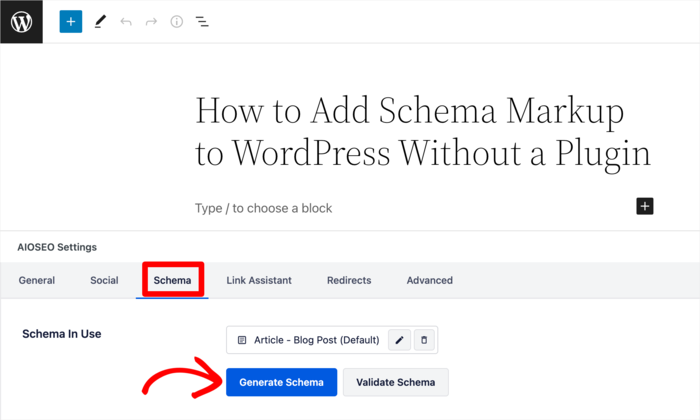
This will open the Schema Catalog, from which you can select the type of schema you want to add.
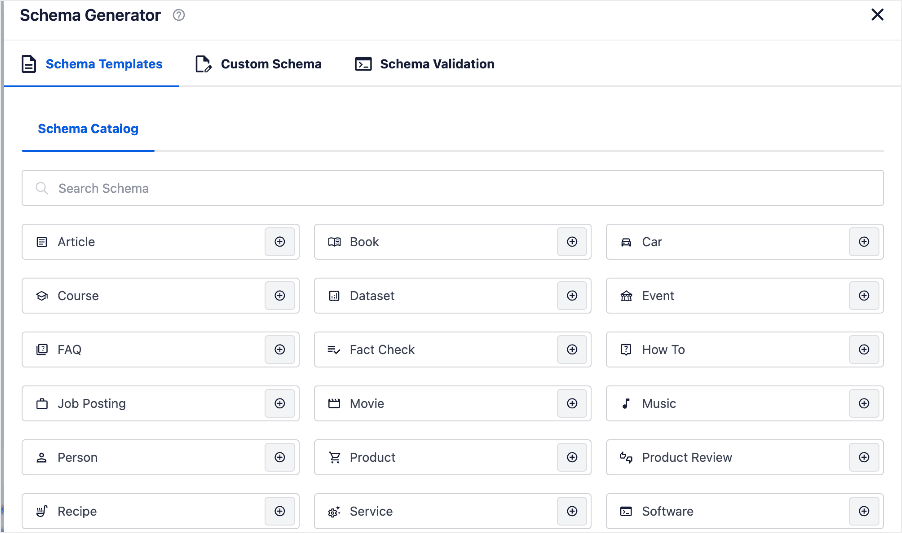
Step 3: Find the Fact Check Schema and Fill in the Form
Once you’ve opened the Schema Catalog, locate the Fact Check schema option.

Click the “+” button to add the schema markup. This will open the form fields where you’ll fill in the information about the page.

Some of the information you’ll have to add includes:
- Name: The “Post Title” (or page title) is the default name. If you’d like a different name, then delete the “Post Title” placeholder and type in another name for your fact check article.
- Description of the page: This is like the meta description. You can use the post excerpt or create your own.
- Rating: This is the rating of the fact being checked (False, Mostly False, Half True, Mostly True, True)
- Date: When the article reviewing the fact was published.
- Author name: The name of the author reviewing the page.
- And more
Once you’ve filled in all the relevant information, click Add Schema.
And that’s it!
You’ve added Fact Check schema in WordPress.
Step 4: (Optional) Test Your Schema Markup
Once you’ve added Fact Check schema, you can test it right inside your WordPress dashboard.
All-in-One SEO will enable you to run a test using Google’s Rich Results Test tool, right in your WordPress dashboard.

This tool validates the code added by AIOSEO and provides a visual preview of your page in Google search results. If you prefer using another tool, check out our list of the best structured data testing tools.
Read more about How to Run a Rich Results Test.
Fact Check Schema: Your FAQs Answered
What is schema.org in SEO?
Schema.org is a collaborative initiative launched by major search engines like Google, Bing, and Yahoo to provide a standardized vocabulary for structured data markup on web pages, helping search engines better understand the content and context of a site.
How to boost SEO using schema?
To boost SEO using schema, you can implement structured data markup on your web pages, which can enhance search listings with rich snippets, improve visibility in search results, and potentially increase click-through rates by providing more informative results.
Is Fact Check schema necessary for SEO?
Fact Schema markup significantly enhances how search engines interpret your content and can improve your site’s visibility and ranking potential, making it a valuable tool for effective SEO strategies.
Beyond SEO: Why Fact Check Schema Matters
In an age where misinformation can spread rapidly, Fact Check schema isn’t just a nice-to-have; it’s a necessity. By implementing this schema, you can
- Significantly enhance your credibility
- Build trust with your audience
- Improve their overall SEO performance
Fact Check schema enables search engines to present information more accurately, allowing users to quickly verify claims and make informed decisions. Ultimately, Fact Check schema plays a vital role in promoting transparency and combating the spread of false information online.
We hope this article has helped you know how to add Fact Check schema in WordPress. You may also want to check out other articles on our blog, like our guide to common SEO mistakes to avoid or our tutorial on adding Event schema in WordPress.
If you found this article helpful, then please subscribe to our YouTube channel. You’ll find many more helpful tutorials there. You can also follow us on X (Twitter), LinkedIn, or Facebook to stay in the loop.
Disclosure: Our content is reader-supported. This means if you click on some of our links, then we may earn a commission. We only recommend products that we believe will add value to our readers.



