Getting a startup off the ground is no easy feat.
Between building your product, finding your audience, and managing limited resources, it’s easy to push SEO for startups to the bottom of your to-do list.
But here’s the truth: search engine optimization isn’t just for big companies with massive marketing budgets—it’s one of the most powerful and cost-effective ways for startups to attract targeted traffic, build brand authority, and generate consistent leads over time.
By investing in SEO early, you set the foundation for long-term growth without relying solely on paid ads.
In this post, we’ll walk you through everything you need to know about SEO for startups—from choosing the right keywords and optimizing your website to creating content that ranks and earns backlinks.
So, without any further ado, let’s get started.
1 Why is SEO Important for Startups?
SEO is important for startups because it helps them gain visibility in an already crowded market without the heavy cost of paid advertising.
Unlike traditional marketing methods, SEO focuses on attracting audiences who are actively searching for solutions, meaning the traffic you get is more likely to convert.
For a startup working with a tight budget, this can be a game-changer.
A strong SEO strategy allows your website to show up in search results when potential customers are looking for products or services like yours, giving you a chance to compete with more established businesses.
Additionally, ranking well in search engines builds credibility and trust, which is essential for a new brand trying to establish itself.
2 SEO Tips for Startups
Let us now discuss a few tips to perform SEO for startups.
2.1 SEO Basics Every Startup Needs
First things first, for any startup, you need to have a domain name, CMS, and use Google tools.
Choose the Right Domain Name
Your domain name is often the first impression people have of your brand, so it’s essential to get it right.
For SEO and branding purposes, aim for a name that is short, memorable, and easy to spell. A domain that reflects your business or product helps build trust and makes it easier for audiences to remember and revisit your website.
For instance, if you’re starting a tool that helps with time management, a domain like TimeFlow.com or GetTimeFlow.com will be both brandable and relevant.
In addition, stick to well-recognized domain extensions like .com, .in, or .co, especially if you’re in the tech or startup space. While new extensions (.tech, .app) can work, they may not be as familiar to audiences or trusted by search engines in some cases.
Refer to our dedicated tutorial on choosing the perfect domain name for your startup.
Select a Scalable CMS
The content management system (CMS) you choose will directly impact how easily you can manage content, optimize for SEO, and grow your site. For most startups, platforms like WordPress, Webflow, or Shopify are popular options.
WordPress is known for its flexibility and SEO plugins like Rank Math, making it an excellent choice for content-heavy sites.
Webflow is ideal for startups focused on design and speed, while Shopify is perfect for eCommerce businesses.
Regardless of the platform, make sure your CMS supports mobile responsiveness, loads quickly, and allows you to easily edit metadata, set up redirects, and manage URL structures—all important for SEO success.
Set Up Google Tools
Before creating content or optimizing pages, it’s essential to set up foundational tools to monitor performance and uncover insights.
Google Search Console helps you understand how your site is performing in search results—it shows what queries are bringing traffic, what pages are indexed, and alerts you to technical issues like crawl errors.
To connect Rank Math with Google Search Console, navigate to Rank Math SEO → General Settings → Webmaster Tools from your WordPress dashboard and paste the copied code into the Google Search Console, as shown below.
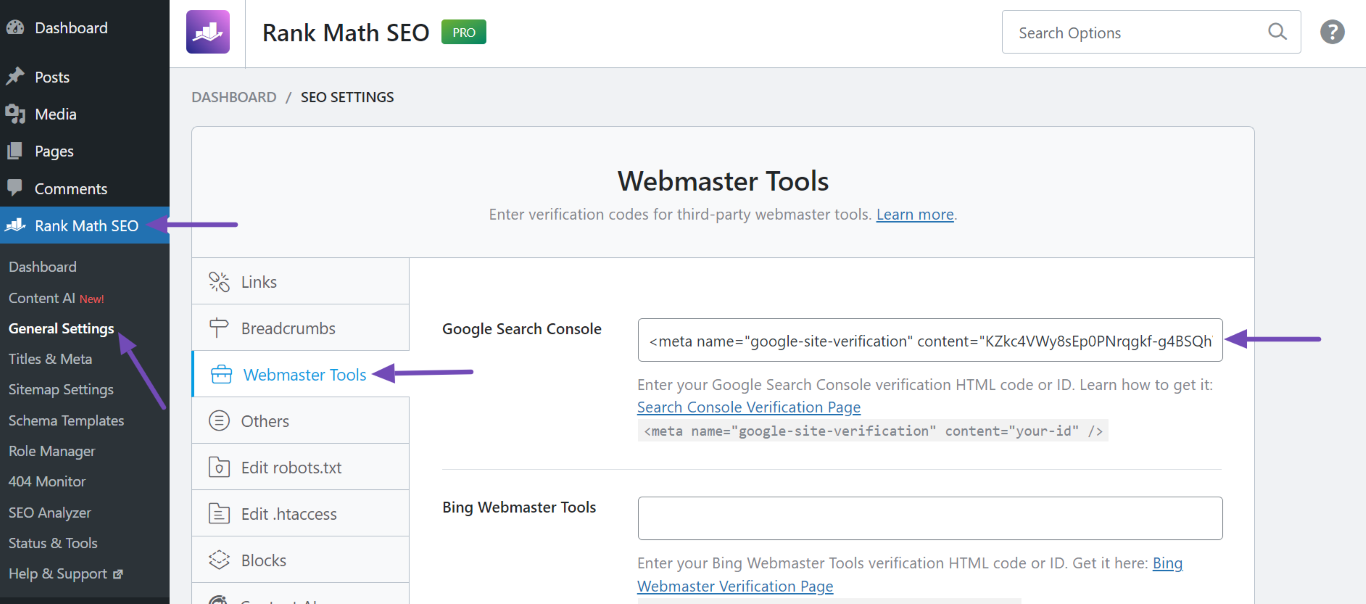
Google Analytics is essential for tracking user behavior on your site, such as where your traffic comes from, how audiences interact with your content, and which pages drive the most conversions.
To set up Google Analytics with Rank Math, navigate to Rank Math SEO → General Settings → Analytics, then connect your Google account and grant the necessary permissions.
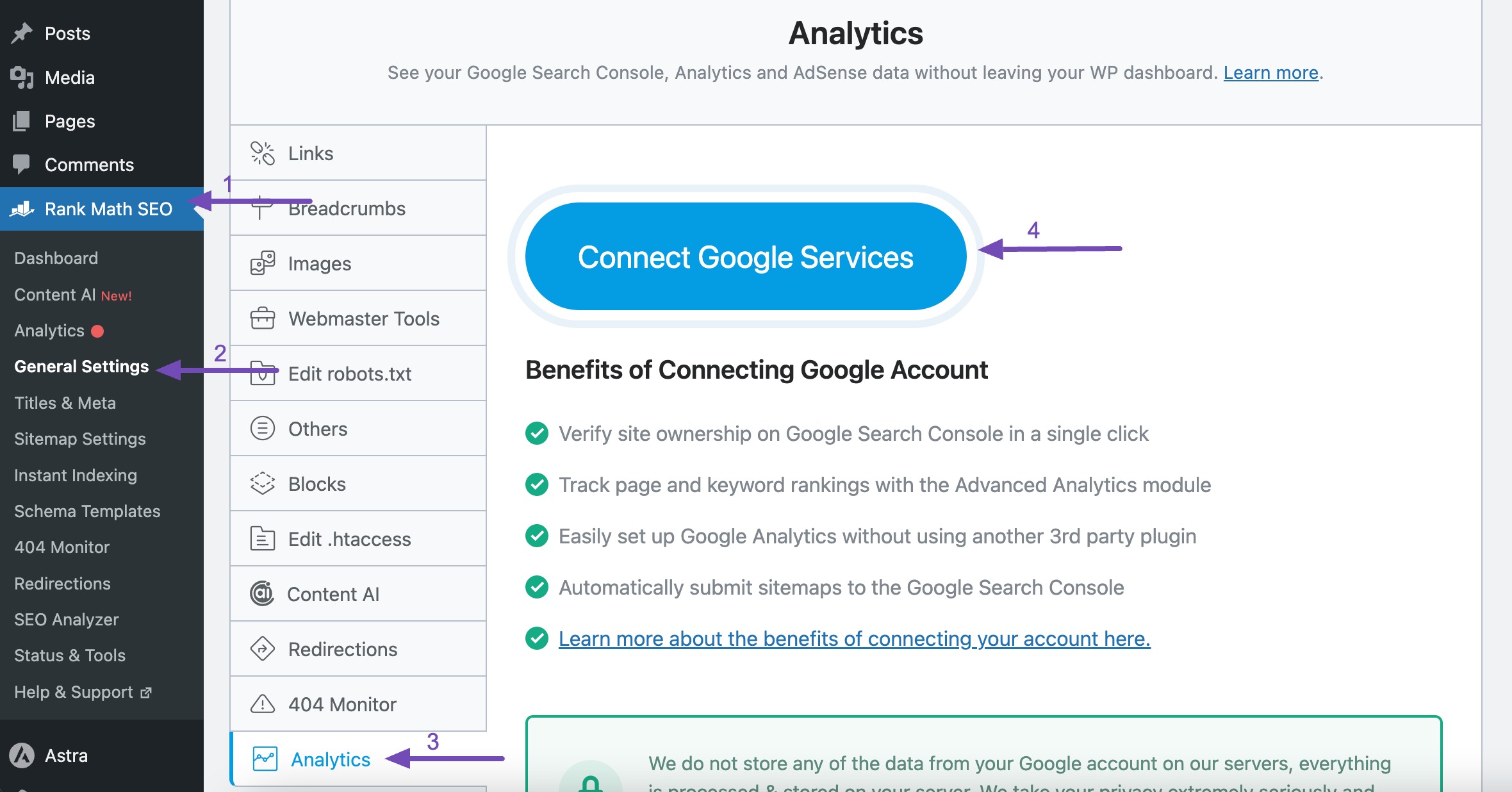
After authentication, select the appropriate property for your website to start tracking data directly within your WordPress dashboard.
2.2 Keyword Research for Startups
Effective keyword research starts with knowing who you’re trying to reach.
Define your ideal customer profile by considering factors like demographics, job titles, industries, goals, and pain points. For instance, if your startup offers a productivity app for remote teams, your customer profile can include project managers at small tech companies.
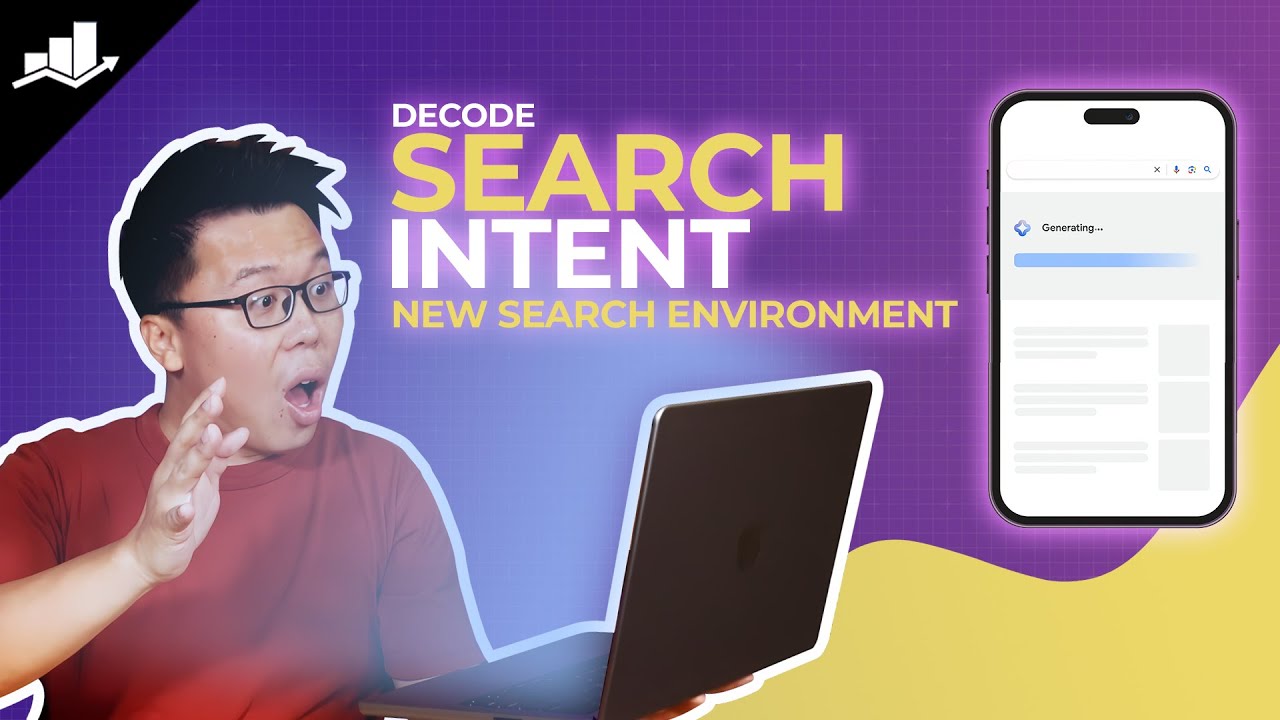
Next, explore what problems they face, such as ‘managing tasks across time zones’, and how they might search for solutions.
Startups often can’t compete for highly competitive keywords, so the smarter move is to focus on long-tail and problem-solving keywords with lower competition but stronger intent.
To generate long-tail keywords, use RankBot’s Long-tail Keywords prompt available in the Prompt Library.
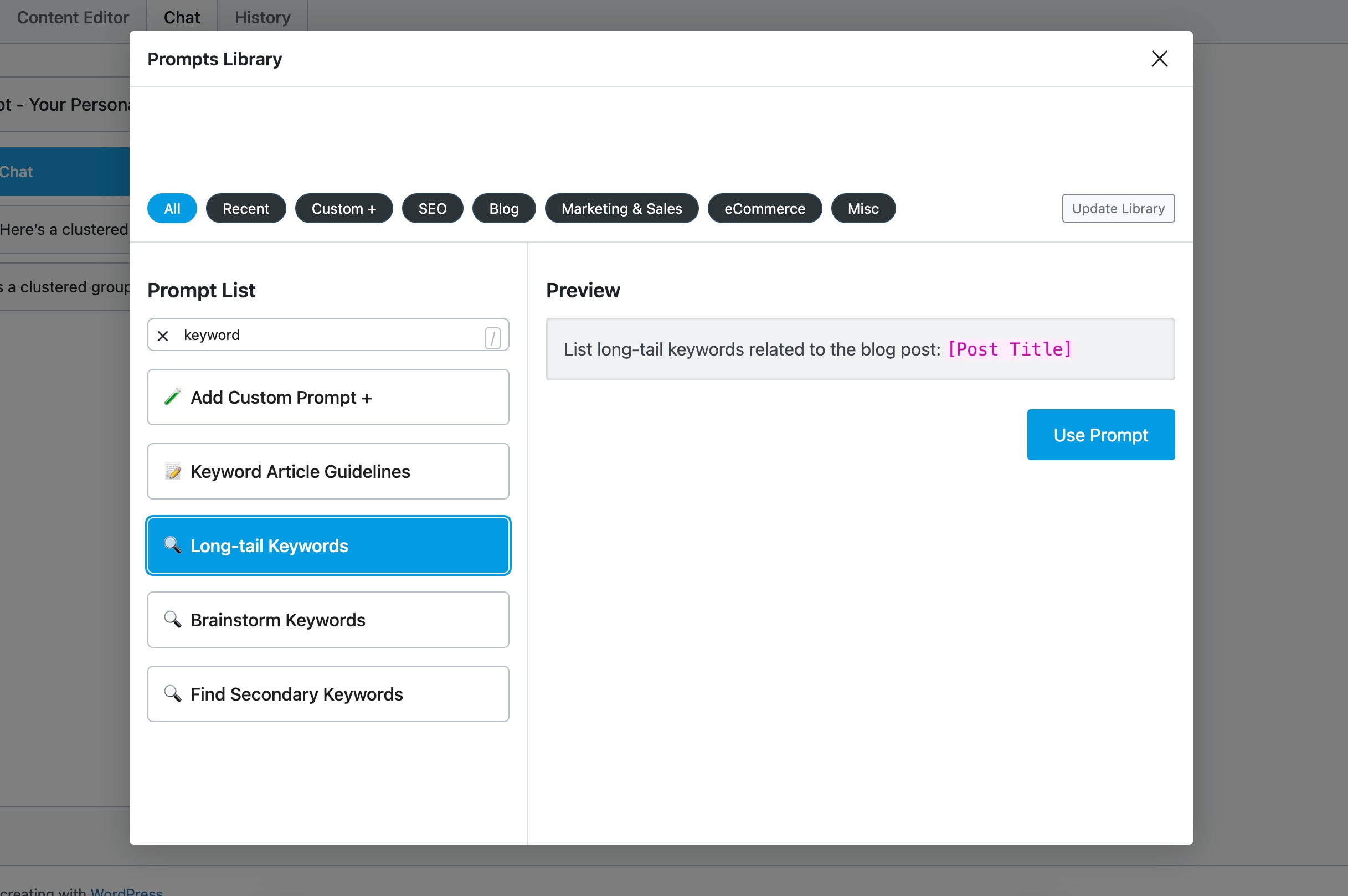
Click on Use Prompt to command it to RankBot.
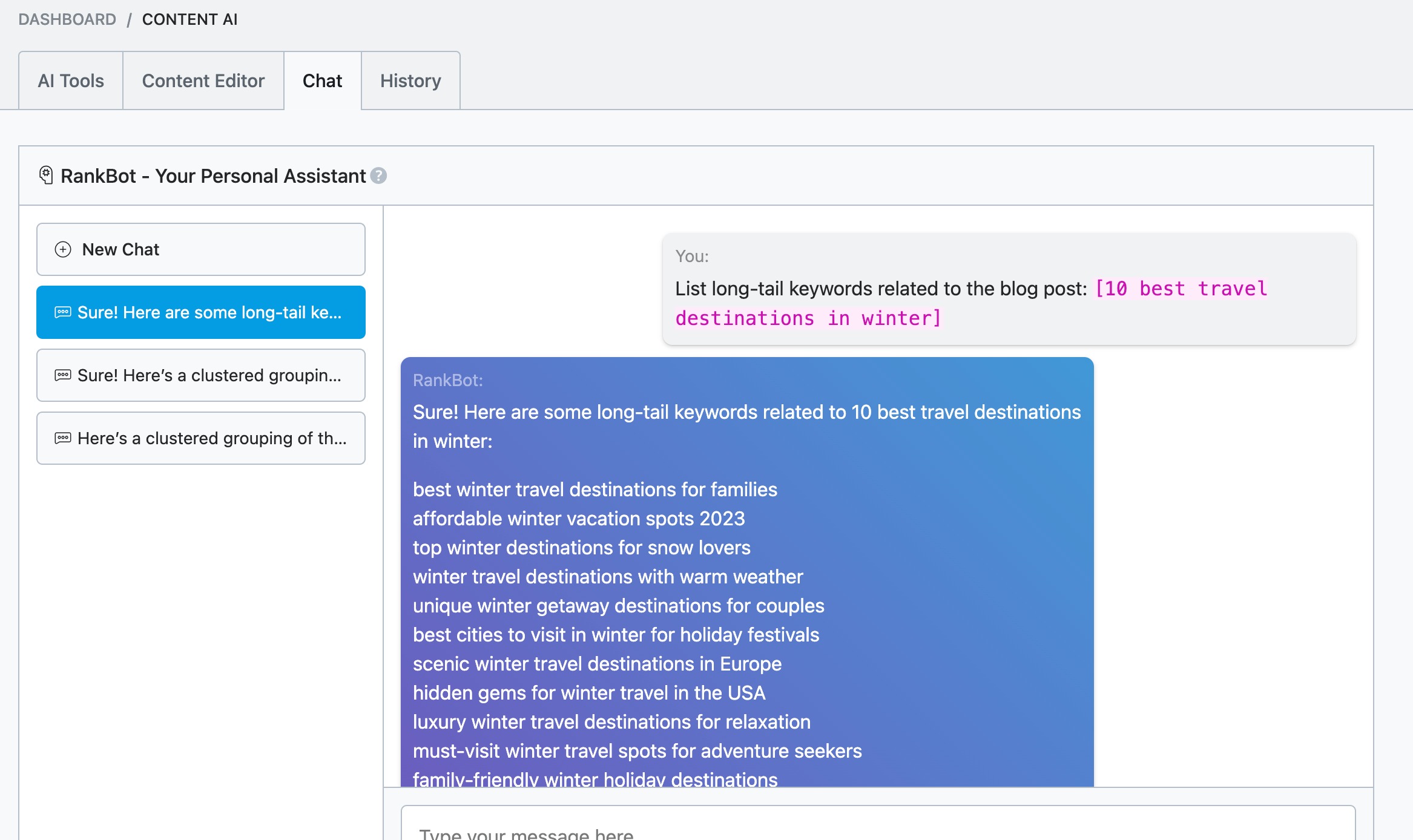
You can also use Content AI’s Research feature by entering your focus keyword in the Focus Keyword field and clicking the Research button. Rank Math will request our AI server to analyze the keyword, and in a few moments, you will find the related keywords available inside your Content AI panel.
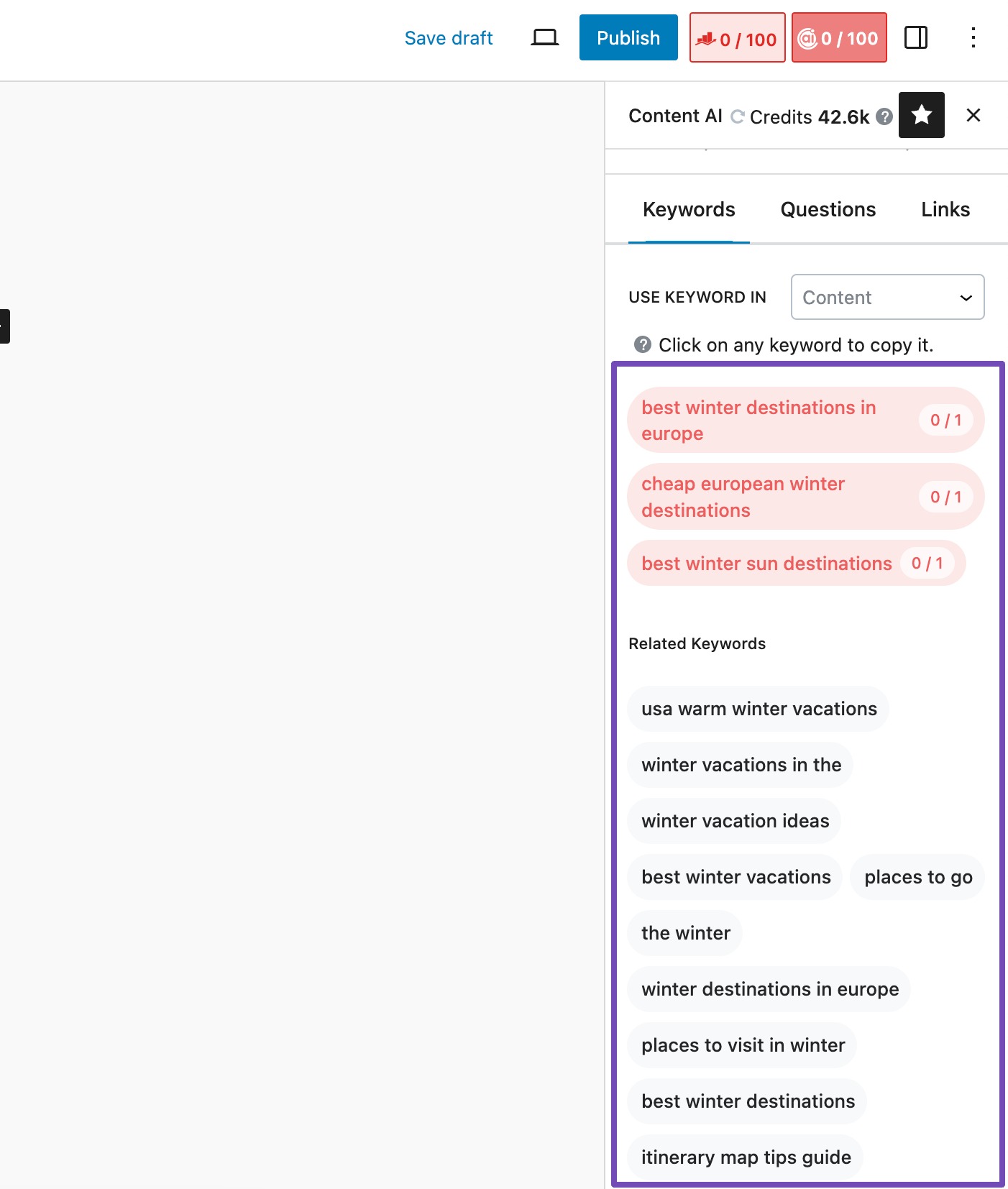
Rank Math’s Content AI makes it easy to fix SEO tests for your focus keywords directly within the Rank Math meta box. This saves you time while ensuring your content is fully optimized.
2.3 Optimize On-Page SEO
On-page SEO is all about optimizing the content and elements on your website to make it more accessible and relevant to both users and search engines.
This includes strategic placement of keywords in key areas like titles, meta descriptions, headers, and throughout the body of your content, without overstuffing or compromising readability.
A well-structured page also includes clear headings (H1, H2, H3). Use H1 for your main title, then organize content with H2s and H3s for subtopics and supporting points. Including keywords into your headers (naturally and without forcing them) helps reinforce relevance and improves on-page keyword targeting.
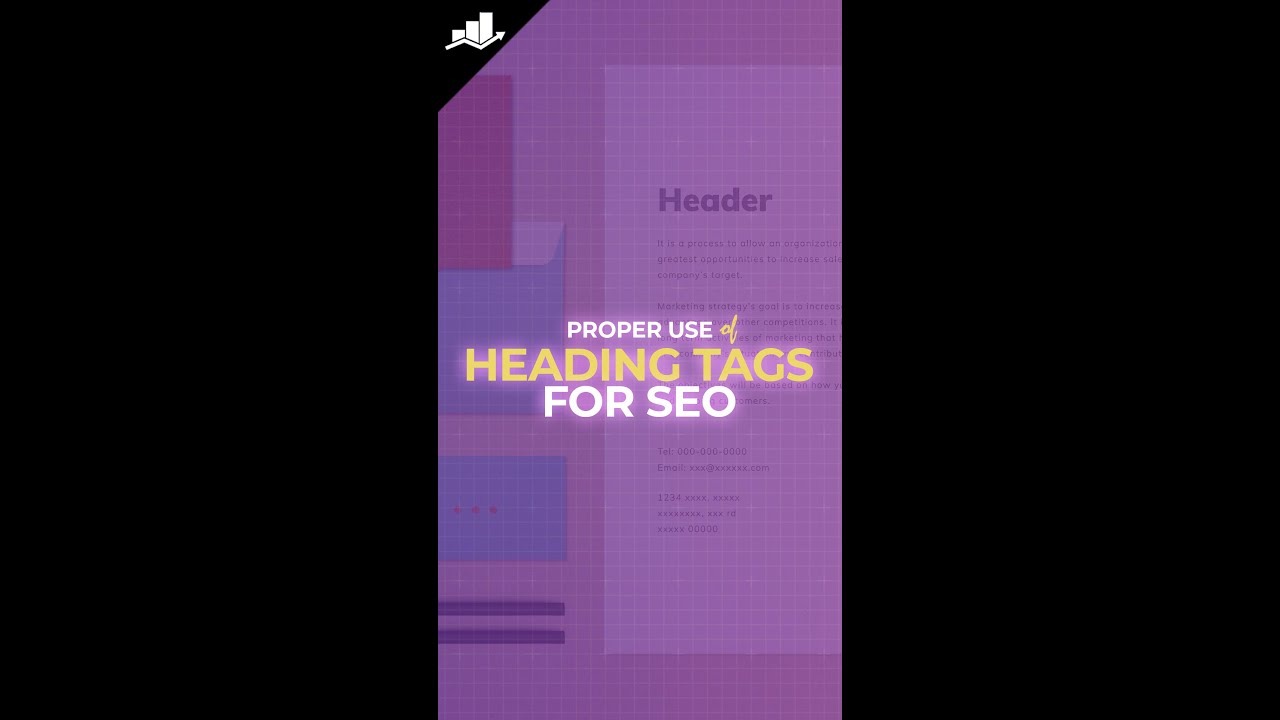
Add internal links to related content. A strong internal linking strategy helps connect related content on your site, improving user navigation and guiding visitors to explore more of what you offer.
Rank Math checks your post in real time and informs you if your post does not have any internal links. You can then add an internal link and improve the on-page SEO for startups.
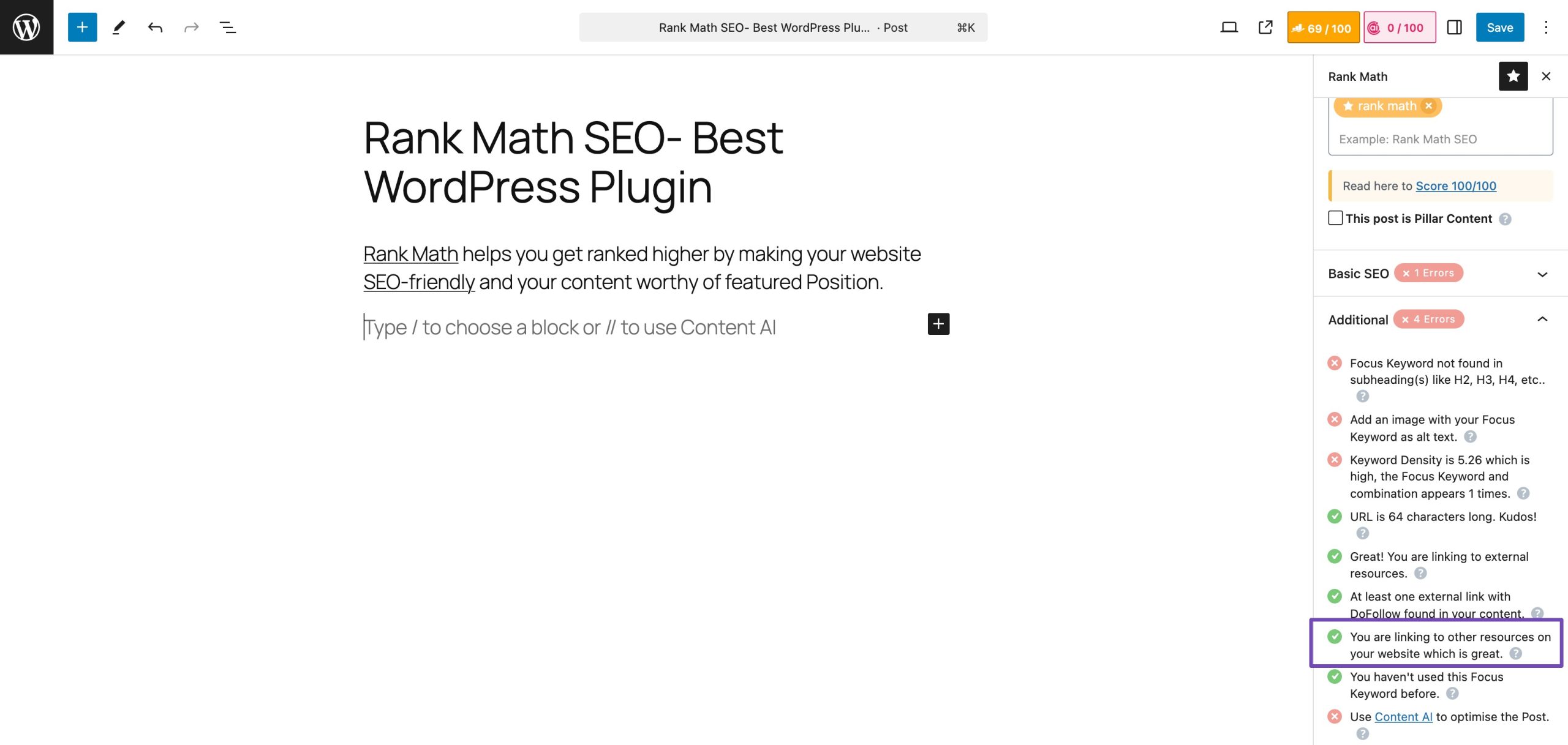
Rank Math lets you mark important content as Pillar Content. When you do this, you tell Rank Math that the content is evergreen and valuable. This helps Rank Math build smart internal links to connect other related pages to your pillar content.
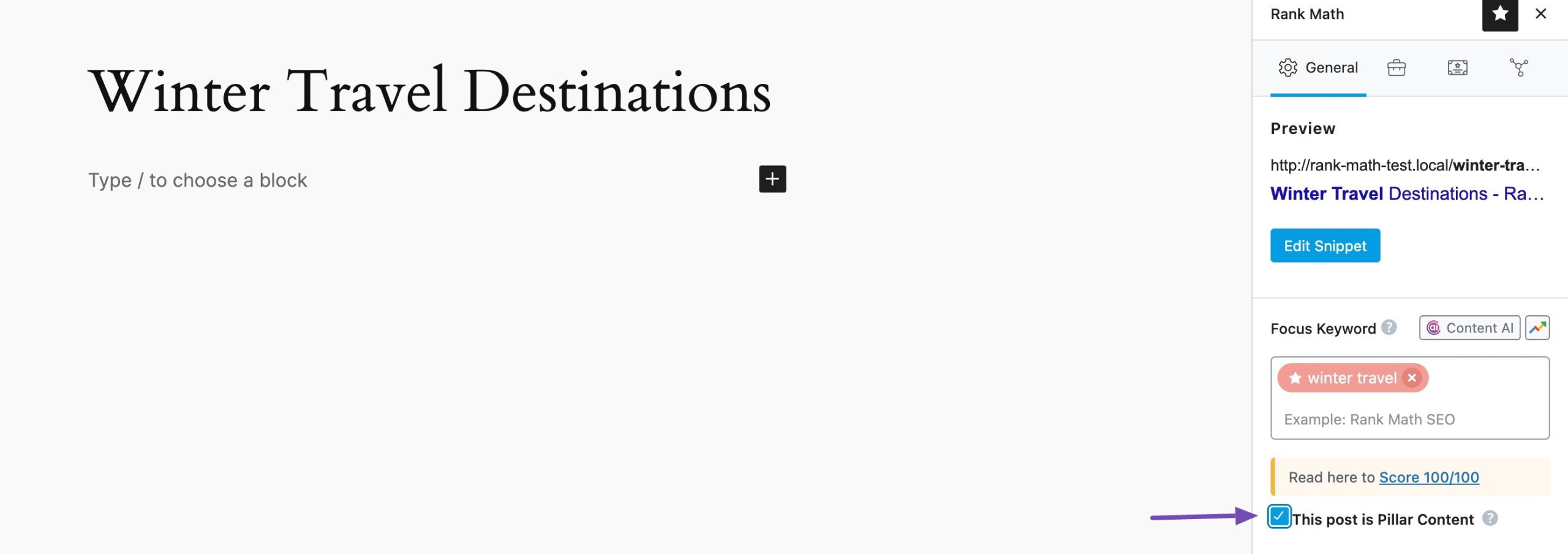
Similarly, optimize your images by using descriptive file names and alt text that explains what the image shows—this helps with SEO and improves accessibility for visually impaired users.
You can use Content AI to generate alt text for your images in WordPress. To do this while uploading an image, simply choose the Image block and click on Media Library, as shown below.
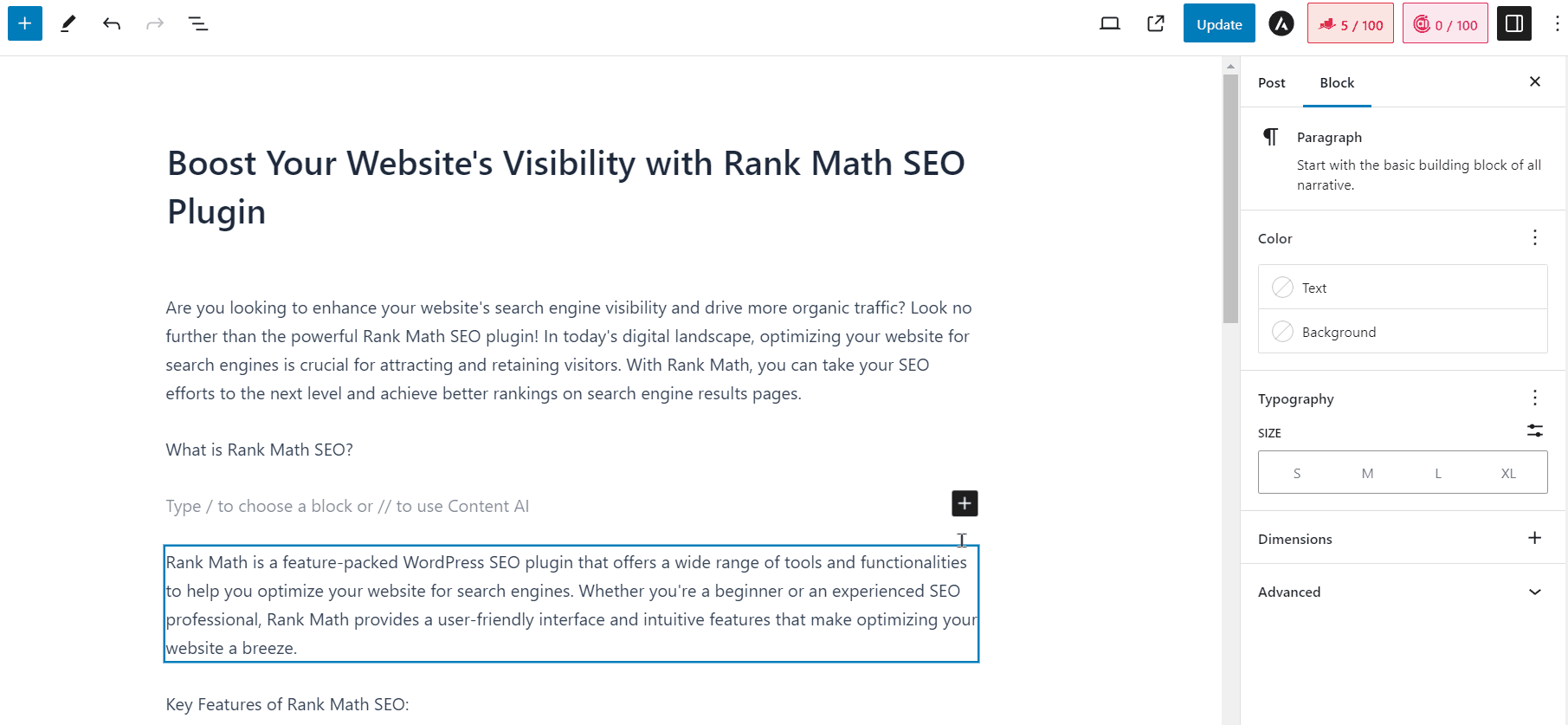
In the Media Library, choose the image you want to use and click the Generate Alt button next to the Alt Text field. Content AI will then automatically create relevant, SEO-friendly alt text for the image.
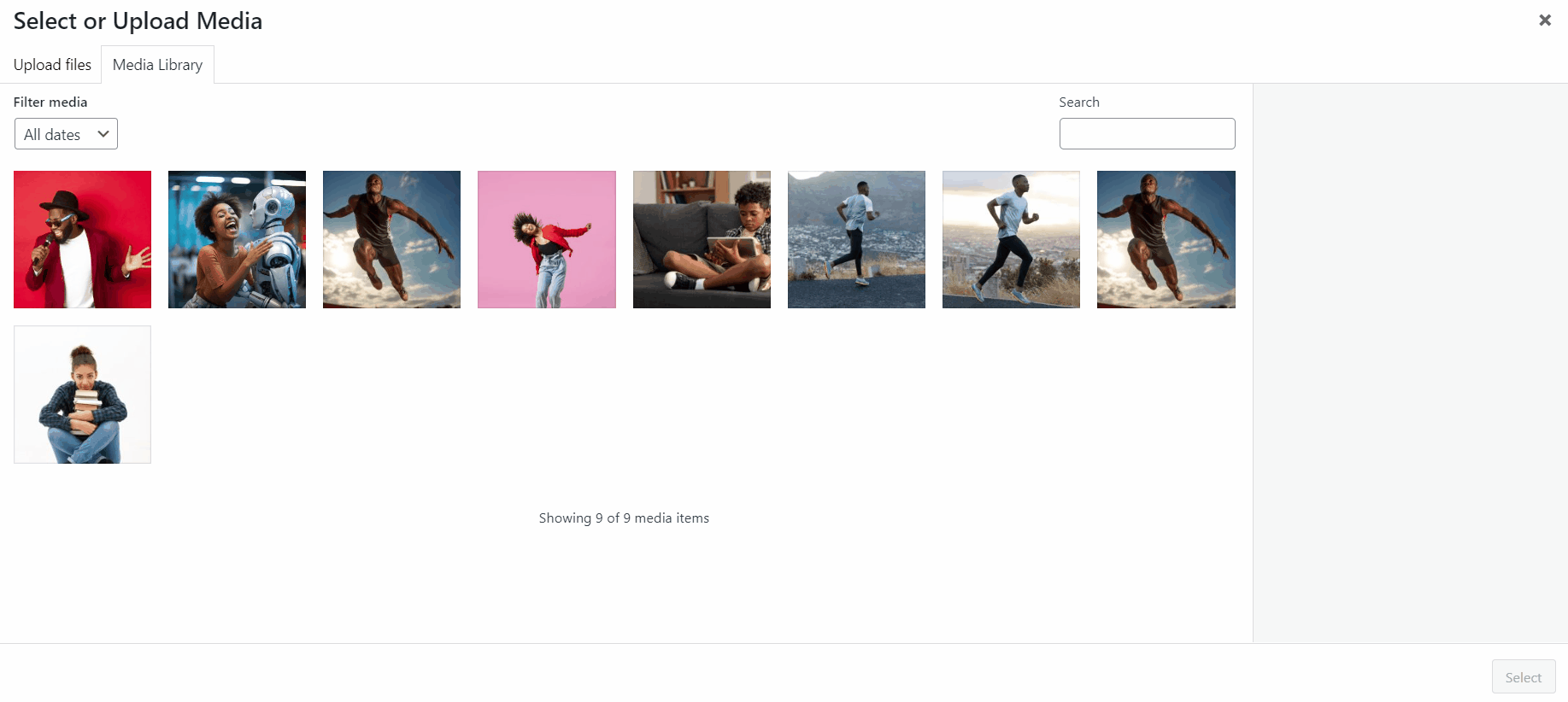
2.4 Create SEO-Friendly Content
Creating SEO-friendly content is about producing valuable, well-structured information that both audiences and search engines can easily understand and benefit from.
For startups, this means focusing on content that speaks directly to your target audience’s needs, answers their common questions, and guides them toward solutions—ideally, your product or service.
Start by building foundational blog posts that cover key topics in your niche, helping establish your authority and attract steady organic traffic over time.
The Blog Post Wizard tool in Rank Math’s Content AI helps you quickly create SEO-friendly blog posts with minimal effort.
To do so, ensure you’ve enabled the Content AI module by navigating to Rank Math SEO → Content AI from your WordPress dashboard.

Next, select the Blog Post Wizard tool from the list of 40+ AI available tools. It guides you through four simple steps—entering your topic, generating a title, writing an outline, and creating the content. You can customize each section, and the AI will produce well-structured content based on your input.

In addition to blogs, create targeted use cases and feature pages that explain how your product solves specific problems—these are especially effective for capturing high-intent visitors ready to make a decision.
Also, aim for a healthy mix of evergreen content that stays relevant over time and timely pieces that tap into current trends or seasonal topics.
2.5 Build High-Quality Backlinks
Building high-quality backlinks is essential for improving your startup’s SEO and gaining visibility in search engine results.
Backlinks act as votes of confidence from other websites, signaling to search engines that your content is trustworthy and valuable.
For startups, this can be a powerful way to compete with more established brands. Begin by creating valuable content that others naturally want to reference, such as detailed guides, industry insights, or original data.

Outreach is also important—connect with relevant blogs, media outlets, and niche influencers to promote your content or offer guest posts. You can also gain links through partnerships, business directories, or by getting featured in startup listings and roundups.

Focus on earning links from websites that are relevant to your niche and have strong domain authority, as quality matters more than quantity.
By building a strong backlink profile, your startup can increase domain credibility, attract more organic traffic, and grow faster online.
2.6 Conduct Technical SEO Audit for Startups
A technical SEO audit helps identify issues that may prevent your site from being indexed, crawled, or ranked properly.
Conduct a site audit using Rank Math’s SEO Analyzer. Alternatively, if you don’t have Rank Math installed on your website, you can access Rank Math’s SEO Analyzer here.
Ensure your website is mobile-friendly, loads quickly, and has a clean, logical structure. Also, scan for redirect chains, 404 errors, and ensure HTTPS is enabled across all pages for better security and trust.
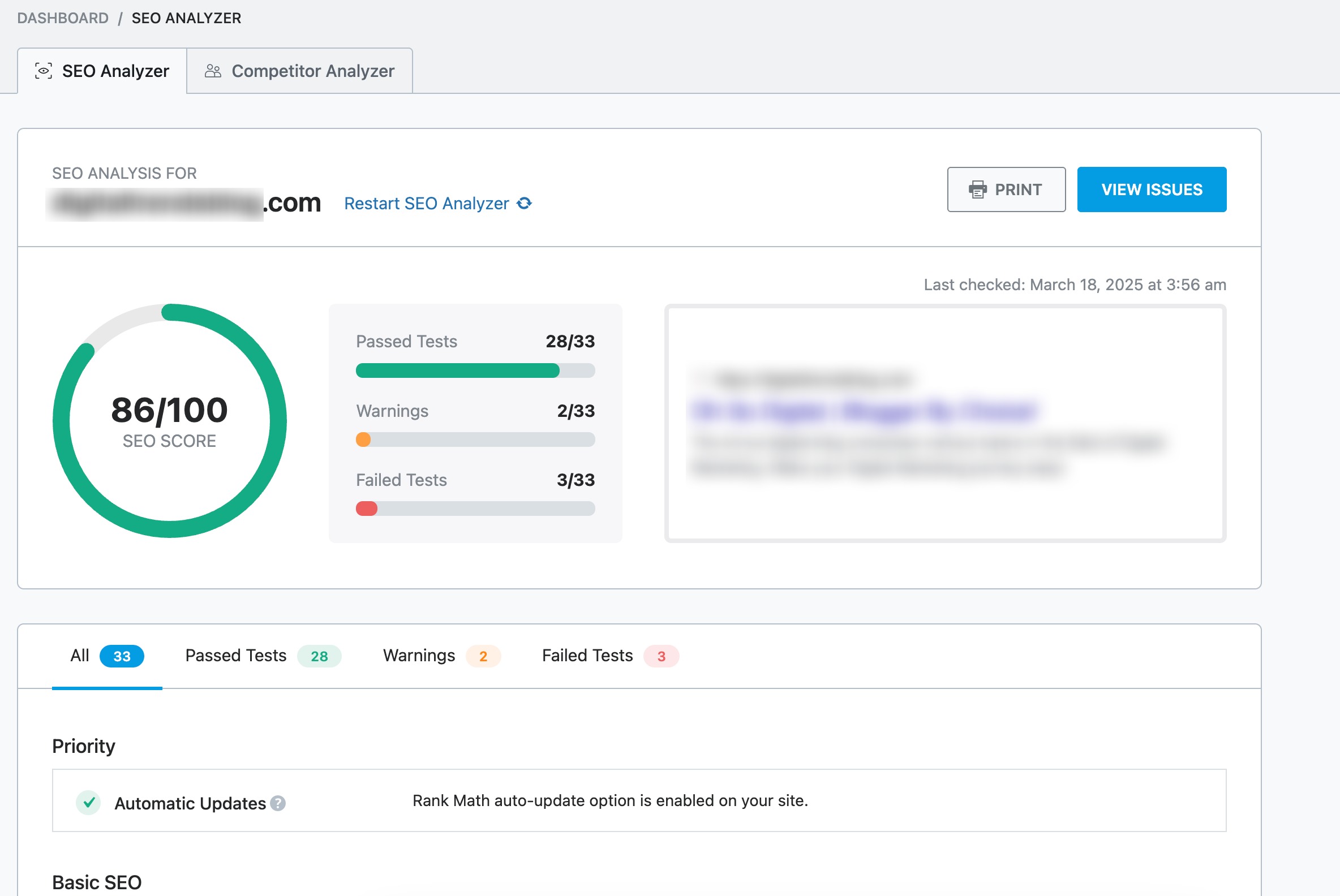
Next, review your XML sitemap and robots.txt file to ensure search engines are correctly guided through your site.
You can use our Robots.txt Tester and Validator tool to analyze, edit, and validate your robots.txt file to ensure search engines access the right pages while optimizing crawlability—quickly and efficiently.
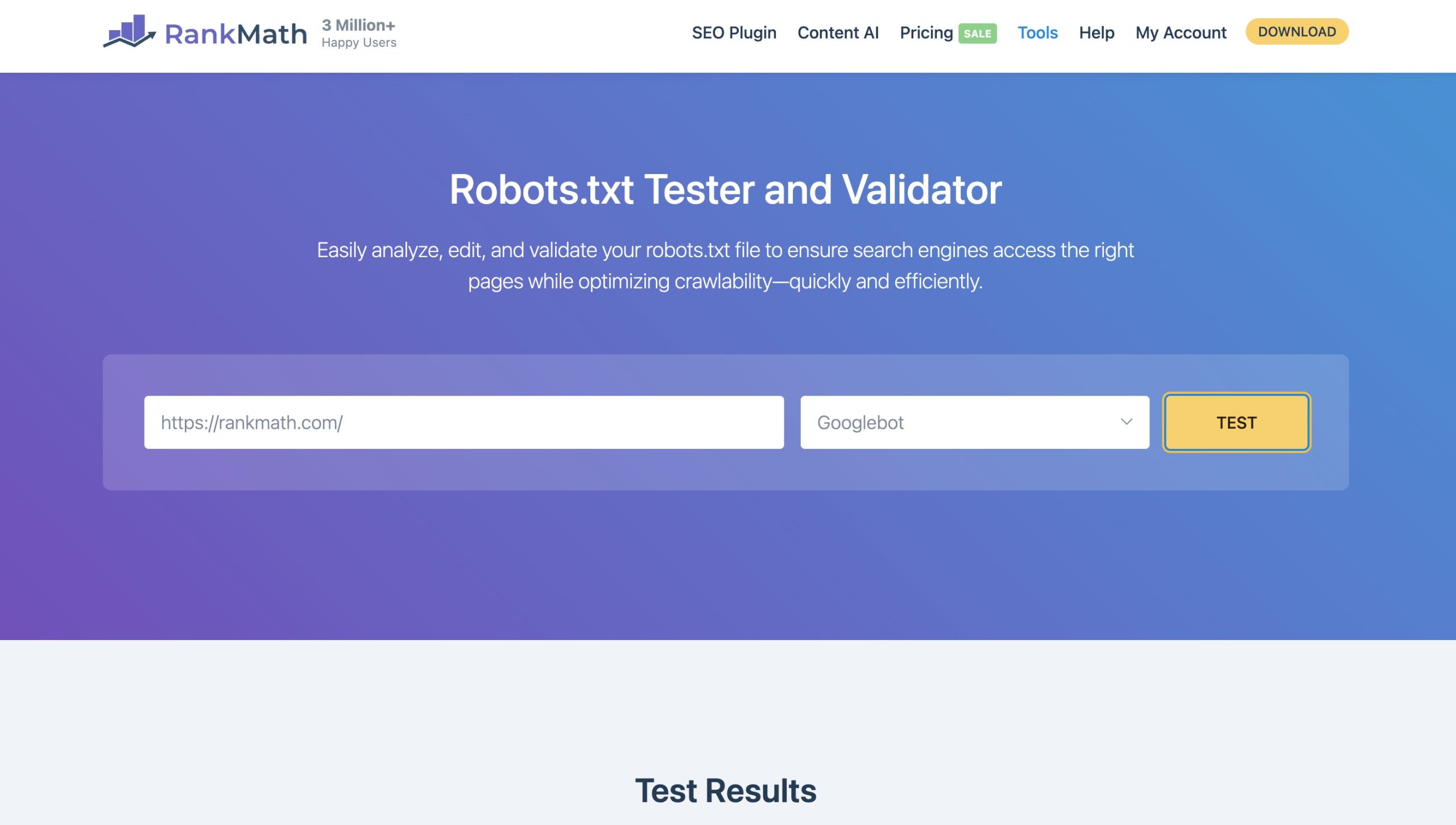
2.7 Analyze Competitor SEO Strategies
Analyzing competitor SEO strategies is a smart move for startups aiming to gain an edge in search rankings without starting from scratch.
By studying what successful competitors are doing, you can uncover keyword opportunities, backlink sources, and content strategies that are already working in your niche.
With Rank Math PRO, you can easily compare your site’s performance directly against a competitor’s. Just click the side-by-side comparison icon as shown below to get started.
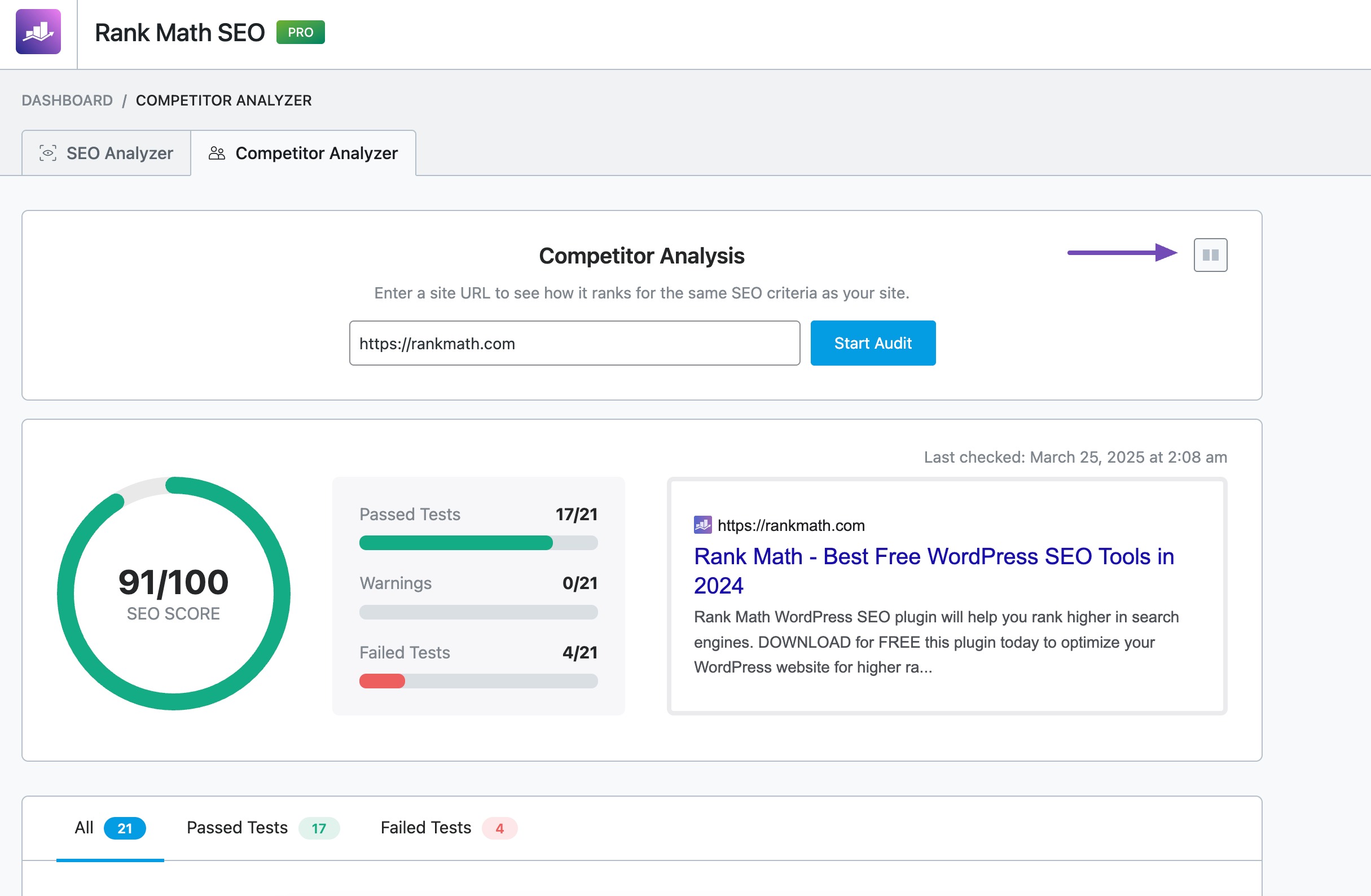
You will be able to see your site’s test results and your competitors in no time.

You can then monitor how well your content is optimized for specific keywords compared to your competitors. Rank Math’s Content AI provides keyword suggestions and optimization tips to help you target the same keywords your competitors are ranking for.
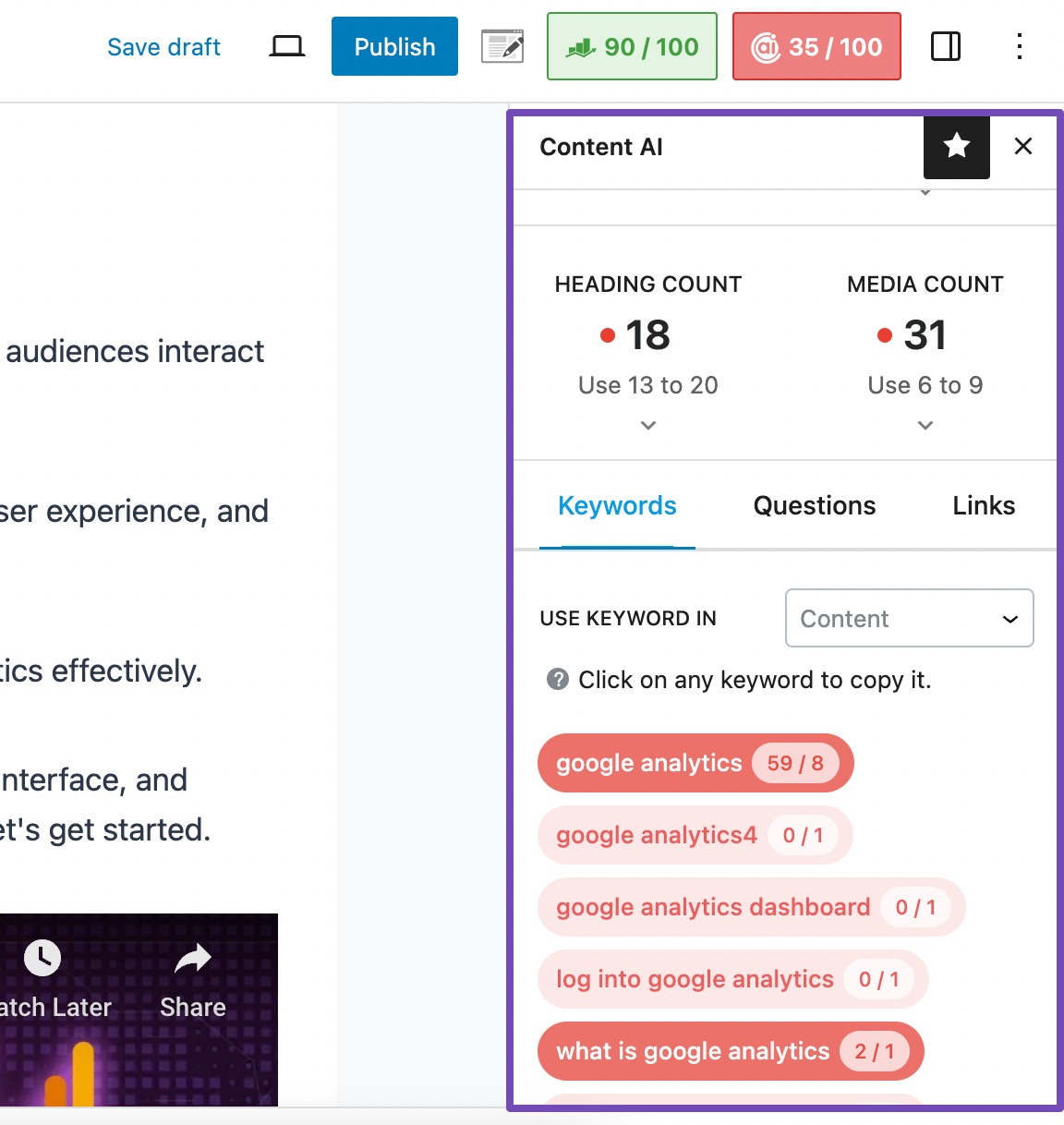
By learning from your competitors’ successes (and failures), you can build a more focused, data-driven SEO strategy that helps your startup grow faster with fewer resources.
Refer to our dedicated tutorial on SEO competitive analysis and stay ahead of your competitors.
3 Conclusion
SEO is one of the most valuable long-term investments a startup can make.
It helps you build visibility, attract high-intent traffic, and compete with more established brands—all without relying solely on paid ads.
By consistently applying these SEO strategies and learning from your competitors, your startup can build a sustainable online presence that drives results over time.
Start small, stay consistent, and let SEO work as a growth engine for your business.
If you like this post, let us know by Tweeting @rankmathseo.


