I’m here to give you a sneak peek at a feature coming soon to Divi 5. With Divi 5’s foundation complete, we’re now focused on aggressive feature development, with new features in the works as part of the Divi 5 feature swap.
Every time we finish a feature, we start working on a new one, and every time we start working on a new feature, I’m going to tell you all about it!
Last week, we released Attribute Management, and the team involved is already working on their next project: a native Loop Builder!
Get all the details in this video. 👇
What Is A Loop Builder?
First, you may be wondering what a loop builder is, and to understand that, you must familiarize yourself with the concept of a loop. In WordPress, a loop is a series of posts. The most common loop is your blog feed, where a collection of post content, such as a featured image, title, and excerpt, is repeated for a given query, such as posts in a particular category or posts written by a specific author.
The loop template, which is responsible for constructing and styling the content in each piece of the loop, is typically hard-coded by your theme or plugin. It creates the template for whatever post type you are looping, such as your blog feed, product category, calendar events, etc.
A loop builder lets you create loops, constructing the template, styling its elements, and controlling which posts appear.
You can make all kinds of post-based content, without being restricted to theme templates, or even the limitations of post-based modules like the blog or product modules. Instead, you can use Divi’s full suite of modules and container elements to build and style your looped content.
Loop Anything In Divi 5
In Divi 5, everything will be loopable!
Toggle on the loop option for any element, such as a row or column, and choose which types of posts will fill the loop. You can control what content appears in your loop by adjusting various query options.
For example, you could loop a slide inside the slider module to create a post slider. You could construct your loop template out of multiple Divi modules inside a column, and then loop the column to create a custom blog feed or product list. The possibilities are endless!
Once you create a loop, you can plug dynamic content from the loop into your template. You have unlimited freedom, making Divi’s loop builder particularly useful.
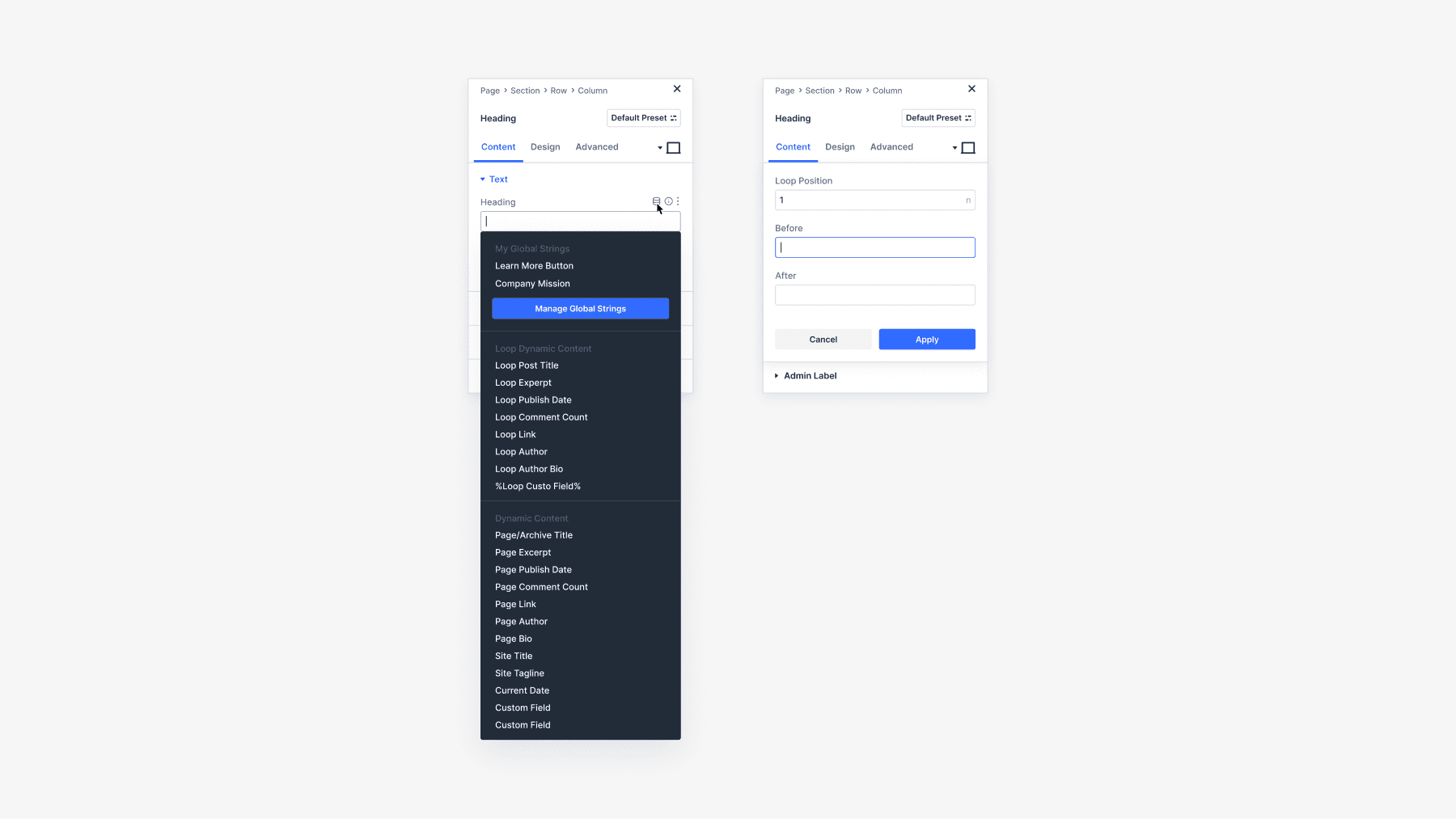
We already have the basics finished and only need to fill in all the advanced query options. The screenshots I shared during this post are just a starting point, so feel free to let us know in the comments which query options you want most, and we’ll be sure to add them!
Have You Tried Attribute Management?
In case you missed it, check out my video from last week announcing the release of Attribute Management.
It’s the most comprehensive attribute system for any builder, allowing you to copy, paste, and reset style, content, and preset attributes across all elements via the right-click menu.
Get all the details in this video. 👇
Many More Features Coming Soon
Before you go, I have a favor to ask. We are on a mission to leapfrog the competition in 2025 with dozens of new features, and we want you to know about all of them.
That’s why you must subscribe to our YouTube channel, as it’s the primary way we spread the word (in addition to the Divi newsletter). Over 50% of our viewers keep returning to read and watch these updates, but aren’t subscribers. If that’s you, consider clicking the subscribe button and following along as Divi makes its comeback.
All it takes is one little click. 😁
We will fill this year with feature announcements and sneak peeks you don’t want to miss. Stay tuned, and I’ll see you for another sneak peek, which I promise is right around the corner.

