WooCommerce is a go-to e-commerce solution for businesses of all sizes. That applies to those running boutique shops or managing global brands. Its flexibility and integration with WordPress are what make it stand out here. But as your store grows, new challenges emerge.
Increased traffic, larger product catalogs, and a surge in orders can strain even the best-designed stores.
From sluggish load times to database issues, scaling WooCommerce requires more than basic configurations. You’ll need more advanced strategies to optimize your WooCommerce store so that performance and the customer experience remain solid, even as you grow.
In this guide, we cover several ways to keep WooCommerce stores thriving under pressure. From resource management to headless architecture, here’s how to prime your store for growth without sacrificing speed, security, or user satisfaction.
Resource management with PHP threads
When scaling WooCommerce, effective resource management matters a lot, and PHP threads are at the heart of it. PHP threads determine how your server handles concurrent requests. This directly impacts your store’s performance during high-traffic periods.
While PHP is fundamentally a single-threaded service, some hosting providers — including Kinsta — support multiple threads, each running in its own memory partition, thus simulating a multi-threaded environment.
WooCommerce stores handle many complex tasks, from processing multiple simultaneous orders to dynamically updating inventory levels. Each of these actions requires server resources. PHP threads can allocate those resources, ensuring tasks are executed efficiently. If threads are not optimally configured, high-traffic scenarios can overwhelm your server, leading to delays and lost sales.
MyKinsta dashboard and API updated for better resource management
If you use Kinsta hosting for your websites, the MyKinsta dashboard and the Kinsta API make managing PHP threads easier by offering direct access to thread allocation.
Kinsta’s PHP Performance tool allows customers to easily adjust the total amount of memory available to PHP behind their websites and manage the allocation of that memory among PHP threads.
By balancing the number of threads and the amount of memory available to each, website operators can fine-tune the performance to meet the needs of their WooCommerce sites.
Couple this with real-time monitoring, and you can identify potential performance issues before they escalate.
Tips for configuring PHP threads for high-traffic WooCommerce stores
To optimize PHP threads for a busy WooCommerce site, consider these best practices:
- Assess your store’s traffic patterns: Use analytics tools to determine peak hours and average concurrent users. This data will guide how many threads you should allocate.
- Upgrade hosting if needed: Scaling often requires moving to a hosting plan that supports higher PHP limits. Managed hosting solutions like Kinsta provide this scalability by default.
- Test different configurations: Adjust thread limits incrementally and monitor performance to find the ideal balance for your store.
Monitoring performance with APM tools
Scaling a WooCommerce store without monitoring its performance is a bad idea. If you take this approach, you won’t know when issues arise until it’s too late. This is why Application Performance Monitoring (APM) tools are invaluable. They provide real-time information about your store’s performance and help identify and resolve bottlenecks before they impact your customers.
As your WooCommerce store grows, performance issues can emerge in unexpected places, like:
- Slow-loading product pages
- Inefficient database queries
- Poorly optimized plugins
APM tools help pinpoint the exact source of these issues by tracking metrics like server response times, database performance, and script execution times. This data then lets you optimize your store proactively, ensuring smooth scalability.
Kinsta APM helps you keep tabs on WooCommerce
Kinsta APM is a performance monitoring tool designed with WordPress and WooCommerce in mind. It offers key features like detailed transaction tracking, plugin and theme analysis, and fully customizable dashboards, all of which make it easy to keep an eye on performance and take action when needed.
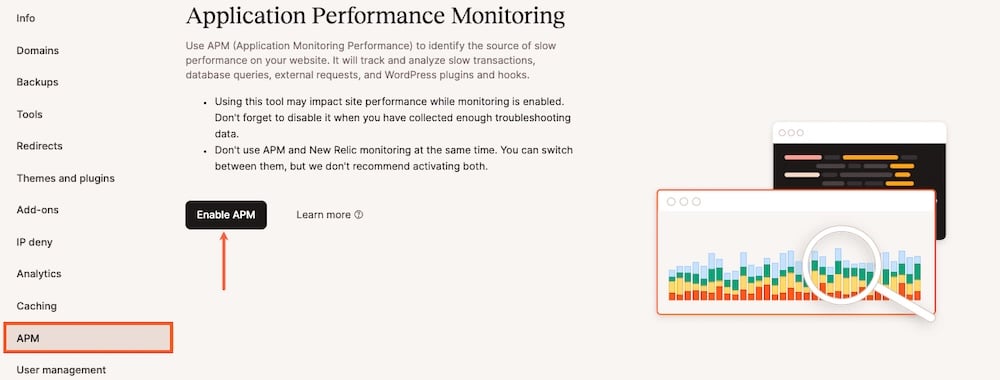
Because Kinsta APM is built directly into the MyKinsta dashboard, it’s a user-friendly solution that doesn’t require third-party integrations or advanced technical knowledge.
To get started, activate performance monitoring on your chosen platform. If you’re using Kinsta, enable APM in your MyKinsta dashboard. For other platforms, install a suitable APM tool like New Relic or Dynatrace.
From there, decide what metrics matter most for your store — response times, cart abandonment rates, or server load during peak traffic. Run some baseline tests to collect data on your store’s current performance to establish benchmarks. Then, use the insights from your APM tool to identify slow processes and make changes like caching adjustments, plugin replacements, or database optimizations as needed.
Custom caching solutions
Caching is another aspect you’ll need to attend to if you want to optimize WooCommerce, but relying solely on default caching methods can fall short as your store grows.
WooCommerce’s dynamic nature — handling live inventory updates, personalized content, and active carts — means some pages can’t be cached the same way as static sites. This is why custom caching solutions are preferred. This approach ensures your store remains fast and responsive, even under heavy traffic.
Why default caching isn’t enough for WooCommerce
Out-of-the-box caching tools often struggle with the dynamic elements of WooCommerce. Pages like the cart, checkout, and account areas are user-specific, requiring unique caching configurations to avoid issues like outdated data or incorrect cart contents. Global scalability demands caching systems that minimize server load and reduce latency for international customers as well.
Best practices for custom caching configurations
To handle WooCommerce’s unique caching needs, follow these strategies:
- Exclude dynamic pages from caching: Use your caching tool to bypass pages like the cart, checkout, and “My Account” pages. This ensures accurate, real-time data for your customers.
- Use object caching: Object caching stores backend query results and speeds up database tasks like product filtering or inventory checks.
- Rely on full-page caching where possible: Static pages like your homepage or product categories can benefit from full-page caching to improve load times.
- Use a content delivery network (CDN): A CDN enhances store performance by distributing cached assets (like images, stylesheets, and scripts) to servers worldwide. This reduces latency for international customers and lightens the load on your primary server. With Kinsta, you get the advantage of Cloudflare as your CDN.
Optimizing the WooCommerce database
Your site’s database becomes more burdened as your site grows. Orders, customer records, product details, and more can quickly become a mountain of data, slowing down your site’s performance. Regular database optimization is essential for maintaining speed and efficiency at scale.
Every WooCommerce transaction — whether it’s adding a product to the cart, processing a payment, or updating inventory — relies on the database. Over time, excess data like spam comments, expired WordPress transients, and post revisions can clog your database, leading to slower queries and longer page load times. Without optimization, this spirals into poor user experiences and even lost sales.
To keep your WooCommerce database running smoothly, do the following:
- Regularly clean out unused data: Remove items like orphaned metadata, expired transients, and spam comments to reduce clutter.
- Optimize order and customer records: Archive older orders or export them to external storage to reduce database size.
- Index database tables: Proper indexing improves query efficiency, especially for large tables like wp_postmeta.
Thankfully, you don’t need to complete these tasks on your own. Several tools out there make database optimization straightforward, like:
- WP-Optimize: This plugin cleans, compresses, and optimizes your database with just a few clicks.
- Query Monitor: This diagnostic tool highlights slow database queries and helps you target specific performance bottlenecks.

Why excessive plugins can be a problem for WooCommerce optimization.
WooCommerce’s flexibility is one of its biggest strengths, and plugins play a huge role in facilitating this. However, there’s a catch: too many plugins can backfire, introducing performance slowdowns, compatibility issues, and even security vulnerabilities. As your store scales, auditing and optimizing your plugin usage becomes critical.
Regularly reviewing your plugins ensures your WooCommerce store runs efficiently. Here’s how to audit effectively:
- Create an inventory: List all active plugins and their purposes.
- Evaluate necessity: Identify plugins that duplicate features or are no longer in use. For example, if you have two analytics plugins, consider consolidating.
- Test performance impact: Deactivate plugins one by one and monitor your site’s performance using tools like Kinsta APM or GTmetrix to identify resource hogs.
In some cases, you can replace plugins with custom code or use built-in WooCommerce features to reduce your plugin dependency. For example, WooCommerce includes native tools for taxes, shipping, and product management that eliminate the need for some plugins.
Tips for vetting new plugins
When adding new plugins, ensure they won’t compromise your store’s scalability by considering the following:
- Reputation: Check reviews, ratings, and update frequency to assess quality.
- Compatibility: Verify that the plugin works with your current WordPress, WooCommerce, and PHP versions.
- Resource usage: Choose lightweight plugins designed for efficiency.
Managing the plugins you use wisely means striking the perfect balance between functionality and performance.
Staying up-to-date
Keeping the software behind your WooCommerce store updated isn’t just about accessing the latest features — it’s a critical step in maintaining performance, security, and compatibility as your site scales. Outdated plugins, themes, or WooCommerce versions can create vulnerabilities and lead to errors that disrupt your store’s functionality.
Updates provide:
- Security patches
- Performance improvements
- Compatibility fixes
Ignoring updates can result in downtime, slow load times, or even data breaches.
Updating WooCommerce components can feel risky, especially if your store relies on complex integrations. But following these best practices can help ensure smooth updates:
- Back up your site first: Always create a full backup before applying updates. Kinsta simplifies this process by offering automated daily backups, manual backup options, and an external backups add-on that allows you to back up your site to Amazon S3 or Google Cloud Storage.
- Test updates on a staging site: Avoid making updates directly to your live store. Use a staging environment to test compatibility and functionality first.
- Update systematically: Update WooCommerce, themes, and plugins one at a time to quickly identify and address any issues.
A proactive approach to updates prevents minor issues from escalating. Keeping WooCommerce up-to-date ensures your store remains fast, secure, and ready for growth.
Security best practices for scaling WooCommerce
As your WooCommerce store grows, so does its attractiveness to cyber threats. From handling sensitive customer data to processing online payments, scaling your store requires a full range of security measures to protect your business and your customers. Following WooCommerce-specific security best practices can mitigate risks and make it safer to scale.
Scaling a WooCommerce store introduces unique vulnerabilities, like:
- Payment data breaches: Cybercriminals often target e-commerce sites for credit card and payment information.
- Unauthorized admin access: Weak passwords or insufficient access controls can leave your store vulnerable to hacking.
- Outdated plugins and themes: Old software versions may contain exploitable vulnerabilities.
Thankfully, there are many ways to secure your store. HTTPS encryption is an essential method to protect sensitive customer data. Most hosting providers offer free SSL certificates for their clients. You can also use a web application firewall (WAF) to block malicious traffic before it reaches your site. Kinsta includes firewalling from the Google Cloud Platform and Cloudflare to assist with this.
Using real-time monitoring can also help. Actively monitoring your site for suspicious activity gives you a heads-up when things go awry. Kinsta also includes real-time activity logging for proactive monitoring.
Beyond securing your store, you also need to protect admin access and user data. First, this means providing administrator privileges only to those who absolutely need them and then enforcing strong passwords. Requiring all users, especially administrators, to create complex passwords and regularly update them is a quick way to bolster security.
Then, enable two-factor authentication (2FA). This extra layer of protection for admin accounts can be enabled with tools like Google Authenticator or dedicated WordPress plugins like WP 2FA.
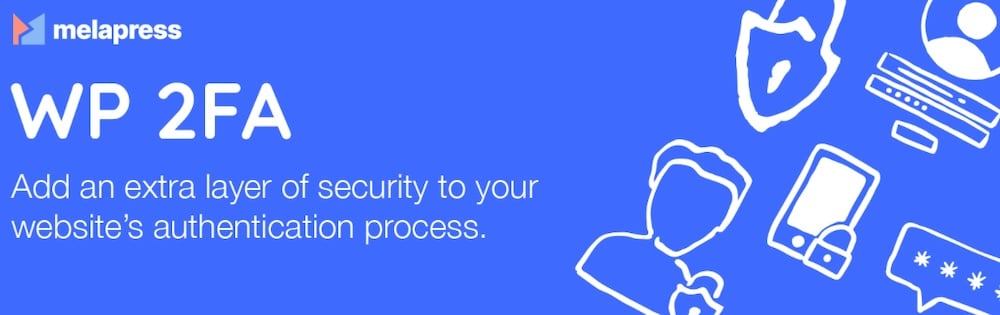
Load testing for performance benchmarking
As your WooCommerce store scales, high-traffic events like holiday sales, product launches, or flash promotions can push your site to its limits. Load testing ensures your store can handle these surges by simulating real-world traffic conditions and identifying potential bottlenecks before they affect your customers.
It answers critical questions like:
- How many simultaneous visitors can your store handle before performance degrades?
- Which parts of your site — checkout, product pages, or database queries — are most vulnerable to slowdowns?
- What server resources are likely to become overwhelmed during peak periods?
For WooCommerce stores, load testing is particularly valuable in ensuring smooth operations during high-stakes events, reducing cart abandonment and revenue loss.
Several tools can help you simulate traffic and analyze performance, including:
- K6: An open-source load-testing tool for running scripts to simulate user behavior.
- LoadView: A cloud-based solution for testing real-world traffic scenarios, including mobile and desktop users.
- Apache JMeter: A versatile tool for stress-testing websites, databases, and APIs.
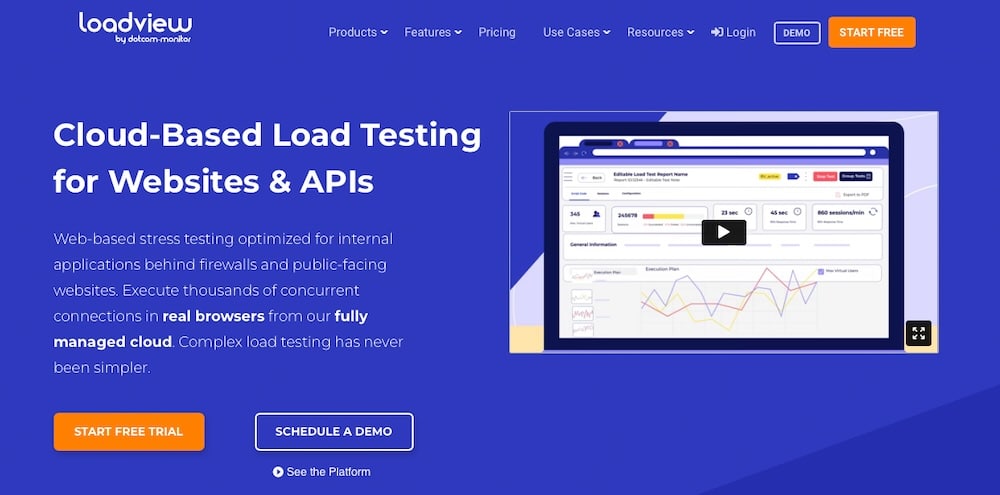
No matter which tool you opt to use, be sure to test realistic scenarios that reflect how users interact with your store, like browsing, adding items to the cart, and completing the checkout process. You should also simulate events like holiday sales to understand your store’s performance limits. From this data, identify and address issues like slow server response times.
Headless WooCommerce for ultimate scalability
As your WooCommerce store grows, traditional WordPress setups can sometimes hit performance and flexibility limits. That’s why headless WooCommerce is worth considering.
Decoupling your store’s front end from the back end and relying on headless architecture offers unmatched scalability, speed, and customization potential. That can be perfect for high-traffic e-commerce businesses looking to future-proof themselves.
Headless WooCommerce separates the front-end presentation layer (what users see) from the back-end functionality (where data is processed and stored). Instead of relying on WordPress themes to render your store, a headless setup uses modern frameworks like React, Vue, or Angular to build the front end. At the same time, WooCommerce handles the backend e-commerce operations via APIs.
The benefits are numerous:
- Improved performance: By using fast, lightweight frameworks for the front end, a headless setup reduces page load times, even during peak traffic.
- Enhanced flexibility: Customize every aspect of the user experience without being constrained by WordPress themes or plugins.
- Full scalability: Handle high traffic and large-scale operations more efficiently by offloading front-end rendering to dedicated frameworks.
- Future-readiness: Easily integrate with new technologies and trends, like progressive web apps (PWAs) or voice commerce.
Headless WooCommerce is best suited for businesses with high traffic, large product catalogs, or complex customization needs. If you’re scaling rapidly and need more flexibility than a standard theme offers, the investment can pay off in terms of performance, user experience, and growth potential.
Using AI in WooCommerce
New AI innovations pop up seemingly every day, promising to solve all kinds of e-commerce-related problems — and WooCommerce is no exception. From streamlining operations to creating personalized customer experiences, AI offers powerful tools to help your store scale efficiently while staying competitive. You can integrate AI into your WooCommerce shop and surrounding workflows to improve processes and make growth easier.
A few use cases for AI in WooCommerce include:
- Personalized product recommendations: AI analyzes user behavior to suggest relevant products, increasing upsells and cross-sells.
- Fraud detection: Tools like Signifyd monitor transactions for suspicious patterns, helping protect your business from fraudulent activities.
- Inventory management: AI tools can optimize stock levels by predicting demand based on historical sales data.
- Chatbots for customer support: A tool like Tidio lets you create chatbots to process customer questions more quickly, reserving team members to handle more complex issues.
Several plugins and tools are designed to bring AI capabilities to your WooCommerce store. For instance, Omnisend automates marketing campaigns with AI segmentation and messaging. Or, there’s Fixel, which helps optimize ad targeting by analyzing customer behavior with machine learning.
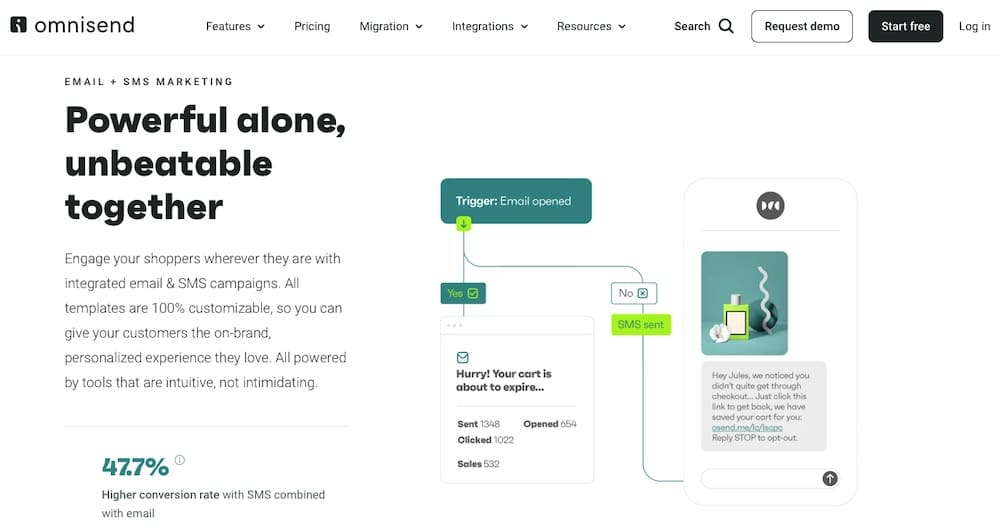
Additional advanced strategies
As your WooCommerce store scales, fine-tuning additional aspects of your operations can make it more competitive. Beyond resource management, caching, and database optimization, advanced strategies can help you maintain performance and reach a broader audience.
Here are a few additional tactics to consider:
Mobile optimization
With mobile shopping dominating e-commerce, optimizing your WooCommerce store for mobile users is critical. To ensure your site is accessible and performs properly on mobile devices, prioritize the following:
- Responsive design: Ensure your site adapts to different screen sizes. Use themes that are clearly labeled as responsive, like Astra or Storefront, to ensure it has a mobile-friendly layout.
- Accelerated Mobile Pages (AMP): Consider enabling AMP to deliver faster load times on mobile devices.
- Simplify navigation: Use menus, filters, and checkout processes for smaller screens to reduce friction and improve conversions.
Multi-region hosting
If your store serves a global audience, latency can impact user experience. Multi-region hosting ensures that your store’s data is closer to your customers, reducing load times. To remedy this, you’ll want to use a CDN and Edge Caching, which Kinsta offers for free. You can also select a geographically diverse host. Select one with data centers in multiple regions to minimize latency for international customers.
Use multisite
For businesses managing multiple WooCommerce stores, like different brands, regional storefronts, or B2B/B2C sites, a multisite setup can be a valuable approach.
Multisite provides centralized management, meaning you can manage all stores from a single WordPress dashboard. These sites can then share resources, so overhead is reduced since themes, plugins, and server resources are shared across all sites. Then, you can customize each store’s design and features while maintaining consistency across the multisite network.
Summary
Scaling a WooCommerce store requires more than just keeping up with growth — it’s about staying ahead of performance, security, and user experience challenges. Using advanced optimization strategies ensures your store remains fast, secure, and prepared for future demand.
With tools like Kinsta’s APM, built-in security features, and expert support, scaling WooCommerce becomes simpler and more efficient.
Ready to grow your store? Explore Kinsta hosting solutions and see how they can help you grow your business with confidence.

