Higher education institutions constantly face a challenge: providing timely, effective support to students without overloading staff with repetitive inquiries. From answering common course questions to guiding students toward the right resources, the volume of requests can quickly become overwhelming.
AI tools like ChatGPT are transforming student support by offering 24/7 assistance and automating routine tasks. When integrated with WordPress, these tools can power chatbots to handle common questions, recommend personalized study materials, and assist with tasks like grading, content creation, and community discussions.
Today, we explore practical ways to integrate AI into a WordPress-based student support system — making it easier for administrators to improve efficiency while ensuring students get the help they need, all without sacrificing the human touch that makes education effective.
There’s a lot to cover, so let’s get started!
Adding chatbots for student support
Providing timely assistance to students is essential, but a high volume of inquiries can overwhelm support staff. Chatbots help by handling routine questions, guiding students to the right resources, and escalating complex issues to human staff when needed.
By integrating chatbots into your school’s support system, you can:
- Enhance accessibility: Having a chatbot on your school’s site means you can provide 24/7 support to students and ensure assistance is available whenever it’s needed.
- Improve efficiency: Automating routine inquiries allows staff to focus on more complex and impactful tasks — even if that means saving their energy for support requests where a real person is required.
- Personalize support: Using a chatbot also means you can offer personalized assistance based on specific courses or student needs. This improves the overall support experience and can help students solve problems and get back to work quickly rather than having to wait around for an answer.
For institutions and schools using WordPress, several AI plugins make chatbot integration simple. Here are two standout options:
AI Engine
AI Engine makes it easy to add a chatbot to your WordPress site and helps students get quick answers to common questions, find course materials, and explore campus resources. With its user-friendly setup and customization options, schools can customize the chatbot to work with specific academic programs, support services, or administrative needs.
Educators can configure the chatbot to provide automated responses for FAQs (frequently asked questions), direct students to relevant pages, and even escalate more complex inquiries to human support when needed.
Beyond chat functionality, AI Engine also offers content generation tools that can assist with creating study guides, discussion prompts, and other learning materials.
WPBot

WPBot is a no-code chatbot solution for WordPress that makes it easy to add automated student support to your site. You can use it to set up a chatbot that answers FAQs, guides students to course materials, and assists with administrative tasks like enrollment inquiries or deadline reminders.
This plugin can function as a standalone chatbot or integrate with platforms like ChatGPT or Dialogflow for more advanced conversational capabilities.
With its built-in live chat support, WPBot ensures that students receive instant assistance while also giving administrators the option to collect user feedback and track common inquiries for continuous improvement.
Customizing chatbots with OpenAI’s API
For institutions that need more control over how their chatbot functions and responds, OpenAI’s API makes it possible to build custom chatbots that work with specific courses, departments, or institutional policies you offer.
Instead of relying on generic responses, these chatbots can be trained on course materials, syllabi, and university resources to provide more precise and relevant answers.

A course-specific chatbot, for example, can assist students by answering questions about assignments, explaining key concepts, or linking to supplementary materials. Meanwhile, an institution-wide chatbot can help students navigate administrative processes like class registration, financial aid, or technical support, ensuring that responses remain consistent with university policies.
To further support higher education, OpenAI has introduced ChatGPT Edu, a version of ChatGPT designed for universities. This offering allows institutions to deploy AI responsibly across various campus operations while maintaining oversight and control over how the chatbot interacts with students.
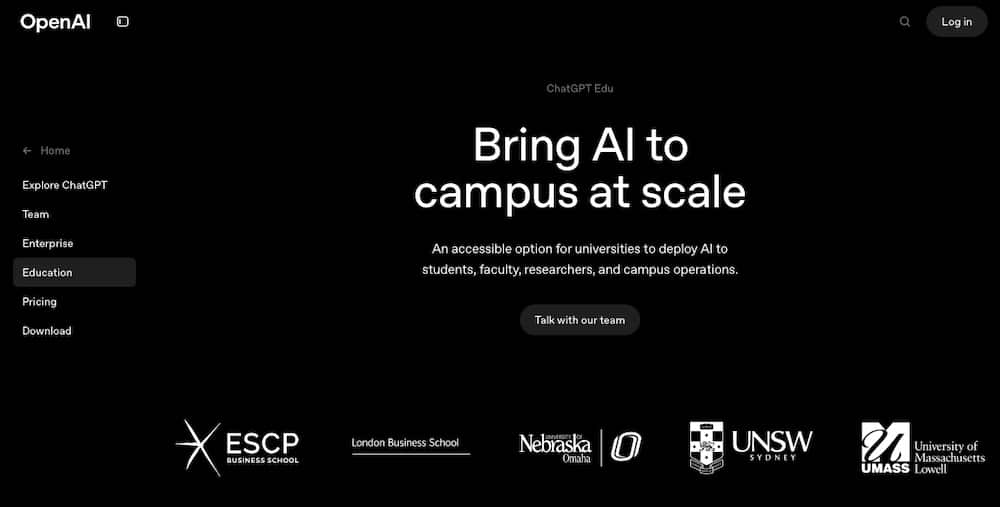
Providing personalized learning recommendations
Every student learns differently, and a one-size-fits-all approach often leaves some struggling while others move ahead too quickly. Automated systems that analyze student engagement and learning patterns can suggest study materials, courses, or additional resources that match individual needs, making learning more effective and accessible.
WordPress-based learning management systems (LMS) like LearnDash and Tutor LMS already track student progress, but smarter tools can take personalization even further. Machine learning models analyze student interactions like time spent on lessons, quiz performance, and discussion participation to highlight areas where extra support might be needed. These insights help match students with relevant reading material, practice exercises, or supplemental videos that reinforce whatever concepts they’re currently learning.
Content tagging and behavioral tracking play a major role in automating these recommendations. WordPress educational systems can organize course materials by subject, difficulty, and learning objectives, so students receive the most relevant resources. As students engage with the platform, ongoing analysis refines recommendations based on their progress, adapting dynamically to their needs.
Tutor LMS, in particular, can assist with this thanks to its integrated AI Studio. This tool can generate entire courses, including topics, lessons, quizzes, and feature images, with a single click. Personalized content that suits individual learning objectives is much easier to create this way.
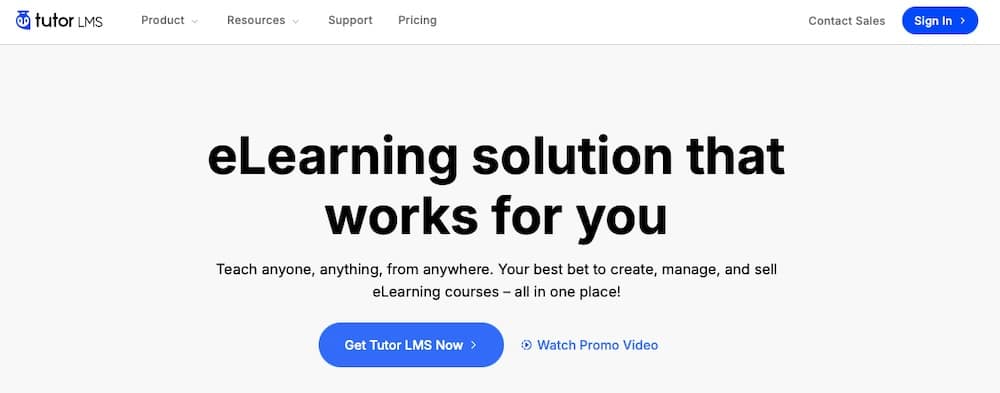
Institutions that integrate these tools into a WordPress-based learning environment can offer students personalized guidance without requiring constant manual oversight. More relevant recommendations keep students engaged, improve retention, and create a more effective learning experience, too.
Generating study materials and quizzes
Creating comprehensive study materials and assessments is a demanding task for educators, often consuming significant time and resources. Automated tools can alleviate this burden by generating practice questions, summarizing extensive lecture notes, and producing supplementary content tailored to course objectives.
Automated quiz generation
The Quiz AI Builder feature in LearnDash allows educators to create quiz questions and answers using advanced technology. After you input the course material, the tool can generate relevant questions.
Tutor LMS also provides an AI quiz feature that helps instructors create multiple-choice questions, true/false assessments, and short-answer quizzes based on existing lesson content. This tool ensures quizzes are customized to the course material and reinforces key learning concepts.
The H5P plugin for WordPress also allows educators to create dynamic, interactive quizzes that go beyond traditional multiple-choice formats. It supports drag-and-drop exercises, fill-in-the-blanks, and hotspot questions, making assessments more engaging.

Summarizing lecture content
Long lecture notes and dense course materials can overwhelm students, making it difficult to focus on key concepts. Automated tools integrated with WordPress can help generate concise summaries, so students can concentrate on the most essential information and get more out of their courses.
Sensei LMS offers built-in AI processing to refine course materials, helping instructors break down complex topics into clearer, more accessible formats.
Some WordPress auto-summarization tools also analyze long-form content and generate key takeaways, reducing the time students spend parsing through extensive readings. Integrating these tools into a WordPress-based learning environment can help educators deliver course materials more effectively.
Supporting multilingual students
Language barriers can make it harder for students to keep up if they’re not fluent in the primary language of instruction. Adding translation tools to a WordPress site helps create a more inclusive learning environment, ensuring all students have equal access to course materials and support.
Translating site content with WordPress plugins
Several WordPress plugins can help translate your site content effectively:
TranslatePress
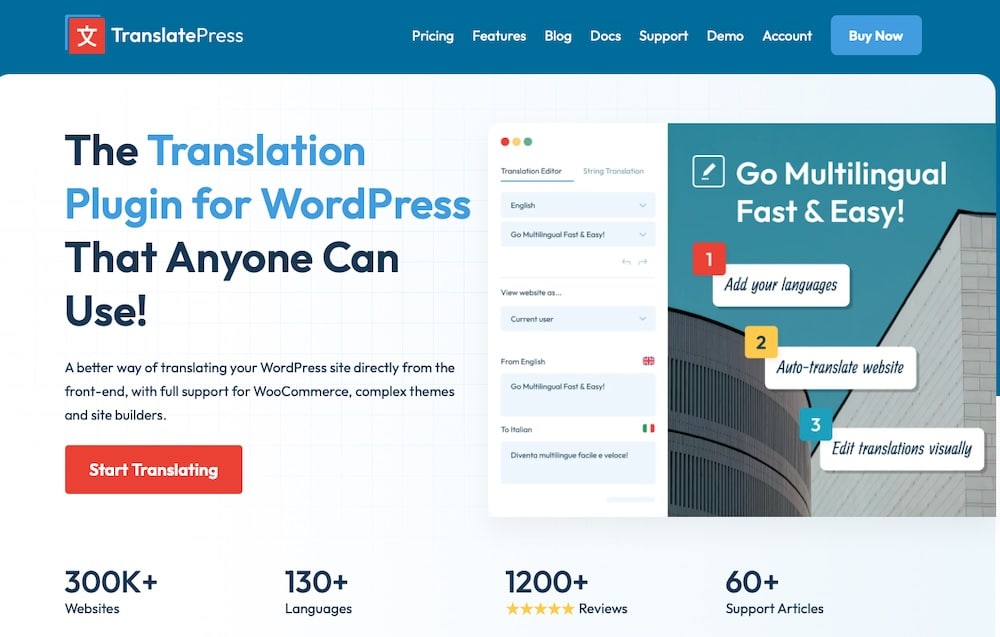
TranslatePress is a plugin that offers both manual and automated translation capabilities. It also provides a visual interface, allowing you to translate every element of your site, including content, menus, and forms. Plus, it supports integration with AI translation services, enabling real-time translation of new content.
WPML

WPML is a comprehensive solution that lets you translate pages, posts, custom types, taxonomies, menus, and even theme texts. It supports automatic translation using services like Google, DeepL, and Microsoft, achieving high accuracy rates.
Enhancing support with multilingual chatbots
Beyond static content translation, implementing multilingual chatbots can provide dynamic assistance to students in their preferred languages. These chatbots can offer real-time explanations, so when students encounter complex concepts or have questions, they can get immediate clarification in multiple languages.
Multilingual chatbots also facilitate administrative processes. Chatbots can guide students through administrative tasks like registration or financial aid applications, in their native language, making these processes more accessible to all.
Automating grading and feedback
Grading student assignments, especially essays, takes significant time and attention to detail. Automated AI tools can help speed this up by evaluating structure, grammar, and clarity, providing instant feedback that helps students improve while reducing the workload for educators.
If you’re using a WordPress-based LMS, several tools integrate seamlessly to automate grading and feedback, including LearnDash and Tutor LMS, which we’ve already discussed. These platforms include AI tools that assist with quiz grading (and quiz generation), and help provide student feedback on a much faster timeline than a person could manage.
You can rely on external tools as well for this task. EssayGrader and CoGrader, are two solid examples that integrate with LMS solutions and help educators set custom grading rubrics to process essays in bulk.
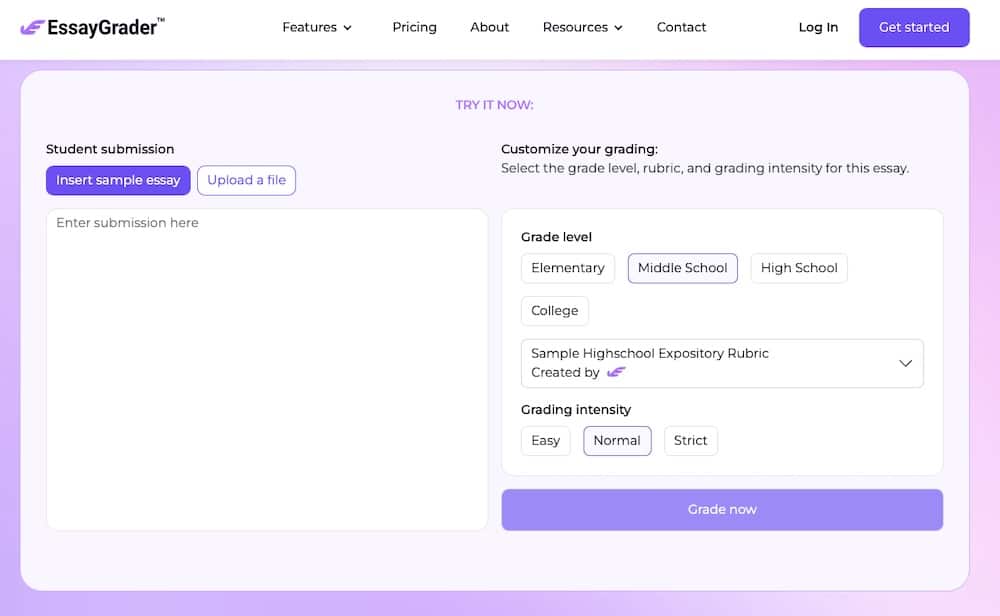
For a more flexible approach, institutions can develop custom grading workflows using OpenAI’s API, too. This way, your WordPress site can process written assignments and provide structured feedback that matches specific course requirements. AI-powered grading models can highlight areas for improvement, suggest edits, and even provide formative assessments that encourage student growth.
Enhancing student communities and discussion forums
Building a strong online community keeps students engaged and encourages collaboration, but managing discussions can be time-consuming. Without proper moderation, conversations can easily go off track, and unanswered questions can slow down learning.
Automated tools help by keeping discussions organized, suggesting relevant topics, and stepping in with timely responses to common questions, making forums more useful for both students and educators.
WordPress makes it easy to set up and manage discussion forums with plugins like BuddyPress and bbPress. BuddyPress turns a site into a social network where students can create profiles, join groups, and collaborate on projects. bbPress adds a simple, structured forum for discussions, making it a great option for academic conversations and peer support. Both plugins help students connect, ask questions, and engage in meaningful discussions within a WordPress-based learning environment.
To further enrich the student experience, integrating automated tools can provide several benefits, like comment moderation, which maintains a respectful and productive environment, and topic suggestions that keep discussions relevant and engaging. AI can analyze ongoing conversations and suggest pertinent topics, ensuring that discussions remain dynamic and aligned with course objectives.
Improving site navigation with enhanced search
Students need to find information quickly, but traditional search functions often struggle with natural language queries, making it harder to locate the right resources. Upgrading search features on a WordPress site can make navigation smoother and more intuitive, helping students easily access course materials, FAQs, and other important content.
With these sorts of tools and integrations added, students can find information more quickly, reducing frustration and enhancing the learning experience. Advanced search tools can interpret queries phrased in everyday language, making it easier for students to locate the resources they need.
Several plugins can enhance the search capabilities of your WordPress site. For instance, there’s Yext AI Search. This plugin integrates with WordPress to provide search that understands natural language questions and delivers direct answers. It allows for easy indexing of WordPress data and offers customizable search bars and results pages.
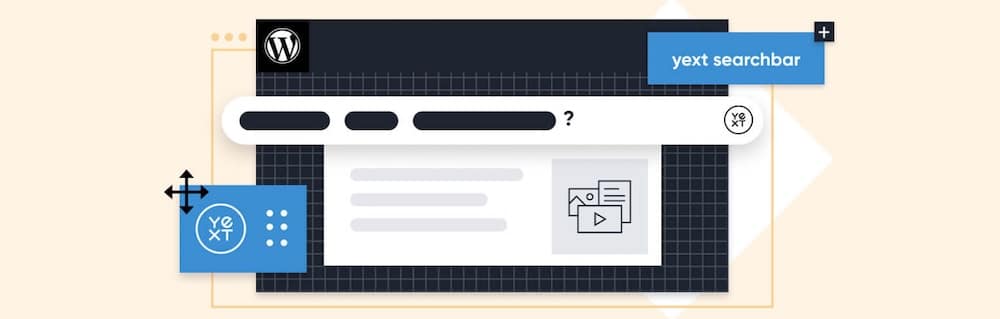
Tracking student engagement and identifying challenges
Keeping students engaged is one of the biggest challenges in online learning, and without the right insights, it’s difficult to know where they might be struggling. Analytics tools help by tracking how students interact with course materials, revealing patterns that can highlight areas needing improvement. With the right approach, educators can use this data to refine course content, improve student support, and intervene before small issues turn into larger obstacles.
Using analytics to monitor engagement
Automated analytics can track participation in discussions, time spent on learning modules, quiz scores, and assignment submissions. When educators can see which lessons students are breezing through and which ones they’re struggling with, it becomes easier to adjust teaching strategies. For example, if students spend less time than expected on a key module or perform poorly on related assessments, it may signal that the material needs more clarification or additional resources.
Integrating analytics with LMS
Most WordPress-based LMS platforms, such as LearnDash, Tutor LMS, and LifterLMS, include built-in analytics tools or support integrations with external platforms like Google Analytics 4. Use this to track login frequency, content engagement, and course completion rates, offering a clearer picture of student progress. When paired with AI-based analysis, these insights help instructors identify common learning roadblocks and adjust course materials accordingly.
Enhancing content and support strategies
Analytics also help fine-tune course content and support strategies. If students frequently revisit a particular section, it might indicate that the material is too complex and needs a clearer explanation. Low participation in discussion forums could suggest a need for more engaging or relevant topics. With the right data, educators can make informed adjustments that improve the learning experience.
Integrating automated analytics gives educators the tools to track engagement, address student challenges early, and continuously refine course materials. An approach that relies on data ensures that learning remains flexible, personalized, and responsive to student needs.
Summary
Adding automation to student support makes it easier to provide quick responses, personalized learning resources, and helpful feedback — all without sacrificing quality. With the right tools, you can handle routine tasks like answering FAQs, grading assignments, and tracking student progress, giving educators more time to focus on meaningful interactions.
WordPress offers plenty of plugins to support these features, from chatbots and multilingual support to automated search and discussion moderation. These integrations help speed up administrative work while keeping students engaged and informed.
Still, automation works best when combined with human oversight. Educators still play a key role in interpreting data, improving content, and ensuring students get the support they need. The most effective systems use technology to assist, not replace, human guidance.
For educational institutions looking to build a scalable and reliable student support system on WordPress, a strong hosting provider is essential. Kinsta’s WordPress hosting for education delivers the speed, security, and flexibility needed to integrate these tools effectively. Now is a great time to get started — sign up for free and enjoy your first month free to test it out for yourself!

