Wondering whether nonprofit SEO is worth the effort or how to get started?
Nonprofit SEO is essential for organizations that want to influence the thinking and actions of their target audience.
In this article, you’ll learn why nonprofit SEO is critical to your success and how to start today.
Why Nonprofit SEO Matters
Most nonprofits exist to change something. That something may be beliefs, conditions, education, or policies.
These organizations seek to persuade by presenting their ideas.
And there’s no larger idea marketplace than Google. With a 93% market share among all search engines, Google receives an average of 85 billion monthly search requests.
Not surprisingly, Google.com ranks #1 globally in market share of all website traffic.
Google’s size reminds us of its revolutionary impact on the ordering and accessing of information.
When people have a question about an idea, they no longer go to the academy.
They go to Google.
An Introduction to Search: How it Works
Before we look at practical steps your nonprofit can take to excel in this idea marketplace, let’s review how search works.
The ranking of a web page occurs in relation to a search term (or “query”). Search terms are also called “keywords,” although they are often phrases.
For example, the Kiva.org home page ranks in the #1 slot on Google for these keywords (among others):
- charitable loans
- microlending organization
- are kiva loans tax-deductible
Before matching a web page to a searcher’s query, Google works to understand the page’s content and quality relative to other available content.
Here quality may include original insight, clarity, and comprehensiveness.
Google also seeks to weigh the author’s relevant personal experience and expertise. In doing so, Google may reference off-page factors.
Before diving into practical steps, let’s consider SEO tools that simplify nonprofit SEO.
Popular content management systems (CMSs) like WordPress, Drupal, and Joomla have simplified SEO.
For enhanced SEO, WordPress offers plugins, Drupal offers modules, and Joomla provides extensions.
WordPress Plugins
WordPress has an extensive plugin marketplace, so it’s not surprising that there are excellent options for SEO.
We recommend the All in One SEO (AIOSEO) plugin for WordPress users.
This is an established plugin with thousands of 5-star reviews on WordPress.org. Currently, over 3 million people are using the plugin.
All in One SEO makes technical SEO tasks as easy as clicking buttons and filling out forms.

As soon as you install AIOSEO, it will generate sitemaps for you. These are created in accordance with Google’s best practices. The sitemaps are 100% maintenance-free and help crawlers find and index your content in search engine results pages (SERPs.)
Drupal
Drupal is known for its well-optimized code base and modules that support SEO, like
- Pathauto
- Redirect
- RealTime SEO for Drupal
- Schema.org Meta Tags
While WordPress SEO plugins combine many tools, in Drupal, you’ll select SEO tools a la carte.
To get advice on specific modules, we recommend you contact Acquia, experts in Drupal support and hosting.
Joomla
Joomla users have fewer options but can find SEO tools in the extensions directory.
Nonprofit SEO: 14 Practical Action Steps
Most nonprofit marketing and “SEO tips” articles outline an ideal pathway, starting with website design considerations.
Here, we assume you already have a website and are publishing content.
So let’s start with where you’re at.
1. Learn and Apply On-Page SEO Basics
It’s easy to learn how to optimize web pages. This is called on-page SEO.
WordPress site owners can analyze a page using the All in One SEO (AIOSEO) plugin.
The plugin appears as a sidebar inside the WordPress editor.
You’ll see an SEO score at the top right. Clicking on General will reveal a checklist of recommended actions to improve your page’s SEO.
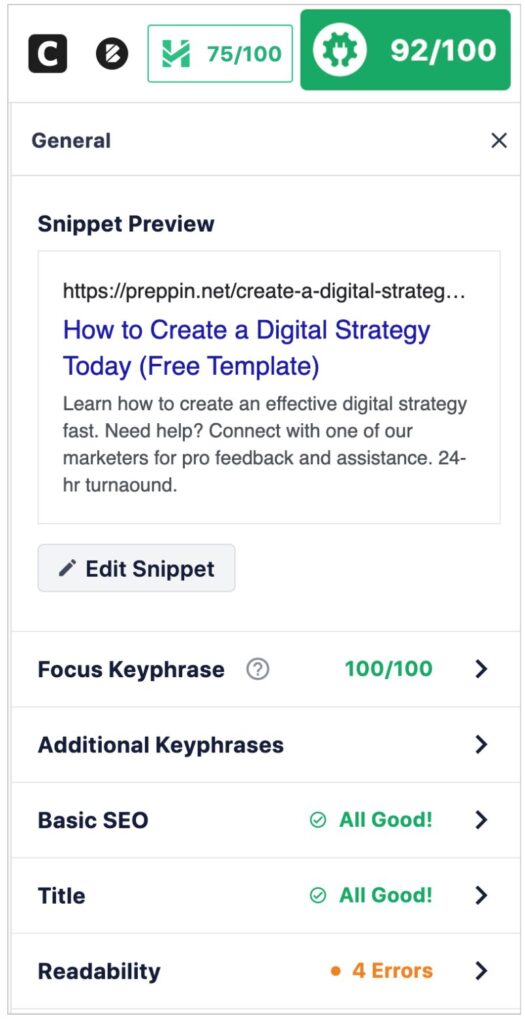
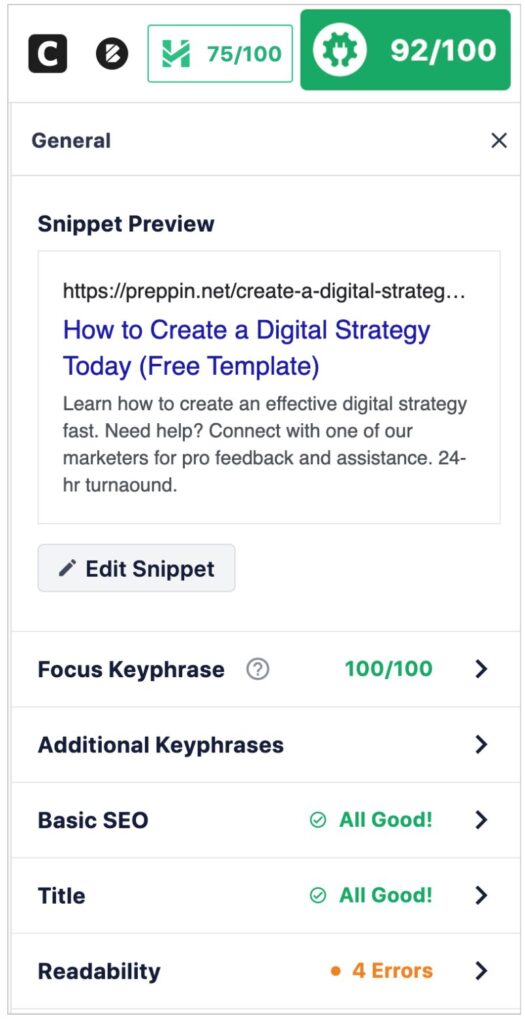
Anyone who is editing and posting content can follow this learning path:
Alt tags are also referred to as alt text. (Alt stands for “Alternative.”) Alt text is used by screen reader software, and search engines read it.
2. Communicate EEAT with Author and Staff Bios
EEAT is an acronym coined by Google. It stands for Experience, Expertise, Trustworthiness, and Authority.
This acronym began as E-A-T. Recently an extra “E” was added to acknowledge the importance of personal experience, whether formal or informal.
Google uses algorithms and human raters to assess a page’s EEAT.
Technically, EEAT is termed a signal rather than an algorithm because it’s a qualitative rather than quantitative measure.
How to apply this: It’s important to identify the personal experience or expertise of writers for your site, and to communicate that. Your About page can play a significant role.
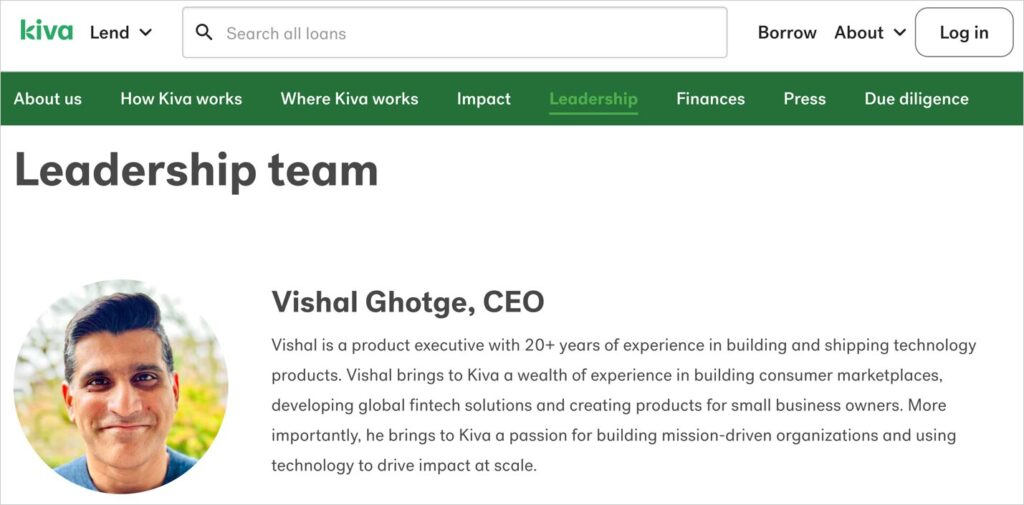
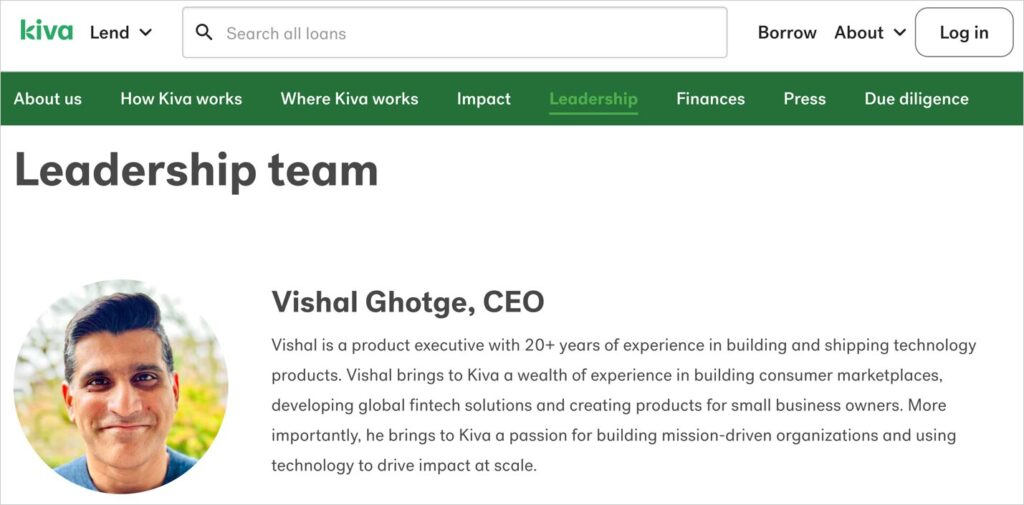
Since Google factors author experience and expertise into its rankings, makes it easy for algorithms to discover this information.
- Create bio pages for founders, staff, and authors.
- List any relevant experience or expertise, including credentials and, if applicable, Curriculum Vitae.
- Include links so Google can acquire a sense of context for their experience or expertise.
Examples of relevant outbound links:
- Books authored by staff.
- Other organizations that staff or authors are involved in.
- For university professors or lecturers, include a link to their university bio page.
- Other websites they’ve written for.
Add Author SEO
All in One SEO (AIOSEO) can help with its Author SEO feature.
This allows you to easily add hyperlinked author bylines and bios to articles. These link to a page listing all articles written by the author, along with a more detailed bio if preferred.
In addition, you can add areas of expertise and educational background if desired.
AIOSEO will automatically add author schema, a type of code, that helps Google understand and process your author information.
3. Understand the Impact of Links
Links within your nonprofit website have a significant impact on SEO. And while external outbound links aren’t ranking factors, they can impact the perceived credibility of your site.
- When adding external links, aim to link to the highest quality information source.
- Aim for an 80%-20% or 70%-30% balance between internal and external links. (External links can drain traffic away.)
- Find and fix orphan pages. (These are isolated pages with no links from other pages on your site).
- Set aside a small amount of time monthly to build internal links. Your most important pages, such as those for fundraising, should have many inbound links.
- Consider how to get high-authority sites to link to your content. (Inbound links are called backlinks.)
- And learn about the role of anchor text in SEO.
Learn more in our Link Building Guide.
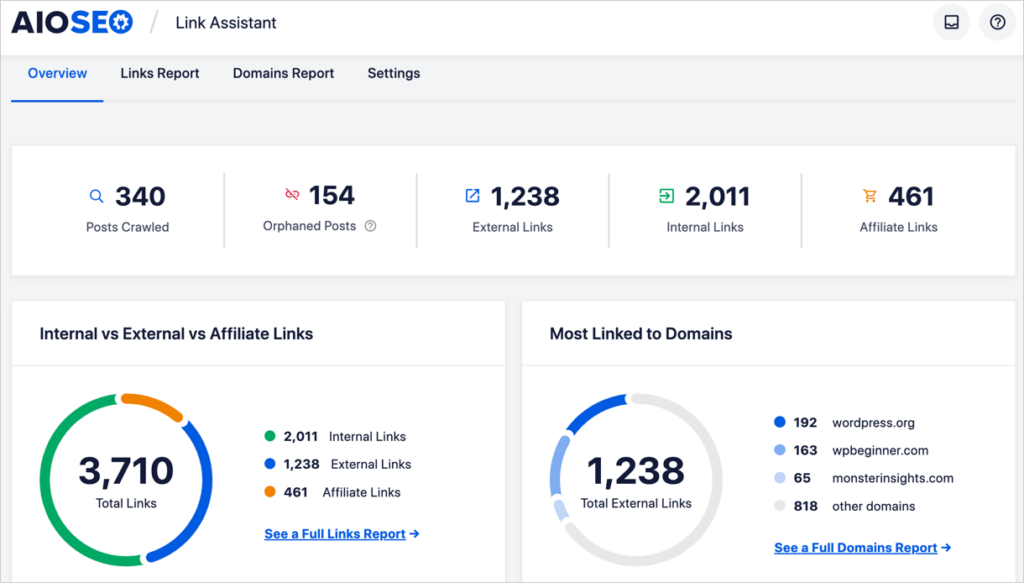
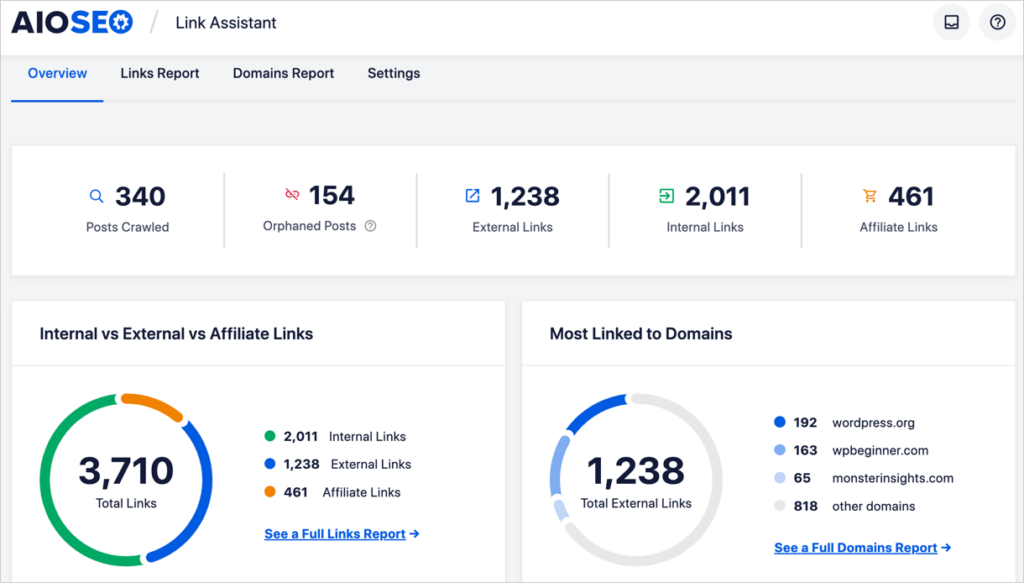
4. Create High-Quality Content
To create content strategically, you’ll base each article on your target keyword.
Quality of content is the most significant ranking factor. So ensure everyone creating and posting content at your nonprofit reads these Google guidelines.
Match Search Intent
It’s also critical to learn about and focus on search intent. To the degree that you satisfy search intent, your article will rank.
Here’s the fastest way to understand the concept of search intent. Using Chrome Incognito, do a search related to your nonprofit’s subject matter. You can choose a “Who is” or ” What is” question.
- Look carefully at the first page of search results. It’s full of clues about what people want to know.
- Explore the People Also Ask section (if there is one for your search query). You’ll find questions people have on the topic.
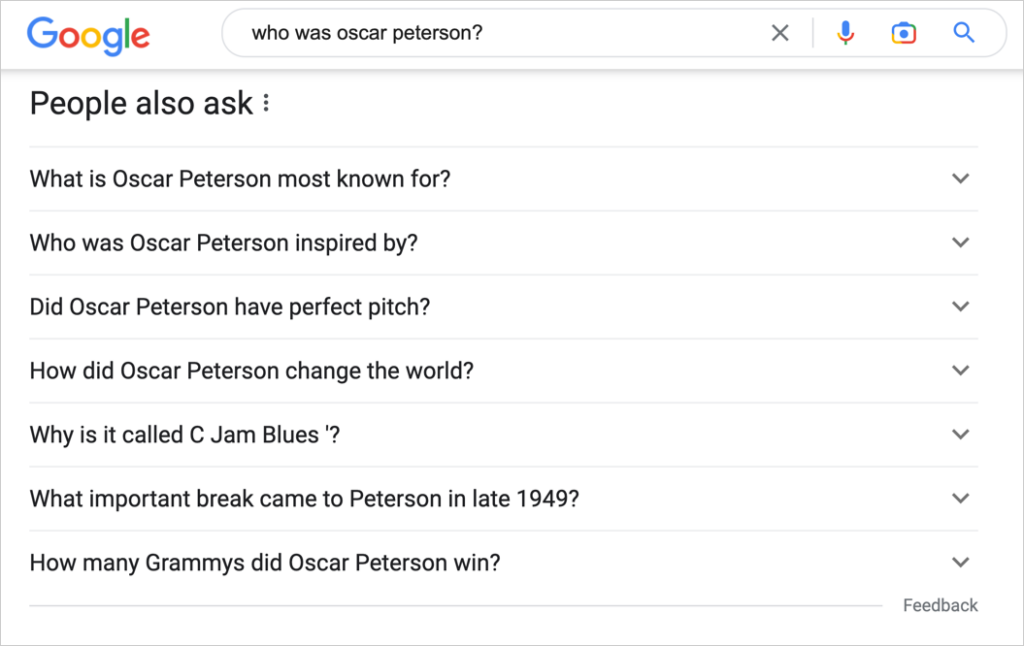
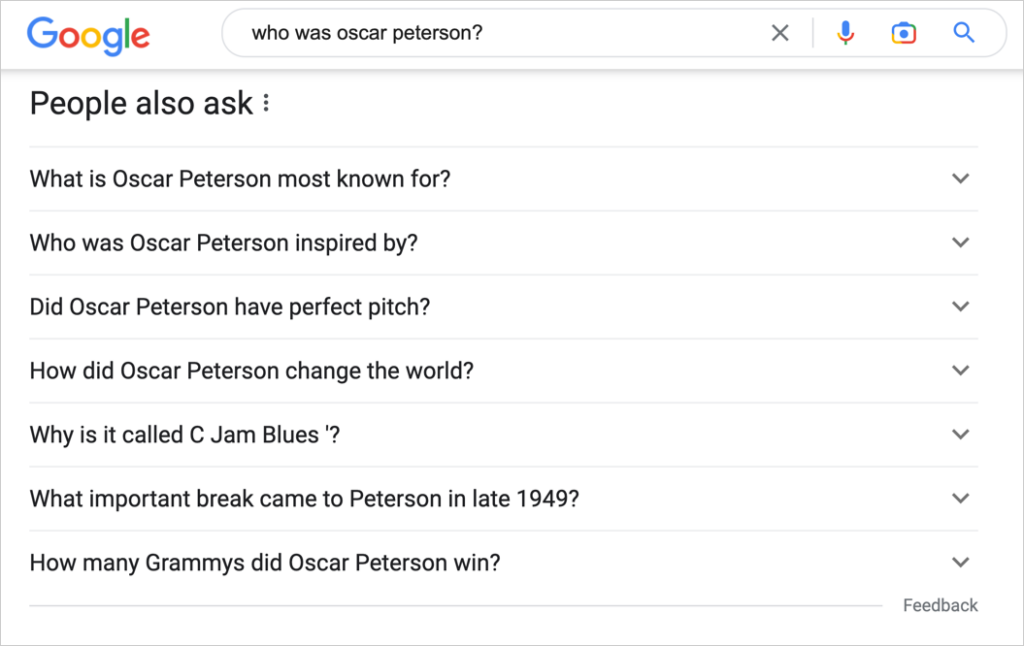
If you know someone working in content marketing in the for-profit space, learn everything you can from them about how successful companies create content that grows revenue and climbs rankings.
5. Improve Your Page Speed
Because page speed is a ranking factor, consider whether you need to improve yours.
For starters, run your site URL through Google’s PageSpeed Insights to see how to improve performance.
PageSpeed only takes a few seconds to return results. At the top, you’ll see Core Web Vitals: a collection of detailed metrics for web professionals.
Underneath that, you’ll see the familiar circle scores. These are calculated out of 100. The “Performance” score measures your site’s loading speed.
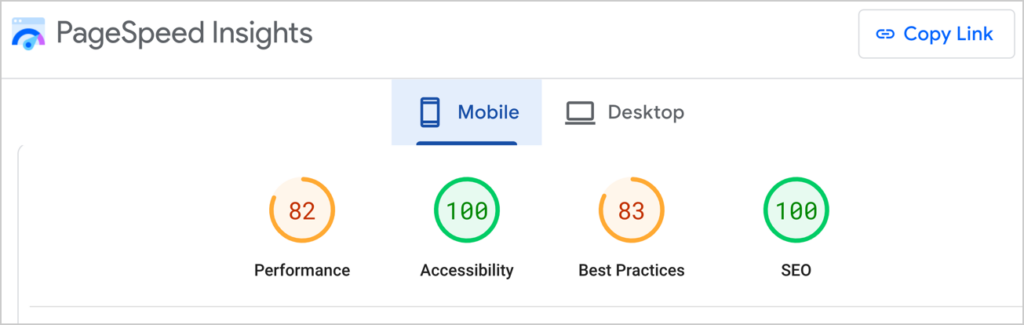
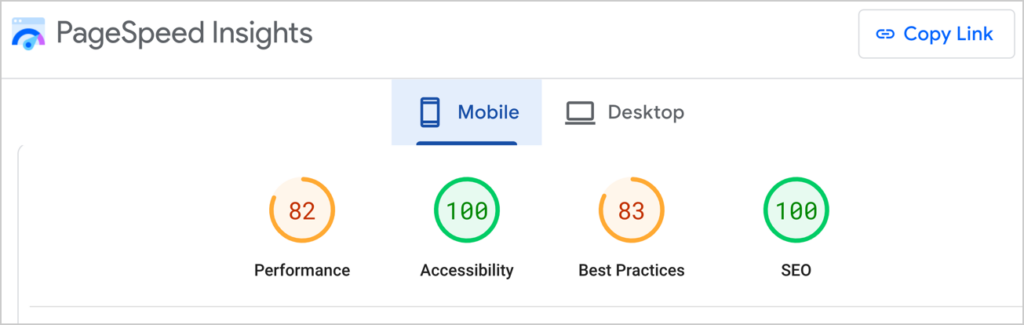
Further down are “Opportunities.” These are details on how to improve the speed performance of a page.
To handle any code issues, you’ll need to hire a developer.
Two issues that are common and represent low-hanging fruit are:
- Reducing your image file sizes.
- Hosting your fonts locally.
A developer can handle both of these issues. But staff must keep image file sizes down when posting new articles.
Also: if you’re using WordPress, try an image optimization plugin like WP Rocket and do a before-and-after test. Learn more about optimizing images here.
An image’s file size is unrelated to its display size. It’s possible to use a small image file size to display a large, high-resolution image.
6. Understand the Roles of Social Media and SEO
Social media engagement (such as “likes,” comments, and shares) is not a ranking factor for your website.
However, social media websites, like Facebook, have SEO baked in, so it’s worth experimenting with creating posts centered on your target keywords.
Typically, social media plays a more limited role than SEO.
- Newsfeed-based social platforms like Twitter and Facebook are primarily helpful for creating brand awareness. (We call this “top-of-the-funnel” activity, or TOFU for short.)
- For nonprofits, light engagement (liking or commenting on a post) with top donors on Facebook can keep you top of mind.
- YouTube, not a newsfeed-based platform, is effective for drawing your target audience to think more deeply about your offerings.
Caution: It’s easy to over-invest in TOFU platforms that produce vanity metrics (like views, reach, and impressions) yet yield little, if any, meaningful impact.
While nonprofit participation in panel discussions or creating OpEds used to be derided as “preaching to the choir,” excessive social media investment may be equivalent to “entertaining the choir.”
In other words, does your nonprofit exist to serve and entertain those who agree with you already or does it exist to win minds?
The key is to ensure all content activity is tightly aligned with your organization’s topline objectives.
Learn more in:
7. Do Competitor Analysis and Keyword Research
We’ve seen that if you want a web page to rank well in Google search results, you’ll need to decide which search term(s) you want it to rank for.
To increase your visibility in the marketplace of ideas, take a strategic approach to creating and editing content.
This approach begins with analyzing your competitors’ SEO and your own and learning how to do keyword research.
Analyze Competitor SEO
SEO delivers highly accurate competitor data.
Using a tool like Ahrefs or Semrush, you can quickly discover what keywords your competitors are ranking highest for.
Imagine you have a conservation nonprofit in the UK and one of your competitors is WildlifeTrusts.org.
You can run a report on that competitor to see which keywords they’re ranking for.
Here’s a close-up of an Ahrefs report for WildlifeTrusts.org.
- We’ve sorted the report by Position so we can see which keywords they rank #1 for.
- The KD column displays Keyword Difficulty: an approximate measure, out of 100, of how difficult it is to rank for the keyword.
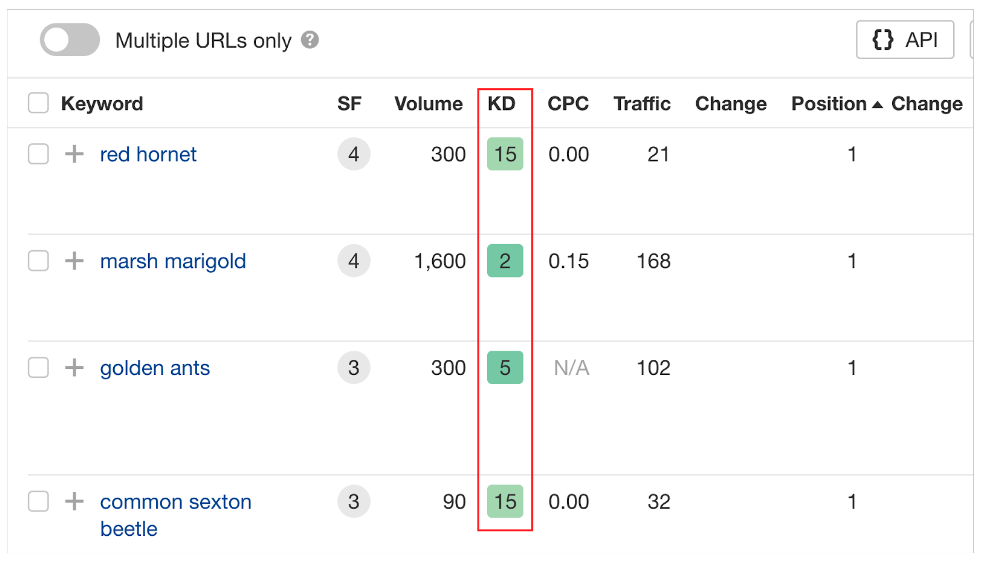
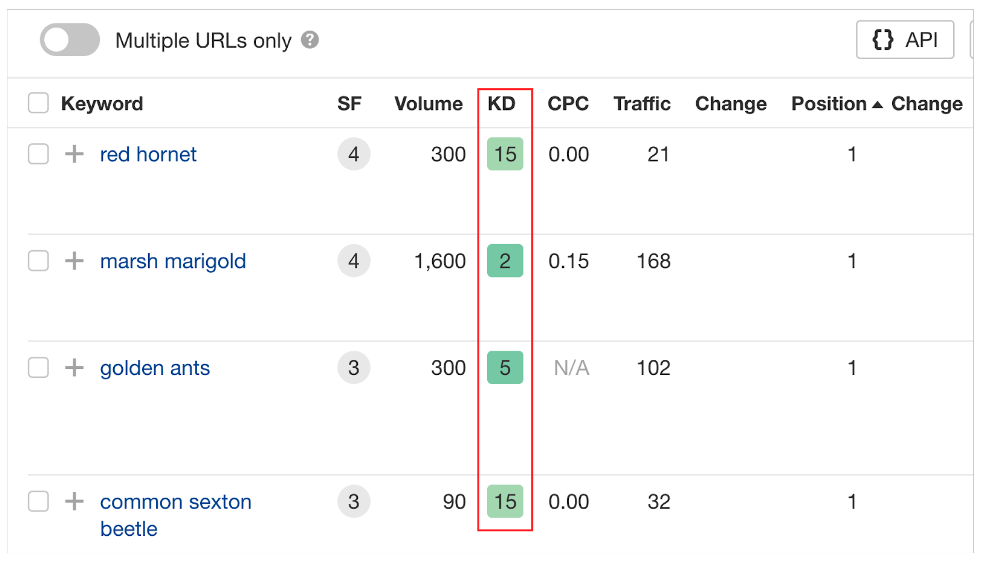
You could use this data to get an idea of topics to create content on. The goal would be to rank near or higher to the competitor.
When it comes to competitor analysis, you’ll likely want to go further and do a content gap analysis. This will give you more detail.
Do a Content Gap Analysis
We recommend using the Ahrefs Content Gap tool or the Semrush Keyword Gap tool. The results will show you which keywords your competitors are ranking ahead of you for
It can also show you keywords they’re ranking #1 for, that you aren’t ranking at all for.
You can use this information to choose target keywords (topics) for new content. Additionally, you can use it to identify existing pages that need improvement.
Of course, you’ll only choose keywords relevant to your mission.
Pro tip: Focus on keywords that have a low keyword difficulty (KD) score. The lower the score, the easier it will be to rank.
Also: if your nonprofit’s ideas are contested, use a gap analysis to research websites that oppose your ideas. Evaluate which crucial keywords they rank high for.
Ranking high for important keywords is the equivalent of gaining mindshare. Remember: When people have a question about an idea or cause, they don’t go to the academy. They go to Google.
Often, those lobbying against certain ideas put a smart strategy at the center of their SEO efforts. So, you can’t afford to be slack when it comes to SEO.
And remember: SEO needs to be tended, like a garden. Search results are similar to financial markets: they’re highly volatile. Ranking well for a year is no guarantee your position will continue. Routine checking of your rankings and continual improvement is necessary.
SEO Lab: Walk Through a Competitor Analysis
In this example, we’ll use idea-based organizations. If your nonprofit is in the idea space, there are 2 approaches to competitor analysis: both of which are beneficial.
- Direct competitors: Here, you’d compare your own SEO performance to others in the same niche competing for funding.
- Opponent competitors: These are organizations that occupy an opposing stance. As they gain favor in search results, their ideas gain mindshare, and your ideas lose.
Be creative when identifying competitors. Your chief competitor may not be another organization; it might be an online magazine or even a personal blog.
For example, we’ll compare an anti-communist organization, the Victims of Communism Memorial Foundation, to a pro-communist organization, the Communist Party USA.
For this analysis, we’ll use Semrush’s Keyword Gap tool.
Step 1: Sign Up for Semrush
To follow along, sign up for a free 7-day-trial. (You can cancel at any time.)
Step 2: Navigate to Keyword Gap
Now, while you’re logged into Semrush, go to the left-hand navigation column and click on Keyword Gap.
Step 3: Add Competitor
For our example, we’ll enter the Victims of Communism URL in the top field.
And we’ll add the Communist Party USA URL in the bottom field.
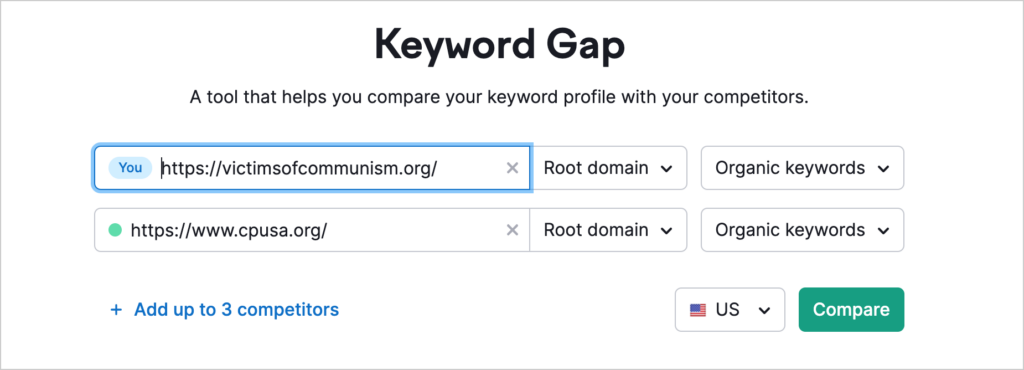
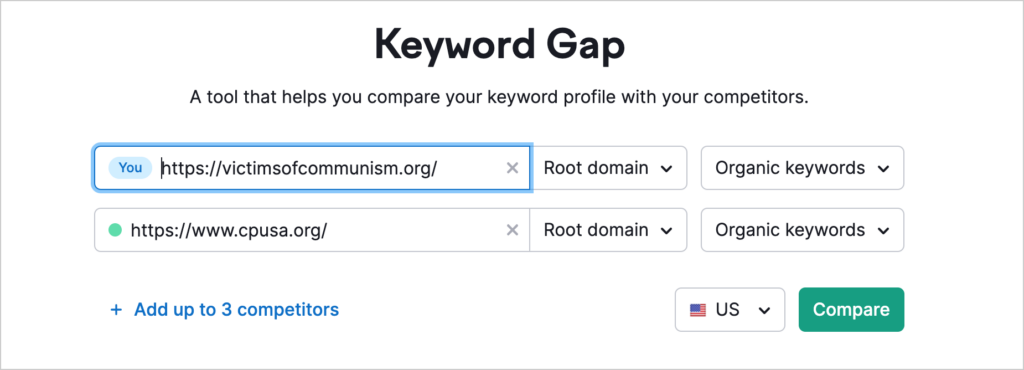
Now click the Compare button to get started.
You’ll see a Keyword Overlap diagram.
Mouse over the overlap portion, and you’ll see a popup that indicates these 2 organizations share 301 keywords. Put another way, they’re both ranking for those keywords, and 1 organization is the winner of each competing keyword.
Step 4: Apply “Easy” Filter
Now, above the diagram, you’ll see a drop-down filter marked “KD.” That stands for keyword difficulty.
Click the drop-down and select “Easy” or “Very easy.”
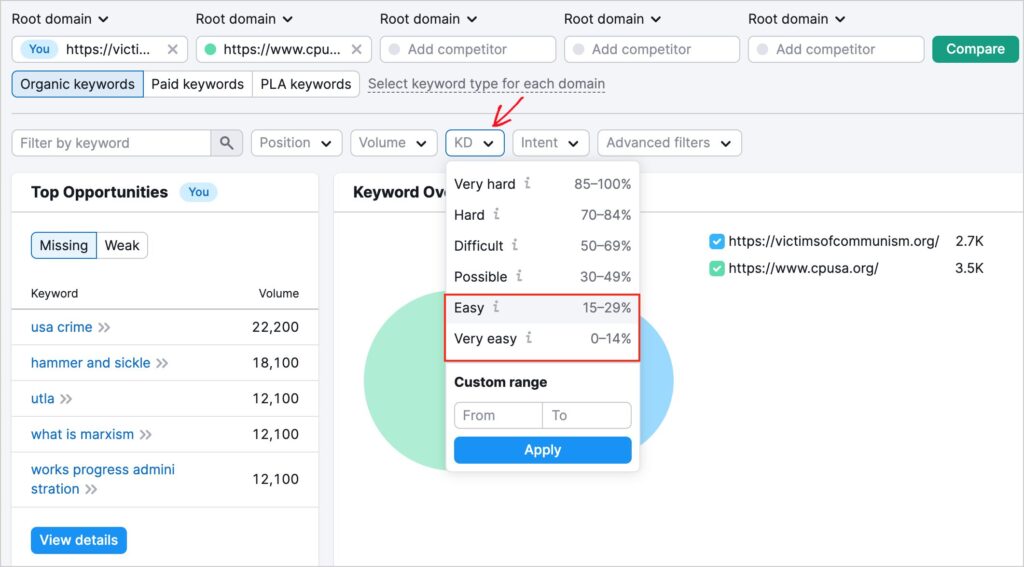
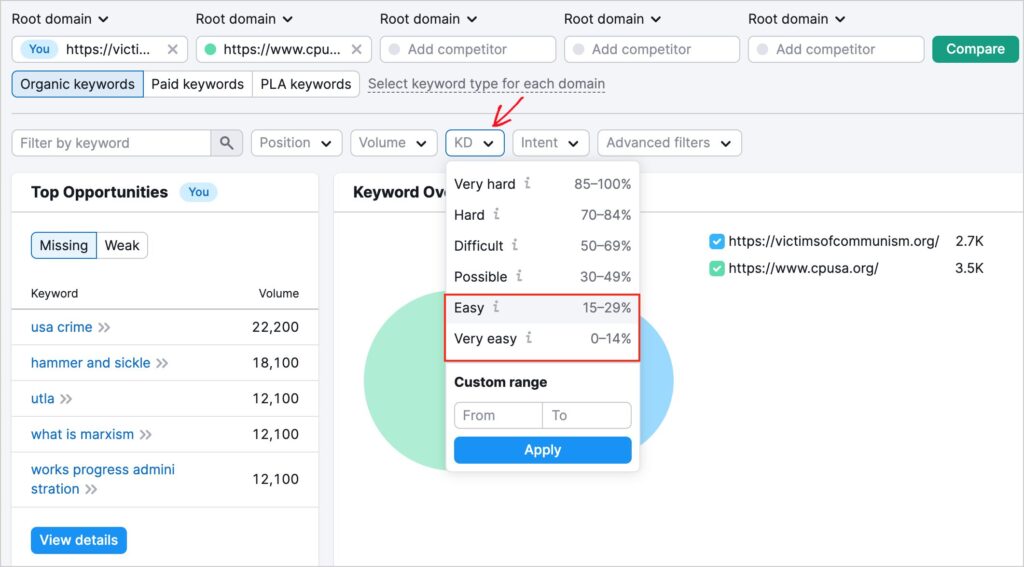
Yes, it’s possible to identify keywords that are easy to rank for. And this is always a good approach to getting traction against a competitor.
Now scroll down past the diagram and you’ll see the list of shared keywords that are easy to rank for.
Step 5: Get Oriented: What Are We Seeing?
Now you’ll see a list of keywords, all of which are easy to rank for and for which our 2 organizations are currently ranking for.
- There’s a column for VictimsOfCommunism.org and one for CPUSA.org
- Each row is a keyword (topic)
- The site that’s ranking highest for the keyword will have its search position highlighted in green
So we see for example, that CPUSA is ranking #1 for:
- Abolishment of private property
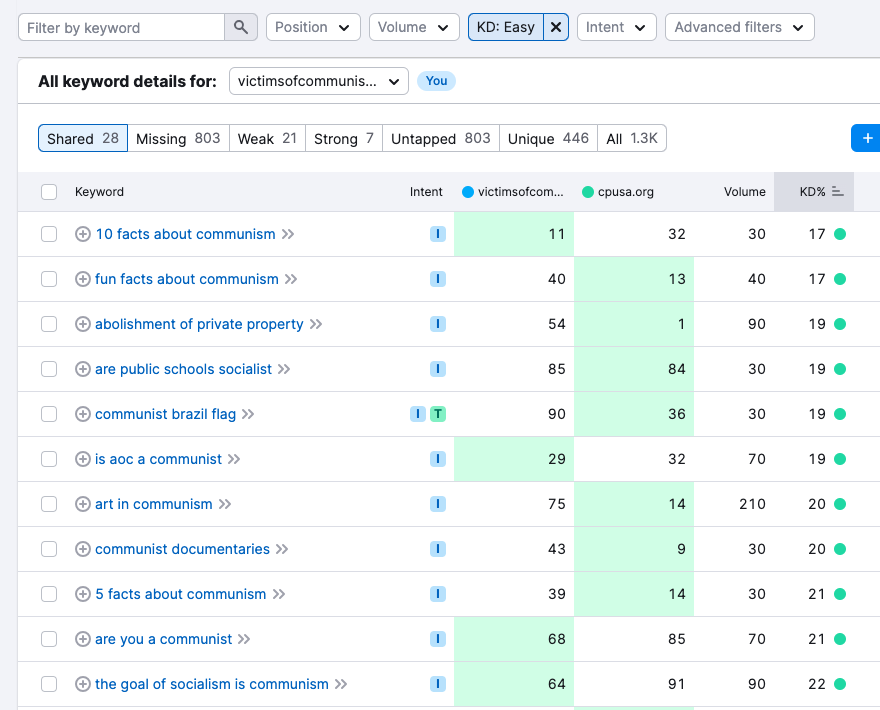
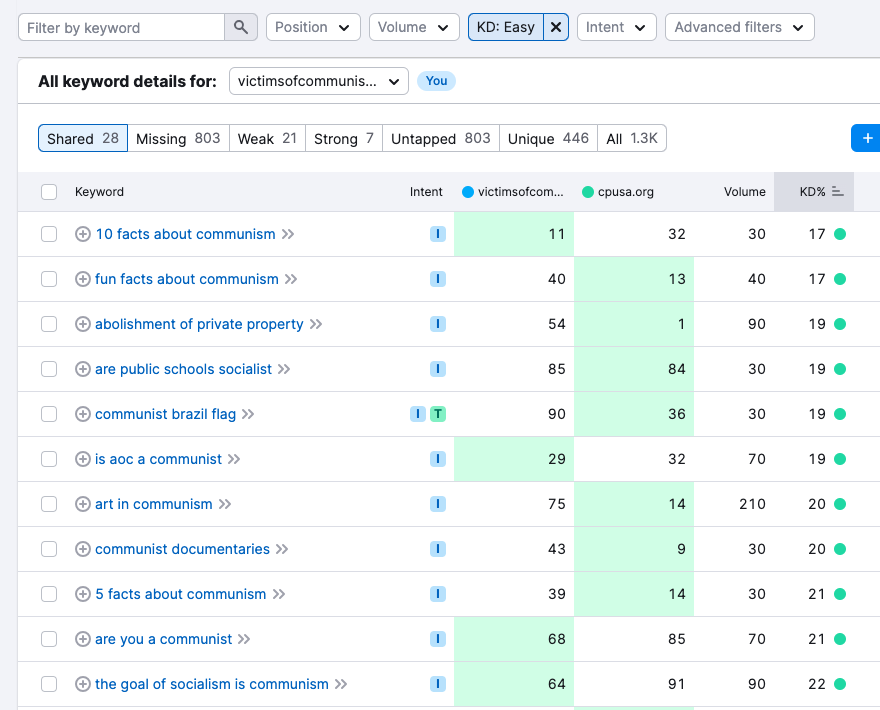
Now, click on the top of the CPUSA.org column to sort the list by shared keywords it’s ranking highest for.
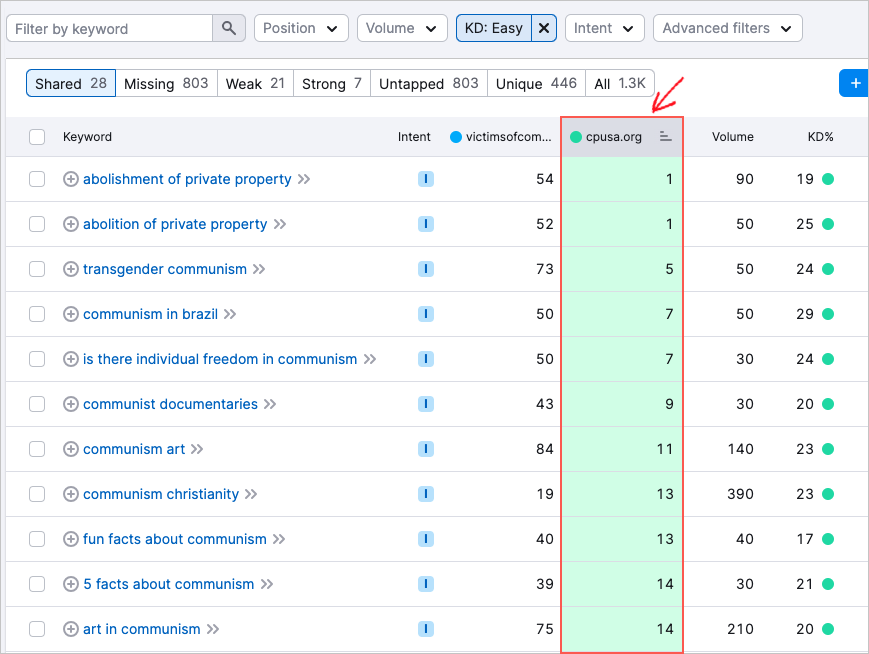
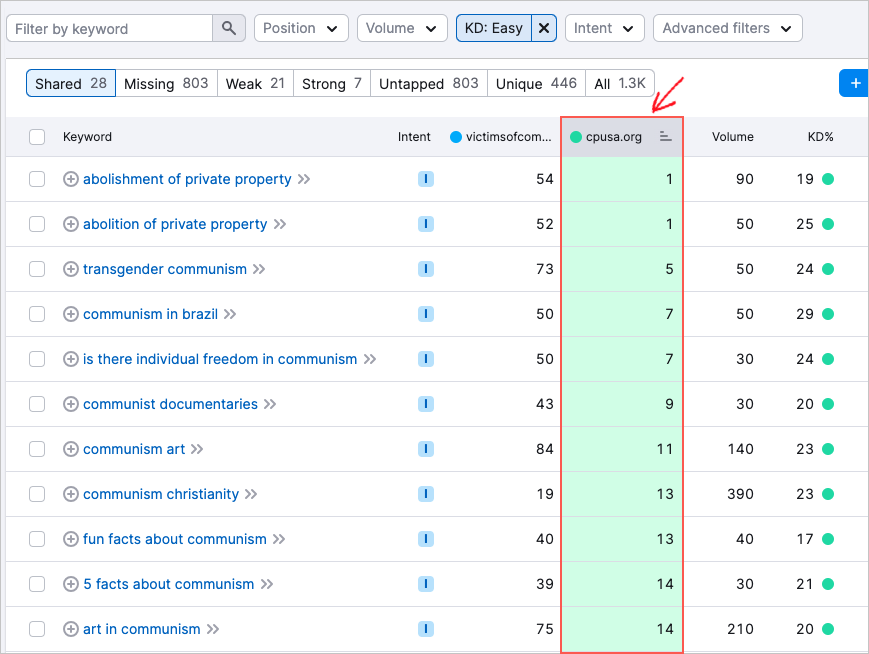
Step 6: Choose Some Keywords to Target
Reviewing the list above, we might choose to target the following topics.
- Abolishment of private property
- Abolition of private property
- Communist documentaries
- Art in communism
What do we mean by “target”? Remember, the VictimsOfCommunism.org site has pages that are ranking for these terms, but ranking much lower than CPUSA.org.
So targeting them means improving them so they can rank higher. If you have several articles on the same topic, you may also be able to combine them into 1 comprehensive piece.
To improve them, read the top-ranking articles for the keyword. It pays to know the competition.
Simply click on the keyword and Semrush will show you which web pages are ranking high for that keyword.
For example, these are some of the top-ranking pages for “abolishment of private property.”
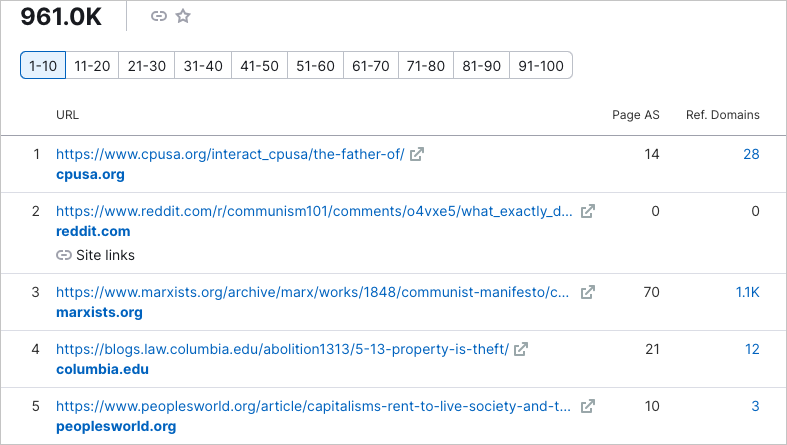
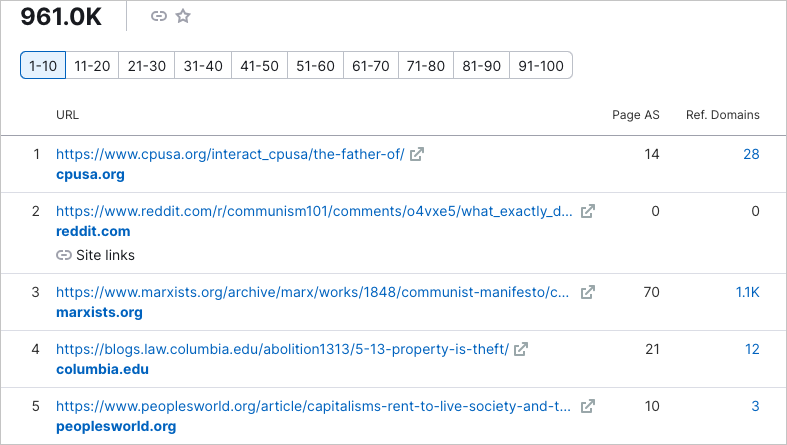
Improving your article may include actions like:
- Rewriting it to create a comprehensive article
- Adding citations and linking to credible sources
- Reformatting it for scannability
- Adding diagrams, images, or charts, if helpful to readers
- Simplifying the language so it’s more easily understood
- Re-organizing the article so it’s easier to follow.
Step 7. Explore the Untapped Filter
Returning to the keyword list, click Untapped at the top. This will display all keywords that your competition is ranking for, but for which you have no rankings.
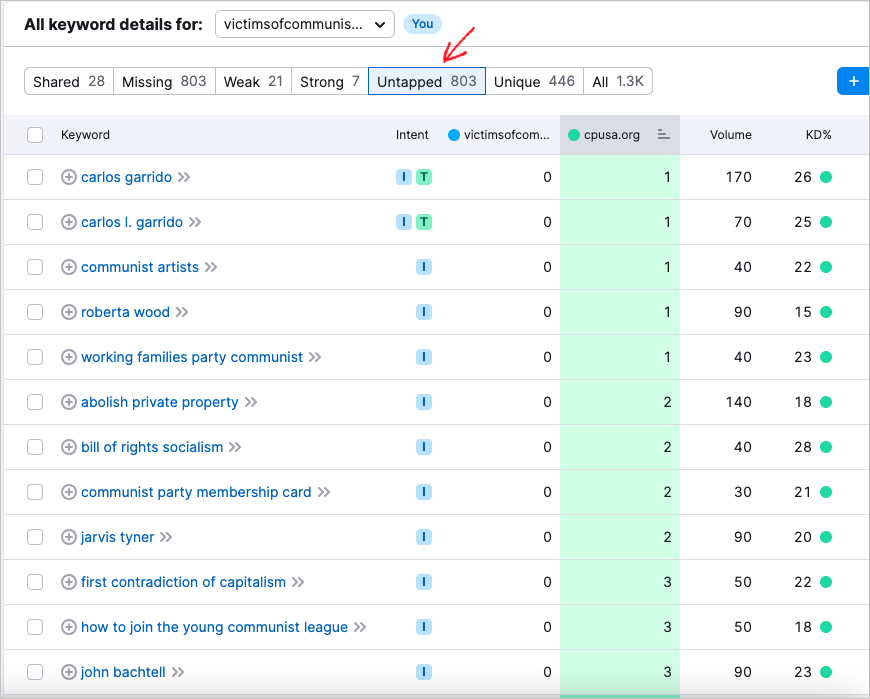
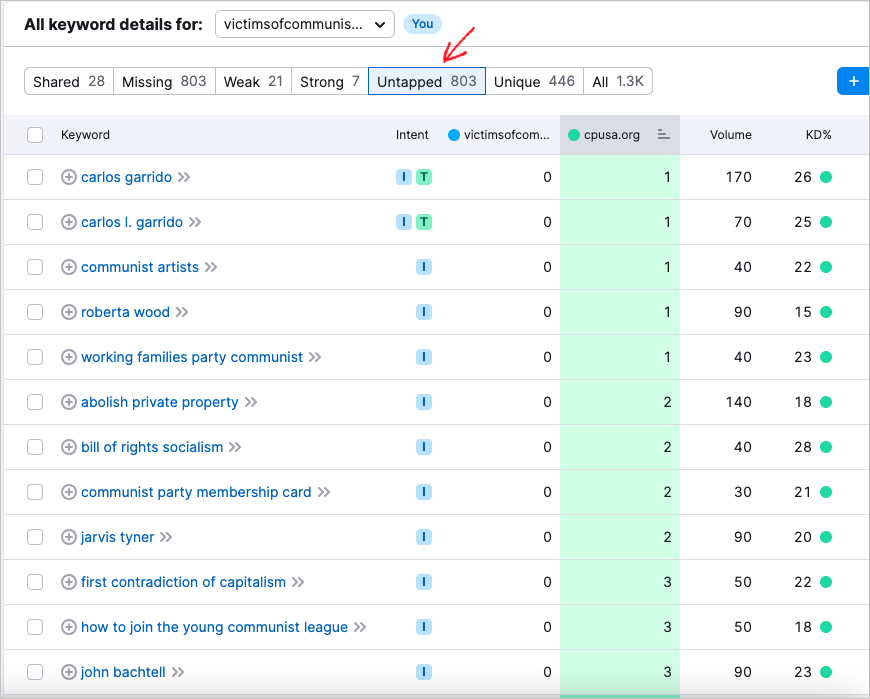
Here you can get ideas of topics to create new content on.
Combining this information with the previous list, we’ll choose a final list of keywords to target.
| Keyword | Victims of Communism ranking | CPUSA.org ranking | Keyword Difficulty |
|---|---|---|---|
| Abolishment of private property | 54 | 1 | Easy |
| Abolition of private property | 52 | 1 | Easy |
| Communist documentaries | 43 | 9 | Easy |
| Art in communism | 74 | 14 | Easy |
| Bill of rights socialism | 0 | 2 | Easy |
| First contradiction of capitalism | 0 | 3 | Easy |
You can also consider the estimated search volume for each keyword to make your final selections.
This gives us 4 articles to improve and 2 new ones to write.
Lastly, we did a Chrome Incognito search for “best communist sites” and found the #1 ranking article lists 2 anti-communist sites, including the VictimsOfCommunist.org site.
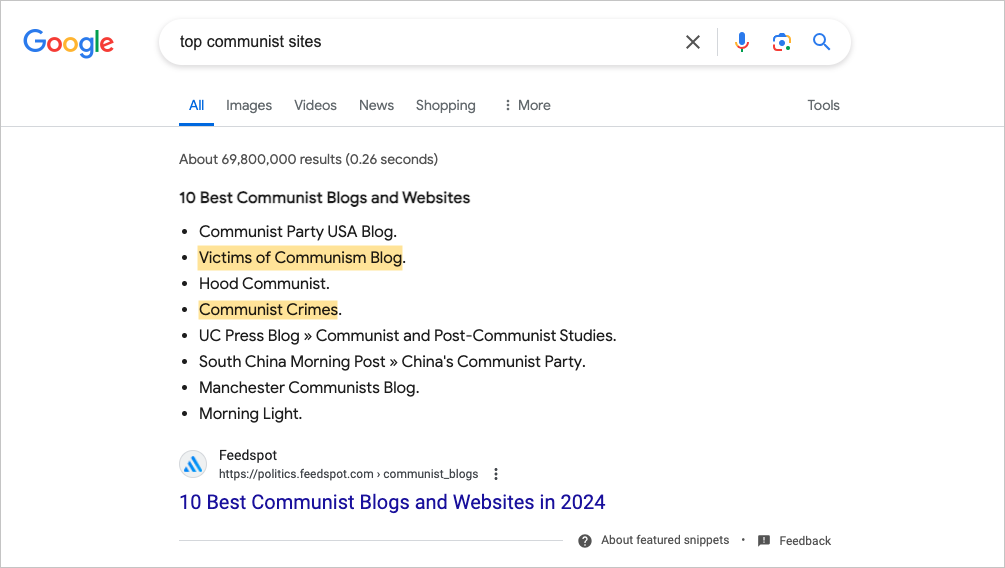
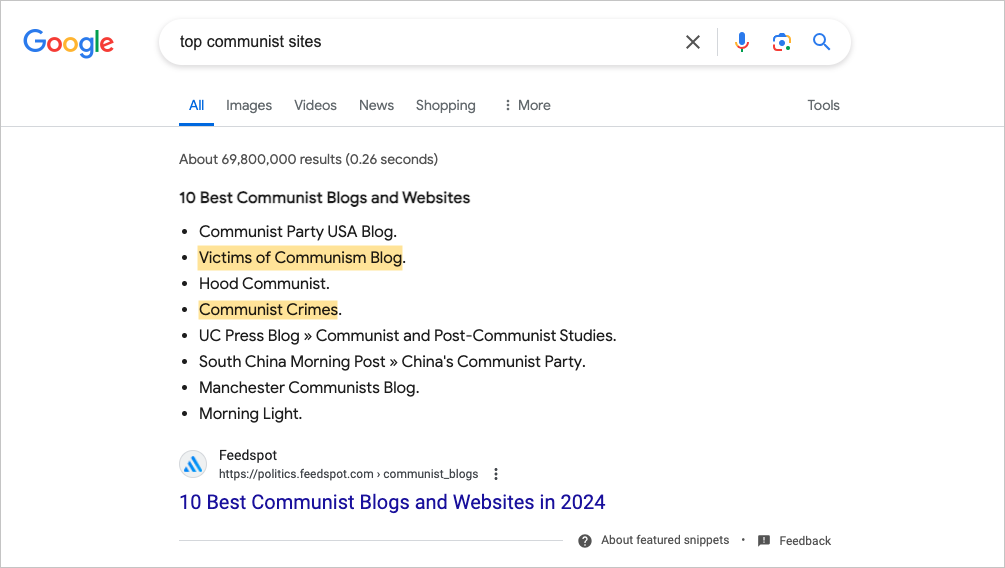
So another content idea is to create an article listing “top communist sites” and include your own.
Wrapping It Up
To close out this SEO Lab, we need to be clear that CPUSA.org is producing much more content than VictimsOfCommunism.org. The latter doesn’t seem to regularly publish articles on communism topics. It does support academic research and it publishes news on its activities.
At a glance, it would appear that CPUSA.org has an active content marketing program designed to win search rankings. And it appears VictimsOfCommunism doesn’t, although they do use an SEO plugin to optimize page content.
VictimsOfCommunism.org may not see this type of strategic SEO as being relevant to their mission.
At the same time, doing competitor research as described in this SEO Lab, provides an opportunity to reconsider mission and impact.
Using Semrush’s Keyword Gap tool again, we compared VictimsOfCommunism.org and CPUSA.org to other sites that rank highly for communism topics:
The results are stunning. This provides a sense of competitive terrain for mindshare.
Remember: most people who have a question about an idea or cause, don’t go to the academy. Or to Facebook or TikTok.
They go to Google.
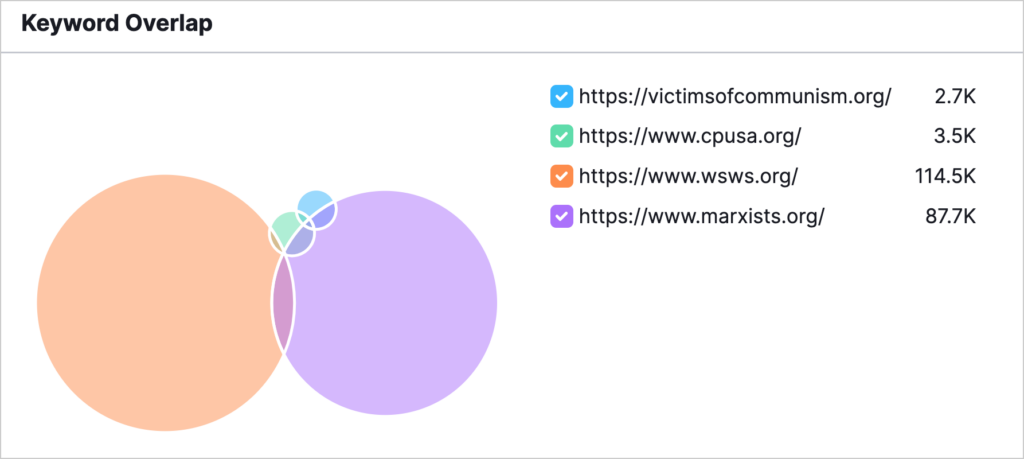
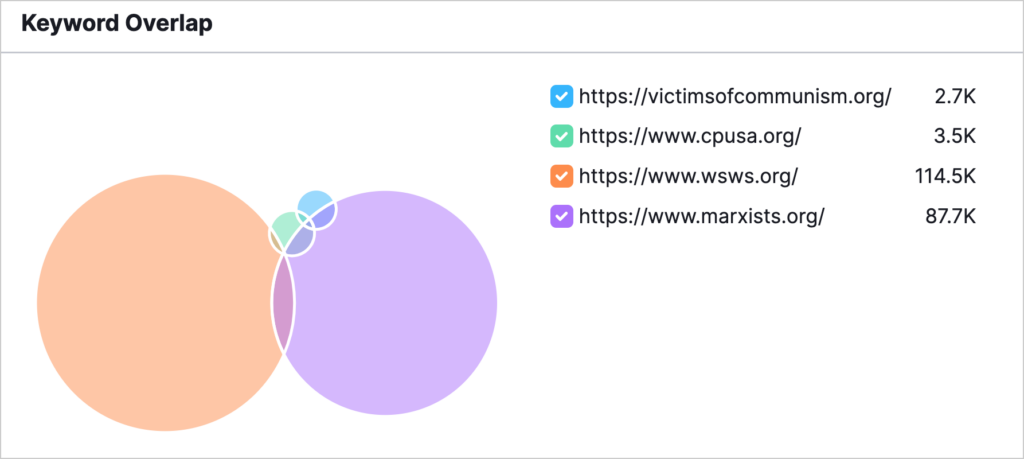
Now let’s move on to other factors that can impact your rankings.
User Experience: Is it a Ranking Factor?
Many SEO articles claim that user experience is a ranking factor. Is that true? Here we have to be careful about definitions. Google does consider what it calls page experience in ranking.
“Page experience” comprises elements that can be objectively measured, including how your site performs on mobile devices, how fast it is, and whether or not it’s plastered with annoying pop-ups (interstitial ads) blocking content.
There’s a relative aspect to how Google weighs page experience. They explain: “While page experience is important, Google still seeks to rank pages with the best information overall, even if the page experience is subpar.”
Google also expects your site to be secure, i.e., using HTTPS and having secure checkout.
Need a donation solution for WordPress? Check out the Charitable plugin. It’s highly rated, charges no transaction fees, and can be used for recurring donations and crowdfunding.
Special Nonprofit SEO Issues
These following issues are technical and can have a significant negative impact on your SEO if not handled well.
Strategy Changes
If your nonprofit has changed its mission, you may have a lot of content that’s no longer related to what you do.
In addition, a large amount of poor quality or “thin” content can harm your rankings.
Here you can consult with an SEO professional regarding what to do with irrelevant content. Some pages may be usefully merged, while others may be good candidates for deletion and redirects.
See Google’s information on the Helpful Content Update for more.
Changing Your Nonprofit Name
When a nonprofit changes its name, it usually changes the website domain too.
Be careful: understand the SEO value of your current domain before changing it or letting it expire.
If you decide to proceed, keep the old domain and redirect appropriately.
Lastly, consider who should be involved in your nonprofit’s SEO.
Who Should Manage Your Nonprofit SEO?
If your nonprofit deals with commonly understood subjects, like clean drinking water or supporting arts education, it will be easy to outsource your SEO strategy to professionals.
However, if your nonprofit deals with technical subjects, like philosophy, theology, or a niched scientific field, it may be difficult to get optimal results from outsourcing your SEO.
Why is this? SEO is intimately tied to content. A solid understanding of your current content and previous projects is vital for SEO success.
Recommendations
- Consider developing in-house SEO capability if your nonprofit occupies an obscure topic niche.
- Pair in-house SEO staff with a successful for-profit SEO professional. This can accelerate learning and put staff on a fast-track to insider best practices. An established professional can be invaluable in shaping strategy.
- All nonprofits can benefit from learning SEO basics, including optimizing a web page and doing keyword research. If you outsource your SEO strategy, you’ll be better positioned to evaluate a vendor’s recommendations. And internal editors and posters need to know on-page SEO anyway.
- Ensure your marketing strategy and SEO goals are integrated, not developed piecemeal. Your top marketing person must be deeply involved in setting and reviewing SEO strategies.
Also, be wary of quickly outsourcing SEO to a vendor your friends are using. If you don’t understand and don’t have hands-on experience with the things listed in this article, it’s unlikely you’ll be able to accurately assess the value of the vendor’s pitch, no matter how convincing it sounds.
Unfortunately, standards in the nonprofit space are often far lower than those in the for-profit space.
Bonus Tips for Nonprofit SEO
- Free Google ads: Nonprofits are eligible for free Google Ad grants. Ads can be used to attract donations, search traffic, and volunteers. Google Ads appear above organic search results.
- Rankings decay: Be prepared to be consistent. If you stop your SEO discipline, you’ll eventually lose rankings and waste the resources that went into achieving them. Exceptions may be for keywords for which there is little interest or competition.
- Plan Conversions: Decide what specific calls-to-action (CTAs) you’ll have on pages you optimize. WordPress users may consider a conversion plugin like OptinMonster.
- Measure Progress: Find the most user-friendly tools to measure SEO progress. WordPress users may like MonsterInsights, a plugin that displays the most important Google Analytics data inside the WordPress editor. Explore Google Search Console to discover how your content ranks in Google results.
- Educate Donors: Search engine optimization isn’t flashy. And it doesn’t deliver overnight results. Yet it’s crucial for nonprofits that want to build influence in the marketplace of ideas. Prepare to educate donors on the importance of SEO.
- Local SEO: If your nonprofit focuses on local programs, create a Google Business Profile. This profile will help improve your local ranking and drive traffic for relevant keywords. You’ll also show up on Google Maps. Also: be sure to manage Google Reviews to benefit your SEO.
Prioritize Your Nonprofit SEO
Don’t abdicate your place in the marketplace of ideas; make SEO a priority for your nonprofit organization.
Doing so will ensure a legacy for your founder(s) and position your nonprofit for increasing impact, the kind of impact that matters.
What’s Next?
Now that you know why nonprofit SEO is critical to achieving real impact, what’s next?
Check out our article Should You Hire a Marketing Agency? Pros and Cons. And learn how to avoid SEO scams.
And explore these articles to get the basics down:
Next, subscribe to our YouTube Channel. You’ll find many more helpful tutorials there. You can also follow us on X (Twitter), LinkedIn, or Facebook to stay in the loop.
Disclosure: Our content is reader-supported. This means if you click on some of our links, then we may earn a commission. We only recommend products that we believe will add value to our readers.


