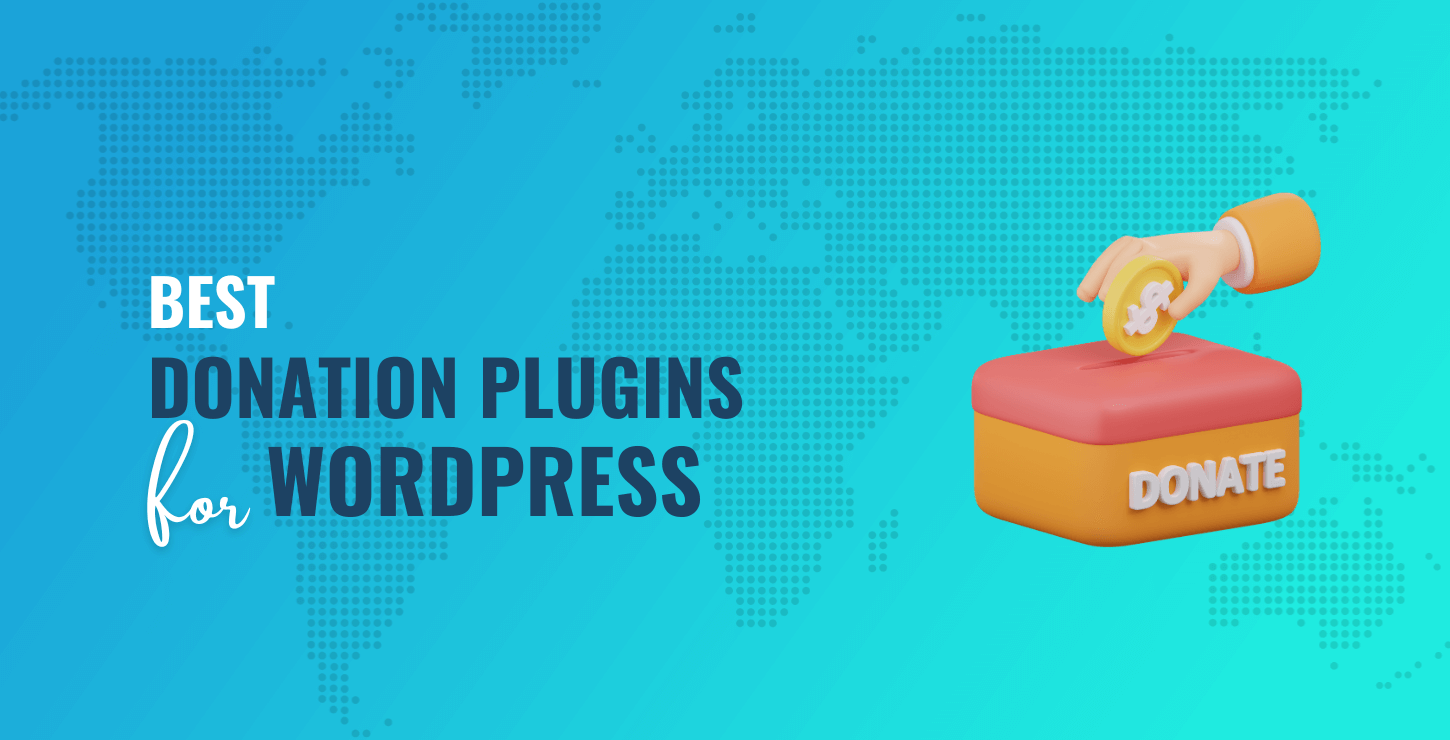Once you’ve created your form (or other Donorbox campaign), you can open the plugin in your WordPress admin area (accessed through Settings) and copy + paste your campaign URL into the box provided. From there, you’ll be able to use the [donate] shortcode to add the form to any page of your website.
Pro tip: You can only connect one campaign to this plugin at a time, so make it count!
Who it’s best for
Donorbox is a great choice if you want the option to run multiple types of fundraising campaigns, such as events and membership drives. Donorbox is also great for cash-strapped nonprofits, as you can access almost all of its features on the free plan and ask your donors to cover payment processing fees with their donations.
Pricing
The free Donorbox plan provides access to many features that are restricted to paid plans on other plugins, like recurring payments and fee relief. However, this plan charges a 1.75% platform fee on all donations, plus 2.95% fees for memberships, events, and peer-to-peer fundraising campaigns. These fees are in addition to payment processing fees, which are usually 3%. While you can ask donors to cover these fees, this can reduce donors’ interest in contributing to your campaign.
The Donorbox Pro plan costs $139 a month and provides access to more form customization, Zapier integration, advanced analytics, and cryptocurrency donation options. This plan also comes with reduced platform fees of 1.5% on regular donations and 2% on memberships and event tickets.
WPForms

How it works
Unlike other plugins on this list, WPForms isn’t entirely focused on donations. Instead, it provides templates for all kinds of forms: contact forms, event registration forms, newsletter signup forms, and of course, donation forms.
If you’re using the free version of the plugin, you’ll need to use the Variable Donation Form. This form lets users donate any amount via credit card, with payments processed through Stripe. You can customize the title, add a message telling donors how their money will be used, and add an opt-in box to add donors to your newsletter. You can modify the thank you message donors receive after making a contribution in the Settings area.