Curious about which SEO report generator can best help you keep track of your SEO performance?
You’re in the right place! In this post, we’ll break down the top SEO report generators you should consider to stay ahead in the search game.
Let’s dive in!
What is an SEO Report Generator?
An SEO report generator is a tool that collects and compiles essential SEO metrics into easy-to-understand reports. These reports help you keep track of your website’s SEO health and performance.
Examples of the metrics SEO report generators provide include:
Importance of an SEO Report Generator
SEO isn’t a “set it and forget it” process. If you want to rank and drive traffic, you need data-backed insights to make smarter decisions.
So, why are SEO reports a must-have for anyone managing a WordPress site?
SEO reports help you:
- Track Your Progress: SEO metrics show how your efforts impact site traffic, keyword rankings, and conversions. No more guesswork.
- Spot Opportunities and Issues: Automated reports highlight what’s working and where you need to tweak your strategy.
- Save Time and Work Smarter: Manually gathering SEO data can feel like climbing a mountain. These tools do the heavy lifting, giving you more time to focus on other aspects of your business.
If you haven’t been big on SEO reporting in the past, now’s a good time to do so.
How to Choose the Best SEO Report Generator for You
Not all SEO tools are created equal—so how do you choose the right one?
Let’s break it down step-by-step to make the decision easier:
1. Consider Your Needs
Different users have different goals.
Are you running a solo blog or managing multiple client websites?
Here’s the deal:
- Agencies: You’ll need features like multi-site tracking, client dashboards, and white-labeled reports to impress your clients.
- Individual Site Owners: If you’re a blogger or small business owner, focus on tools that track keyword rankings and traffic trends without overwhelming you.
So, evaluate what you need in your report and let it form the basis of your search.
2. Look for Features That Align with Your Goals
Are you targeting local customers?
If local visibility is key, look for tools with location-specific rankings and Google Business profile tracking.
If you need to hone down on technical SEO issues slowing your site down, choose a tool that detects broken links, crawl issues, and indexing problems.
Your SEO report generator should help you track the progress of your SEO goals.
3. Budget Matters
SEO tools range from free to premium—but the right choice depends on what you need. Free tools are great if you need basic insights, but they often lack advanced features.
On the other hand, paid options come with advanced analytics and automated reporting, but they can get pricey.
4. Ease of Integration
Nothing’s worse than a tool that’s a nightmare to set up! Choose one that fits smoothly into your existing WordPress workflow without creating extra work. For example, AIOSEO is a WordPress plugin designed to work right out of the box. You can generate reports directly from the WordPress dashboard—no extra logins or platforms are needed! But more on that in a moment.
Best SEO Report Generator for WordPress: Expert Picks
Ready to check out our expertly picked SEO report generators?
Let’s dive right in.
1. All In One SEO (AIOSEO)
AIOSEO is the best SEO report generator for WordPress sites. It’s a powerful yet easy-to-use SEO plugin that boasts over 3 million times.
Millions of smart business owners use AIOSEO to boost their search engine rankings and drive qualified traffic to their WordPress sites. The plugin has features designed specifically for WordPress SEO, letting you optimize your posts and pages for greater visibility on search engines.
For step-by-step instructions on how to install AIOSEO, check out our installation guide.
Regarding SEO reports, AIOSEO has a fantastic feature that allows you to receive emails about your SEO performance.
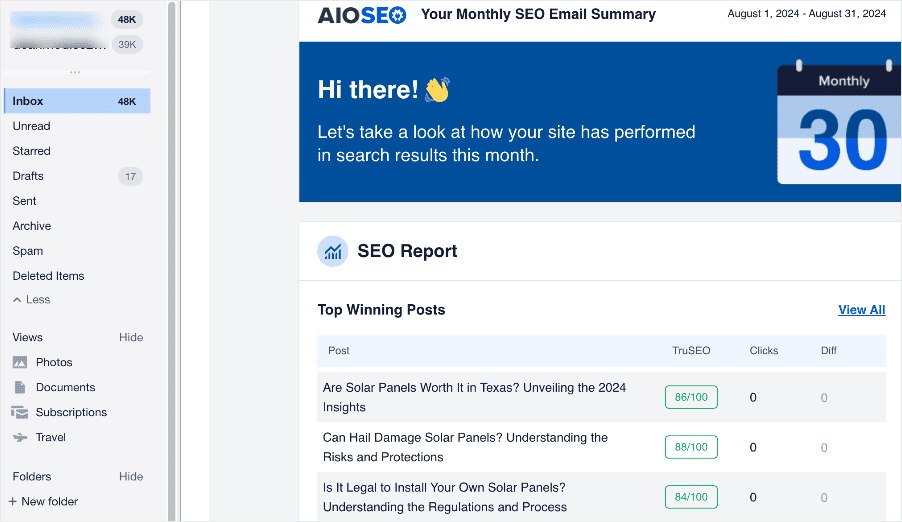
Setting this up is super easy, too!
Simply navigate to your AIOSEO menu » General Settings » Advanced:
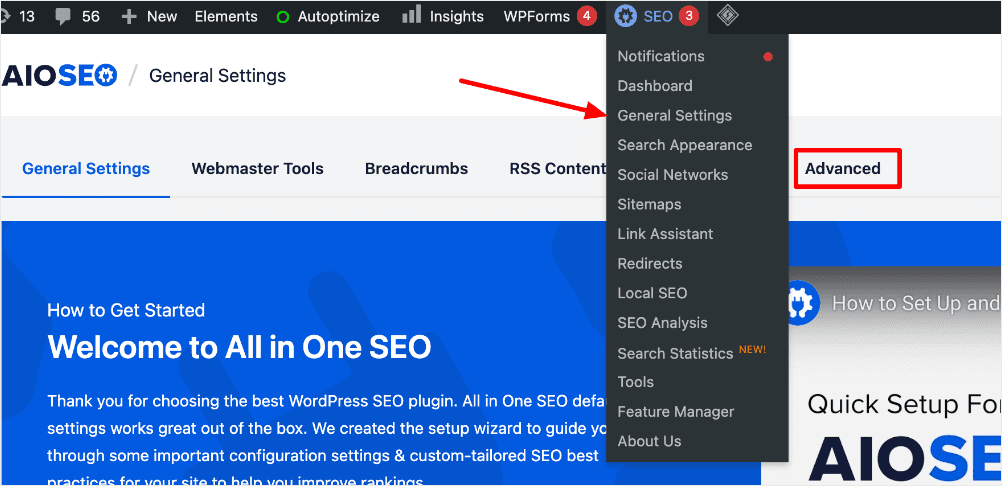
This will open a settings menu where you can configure many SEO settings. Scrolling down, you’ll find a toggle for enabling Email Reports:

This will opt you into receiving SEO reports from AIOSEO.
The best part is you can add as many emails as you want and set a different frequency for receiving emails for each. This makes it super handy for teams or agencies that need to share data on their SEO performance. Some of the data you get in the report includes:
- Top winning and losing posts
- Top winning and losing keywords
- Content summary
- Posts to optimize
- SEO milestones
Check out our tutorial on getting automated SEO reports for more information.
AIOSEO has many other features to help you optimize your site for better search rankings. Some of my favorites include:
Pricing: AIOSEO’s SEO report generator is available on the $299.60 Elite plan. AIOSEO also has a free version. Paid plans start at $49.60.
2. Mangools

If you’re looking for a budget-friendly SEO report generator that packs a punch, Mangools might just be what you’re looking for. It’s a suite of SEO tools that includes:
- KWFinder: Need the perfect keyword? KWFinder helps you uncover hidden gems—those low-competition keywords with high traffic potential.
- SERPChecker: Wondering what the competition looks like? This tool shows you exactly who you’re up against on the search engine results pages (SERPs).
- SERPWatcher: Keep track of your keyword rankings and get performance insights to stay on top of any shifts.
- And more.
Mangools also has an SEO report generator that sends you emails on a regular basis. You get different reports based on the tool you’ve signed up for. One thing I love about this tool is that the reports are super visual and easy to read.
Pricing: Paid plans start at $29.90/month. A free trial is available.
3. WPBeginner Website SEO Analyzer

Another fantastic SEO report generator to have on your radar is the WPBeginner Website SEO Analyzer is a fantastic choice. If you’ve ever wished for an easy way to perform an SEO audit without breaking the bank, this tool is for you. It’s completely free and doesn’t require any signup or registration—just type in your website URL, hit “Analyze,” and you’re good to go!
The tool evaluates four key areas:
- Basic SEO: Checks if you’re following essential practices.
- Advanced SEO: Offers custom recommendations.
- Site performance: Monitors loading times and suggests improvements.
- Site security: Ensures your site is safe from being blacklisted.
When you run an analysis, you can download your report, along with tailored recommendations to improve your SEO.
If you’re looking for the best free SEO report generator, this definitely fits the bill.
Pricing: Free.
4. Semrush

Semrush is like having an entire SEO team in your pocket. It’s a powerful, feature-packed SEO toolkit that’s trusted by professionals worldwide. Some of the tools in the toolkit include:
Semrush also has an SEO report generator called My Reports. This generates PDFs reports to help you easily show results to stakeholders. One of the unique features of this particular SEO report generator is that it can also pull data from major external digital marketing platforms. I found this to be very handy for omnichannel marketing campaigns.
For agencies, you’ll be happy to know that Semrush offers white labeling for their reports, so you can put your own branding on the reports.
Pricing: Paid plans start at $139.95/month.
5. Ahrefs
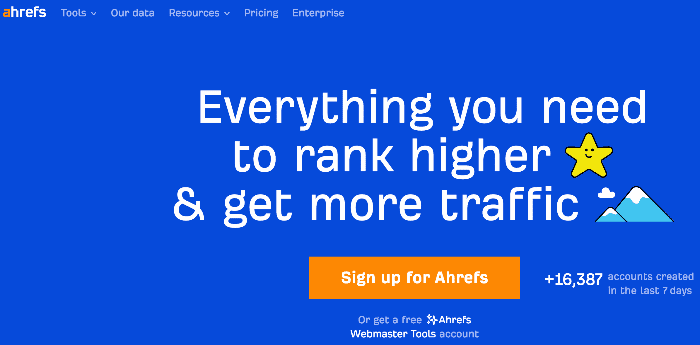
Like Semrush, Ahrefs is a full-suite digital marketing toolkit that can be used for several SEO and digital marketing tasks. It also offers an industry-leading SEO report generator.
Creating reports with Ahrefs is straightforward. The platform offers various templates and visualizations that can enhance your presentations. You can use it for:
- Customizable SEO reports: You can build bespoke SEO reports using Looker Studio connectors, covering aspects like SEO health, keyword rankings, and content performance. This flexibility ensures that you can tailor reports to meet specific client needs.
- Automated alerts: Set up weekly or monthly email alerts to keep track of changes in backlinks, rankings, and mentions. This feature ensures you’re always informed about the latest developments without manual checking.
- Visual data representation: Ahrefs provides insightful charts and graphs that make complex data easily digestible. Even those unfamiliar with SEO can understand the implications of the data presented.
As expected, an SEO reporting tool with so much functionality comes with a hefty price tag.
Pricing: Paid plans start at $129/month.
6. RankMath

RankMath is another WordPress SEO plugin that has an SEO report generator. Dubbed SEO Email Reporting, this tool allows you to receive detailed performance reports directly in your inbox. This makes it easier to track key metrics related to your site’s traffic and SEO performance.
Some of the data included in the report includes:
- Search Traffic: Overall traffic generated from search results.
- Total Impressions: How many times the site appeared in search results.
- Total Keywords: The number of keywords for which the site ranks.
- Average Position: The average ranking position across all keywords.
Additionally, the reports highlight changes in keyword rankings and traffic trends, helping you quickly identify areas needing attention.
Pricing: Paid plans start at $6.99/month
7. Screaming Frog SEO Spider
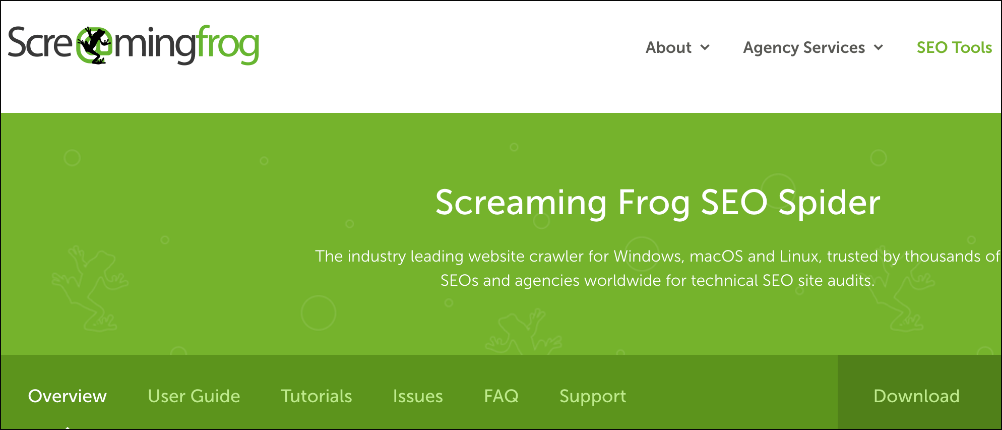
If you’re looking for an SEO report generator that excels at technical SEO reporting, Screaming Frog SEO Spider is it. It’s an indispensable tool for technical SEO analysis as it can crawl websites comprehensively and provide detailed reports on critical technical issues like:
- Broken links
- Duplicate content
- Indexing issues
- Audit redirects
- And more
Screaming Frog is desktop-based, unlike most SEO report generators on this list, which are either plugins or web-based. This means you have to download it onto your computer.
Regarding SEO reports, Screaming Frog has an intuitive and visually appealing dashboard that makes it easy to understand the data you’re looking at. And if you’d like to receive the reports in your email inbox, you can schedule that to happen. However, you need to integrate it with Google Data Studio for that to happen.
Pricing: 1-4 licenses start at $259/year. The more licenses you get, the cheaper it becomes.
8. SEOptimer

If you’re looking for an SEO report generator that’s easy to use, then SEOptimer is a fantastic option. This web-based tool provides clear, actionable reports on your site’s performance without all the complexity many other tools come with, making it ideal for beginners and small businesses.
What Does SEOptimer Offer?
- Comprehensive SEO Audits: SEOptimer scans your site and provides insights into critical areas like on-page SEO, technical SEO, and backlinks.
- SEO Score: Quickly gauge your website’s overall health with a simple letter-grade score.
- On-Page Analysis: Check for missing meta titles, descriptions, alt tags, and other essential SEO elements.
- Mobile Optimization Check: Ensure your site is mobile-friendly—critical for SEO success.
- Site Speed Insights: Find out how fast your site loads and what to do if it’s slow.
Because SEOptimer is beginner-friendly, you don’t need an SEO background to understand the reports—everything is explained in plain English.
Pricing: Paid plans start at $29/month.
Best SEO Report Generator: Your FAQs Answered
What is an SEO report generator?
An SEO report generator is a tool that collects and compiles essential SEO metrics into easy-to-understand reports. These reports help you keep track of your website’s SEO health and performance.
What’s the best SEO report generator for WordPress?
AIOSEO is the best SEO report generator for WordPress. It provides periodic reports on your SEO performance, making it easy to understand how your SEO campaigns are performing.
Are free SEO report generators good enough?
Free tools like WPBeginner Website SEO Analyzer can be great for basic insights. However, for advanced tracking, investing in a premium tool might be worth it.
We hope this post has helped you find the best SEO report generator for your site. You may also want to check out other articles on our blog, like our beginners’ guide to SEO or our ultimate WordPress SEO checklist.
If you found this article helpful, then please subscribe to our YouTube Channel. You’ll find many more helpful tutorials there. You can also follow us on X (Twitter), LinkedIn, or Facebook to stay in the loop.
Disclosure: Our content is reader-supported. This means if you click on some of our links, then we may earn a commission. We only recommend products that we believe will add value to our readers.


