By default, the media management of a WordPress site is quite good. When you start a website the media library will be empty, hence, adding and organizing the new files won’t be any problem. However, sometimes when you start adding new images, videos, and audio on daily basis, organizing and managing your media files becomes difficult. Thereby, to provide more flexibility and better control on your media files, using WordPress Media Manager Plugins would be an ideal option.
WordPress Media Manager Plugins are the media specialized plugins that provide you with full control over the media files of your website. In fact, they come with different configuration options that allow you to organize your website’s media in a stunning way. So, if you are using the default WordPress Media Manager but have thousands of media files on your website, then I recommend you to use a WordPress Media Manager Plugin to manage them on your website.
Some of the Popular WordPress Media Manager Plugins
Now let’s talk about some of the popular Premium WordPress Media Manager Plugins that allow you to organize your site’s media in an easy way. In fact, they come with lots of configuration and customization options and allow you to create a stunning media library.
Let’s read the details:
In these products listed above, FileBird is my top choice, but it’s costly. Similarly, if you want to use a quality product with a small amount paid then this is the best one.
FileBird – Media Categories/ Folders File Manager for WordPress was born to help you manage thousands of your files in the WordPress media library quickly and easily.
In fact, you’ll be able to use your WordPress media library just like the folders on your operating system of choice. You can create your own folders and drag and drop files between folders as needed to get a better grasp of how your media library functions. Likewise, it will help you save a ton of time that goes into organizing your media files in place. The hierarchical view of your folders will help you quickly find specific folders in just a blink of an eye.
This plugin is compatible with most plugins or themes, WooCommerce, WPML, etc. Popular languages are supported with a user-friendly interface and resizable sidebar. Similarly, you get all customizations in your hands to sort your files and folders.
Major Features of FileBird
- Firstly, it Organizes Thousands of Files
- Resizable Sidebar
- Friendly User Interface – Drag and Drop
- Smart Context Menu – Right Click to Control
- Full Control in One Toolbar
- Moreover, it has Unlimited Folders/SubFolders
- Many File Types Supported
- 3rd Party Compatibility
- Many Language Supported
Live Preview Purchase FileBird Free Trial

WP Media Folder is the best WordPress Media Manager Plugin for managing and ordering files and images easily in less time. In fact, this plugin is directly integrated with the default WordPress Media Manager and it is also highly compatible with other 3rd party plugins.
Likewise, it is a neatly coded, lightweight, and well-optimized plugin that works flawlessly on all servers with high loading speed. Besides, the plugin also includes an enhanced version of the WordPress gallery manager with themes and a NextGen Gallery importer.
Major Features of WP Media Folder
- Manages Media with Folder and Sub-folders
- Create Gallery from Folders
- Gallery View Layouts
- Filtering WordPress Media
- WordPress Server Folders Import and Sync
- Compatible with 3rd Party Plugins
If you want more details about the plugin – you can go through its detailed review WP Media Folder – Best Feature-rich WordPress Media Manager Plugin
Live Preview Purchase WP Media Folder
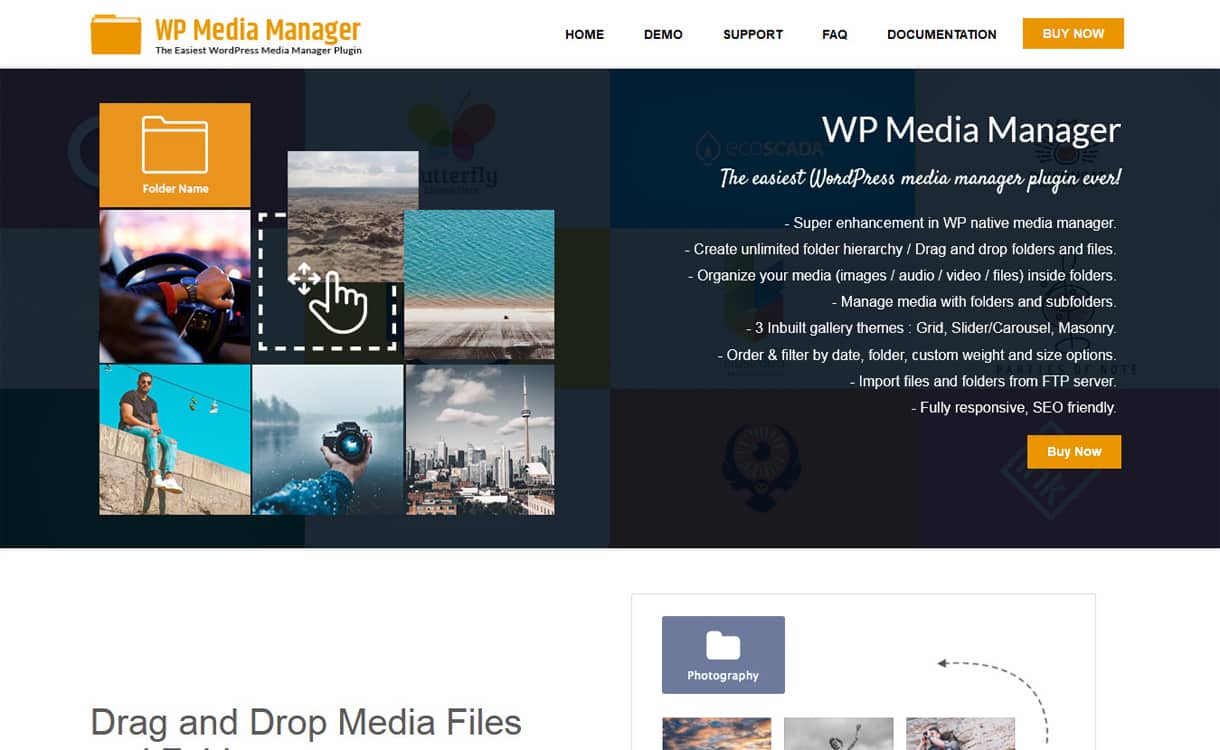
WP Media Manager is a powerful WordPress Media Manager Plugin with an intuitive drag and drop interface. It comes with the folder enhancement that lets you manage your WP media in the easiest possible way. In fact, it contains 3 pre-designed gallery templates to display your website’s media in a visually appealing way.
It is easy to use a plugin that allows you to organize thousands of media files with folder management functionality. Besides, the plugin contains lots of advanced features with drag and drop media files and folders, multi-folder creation, ordering and filtering options, etc.
Major Features of WP Media Manager
- Drag and Drop Media Files and Folders
- Multiple Folder Creation and Deletion
- Media Files Ordering and Filtering Options
- 3 Inbuilt Responsive Gallery Themes
- Gallery Slider Shortcode from Folders
- Lastly, it has Lightbox Extension
Live Preview Purchase WP Media Manager

Real Media Library is the most wanted Media Library Plugins for WordPress sites. It is easy to use and allows you to organize thousands of files in a folder. The plugin is similar to WordPress categories like in the posts. It is simple and easy as you can drag and drop your files to the location you want them to place and reorder them.
Besides, the plugin comes with WordPress “New Post” editor that allows you to insert the media galleries into your posts. Moreover, while doing so, you can insert the entire media folder and customize them with various effects/filters that come with the plugin.
Major Features of Real Media Library
- Folders for the WordPress Media Gallery
- Drag and Drop Options
- Shortcuts of Files
- Filter in Insert Media Dialog
- Likewise, it has Improved the Uploader
- Lastly, you can Create Dynamic Gallery from Folder
Live Preview Purchase Real Media Library

Wicked Folders Pro is a Premium WordPress Media Manager Plugin that lets you organize your media library using folders. The folders come with a beautiful interface that blends seamlessly into the WordPress Media Library. Besides, there is also an option to add, edit, or delete any folders directly from the media library.
It is an easy-to-use plugin that comes with a drag and drop interface for organizing the files and folders quickly in less amount of time. Additionally, you will obtain tons of configuration options along with the plugin that allows you to reorder your website images, audio, video, etc in a stunning way.
Major Features of Wicked Folder Pro
- Firstly, it has Option to Create Unlimited Folders
- Organize your Media Library with Folders
- Drag and Drop Interface
- Moreover, it has Dynamic Folders
- Seamless Integration
- Upload to Folder
Live Preview Purchase Wicked Folder Pro
A bonus theme for you,
I have bonus information for you all. And the bonus information is about VMagazine.
VMagazine is a blog and magazine WordPress theme. This theme has a highly configurable homepage, interactive UI, six pre-built demos, one-click demo import, and tons of other powerful features. Likewise, the best part of this theme is that in spite of being immensely featured rich and powerful, VMagazine is lightweight, simple, and easy to use.
Have a look at some of the theme’s features here below:
- Firstly, it is GDPR compatible
- 4 different header layouts
- Built-in post-review module
- 20+ magazine widget blocks that let you create more than 50 different and unique magazine layouts
- Flexible advertisement management -place your advertisements anywhere you want with VMagazine
- Built-in mega menu
- RTL ready
- Lastly, it is WooCommerce compatible
Here below is a brief glimpse of the theme’s “Tech Demo” :

If you would like to know more about this theme, please click on the buttons below :
Wrapping Up
The default WordPress Media Library is suitable for many website. However, if a site contains heavy media files, then functionality provided by default media library might not be enough. So, for upgrading your media library with additional functionality with the WordPress Media Manager Plugins would be a great option.
Hope, the article helped you find a perfect WordPress Media Manager Plugins for your WordPress site. Also, if you have any queries, suggestions or recommendations related to the list, then feel free to write on the comment box below.
Also, you can also check out collection of The Best WordPress Blog Manager Plugins 2022.
Frequently Asked Questions


