Understanding website analytics has become a real challenge!
The most well-known free analytics software, Google Analytics, used to be perfect … but after the platform update to GA4, it’s become too difficult to use for small business owners.
Many users asked me to share a Google Analytics alternative, but they are all too expensive because they charge based on the number of visitors you get on your site.
What if there was a solution that could make Google Analytics easy again like it used to be without the HIGH costs?
Today, I am excited to announce OnePageGA, a simple and easy-to-understand dashboard for Google Analytics 4.
OnePageGA is the magic button you always wish you had. With just a few clicks, it instantly turns all your Google Analytics 4 data into easy-to-use reports … no need to install a plugin or touch a line of code!
It comes with 25+ pre-made reports, eCommerce revenue tracking, first touch attribution, ability to easily build funnel reports, and more.
Here’s a preview of what it looks like, click the image to see the full demo on the website.
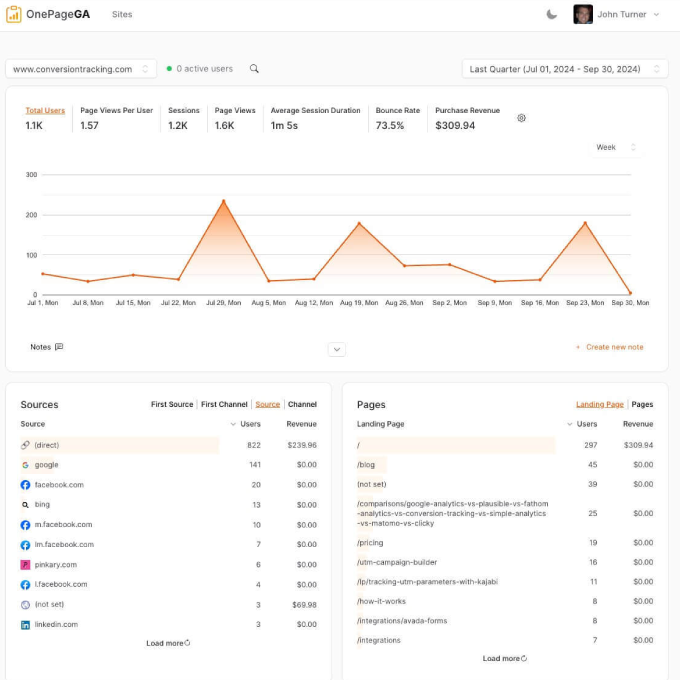
OnePageGA is designed for website owners and agencies who want access to their website analytics without all the hassle of learning GA4 interface.
Let’s look at a few benefits of why you will love OnePageGA:
1. Get a Bird’s Eye View of Your Website Analytics
Quickly understand what works and what doesn’t with your website audience at a glance. All your key metrics are made available in a streamlined view. No need for endless clicking to get to the right information.
As soon as you open your dashboard, you’ll see a visual graph with your site’s page views, sessions, session duration, bounce rate, and more.
You can also find several pre-built reports for top traffic sources, channels, landing pages, UTMs, locations, and more.
2. Get the Right Information When You Need It
OnePageGA is designed to give you the right information that matters when you need it. If you need more details, you can easily drill down and filter by any dimension.
You can also use the data parameters to see your website’s performance over different periods of time.
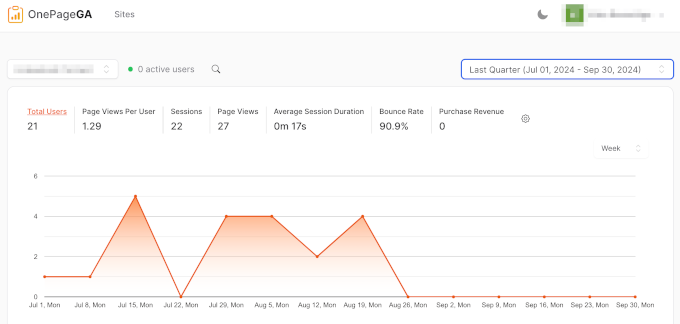
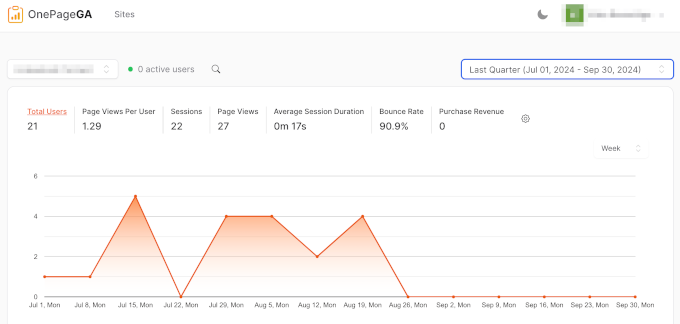
Want to compare your website’s performance over time?
Just click on ‘Compare’ in the date picker, and you will see a visual comparison right away:
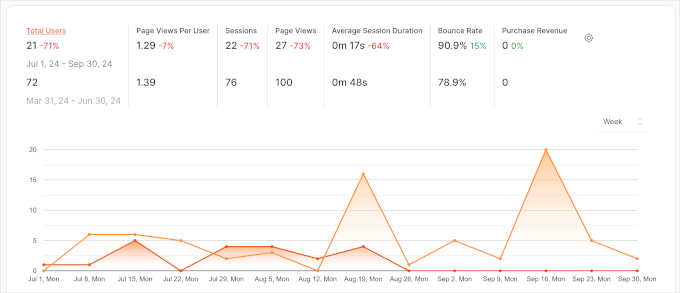
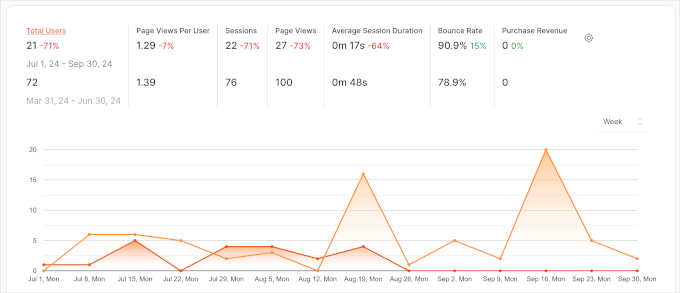
This lets you quickly see if your marketing efforts have been paying off.
Scrolling down the page, you will see more reports, including:
- Traffic sources
- Most popular pages and landing pages
- Referrals from organic search, paid ads, and other campaigns
- Most popular locations and devices used to access your website
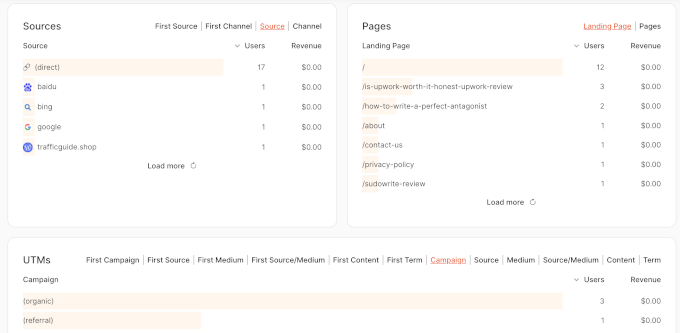
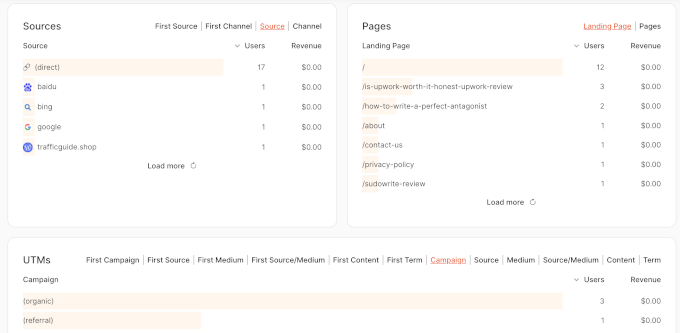
Simply click on each tab, and you will see the number of users and revenue for each of these data points.
With this data, you will quickly be able to understand which posts and pages are the most popular with your visitors. You’ll also get a better understanding of who your target audience is.
3. Design Your Own Custom Reports
Want to track different Google Analytics data on your website? No problem.
OnePageGA also lets you choose which metrics to include in your reports, including:
- New users
- Active users
- Average purchase revenue
- Engagement rate
- Sessions per user
- And more
Simply choose the metrics you want to track, and the reports will update immediately. This way, you can see the data that actually matters to your business and your website.
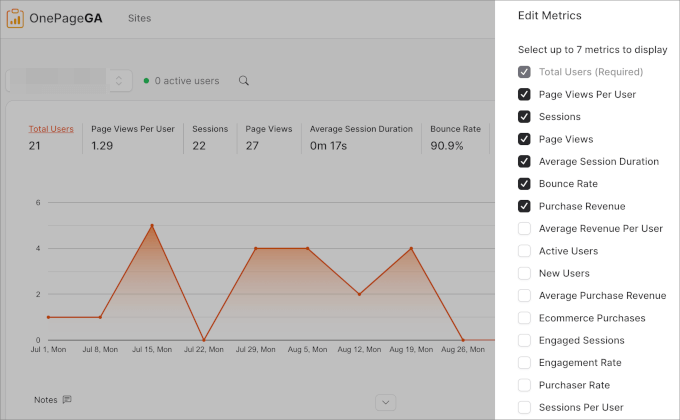
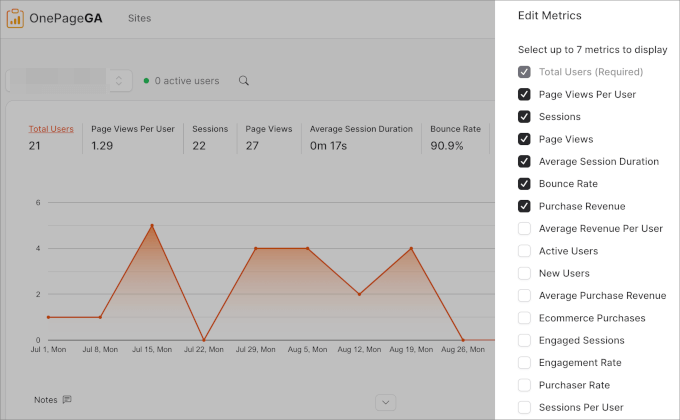
4. Easily Track eCommerce Data and Sales Funnels
Running an online store or membership website? Easily view your eCommerce data in dedicated reports, including transaction revenue and other events like page views, scrolls, and user engagement.
This lets you keep track of your revenue, eCommerce sources, and transactions without ever leaving your analytics dashboard.
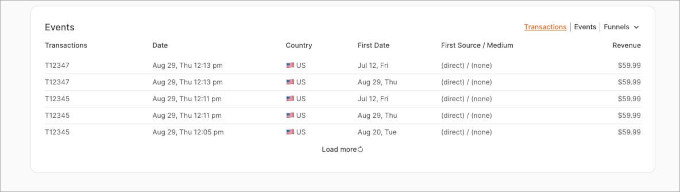
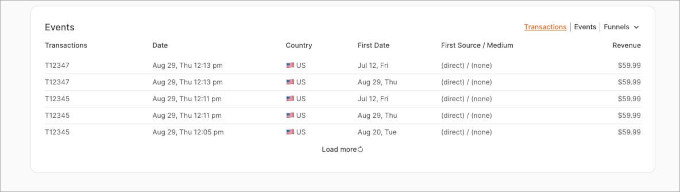
You can also set up custom conversion/sales funnels and track that data in a specific report.
Simply add the pages and events you want to track, and OnePageGA will create the report for you.
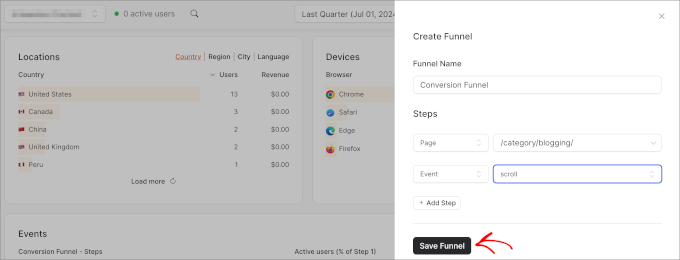
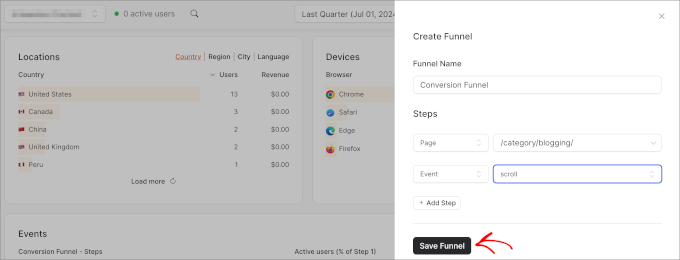
This lets you track your visitors from the moment they arrive on your website until they become subscribers or purchase an item from your store.
Bonus Features
On top of all these great features, OnePageGA also allows you to:
- Track multiple websites from a single dashboard, making it a great option for agencies and larger businesses.
- Add notes directly to your reports to see how specific strategies have affected your traffic.
- Track unlimited pageviews without any extra fees.
- Toggle on dark mode to browse reports comfortably at night.
Background Story – Why OnePageGA?
Understanding Google Analytics 4 reports is a huge struggle for most website owners. That’s because GA4 introduced many new changes, including a completely revamped interface, a new set of metrics, and advanced analysis.
With these changes Google promises better data collection, more privacy controls, and more.
Unfortunately, this also means that even if you were familiar with the previous version of Google Analytics, you would still find it extremely hard to get the right information when you need it.
What good is having access to an abundance of data when you can’t easily see the report that you need.
I even considered using a third-party analytics tool myself, but they all charge based on the number of pageviews which can get really expensive as your website grows.
In the past, I would recommend Jetpack Analytics as a Google Analytics alternative, but they too raised their pricing to charge by the number of pageviews.
I understand that analytics platform can be expensive, but I knew there had to be a solution for our users.
In one of the brainstorming session, we had the AHA moment: we don’t need to build a brand new platform.
We simply need easy reports for Google Analytics and that’s how OnePageGA was born.
OnePageGA grabs all your Google Analytics data and shows it in a one-page, beginner-friendly dashboard, so we can keep the costs manageable for website owners.
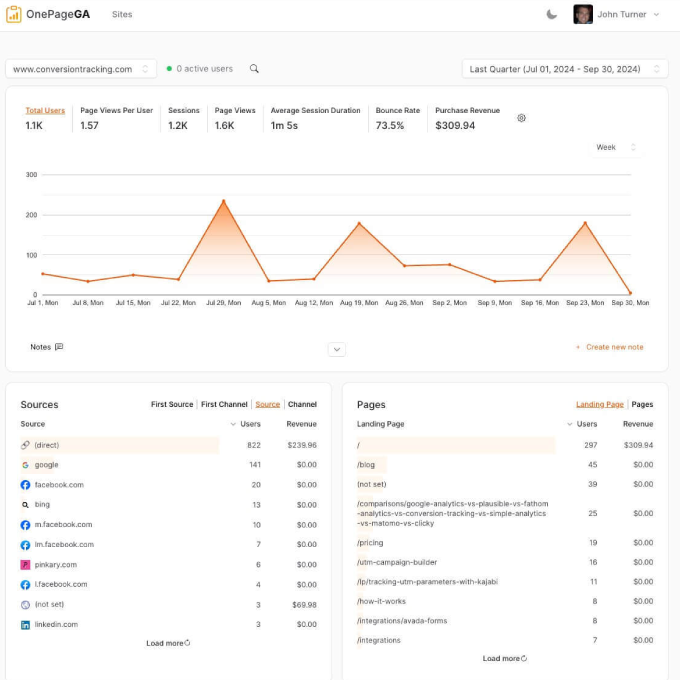
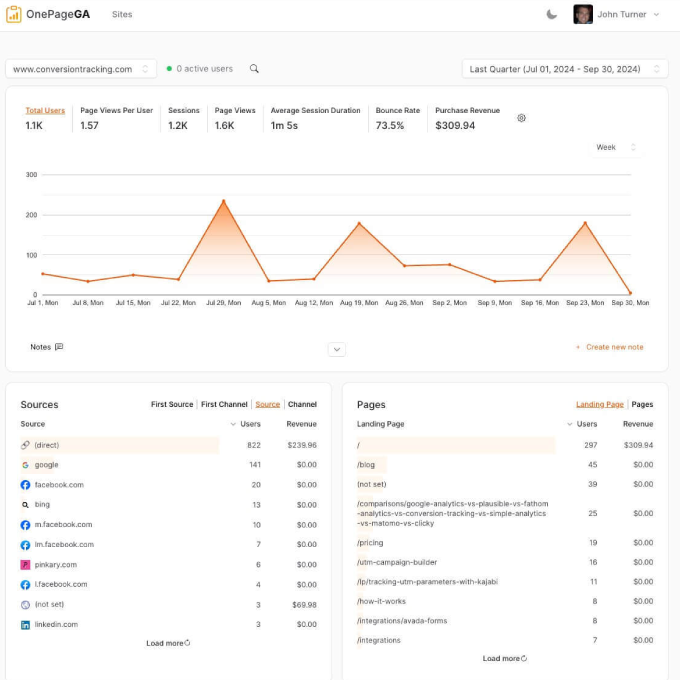
Try OnePageGA Today
OnePageGA is already available to all users with a 14-day free trial, so please give it a try and share your thoughts in the comments below.
We’re truly building something special here. I believe that OnePageGA is built just as much for me as it is for you. If you have ideas on how we can make OnePageGA more helpful for all of us, please send us your suggestions.
As always, I want to thank you for your continued support of WPBeginner, and we look forward to continue serving you for years to come.
Yours Truly,
Syed Balkhi
Founder of WPBeginner

