Trying to decide if GiveWP is the best plugin for your organization’s fundraising or donation efforts? In our hands-on GiveWP review, we’ll help you make the right choice about this popular fundraising plugin.
Overall, we think that GiveWP is the best option for organizations that have serious fundraising needs, such as the ability to run full fundraising campaigns, manage donors, and maybe even set up peer-to-peer fundraising campaigns.
However, if you just want the option to create a basic donation form for one-time or recurring donations, you might be better off with a form plugin like Gravity Forms instead.
📚 To help you decide for your organization, here’s everything that we’ll cover in our GiveWP review:
✏️ GiveWP Review Summary
If you want a detailed hands-on look at GiveWP, you should keep reading our full GiveWP review. But if you’re in a hurry, here’s a quick summary of what to expect with GiveWP.
| Pros | 👍 Popular and well-supported 👍 Flexible payment options 👍 Non-technical 👍 Excellent donor management 👍 Peer-to-peer fundraising |
| Cons | 👎 It can be a little pricey if you need all of the features 👎 Not a lot of style options (unless you use custom CSS). Will be improved in GiveWP 3.0. |
| Free version? | Free core version at WordPress.org |
| Premium version | 35+ premium add-ons |
| Price for Pro | – $149 for Basic add-ons – $349 to add Pro add-ons – $499 to add Peer-to-Peer Fundraising – Option to purchase individual add-ons |
| Added fees? | Premium version: No added fees on any payment gateway Free version: Extra 2% fee for one-time Stripe donations (removed in Premium version). No added fee for PayPal payments. |
| Unlimited donation forms | ✅ |
| Custom fields on donation forms | ✅ |
| Donation types | – One-time donations – Recurring donations (supports custom frequencies) |
| Donation amounts | – One or more preset amounts – Custom amounts (donors can choose) – Credit card fee recovery (let donors choose to cover the payment processing fee) |
| Payment processor/methods | – Stripe (and supported Stripe gateways, such as Apple Pay) – PayPal – Square – Braintree – Mollie – Authorize.net – 2Checkout – Offline donations – Text-to-give (donate via text message) …many other payment processors – full list. |
| Campaign fundraising goals | ✅ |
| Peer-to-peer fundraising | ✅ |
| Donor management | ✅ |
| Reporting and analytics | ✅ |
| CRM / email marketing integrations | – Salesforce – Mailchimp – ActiveCampaign – ConvertKit – AWeber – Constant Contact |
| Automation/integration support | – Zapier – Webhooks – WP Fusion (third-party) – Uncanny Automator (third-party) |
| GiveWP alternatives | – Charitable (our comparison) – Gravity Forms |
⚙️ Exploring Six Key Features in GiveWP
To kick off our hands-on GiveWP review, let’s take a look at some of the most important features in GiveWP.
Then, in the next section, I’ll walk you through the basic setup process of GiveWP to give you an idea of the user experience.
1. Unlimited Fundraising Campaigns With Helpful Enhancements
To help you optimize your fundraising efforts, GiveWP lets you create unlimited fundraising campaigns.
Each fundraising campaign can have its own dedicated page, its own fundraising goals, and so on.
For example, instead of (or in addition to) just having a single donation form for your organization, you could create dedicated donation forms for every campaign that you run.
2. Flexible Payment Amounts and Methods
To help you optimize your fundraising efforts and let donors contribute in the ways that work best for them, GiveWP offers a lot of flexibility when it comes to payment amounts and methods.
To start, GiveWP supports both one-time and recurring donations.
One of the things GiveWP does really well is letting donors choose how they want to give.
For example, in addition to offering preset donation amounts, you can also offer a “Custom Amount” option that lets donors enter any amount.
Where GiveWP goes above and beyond, though, is that it also lets donors choose a custom recurring schedule (for recurring donations).
While most other WordPress donation plugins support recurring donations, it’s rare to see this option to customize the frequency.
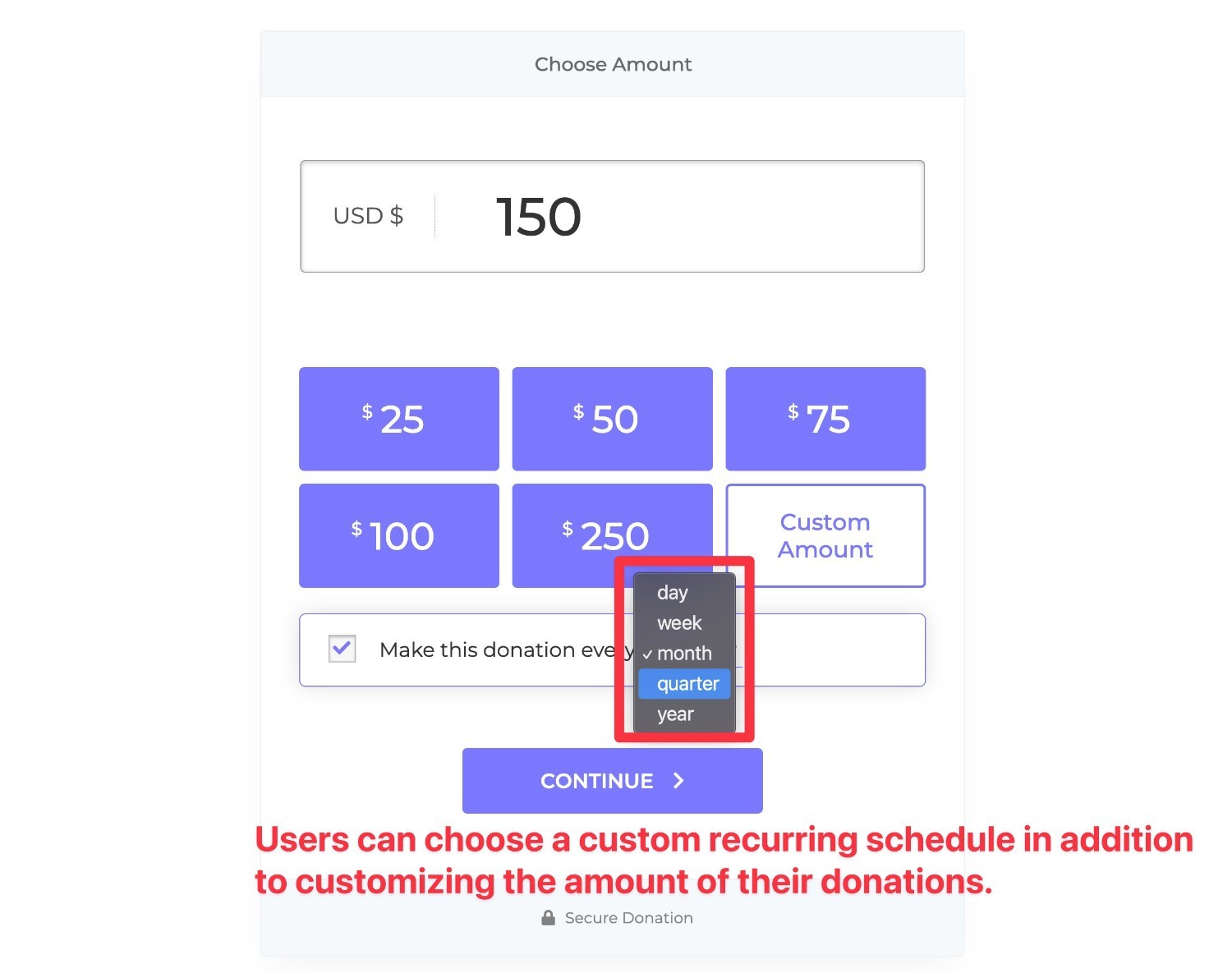
You can also add a fee recovery option so that donors can choose to cover the payment processing transaction fee.
Speaking of payment processing, GiveWP also supports a wide variety of payment processors – 18+ different payment gateways in total.
This includes all of the big names:
- Stripe (beyond credit/debit cards, you can also enable Stripe’s other options like Apple Pay, Google Pay, and Plaid for direct bank payments)
- PayPal
- Braintree
- Square
- Authorize.net
- Mollie
There’s also a “text-to-give” add-on that lets people donate over SMS, powered by Twilio and Stripe.
3. Donation Form Builder
To help you customize the fundraising form, GiveWP gives you a non-technical donation form builder, including the ability to add custom fields to your form to collect information that’s unique to your organization.
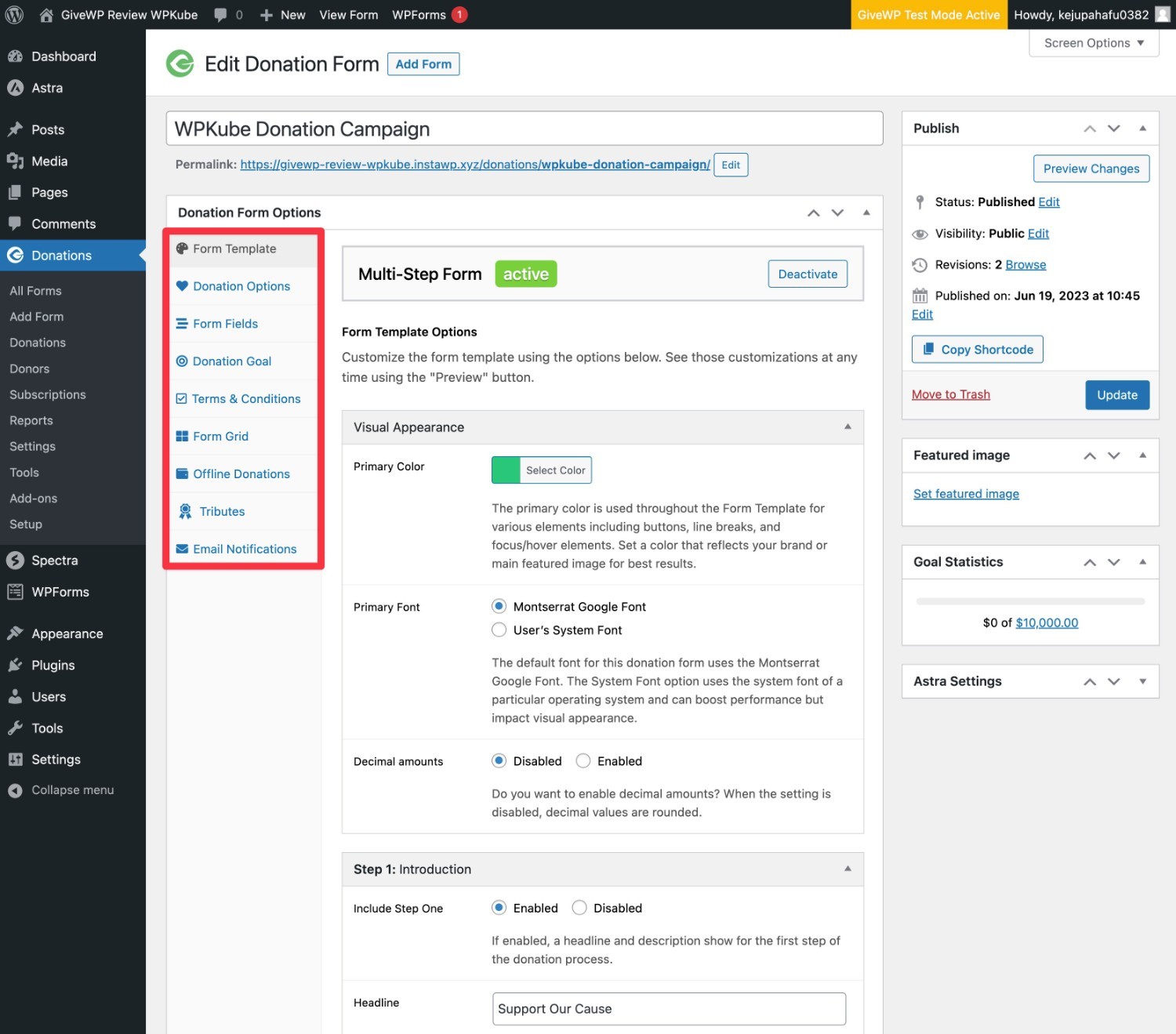
Right now, the donation form is not super easy to style beyond the built-in layouts, which is one of the few complaints that you’ll see with GiveWP.
If the default styling isn’t to your liking, you’ll likely need to use the legacy form template and style it with custom CSS.
While this is a small bummer right now, the good news is that GiveWP is working on a fix.
GiveWP 3.0 will bring a new visual form builder that lets you design and style completely custom donation forms from the WordPress block editor. You can already beta test it on a staging site (just don’t install it on a live site).
Based on what I’ve seen, this will make building custom donation forms a lot easier. However, right now we don’t have a hard release date, so I can’t tell you when you’ll be able to actually use the builder on your site.
4. Donor Management and Reporting
Another one of the areas where GiveWP goes far beyond a more limited WordPress donation form plugin is when it comes to donor management and reporting.
To start, you get a dedicated donor management area where you can see detailed profiles for each donor, along with that donor’s history of donations.
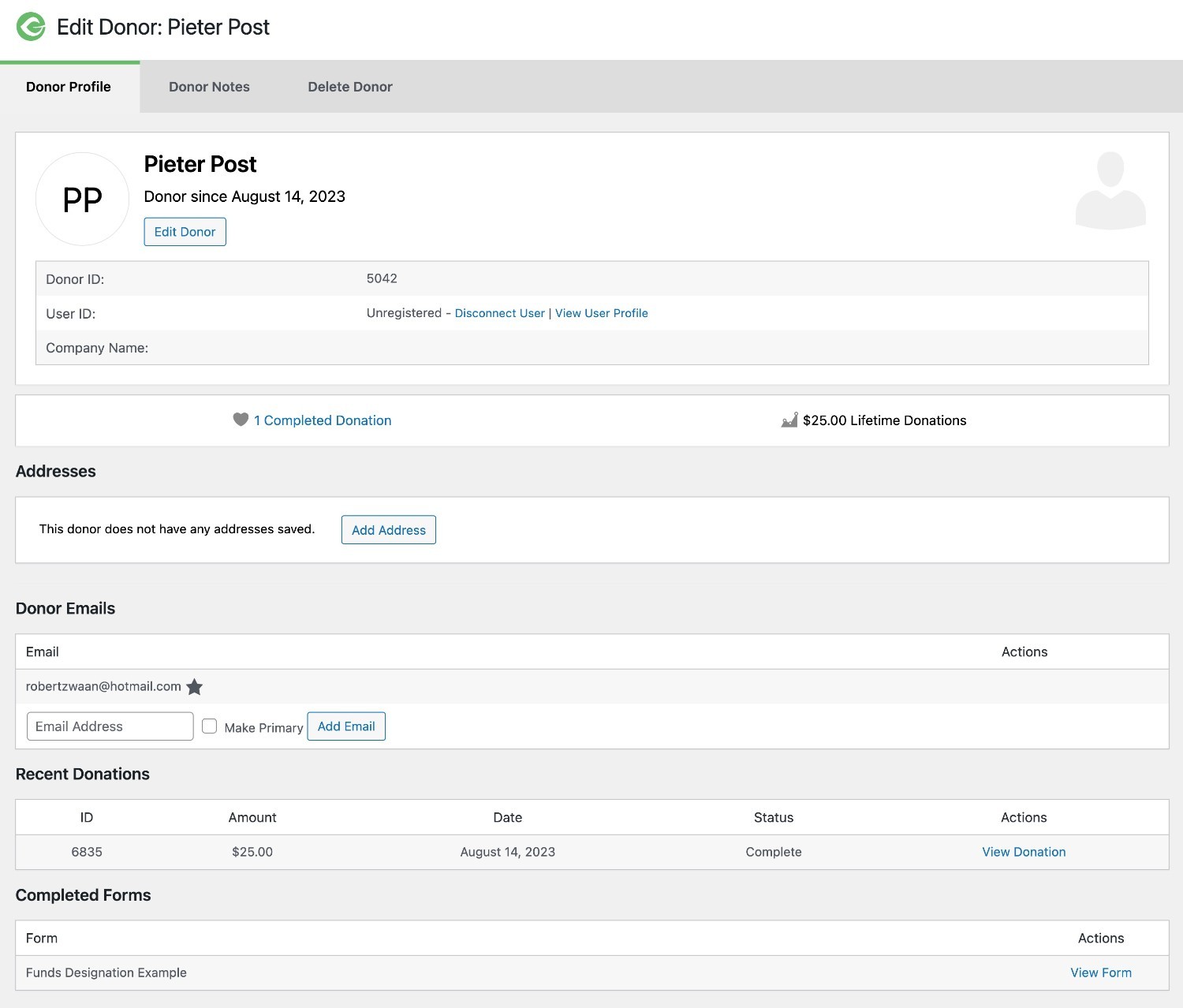
You can also quickly access key details, such as a tax receipt that you can manually send to donors if they lose track of the one that GiveWP automatically provides.
Beyond donor management, you also get reporting areas to track progress and data for your various fundraising campaigns.
If you want to dig even deeper, GiveWP also offers a Google Analytics tracking add-on so that you can track donor conversion rates in Google Analytics using Enhanced eCommerce tracking.
5. Tons Of Options for Automations and Integrations (Zapier, Webhooks, and More)
If you want to automate tasks around your fundraising efforts and integrate with other tools and services that your organization is using, GiveWP offers two really useful add-ons:
With the GiveWP Zapier add-on, you can connect to any of the 6,000+ apps that are available on Zapier. For example, you could trigger certain actions in connected apps whenever someone makes a donation on your site.
The webhooks add-on works similarly, but it lets you use webhooks directly rather than needing to use Zapier as an intermediary (though Zapier does still support webhooks).
If that’s not enough, GiveWP’s popularity means that many of the popular WordPress automator plugins also support GiveWP. For example, you could use the Uncanny Automator plugin to further automate GiveWP and connect it to other plugins.
In addition to working with these types of tools, GiveWP also offers direct integrations for 6+ well-known marketing services:
- Salesforce
- Mailchimp
- ActiveCampaign
- ConvertKit
- AWeber
- Constant Contact
6. Peer-to-Peer Fundraising
This last one won’t be needed for every organization…but for some time, one of the downsides of GiveWP in comparison to some other tools was that GiveWP didn’t support peer-to-peer fundraising.
In late 2021, that changed when GiveWP released a dedicated Peer-to-Peer add-on.
If you’re not familiar with this term, the basic idea of peer-to-peer fundraising is that individuals (or teams) can help raise money for the cause.
One of the most common examples would be a charity run, where individual racers (or teams of racers) fundraise individually, but with all of the money still going towards the overall cause.
In addition to giving each individual and/or team its own page to collect donations, you can also add some fun gamification to your campaigns by showing leaderboards that showcase how much different people/teams have raised.
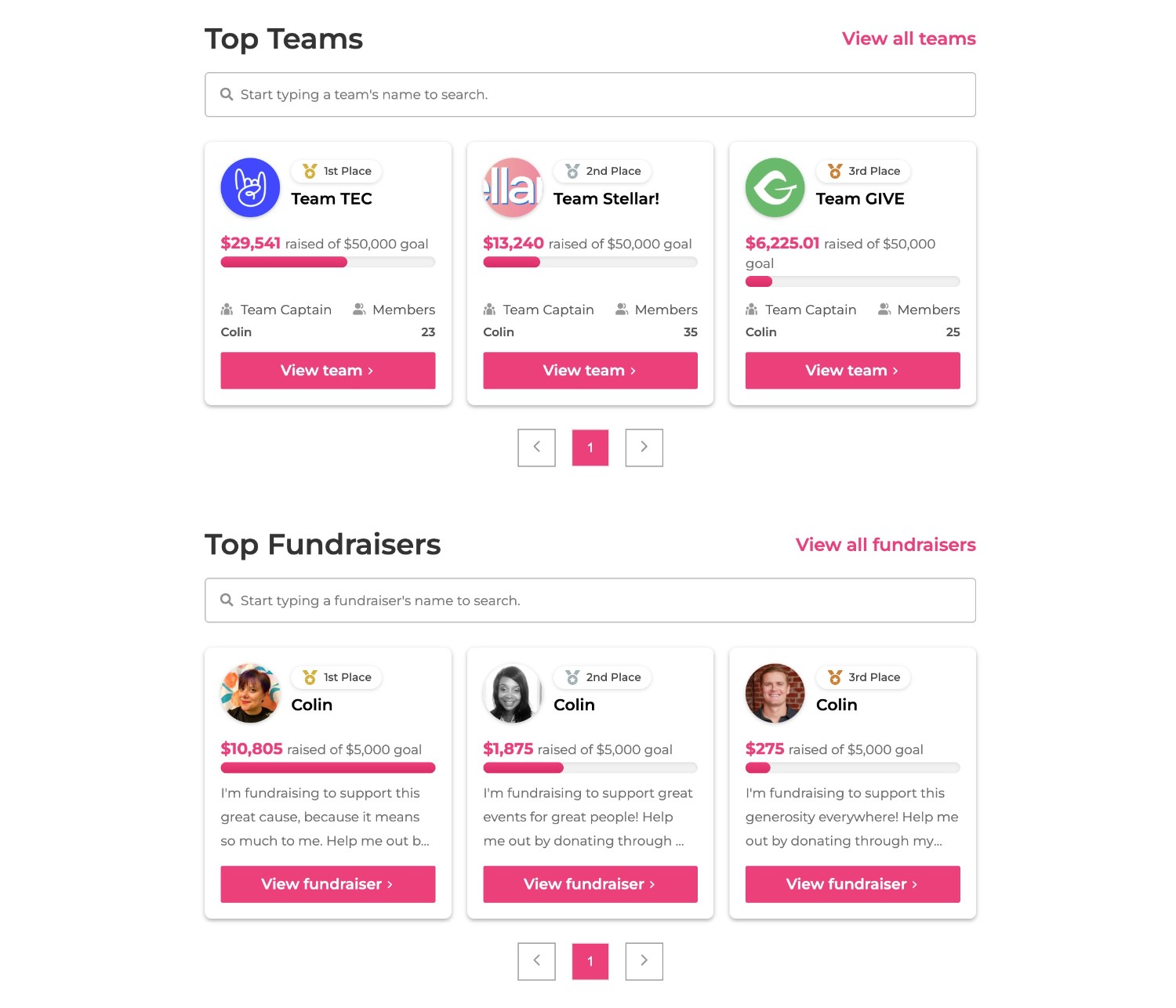
User Experience: How to Create Your First Fundraising Campaign With GiveWP
To help you understand the basic user experience in GiveWP, let’s next take a quick look at what it’s like to create your first fundraising campaign with GiveWP.
In general, GiveWP is very easy to use and does not require any technical knowledge.
GiveWP offers a user-friendly setup wizard to help you configure important basics. From there, you can create campaigns and manage your fundraising efforts from similarly user-friendly dashboards.
Let’s go through it…
GiveWP Setup Wizard
When you first install and activate GiveWP, it will automatically launch a setup wizard to help you create important pages and configure foundational settings.
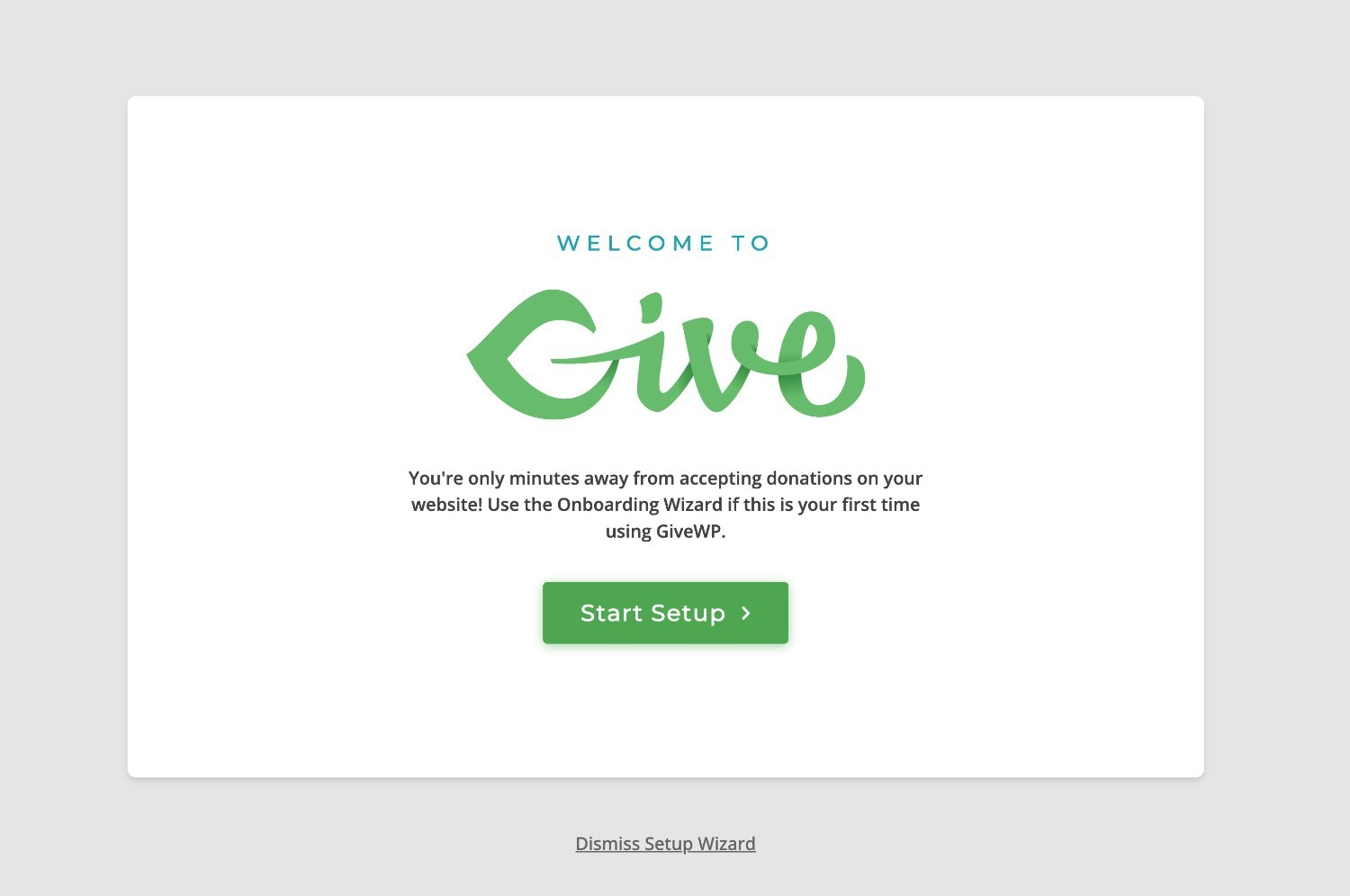
Here are some of the basic things that you’ll do:
- Set your physical location and default currency.
- Choose which features you want to enable.
- View a preview of a basic donation form that GiveWP generated based on your responses (you can fully customize this.
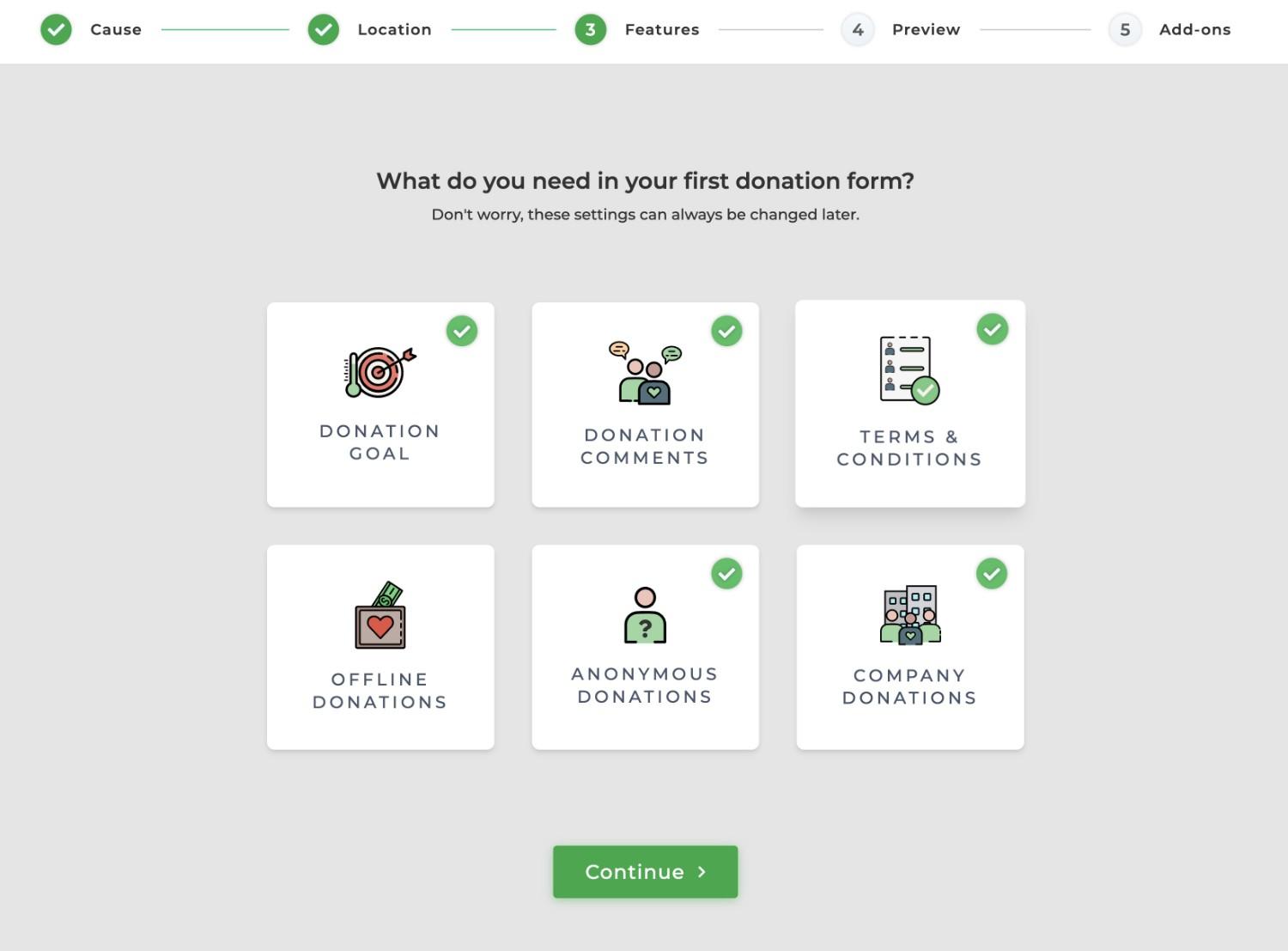
Once you complete the setup wizard, GiveWP will take you to a more comprehensive Setup Guide that includes setting up your preferred payment gateway.
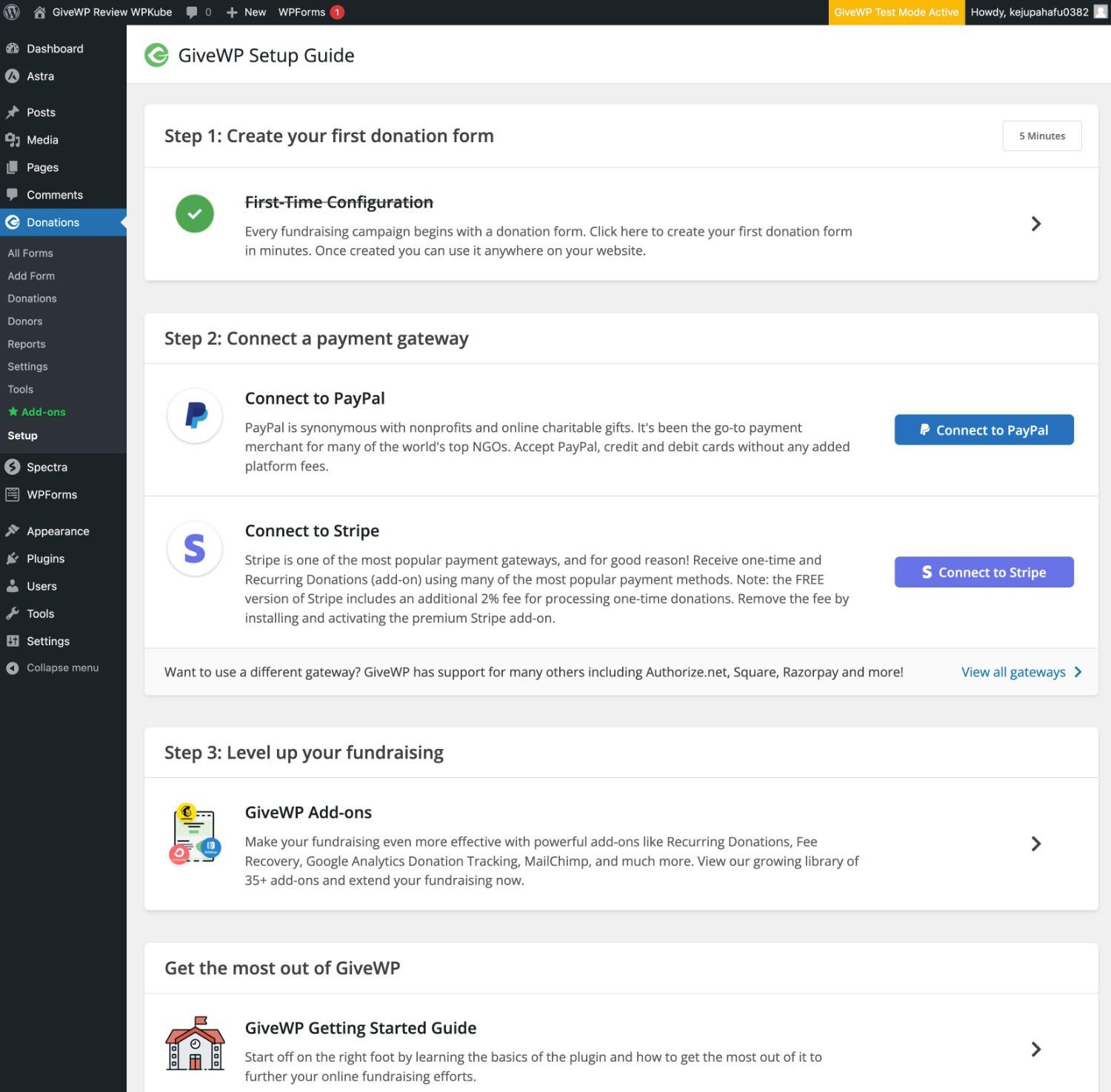
Overall, the onboarding experience is quite nice and a step above most other WordPress plugins.
Configure More Advanced Settings
Before you start working on your first donation form, you might want to explore the full GiveWP settings area.
This area builds on the setup wizard to help you access more advanced settings when it comes to payment gateways, default behavior, the emails that your site sends to donors, and more.
You can access it by going to Donations → Settings:
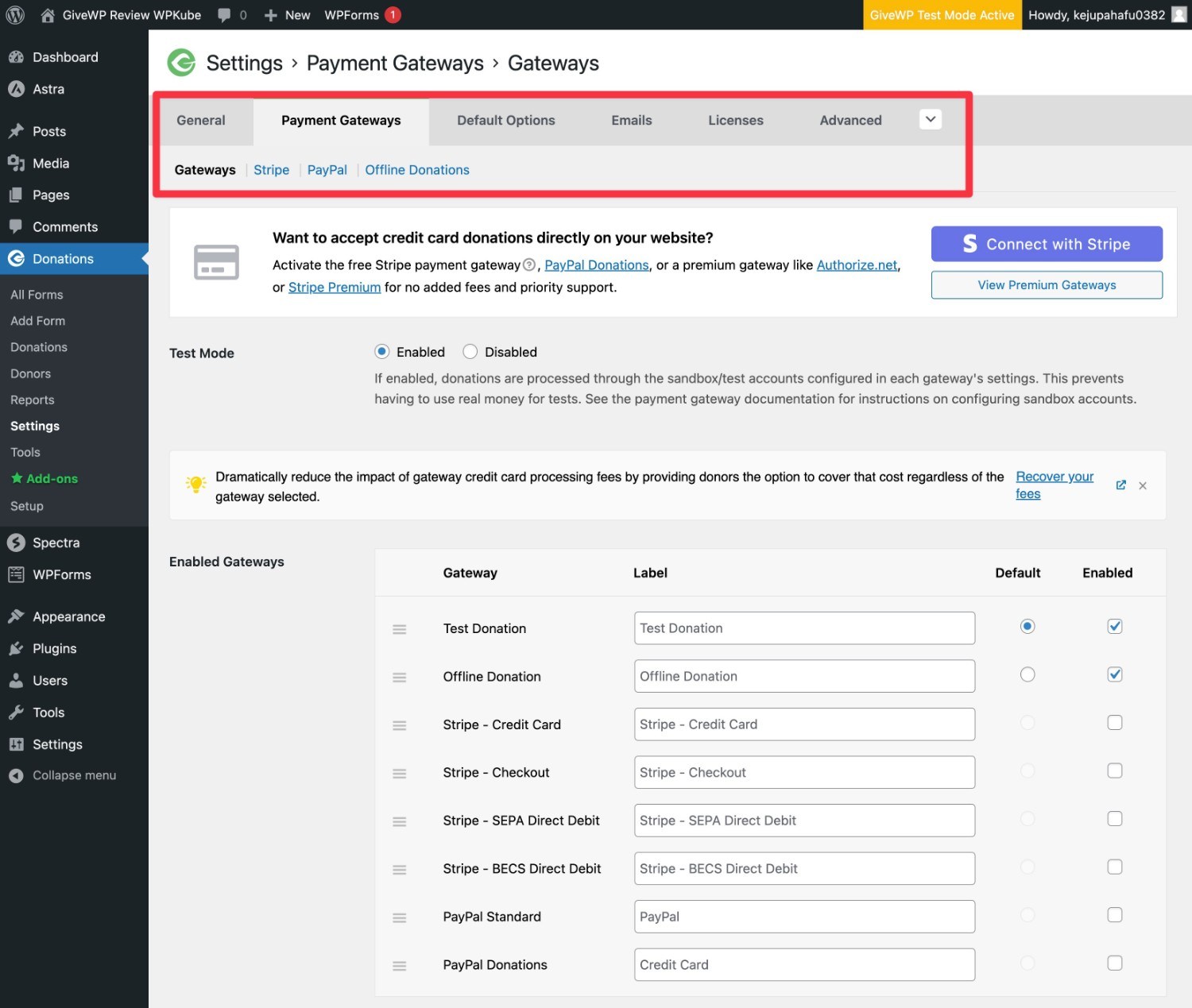
If you’ve installed some of the premium add-ons that GiveWP offers, you’ll also be able to see settings for many of those add-ons in this interface.
For example, if you install the Tributes add-on, you’ll get a bunch of settings to control default tribute behavior (though you’re also free to adjust these settings for individual donation forms).
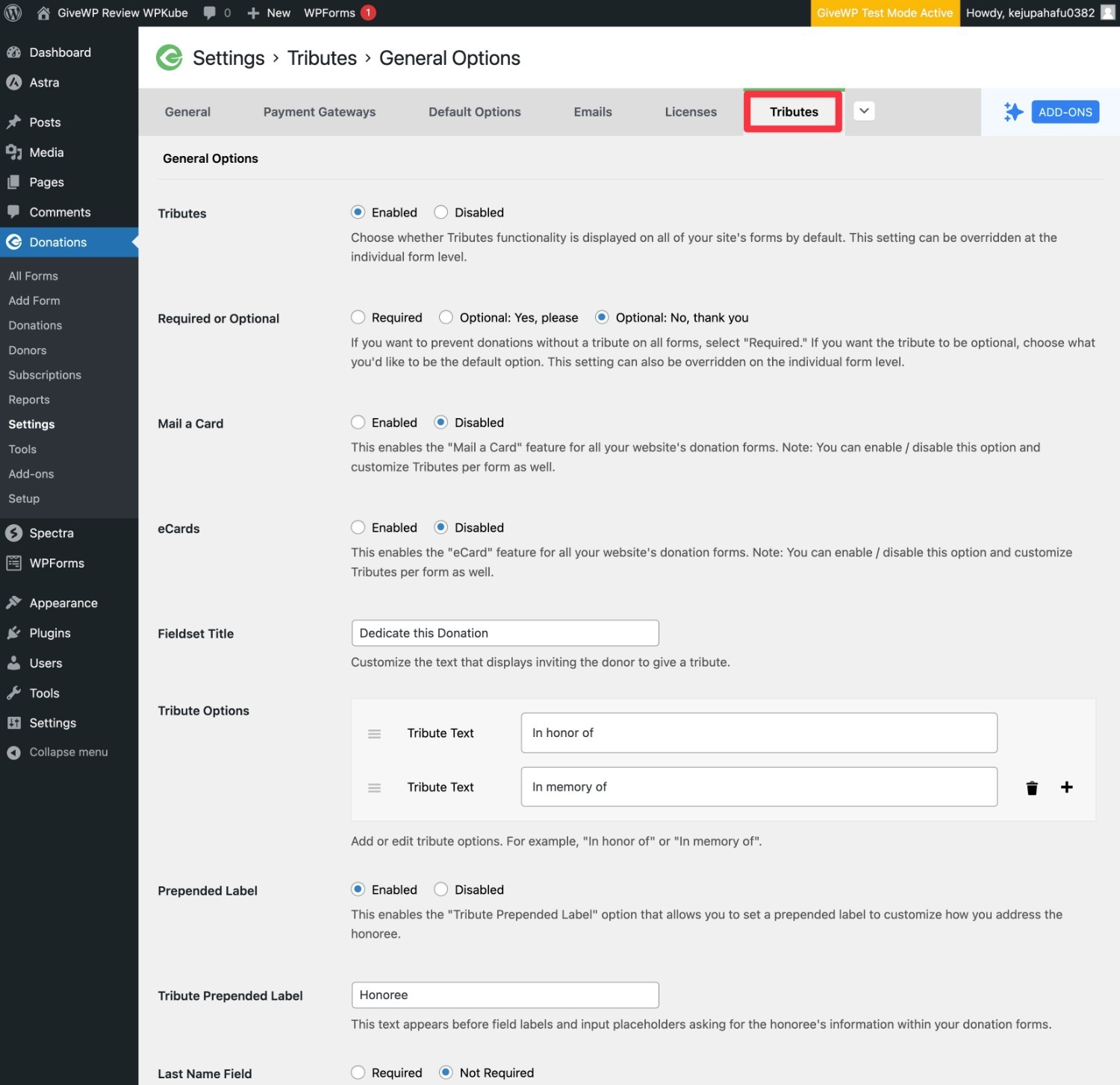
Create or Edit a Donation Form
Once you’ve at least connected to a payment gateway (and hopefully considered the other settings), you’re ready to create/edit your first donation form.
GiveWP creates a basic donation form for you as part of the setup process, so you can edit that to begin. Or, you can create a completely brand new form.
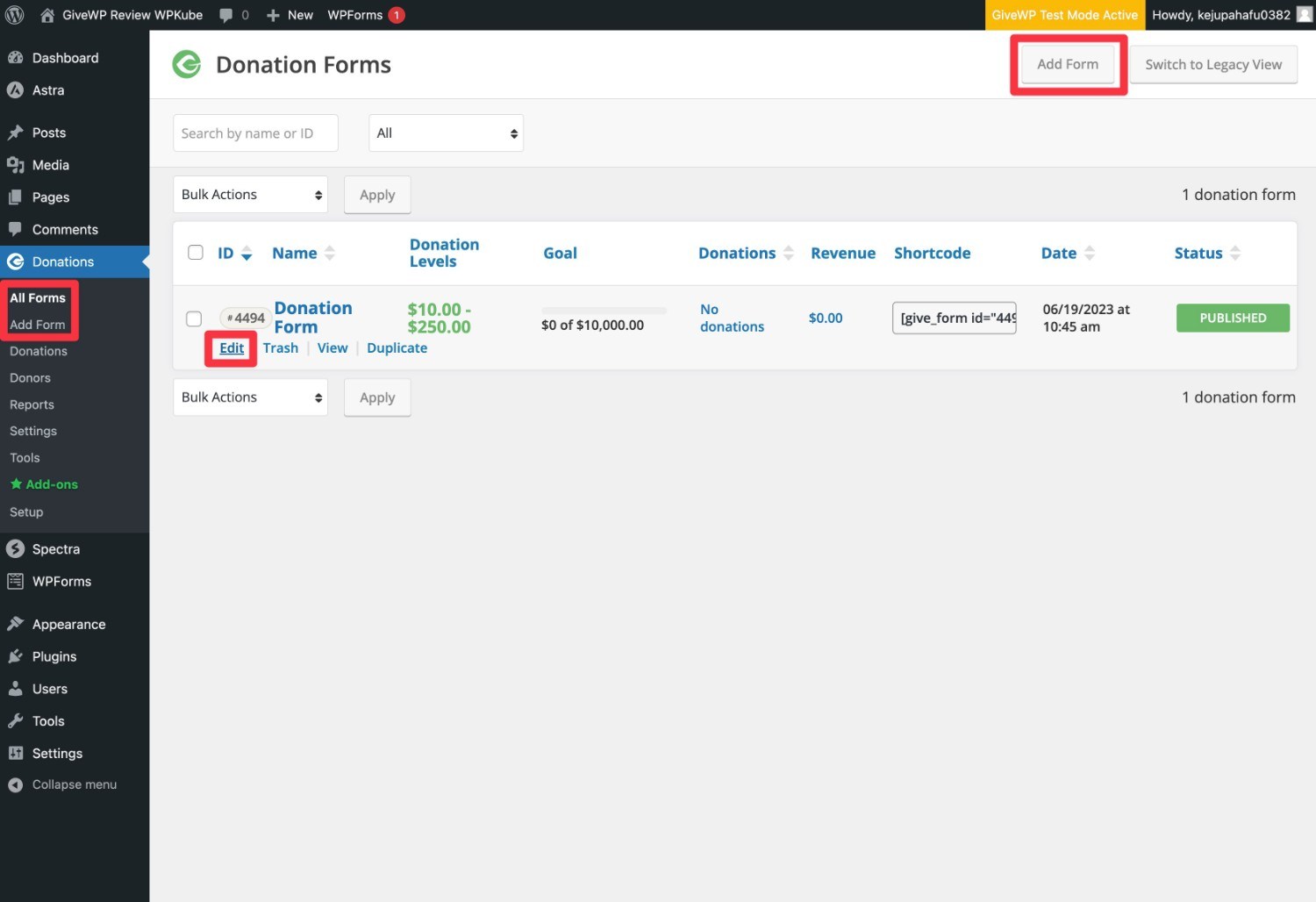
This interface is where the meat of GiveWP’s functionality lies. You can…
- Configure donation options and amounts.
- Customize the donation form fields.
- Add donation goals.
- Lots, lots more.
You’ll also see some of the same settings from the main GiveWP settings area. This is because GiveWP lets you override default behavior where needed so that you can optimize each individual fundraising campaign.
You can access most of the form settings from the sidebar tabs in the Donation Form Options box.
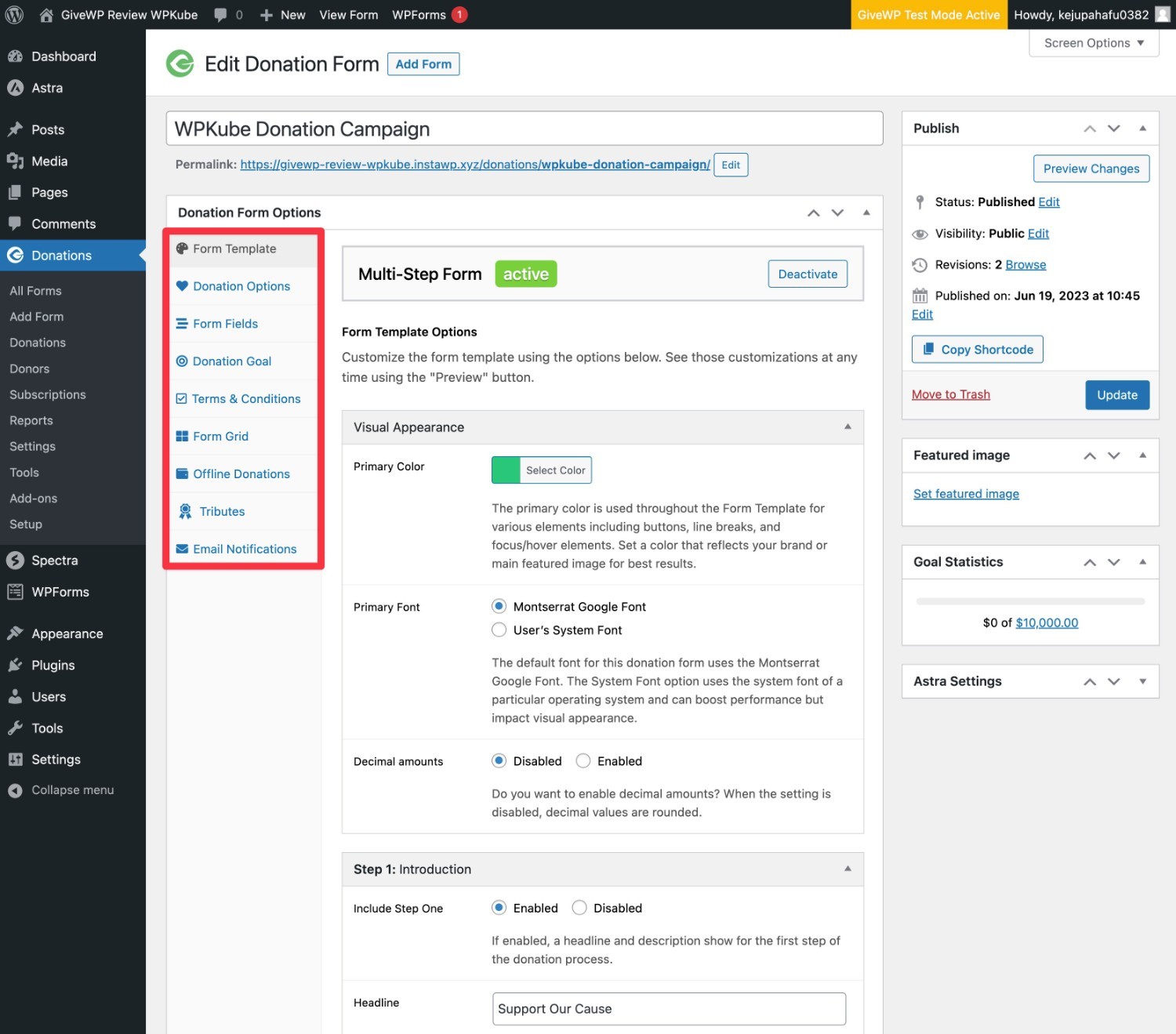
For example, in the Donation Options area, you can configure donation levels, whether to enable recurring donations, whether to allow custom amounts, and so on.
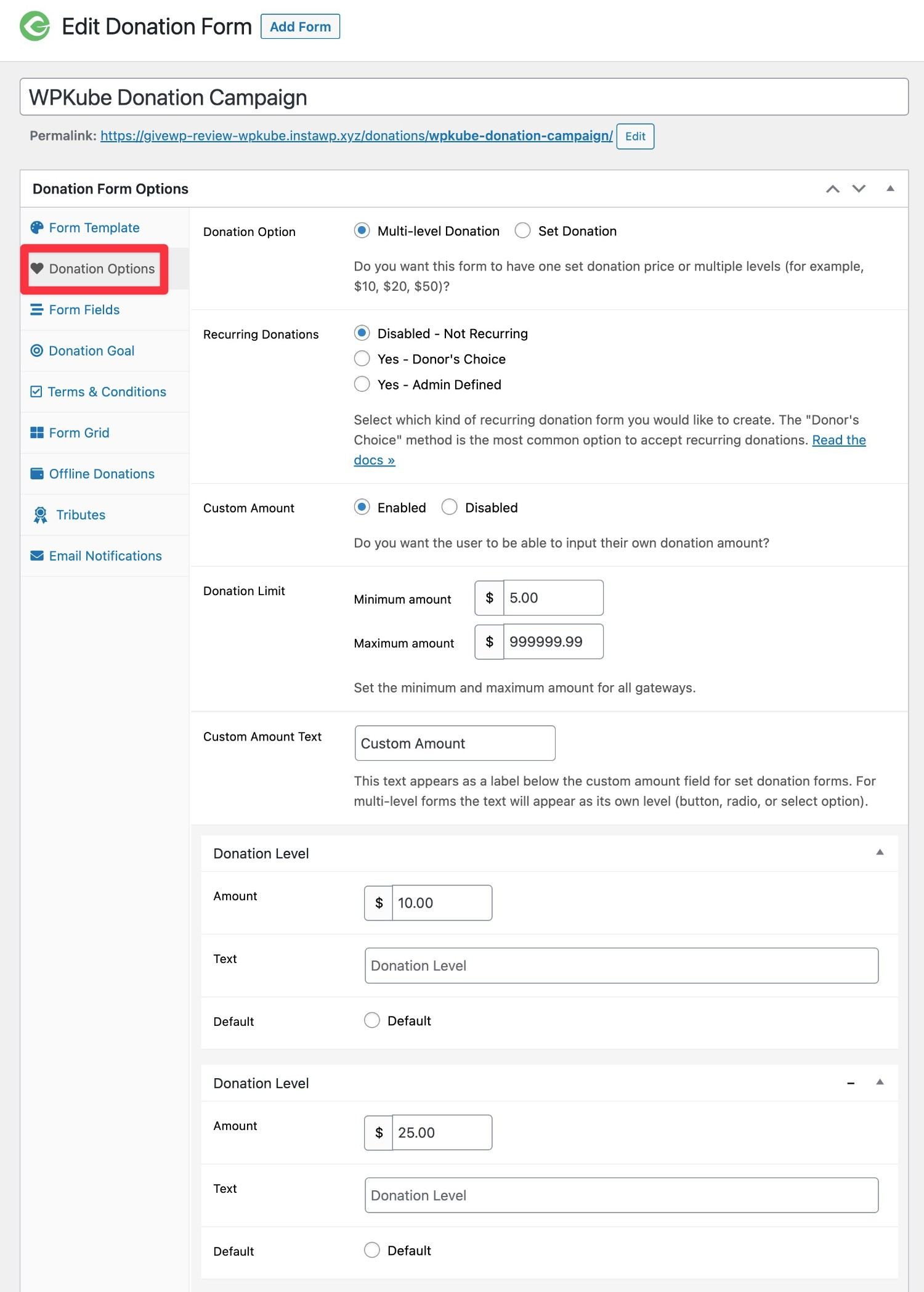
Some add-ons get their own dedicated settings areas. For example, if you install the Form Field Manager add-on, you get a separate box where you can add custom fields to your donation form.
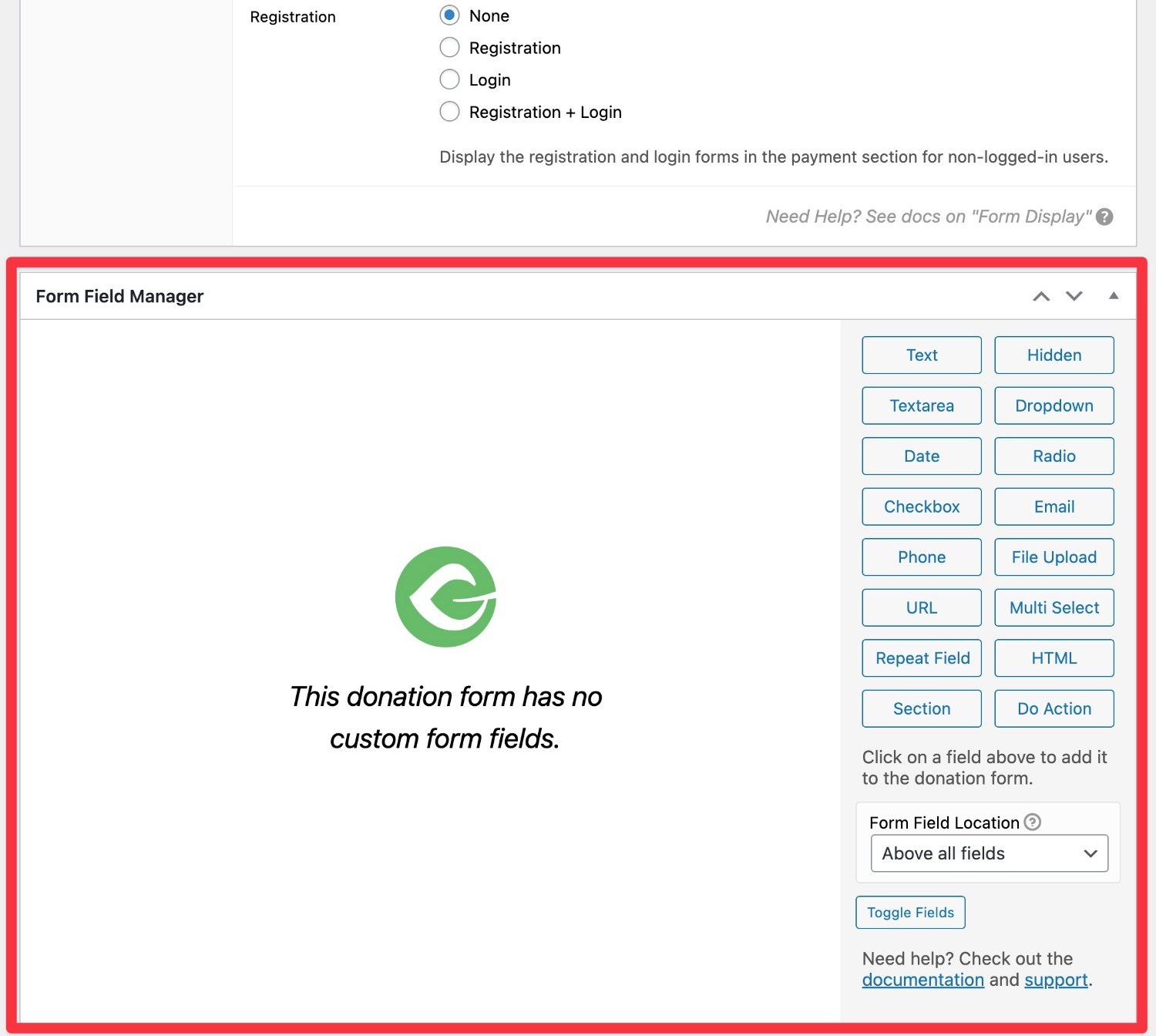
Once you’re happy with your donation form, you can Publish/Update it just like a blog post to make it live on your site.
Manage Your Fundraising Efforts
Once you start collecting some donations, you get several different interface areas to manage your fundraising efforts:
- Donations – view individual donations, along with their associated campaign.
- Donors – view a list of all your donors, along with their donation histories.
- Subscriptions – if you accept recurring donations, this lets you view all of your recurring subscriptions, along with their next donation date. You can also manually cancel a subscription if a donor asks to stop it. Donors also get a frontend dashboard where they can manage their subscriptions without needing to ask you for help.
- Reports – view a variety of helpful information including total revenue, average donation, total donors, total refunds, revenue breakdown by day, performance for individual campaigns, and more.
Individual donation management:
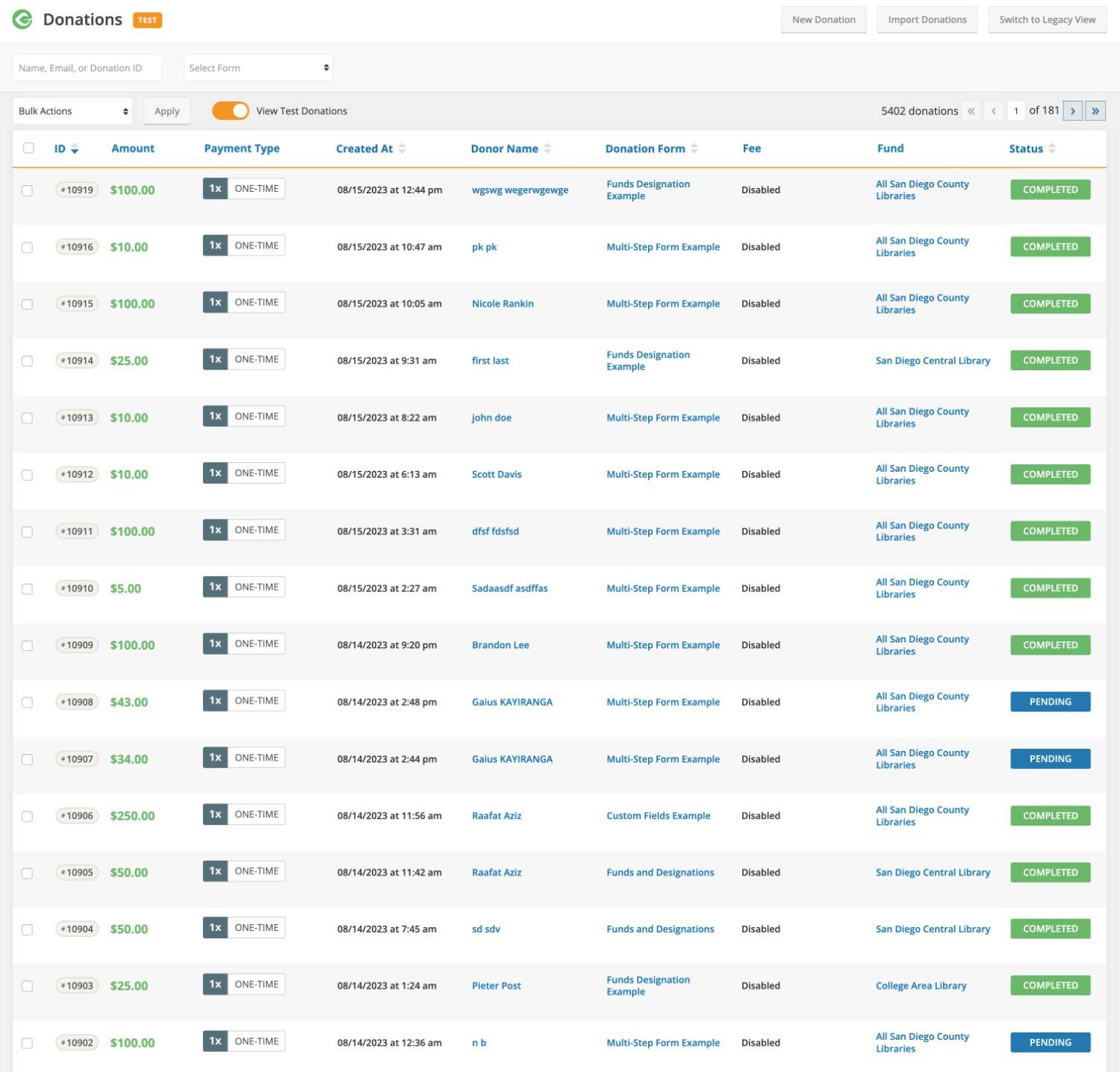
Donor management list:
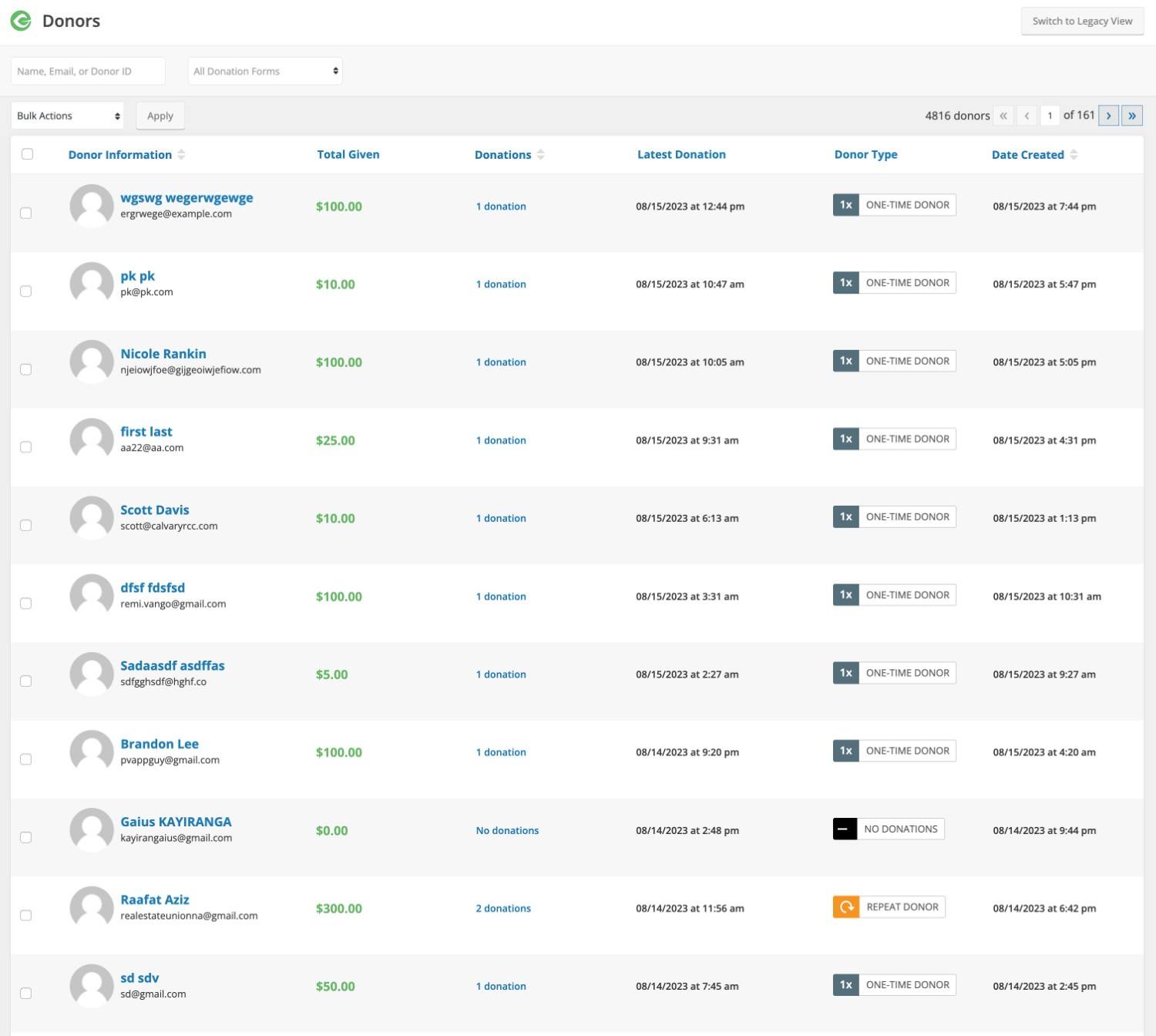
Individual donor details:
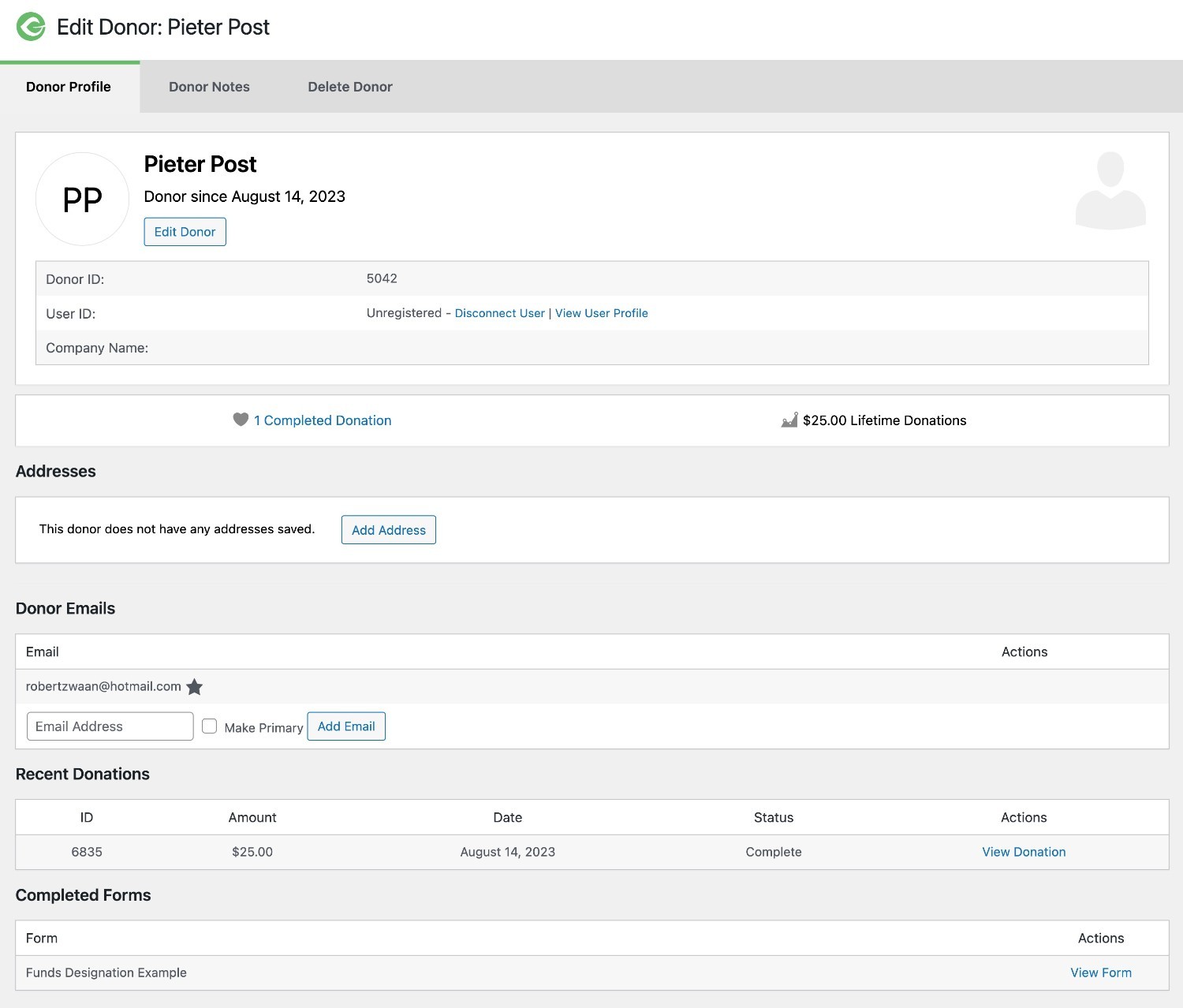
Recurring donations:
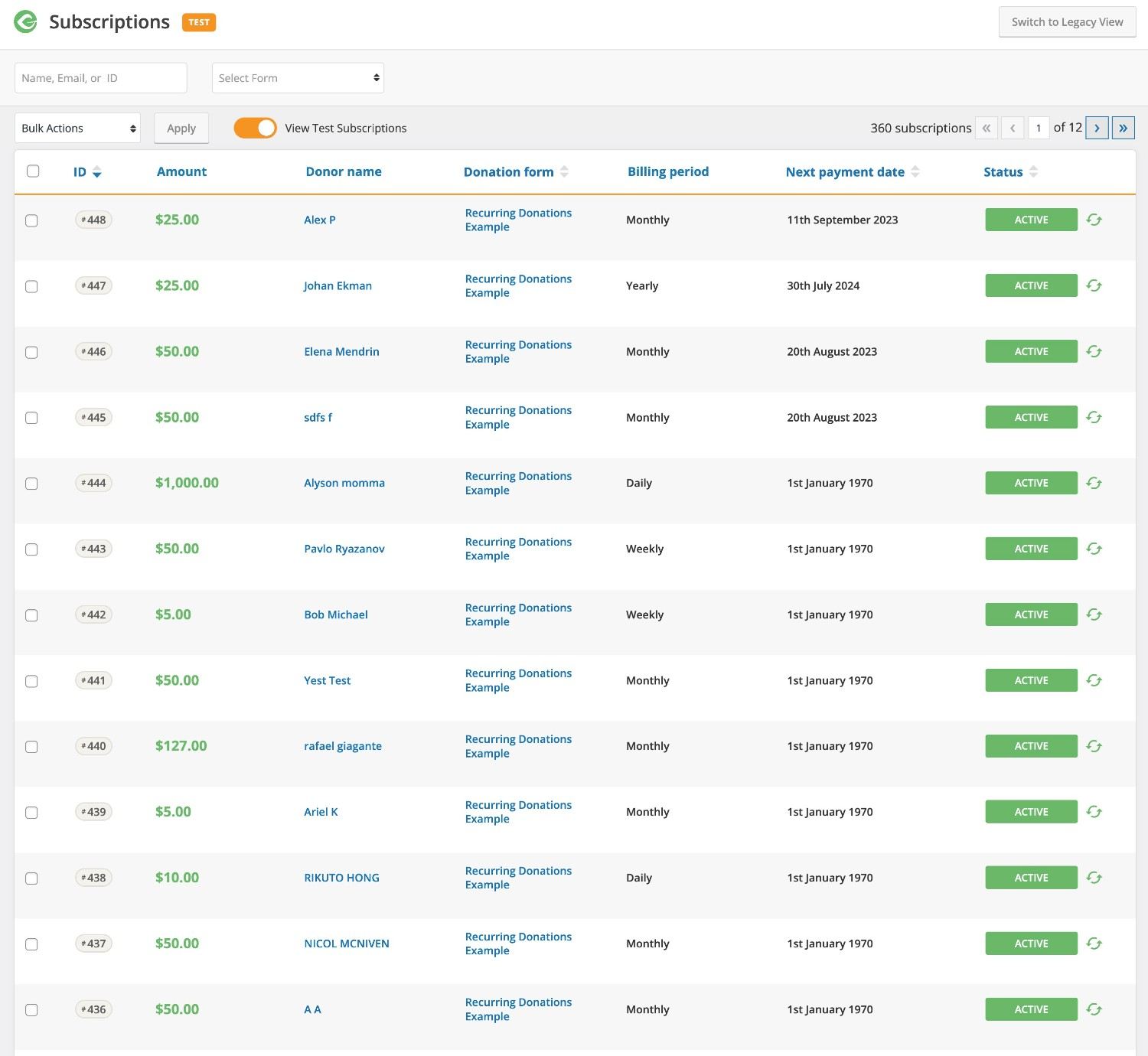
Reports:
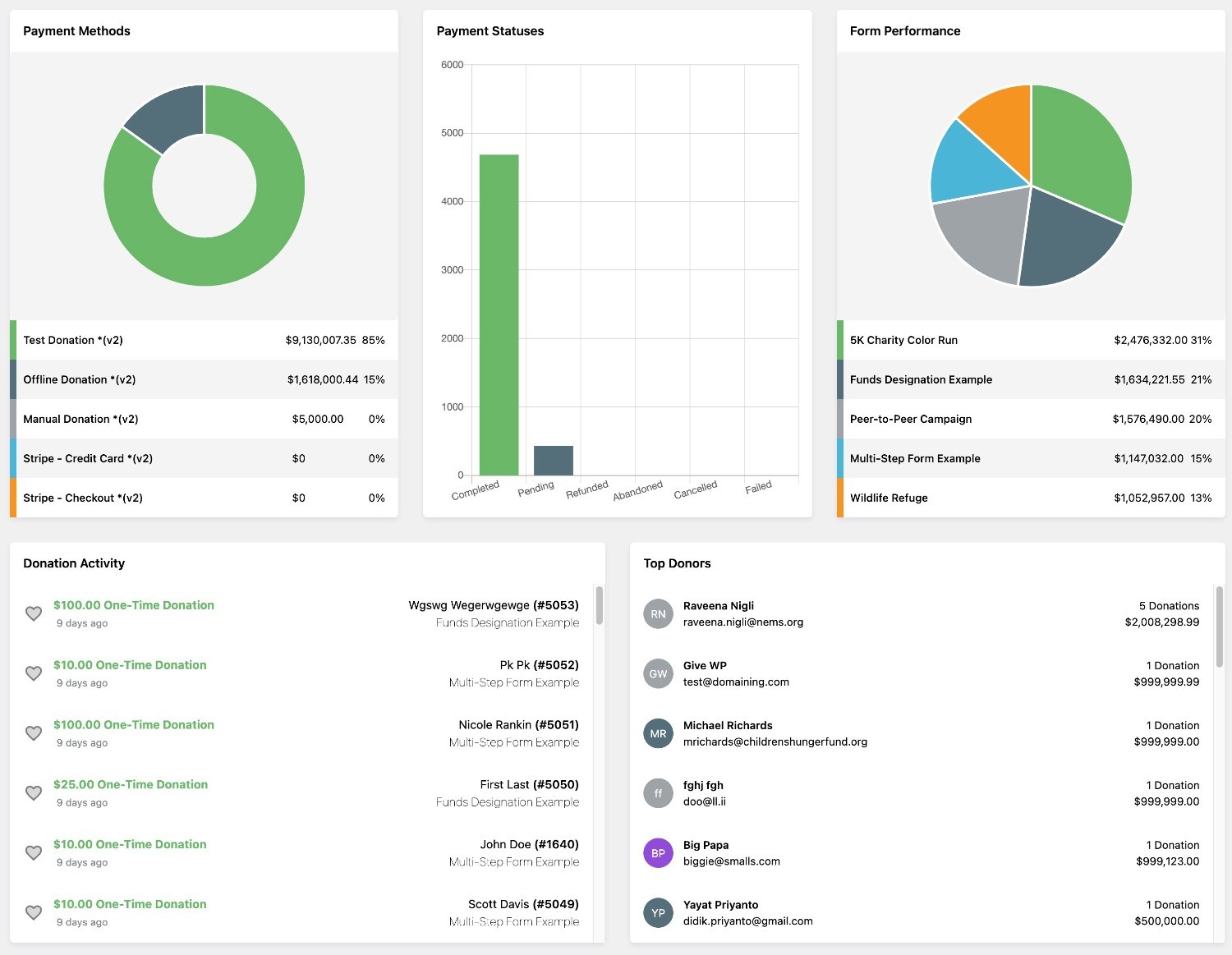
💰 GiveWP Pricing Review
GiveWP uses a freemium add-on model for its pricing.
The core version of the plugin is available at WordPress.org. Then, GiveWP also offers 35+ premium add-ons that extend the free core plugins with all kinds of new features.
You can purchase these add-ons individually. Or, there are also three premium bundles that give access to different selections of add-ons.
For most sites, it makes much more sense to purchase one of the bundles instead of buying individual add-ons. However, you might have certain situations where you only need a single premium feature, in which case it might make sense to purchase an individual add-on.
Here are the three bundles:
- Basic – $149 annually for access to all “Basic” add-ons.
- Plus – $349 annually for access to all “Basic” add-ons plus all “Premium” add-ons.
- Pro – $499 annually for access to all of the “Basic” and “Premium” add-ons plus the peer-to-peer fundraising add-on.
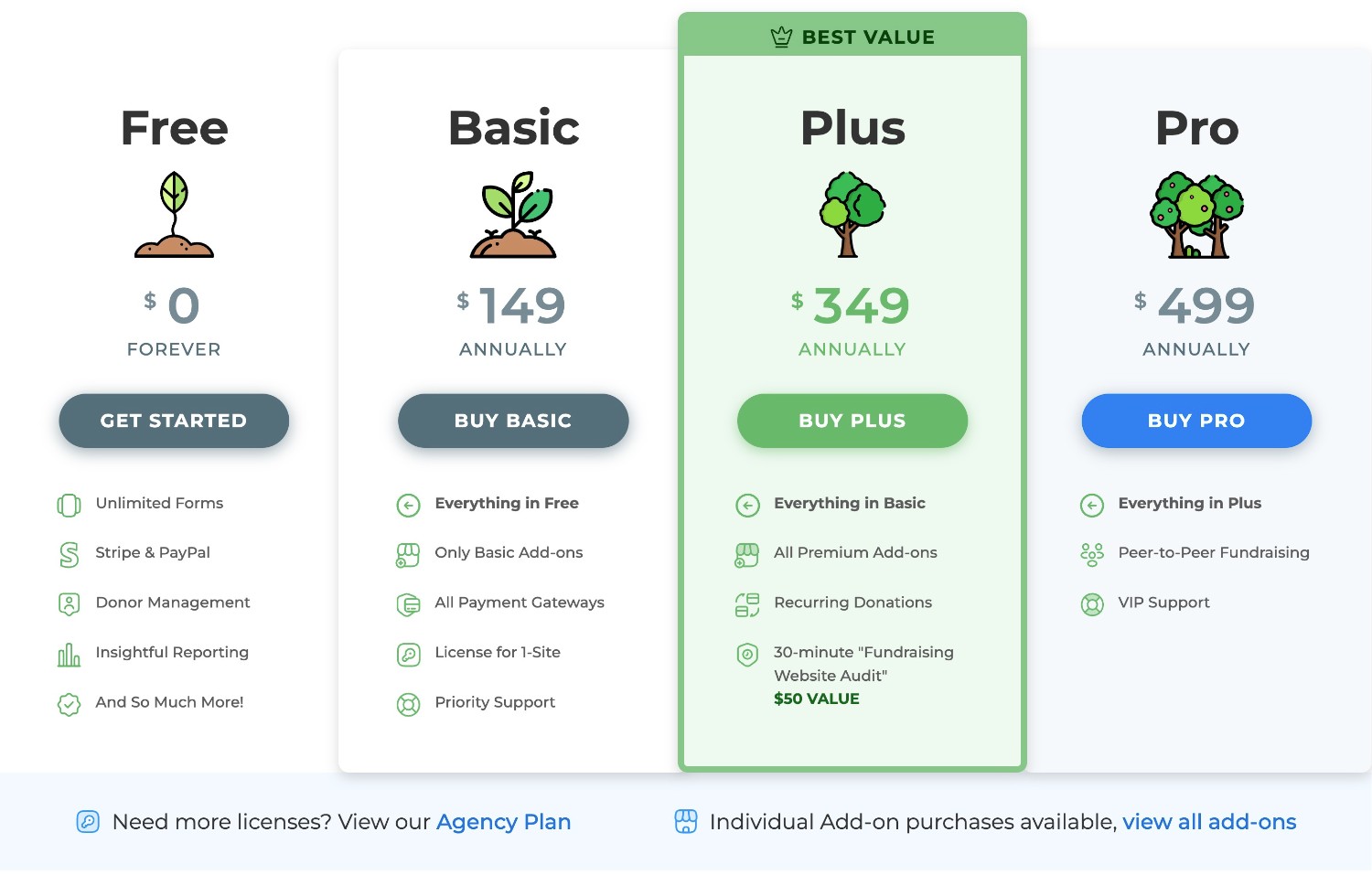
Those prices are for a single site. There’s also an Agency plan that costs $599 for everything in Pro, but with the ability to use all those add-ons on up to five websites (versus one website with the Pro license).
If you want to save some money, you can use our exclusive GiveWP coupon code to save 15% on any license.
👍👎 GiveWP Pros and Cons
To recap what we’ve covered in our GiveWP review, let’s go over some pros and cons…
👍 Pros
- Popular and well-supported – GiveWP is the most popular fundraising plugin and has a long track record of support and development. This is a big advantage if you’re looking for a long-term solution for your organization.
- Flexible payment options – you can accept one-time and recurring donations, custom amounts, custom recurring schedules, various payment gateways, and more.
- Non-technical – for the most part, you don’t need any technical knowledge to use GiveWP. This is a big advantage if your organization doesn’t have a technical team to help you implement things.
- Excellent donor management – the tools that you get to manage donors and donations are above pretty much any other tool.
- Peer-to-peer fundraising – GiveWP is one of the few solutions to support peer-to-peer fundraising, which can be an important funding type for organizations.
👎 Cons
- Can require custom CSS sometimes – while the default GiveWP styling looks great, it doesn’t give you a ton of styling customization options, which means you might need to use custom CSS if you want to really dig in and customize things. GiveWP 3.0 will do a lot to improve this with its new visual form builder, but GiveWP 3.0 has not been released at the time of our GiveWP review.
- Extra 2% fee on Stripe payments in FREE VERSION – this con only applies to using Stripe in the free version. But if you are using the free version, GiveWP takes an extra 2% fee for Stripe’s payments on top of Stripe’s rates. This fee does not apply if you’re using the premium GiveWP Stripe add-on.
🙋 FAQ for GiveWP
Now that we’re almost at the end of our GiveWP review, let’s go over some common questions you might have about GiveWP.
GiveWP does not charge any extra fees if you purchase the premium version of the plugin. However, if you use the free version and you use the Stripe payment gateway to accept one-time payments, there is an added 2% fee that goes to GiveWP.
Again – this only applies to using Stripe with the free version of the plugin – there is no GiveWP fee for Stripe if you use the premium version.
If you want to use the free version of GiveWP but don’t want to pay this fee, you could use PayPal to accept donations (which does not have any added fee).
GiveWP does not charge any additional fees for PayPal donations, even with the free version of the plugin.
All of GiveWP’s add-ons and bundle plans are priced annually. You will be enrolled in automatic billing when you make your purchase, but you can easily change plans or cancel your renewal from your account.
If you decide not to renew your plan, you can continue using the current version of all of the premium add-ons that you’ve installed on your site. However, you will no longer receive support or product updates once your license expires.
GiveWP was originally launched back in 2015 by WordImpress, with Matt Cromwell and Devin Walker being co-founders.
However, GiveWP was acquired by the hosting company Liquid Web in 2021. It’s housed under the StellarWP umbrella, which is a subsidiary of Liquid Web that also runs LearnDash, Kadence, Restrict Content Pro, and more.
Matt Cromwell and Devin Walker still remain involved with GiveWP, despite the acquisitions.
While you do not need to use WooCommerce to accept donations with GiveWP, GiveWP does integrate with WooCommerce via the Donation Upsells for WooCommerce add-on.
This add-on lets you add donation options to your WooCommerce cart and checkout pages and integrate those donations into your GiveWP reporting and donor management interfaces.
GiveWP offers a 30-day money-back guarantee. You can request a refund for any reason within 30 days and get your money back.
🤔 Final Thoughts on GiveWP
Overall, I think that GiveWP is the best all-around WordPress fundraising plugin.
So – if you need a robust solution to manage all aspects of your fundraising campaigns, I think that GiveWP is the best option for your organization.
While you can find plenty of more affordable options to create basic donation forms, GiveWP does much, much more than just creating donation forms (though that obviously is a key feature in GiveWP):
- Creating unlimited campaigns, each with its own fundraising pages.
- Adding a goal for your campaigns and automatically tracking your progress towards your goals.
- Letting donors dedicate their donations/create tributes.
- Giving you powerful tools to manage your donors, including tax receipts.
- Letting you view reports and analytics to understand how to make your fundraising efforts more effective.
GiveWP is also super flexible when it comes to how you accept money (and how much money you accept). For example:
- Donors can choose between one-time or recurring donations.
- Donors can customize the donation amounts and recurring frequency.
- You can ask donors to cover the credit card fees.
- Donors can donate via text message in addition to other payment methods.
GiveWP is also one of the few solutions to support peer-to-peer fundraising. So if you want to run these types of crowdfunded campaigns, it’s probably your best option.
If your organization needs/wants those types of features, I definitely recommend GiveWP.
⚠️ You can also use our exclusive GiveWP coupon code to save money on your order.
When to Consider a GiveWP Alternative
On the other hand, if you just want a way to create a simple donation form, you might be fine with a flexible form plugin instead of needing a dedicated fundraising solution.
In that case, I recommend considering Gravity Forms. You can create simple or complex donation forms that support one-time and/or recurring payments via a variety of gateways.
Gravity Forms also lets you integrate with a lot of other plugins and tools, including building more advanced automation workflows with Gravity Flow.
It can help you implement some key features such as generating PDF receipts, storing donors in your CRM, and so on.
Plus, with the new Nonprofit license, it’s very affordable for registered nonprofits – you can get every single add-on for just $129. Even if you’re not a registered nonprofit, the pricing is still quite fair for what it offers.
However, Gravity Forms doesn’t have the more advanced fundraising features that GiveWP offers, such as campaign goals, peer-to-peer fundraising, and so on. So while it works great for the donation forms themselves, it’s important to understand that Gravity Forms is definitely not a 1:1 replacement for GiveWP.
If you’re interested in this, we have a tutorial on how to create donation forms with Gravity Forms.
Do you still have any questions about GiveWP or our GiveWP review? Let us know in the comments!

