Considering using MasterStudy LMS to offer your own courses and/or create an online course marketplace? In our hands-on MasterStudy LMS review, we’ll help you decide if it’s right for your needs.
Launched in 2019, MasterStudy LMS is one of the “younger” LMS plugins out there. However, it’s quickly built up a lengthy feature list that can rival the big guns like LearnDash and LifterLMS.
You can use it both to sell your own courses, as well as to create an online course marketplace where third-party instructors can create their own courses.
It also has one of the better drag-and-drop course builders that you’ll find, which makes it easy to set up your course content.
While the feature list is solid, you still might want to consider some more established MasterStudy LMS alternatives like LifterLMS and LearnDash, depending on your specific use case and budget. These plugins also have stronger built-in membership functionality, though that may or may not affect your choice.
📚 To help you make your decision, here’s everything that we’ll cover in our MasterStudy LMS plugin review:
MasterStudy LMS Review Summary:
If you’re in a hurry, let’s start with a quick summary of our MasterStudy LMS review and conclusions.
To see the plugin in action and learn more about where these conclusions come from, we encourage you to read the full review.
Quick Facts:
| Website | MasterStudy LMS |
| Use cases | 👉 Sell your own courses 👉 Create a course marketplace with third-party instructors 👉 Offer corporate training certifications |
| Biggest advantages (pros) | 👍 Excellent drag-and-drop course builder 👍 Individual courses or course marketplace 👍 Very strong feature list (lots of options) 👍 Functional free version 👍 Affordable prices and lifetime license |
| Biggest disadvantages (cons) | 👎 No integration for the native block editor (Gutenberg) 👎 Must use Paid Memberships Pro for recurring subscriptions 👎 Not as large of a third-party extension marketplace as more established plugins |
| Plugin launch date | 2019 |
| Free version? | ✅ |
| Starting price for pro | $79 |
| Dedicated theme? | ✅ – Starter Theme (free) – Masterstudy (paid) |
| Works with any WordPress theme? | ✅ |
| Drag-and-drop course builder | ✅ |
| Unlimited lessons | ✅ |
| Video content | 📺 YouTube 📺 Vimeo 📺 Presto Player 📺 Zoom 📺 Google Classroom |
| Quizzes | ✅ |
| Assignments | ✅ |
| One-time payments | ✅ |
| Recurring payments | ✅ |
| Supported payment gateways | 💰 PayPal 💰 Stripe 💰 Direct payments 💰 WooCommerce (integration) 💰 Paid Memberships Pro (integration) |
| Course bundles | ✅ |
| Course content dripping | ✅ |
| Course certificates | ✅ |
| Custom email notifications | ✅ |
| Dedicated page builder integrations | ✅ Elementor ✅ Divi Builder ✅ WPBakery Page Builder ❌ Gutenberg ❌ Beaver Builder |
| SCORM integration | ✅ |
| Mobile app(s) | 📱 iOS 📱 Android |
⚙️ MasterStudy LMS Key Features
We already covered some of the key MasterStudy LMS features in the table above, but let’s dig a little deeper into some of the most important features with a more hands-on look.
Note – for any frontend screenshots here, I’m using the MasterStudy LMS Starter Theme. However, the plugin will work with any theme.
Drag-and-Drop Course Builder
To help you set up your course structure and content, MasterStudy LMS offers a drag-and-drop course builder.
Unlike some other LMS plugins, you can actually edit lesson content directly from the course builder, which offers a very fast, streamlined experience for setting up courses.
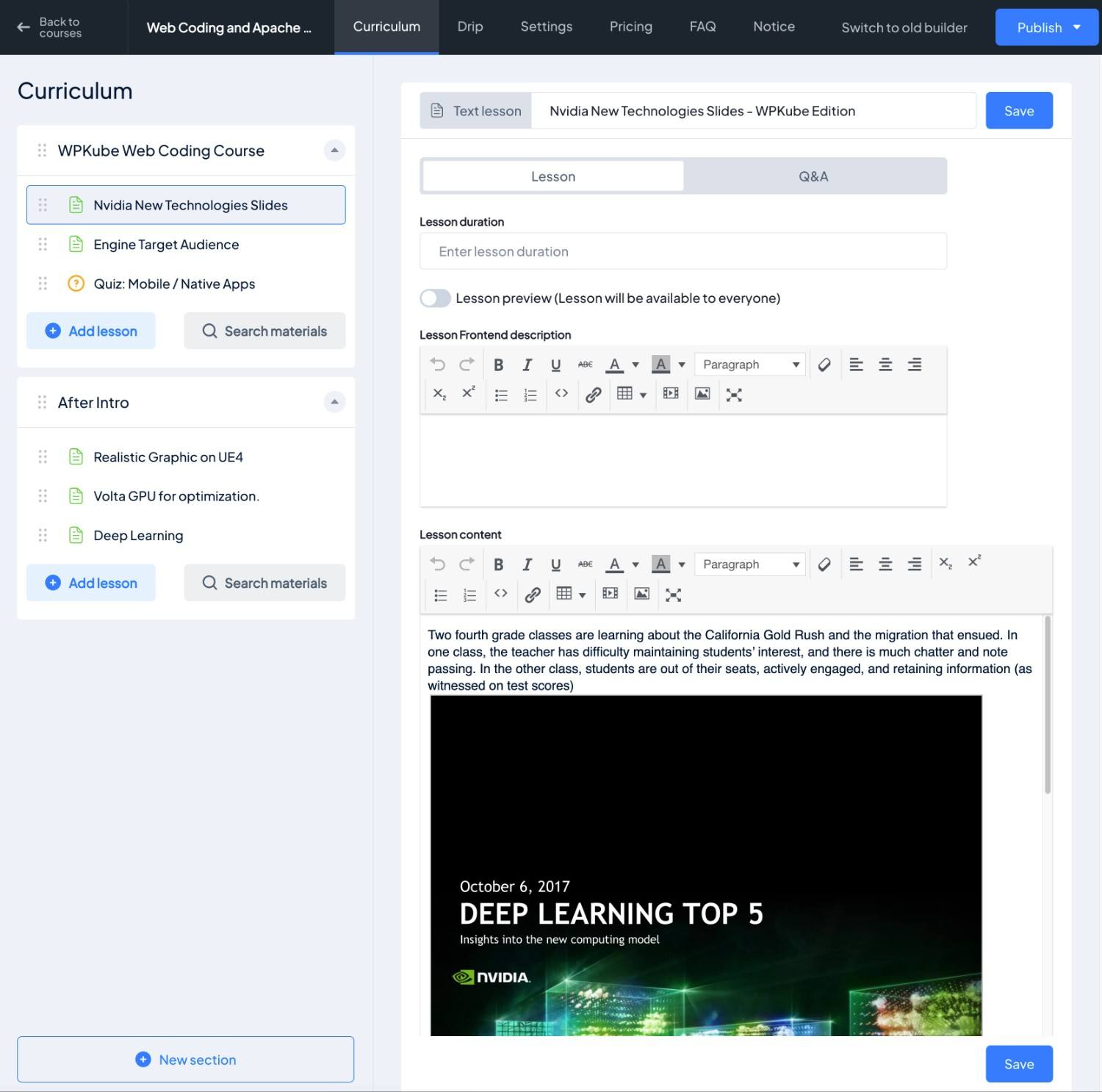
You can also drip your course content out over time if you don’t want to make it all available right away.
Personally, it’s one of my favorite course builder experiences because it lets you do everything from one spot. This course builder interface is a definite strong point of MasterStudy LMS.
Third-Party Instructors and Marketplaces
While MasterStudy LMS works great if you want to offer your own courses as an individual, one of the unique things about it is that it also lets you allow third-party instructors to create courses.
If your organization has multiple instructors, this would let you register each instructor and assign them to the relevant courses (including support for adding multiple co-instructors).
Or, you could create your own completely open course marketplace like Udemy. For this use case, the plugin also lets you charge instructors a commission. For example, you could take 10% of any sales that they make.
If you decide to allow third-party instructors, they can register and create courses all from the frontend of your site.
Multiple Options for Lesson Content, Including Live Streams
To let you deliver your course content in the best way possible, MasterStudy LMS supports a variety of different lesson types including the following:
- Text
- Video
- Live stream
- Zoom
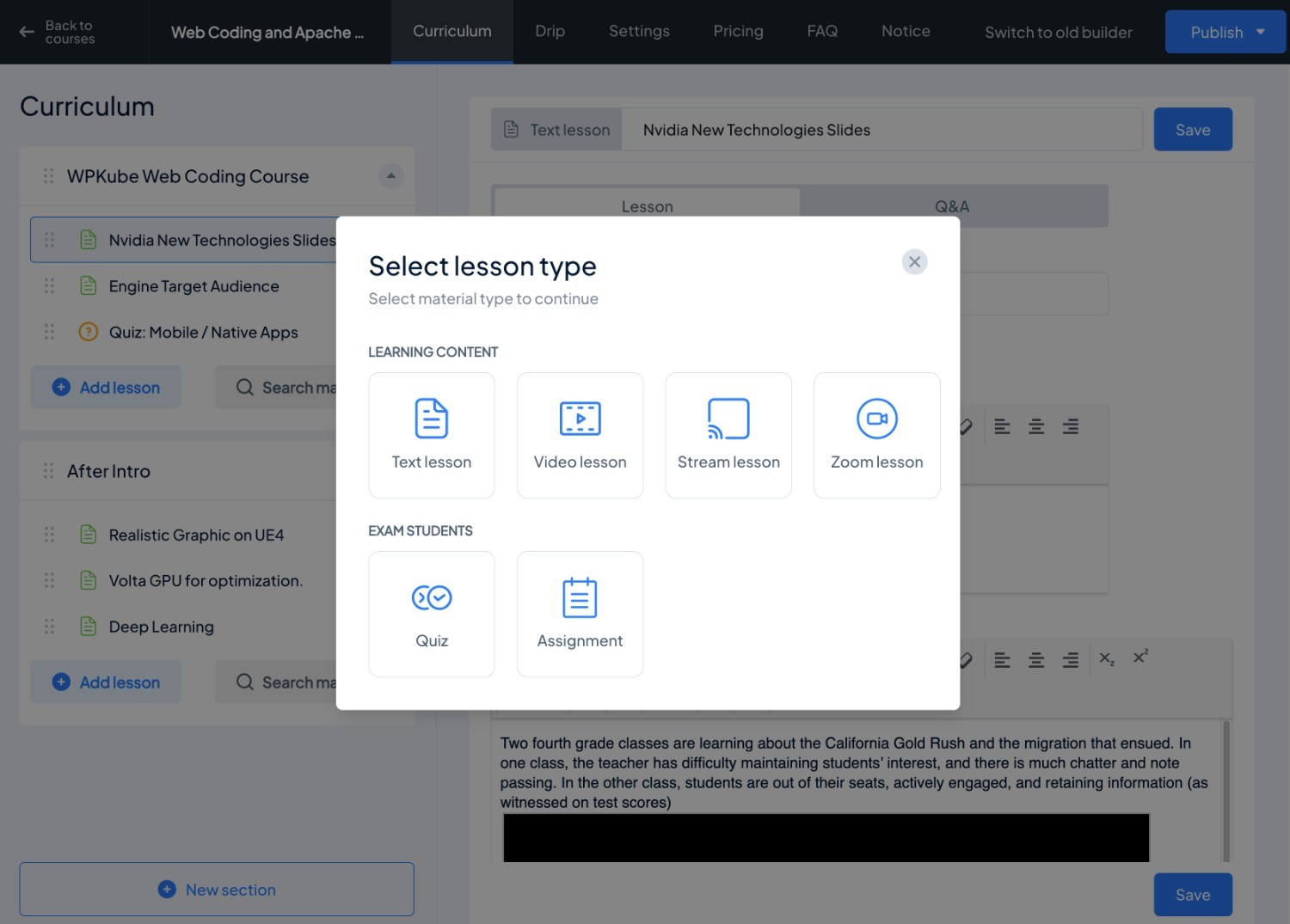
The live stream and Zoom options are especially helpful if you want to offer real-time lessons as part or all of your course content.
Quizzes and Assignments
If you want to go beyond delivering lesson content, you can also create quizzes and assignments and manage students’ performance in a gradebook.
When you’re creating quizzes, you can choose from a variety of different question types including the following:
- Single choice
- Multiple choice
- True or false
- Item match
- Image match
- Keywords
- Fill in the blank
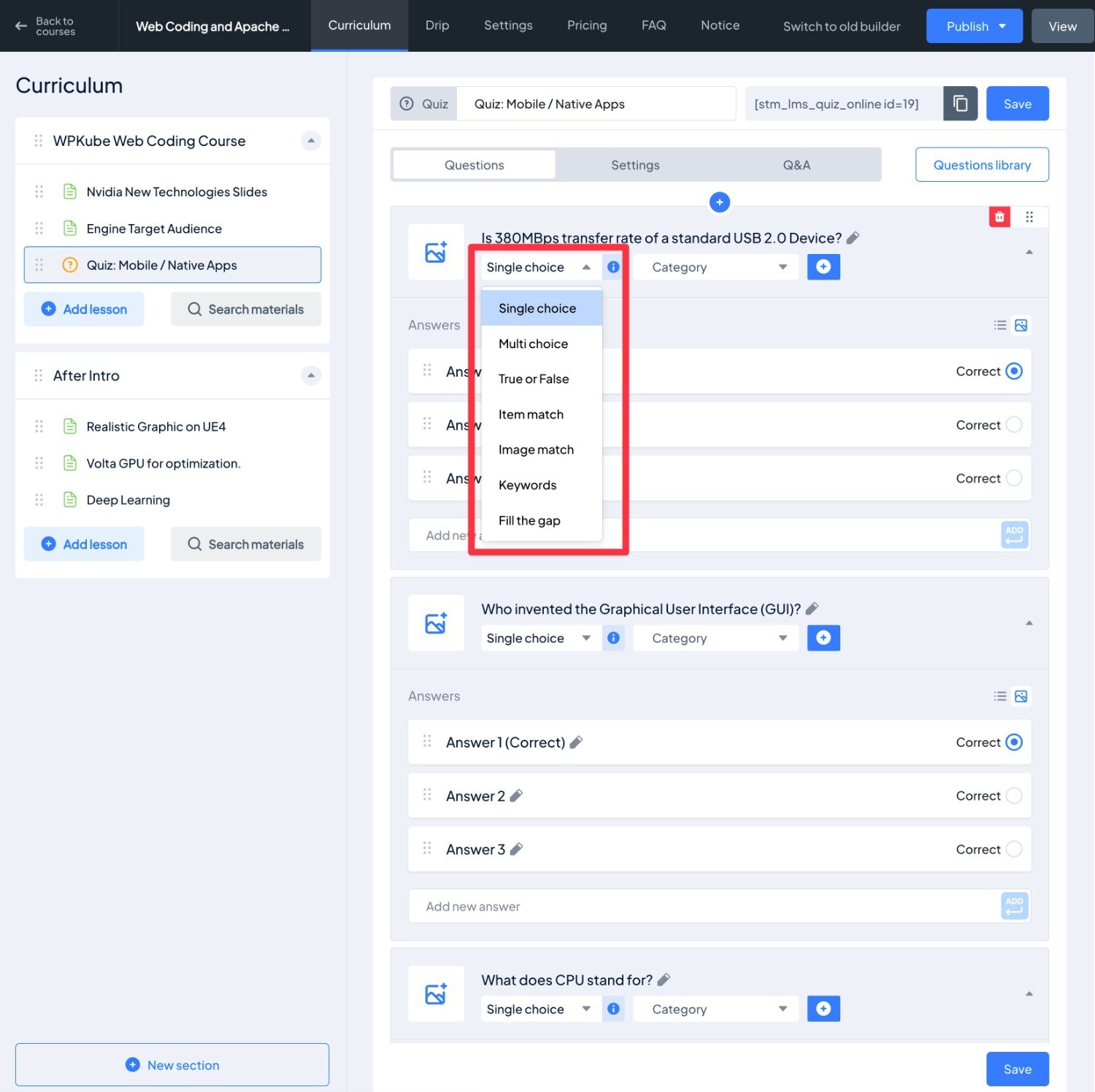
You can also set up time limits, passing grades, randomized orders, and lots more.
Payments: One-Time or Recurring, Bundles, and More
If you want to monetize your courses, it’s important to have flexible payment options.
First, let’s talk about how you can accept payments…
MasterStudy LMS offers built-in integrations for PayPal and Stripe, as well as a direct payments option (bank transfers, offline payments, etc.).
If that’s not enough, it also integrates with WooCommerce, which lets you use any one of the payment gateways that WooCommerce supports.
It also integrates with Paid Memberships Pro, which also offers some additional payment processors. Paid Memberships Pro is one of the best WordPress membership plugins – learn more in our Paid Memberships Pro review.
In terms of payment options, it supports both one-time payments and automatic recurring payments.
However, if you want to offer automatic recurring subscriptions, you’ll need to use the Paid Memberships Pro integration. While you can use the free version of Paid Memberships Pro, this does add a little complexity to your stack, which might be something to consider.
In contrast, plugins like LifterLMS and LearnDash allow you to set up automatic subscriptions without requiring a membership plugin (though they do also integrate with membership plugins for more flexibility).
You can utilize one-time payments without needing to install WooCommerce or Paid Memberships Pro, though.
You can also sell course bundles in addition to access to individual courses, as well as group courses, which is great if you want to sell to businesses. For example, a business could purchase course access for all of its employees.
You can also offer trial courses to let people test some content before making a purchase.
Certificates and Group Courses
To help you provide proof that a person completed your course, MasterStudy LMS supports certificates and also includes its own drag-and-drop certificate builder. You can add static text and also dynamically insert a variety of information, such as the student name, instructor, date, and more.
The certificate builder gives you a lot of flexibility for creating something truly unique.
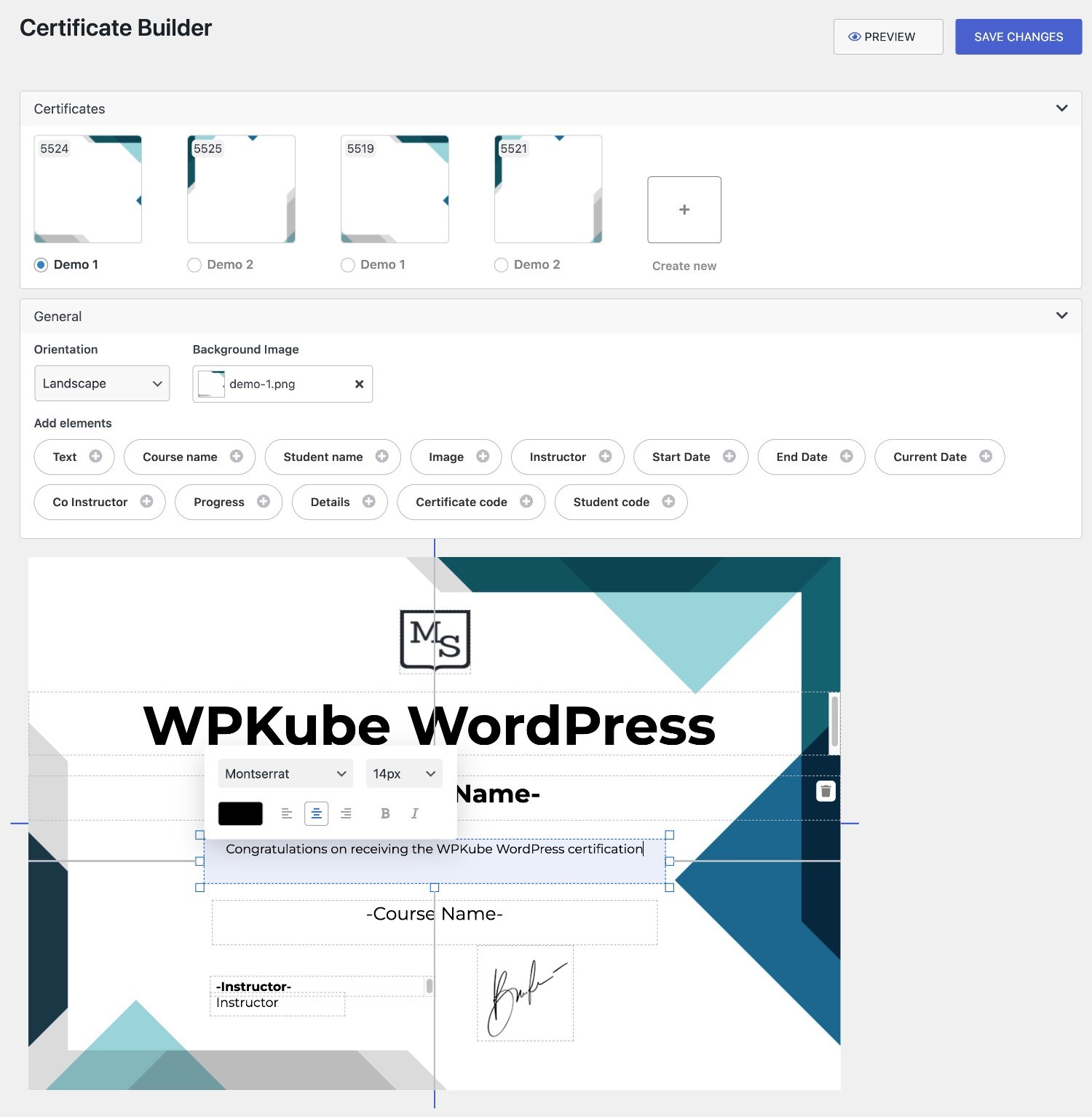
Tying with this point, MasterStudy LMS also supports group memberships. For example, a business could purchase access for all of its employees as one group membership, rather than having each employee sign up as a separate student.
I’m putting certificates and group courses together because they make a great match for selling corporate training courses.
For example, a business could require its employees to be certified in order to perform a certain job. By combining MasterStudy LMS’s certificate and group course functionality, you can offer those businesses exactly what they need.
Custom Emails and Forms
As part of your courses, you’ll likely send a lot of emails to users for things like user registration, course enrollment, etc.
To help you create a more user-friendly and white-labeled course solution, you can easily customize all of these emails via the Email Manager add-on. You can use a simple text editor (including merge tags) to customize emails for:
- Instructors
- Lessons
- Account
- Enterprise Users
- Orders
- Courses
- Assignments
You can also turn certain emails on and off.
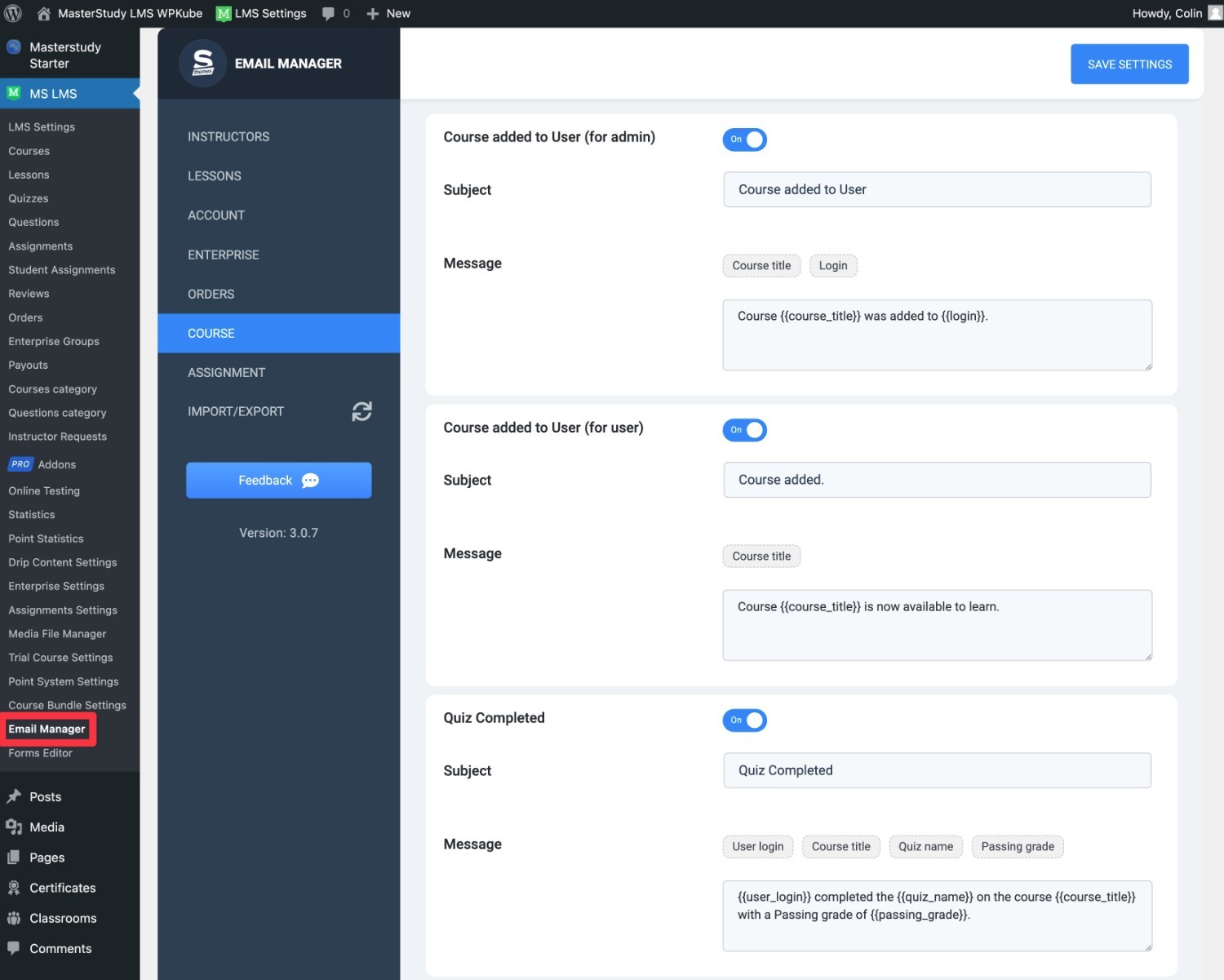
There’s also a Forms Editor add-on that lets you use a drag-and-drop builder to customize various forms on your site.
🔧 MasterStudy LMS User Experience: Setting Up a Course
Now that you have a hands-on look at some of the key features in MasterStudy LMS, let’s put them together and look at the basic process of what it’s like to create a course with MasterStudy
This is not a full MasterStudy LMS tutorial and I cannot show every little part of creating a functioning course.
Rather, I just want to give you an idea of what the basic process is like for creating an online course with MasterStudy LMS.
Setup Wizard
When you first activate MasterStudy LMS, it will launch a setup wizard to help you configure some important basics.
For example, you can choose whether you’re selling courses as an individual or if you want to create a course marketplace.
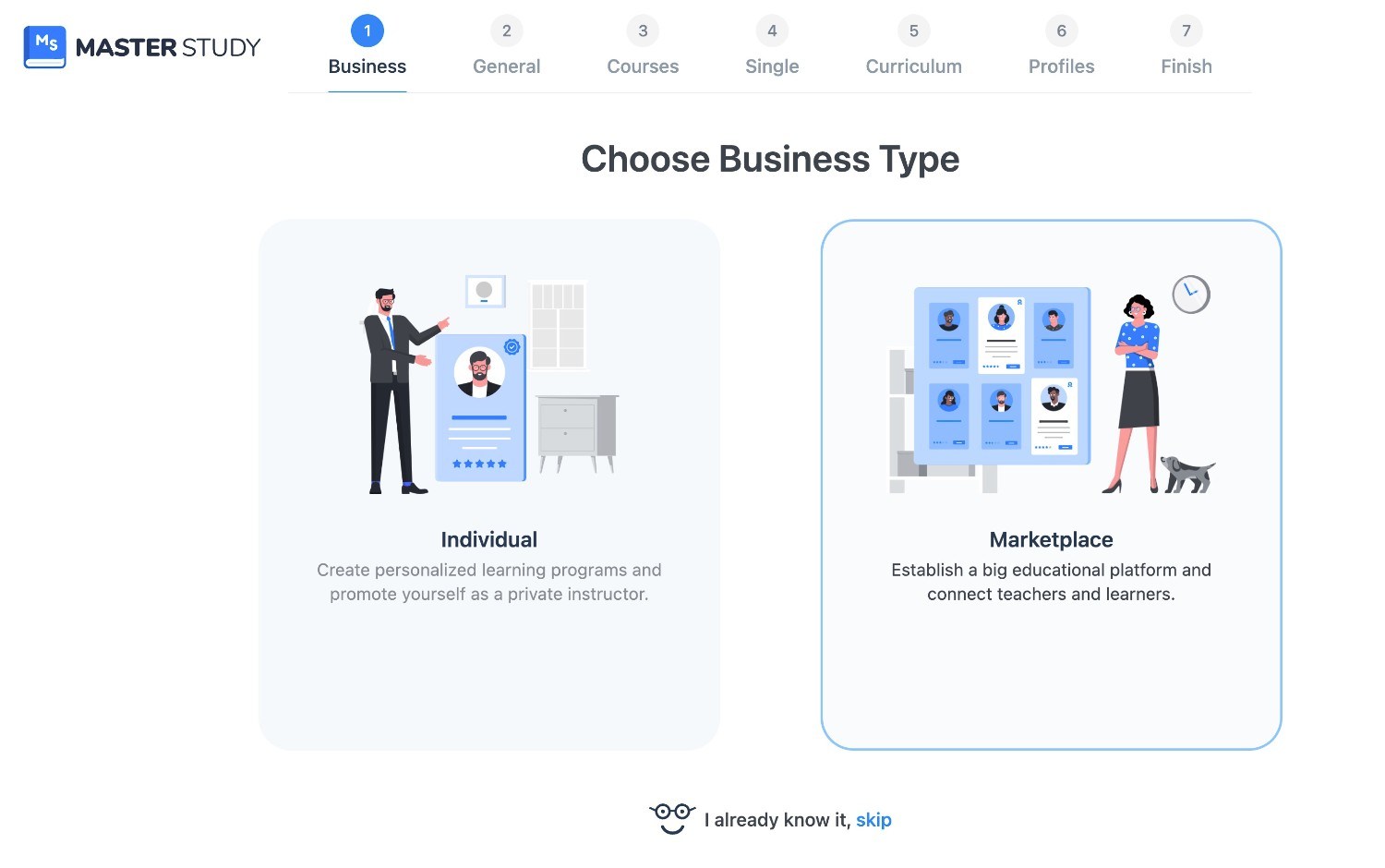
It will also take you through other important settings, such as your preferred layout for your courses and individual lesson pages.
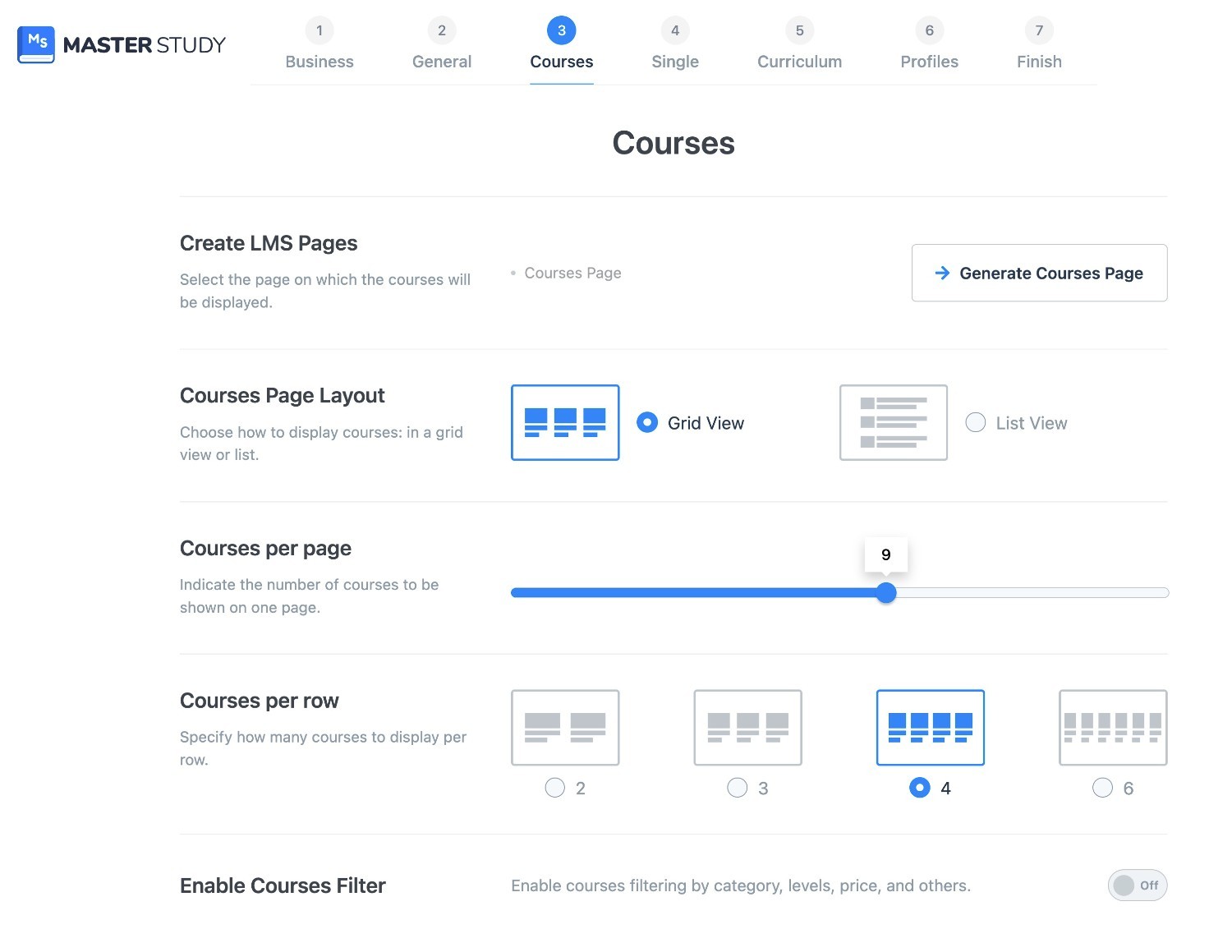
Once you finish the setup wizard, you can choose to add your own course from scratch or import some demo courses to help you understand how it works.
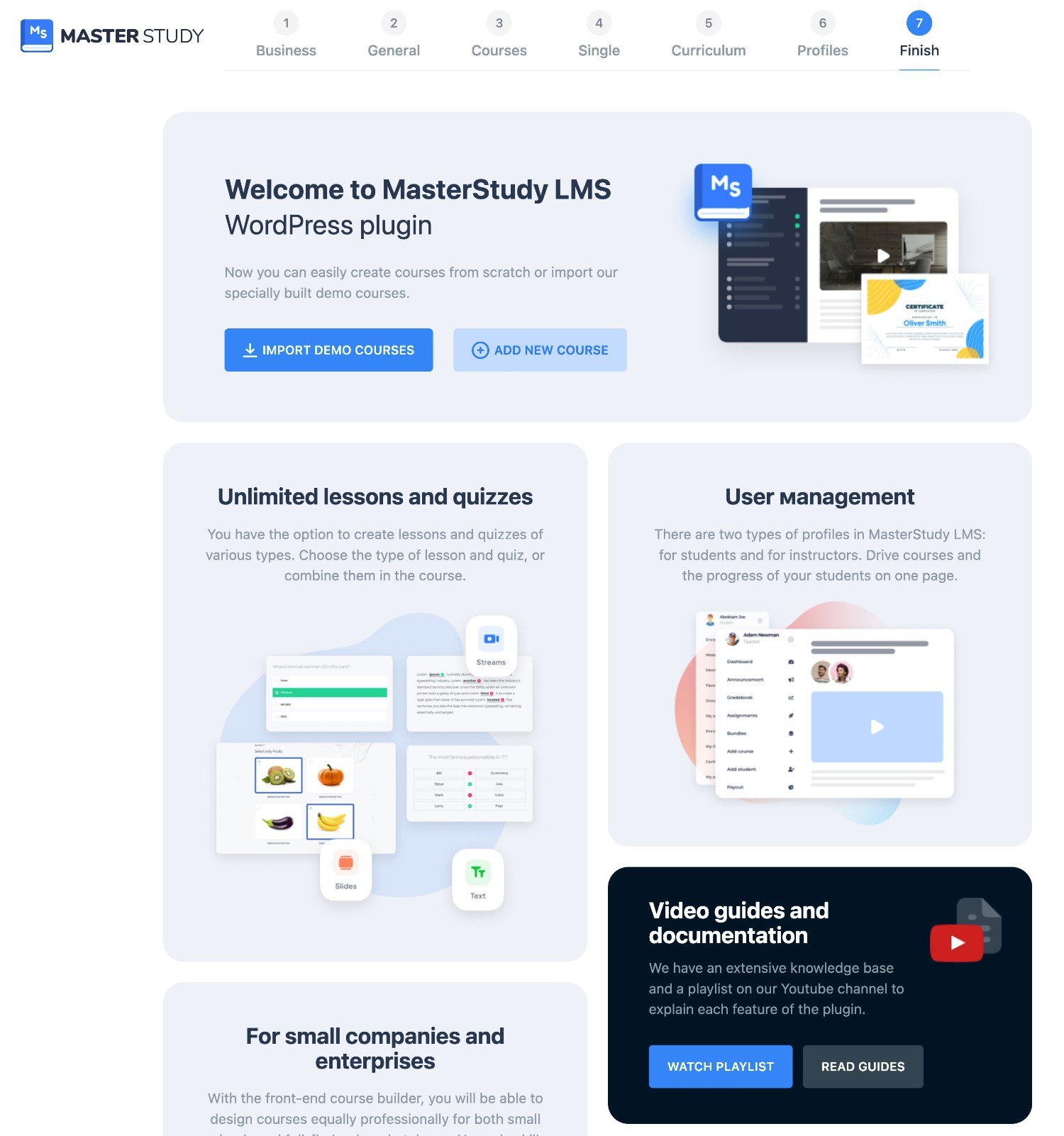
Enable Add-Ons As Needed
The premium version of MasterStudy LMS uses a modular add-on-based approach, which means you can choose exactly which features to enable.
I like this because it means you don’t need to deal with bloat from features that you aren’t going to use.
Before you start adding your course content, I recommend browsing the add-ons and enabling any of them that you think you’ll need.
For example, if you want to offer Zoom livestream lessons, you’ll want to enable that add-on.
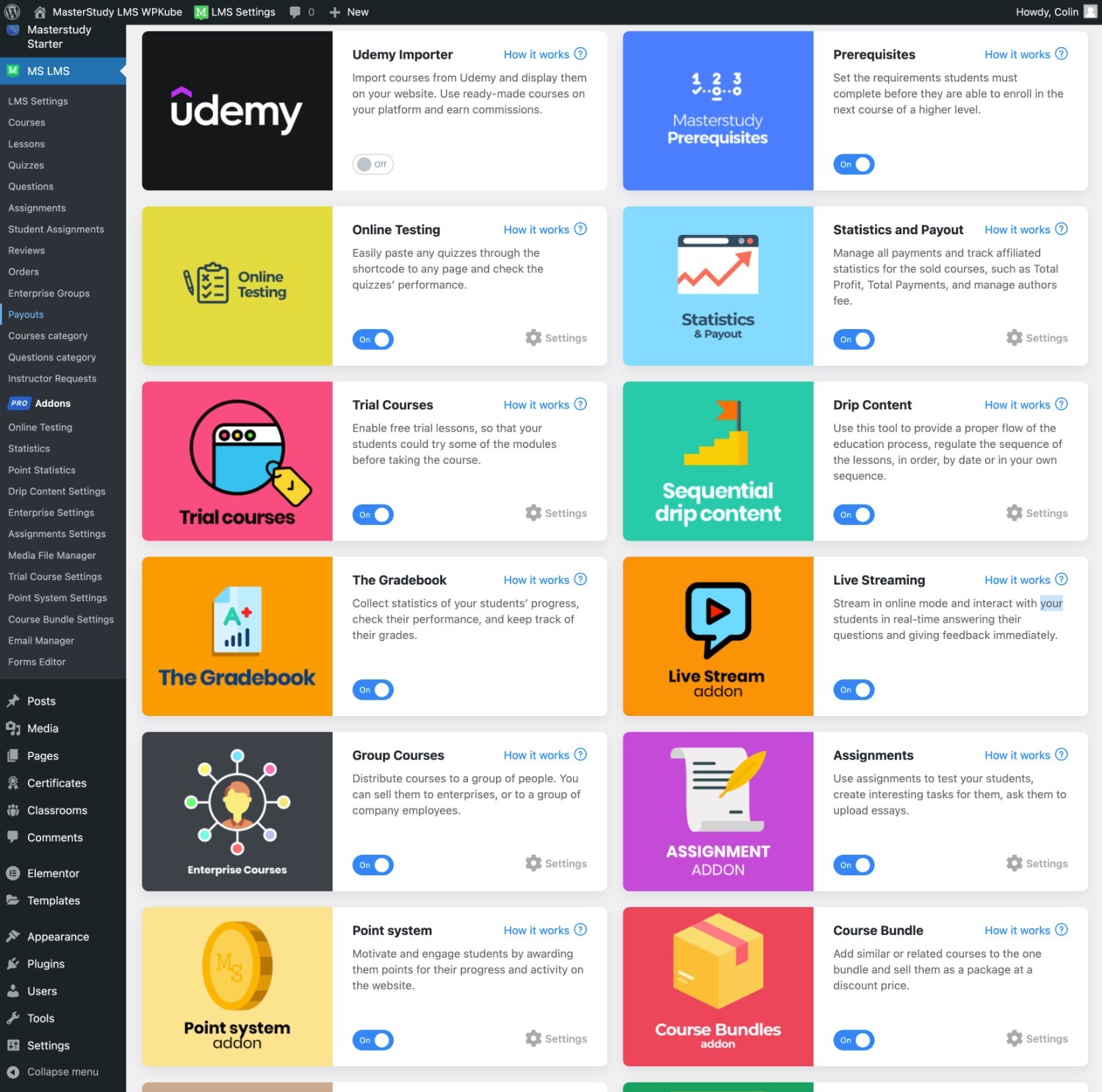
Add Your Course Content
Once you’ve completed the setup wizard and enabled any add-ons that you think you’ll need, you can jump into creating your course content.
You can create a new course by going to MS LMS → Courses → Add New.
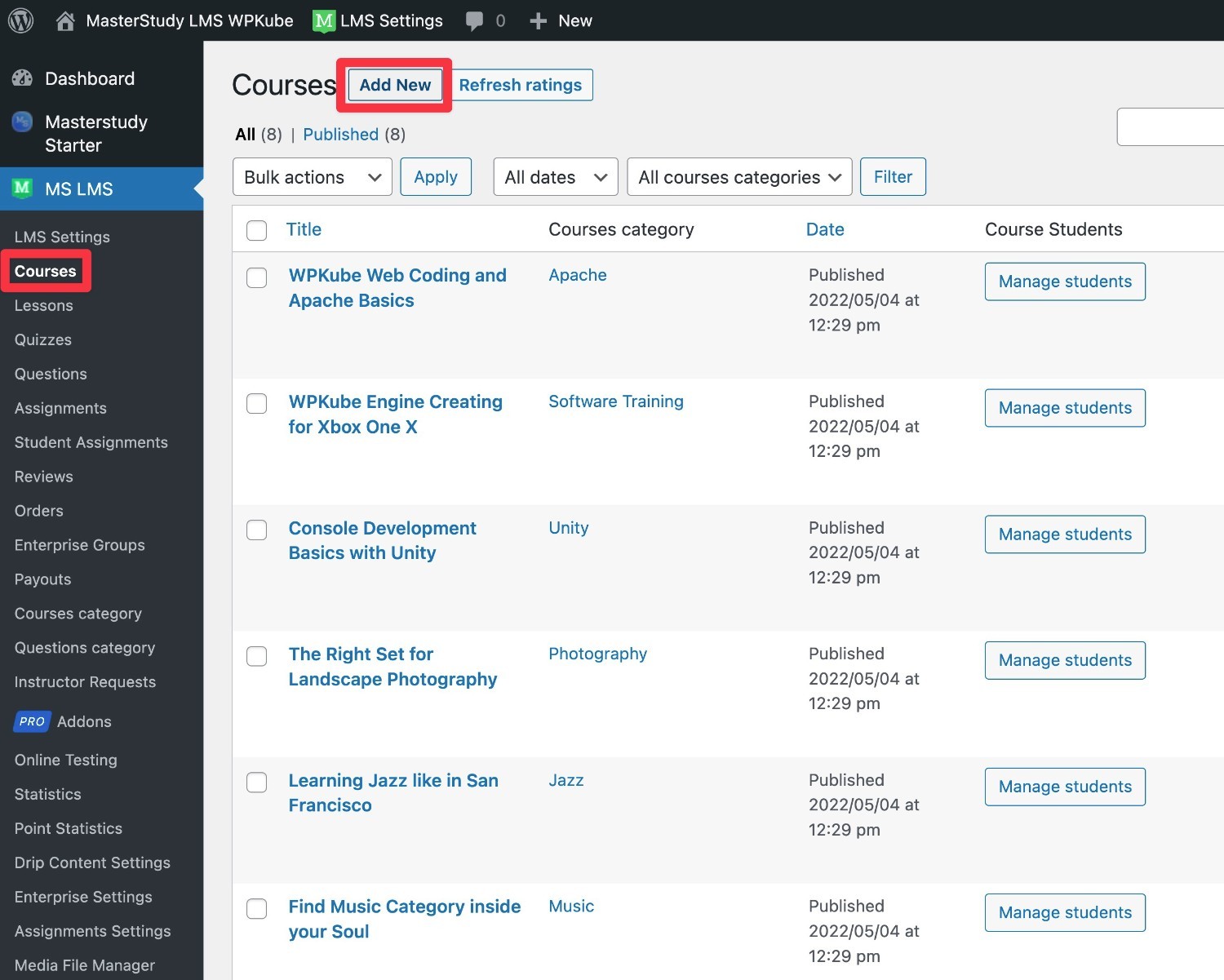
Once you create your course, you can use the course builder to customize the curriculum, settings, pricing details, and more.
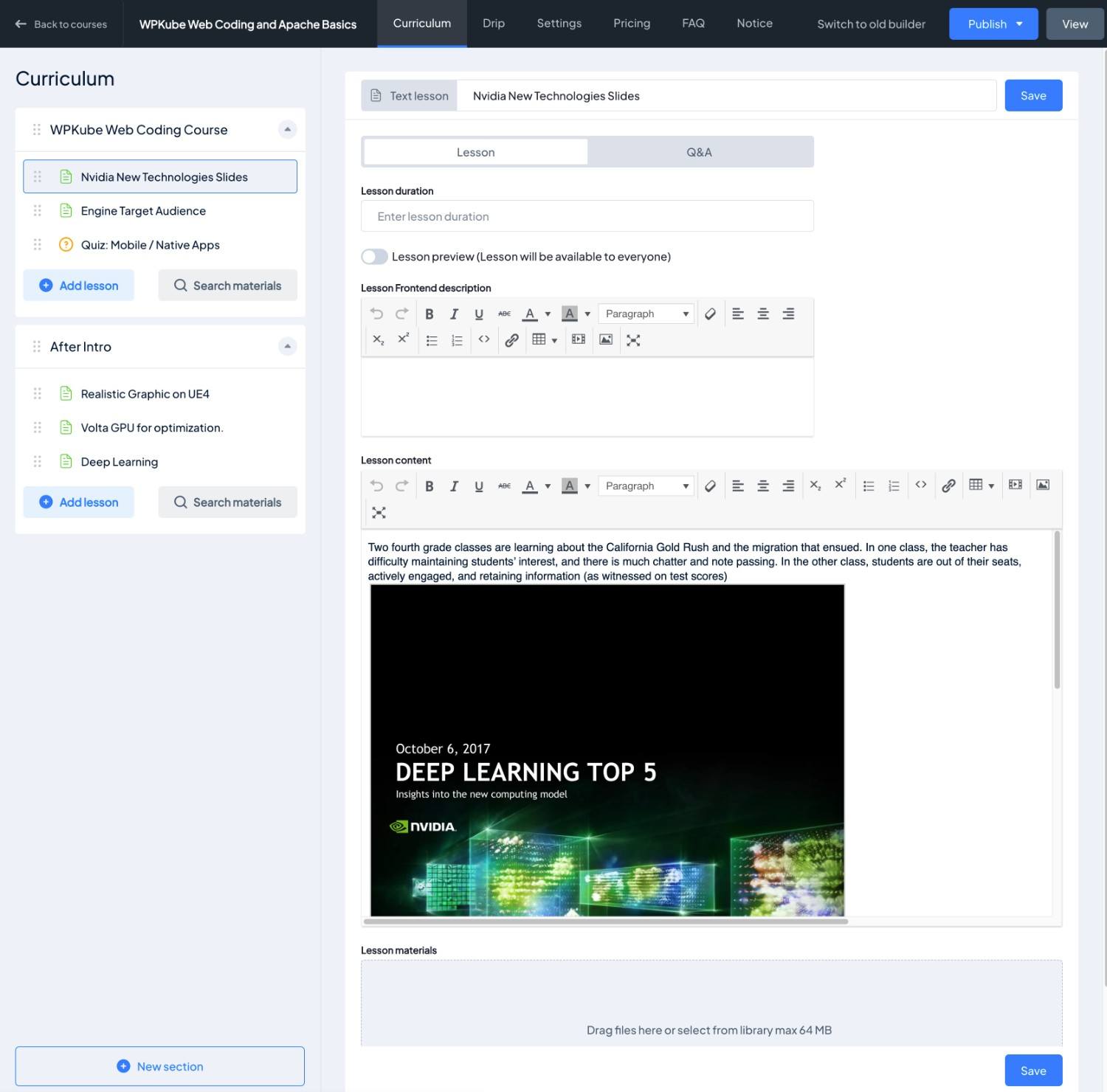
Explore Other Settings Areas
Once you’ve set up your first course’s details, you technically have a functioning online course.
However, there are a lot of other settings that you’ll want to explore. This includes the main settings area – MS LMS → LMS Settings – as well as the settings areas for any add-ons that you’ve enabled.
For example, if you want to customize the emails that your site sends, you can go to MS LMS → Email Manager.
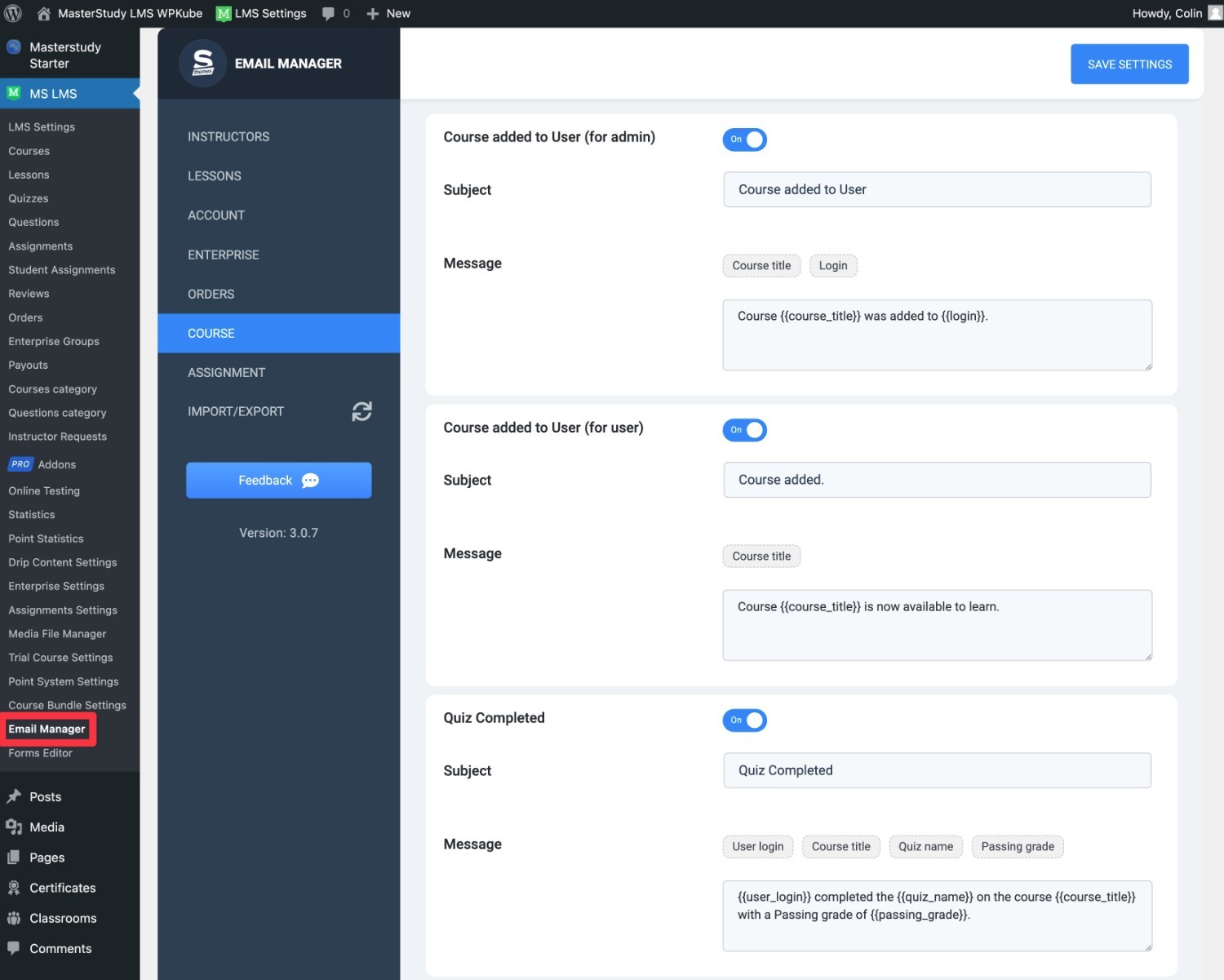
Or, if you want to customize the form that instructors use to register, you can go to MS LMS → Forms Editor.
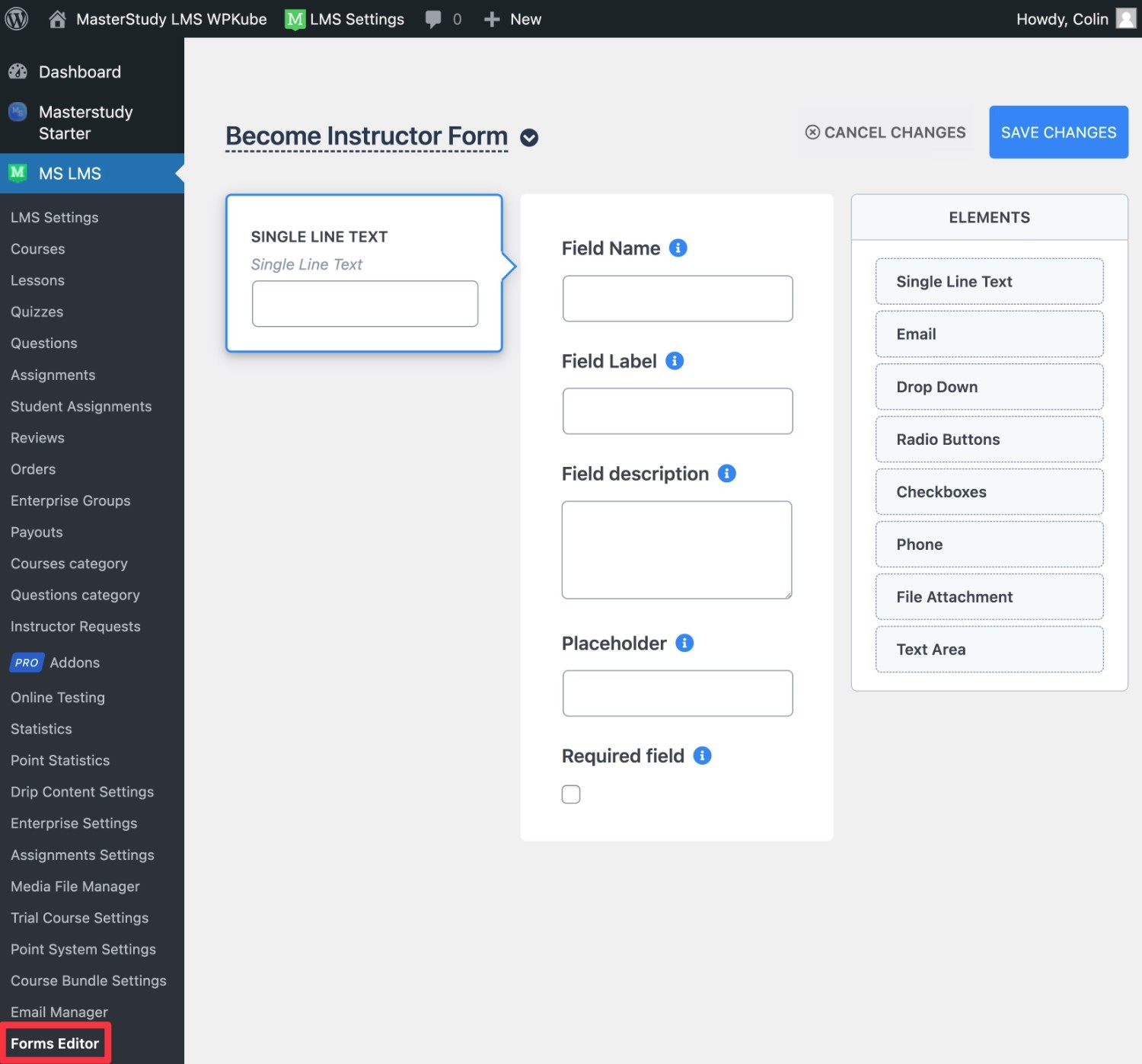
It will definitely take you some time to set everything up, but this is true of any LMS plugin. So while there is a bit of a learning curve, I don’t think it’s notably better or worse than what you’d experience with a different LMS plugin.
💰 MasterStudy LMS Pricing
MasterStudy LMS comes in both a free version at WordPress.org as well as a premium version with more features.
The free version does let you create functional courses, so it can be a good place to get started and test the plugin.
However, I think that most people will want the premium version for serious courses. It adds a number of important features including the following:
- More advanced quizzes
- More advanced assignments
- Certificate builder
- Course prerequisites
- Group courses
- Bundles
- Sequential drip content
- Lesson live streaming support, including Google Classroom and Zoom integrations
- SCORM integration
- …plenty more
If you want the premium version, it’s pretty affordable as far as LMS plugins go.
Plans start at just $79 for one year of support and updates, which gives you access to all premium features for a single site.
You can also pay $199 for lifetime support and updates – the lifetime option is something you won’t find in many other LMS plugins, and it can make MasterStudy LMS very affordable over the long term.
In comparison, the full-featured LearnDash plugin would cost $299 per year for all the add-ons and the full-featured LifterLMS plugin would cost $1,200 per year for all of the add-ons.
If you have more than one site, there are also licenses for five sites ($199 per year or $399 lifetime) and unlimited sites ($399 per year or $799 lifetime).
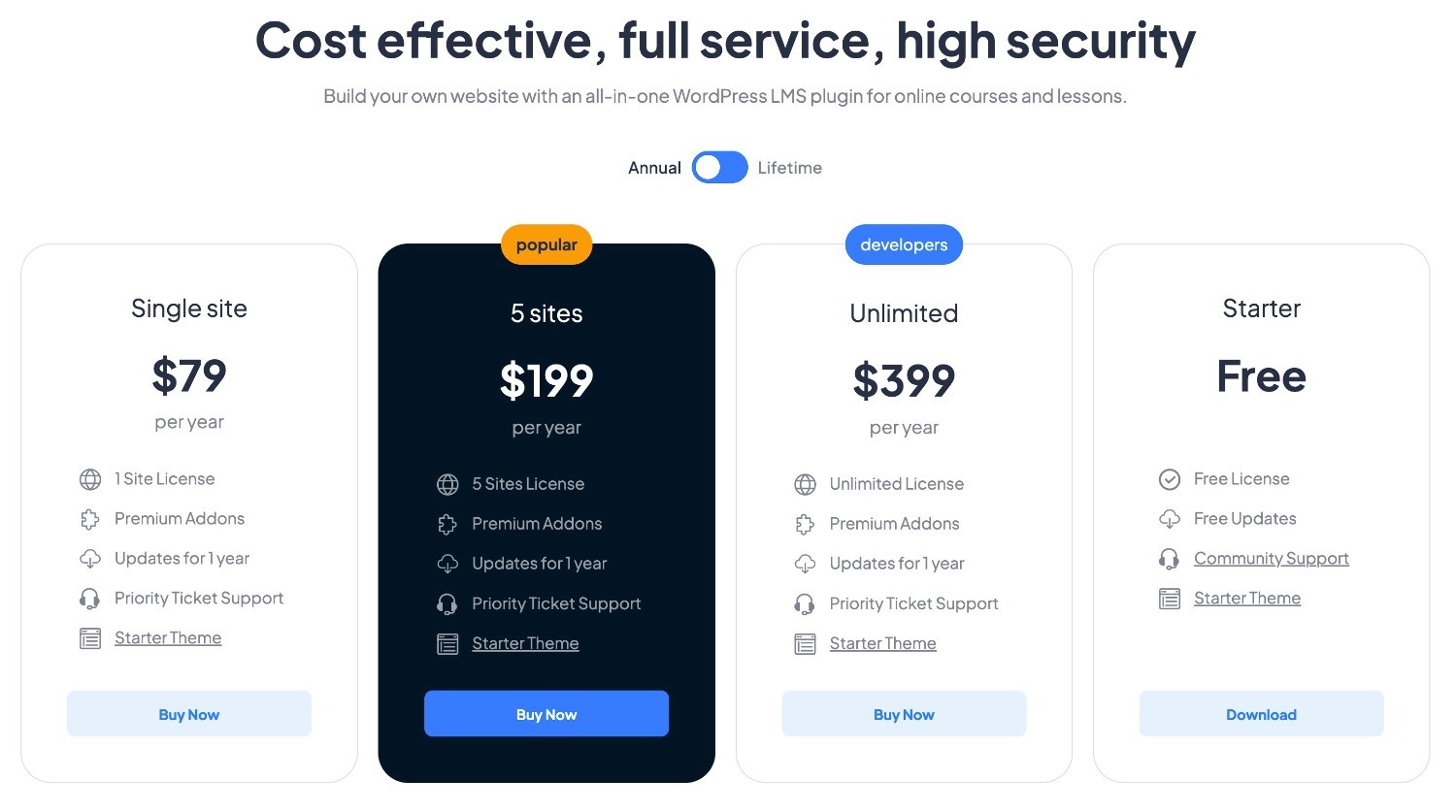
Again, all of the licenses offer all features – the only difference is the number of sites upon which you can activate the premium plugin.
👍 MasterStudy LMS Pros and Cons
To recap the key points from our MasterStudy LMS review, let’s go over some pros and cons of using this plugin for your online courses.
👍 MasterStudy LMS Pros
- Excellent course builder interface. The drag-and-drop course builder is easy to use and lets you work very efficiently.
- Individual courses or course marketplace. You can offer your own courses directly or create a course marketplace with third-party instructor support.
- Flexible monetization options. You get all the important monetization options, including one-time and recurring payments, course bundles, group memberships, and more.
- Functional free version. The free version is more than capable of creating basic courses.
- Affordable prices and lifetime option. The premium version is cheaper than many alternatives and also offers a lifetime license option, which offers excellent value over the long term.
👎 MasterStudy LMS Cons
- No block editor (Gutenberg) integration. While MasterStudy LMS has dedicated integrations with popular page builder plugins, there’s no similar integration with the native WordPress editor to let you design course and lesson layouts. If you’d rather use the native editor than a page builder, this might be something to consider.
- Requires Paid Memberships Pro for subscriptions – if you want to offer automatic recurring subscriptions, you need to use the Paid Memberships Pro integration. It’s not a dealbreaker, but it’s something to consider if recurring subscriptions are essential to your business model.
- More limited third-party extension marketplace – more established plugins like LifterLMS and LearnDash have large marketplaces of extensions from third-party developers, which can give you more flexibility for customizing your course platform.
MasterStudy LMS FAQ
Given that we’re almost at the end of our MasterStudy LMS review, let’s go over some common questions you might have about this plugin.
There is a functional free version of MasterStudy LMS that’s available at WordPress.org. However, you’ll likely want to purchase the premium version if you’re building a serious course.
While the developer does offer a dedicated MasterStudy LMS theme, MasterStudy LMS is also compatible with other themes, so you’re free to use any theme that you want.
MasterStudy LMS comes from StylemixThemes, which makes 14+ themes and 10+ plugins. While StylemixThemes got its start on Envato (ThemeForest), the shop has since expanded to build its own presence and platform.
StylemixThemes is technically headquartered in Dubai, but most of the team is located in Uzbekistan.
What are some good MasterStudy LMS alternatives?
In addition to MasterStudy LMS, there are also tons of other quality LMS plugins. Some good options to consider are LearnDash, LifterLMS, WP Courseware, and Teachable (Teachable is technically a SaaS, but you can integrate it with WordPress).
🤔 Final Thoughts on MasterStudy LMS
Overall, there’s a lot to like about MasterStudy LMS.
It lets you implement a lot of different use cases, including the following:
- Selling courses directly to students, either by yourself or with the help of co-instructors.
- Allowing other instructors to register and sell courses via your marketplace (and taking a commission).
- Selling group memberships and certifications to businesses (e.g. corporate training).
To help you implement those various use cases, MasterStudy LMS is packed with tons of different features, such as one of the best certificate builders that I’ve used.
It also has one of the nicest, most efficient drag-and-drop course builder interfaces that I’ve used. Rather than needing to open a separate tab for each lesson, you can do pretty much everything from one spot.
At the same time, MasterStudy LMS uses a modular approach, so you can avoid bloating your site with features that you don’t need.
Best of all, MasterStudy LMS offers all of these features at a price that’s lower than most of the competition, including a lifetime option that can offer excellent long-term value.
There’s also a free version that might work fine for simple use cases.
👊 There Are Other Quality LMS Plugins, Though
Of course, MasterStudy LMS is not the only LMS plugin out there.
There are lots of other quality LMS plugins, with LifterLMS and LearnDash being two of the most popular options.
To learn more about those popular MasterStudy LMS alternatives, you can read our LifterLMS review, our LearnDash review, or our LifterLMS vs LearnDash comparison.
Overall, I would still rank both of those plugins above MasterStudy LMS if you’re an individual looking to sell courses (rather than trying to set up a course marketplace), mainly because they’re more established and have built up a long track record of success.
For example, LearnDash has been around since 2013 and LifterLMS since 2014, while MasterStudy LMS was only launched in 2019.
That’s not a bad thing per se, but I think longevity and stability are important factors when you’re choosing an LMS plugin. It also means those plugins have had more time to discover and fix small, uncommon bugs and issues.
Both plugins also have larger catalogs of third-party extensions and integrations, which can give you more flexibility beyond their core feature lists.
However, both of those plugins also cost a lot more than MasterStudy LMS, so you will need to pay more to use them. There’s no free lunch here.
Or, if you’re interested in going the SaaS route instead of WordPress, you might like Teachable – you can learn more in our full Teachable review.
While Teachable costs a lot more than MasterStudy LMS (and WordPress LMS plugins in general), it offers a very non-technical, hands-off way to create an online course.
If you’re willing to pay a premium for simplicity, Teachable could be a good option.
Do you still have any questions about MasterStudy LMS or our MasterStudy LMS review? Let us know in the comments section!

