Need help deciding whether Hostinger is the right choice for WordPress hosting? Then, this in-depth Hostinger review is just for you.
Hostinger is a well-known and affordable web hosting provider that offers excellent features for building successful websites.
Yet you might doubt whether it’s the best fit for creating your WordPress site.
Thus, we’ll provide you with all the necessary information about Hostinger in this comprehensive review.
By the end, you’ll clearly understand if Hostinger is the perfect web hosting service for your WordPress website.
So, let’s delve into our detailed Hostinger WordPress hosting review without further ado.
A Brief Overview: Hostinger Review
If you’re in a hurry, you can quickly take an insight into Hostinger’s WordPress hosting solution from the table below.
| Hosting Service | Major Features | Pricing | Customer Support | Rating | Visit Hosting Site |
|---|---|---|---|---|---|
| Hostinger | Free Domain Free SSL Certificate Free Website Migration LightSpeed Web Server Web Application Firewall DDoS Protection | Starts at $2.99/month | Live Chat Support Ticket Knowledge Base Video Tutorials | 4.8 out of 5 stars on Trustpilot | Visit Hostinger |
With almost two million users worldwide, Hostinger is one of the market’s top reliable WordPress hosting providers.
It offers a robust hosting environment that is reliable, fast, and secure. Further, it comes with a comprehensive range of features designed to ensure the success of your website.
Whether you have a small blog website or a large e-commerce store, Hostinger has several hosting options to meet your specific needs.
Apart from that, Hostinger also stands out of the crowd due to its exceptional customer support.
With a team of dedicated experts available 24/7/365, you can rest assured that any issues or concerns will be promptly addressed and resolved.
Thus, with its commitment to customer satisfaction and reliable hosting services, Hostinger is a top choice for individuals and businesses.
Overview of WordPress Hosting Plans and Pricing
Empowering over 43% of websites, WordPress is one of the best Content Management Systems (CMS) known so far.

It offers a lot of functionalities and design possibilities as it comes with several themes and plugin options.
Hence, if you want to host a WordPress website, Hostinger is one of the top choices.

It’s dedicated to providing an optimized environment for running a successful WordPress site.
Perfect for both beginners and professionals, it comes with a powerful set of features to enable the true power of WordPress.
Moreover, Hostinger offers different WordPress hosting plans enabling you to tailor your website to your budget and needs.

So, let’s briefly discuss the various types of WordPress hosting solutions now.
1. Premium
It’s the cost-effective hosting solution of Hostinger providing everything you need to create a complete WordPress website.
It provides a one-click WordPress installation feature, free automatic website migration, WordPress auto-updates, standard website security, and more.
However, it only offers basic WooCommerce optimization and lacks priority support.
Major Highlights of the Premium Hosting Plan
| No.of Websites | Storage | Backup | |
| 100 | 100 GB SSD | Weekly | Free Email |
Pricing:
- $2.99/month
- Renews at $6.99/month
2. Business
If more power and enhanced features are what you need for your WordPress website, Business is the suitable plan for you.
Apart from the features included in the Premium plan, it offers a staging tool, Object cache, and on-demand backup for your site.
Overall, this plan is designed to provide enhanced performance and security for your WordPress site.
Major Highlights of the Business Hosting Plan
| No. of Websites | Storage | Backup | |
| 100 | 200 GB NVMe | Daily | Free Email |
Pricing:
- $3.99/month
- Renews at $8.99/month
3. Cloud Startup
Cloud Startup is the best choice for you if you wish to enjoy optimized performance and dedicated resources.
It comes with the finest managed WordPress features, advanced security, and priority support and services.
Major Highlights of the Cloud Startup Hosting Plan
| No. of Websites | Storage | Backup | |
| 300 | 200 GB NVMe | Daily | Free Email |
Pricing:
- 9.99/month
- Renews at $19.99/mo.
Apart from WordPress hosting services, Hostinger also offers other wide range of hosting services, as follows:
- Shared Hosting: Shared hosting is the economical Hostinger plan for hobbyists and bloggers. Here, multiple websites need to share the storage space and the resources.
- Cloud Hosting: Cloud hosting utilizes multiple servers for increased reliability and scalability. It equips you with a dedicated IP address, maximum uptime, faster load times, etc.
- VPS Hosting: Virtual Private Server (VPS) hosting offers dedicated resources. Hostinger offers fast and reliable VPS hosting plans, providing better control over your site.
- Email Hosting: Hostinger’s email hosting services help you create your own domain-based emails to enhance the trust and credibility of your brand.
- Minecraft Server Hosting: Hostinger also offers to host Minecraft game servers. It has an easy setup and a user-friendly cPanel specially designed for Minecraft servers.
- Website Builder: Hostinger has its own drag-and-drop website builder powered by AI to help you create beautiful websites in minutes.
Hostinger Key Features and Benefits
Hostinger comes with a range of features and benefits specifically designed to enhance WordPress websites’ performance, security, and ease of use.
Here are some key features of Hostinger’s WordPress hosting:
- Easy WordPress Installation: Hostinger offers a one-click WordPress installer allowing you to set up a WordPress website without any technical knowledge or manual configuration.
- Easy-to-Use Control Panel: Hostinger’s custom control panel has a user-friendly interface for managing your WordPress hosting account. You can access and manage your website files, databases, domains, and email accounts effortlessly.
- Free SSL Certificate: Hostinger offers unlimited free SSL certificates to encrypt the data to ensure the safety of sensitive user information.
- Free Domain Name: You don’t need to rely on third-party companies to register your domain name, as Hostinger benefits you with a free domain name for a year.
- Free WordPress Website Migration: If you’re hosting your site elsewhere, Hostinger’s dedicated team will help you to migrate your site upon migration request.
- Blazing-fast Performance: Hostinger’s WordPress hosting includes advanced caching features, image optimization, and content delivery network (CDN) integration for solid speed and performance.
- Enhanced Security: Hostinger implements top-notch security measures to protect your WordPress website from threats and vulnerabilities. This includes a web application firewall (WAF), DDoS protection, and regular malware scans.
Apart from that, Hostinger provides fully managed WordPress hosting with staging tools, automatic WordPress updates, automatic backups, and more.
Hostinger Performance and Reliability
Hostinger is a reliable hosting service that prioritizes performance.
One of its key strengths is the utilization of solid-state drives (SSDs) for storage that speeds up data retrieval compared to traditional hard disk drives (HDDs).
Besides, it uses a LightSpeed web server and an LSCWP cache plugin for optimized performance. Also, it has the fastest response time with an Object cache.

Further, Hostinger also integrates with Content Delivery Network (CDN). It stores a cached copy of the website’s content from the main server and serves it through the closest server to the users.
This dramatically reduces the loading time on the hosting server and provides a better user experience.
Additionally, Hostinger’s data centers are located in different regions globally.
Thus, it enables the website’s data to be served from the nearest data center to your visitors ensuring minimal latency.
On top of everything, Hostinger also guarantees an uptime of 99.9% ensuring optimal website availability.
User Experience and Ease of Use
Hostinger is highly dedicated to providing customers with a seamless experience, ensuring they can get their website running quickly.
First and foremost, it has a straightforward sign-up process. You can easily navigate the essential steps to purchase suitable hosting based on your requirements.
Additionally, Hostinger offers its own custom control panel called hPanel. It’s designed with simplicity in mind and has every tool and feature at the reach of your hand for easy navigation.

So, when it comes to website management, the process is effortless due to a range of website management tools at your fingertips.
Thus, you can easily manage domains, emails, SSL certificates, web-based files, databases, FTP Access, and more.
Hostinger also comes with a convenient one-click install option for WordPress. Hence, you can install WordPress on your hosting account with a single click.
Further, its powerful drag-and-drop website builder acts as a cherry on top. It empowers you to build and customize your website precisely the way you want without any coding skills.
Security and Backup Feature
Hostinger’s WordPress hosting offers robust built-in security measures for your website.
It includes an automatic malware scanner that eliminates malicious code or files to combat possible security threats.
Likewise, it implements the advanced Web Application Firewall (WAF) to safeguard your website from unauthorized access and potential security breaches.
Further, Distributed Denials of Service (DDoS) mitigation protects your site from crashing by keeping the overwhelming malicious traffic at bay.
Most importantly, Hostinger also offers a free SSL certificate on all plans.

SSL encryption secures the transmission of sensitive data like user information and payment details. Thus, providing a layer of protection and establishing trust with your visitors.
Besides, it also offers powerful backup solutions and data protection options.
Depending on your hosting plan, Hostinger provides automated weekly or daily backups of website files, databases, emails, and other vital data.
Also, if you want to initiate backups before making significant changes, Hostinger offers a manual backup option to safeguard your website’s data.
In case you have to restore your website, you can quickly do that with its one-click restore feature.
Customer Support
You can get reliable support from the specialized customer service team at Hostinger. One of the magnificent support features of Hostinger is its multilingual support team.
They provide effective customer service 24/7, meaning you can get assistance anytime.
The main support channels include live chat and a ticketing system.
You can indulge in live chat support for direct communication with support representatives to solve the issue instantly.

Hostinger boasts that their median response time is less than three minutes. And the best part is they do what they say.
Contrarily, if you need more detailed help, you can submit a support ticket. It provides you with a more complex and thorough response.
Further, Hostinger also offers extensive knowledge bases for self-help. These include detailed articles, tutorials, blogs, etc.

And for users who prefer visual resources, there’s also a vast collection of video tutorials.
Besides, you can also get engaged in Hostinger’s active community forum. Here, users can put their queries, share experiences, and engage with other users.
Customer Reviews and Testimonials
If you want honest Hostinger WordPress hosting reviews, you should check out what the other customer has to say about it.
It’s because customer reviews enable you to gain a quick insight into the hosting solutions and help you make the right decision.
The screenshot of the user’s testimonial below proves that most Hostinger users are satisfied with its’ performance.

If you’re still doubtful, you can also check its review in Trustpilot, a trustworthy website hosting reviews of several products and services worldwide.
According to Trustpilot, Hostinger has outstanding user reviews with 4.7-star ratings as of the date of article publication.

Out of 16k+ users, 85% have given 5-star ratings to Hostinger.
So, talking about the overall user experience, most customers are satisfied with the hosting service provided by Hostinger, with very few exceptional cases.
Hostinger Overall Pros and Cons
Now in our Hostinger review, it’s time to consider the overall pros and cons of Hostinger as a WordPress hosting service.
Let’s dive in!
Pros
- Affordable Hosting Plans
- Easy-to-Use Interface
- Free Domain Name for 1 Year
- 1-Click WordPress Auto installation
- Incredible Page Loading Speed
- Reliable Uptime
- Free SSL Certificate
- Daily and Weekly Backups
- High-level Security System
- 30-Day Money-Back Guarantee
- Multilingual Customer Support
Cons
- No Phone Support
- Lacks Dedicated Hosting
- Limited Resources on Lower-tier Plans
How to Get Started with Hostinger? (5 Easy Steps)
In this Hostinger review, it’s time to learn how to start with Hostinger.
Getting started with Hostinger involves the simple steps below.
Step 1. Choose a Hostinger Hosting Plan and Sign Up
Visit Hostinger’s official website and choose from the various WordPress hosting plans. Consider various factors like website traffic, resource requirements, and budget.
Once you choose a suitable hosting plan, click on the Add to cart button.

Now, you need to select from the four different billing period options.
- 48 months
- 24 months
- 12 months
- 1 month

The longer the time you’re willing to commit, the cheaper the price.
After that, create a user account with Hostinger. So, add your valid email. Contrarily, you can also sign-up with Google or Facebook account.

Finally, you need to pay via suitable payment methods. The different payment methods available with Hostinger are as follows:
- Credit Card
- PayPal
- Google Pay
- Alipay
- Coingate

The best part is that Hostinger also assures risk-free payment with SSL encryption.
Step 2. Log in to Your Hosting Account
After a successful signup process, you can easily log in to your hosting account.
For this, visit the Hostinger website and click on the Login button.

Next, enter your credentials, and you can access Hostinger’s custom control panel, i.e., hPanel.

Step 3. Claim and Set Up a Free Domain
Hostinger also offers a free domain name worth $9.99 for a year. So, you don’t need to depend on other domain registrars or spend an extra amount to register your domain name.
One of the perks of Hostinger is that you can easily register a free domain right from your hPanel in case you’ve missed claiming it during hosting sign-up.
You just have to click on the Claim domain button on the Home section of your hPanel. After that, you can check the desired domain name for availability.

If the domain name is taken, you must think of another one.
Note: Our article on 30 cool domain name ideas can help you quickly come up with a cool domain name for your site.
However, you can continue the domain registration process if your domain name is available.
The further procedure involves providing your basic information like name, email, region/state/province, city, phone number, etc.
After that, your contact information is reviewed, and you’re informed about the domain registration status in a few minutes.
If you encounter any problem during the free domain setup, you can always contact Hostinger’s friendly support team for help.
Step 4. Install WordPress
On the Home section of your hPanel, you’ll also find a Setup option. So, click on it.

Soon after that, you need to answer to few questions like whom are you creating a website for (yourself or your clients), who is going to create a website (yourself or designer), etc.
After that select from the option to Create or Migrate a website option. Here, select Create a new website as you’re building a fresh website.

Next, you’ll be asked to Select a platform. So, choose WordPress as your platform.

The next step is to create login details for the WordPress account.

Here, select the preferred language for your WordPress website. Besides, you must set a strong password for your WordPress admin account and hit Continue.
A list of essential plugins like WooCommerce, MonsterInsight, etc., is displayed afterward. You can optionally check plugins for the installation on your site.

Continuing further presents you with a gallery of popular WordPress themes and templates.
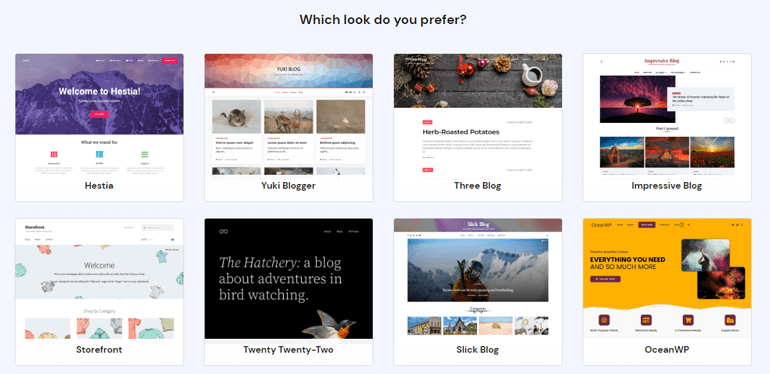
So, select the preferred theme to continue. You can also skip the step and choose the theme later.
After that, you should enter the brand name and a brief description. But you can also choose to write the content later.

Next, choose a domain name. Select Use an Existing Domain and enter a free domain that you’ve registered, and hit continue.

Now, before the installation completion, you’ll see the summary of the details you’ve entered. So, click on the Finish Setup.

In a few minutes, the WordPress installation completes. Thus, you can start building your website.
Step 5. Set Up and Launch Your WordPress Website
Now that you’ve successfully installed WordPress, you can access the dashboard by navigating to Websites >> Edit website from your hPanel.
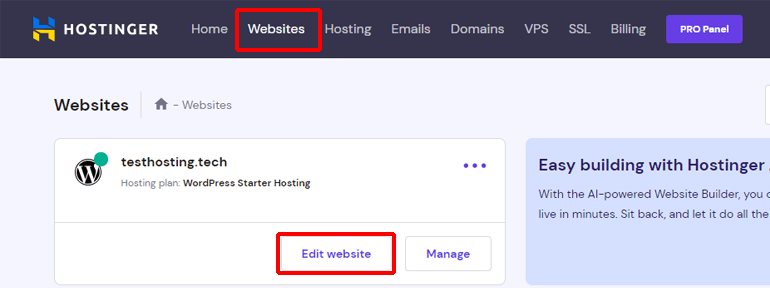
Alternatively, you can go to yourdomain.com/wp-admin in your web browser.
Then, enter the username and password that you’ve set during installation to log in to your WordPress dashboard.

Once logged into the WordPress admin dashboard, you can customize your website.

To get started, you can install a theme well-suited for your website niche.
Now if you’re wondering which WordPress theme should you choose, we suggest using Zakra.

It’s a powerful and flexible WordPress theme suited for any website purpose. With above 80+ website templates and great customizability, it helps you create and run a unique website in no time.
Likewise, you can use ColorMag for news, magazine, and online publishing website. We also have eLearning and Online Education themes to help you create a full-fledged education site.
Note: You can also refer to our article to explore more free and premium WordPress themes for your site. Also, if you need help choosing the best WordPress themes, don’t forget to check our beginner’s guide.
Besides, you can install plugins to enhance the functionality of your website.
Just like the handy WordPress themes, we also have a list of reliable WordPress plugins below to help you run your website smoothly.
Note: You can explore more WordPress plugins to improve functionality and safeguard your site. Also, check our article on how to choose the best WordPress plugins for your site.
Further, you can also explore different settings and options available to configure your site.
After that, you can create and publish pages and posts to launch your WordPress website.
Our Verdict
We thoroughly tested and tried Hostinger to provide an in-depth review of this hosting solution.
And honestly, we had a great experience using this Hostinger to create a WordPress website.
We could easily claim and register the free domain name for our WordPress site. Further, setting up the WordPress website was a breeze with Hostinger’s auto-installer feature.
Yet another perk of using the Hostinger was its custom control panel, i.e., hPanel which was quite straightforward and easy to navigate.
With hPanel, every tool and feature was within reach of our hand, thus making it easy for managing a website.
So, we must say that managing domains, emails, SSL certificates, or FTP access were just a walk in the park.
However, the most noteworthy thing must be its reliable customer support.
When we reached out to Hostinger’s customer support via live chat, they replied to our queries instantly, which was quite impressive.
It’s because instant customer help is what every website owner looks towards to solve issues promptly.
Thus, our overall experience with Hostinger for building a WordPress website was amazing.
Frequently Asked Questions
1. What are the different hosting services offered by Hostinger?
Hostinger is dedicated to providing professional services for web hosting, WordPress hosting, eCommerce hosting, VPS hosting, Cloud hosting, Minecraft Server hosting, Cyber Panel hosting, etc.
2. Does Hostinger also provide free WordPress hosting?
Yes, Hostinger also provides free WordPress hosting with a control panel and other essential features. However, it’s mostly suitable for inexperienced users to experiment with assembling a website without spending a penny.
3. Does Hostinger offer a free domain and an SSL certificate?
Yes, Hostinger provides a free domain for a year and an unlimited free SSL certificate to protect sensitive user information and data on your site.
4. How can I claim a free domain name?
You can claim a free domain name during hosting sign-up. Alternatively, Hostinger also enables you to claim and register your domain right from its hPanel.
5. Does Hostinger provide WordPress website migration?
Yes, if you’re hosting your website elsewhere then, Hostinger will migrate your website freely upon request.
Conclusion
In conclusion, Hostinger offers an optimized WordPress hosting environment that allows for the quick and easy creation of a robust website.
With various WordPress hosting options and top-notch features, Hostinger supports all your website needs.
Moreover, Hostinger’s friendly and reliable support team is always available to assist you.
With their help, you can focus on implementing winning strategies for your website instead of dealing with technical issues.
Thus, Hostinger is a reliable web hosting solution with affordable pricing options.
Though it might not only be the option for hosting, it’s undoubtedly an excellent choice for WordPress hosting.
Hopefully, our article helped you to decide whether Hosting is good for WordPress hosting or not!
If you liked what you read, then don’t forget to share it with your friends.
And if you have any say on this, share your thoughts in the comment section below.
Also, don’t forget to check our article on managed WordPress hosting and free WordPress hosting.

