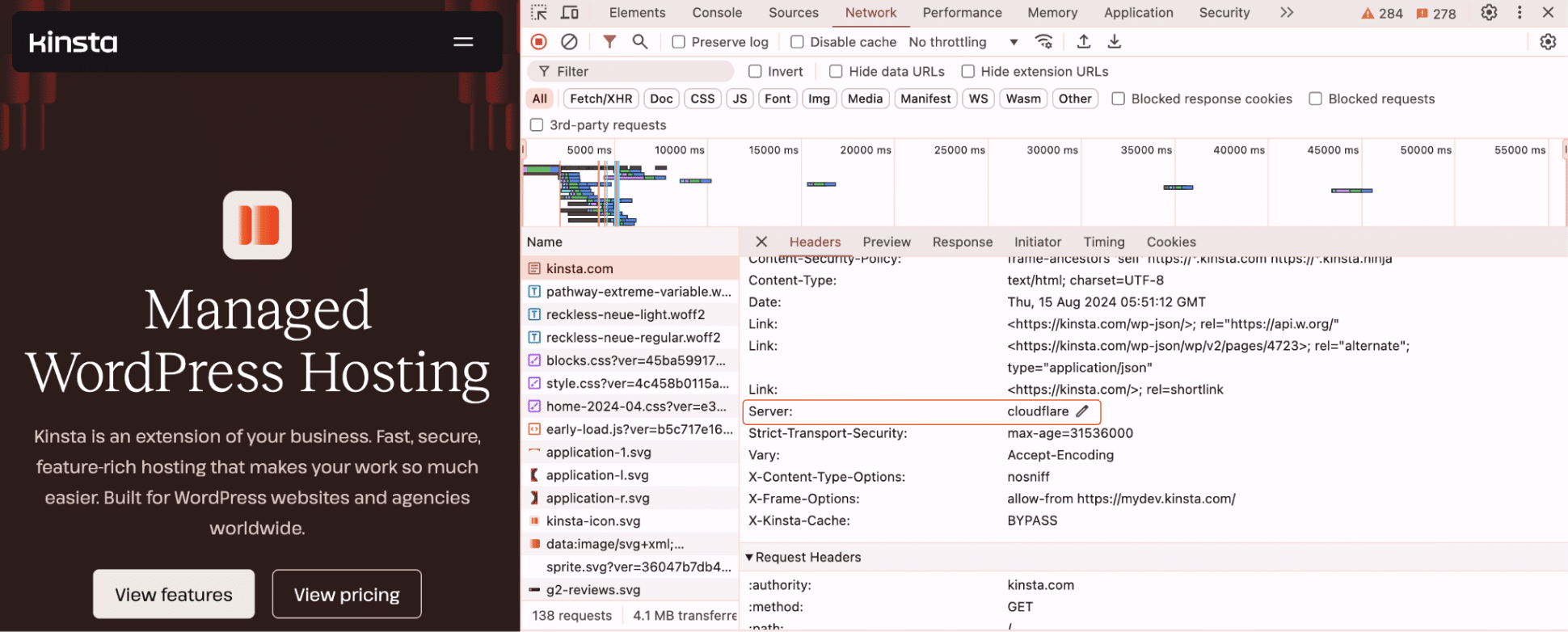Every second counts when it comes to your WordPress site, especially if you’re running an e-commerce store. A slow-loading website can push visitors away before they even get a chance to see what you offer. In today’s fast-paced online world, a quick-loading site isn’t just nice to have — it’s essential.
This is where a Content Delivery Network (CDN) can make a big difference. A CDN helps your website deliver content faster, handle sudden spikes in traffic, and can even boost your search engine rankings. For e-commerce sites, this means providing a smoother shopping experience, reducing cart abandonment rates, and boosting overall customer satisfaction.
But what exactly is a CDN, and how does it improve your site’s performance? This article explains how CDNs work, their benefits, and how you can easily set one up for your WordPress site.
How do CDNs work?
A CDN is a group of servers spread out across different locations worldwide. These servers work together to deliver content from your website to users more quickly and efficiently. But how does this happen? Let’s break it down.
When a user visits your website, their content request (like images, videos, or even text) is typically sent to your web hosting server, which processes the request and sends the content back to the user.
Imagine your website is hosted on a server located in the United States. Now, if someone from Japan tries to access your site, their request has to travel to the U.S., and then the content has to travel back to Japan. This long distance can cause delays, meaning your site might take several seconds longer to load for that user than someone in the U.S. This is where a CDN comes in.
A CDN solves this problem by storing copies of your website’s content on multiple servers worldwide. These servers, known as Points of Presence (PoPs), are in various geographic regions. So, when a user in Japan visits your site, the CDN will direct their request to the nearest server, possibly one in Tokyo or another nearby location, instead of sending the request to the U.S.
This reduces the distance the data travels and significantly speeds up the delivery of your website’s content. However, not all content can be delivered via a CDN. Let’s explore the difference between static and dynamic content and see how they work with CDNs.
Static vs dynamic content
CDNs are particularly effective at delivering static content. Static content includes files that don’t change often, such as images, CSS files, JavaScript files, and other assets that remain the same for every user. These files are cached or stored on the CDN servers, making them readily available whenever a user requests them.
Dynamic content, on the other hand, is content that changes based on user interaction or specific conditions, such as personalized dashboards or search results. For example, when a user logs into their account on your site and sees a personalized homepage, that’s dynamic content.
While CDNs are primarily used for static content, some advanced CDNs can also accelerate dynamic content by optimizing how this data is delivered, though this typically involves more complex configurations.
CDN features that boost WordPress performance
A CDN is packed with features designed to enhance your WordPress site’s performance. Let’s take a look at CDN features that focus on speed.
1. Caching for faster delivery
One of the most powerful features of a CDN is its ability to cache content. Caching involves storing copies of your static content, like images, CSS, JavaScript files, and even HTML pages, on the CDN’s servers. When a user visits your site, the CDN serves these cached files from the nearest server, drastically reducing load times. This means your content is delivered quickly, no matter where your visitors are located, and your origin server gets less traffic, leading to better performance.
2. Gzip and Brotli compression
CDNs often support advanced compression techniques like Gzip and Brotli, which reduce the size of files before they’re sent to users. Smaller file sizes mean faster downloads, especially for users on slower internet connections. This compression happens seamlessly on the CDN, improving load times without any extra effort on your part. For example, large JavaScript files can be compressed to a fraction of their original size, significantly speeding up page load times.
3. SSL/TLS offloading
Security is crucial for any website, especially those handling sensitive information. CDNs provide SSL/TLS offloading, meaning they handle the encryption and decryption of secure connections. This reduces the load on your origin server, freeing up resources for other tasks. Additionally, a CDN can ensure that SSL/TLS is properly configured across all your content, protecting your users’ data and maintaining their trust in your site.
4. Image optimization
Images are often the heaviest elements on a web page, and optimizing them can significantly impact performance. Many CDNs offer automatic image optimization, including resizing, converting images to more efficient formats like WebP, and applying lazy loading (only loading images when needed). These optimizations ensure that images load quickly without sacrificing quality, improving the overall speed of your site.
Other benefits of using a CDN for your WordPress site
Implementing a CDN can have a significant impact on your WordPress site’s performance, in addition to improved load times.
There are some other key benefits that a CDN brings to the table. Let’s explore them:
1. Stable performance during traffic spikes
Traffic spikes from a successful marketing campaign or a sudden surge in interest can overwhelm your server and slow down your site. A CDN distributes this traffic across its network, ensuring your site remains fast and responsive even when faced with many simultaneous visitors. This helps you maintain a positive user experience during critical moments.
2. Reduced downtime
One of the hidden benefits of using a CDN is its ability to reduce the risk of downtime. Since the CDN’s network of servers can take over if your origin server experiences issues, your site is less likely to go offline. This redundancy ensures that your content remains accessible despite a problem with your primary server.
3. Improved data security
CDNs often have advanced security features that help protect your site from threats like Distributed Denial of Service (DDoS) attacks. By distributing traffic across multiple servers, a CDN can absorb and mitigate these attacks, preventing them from overwhelming your site. CDNs often handle SSL/TLS encryption, ensuring secure data transmission and reducing the load on your origin server.
4. Wider global reach
A CDN allows you to serve content quickly to users worldwide, regardless of location. This global reach ensures that your site performs well for all users, making it an essential tool for websites with an international audience.
5. Reduced bandwidth costs
Since a CDN handles a significant portion of content delivery, your origin server doesn’t need to work as hard. This can reduce bandwidth usage and lower hosting costs, especially if your site serves large media files or experiences high traffic.
6. Content and path security
Besides DDoS protection, CDNs offer various security features to protect your content and user data. Features like Web Application Firewalls (WAF), bot mitigation, and access control lists help guard against attacks and unauthorized access. This means your site is faster and more secure against common threats.
These benefits highlight how a CDN can make your WordPress site more robust, especially as your audience grows globally.
Integrating a CDN with your WordPress site
Now that you understand how CDNs work and their importance for your WordPress site, let’s explore how to integrate a CDN to start reaping the benefits.
Step 1 — Choose the right CDN provider
The first step in integrating a CDN with your WordPress site is selecting a provider that suits your needs. With many options available, each offering different features and pricing models, it’s important to choose wisely. Popular CDN providers include Cloudflare, Amazon CloudFront, KeyCDN, and Sucuri, but Cloudflare often stands out for WordPress sites.
Why Cloudflare? Cloudflare is a preferred CDN option for WordPress users because it combines free and premium features. At the free tier, Cloudflare provides a reliable CDN with basic DDoS protection, automatic caching, and performance enhancements — ideal for many websites.
However, what makes Cloudflare genuinely shine is its range of premium features for more advanced needs, such as full-page caching, enhanced security with advanced DDoS protection, Web Application Firewall (WAF), and custom SSL configurations. This versatility makes Cloudflare a strong choice for small and large, complex websites requiring robust performance and security features.
If you’re using a hosting provider like Kinsta, deciding which CDN to use becomes even easier. Kinsta’s integration with Cloudflare offers premium CDN features directly through its platform, providing you with all the above features and advanced caching options — all at no extra cost.
This benefit is available for all sites hosted on Kinsta, making it particularly advantageous for individuals managing multiple sites or agencies hosting dozens or even hundreds of WordPress sites. Imagine you run an agency with 100 WordPress sites — setting up and managing a CDN for each one could be a tedious task. But with Kinsta’s premium Cloudflare integration, you can enjoy all the benefits of a top-tier CDN without the hassle of manual setup or DNS configuration.
Step 2 — Setting up a CDN for WordPress
Once you’ve chosen a CDN provider, the next step is to integrate it with your WordPress site. Here’s a general outline of the setup process:
- Sign up and configure — Create an account with your selected CDN provider. During the setup, you must add your website’s domain and configure basic settings such as caching preferences, compression, and security features.
- Modify DNS settings — Most CDNs require updating your domain’s DNS settings, usually by pointing your domain’s CNAME record to the CDN’s server. This step ensures that all traffic to your domain is routed through the CDN.
- Install a CDN plugin (optional) — Many CDN providers offer dedicated plugins for WordPress, simplifying the integration process. Plugins like WP Rocket or W3 Total Cache allow you to connect your CDN to your WordPress site and manage CDN settings directly from your WordPress dashboard.
- Set up URL rewriting — To ensure your site’s content is served through the CDN, you’ll need to rewrite your URLs to point to the CDN. This can be done automatically through a CDN plugin or manually by editing your site’s configuration files. This ensures that when users request content, it’s delivered from the CDN rather than directly from your origin server.
- Test your configuration — After setting up the CDN, it’s essential to test your site to ensure everything is working correctly. Check that your content is being served from the CDN and that your site loads properly from various locations. Tools like GTmetrix or Pingdom can help you verify that your CDN integration is functioning as expected.
If your site is hosted on Kinsta, you won’t need to go through this process. Signing up, modifying DNS settings, installing a plugin, setting up URL rewriting, and waiting to see if everything works perfectly are all steps you can skip. For every site hosted on Kinsta — whether an individual blog or an agency managing hundreds of sites — the Kinsta CDN (a premium CDN powered by Cloudflare) is enabled by default and starts working immediately.
This means your site is served from over 260 cities in more than 100 countries. Why? Cloudflare operates one of the largest CDN networks in the world, far surpassing other providers like KeyCDN, which have fewer than 60 points-of-presence (PoPs).
Step 3 — Testing and monitoring performance
Once your CDN is up and running, it’s important to regularly monitor its impact on your site’s performance. Here are a few ways to do this:
- Performance testing — Use tools like Google PageSpeed Insights, GTmetrix, or Pingdom to measure load times and check if the CDN effectively reduces latency. These tools can provide insights into how quickly your site is loading and identify areas for further optimization.
- Content delivery verification — Ensure that your site’s content, particularly images, CSS, and JavaScript files, is being delivered from the CDN. You can verify this by inspecting your website’s source code or using browser developer tools to track network requests.

Kinsta uses Cloudflare CDN. - Analytics and reporting — Many CDN providers offer dashboards that display detailed analytics on how your content is being delivered, including data on cache hit ratios, bandwidth usage, and geographic distribution of requests. Regularly review these reports to ensure your CDN is performing optimally and to make any necessary adjustments.
At Kinsta, we’ve already done extensive testing to prove how our CDN, powered by Cloudflare, boosts the performance of WordPress sites. In benchmark tests conducted across 10 locations worldwide, we used a WordPress blog hosted in Google Cloud’s data center in Iowa, USA, with a variety of content. Enabling Kinsta’s CDN resulted in up to a 44% reduction in page load time.
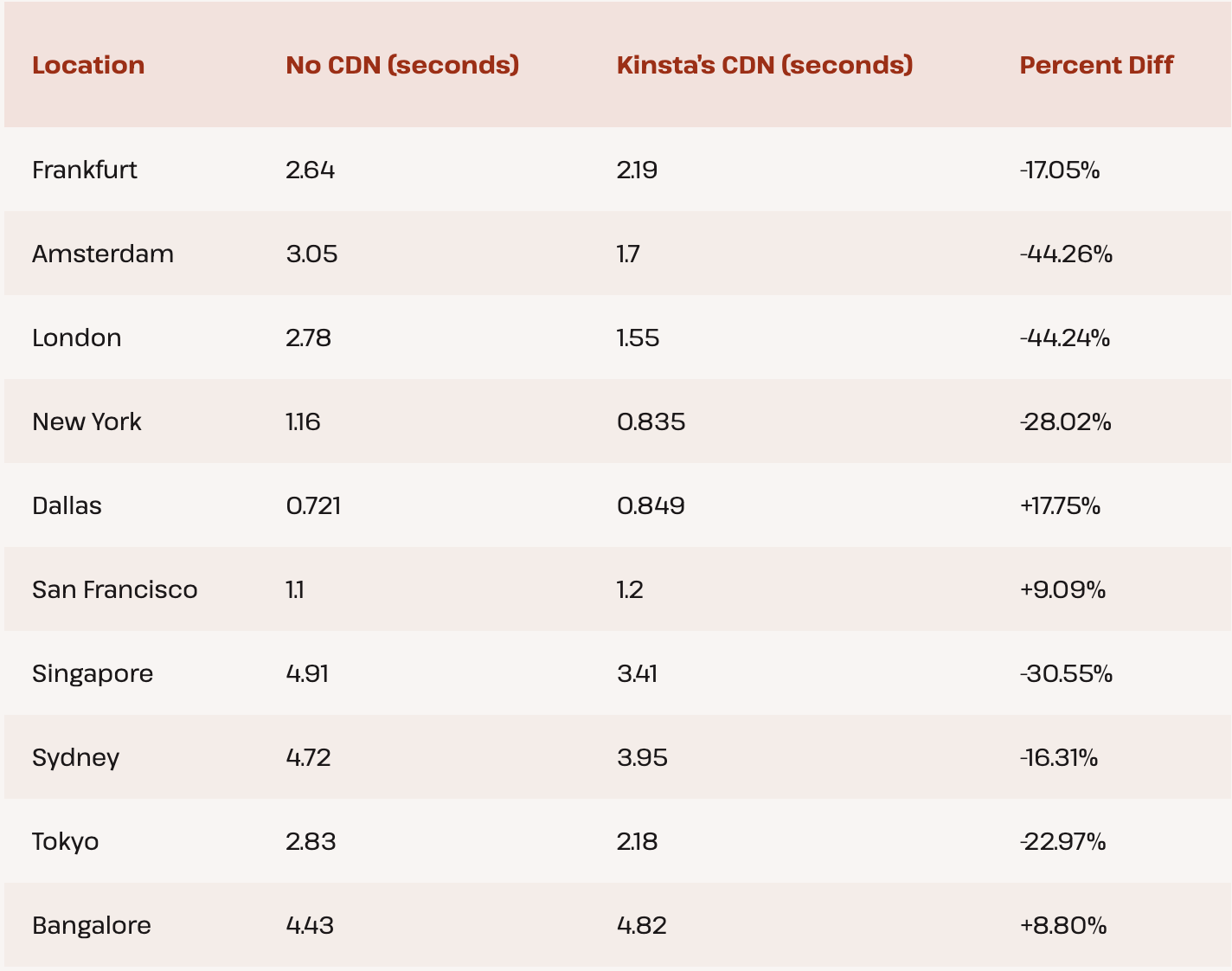
This means that by using Kinsta’s CDN, your WordPress site can serve static assets from many more locations worldwide without needing to pay for additional services.
Kinsta also provides built-in analytics directly within the MyKinsta dashboard. These analytics allow you to easily track your CDN’s performance, monitor key metrics, and gain insights into how your content is being delivered globally.
Real-world examples of how CDNs enhance the performance of WordPress sites
It’s often said that the best proof something works comes from those who have experienced it firsthand. When optimizing your WordPress site, hearing from real-world users who’ve successfully implemented a tool can be far more convincing than any marketing pitch.
Let’s examine two companies that transformed their businesses by integrating a CDN into their WordPress sites through Kinsta’s Managed WordPress Hosting.
CrucianPoint saw site speeds improve by up to 50% leveraging Kinsta’s CDN
CrucianPoint, a full-service agency with over a decade of experience, struggled with the increasing complexity of managing Virtual Private Servers (VPS) for its clients.
As its client base grew, the time spent on site creation, server updates, and maintenance became overwhelming. The situation worsened after CrucianPoint’s hosting provider was acquired, leading to a decline in service quality. This was the catalyst for the company’s search for a more efficient and reliable solution.
At Kinsta, CrucianPoint discovered a platform that simplified workflows and delivered significant performance improvements.
Before switching to Kinsta, Crucian Point could spend up to an hour setting up a new WordPress site, with ongoing server maintenance adding further strain. After migrating to Kinsta, this process was streamlined to just five minutes, thanks to Kinsta’s user-friendly interface and integrated tools.
The switch also brought about substantial cost savings, as Kinsta’s plans included free features like a built-in CDN and Edge Caching.
The results were impressive. Leveraging Kinsta’s Cloudflare-powered CDN, CrucianPoint saw site speeds improve by up to 50%, with many sites jumping a full letter grade on performance metrics like GTMetrix. This boost in performance wasn’t just a technical win — it had tangible business benefits.
Faster sites increased client satisfaction and retention, enabling CrucianPoint to add new clients monthly. Kinsta’s reliable uptime and proactive support further solidified the company’s confidence in the platform, allowing the company to focus on growing its business rather than managing its infrastructure.
Trango Tech saw a 20% improvement in their website’s load times leading to a 10% increase in sales
Trango Tech, a leading mobile app development company, faced different challenges with its previous host, NameCheap. Slow site performance and frequent downtimes were not just inconveniences; they were driving customers away.
Despite their efforts to resolve these issues, Trango Tech’s host’s support was slow, and the lack of essential features like staging environments and automatic backups made it difficult to manage its website effectively.
The decision to switch to Kinsta marked a turning point for Trango Tech. Immediately after the move, it saw a 20% improvement in website load times, leading to a 10% increase in sales. Kinsta’s integrated CDN ensured its sites could deliver content quickly and reliably to a global audience.
Reducing support tickets related to website issues allowed Tango Tech to focus on client services and strategic growth, enabling it to confidently plan for new product launches.
These real-world examples demonstrate the power of integrating a CDN through a managed hosting platform like Kinsta. For CrucianPoint and Trango Tech, the transitions resolved immediate challenges and laid the groundwork for future growth.
Summary
The lesson for other WordPress site owners and agencies is clear: investing in a robust CDN solution, particularly one integrated into a managed hosting service, can lead to significant performance gains, cost savings, and long-term business success.
Kinsta CDN offers a powerful solution for WordPress sites, providing significant performance improvements, enhanced security, and reliable uptime. Whether you’re running a small agency or managing a large portfolio of sites, Kinsta’s CDN is included in all plans, ensuring fast and reliable content delivery worldwide.
Depending on the size of your agency or the number of sites you wish to host, you can chat with our sales team to find the plan that best fits your needs, with the flexibility to scale as your business grows.