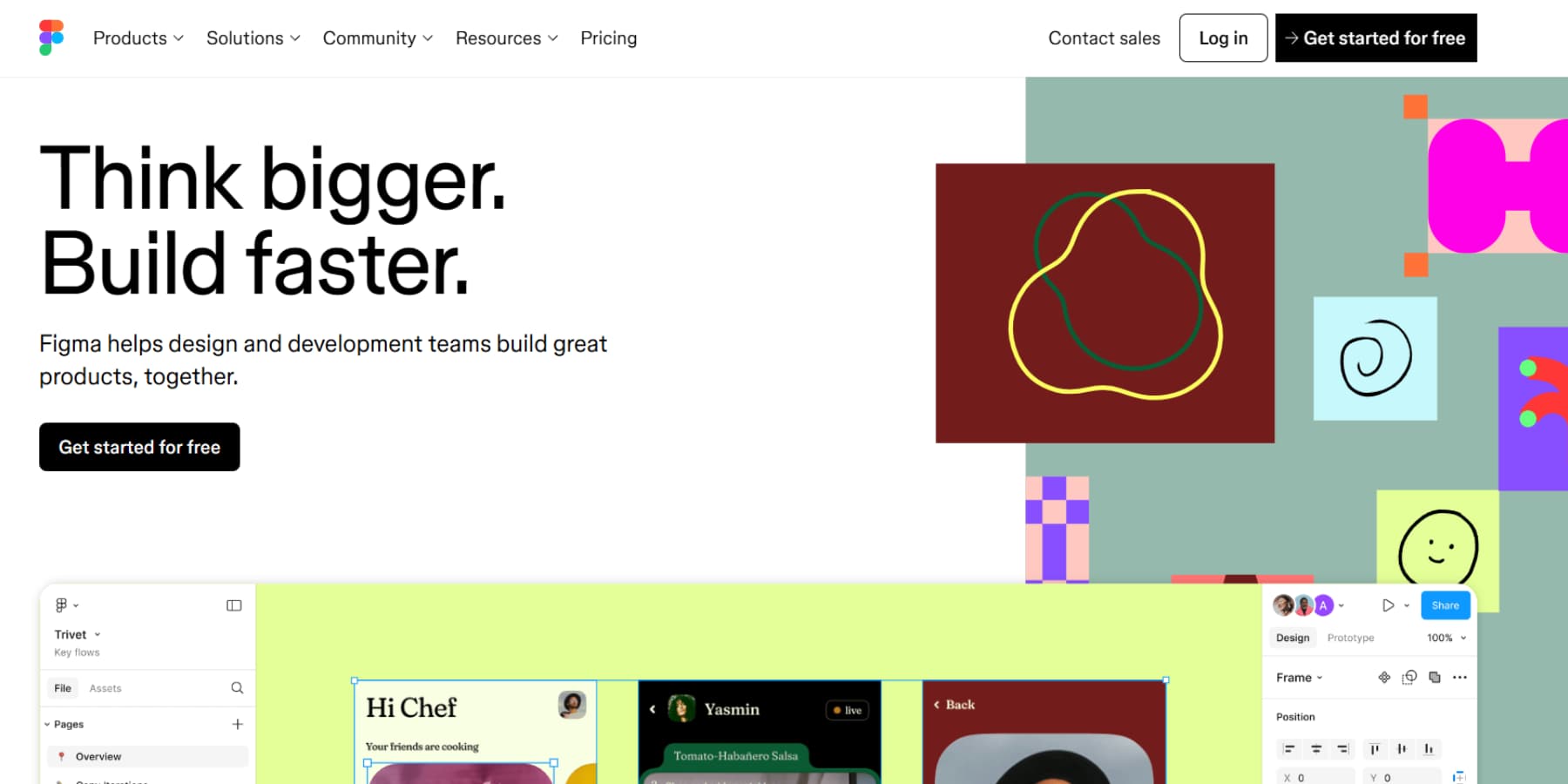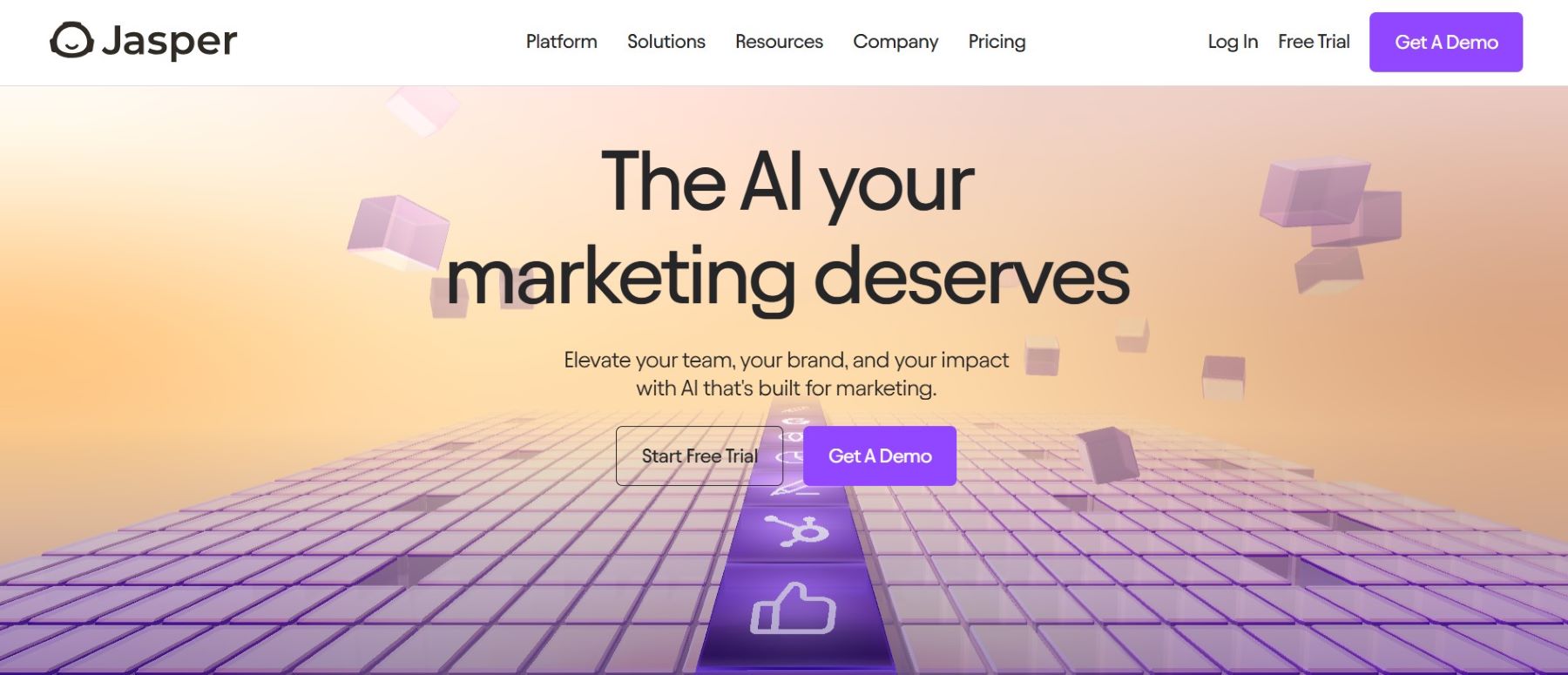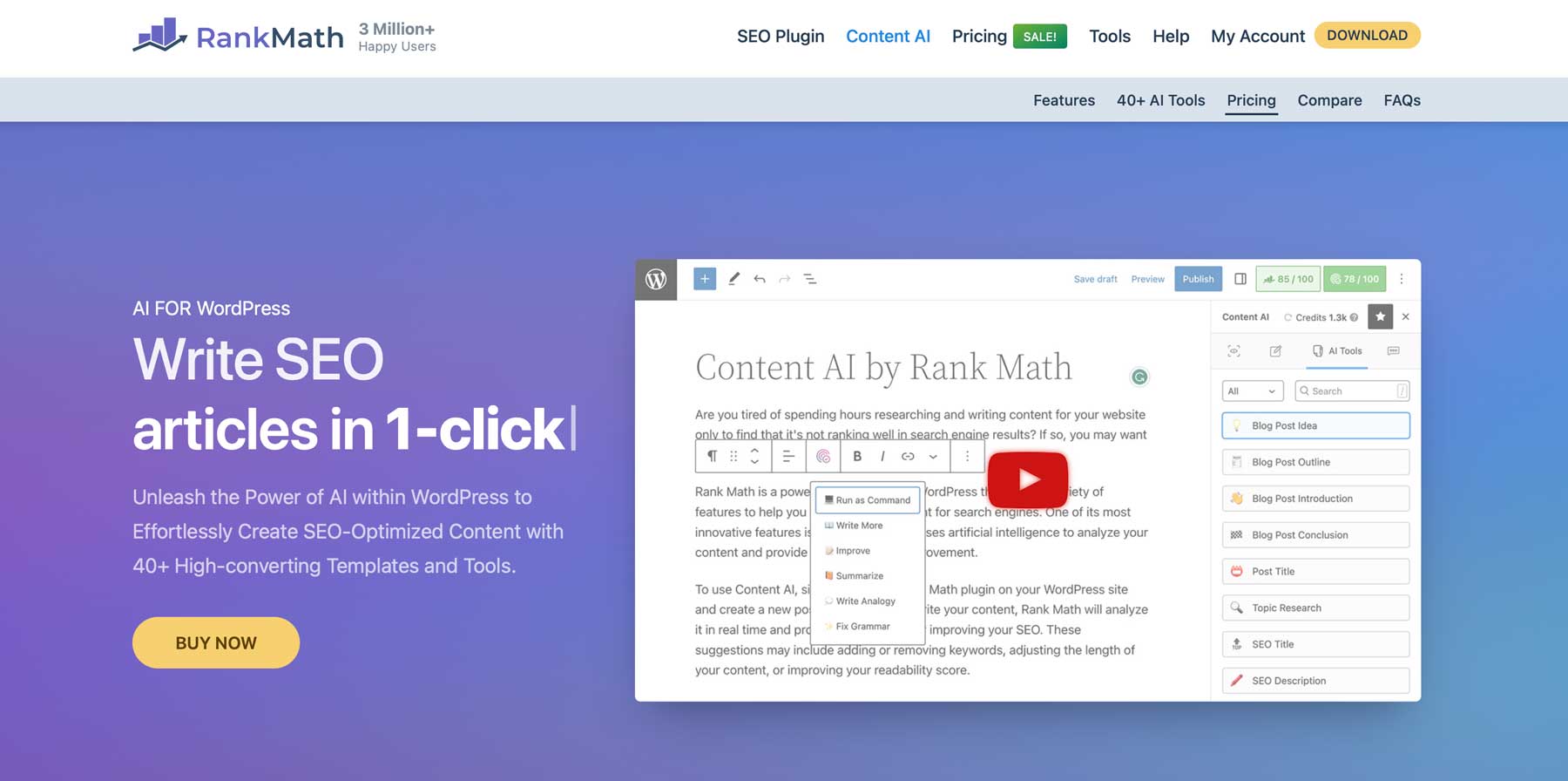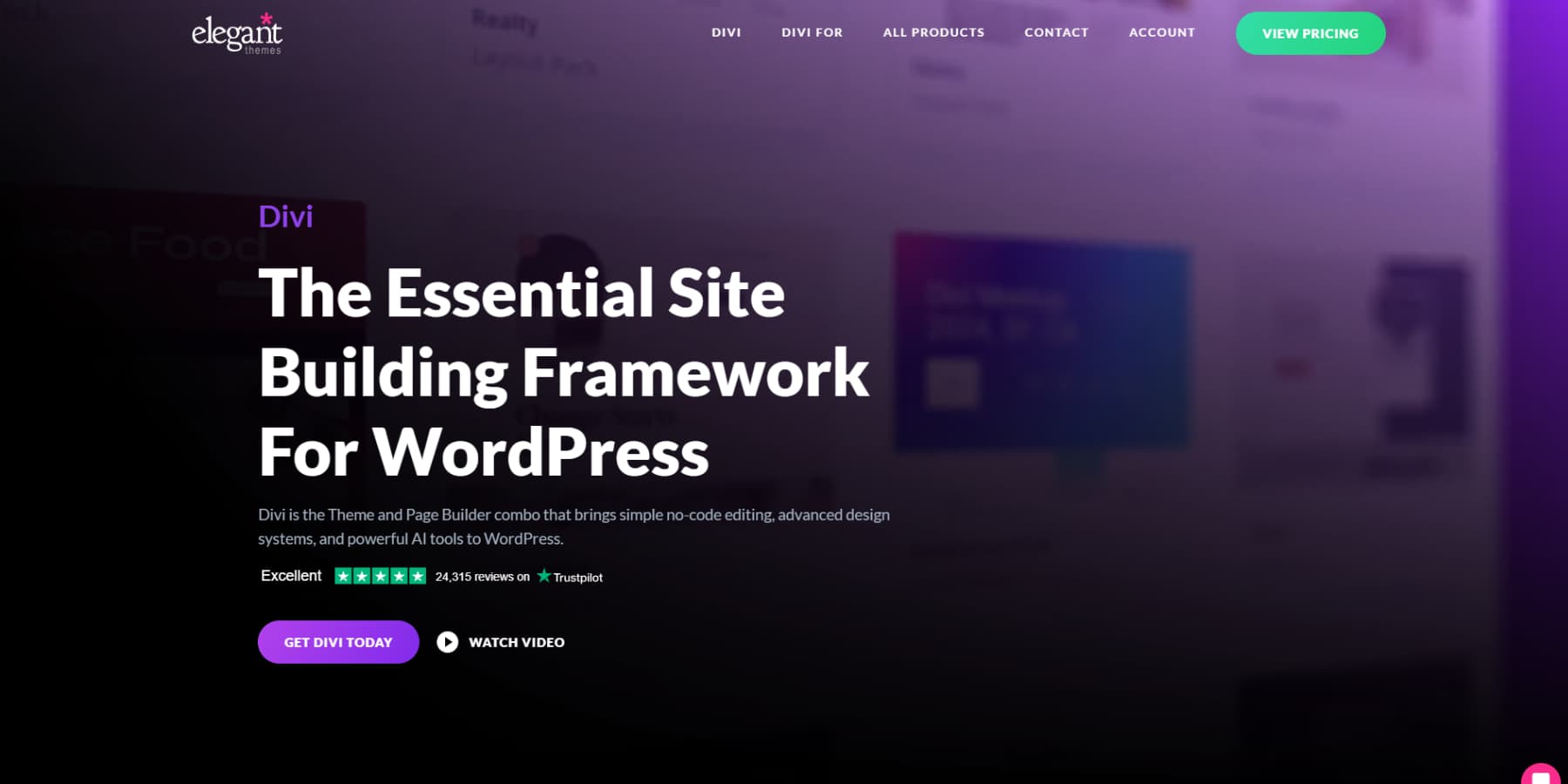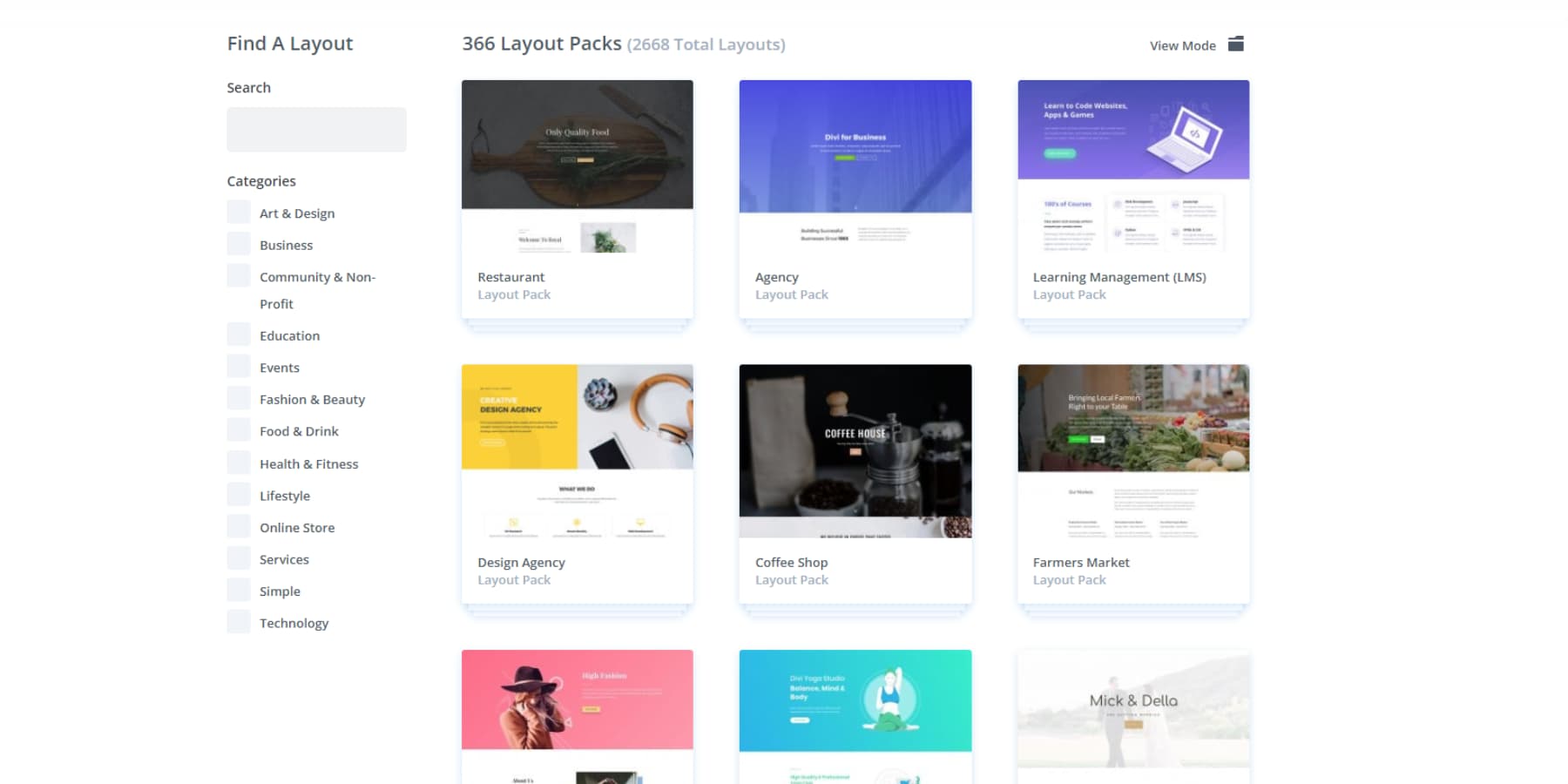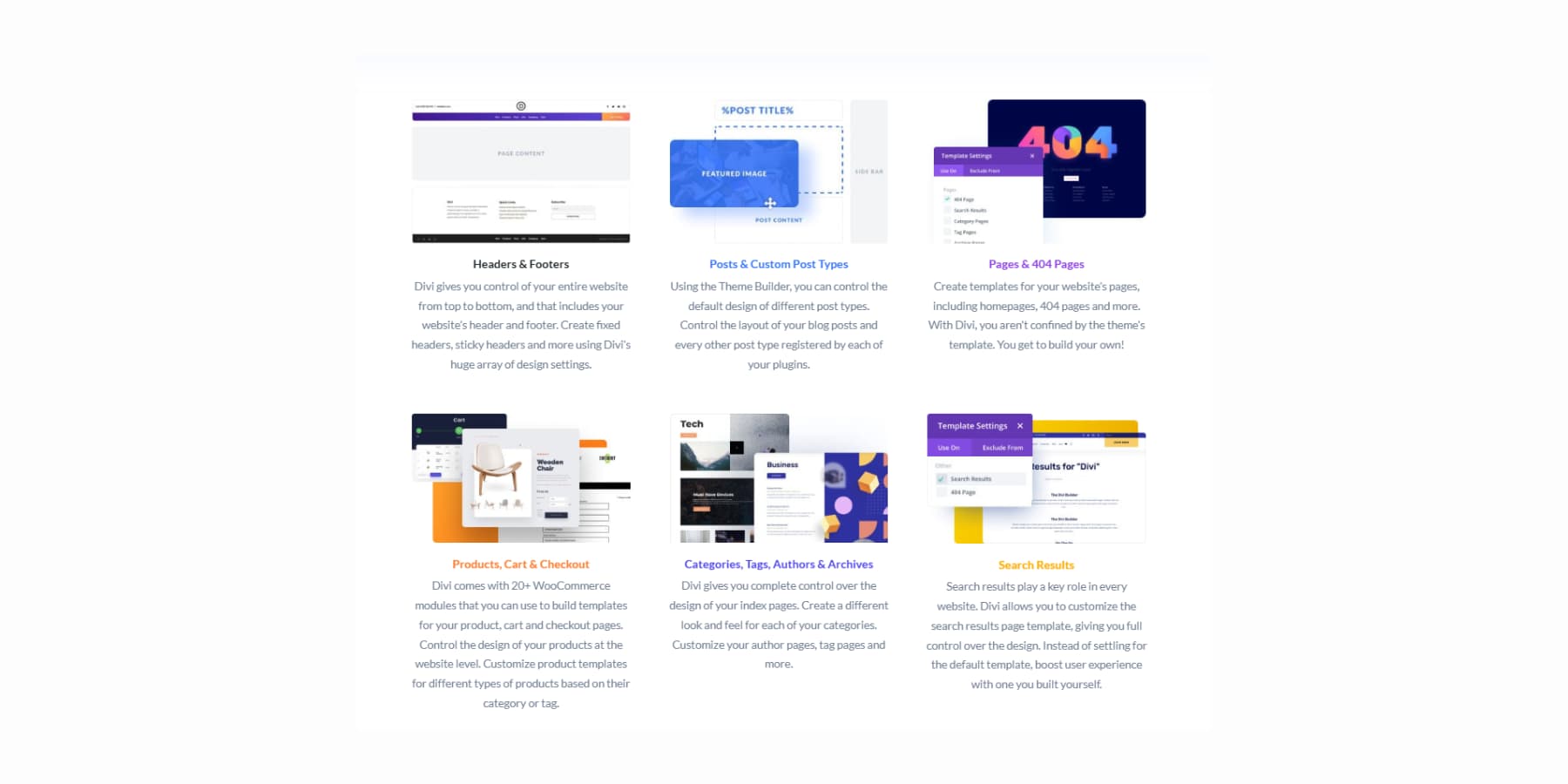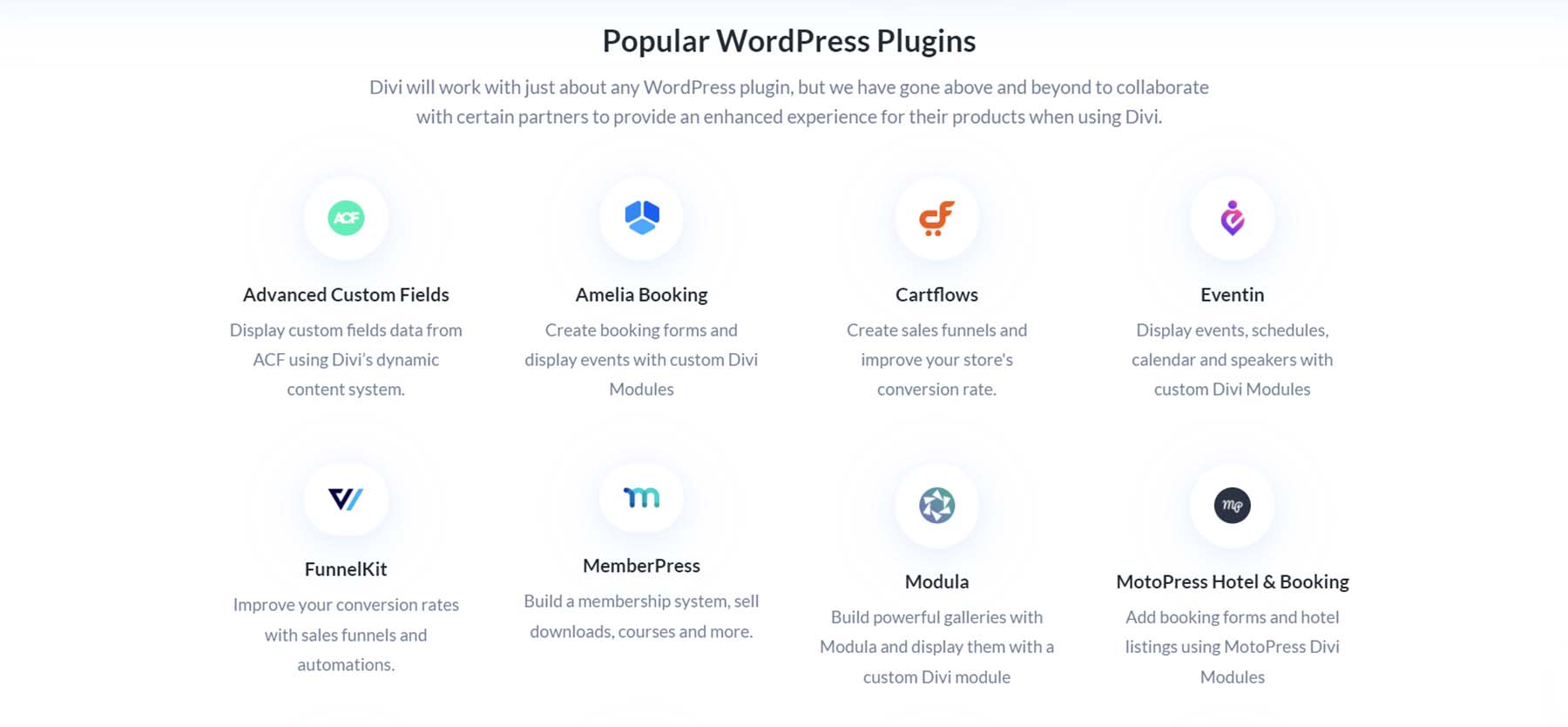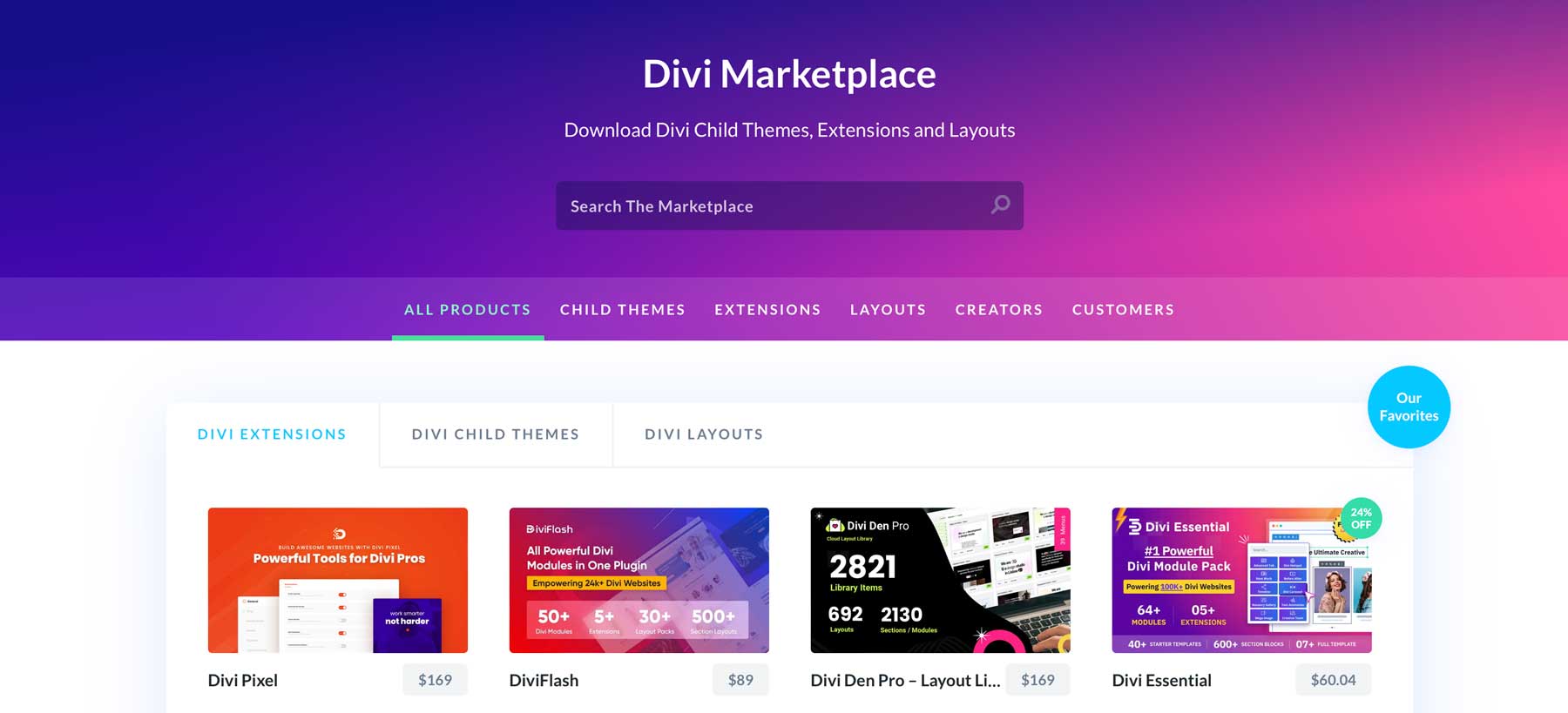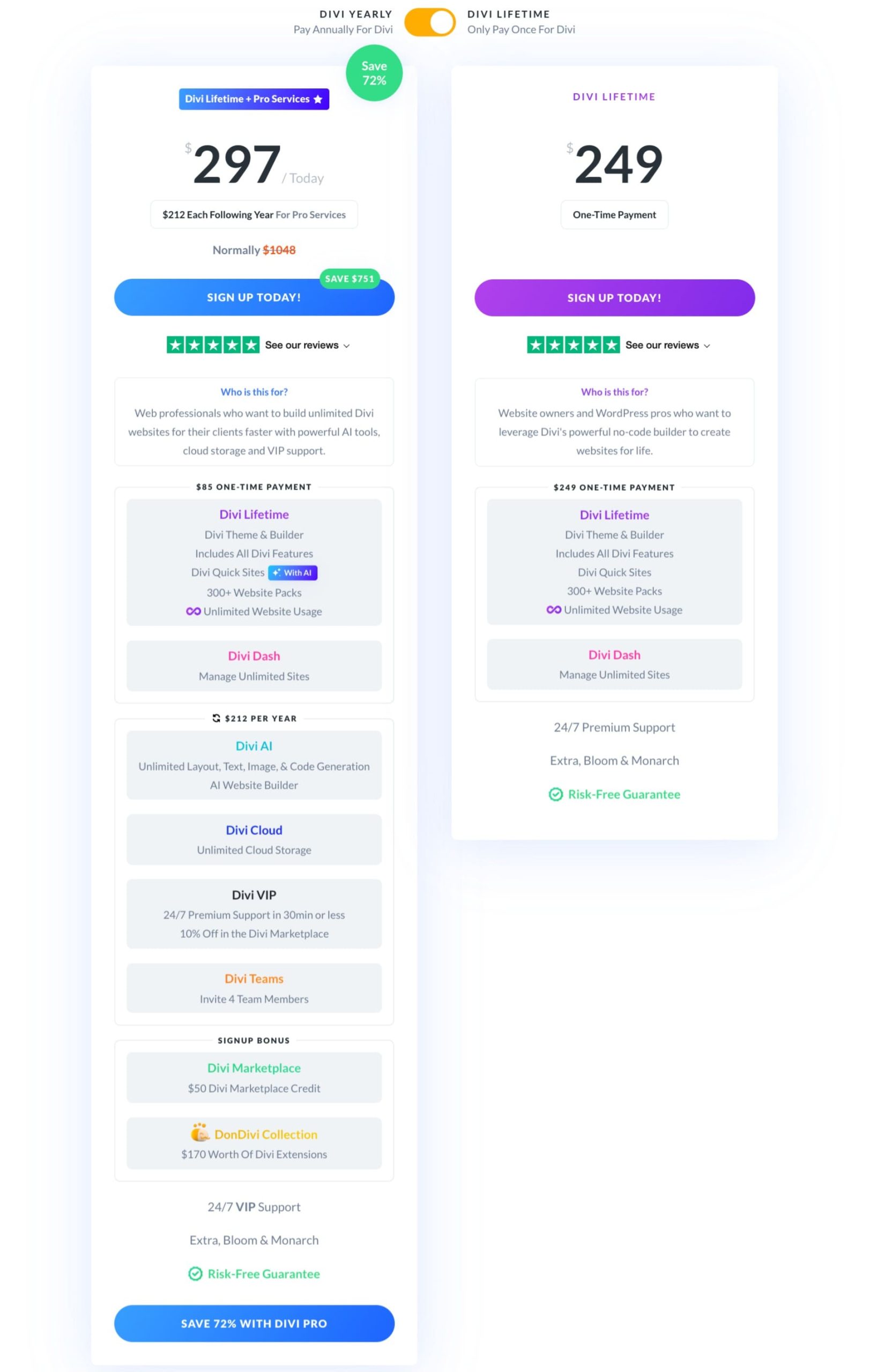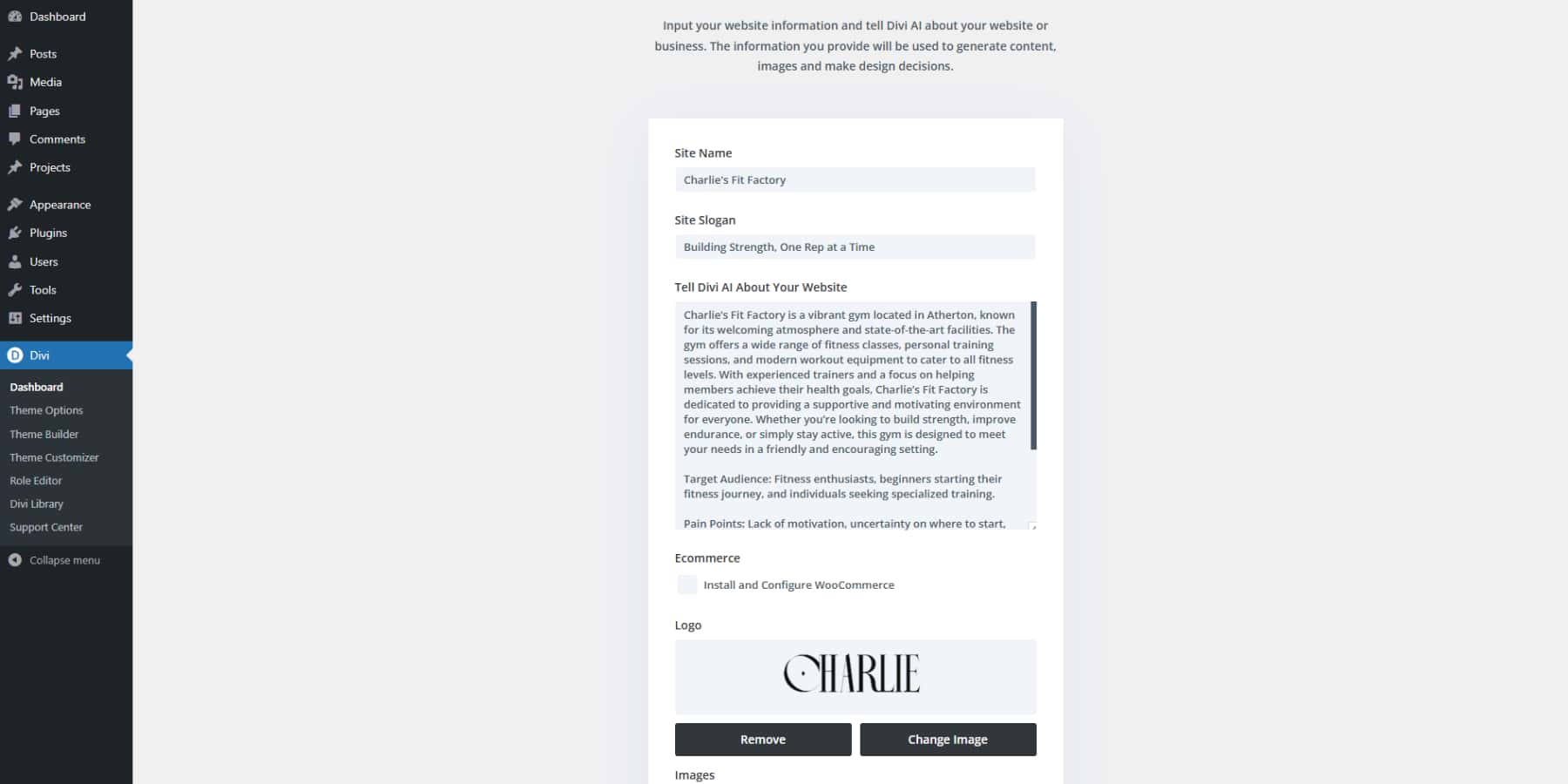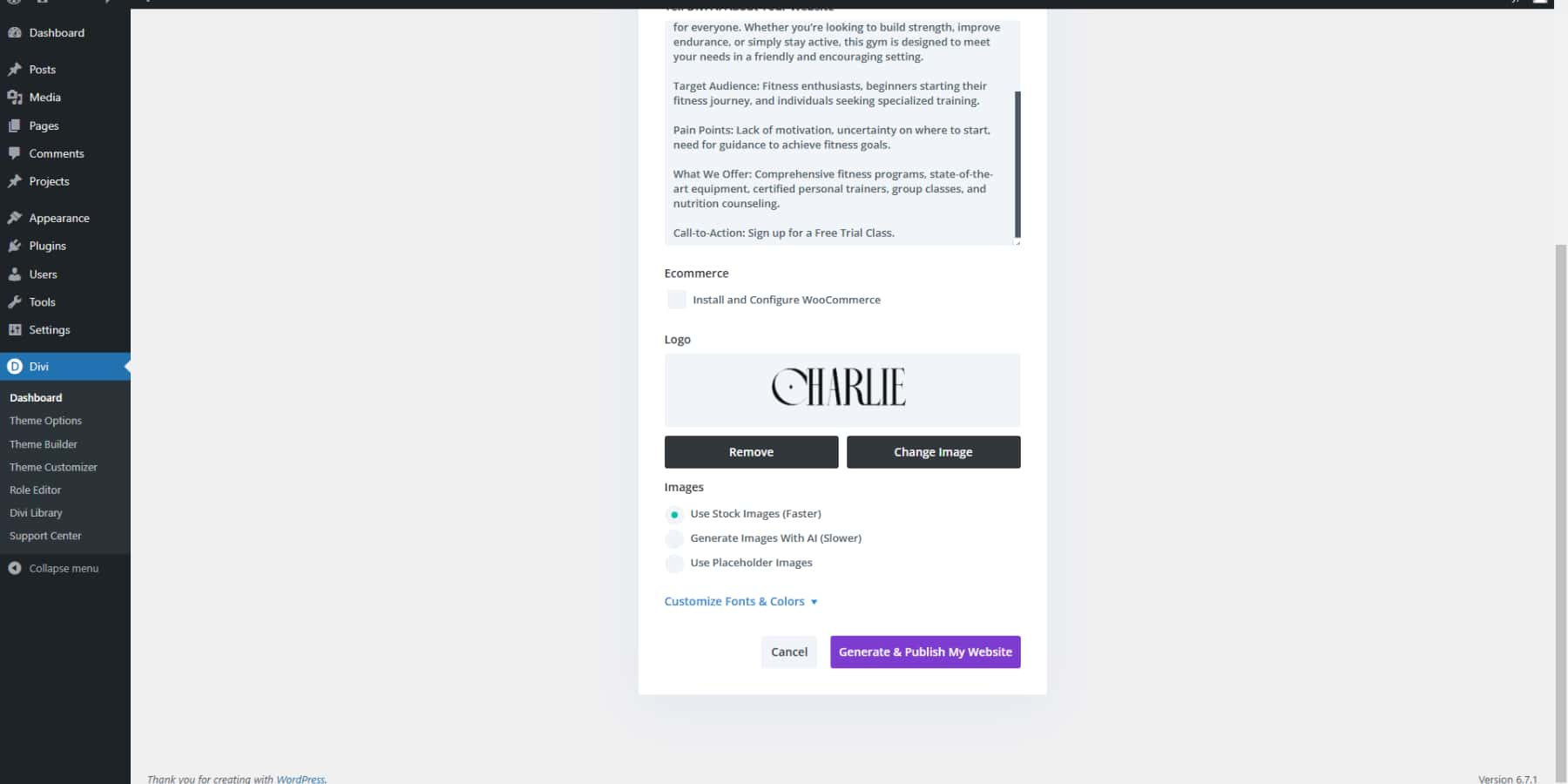Creating WordPress websites once meant hours of tedious work. You drew layouts with pen and paper, wrote every word from scratch, and tweaked countless settings just to get basic pages looking decent.
But then AI came and disrupted the industry. New AI-powered approaches cut design time without sacrificing creativity. You can now complete projects faster while controlling the final product.
So, let’s dive into how AI has changed WordPress web design, what areas it is improving, what challenges you need to be aware of, and, more importantly, how to maximize WordPress-specific AI tools like Divi AI (with the Divi Builder) to improve your workflow. Let’s go!
How Is AI Changing WordPress Design
AI has moved from a fancy extra to a must-have tool in WordPress design. The WordPress community shows that designers are quickly adopting AI tools to reduce work time and build better sites. What’s happening in real WordPress studios right now? Users are seeing benefits in the following areas.
Faster Prototyping & Client Approvals
Design revisions have always been time-consuming. Creating mockups, waiting for feedback, and making changes could stretch projects for weeks. AI tools are now speeding up this process in practical ways.
Current AI design assistants help WordPress designers create layouts more quickly. Type in something like “professional business homepage with blue accents,” and minutes later, you have layout options that would have taken hours to create manually. Clients see functional layouts with actual buttons and true color schemes, not just static mockups created in Photoshop.
These quick iterations mean you can show multiple options in a single session when meeting with clients. “What if we tried this footer style?” becomes something you can demonstrate immediately, not a promise for next week’s meeting.
The approval process benefits, too. Clients can see their feedback implemented immediately, which builds confidence in the design direction and your ability to execute their vision.
This faster workflow won’t replace design skill, but instead it amplifies it. You spend less time on technical hurdles and more time focusing on what matters: creating designs that work for your clients’ needs.
No Bottlenecks For Content Teams
Writers can now draft directly in WordPress using AI-powered smart writing assistants. You get your words on the page even before you type; there is no need to wait for a designer to create the layout first. Just write and watch your content settle into its spot right away.
Designers use these AI tools to fill layouts with sample content that fits, not just random text. The fake “lorem ipsum” filler is gone, so real words won’t wreck the design when the time comes.
Is the text too long? Shorten it. Is it too complicated? Simplify it. It’s good, but just not there yet? Improve it. Thanks to AI assistants, all this is possible.
Working with AI eliminates the old “wait your turn” routine. Projects move faster, everyone stays active, and clients get their sites without all the delays.
Going Beyond Theme Limitations
AI tools are breaking down the walls of theme frameworks once built around WordPress sites. Traditional themes often boxed designers into preset layouts and functionality. You picked a theme, then worked within its constraints.
Now, AI helps designers push past these boundaries. If you want a custom layout your theme doesn’t support, AI code generators write the CSS and JavaScript needed in seconds. Need a unique design for a specific page? Just ask AI, and it will generate it for you.
This freedom creates truly custom sites without requiring you to build from scratch. The base theme provides the foundation while AI tools help add the custom touches that make sites stand out. Plus, in most cases, you can edit things just like you’d if you made it yourself.
For clients, this means getting exactly what they want without compromise. No more “sorry, the theme can’t do that” conversations. Instead, you offer solutions that blend the reliability of established themes with the uniqueness of custom development.
What used to require advanced coding knowledge is becoming accessible to designers at all skill levels. The gap between template sites and custom-built experiences continues to shrink.
Most of these tools work through simple plugins, requiring minimal technical knowledge. While some designers initially feared replacement, many now find AI handles repetitive tasks while freeing them to focus on creative aspects where human touch still matters most.
Some Nuances About WordPress And AI To Consider
While AI has significantly improved the lives of WordPress designers, it is not all hunky dory. This section explores important factors that website owners should consider when making AI decisions for their WordPress sites.
1. The Authenticity Balance
AI tools speed up work, but they’re not perfect yet. Without your touch, they often create websites that feel cold and cookie-cutter. Users today are getting better at spotting AI-generated content. Sites that rely too heavily on AI for everything from blog posts to product descriptions risk sounding generic.
Take the wellness brand that got a technically sound but stark landing page from AI: the design missed all the warm, calming vibes the brand stood for. Or when AI writes too formally for brands wanting a friendly tone, it misses the mark with customers.
AI also tends to play it safe. It pulls from what already exists, which gets you started fast but sometimes leaves you with something that looks just like everyone else’s site.
AI excels at grunt work, such as rough drafts and quick mockups. However, it falls short in telling your unique story, hitting emotional notes, getting brand subtleties right, or mapping out thoughtful user journeys.
Try this approach instead:
- Check and adjust AI-generated work
- Use AI for rough drafts, then add your personal touch
- Let AI do tedious tasks so you can focus on creative thinking
Good WordPress designers use AI as a helpful tool, not a replacement. It handles repetitive tasks while you focus on vision and strategy.
2. Learning Curve And Overreliance
When you add AI tools to WordPress, hoping for quick, perfect results is easy. Maybe you try out a content generator and expect it to write blog posts that need no changes. Then, reality sets in: the content often needs a lot of editing before it’s ready.
You see this with other AI features, too. What looks like a shortcut often turns into a different kind of work. Instead of writing or designing from scratch, you end up fixing what the tool created.
Many people spend as much time reshaping AI-made text, layouts, or code as they would have spent doing the job themselves.
Some folks go the other way and let the software take over choices that really need a person’s touch. Things like how your website feels, how your brand is perceived, or how visitors move through your site depend on knowing your business and your goals. If you trust these parts to an algorithm, your site might look fine, but feel empty.
The people who get the most from these tools figure out when to use them and when to trust their own judgment. They might use AI to write product descriptions or help organize information, but they keep a close hold on big decisions about style and direction.
Getting this right does not happen overnight. It takes practice, patience, and a clear idea of what should come from you and what can come from a machine.
Cost, ROI, And Data Privacy Considerations
While AI can significantly speed up WordPress design, it’s important to weigh both the costs and risks before fully adopting AI-powered workflows.
Evaluating The ROI
ROI means “return on investment.” It’s the money you make compared to the money you spend. Think of it like planting seeds in a garden – you want more tomatoes than the cost of those tiny seeds.
ROI matters because those AI tool subscriptions eat into your profits. You pay $10-$50 every month, which adds up fast. You need to know if these tools actually put more cash in your pocket or just drain it away.
The good news? When AI helps you work faster, the math often works in your favor. You might knock out projects in half the time. Some designers finish jobs 30-50% quicker. This lets you either take on more clients or spend less time working for the same money.
Let’s say you pay $30 a month for an AI tool. If it saves you just one hour on a $75/hour project, you’ve already made more than you spent. Do that a few times, and you’ll clearly win.
Your ROI gets better when you:
- Use AI for the boring stuff while you handle the creative parts
- Pick tools that fit with the apps you already use
- Start small to see real results before going all-in
The bottom line? ROI isn’t just some business buzzword. It’s about making sure the tools you pay for actually put dollars back in your wallet. If they don’t, cut them loose and try something else.
Data Privacy And AI Usage
Another important aspect is how AI tools work with your site data. Most AI assistants need access to your content, tags, and user inputs to create helpful, personalized results.
The good news is that quality WordPress AI tools take your privacy seriously. They use strong security measures and typically don’t share your information with others. Their business depends on maintaining your trust.
Still, a few smart precautions go a long way:
- Take a quick look at the privacy policy before installing new AI tools
- Keep truly sensitive client details out of your AI prompts
- For highly confidential projects, consider AI options that are run by reputable companies
AI technology offers fantastic benefits for your workflow and creativity. These simple steps allow you to enjoy all the advantages while protecting your data. This balanced approach lets you stay innovative and responsible at the same time.
The right AI tools become valuable team members, helping you work faster without compromising what matters most.
Popular AI Tools WordPress Designers Are Using
WordPress design is changing fast with new AI tools hitting the market weekly. The best ones skip the hype and solve real problems. Smart designers are picking tools that speed up repetitive tasks. Let’s take a look.
Figma: To Create Wireframes/Prototypes
Figma lets WordPress designers create faster by building prototypes quickly. The new Figma Make feature changes text descriptions into working prototypes without coding. You type what you want and see layouts right away. You can try out ideas with clients live, making changes during meetings. These prototypes show teams exactly how site parts will look before full development starts. This could help clients approve things faster and shorten project times from months to weeks.
Jasper: To Create Website Copies And Content 
Jasper is a powerful AI writing assistant that generates long-form and conversion-focused content, making it ideal for service descriptions, landing pages, and blog articles. With features like tone control, keyword insertion, and content briefs, Jasper helps WordPress users create well-structured, SEO-optimized copy that aligns with brand voice and increases engagement across the site.
Canva AI: To Create Website Images
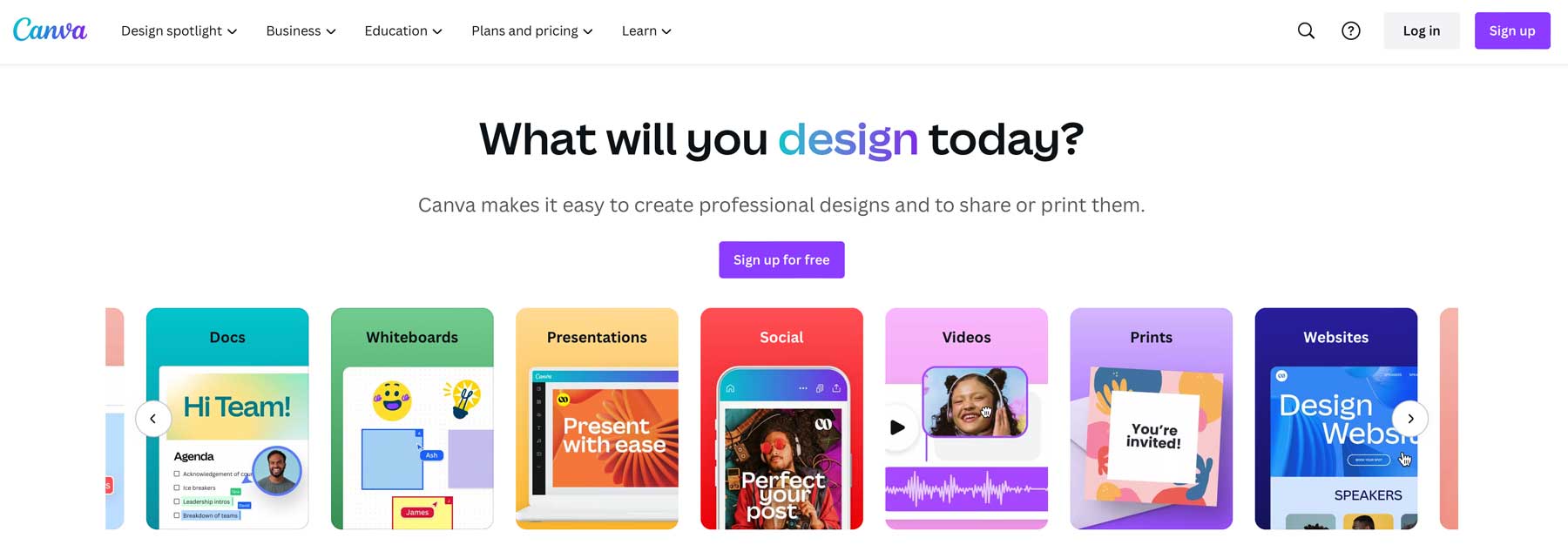
Canva’s AI features extend beyond social media graphics and are increasingly useful for web designers. Tools like Magic Design and Magic Media allow users to generate images, layouts, and branded visuals quickly. These assets can then be exported and integrated into WordPress pages, ensuring design consistency without advanced design software. Canva’s AI also supports bulk generation of branded graphics, saving time during site creation and updates.
Rank Math’s Content SEO: To Generate SEO-Friendly Content
Rank Math’s Content AI feature adds intelligent SEO content assistance directly into the WordPress editor. It analyzes your focus keywords and provides actionable suggestions for headings, word count, keyword usage, and readability. Content AI also recommends relevant topics and questions, helping users write content that aligns with SEO best practices and search intent. This tool streamlines creation and optimization for WordPress designers managing content-heavy sites without requiring separate SEO audits or manual keyword research.
Divi + Divi AI: To Do All Of The Above
Most WordPress + AI comes down to two options. Jumping between disconnected AI tools, copying and pasting, and making the work take weeks due to fatigue. Or pick Divi, which turns WordPress into your own website workshop with its advanced Divi AI.
Divi AI works right inside the Divi builder, making the design experience effortless.
With Divi AI, you’ll create stunning visuals.
And write great copy without jumping between different programs. Even fix text errors, adjust writing tone, or change text length: all from one spot.
Going a few steps ahead, you can even tweak existing images by removing backgrounds or adding new elements, and even generate fresh visuals based on your ideas.
Staying in your workflow saves time and keeps your creative momentum going. Divi AI brings these handy tools directly to where you build your pages, making the whole process faster and more natural.
Divi AI packs more punch than most people realize. Custom code can be produced for special design touches that regular modules can’t handle.
You can even add new sections. Describe what you want, and Divi AI drafts it for you. It’s all editable as usual.
The best part is that no caps or limits exist. Make as much text as you need. Create as many images as your projects demand. Use these tools across all your websites, both yours and your clients’. No counting tokens or watching usage meters.
Divi Quick Sites: Custom Websites, Instantly
If you want to use this AI advantage to create a website that truly feels like yours, Divi Quick Sites paired with Divi AI can do that for you with just a description.
You get custom images, copies, and working theme templates, not random pieces stuck together. Your menus work, your forms connect, and your online store runs smoothly from day one.
This is different because while other AI builders slap together generic elements, Divi creates designs where everything belongs together. The spacing feels right. The typography looks professional. Each component complements the others.
If you prefer human-designed websites, Divi Quick Sites includes handcrafted Starter Sites (free for all users). These are not cookie-cutter templates; they are unique layouts you will not see everywhere else.
Moreover, all Divi users get access to our extensive 2000+ collection of layouts, which can be customized infinitely using Divi AI. This mix and match of human and AI design will make your websites stand out with half the usual effort.
Once your site exists, our Visual Builder puts you in charge. You can change colors, shift content blocks, or rework entire layouts without writing a single line of code. Your website stays flexible as your business grows, and you control its direction completely.
Customize headers, footers, and every corner of your WordPress website with our Theme Builder.
Divi And WordPress Combined
Speaking of unparalleled power, Divi links with 75+ services and plugins you already use.
The Visual Builder works perfectly with tools like Rank Math, so SEO becomes part of how you naturally work on your site.
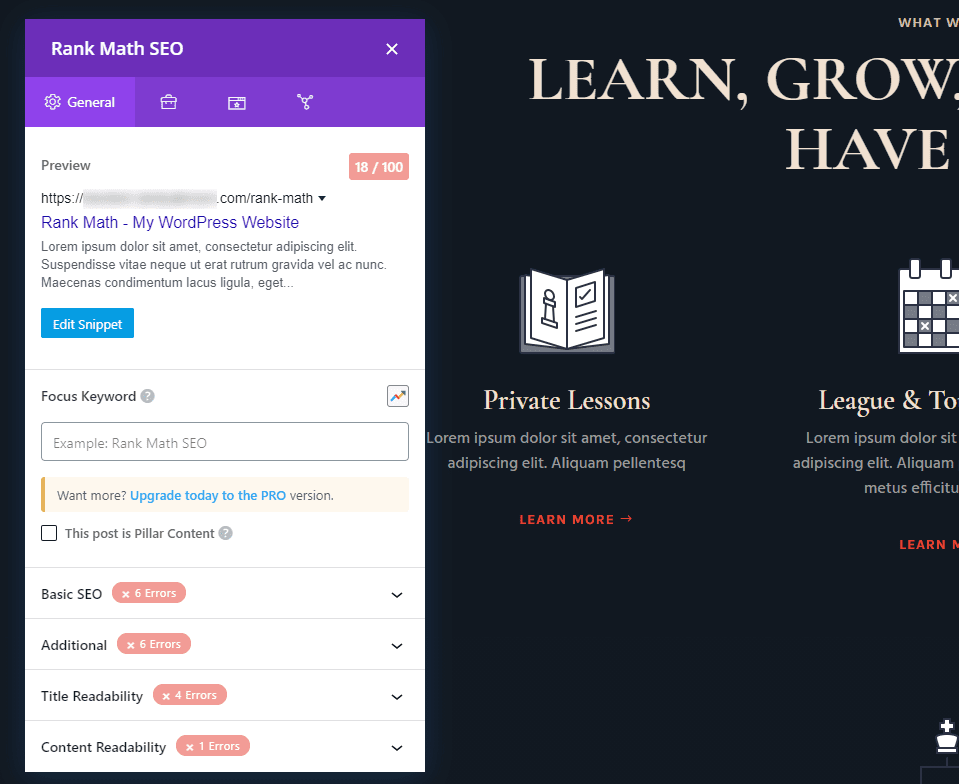
Want more design options? Browse the Divi Marketplace for layouts and extensions actually tested on real WordPress projects. Building something totally unique? The Divi API lets you create custom solutions without starting from scratch.
This potent blend of flexibility, ease of use, and innovation makes Divi run circles around its competitors.
Divi Is As Easy On The Pocket As It Is To Use
The beauty of Divi AI lies in its unlimited freedom. Divi gives you full access to its tools for a single price. You only pay $89 annually, and you can use Divi on as many websites as you want, whether they belong to you or your clients. This single license covers everything, so buying extra licenses is unnecessary as your business grows.
Divi AI adds even more value. With it, you can build and design without limits, as mentioned. Divi AI works on every website where you use Divi. When you start, you get ten free trial uses of Divi AI. After those, you can choose a paid plan, starting at $16.08 monthly.
If you want to save more, look for special deals by clicking the button below or consider the Divi Pro Lifetime option. With our affordable prices and flexible plans, Divi and Divi AI leapfrog our competitors and make advanced website-building tools available to everyone.
Divi Quick Sites With AI, In Action
We’ve discussed how AI reshapes WordPress web design, its challenges, and the most popular tools. But talk only goes so far. Let’s put Divi Quick Sites and Divi AI through their paces to see what the WordPress + AI combo can do.
1. Crafting the Perfect Prompt
You can get your website running before your coffee brews with Divi Quick Sites and Divi AI. Just open your Divi dashboard and click “Generate a New Site.” Then pick “Generate your Site with AI” and describe your business. More details give better results. You’ll need a Divi AI subscription to use this option. Here’s a fine example:
Site Name: Charlie’s Fit Factory
Site Slogan: Building Strength, One Rep at a Time
Next, in the “Tell Divi AI About Your Website” field: Charlie’s Fit Factory, situated in McAllen, South Texas, is a dynamic gym celebrated for its warm and inviting vibe. It features an extensive selection of fitness classes, personalized training sessions, and the latest workout gear to accommodate all levels of fitness. With a team of experienced trainers dedicated to helping members reach their wellness goals, Charlie’s Fit Factory offers a motivating and supportive space. Whether your aim is to increase strength, enhance stamina, or maintain an active lifestyle, this gym provides the perfect environment to support your journey.
Here are a few best practices when coming up with your prompt:
- Be specific: The more details you provide, the more tailored the result.
- Use keywords: Mention key products, services, or industry terms to help with SEO-focused copy.
- Mention design preferences: If you favor minimalist layouts, bright colors, or a formal tone, say so.
- Refine freely: If your first result isn’t quite right, you can regenerate it instantly with updated instructions.
By giving Divi Quick Sites a strong foundation from the start, you’re setting yourself up for faster, more brilliant design results that stay aligned with your brand from the very first click.
2. Setting Up Options
Selling products? Check the WooCommerce installation box; your store pages will be ready immediately.
For visuals, you have options. Divi Quick Sites can find perfect matches from Unsplash’s massive library, or Divi can generate custom images tailored to your business. If you’ve already got brand photos, select “use placeholder” to save those spots for your content.
After that, you’ll style your site’s look. If you have specific branding in mind, choose custom colors and typography. If you are unsure what works, let Divi AI select color-font pairings that catch the eye. When the options look good, click “Generate & Publish,” and your site will build itself.
A few minutes pass as Divi AI puts everything together, and your website appears, ready to welcome visitors.
Your coffee shop site won’t sound like it was written by a corporate lawyer, and your tech startup won’t read like a casual food blog. Whatever your business does, Divi Quick Sites captures that specific voice and feel. The system understands the difference between industries and adjusts everything accordingly. Plus, it is not just the home page, but all required pages, including about and contact, as well as all parts of your website, such as headers and footers.
3. Fine-Tuning and Customization
Built with AI doesn’t mean it can’t have your personal touch. See something that doesn’t feel right? Use the visual builder to adjust until everything sits exactly where you want it.
Divi Quick Sites handles the styling competently and matches the style components. Change one color, and it updates everywhere.
Good images turn websites from forgettable to memorable. If your custom images haven’t been cut yet, Divi AI gives you tools to create and fine-tune visuals without leaving the builder. Generate new pictures, modify existing ones, or change their style quickly and visually. This works for text, too. Don’t like the copy? Change it right there.
Want new sections? Click the blue plus button and select “generate section with AI.” Describe what you need and watch as Divi AI builds a complete section that matches the rest of your site.
Some say you have to sacrifice convenience for flexibility and vice versa, maybe with our competitors, not with Divi. You get the best of both worlds.
TL;DR: WordPress + AI = Better Design
Practical tools and creative thinking can revitalize your web design workflow. Designers who combine these elements finish projects quicker while maintaining quality standards.
The WordPress ecosystem has grown smarter, with Divi and Divi AI offering you better ways to build sites clients want without midnight design sessions. The boring stuff takes less time while you stay in charge of how everything looks and functions.
Many once feared that new tools would make design skills less valuable. The opposite happened. Thanks to the “AI Revolution,” you can now create new websites in record time and onboard more clients while still having free time.
Divi integrates everything into one place, making it easier to build good-looking sites that work. Clients get what they need without waiting forever. Give Divi a try on your next project and see what a difference it makes.