Just like most other website owners, you want your website to attract customers. But how can you see who visits your website? And how can you use this knowledge to increase website traffic over time? Luckily, there are loads of tools that can help you. Let’s get you started with the right one for your website without the need to become a data expert!
What is website traffic?
The term website traffic refers to the number of internet users visiting your website. Traffic can arrive from wide-ranging sources, such as directly typing in your website address, through other websites that link to your site, organic traffic (meaning they come to your site from the search results), paid traffic (people who click on your online ads), through your social media, and other channels. The total number of these users visiting your website combined is what we call website traffic.
How to check how many people enter a website
There are online tools that can help you make sense of your website traffic. These tools provide you with lots of different metrics, but we’ll go into the most important ones when it comes to website traffic.
Tools to track website visits
Numerous tools can help you track your website traffic. We’ll look at a few well-known tools that provide you with the insights you need.
Google Analytics
Google Analytics is the go-to tool for a lot of website owners when it comes to getting insights into their audience and website performance. What’s great about Analytics is that you can use it for free and it gives you loads of detailed insights. All the metrics mentioned above can be found in Analytics and give you the possibility to dive into visitor behavior and page performance. It allows you to mark key events, to track if people are performing the actions you want them to.
The homepage gives an overview of data that Analytics deems relevant to you, based on your behavior in the tool. Some reports provide the metrics mentioned and much more, all focused on understanding your audience. Explorations allows you to create your own ‘reports’ to dive into one specific question you have or element you want a deeper understanding of. When you have Google Ads running, Analytics also provides insights into your ads and what actions to take there.
You will have to connect Analytics to your website, but luckily, there are tools out there that help you with that. Also, Google explains how to do this properly in their guide for beginners, which also gives you more information on this tool. One downside of Analytics, if you can call it that, is that all the information provided there can be overwhelming for some. They do expect you to find your way and figure out what data is relevant for your website. This makes it difficult to stay focused on the right things and not get lost in the woods.
Google Search Console
Another tool provided by Google, free of charge, is Google Search Console. Although there is some overlap with Analytics, this tool is focused more on showing your visibility in different parts of the Google ecosystem. Similar to Semrush, it’s very helpful when working on the performance of your pages and increasing website traffic. So if increasing organic traffic to your website is a big part of your marketing strategy, make sure to add this tool to your favorites.
We have a beginner’s guide to Search Console, that goes into the details and explains how to set up an account.
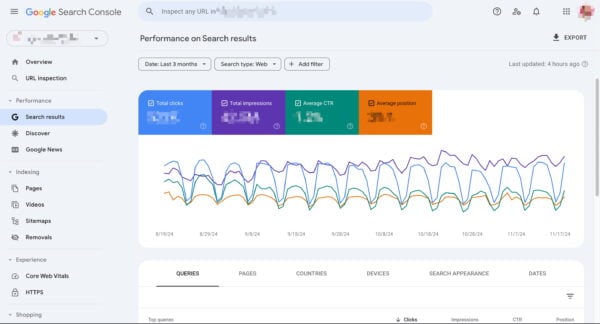
I wanted to mention this tool as it can help you boost your website traffic when used correctly. But if you’re mainly looking for a tool that provides you insights into your current website traffic, I would recommend investing your time in another tool first (f.e. Analytics). Search Console is great for figuring out what parts of your website you should work on, but if you want to take a step back and get familiar with your website stats first, then this might be for a later time.
Semrush
Semrush is another online tool that shows you how many people visit your site.e. This platform is used by a lot of people working on their website visibility. To give an idea, you can use Semrush to get data on your site’s performance, but it also allows you to do keyword research and compare yourself to competitors.
Like Analytics, it provides a lot of information. But it does depend on your subscription on how extensively you can use this tool. There is a free version that may get you the data you need when starting out. It offers a site audit (of 100 pages), position tracking (for 10 keywords), personal recommendations, and traffic data such as visits, conversion, and bounce rate.
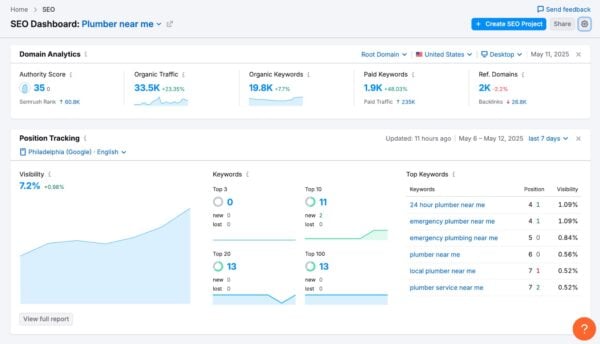
If you want to give Semrush a try, simply create a free account and fill in your website where the tool asks for your main domain. This will give you insights right away. You will notice that not all the data is available, and getting access to some more detailed stats will require an upgrade. But especially when you want to work on your SEO, Semrush gives you a lot of relevant information.
Metrics on website traffic
Every tool comes with different data, but there are a few relevant metrics that you will find in most of them. I’ll explain a few of them that will help you figure out who’s visiting your website and what they’re doing while on your pages.
Number of users
First of all, there’s the number of users. The number of total users tells you how many people have visited your website or a specific page in the selected period. In addition to the total number, you might also see the following metrics: active users, new users and/or returning users.
Active users are the number of people who engaged with your page in that date range. Then there’s the difference between new users (the number of people who are first-time visitors of your site) and returning users (the number of people who have visited your site before).
Number of sessions
When a user opens your website, they start a new session. All the interactions that take place during the time they spend on your website are part of that one session. There’s no limit to how long a session can last, but it typically ends after 30 minutes of inactivity. If the user interacts with the website after that time or comes back at a later time, this will count as a different session.
Pageviews
When you encounter the metric pageviews, it tells you how many times a page is loaded or reloaded in a browser. Each time a user visits a page, it counts as one pageview—even if they refresh the page or navigate back to it multiple times. This metric helps measure how often your content is being viewed, regardless of how many unique users are visiting.
Source/medium
Source/medium tells you how users arrive at your website. The source is the specific origin of your traffic (e.g., Google, Facebook.com), while medium describes the general category of that source (e.g., organic, cpc, referral). Together, they give you insight into what channels are driving the most traffic and which ones could do better.
Engagement and events
Engagement rate is the percentage of sessions that were actively engaged, meaning users spent at least 10 seconds on the site, had a conversion event, or viewed two or more pages. It helps measure how meaningful or valuable a user’s interaction is.
Events, on the other hand, track specific user actions—like clicks, downloads, video plays, or form submissions—providing detailed insight into how users interact with your content. Metrics related to engagement and events give you an idea of whether people are engaging with your pages and taking the actions you want them to take.
Other interesting metrics
Those metrics give you a lot of information about your website traffic, but of course, most tools offer you other interesting metrics as well. You could also look at the bounce rate, which tells you the percentage of users that leave after viewing just one page. The average session duration shows you how much time users spend on your site. Traffic by device gives an overview of how many of your users visit your website through desktop, mobile and/or tablet. Finally, top (performing) pages tells you which pages get the most visits.
Why you should know who visits your website
As I touched on in the previous paragraphs, data on your website traffic gives you insight into the behavior of your website visitors. Understanding who visits your website, and how they interact with it, helps you make more informed decisions about your website. It’s not just about counting clicks or visitors. It’s about uncovering trends, identifying growth opportunities, and optimizing the user experience to increase conversions, engagement, or other goals.
Are you visible on the right channels?
Knowing where your visitors come from, whether that’s organic search, social media, direct traffic, referrals, or paid ads, helps you measure the effectiveness of your marketing efforts. For example, if you’re investing heavily in social media campaigns but see little traffic from those platforms, that might mean it’s time to reevaluate your social strategy. On the other hand, high traffic from a specific channel might indicate a strong presence you can build on. This insight allows you to allocate your time and resources more strategically.
Pages that perform (or don’t)
Website data shows you how people are interacting with your pages, which tells you what your top-performing pages are and what pages need improving. Your top-performing pages might show high engagement, conversions, or time on site, indicating content that resonates with visitors. Pages that underperform can show you where users are dropping off or losing interest. This insight is invaluable for identifying what content needs updating, restructuring, or even retiring to improve your overall site performance.
Website performance over time
Tracking your traffic trends over days, weeks, or months allows you to assess the health of your online presence. Are you seeing growth? Seasonal spikes? Or sudden drops in traffic to your website? These patterns help you understand what’s working, what’s not, and how external factors might be affecting you. It also gives you a baseline to measure the success of any changes you’ve made to your website or other marketing activities.
Understanding your audience
Essentially, looking at the data that tells you who is visiting your website helps you get a deeper understanding of your audience and how your website is doing. This doesn’t mean you should be obsessing over these numbers daily, but having a monthly evaluation to go over everything helps you make informed decisions. Decisions that will improve your (online) presence and attract more people to your website.
These tools are just the tip of the iceberg, but they are a great starting point when you want to keep track of your website visits over time. So, which one should you start using? If you’re looking for one tool that provides you with detailed insights into your website traffic (and therefore audience), I would recommend setting up Google Analytics first. It is the tool that’s focused on tracking website traffic and has the biggest variety of data.
To conclude
In this blog post, we discussed the importance of gaining insight into your website traffic. This can help you understand your audience and their behaviour and it helps you make improvements to your website. There are loads of tools out there, but the ones mentioned above are a great starting point. So make sure to choose one and get a grip on your website traffic!
Read more: How to measure the success of your content SEO strategy? »



