Optimizing your Google Business Profile with the right keywords is the most efficient way to boost your local search visibility.
When potential customers search for businesses like yours, keywords help match your profile with relevant queries, allowing you to appear more frequently in local search results.
If it’s not just about being visible, it’s about being found by the right people at the right time.
In this post, we’ll discuss how to add keywords to Google Business Profile to attract the right audience.
So, without any further ado, let’s get started.
1 Understanding Keywords for Google Business Profile
Before we begin with how to add keywords to Google Business Profile (GBP), let us understand keywords in context with Google Business Profile.
Keywords are the specific words or phrases the audience types into search engines to find businesses, services, or products.
In a Google Business Profile context, keywords help your business appear in local search results when audiences are looking for what you offer. These keywords align with search intent, which refers to the reason behind a user’s search query.
For instance, if someone searches for ‘best coffee shops near me,’ they intend to find a nearby cafe to visit.
Your goal is to optimize your Google Business Profile with the right keywords that match the intent of your target audience so they can find your business easily.
1.1 Types of Keywords for GBP Optimization
Local Keywords: Local keywords combine your business’s services or products with a geographic modifier, such as the city or neighborhood you serve.
These keywords help you rank higher in local searches, making it easier for people in your area to find you. For instance, instead of just using ‘plumber,’ you’d use ‘plumber in NYC’ or ‘plumbing services in Brooklyn’ to attract customers specifically in those locations.
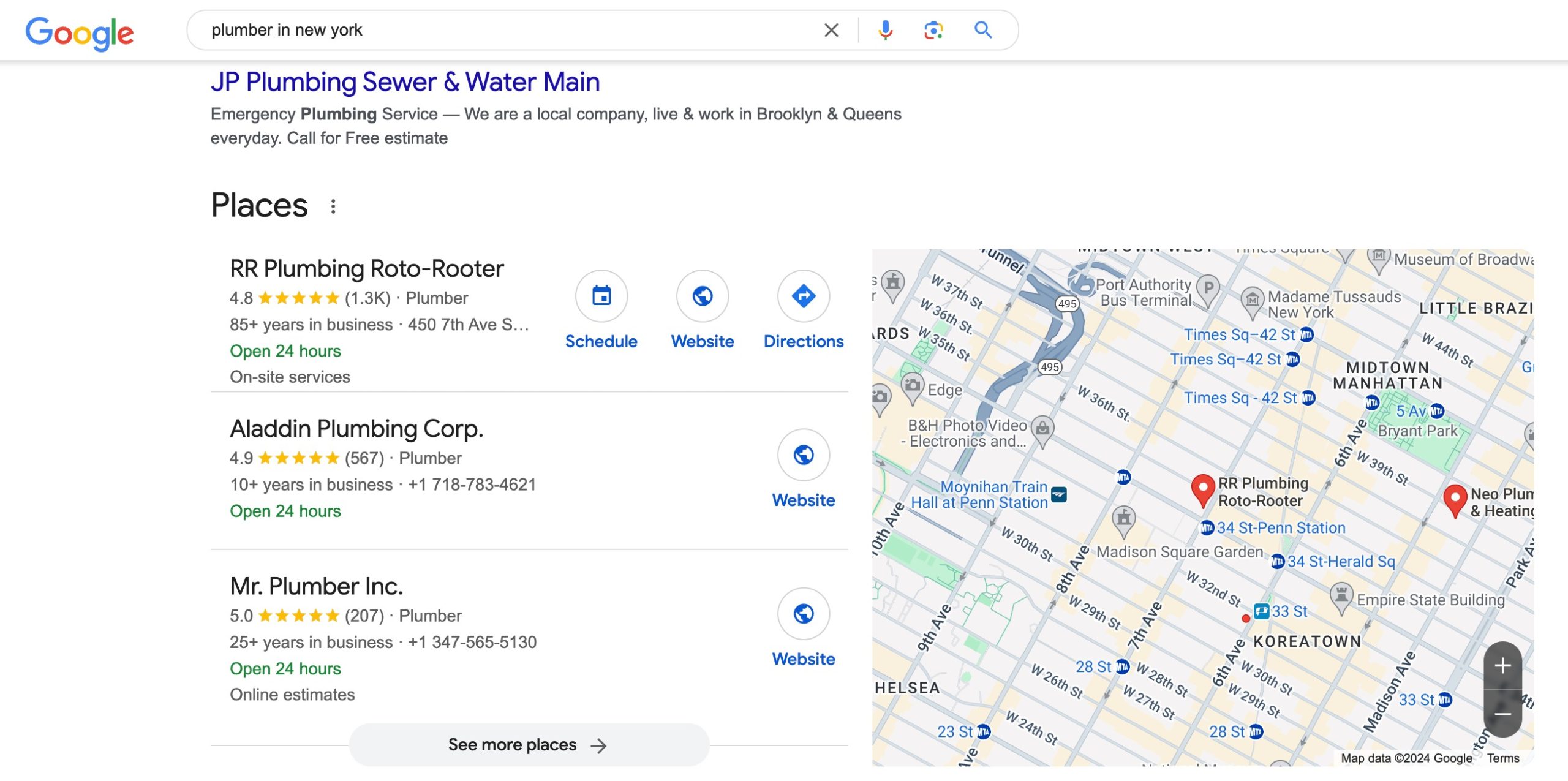
Service/Product-Based Keywords: These keywords are centered around your business’s specific services or products. They should be descriptive enough to match the audience’s needs and align with their search intent.
For instance, if your business offers emergency services, you can use keywords like ’emergency plumbing services’ or ’24-hour HVAC repair’ to capture urgent searches.
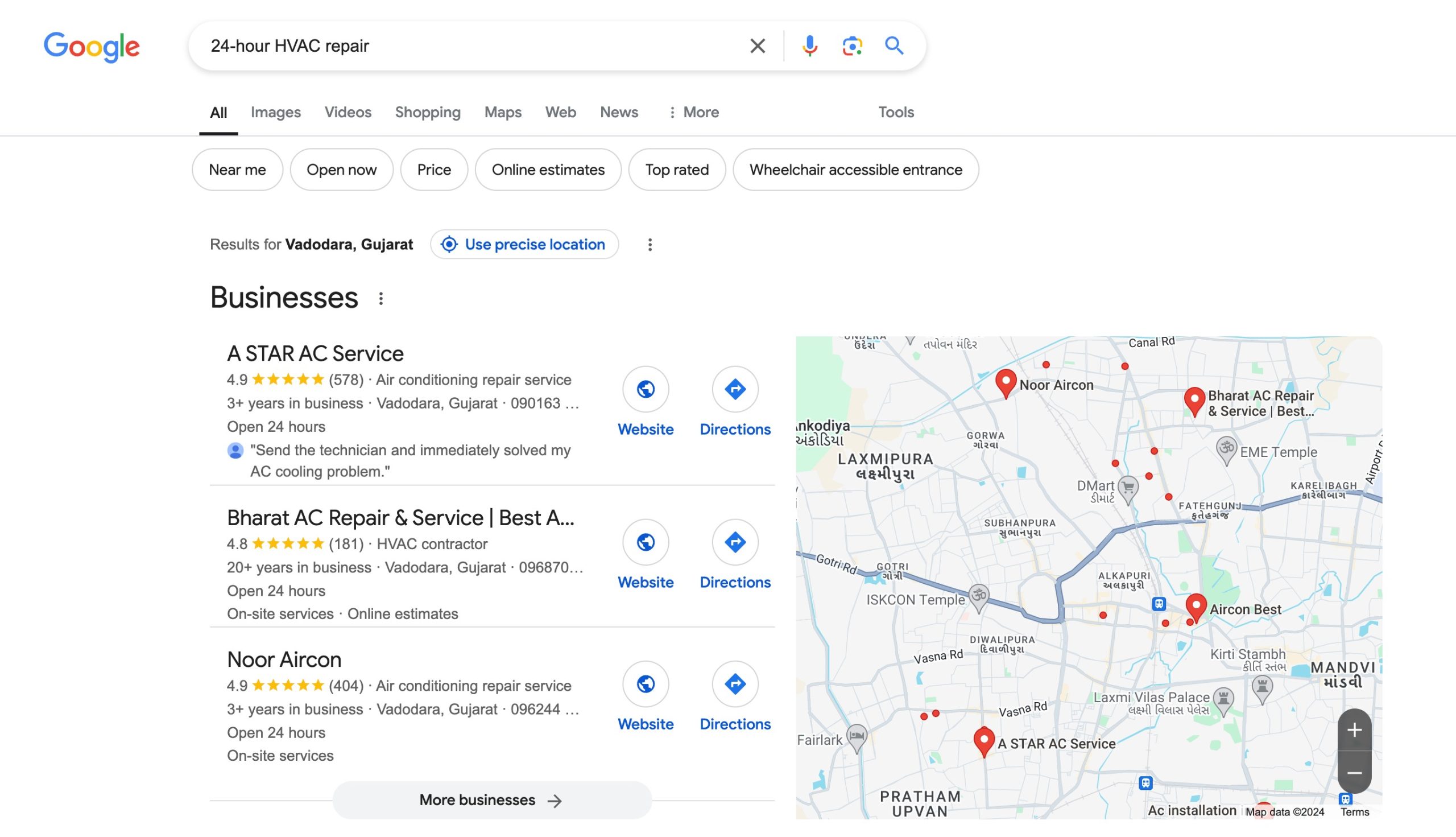
Long-Tail vs. Short-Tail Keywords
Short-tail keywords are broader search terms that usually consist of one or two words, such as ‘plumber’ or ‘plumbing services.’ While these can attract high search volumes, they’re often highly competitive and less specific.
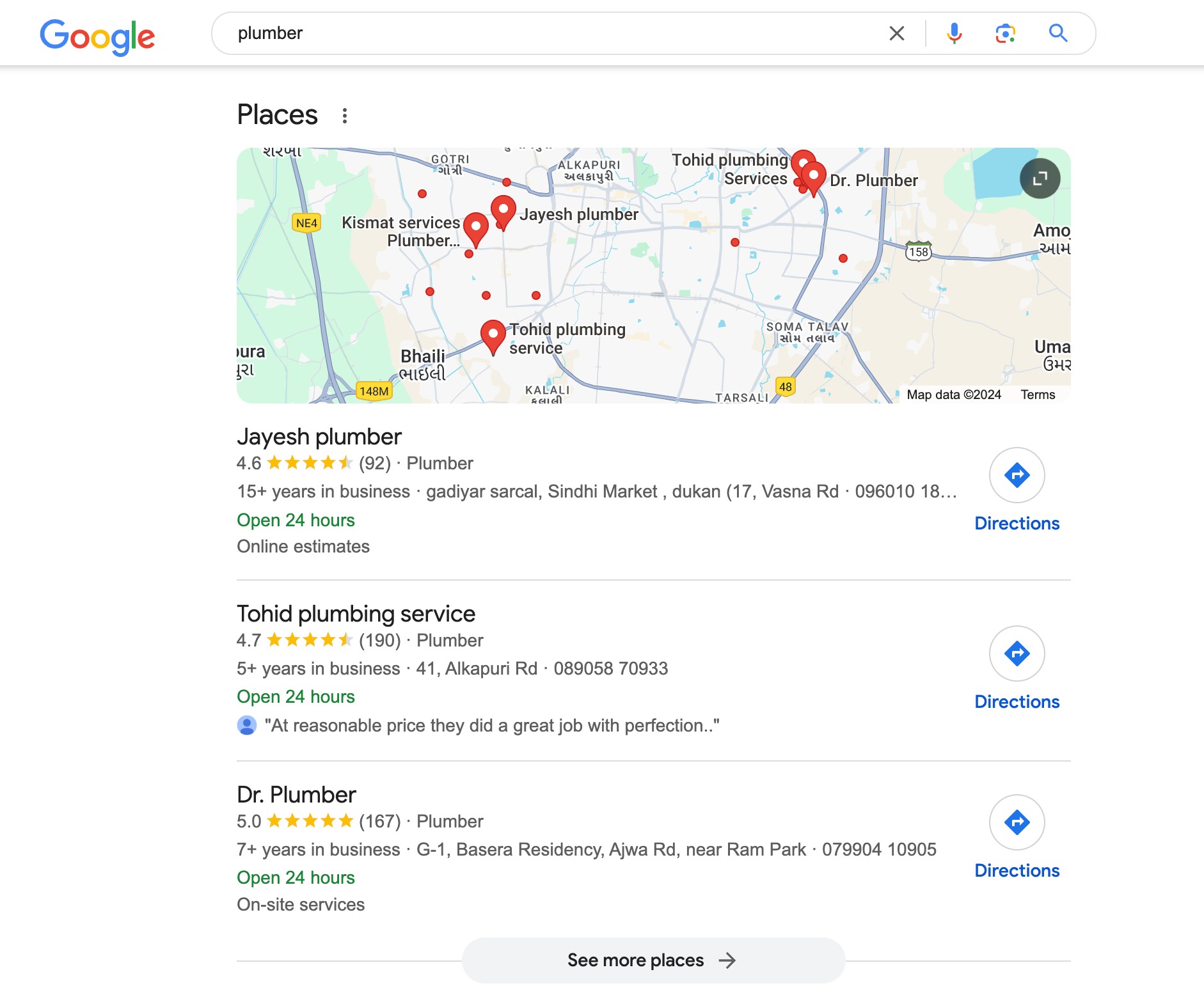
Long-tail keywords are longer, more specific phrases, often containing three or more words. They target more defined search queries and usually have less competition but higher conversion rates.
For instance, a long-tail keyword like ‘affordable emergency plumbing in NYC’ targets a specific service and location, which is likely to attract an audience with higher purchase intent.
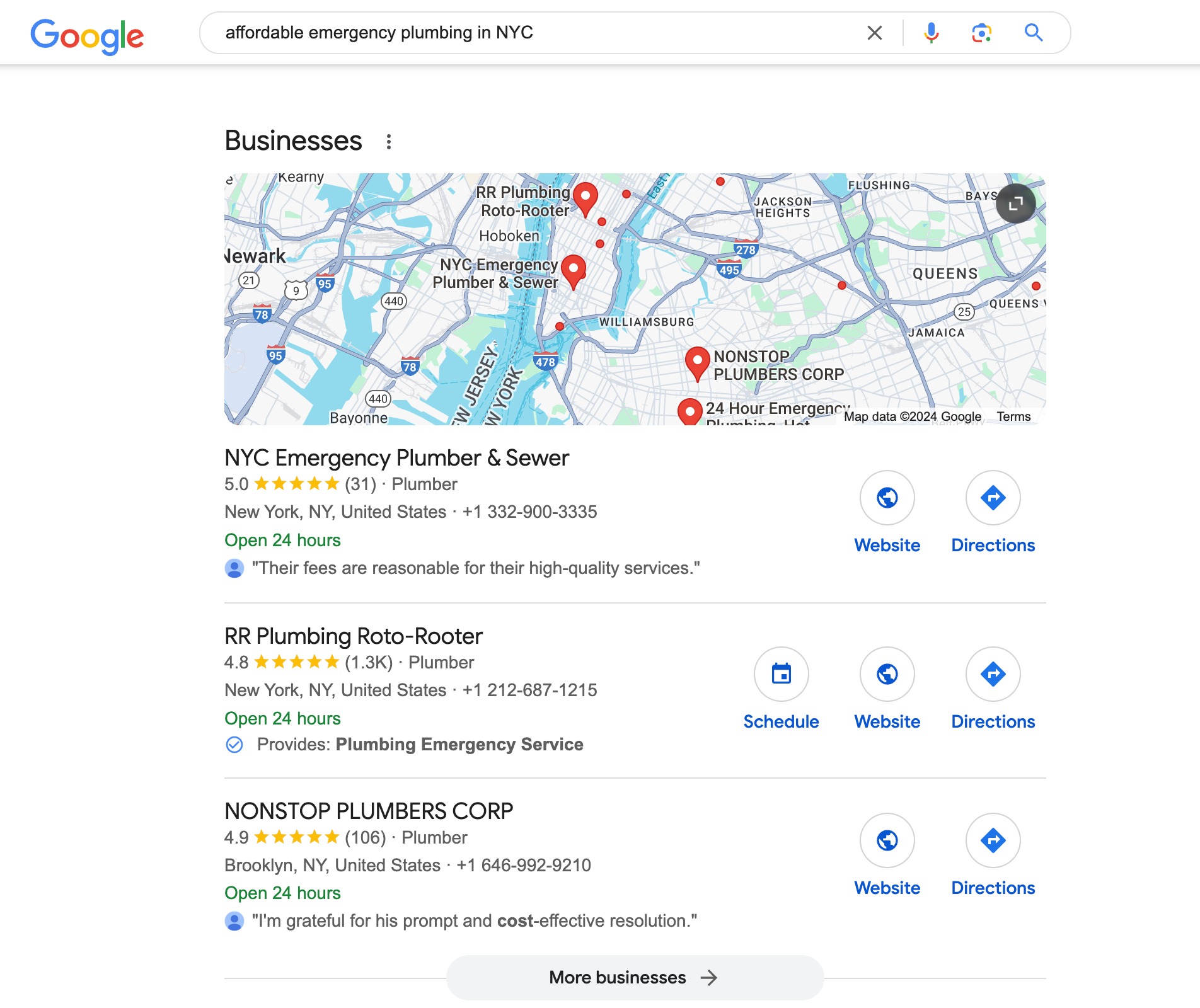
Refer to our dedicated tutorial on long-tail vs. short-tail keywords to guide you on strategically using both to boost your rankings and connect with the right audience.
1.2 Conducting Keyword Research for Google Business Profile
Keyword research is the foundation of optimizing your Google Business Profile (GBP).
One of the easiest ways to find relevant keywords is using keyword research tools like Google Keyword Planner, Ahrefs, Semrush, etc.
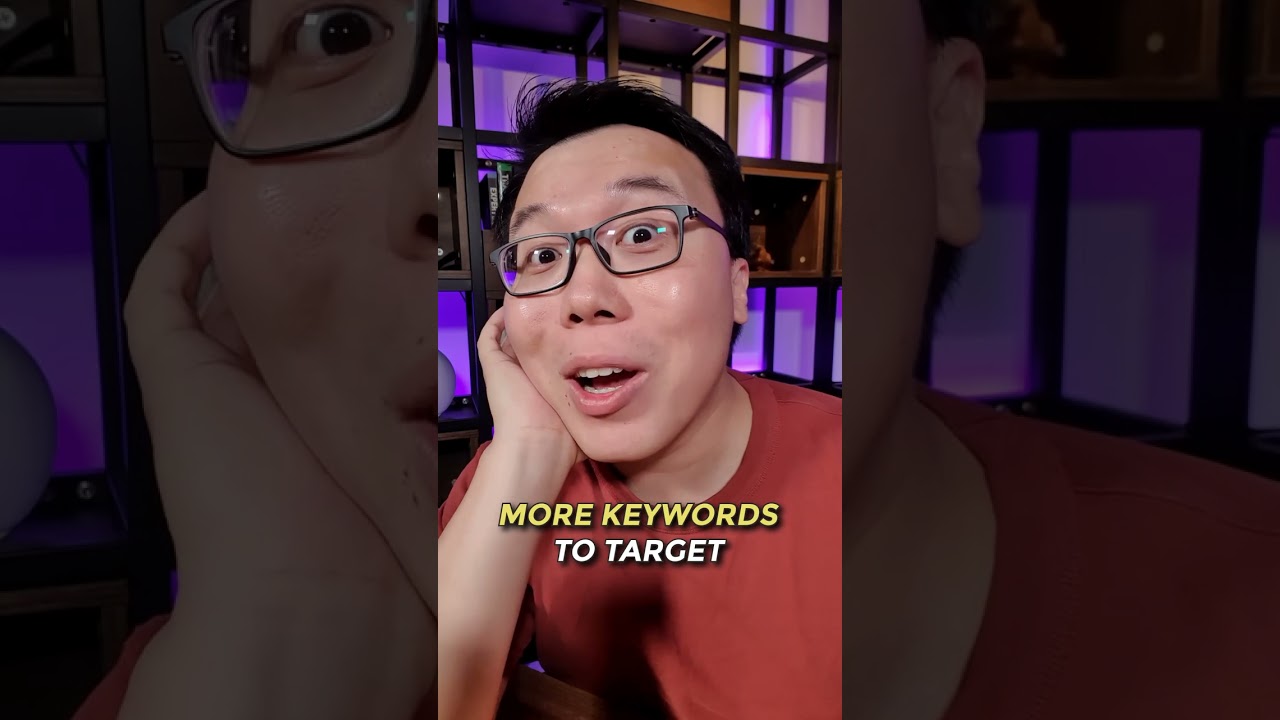
Identify high-intent keywords that are relevant to your business and location. These keywords indicate that the searcher is looking for a specific solution and is close to making a decision.
Another effective way to find relevant keywords is to analyze your competitors’ Google Business Profiles. This can give you a clear idea of what keywords are working for businesses similar to yours and what you can do differently.
2 Add Keywords to Key Sections of Your Google Business Profile
Let us now discuss how to add keywords to Google Business Profile.
2.1 Business Name (Use With Caution)
Adding keywords to your Google Business Profile’s business name can sometimes improve visibility in local searches, but it’s a strategy you need to approach carefully.
Google’s guidelines are strict when it comes to manipulating business names with keywords that aren’t part of your official business title.
While adding keywords like location or services to your business name can help you appear in more relevant searches, it can also lead to penalties if not done properly.
For instance, changing ‘Smith Plumbing’ to ‘Smith Plumbing – Best Emergency Plumbing Services in Denver‘ might temporarily boost your ranking, but it risks a suspension of your profile for violating Google’s policies on business names.
The best practice is to use keywords in your business name only if they are naturally part of your registered business name.
For instance, if your legal business name is ‘Smith Emergency Plumbing,’ then including ’emergency plumbing’ is acceptable because it reflects the true name of your business.
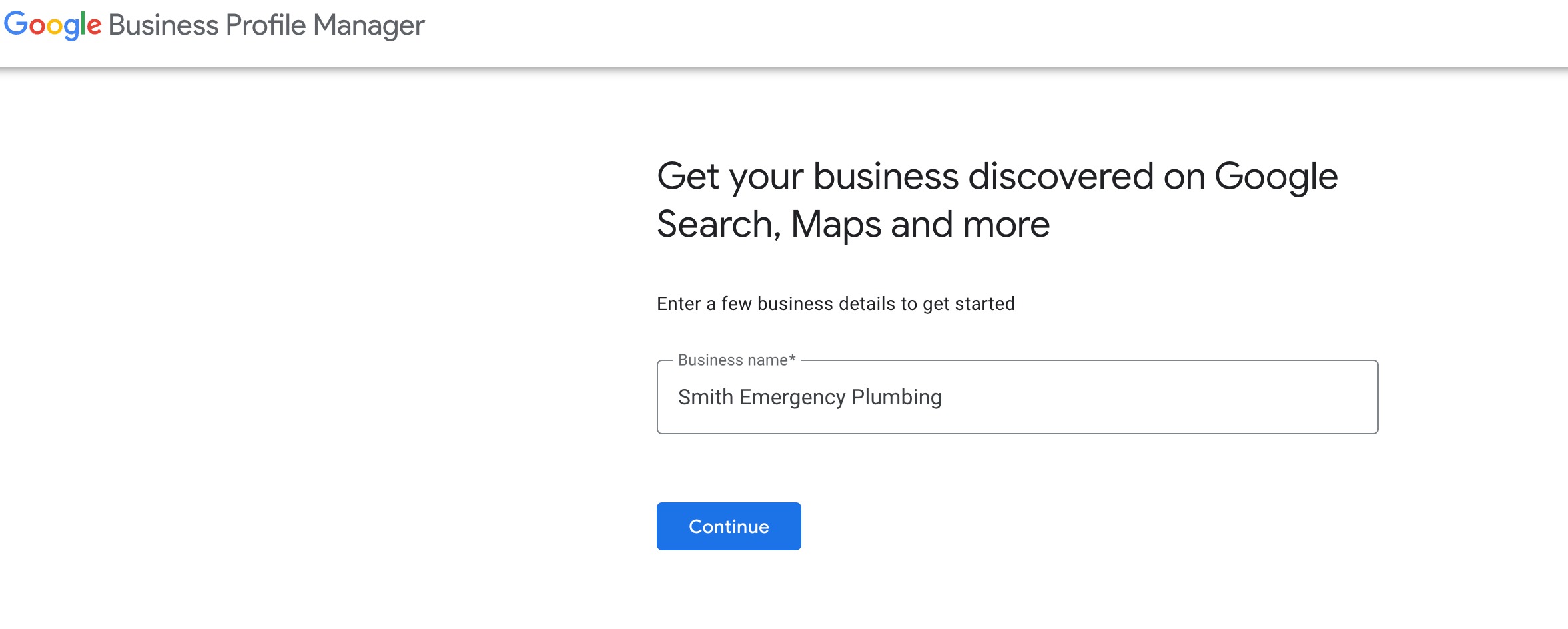
Avoid keyword stuffing or artificially adding keywords that don’t belong, as Google prioritizes providing an authentic user experience and can penalize businesses that attempt to manipulate their visibility through misleading business names.
2.2 Business Description
The business description section of your Google Business Profile is a valuable space for including keywords to boost your local SEO while also giving potential customers a clear idea of what your business offers.
With a 750-character limit, writing a compelling and concise description that includes primary and secondary keywords relevant to your services and location is important.
To maximize impact, you should focus on placing your most important keywords within the first 250 characters, as this part is more likely to be visible in search results.
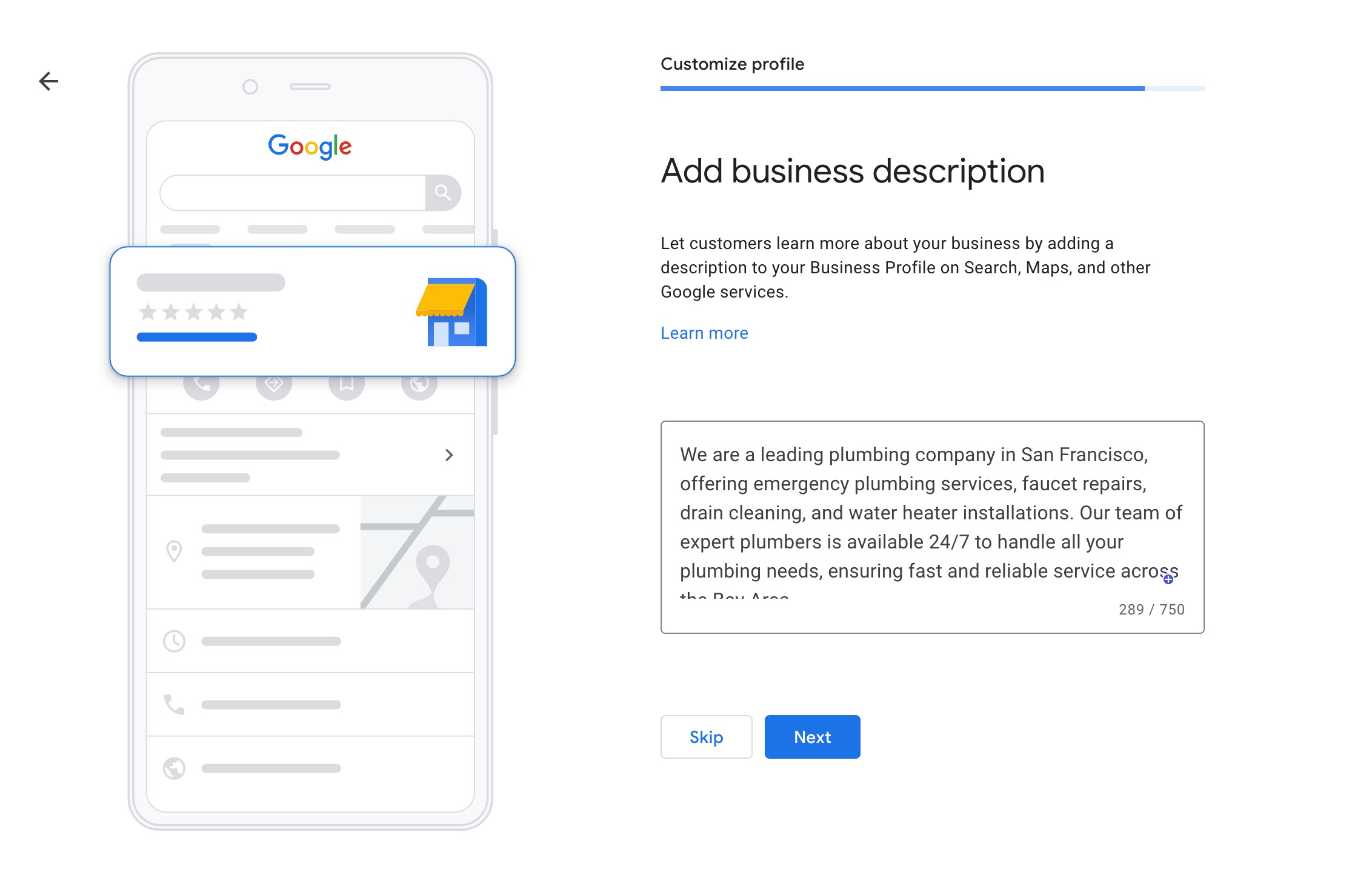
For instance, ‘We are a leading plumbing company in San Francisco, offering emergency plumbing services, faucet repairs, drain cleaning, and water heater installations. Our team of expert plumbers is available 24/7 to handle all your plumbing needs, ensuring fast and reliable service across the Bay Area.’
In this example, keywords like ‘plumbing company in San Francisco’ and ’emergency plumbing services’ are naturally included without overstuffing, helping both with visibility and readability.
You can use our SEO Description AI tool to write amazing descriptions quickly.
2.3 Business Categories
Selecting the right business categories for your Google Business Profile ensures your profile ranks for relevant searches.
Your primary category should reflect your core business offering, while secondary categories can capture additional services you provide.
By choosing categories that align with your main keywords, you help Google better understand what your business is about, improving your visibility in local searches.
For instance, if you run a plumbing company, your primary category can be ‘Plumber,’ as this is likely the most searched and broadly relevant term.
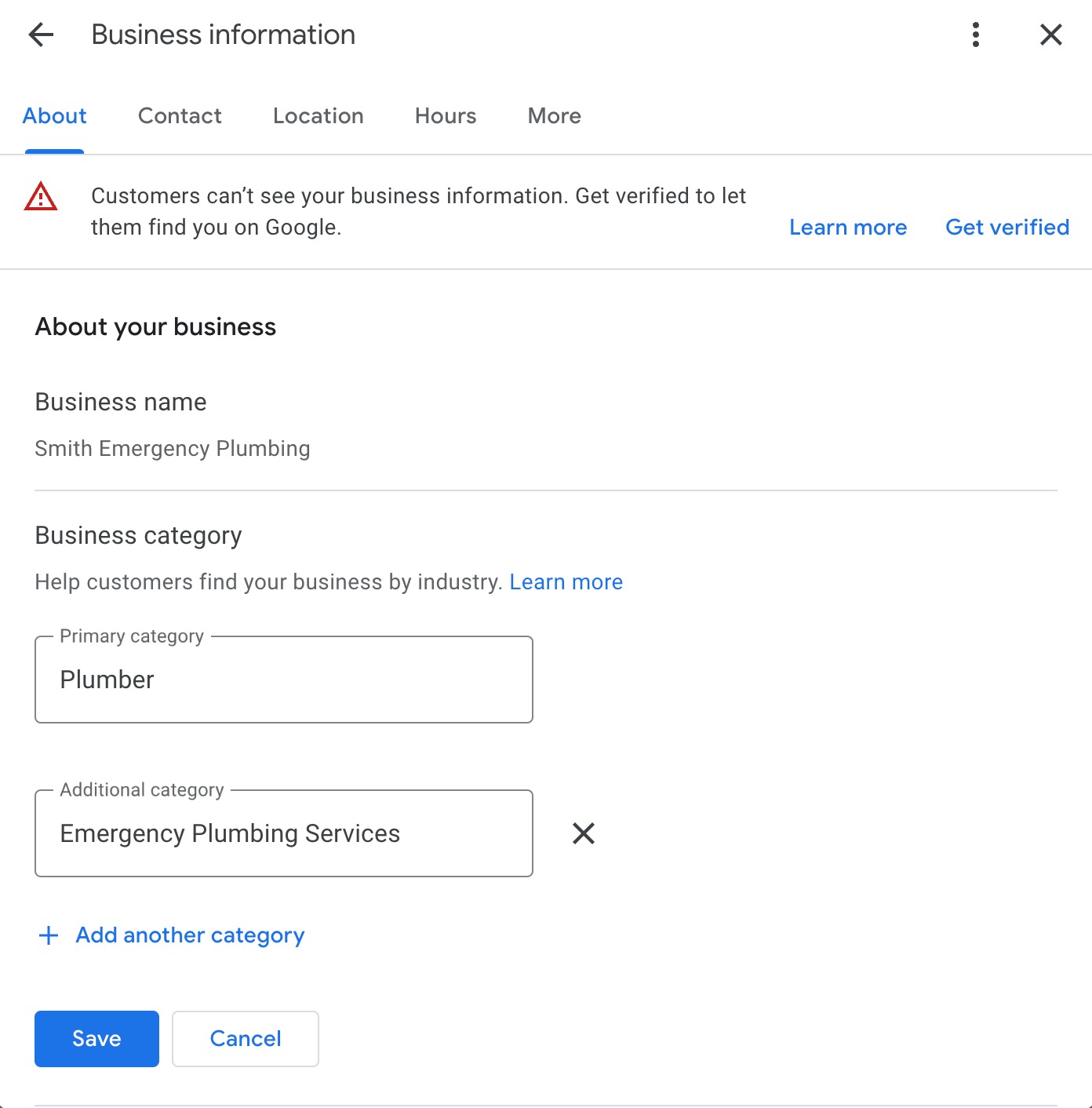
Based on your keyword research, you could also add secondary categories such as ‘Emergency Plumbing Services’ or ‘Drain Cleaning Service’ to ensure you’re appearing in searches for more specific, high-intent services.
These secondary categories provide additional opportunities to rank for related queries and capture a wider audience.
2.4 Products and Services
The Products and Services section of your Google Business Profile is another key area where you can strategically add keywords to boost your local search visibility. This section allows you to list specific services or products you offer, along with detailed descriptions.
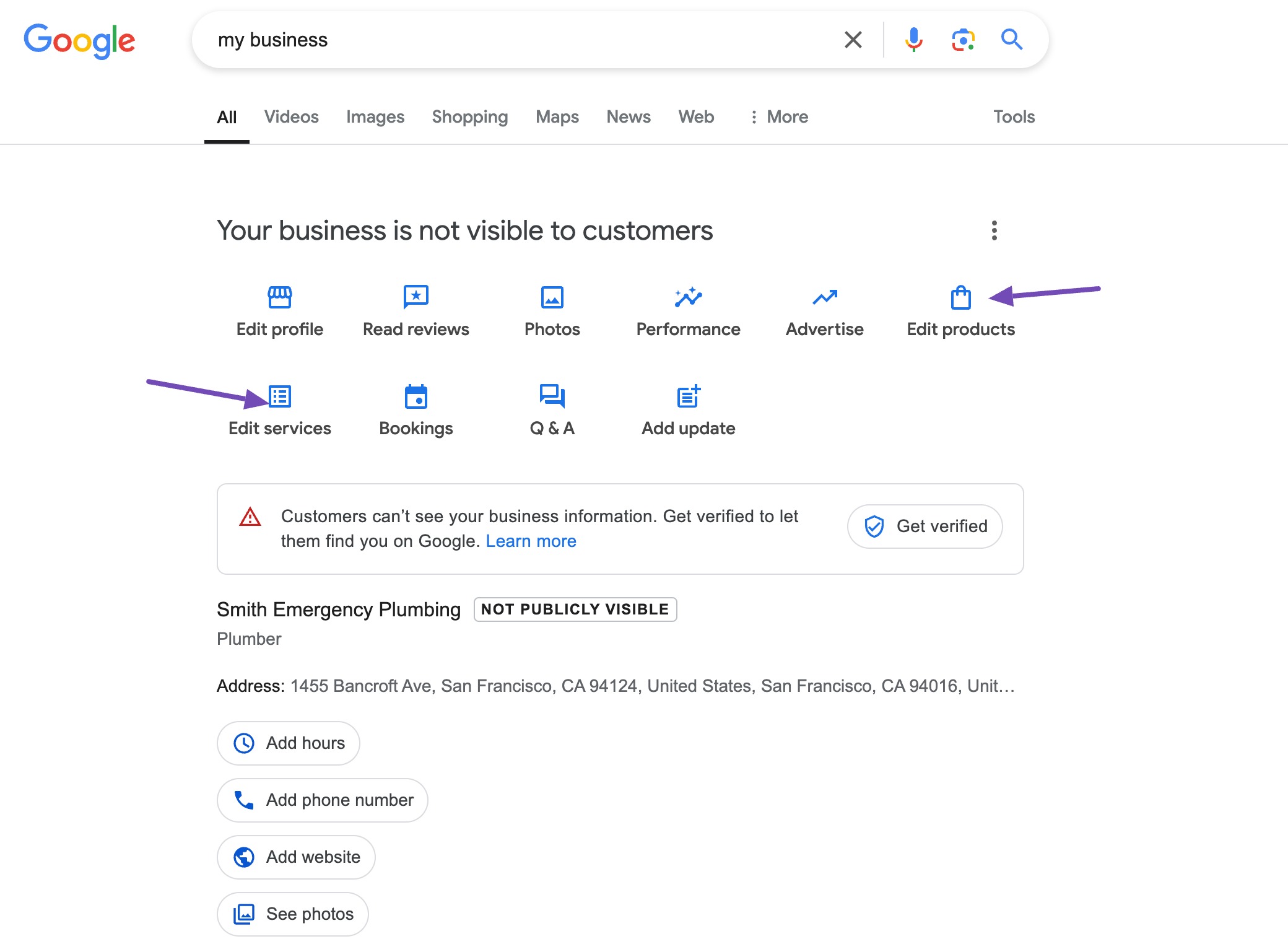
By integrating relevant local and service-based keywords into both the product or service titles and their descriptions, you make it easier for potential customers to find exactly what you offer when they search for specific terms.
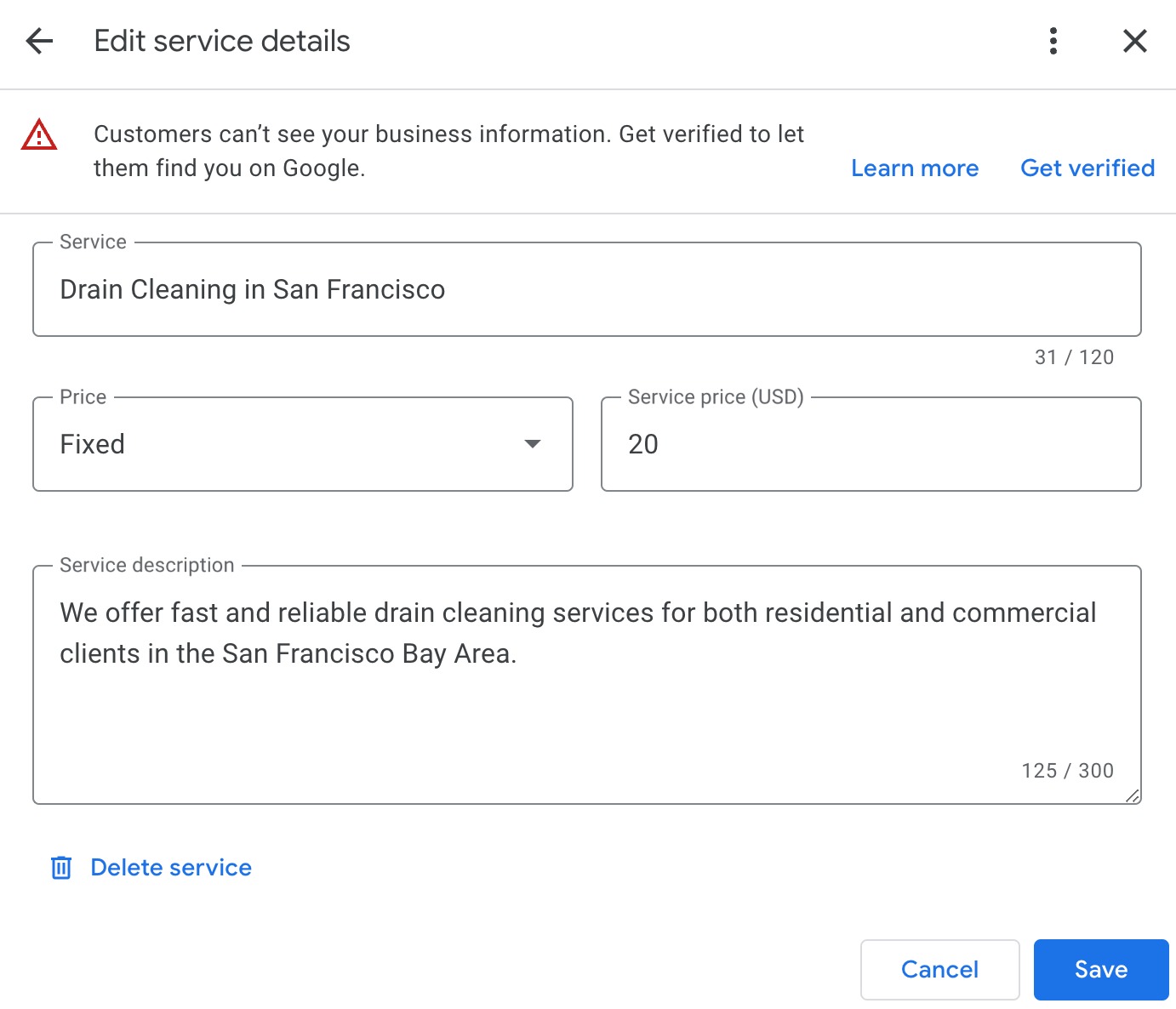
Use location-based terms where appropriate to capture local searches. For instance, instead of just listing ‘Drain Cleaning,’ you can use ‘Drain Cleaning in San Francisco’ in the title, followed by a descriptive sentence like, ‘We offer fast and reliable drain cleaning services for both residential and commercial clients in the San Francisco Bay Area.’
2.5 Business Attributes
Using business attributes in your Google Business Profile can help you stand out to potential customers by highlighting specific qualities that enhance local relevance.
Operational attributes such as ’24/7 service or Open 24 hours’ can play a significant role in attracting customers.
Including ’24/7 service’ in your attributes not only communicates convenience and availability but also acts as an important search trigger for audiences looking for urgent services.
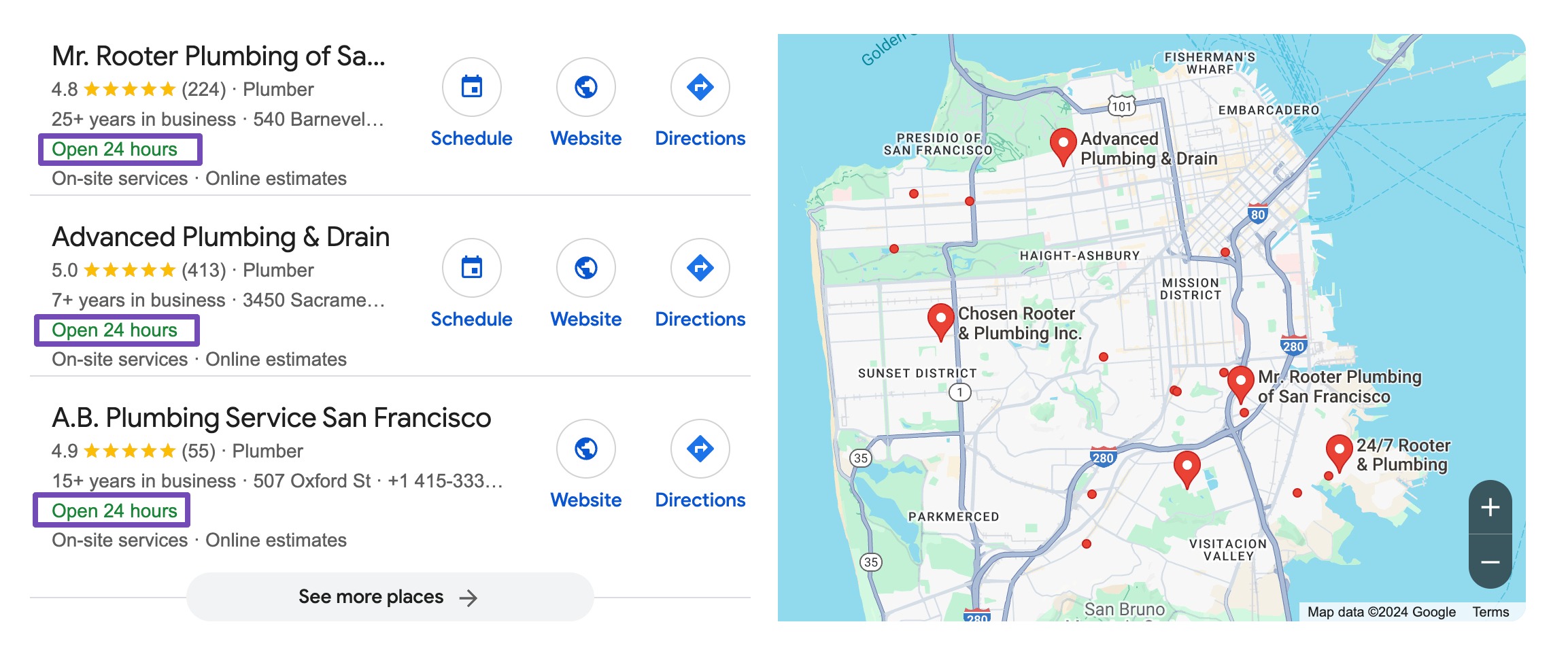
This can be especially beneficial for businesses like locksmiths, emergency plumbers, or HVAC repair services, where customers often need immediate assistance.
For instance, a plumbing company that offers round-the-clock services can add the ‘Open 24 hours’ attribute. This increases the likelihood of appearing in searches like ’24-hour plumber in Chicago’ or ’emergency plumbing services near me,’ helping them capture high-intent customers in need of immediate help.
3 Conclusion
Adding keywords to your Google Business Profile is an essential step in optimizing your online presence and improving your visibility in local search results.
You can attract more local customers and stand out from your competitors by strategically including relevant keywords in key sections like your business name, descriptions, products, services, etc.
However, you must follow Google’s guidelines to avoid any penalties.
Keep your Google Business Profile updated so that your business shows up when potential customers search for services you offer in your area.
If you like this post, let us know by Tweeting @rankmathseo.

