Do you want to allow users to attach images and files in WordPress comments?
Images and comments are both powerful tools to boost user engagement on your WordPress site. Depending on your site’s niche and target audience, allowing visitors to upload images in comments can significantly increase user engagement on your site.
In this article, we will show you how to allow users to upload images in WordPress comments.
Why Allow Users to Upload Images in WordPress Comments?
WordPress comments are a great way to communicate with your visitors. People leave feedback, ask questions, and offer recommendations that can be useful for building your brand and improving products.
Allowing users to upload images in comments can further boost the user experience. For example, visitors can share screenshots of their problems in the comments, giving your support team more information to resolve their issues.
Similarly, it can help start engaging discussions where people can share funny pictures and memes. This will help make your comments visually appealing and more fun to read.
Or if you’re running a travel blog, then allowing images in comments can help gather user-generated content. For instance, users can share pictures from their favorite destinations, places they visited, and more.
That said, let’s see how to allow image uploads in WordPress comments.
Allow Users to Upload Images in WordPress Comments
The first thing you need to do is install and activate the DCO Comment Attachment plugin. For more details, see our step-by-step guide on how to install a WordPress plugin.
Upon activation, the plugin will work out of the box and add a file upload option in the WordPress comments area.
You can edit its settings by going to Settings » DCO Comment Attachment from your WordPress dashboard.
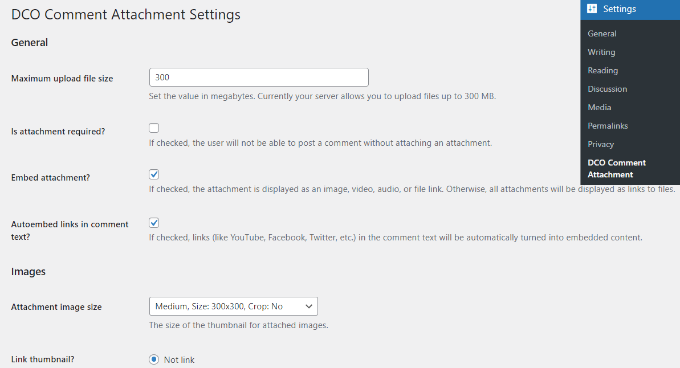
The plugin lets you set a maximum upload file size, make it a requirement to attach files, embed attachments, select an attachment image size, and more.
You can also allow your users to attach different file types, like a document, PDF, PowerPoint presentation, excel spreadsheet, and more by checking the file type option.
There’s also an option to select all users or only allow logged-in users to upload attachments in WordPress comments.
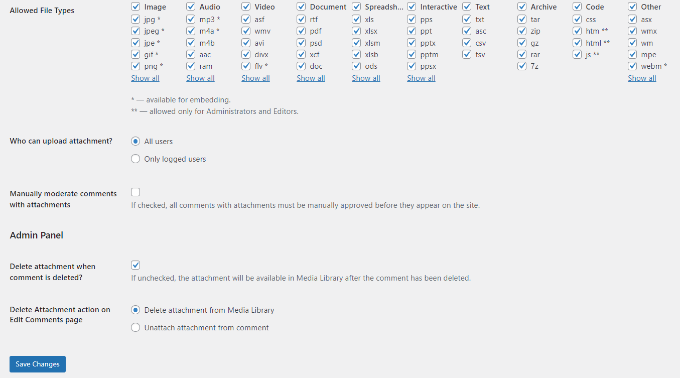
When you’ve made the changes, don’t forget to click the ‘Save Changes’ button.
After that, head over to any post page on your WordPress blog, and you will see an image upload field in the comments area like the screenshot below:
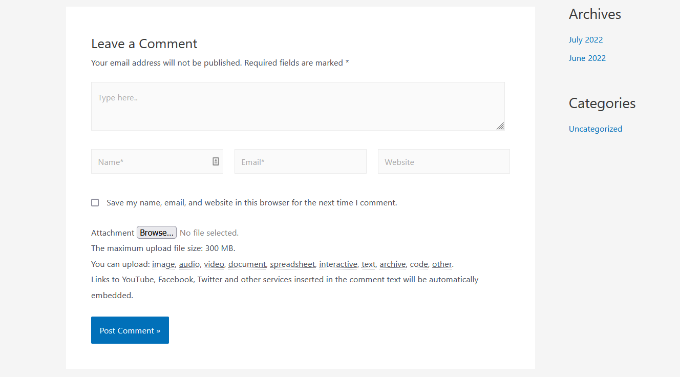
All images uploaded by users are stored in your WordPress media library. If you want to delete an image uploaded by a user, then you need to go to Media » Library, locate the image, and then delete it.
This will delete the image from the comment without affecting the comment text.
To avoid abuse of this feature, we recommend adding some comment guidelines on your site to let users know what kind of attachments they can upload. You can check WPBeginner’s comment policy page for an example.
You can then add a link to your comment policy text in the WordPress comment form.
Due to the nature of images, you may want to moderate all comments before they appear on your site. You can do this by enabling comment moderation and notifying users when their comment is approved on your site.
To further boost media capabilities in your comments, you can enable oEmbed support for comments in WordPress. This will allow your users to embed YouTube videos, tweets, Flickr photos, and more alongside the images they upload.
We hope this article helped you learn how to allow users to upload images in WordPress comments. You may also want to see our tips on getting more comments on your WordPress blog posts, and how to start an online store.
If you liked this article, then please subscribe to our YouTube Channel for WordPress video tutorials. You can also find us on Twitter and Facebook.
The post How to Allow Users to Upload Images in WordPress Comments first appeared on WPBeginner.

