Creating content is just the beginning—making sure that content actually performs well is where the real challenge begins. That’s where content optimization comes in.
But with so much to manage—keywords, readability, formatting, and SEO—it can quickly become exhausting.
Luckily, AI is changing the game.
Today, AI tools can help you fine-tune your content to rank higher on search engines, engage your readers, and save work hours.
In this post, we’ll discuss what AI content optimization is, why it matters, and how you can use it to boost your rankings and audience engagement.
1 What is AI Content Optimization?
AI content optimization is the process of improving your content using artificial intelligence tools. These tools help make your content more readable, more engaging, and suited for search engines like Google.
Instead of manually checking for grammar, keyword usage, or how easy your content is to understand, AI can do it for you, fast and accurately. It can suggest better headlines, improve sentence structure, recommend keywords, and even help you match the tone your audience expects.
In short, AI content optimization uses smart technology to make your content work more easily, so it not only sounds good but also performs well in search results and keeps readers interested.
2 Key Benefits of Using AI for Content Optimization
AI tools offer many advantages when it comes to improving your content.
Manually optimizing content can take hours, especially if you’re dealing with multiple posts. AI tools help speed up this process by automatically checking grammar, suggesting keywords, improving structure, and more—all in just a few clicks.
AI doesn’t just guess what might work—it looks at real data. These tools analyze search trends, competitor content, and user behavior to recommend changes that can actually boost your performance.
Different readers have different needs. AI can help you adjust your content based on who you’re targeting—whether it’s a beginner looking for simple answers or an expert looking for in-depth insights. It can also create your content to match different types of search intent, like informational or transactional queries.
Have hundreds of pages that need updates?
No problem.
AI tools can handle content optimization at scale, allowing you to improve your website without spending days or weeks on each piece of content.
Maintaining a consistent tone, style, and SEO structure across your content can be tough—especially if multiple people create it. AI helps keep things uniform by following the same rules every time, making your content feel cohesive and professional.
3 Ways to Use AI for Content Optimization
Let us now discuss the ways to use AI for content optimization.
3.1 Optimize Page Titles and Meta Descriptions
Optimizing your page titles and meta descriptions is one of the easiest and most effective ways to improve your SEO, and Rank Math makes this process simple.
Inside the WordPress editor, Rank Math gives you a preview of how your title and description will look in Google search results, as shown below.
Rank Math helps you determine the title’s length and provides suggestions to improve the title.
If you’ve enabled the Content AI module from your WordPress dashboard, you’ll notice a Fix with AI button, next to the failed tests. And with a single click, it will automatically resolve the failed SEO tests for you.
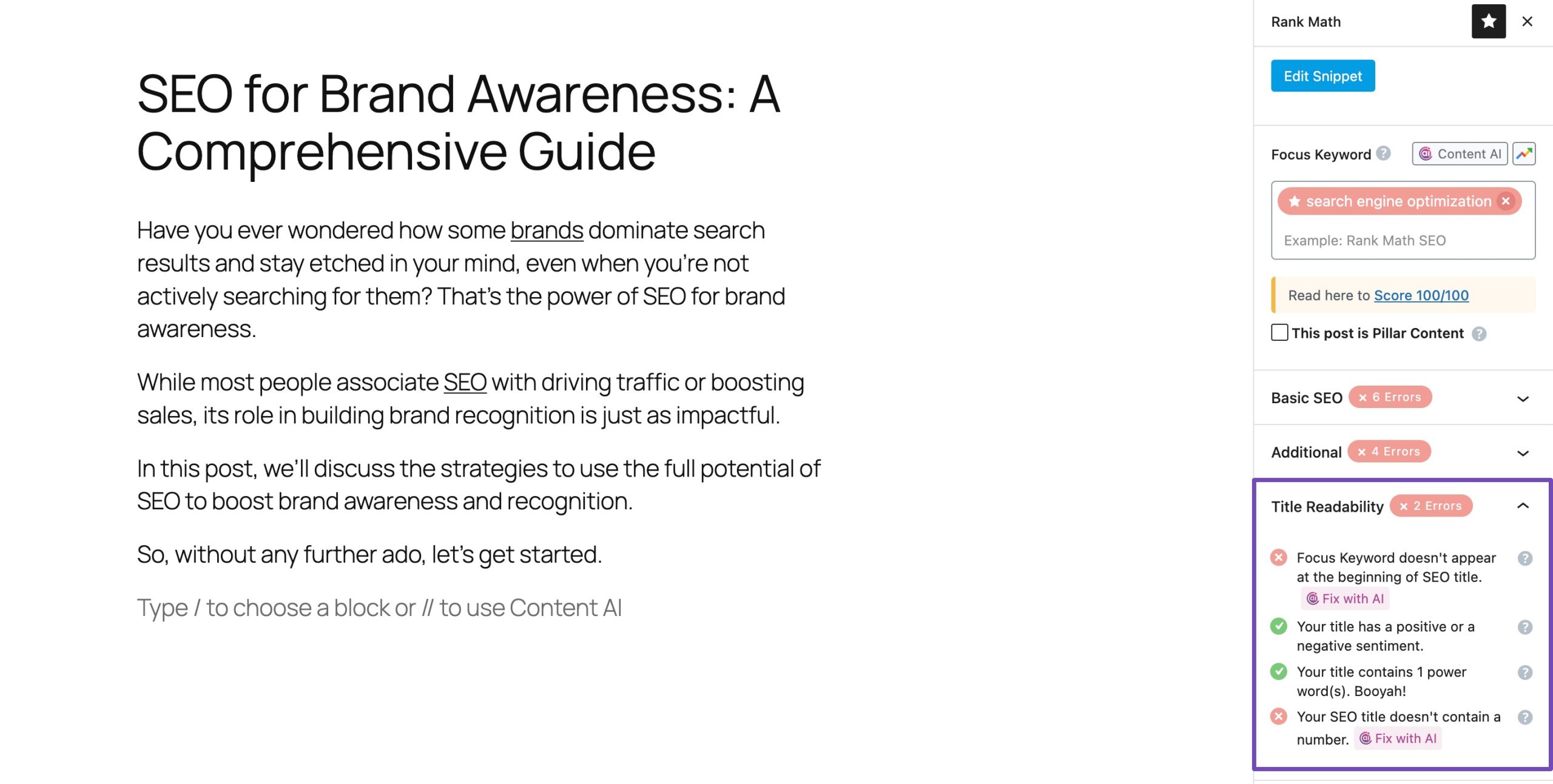
To automatically generate the titles and meta descriptions, click Generate With AI in the Preview Snippet Editor. Rank Math’s Content AI will generate the titles and meta descriptions in just a few seconds.
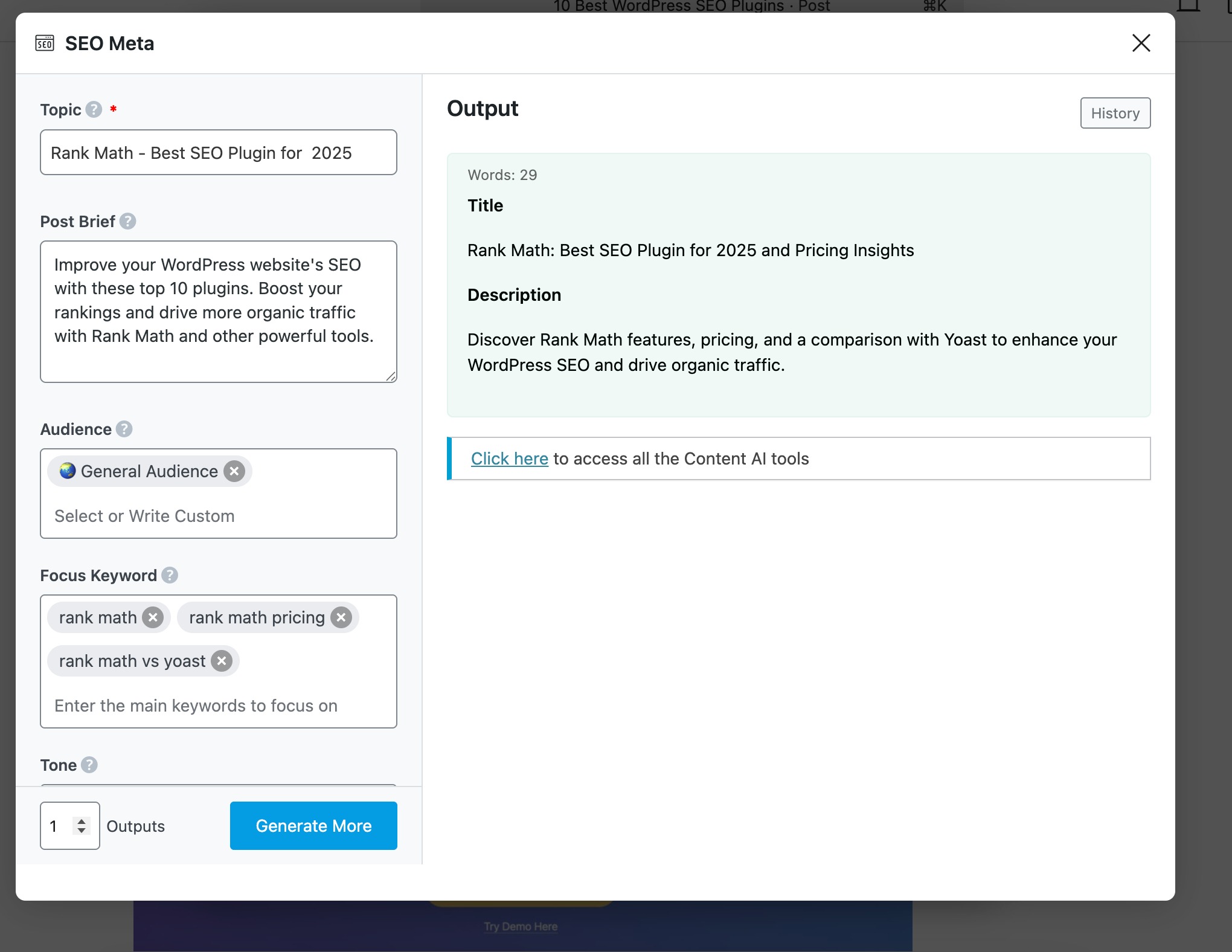
You can also use our SEO Meta AI tool to generate SEO Meta tags for your posts and pages.
3.2 Identify Secondary Keywords
RankBot, a feature within Rank Math’s Content AI, makes keyword research easy by using AI to organize and suggest keyword ideas based on your input.
Navigate to Rank Math SEO → Content AI → Chat from your WordPress dashboard after enabling the Content AI module.
Click on the Prompts Library and you’ll be presented with a list of 125+ prompts.
To find secondary keywords, choose the Find Secondary Keywords from the Prompt Library section and click Use Prompt, as shown below.
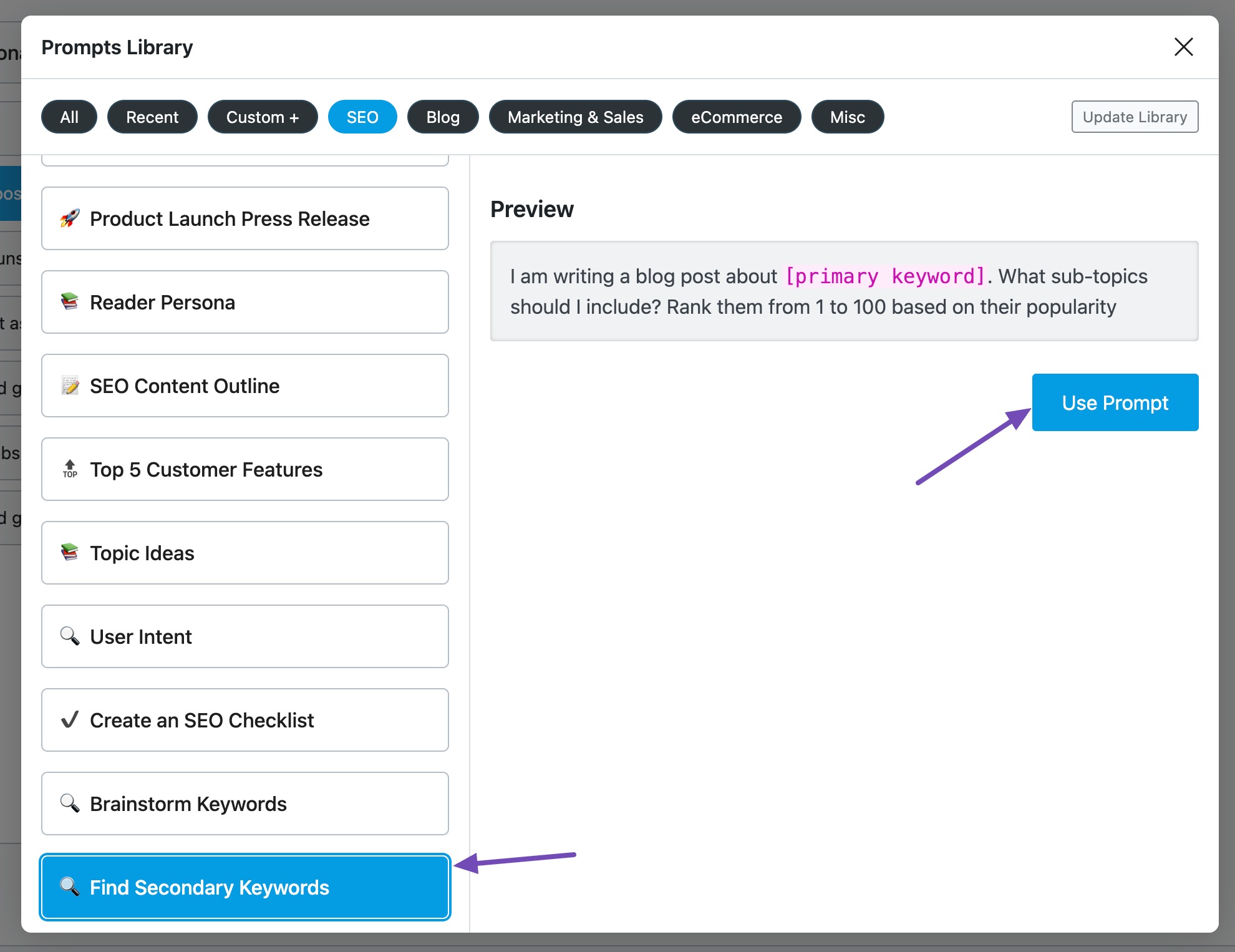
Next, enter your primary keyword in the placeholder, and click the Send button.

With the help of this prompt, RankBot will generate a diverse list of secondary keyword suggestions based on your topic.
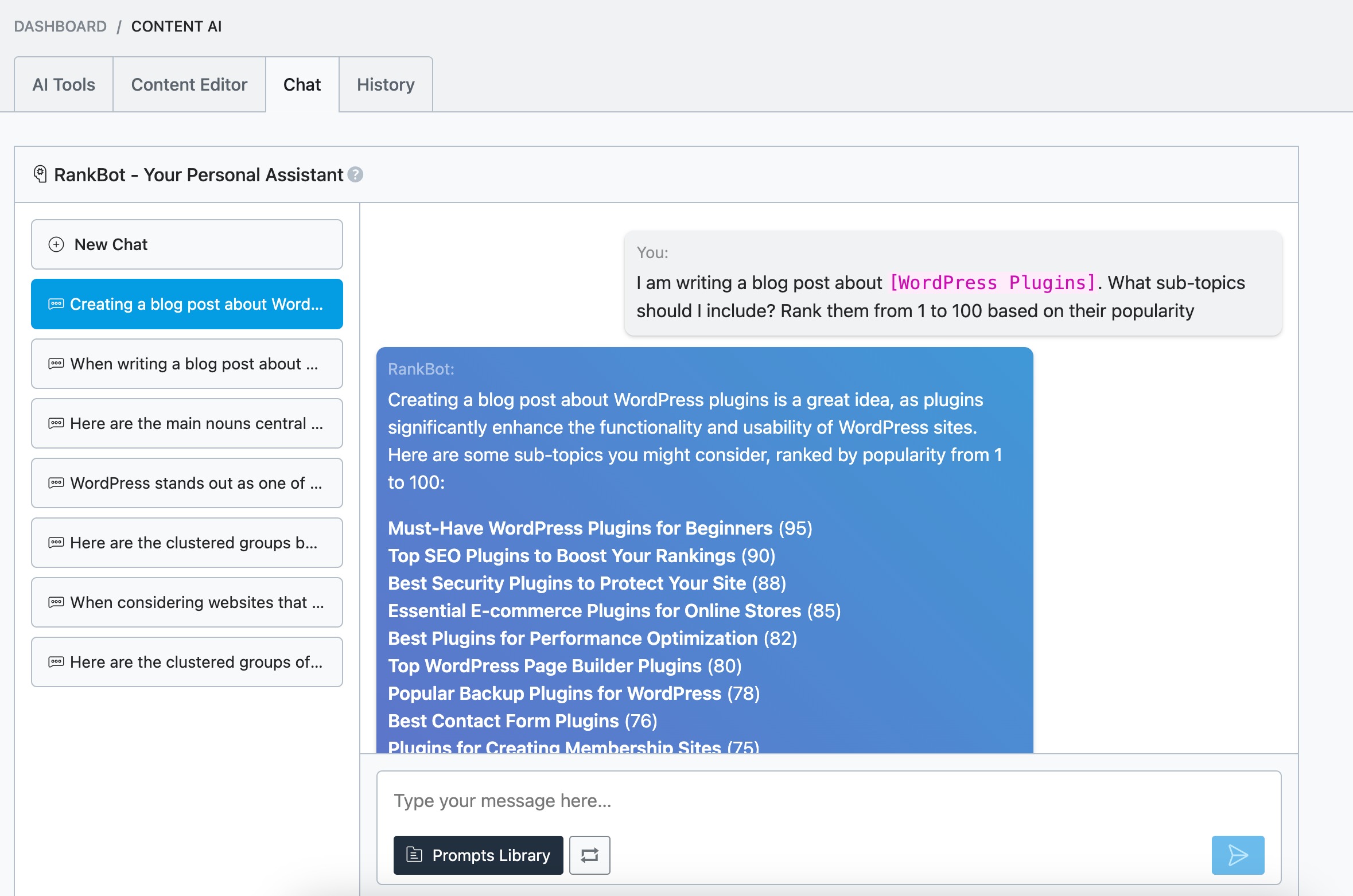
You can also customize the prompt as per your needs.
Just enter a prompt like “Suggest secondary keywords for [main topic]” or something similar. Then, enter your primary keyword—for example, “WordPress Plugins.”
RankBot will analyze that keyword and generate a list of relevant secondary keywords quickly. These suggestions often include variations, long-tail keywords, and related terms your audience is likely searching for.
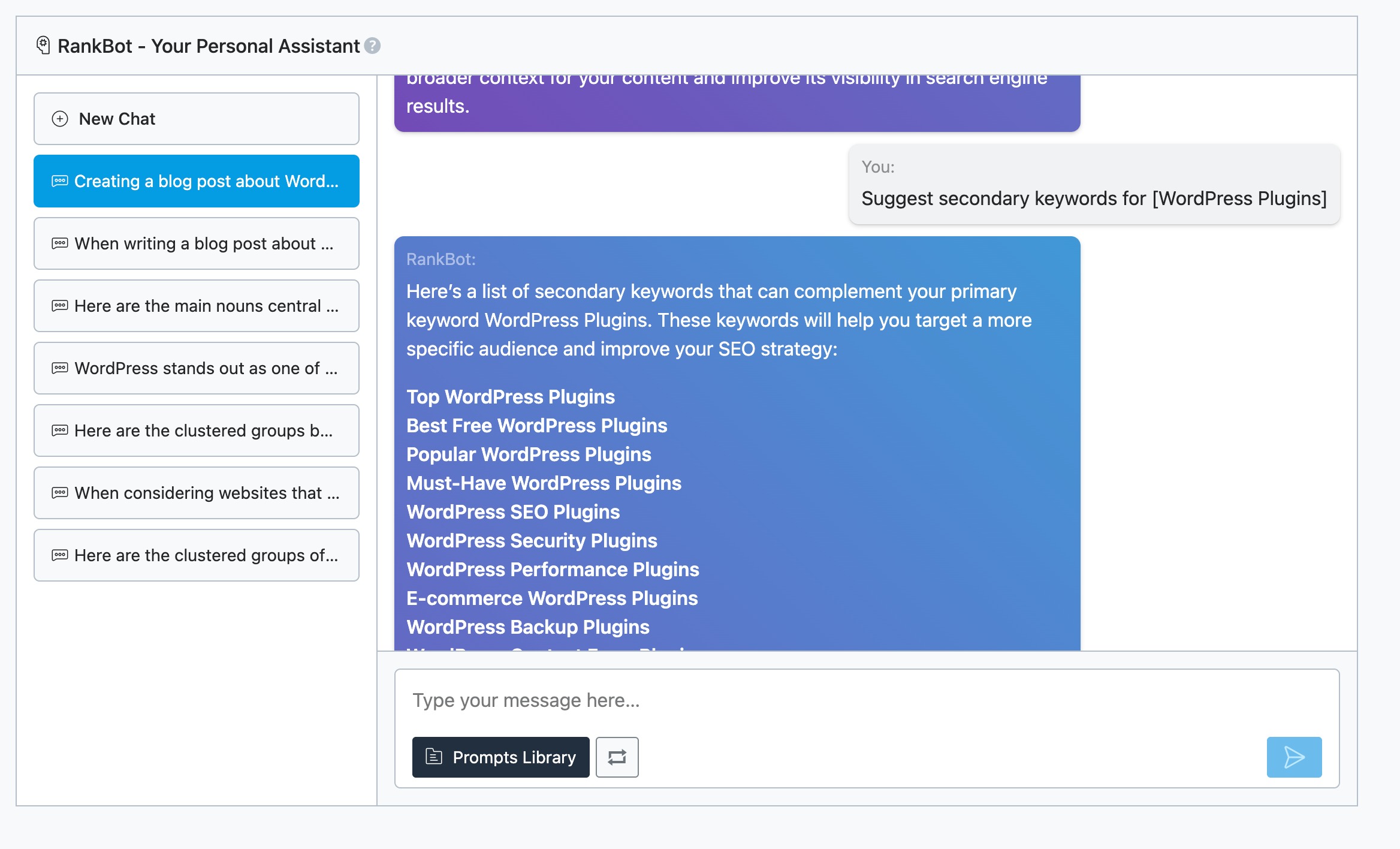
3.3 Create Keyword Clusters
Another AI content optimization is creating keyword clusters. Keyword clustering helps you organize related terms around a main topic, so you can make more focused and in-depth content that ranks for multiple search queries, not just one.
Once you’ve found your secondary keywords, you can group them into keyword clusters.
In Rank Math, you can use the RankBot feature to group these terms together.
In the RankBot input field, you can type a prompt like this to generate keyword clusters:
Cluster the following list of keywords into groups based on their topic. Each group should contain keywords that are closely related to each other and have the same search intent. Here is the list of keywords: [keywords]
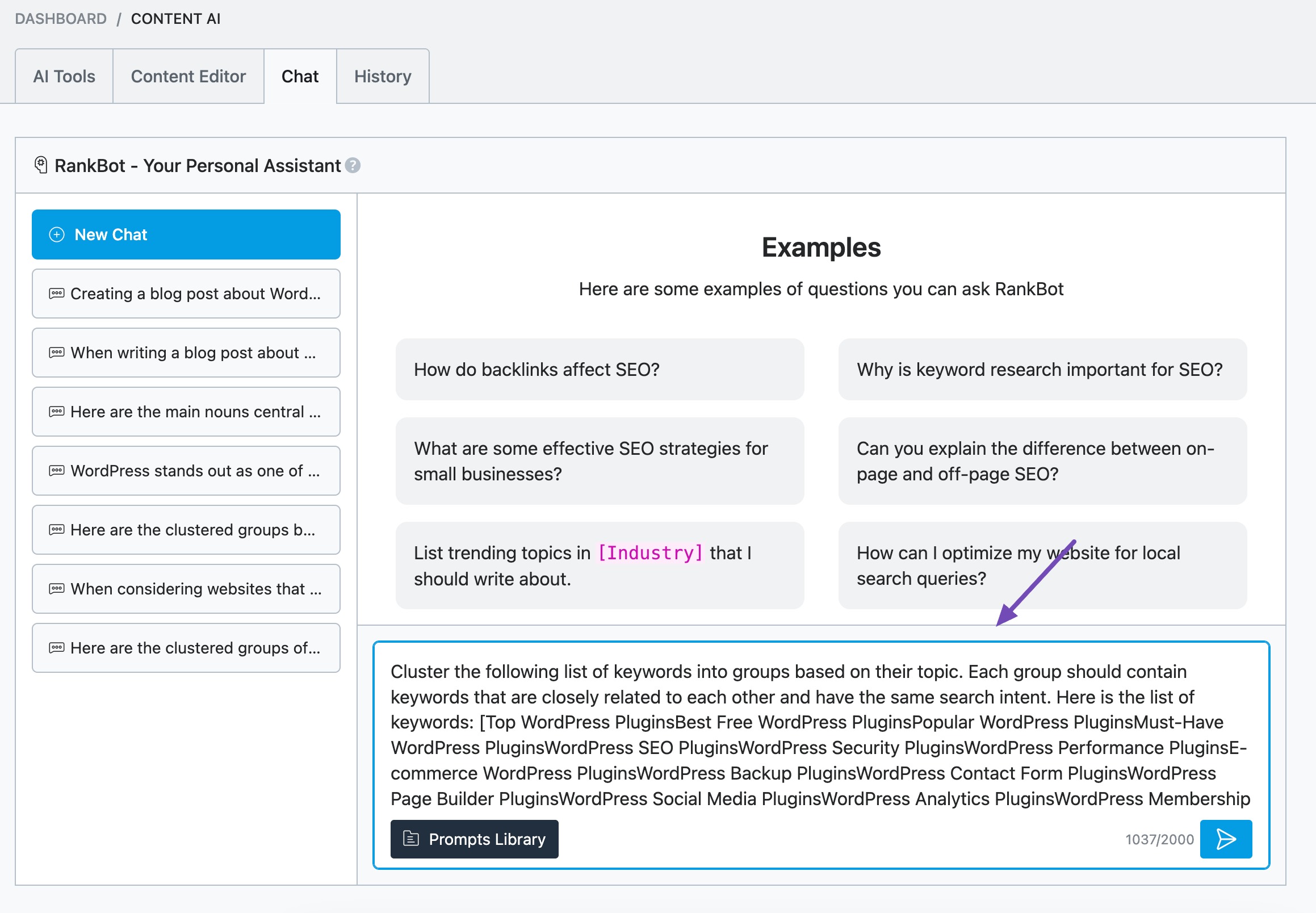
Once RankBot has processed your keyword list, you’ll be provided with clusters of related keywords.
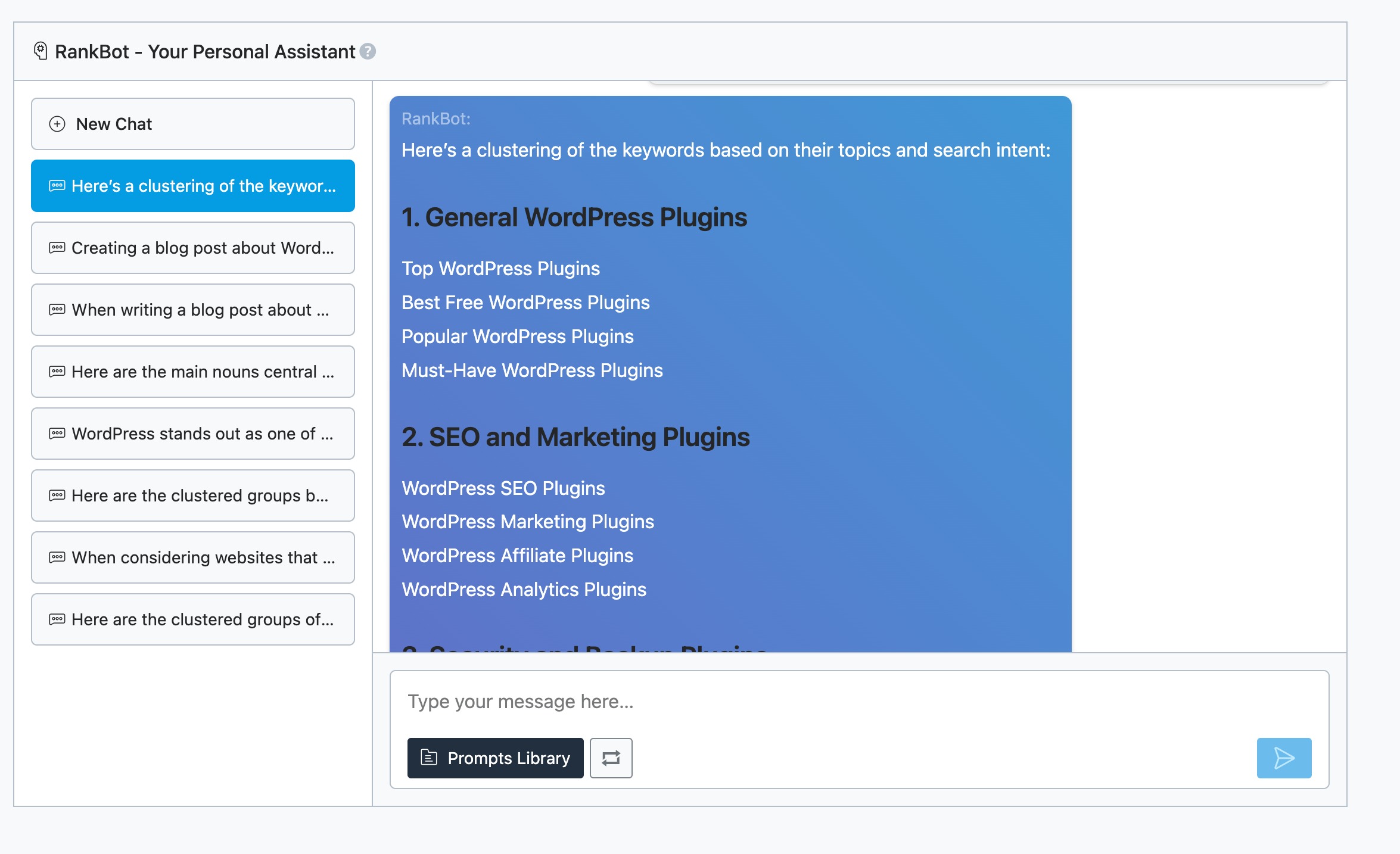
Refer to our dedicated tutorial on creating keyword clusters using Rank Math.
3.4 Find Internal Linking Opportunities
Internal linking is a powerful way to boost your SEO and improve user experience.
You can use ChatGPT to find internal linking opportunities easily. Just provide a list of your website’s important pages and ask the tool to suggest where and how they can be linked together.
The more pages you include, the more detailed and helpful the suggestions will be.
For instance, try a prompt like this:
“Here are three key articles on my digital marketing website: ‘Email Marketing Tips for Beginners,’ ‘How to Create a Social Media Strategy,’ and ‘SEO Best Practices for 2025’. Can you suggest how I might link these articles internally?”
ChatGPT will then respond with ideas on connecting the content, for instance, suggesting that you link from the SEO article to the email marketing one when discussing multi-channel strategies.
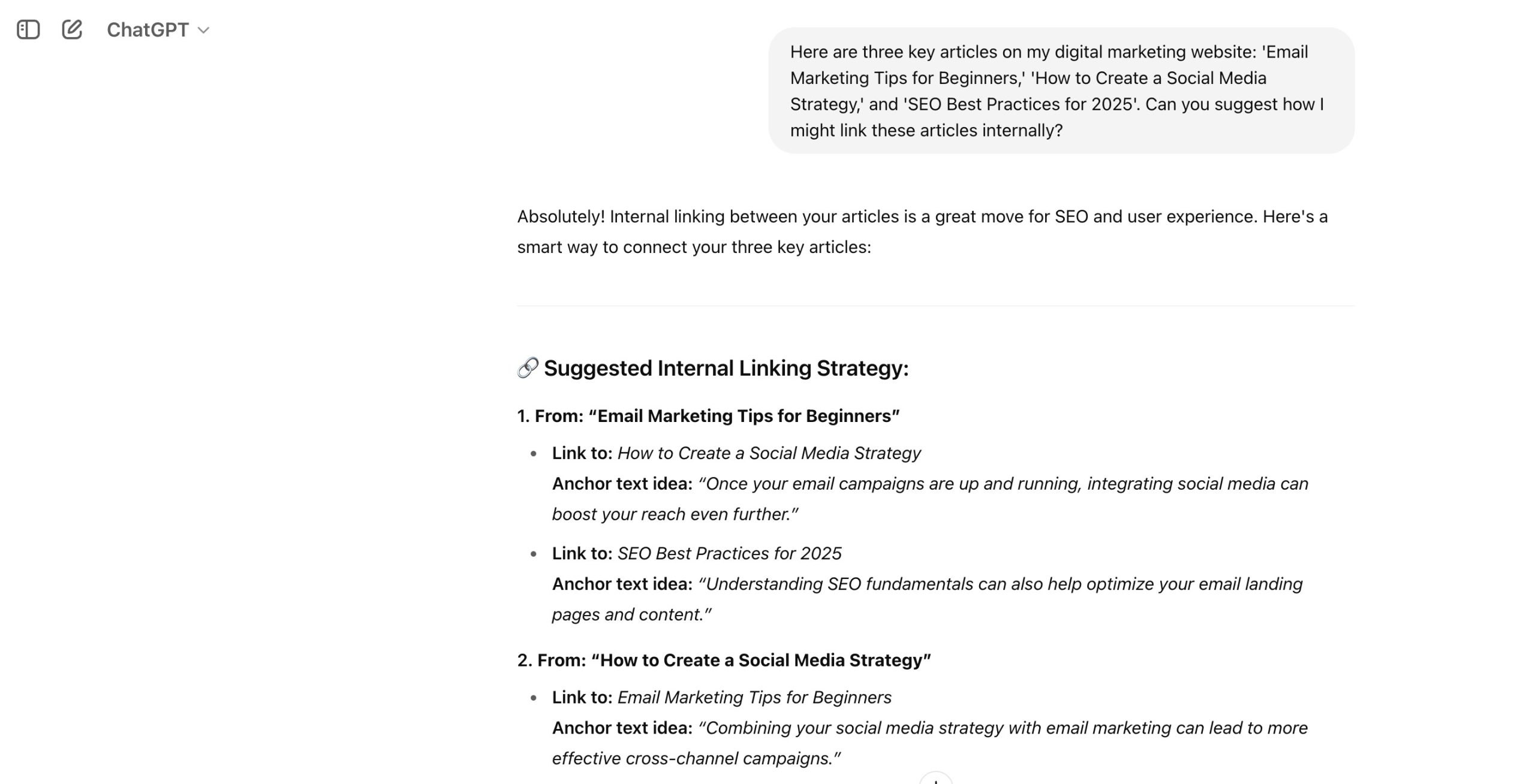
3.5 Find External Linking Opportunities
To enhance your blog post, you can easily find and incorporate high-quality external links that improve your content’s credibility and SEO value.
Start by navigating to your blog post in WordPress and navigating to the Rank Math meta box.
Click on the Content AI button to launch the tool.
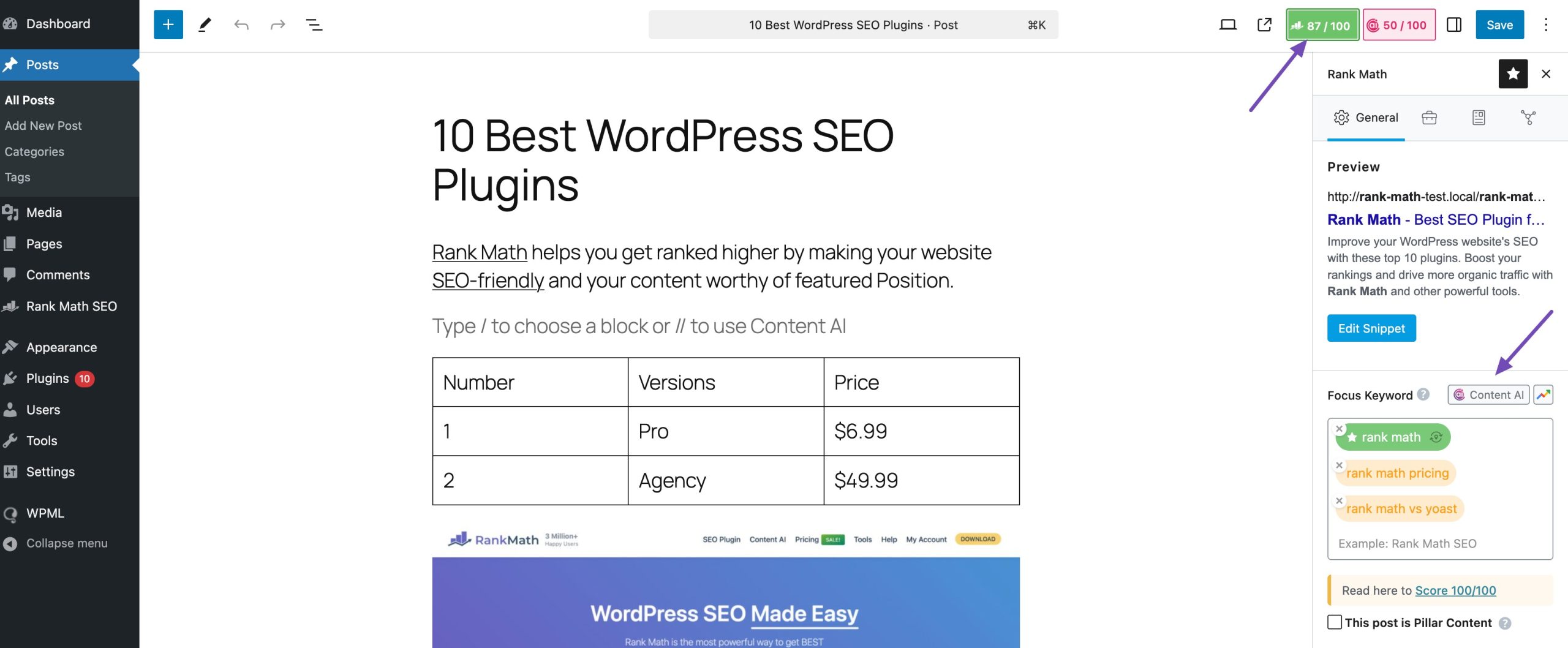
Once the interface opens, enter your focus keyword. The Content AI will analyze the keyword and return a variety of SEO recommendations, including external link suggestions.
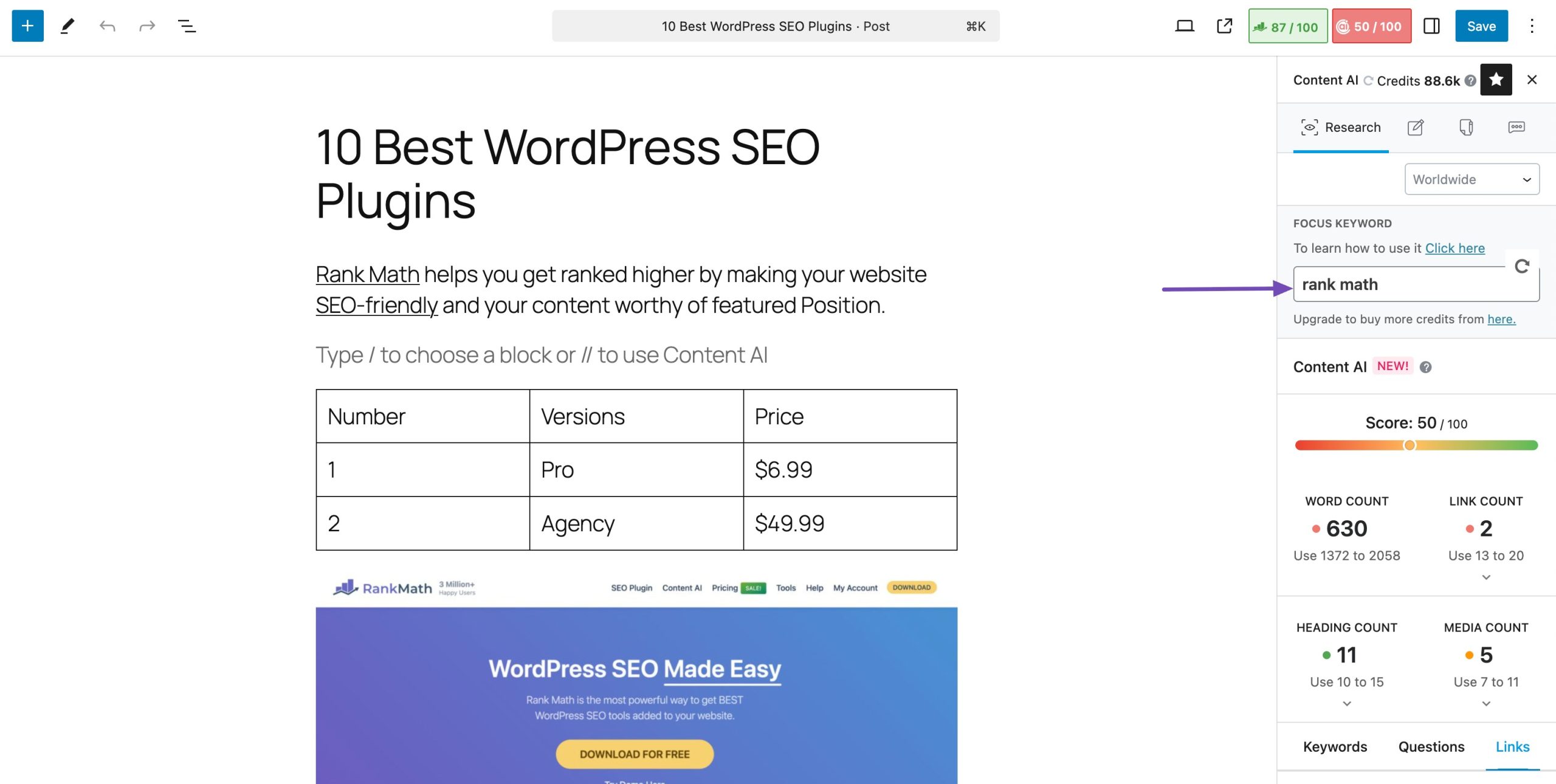
Within the Content AI dashboard, scroll to the section labeled Link Suggestions. Here, you’ll find a curated list of authoritative external links that are relevant to your keyword.
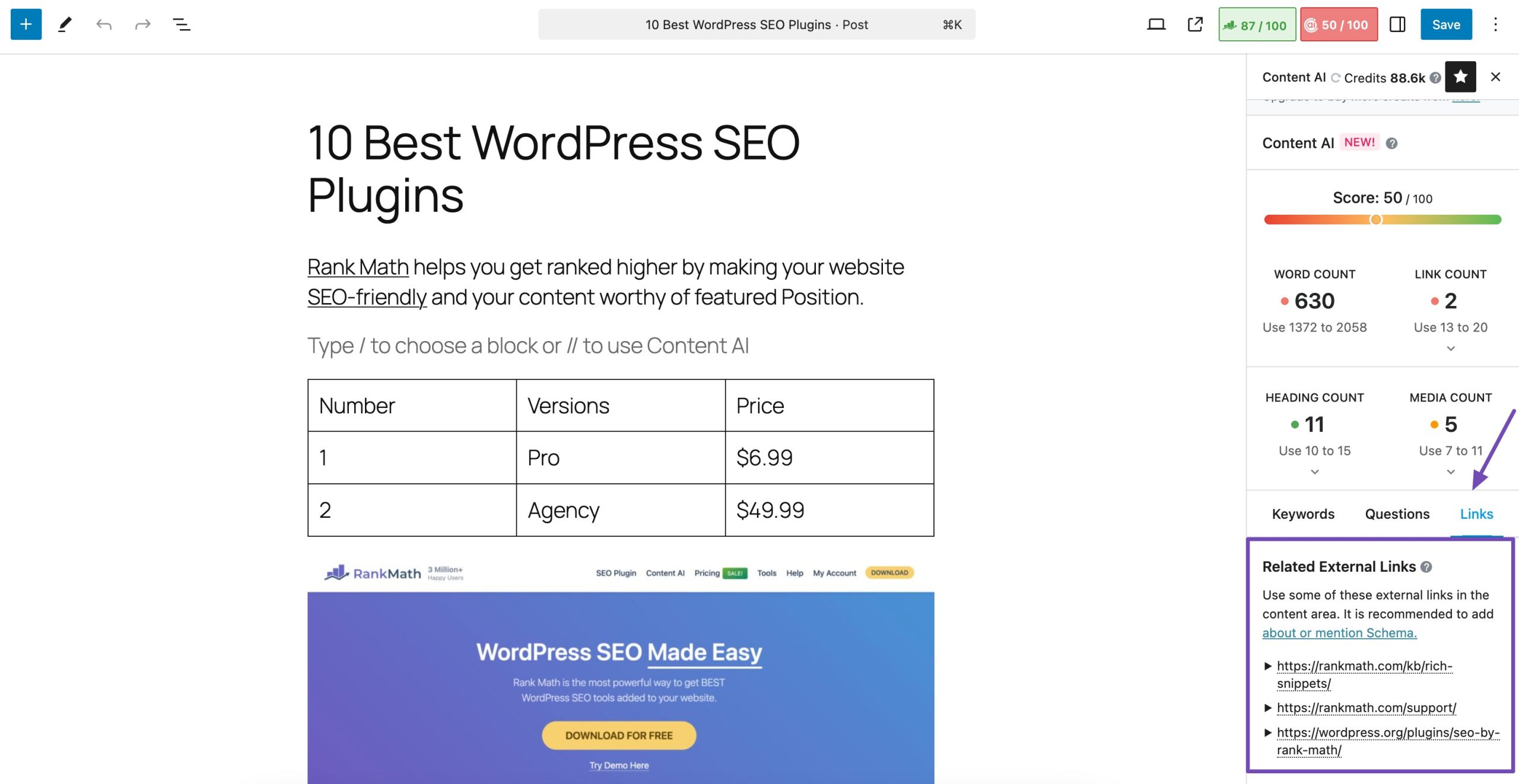
These suggestions are generated based on what top-ranking content includes, helping you add value to your post through relevant and trustworthy sources. Review the list and choose the links that best fit your content.
Then, naturally, add them into your blog post where they provide additional context or support your points.
3.6 Image and Multimedia Optimization
ALT text (alternative text) describes the content of an image for screen readers and search engines. It improves accessibility and helps Google understand what the image is about.
You can easily use our Content AI to generate ALT text for your images directly from the block editor, helping you optimize your content for SEO without any hassle.
To do this while uploading an image, simply choose the Image block and click on Media Library, as shown below.
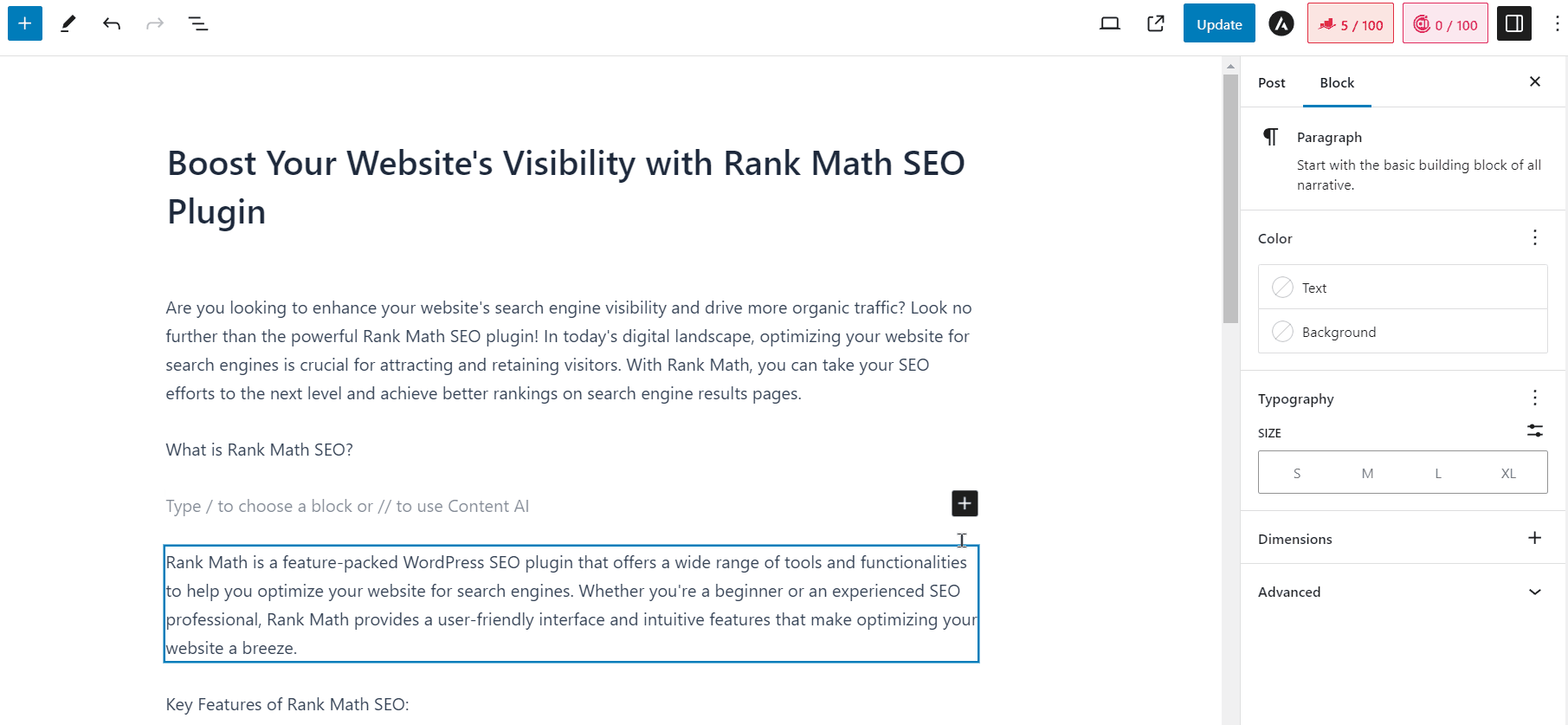
Once you’re in the Media Library, select the image you want to use and click the Generate Alt button next to the Alt Text field. Content AI will automatically generate a relevant and SEO-friendly ALT text for the image.
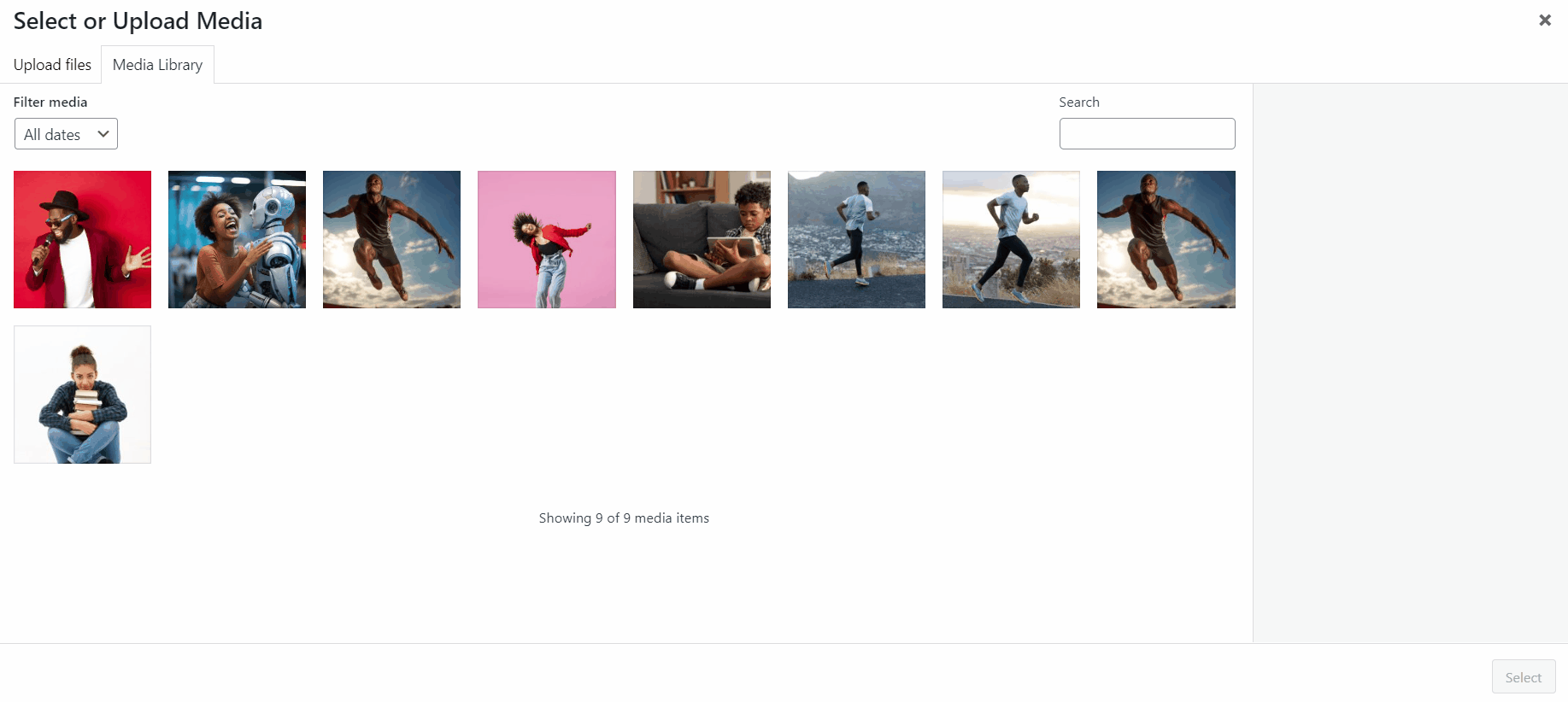
If the image is already inserted into your content, you can still generate ALT text. Just click on the image, open the Settings panel, and locate the Alternative Text field.
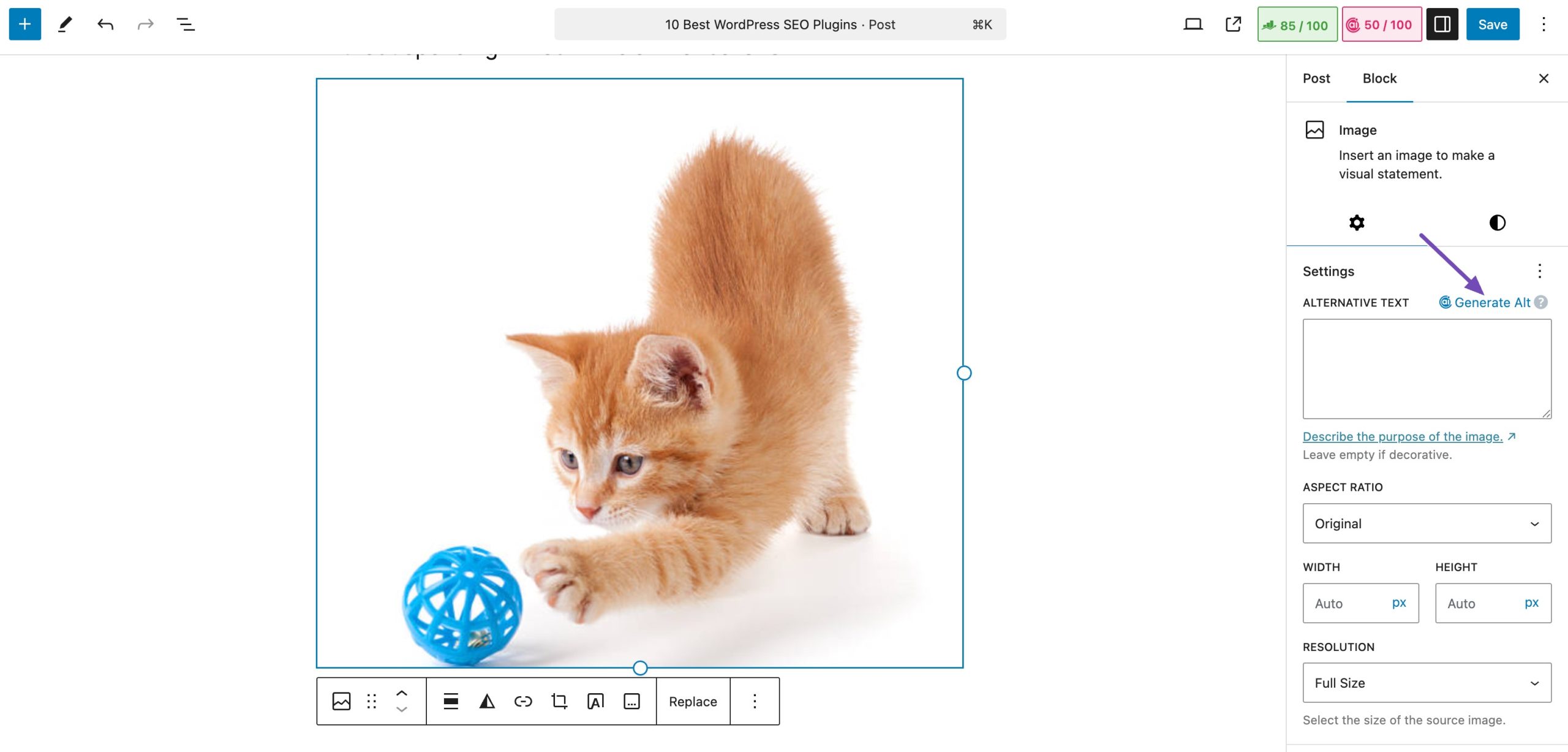
You’ll see the Generate Alt option there. Click it, and Content AI will instantly provide a suitable ALT description.

Refer to our detailed guide on using Content AI to generate ALT texts.
4 Conclusion
AI content optimization is changing the way we create and improve content. From creating better headlines and meta descriptions to finding internal and external linking opportunities, AI tools make the process faster, smarter, and more effective.
By using AI, you can optimize your content for both search engines and real readers, boosting your rankings and engagement at the same time.
If you haven’t already, now’s a great time to start experimenting with AI tools. Try using them for your next blog post and see how much easier it becomes to create high-quality, SEO-optimized content.
If you like this post, let us know by Tweeting @rankmathseo.

