You’re ready to build your website, but with thousands of WordPress themes out there, how to choose a WordPress theme that’s right for you? It’s not all about looks; your theme contributes to better usability, performance, and SEO.
Don’t worry! This guide is here to help. We’ll walk you through what to consider and what to look for, simplifying the selection process.
Now, let’s explore and find the perfect WordPress theme for you!
Table of Contents
- Identify the Website’s Niche, Purpose and Features It Requires
- What to Look for When Choosing a WordPress Theme
- Free Vs Premium Themes
- Where to Find WordPress Themes
- WordPress Themes to Consider
Identify the Website’s Niche, Purpose and Features It Requires
With thousands of WordPress themes to look through, the first step is to narrow your focus by identifying the niche of your website. Understanding your specific market or subject area helps guide your theme selection process toward an option that looks good and serves the functional needs of your niche.
Whether you’re showcasing a portfolio, providing information, or selling products, the right theme will align perfectly with both your content and your audience.
Before you start looking at all the WordPress themes, you need to identify the purpose of your website and all the features it requires. Start by defining your website’s target audience. Understanding their needs, preferences, and behaviors will assist in choosing a theme that caters to them, ensuring your website not only attracts but also retains its visitors.
Budget considerations are equally important. WordPress offers a vast selection of both free and premium themes. Determining your budget beforehand helps refine your search to themes that offer the best value for your investment.
Inspiration is often just a click away; looking at competitor websites and analyzing their themes can provide clarity on what might work for your own site. It’s not about imitation, but rather understanding the successful elements that engage your shared audience.
What to Look for When Choosing a WordPress Theme
When you choose a WordPress theme, there are several key factors you need to consider.
Pay attention to the design aesthetics, check whether the theme is mobile-ready and responsive, and look at the customization options it provides.
It’s also important to consider the theme’s SEO friendliness and how it performs in terms of speed.
1. Design Aesthetics
While you’re hunting for the perfect WordPress theme, pay close attention to design aesthetics, as they can impact your website’s appeal and user experience. You’ve got to ensure that the theme’s design aligns with your website branding.


Selecting a theme goes beyond visual appeal; it’s about finding one that resonates with your brand’s identity and message. The color scheme, typography, layout, and imagery should all work together to create a cohesive and attractive look.
2. Mobile-Readiness and Responsiveness
You should ensure that the WordPress theme you choose is mobile-ready and responsive. In today’s digital age, the majority of users access websites from their mobile devices.
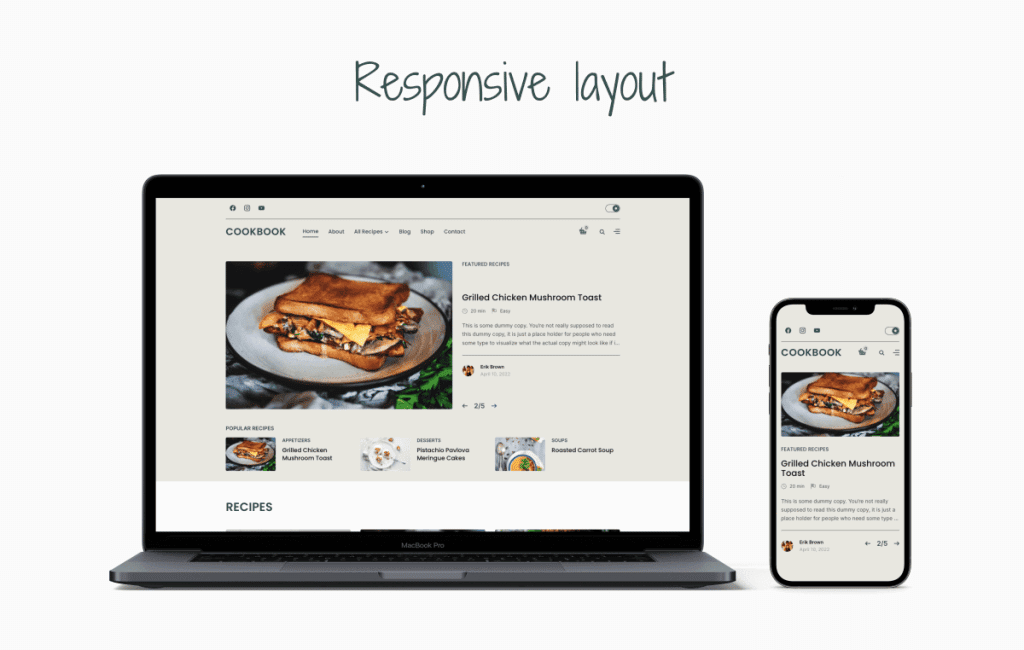
Responsive themes will automatically adjust to fit any screen size, providing an optimal user experience whether your site is accessed from a desktop, tablet, or smartphone.
Mobile-readiness and responsiveness contribute to a seamless user experience, which can help retain visitors and increase engagement.
3. Customization Options
When choosing a WordPress theme, you should look for a theme that allows you to easily change its colors, font styles, layout structures, and more. This will enable you to match the chosen theme with your brand’s look and feel.
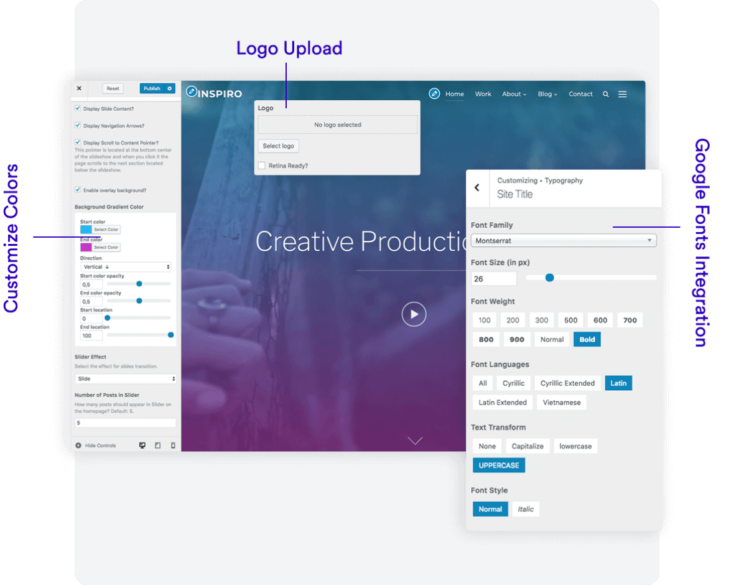
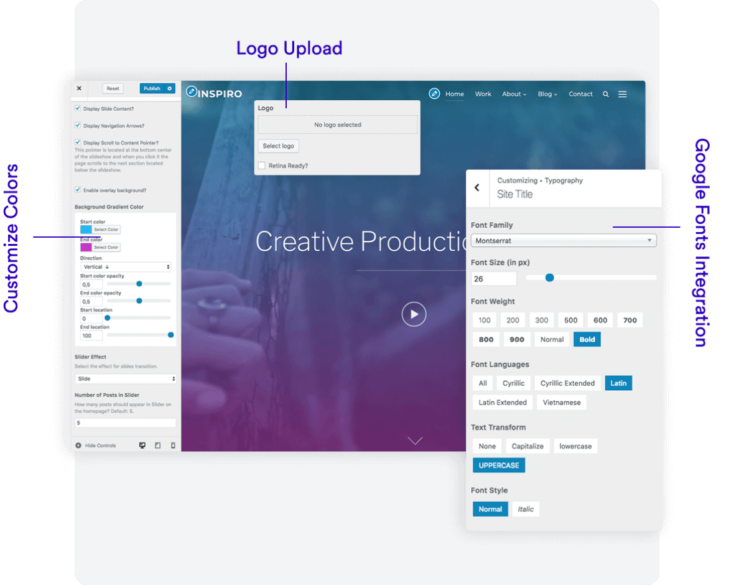
If you’d like to add unique touches, ensure your theme provides options for custom CSS edits.
Look at the theme features and evaluate how easily you can modify them. The customization options should align with your specific needs and preferences.
4. SEO Friendliness
Ensure that your chosen WordPress theme is SEO-friendly. A theme with metadata optimization enhances your website’s visibility and contributes to better search engine rankings.
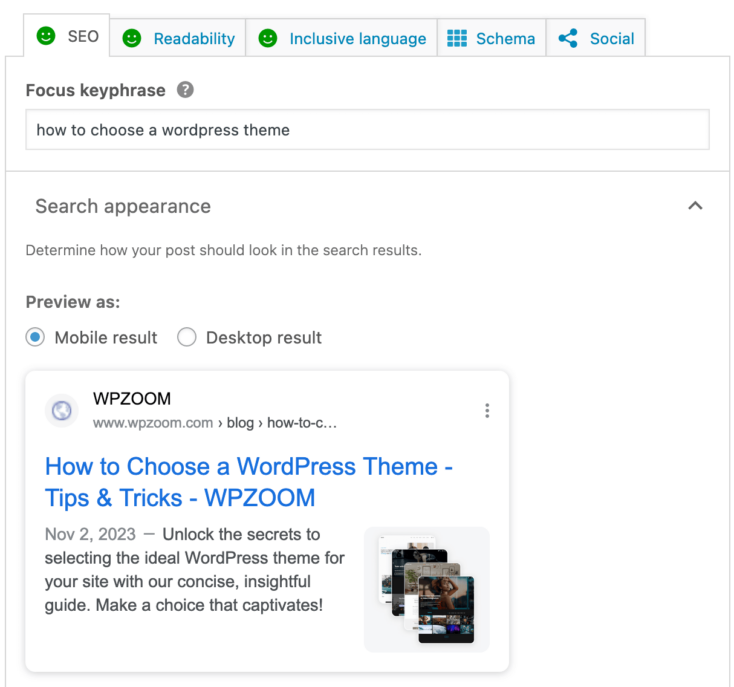
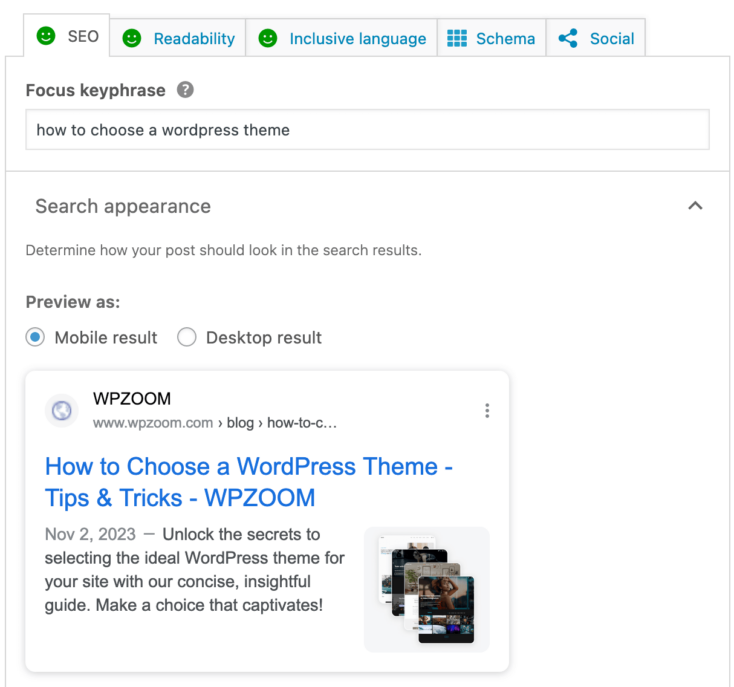
Your chosen theme should have a user-friendly backend, making it easier for you to manage and update your site’s content regularly, which is a plus for good search engine optimization.
Ensure your theme supports SEO plugins like Yoast SEO or Rank Math, as these can greatly enhance your site’s SEO.
5. Performance and Speed
Prioritize performance and speed when choosing a WordPress theme to ensure a smooth and enjoyable user experience on your website. This means you’ll need to focus on performance optimization.
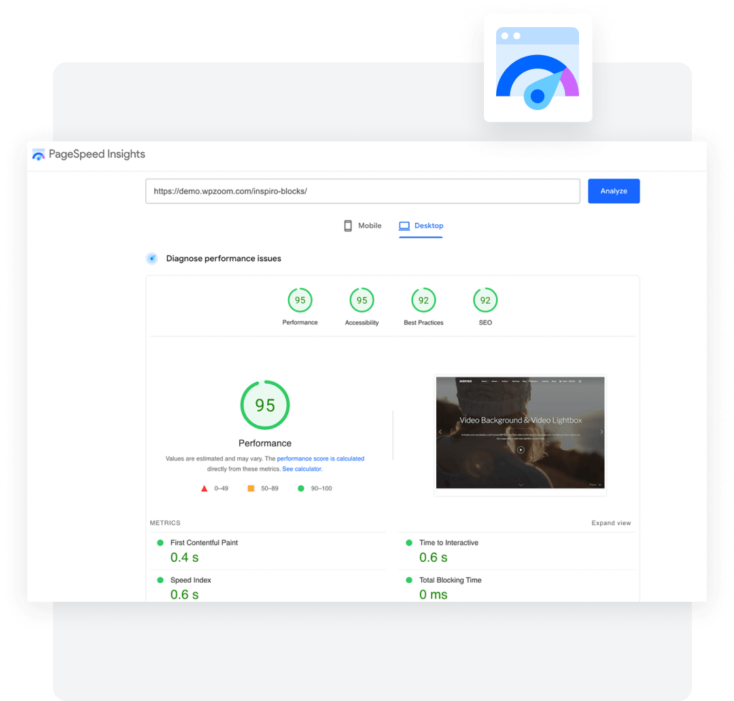
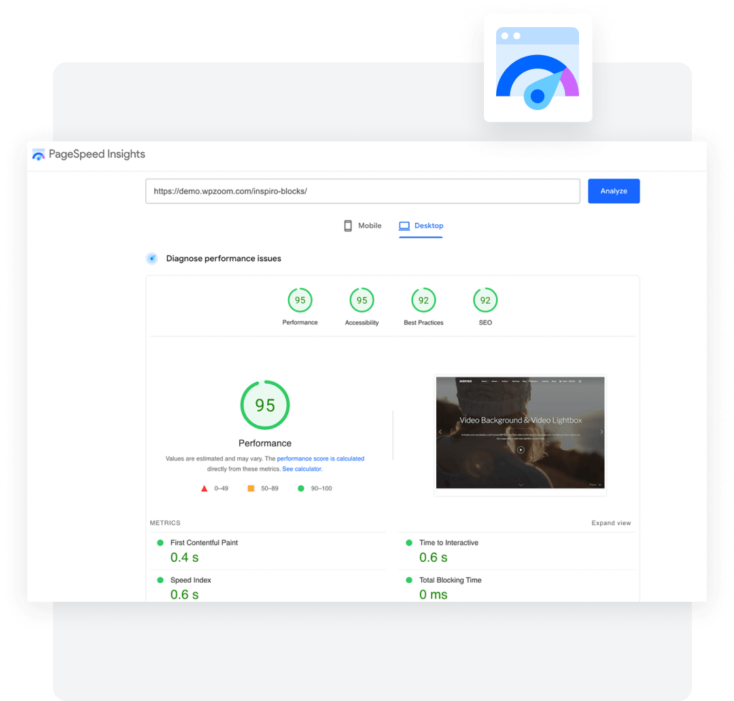
A poorly performing theme can significantly decrease your website speed, leading to higher bounce rates and lower user engagement.
When selecting a theme, consider how it has been coded for speed and how easily it can be optimized for performance. Look for themes that have speed-optimized code and provide a range of theme customization options that don’t compromise performance.
6. Essential Plugins Compatibility
The theme you choose should work seamlessly with key WordPress plugins, ensuring your site runs smoothly. Look for themes that explicitly mention compatibility with popular plugins.
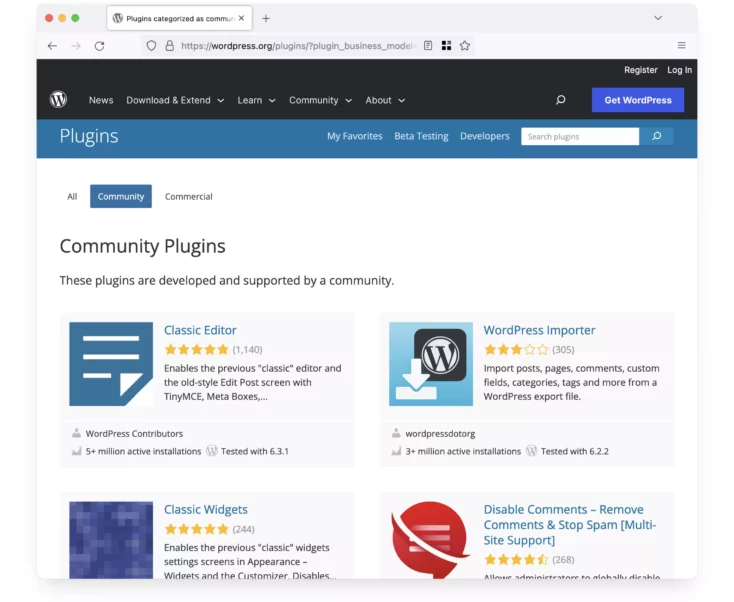
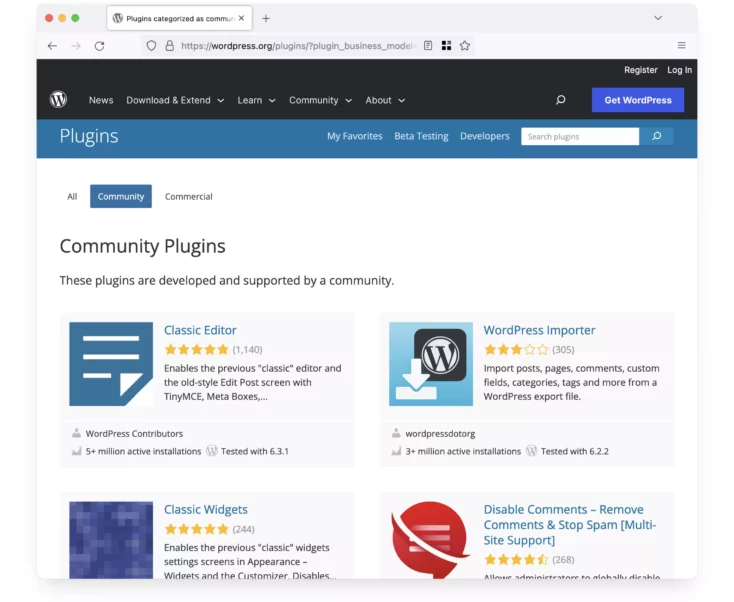
WordPress plugins can extend your website’s capabilities, so verify your theme supports them. Contact the theme developer if you’re unsure.
While free themes often have limited compatibility, premium WordPress themes usually support a broader range of plugins.
7. Translation Ready Themes
In your quest for the perfect WordPress theme, another aspect to consider is whether it’s translation-ready. A theme’s translation readiness ensures your content is accessible to a global audience, regardless of their native language. It’s a key feature if you’re aiming for international outreach.
Look for popular themes with multilingual support, which means they can easily be translated into different languages. Check if the theme supports plugins like WPML, Polylang, or TranslatePress which offer comprehensive translation solutions.
Remember to test these features, as different themes might claim to be translation ready, but fall short in practice. It’s your responsibility to ensure your selected theme truly meets your multilingual needs.
8. E-commerce Support
When you’re setting up an online store, choose a WordPress theme that provides e-commerce support. This means the theme should integrate seamlessly with popular e-commerce plugins like WooCommerce, and offer features that cater to online selling.
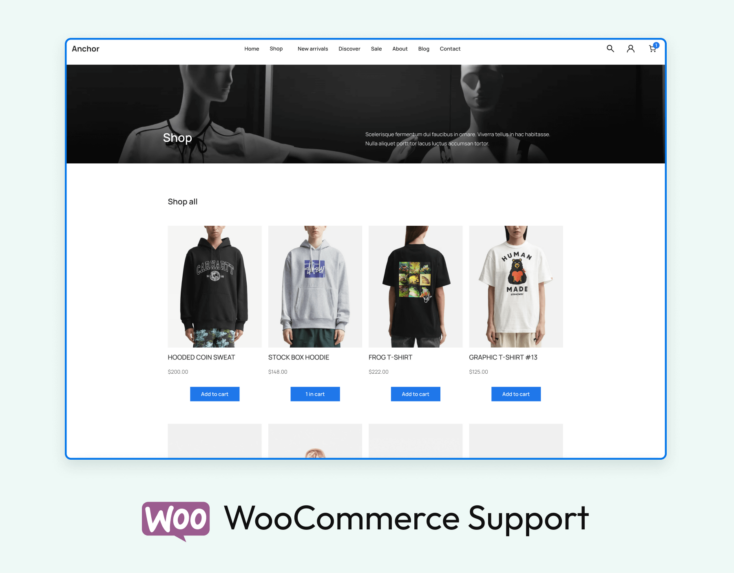
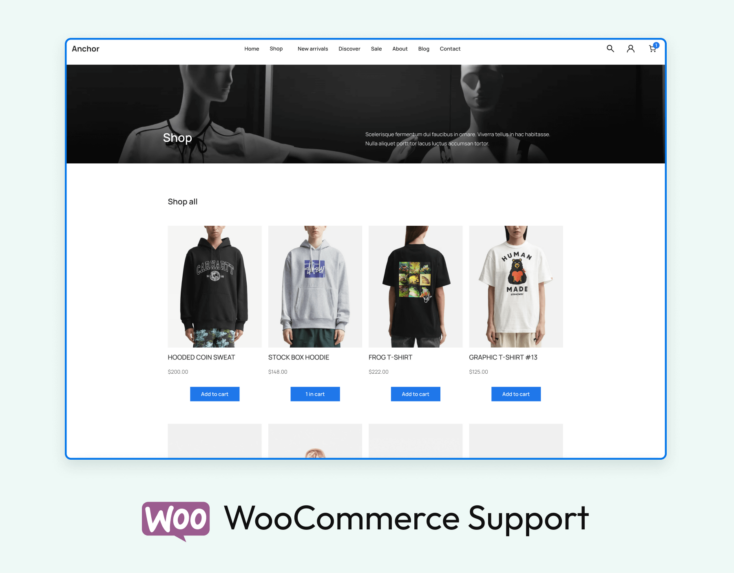
Always check the theme’s demo and preview to see how it handles ecommerce functions. Look for features like shopping carts, product display options, and secure payment gateways.
9. Cross-Browser and Multi-Device Compatibility
While you’re on the hunt for the perfect WordPress theme, check for cross-browser and multi-device compatibility to ensure your website functions seamlessly across various platforms and devices.
This is where multi-device testing comes into play. By testing your theme across different browsers and devices, you can ascertain that your site’s design and functionality remain consistent, thereby enhancing user experience.
A theme that’s compatible across multiple browsers and devices helps in website performance optimization. It ensures faster loading times and reduces bounce rates.
Cross-browser and multi-device compatibility are part of SEO best practices. A site with such compatibility is more likely to be ranked higher by search engines, increasing your visibility and traffic.
10. Theme’s Demo and Preview
Thoroughly examining a theme’s demo and preview gives you a clear picture of the theme’s customization options, performance, and support. Look for how easily you can tweak the layout and design. Can you change colors, fonts, and add your logo without touching the code?


Assess the theme’s performance and speed. Check if the pages load quickly, as this impacts user experience and SEO.
11. Support and Documentation
Pay attention to the theme’s support and theme documentation, as this is important when choosing a WordPress theme.
The theme’s support can be a lifesaver when you have problems or confusion. Check if the theme offers timely and helpful support, either through a forum, email, or live chat.
Explore the documentation too. It should guide you on how to configure and customize the theme.
12. Regular Theme Updates
Pay attention to how frequently the theme is updated. Regular theme updates are a sign of reputable theme developers who are actively improving the theme’s functionality and security.
This ensures that your site remains compatible with the latest WordPress version, thus maintaining your site’s integrity and security. Updates often come with new features and bug fixes, which can enhance your website’s functionality.
Out-of-date themes can leave your site vulnerable and may not function well with the latest version of WordPress. You can check for updates via your WordPress dashboard, which should show if your theme needs an update.
Reliable theme shops like WPZOOM will provide these updates to ensure their themes remain compatible with the latest WordPress versions.
13. User Ratings and Reviews
Examining user ratings and reviews can provide valuable insights into a theme’s pros and cons, as they’re often written by people who’ve used the theme extensively. User ratings offer an unbiased look at the theme’s functionality and design.
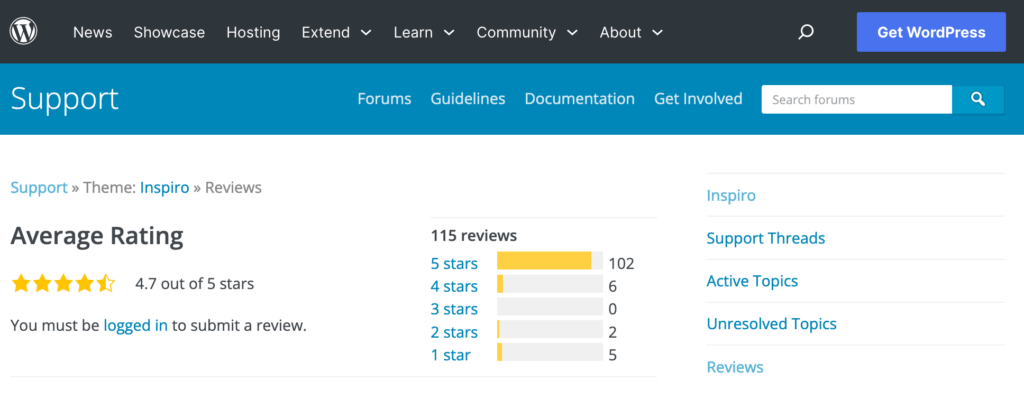
Be cautious, though. Not all reviews are created equal. Look for detailed reviews that explain the user’s experience and the theme’s performance. Consider the number of ratings – a high rating based on many reviews is generally more trustworthy.
Consider theme recommendations from reputable sources, as they often offer a more comprehensive view.
Free Vs Premium Themes
When deciding between free and premium WordPress themes, it’s important to weigh the pros and cons of each to determine which best meets your needs.
Free themes are budget-friendly and great for beginners, but they may lack features, updates, and customer support.
On the other hand, premium themes typically offer more customization options, frequent updates, and quality support. They often come with e-commerce support, making them an excellent choice if you’re setting up an online store. Additionally, premium themes are usually translation-ready themes, allowing you to cater to a global audience.
The free vs premium themes debate boils down to your specific needs, resources, and technical expertise. Remember, the right theme can significantly impact your website’s performance and user experience.
Where to Find WordPress Themes
Your journey to finding the perfect WordPress theme starts with knowing where to look.
The WordPress theme directory or popular independent sellers’ websites like WPZOOM are good starting points. They house thousands of premium and free themes, catering to diverse website needs.
Ultimately, the choice depends on your specific needs, budget, and technical comfort level. Make sure you’re purchasing from a reputable source to avoid issues down the line.
WordPress Themes to Consider
Now that you’re familiar with how to choose the best WordPress theme, let’s take a look at some specific options.
Each of these offers essential features and may be the perfect fit for your WordPress site.
Inspiro PRO
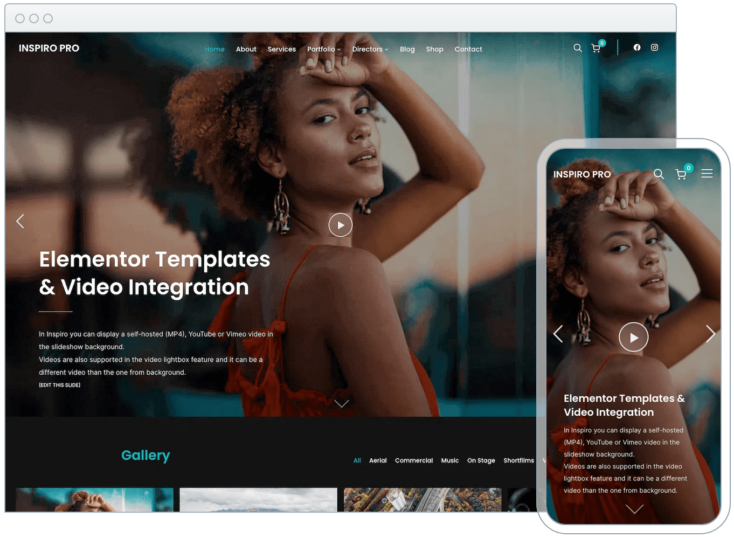
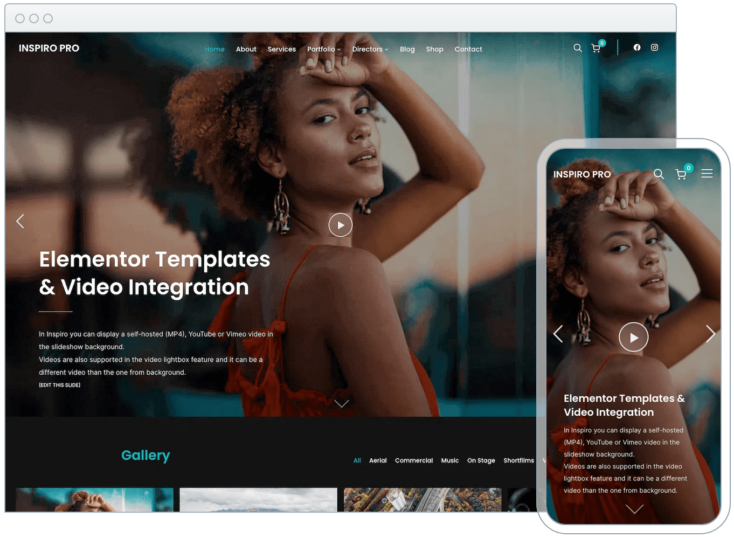
Consider Inspiro PRO, a standout WordPress theme perfect for creatives and businesses. Renowned as one of the best WordPress themes for photographers, it showcases your work in high resolution, creating a visually striking online presence.
But it’s not just about aesthetics. Inspiro PRO also knows how to optimize WordPress theme speed. It’s designed to load quickly, ensuring a smooth browsing experience for your visitors. This speed optimization enhances user experience and boosts your SEO rankings.
Don’t worry about the learning curve, either. Inspiro PRO offers an intuitive, user-friendly interface. Whether you’re a novice or a seasoned WordPress user, you’ll find it easy to customize and manage.
UniBlock PRO
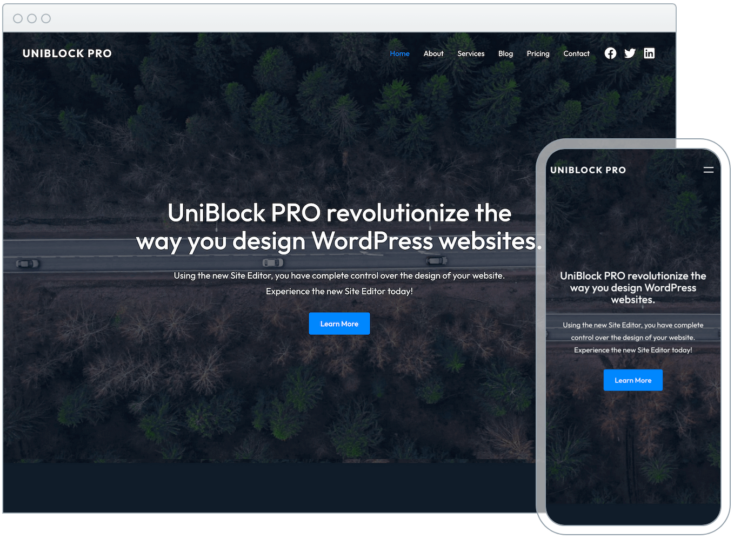
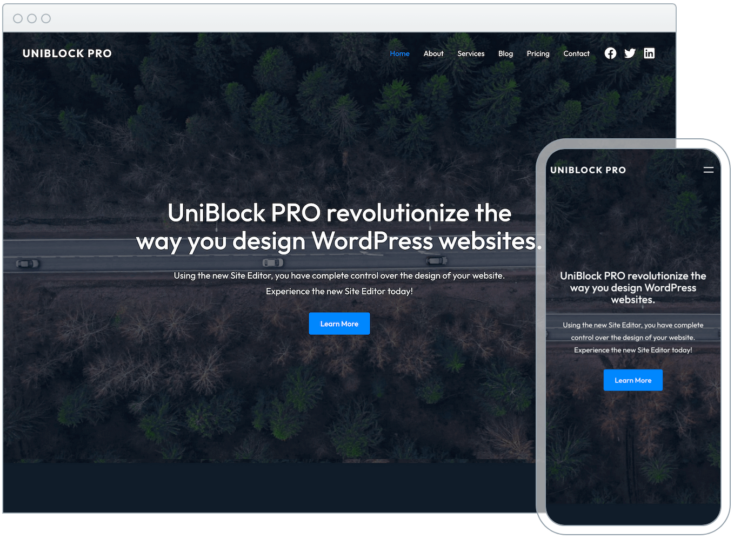
UniBlock PRO is a premium WordPress theme that is well-known for its custom design capabilities. With its wide array of theme customization options, you can effortlessly tailor your website to match your brand’s aesthetic and functional needs.
Its interface is user-friendly, allowing you to navigate through its features with ease. You can experiment with different layouts, color schemes, and typography until you find what works best for you. Plus, its custom design tools don’t require any coding knowledge – a bonus if you’re not tech-savvy.
In a nutshell, if you’re in search of a premium theme that offers a balance of design flexibility and simplicity, UniBlock PRO could be a great fit.
VideoBox
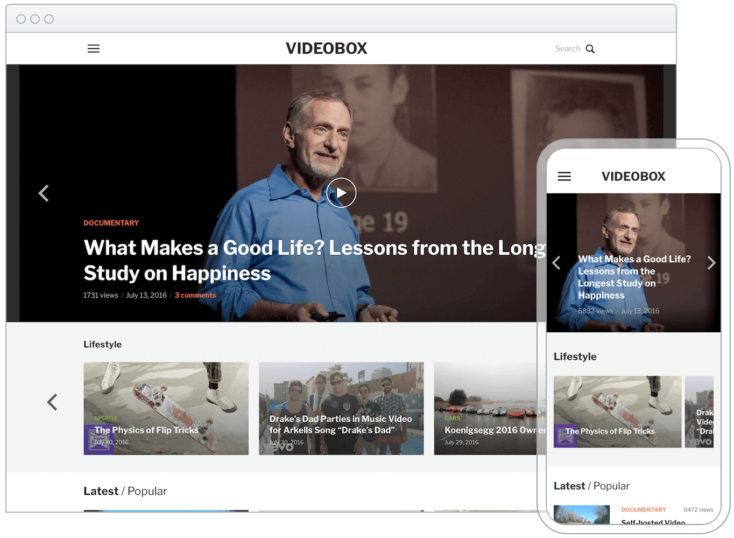
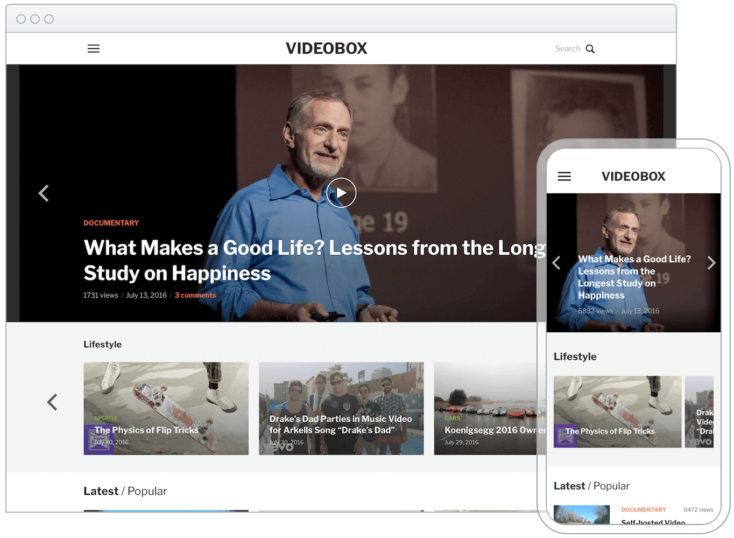
If you’re running a video-centric website, VideoBox is one of the most ideal WordPress themes you could choose. It’s not only sleek and modern but also packed with features tailored for video WordPress websites.
A quick look at a Videobox demonstration reveals a well-organized layout, making it easy for visitors to navigate through your website content. With its numerous Videobox customization options, you can tweak the theme to reflect your brand. You can change colors, fonts, or layouts to suit your needs.
Furthermore, VideoBox has excellent Videobox support and documentation. This ensures that any challenges you encounter while setting up or managing your site can be quickly resolved.
With VideoBox, you get a premium theme that combines functionality, flexibility, and support.
Conclusion
Choosing the right WordPress theme can seem daunting, but with a clear understanding of your website’s purpose, knowing what to look for, and considering your budget, you’re on the right track.
Remember, it’s not just about the looks, but also about performance and usability. So take your time, explore your options, and make a choice that best suits your needs.
After all, the right theme can truly elevate your online presence.

